Table of Contents
Advertisement
P O R TA B L E DV D P L AY E R
User Guide
• Before attempting to connect, operate or adjust this product, please save and read
the User Guide completely.
• The style of the product shown in the User Guide may be different from the actual
unit due to various models.
Playable Format:
DVD/DVD R/DVD RW/Audio CD/Kodak Picture CD/JPEG Picture CD/DivX
DVD/DVD R/DVD RW/Audio CD/Kodak Picture CD/JPEG Picture CD/DivX
DVD/DVD R/DVD RW/Audio CD/Kodak Picture CD/JPEG Picture CD/DivX
DVD/DVD R/DVD RW/Audio CD/Kodak Picture CD/JPEG Picture CD/DivX
DVD/DVD R/DVD RW/Audio CD/Kodak Picture CD/JPEG Picture CD/DivX
DVD/DVD R/DVD RW/Audio CD/Kodak Picture CD/JPEG Picture CD/DivX
DVD/DVD R/DVD RW/Audio CD/Kodak Picture CD/JPEG Picture CD/DivX
DVD/DVD R/DVD RW/Audio CD/Kodak Picture CD/JPEG Picture CD/DivX
DVD/DVD R/DVD RW/Audio CD/Kodak Picture CD/JPEG Picture CD/DivX
82-201-00120
Advertisement
Table of Contents

Summary of Contents for Mustek MP70B
- Page 1 P O R TA B L E DV D P L AY E R User Guide • Before attempting to connect, operate or adjust this product, please save and read the User Guide completely. • The style of the product shown in the User Guide may be different from the actual unit due to various models.
-
Page 2: Table Of Contents
CHAPTER 3: Picture CD Playback ... 10 Basic Picture CDs Playback ... 10 Stopping Playback ... 10 Pausing Playback ... 10 PORTABLE DVD PLAYER USER GUIDE Contents Rotating Pictures ... 10 Viewing the Next or Previous Picture ... 10 Thumbnail Function ... 10 CHAPTER 4: MPEG-4 Playback ... -
Page 3: Fcc And Safety Information
WHEN OPEN AVOID EX PO SURE TO BEAM (WARNING LO CATION: INSIDE ON LASER COVER SHIELD) Manufactured under license from Dolby Lab o - ra to ries. “Dolby” and the double-D symbol are trade marks of Dolby Lab o ra to ries. PORTABLE DVD PLAYER USER GUIDE... -
Page 4: Important Safety Instruction
WARNING: To reduce the risk of fi re or electric shock, do not expose this apparatus to rain or moisture. The apparatus shall not be exposed to dripping or splashing and that not objects fi lled with liquids, such as vases, shall be placed on the apparatus. PORTABLE DVD PLAYER USER GUIDE... -
Page 5: Precautions
Depending on the reception condition of the TV, interference may appear on the TV monitor while you watch a TV broadcast and the unit is left on. This is not a malfunction of the unit or the TV. To watch a TV broadcast, turn off the unit. Precautions PORTABLE DVD PLAYER USER GUIDE... -
Page 6: Selecting The Type Of Disc For The Type Of Tv Connected
Your Portable DVD Player is capable of playing DVD discs and having their content viewed on the unit’s LCD display, as well as on an external TV. While your Portable DVD Player is primarily intended to play NTSC DVDs, it can also play PAL DVDs (NTSC and PAL are video formats); refer to the Quick... -
Page 7: Dvd Operation
The player skips a chapter each time you press the button. Muting the Player Press Mute. To resume the sound, press again. PORTABLE DVD PLAYER USER GUIDE Pause. Fast x8 and x8 and x20) Fast Forward or Mute... -
Page 8: Displaying Scene Information
To clear the subtitle display, press Subtitle until appears on the screen. PORTABLE DVD PLAYER USER GUIDE - continued Viewing from Different Angles Angle during play back. Press... -
Page 9: Chapter 2: Audio Cd Playback
When you press the button once midway through a track, the player returns to the beginning of the track being played back. The player skips a track Up / each time you press the button. and then PORTABLE DVD PLAYER USER GUIDE... -
Page 10: Kodak And Jpeg Picture Cds Playback
To select Picture CD mode, press Right until the Picture CD icon is selected and then press Play/Sel.. is selected and then press PORTABLE DVD PLAYER USER GUIDE [ C A N ADA]001.JPG 01. JAPAN 02. CANADA 03. FRANCE 04. -
Page 11: Chapter 4: Mpeg-4 Playback
07. File Name-7 08. File Name-8 09. File Name-9 10. File Name-10 Up / Select MPEG-4 CD icon PORTABLE DVD PLAYER USER GUIDE 001. 001 ––––– 002. 002 ––––– 003. 003 ––––– 004. 004 ––––– 005. 005 ––––– 006. 006 –––––... -
Page 12: Chapter 5: Osd Setup
Audio Language LANGUAGE SETUP CHINESE AUDIO ENGLISH SUBTITLE JAPANESE MENU FRENCH SPANISH PORTUGUESE ITALIAN GERMAN PORTABLE DVD PLAYER USER GUIDE OSD Setup Subtitle Language Subtitle Language LANGUAGE SETUP AUDIO SUBTITLE MENU Menu Language Menu Language LANGUAGE SETUP AUDIO SUBTITLE MENU Play/Sel.. -
Page 13: Video Setup
If your TV supports P-Scan feature, select Play/Sel.. “OK” and press If your TV does not support P-Scan feature, select “NO” and press - To leave SETUP MENU, press PORTABLE DVD PLAYER USER GUIDE Down to select CVBS P-SCAN Down to select a Play/Sel.. -
Page 14: System Setup
If you choose P-Scan as the video output setting, • make sure your TV set supports P-Scan input feature and the YUV cable be properly connected to the TV and the portable DVD player. TV Type TV Type Up /... -
Page 15: Screen Saver
DVD discs featured with the parental lock function.. Please keep in mind that discs not encoded with • rating lock protection will play regardless of rating and content. PORTABLE DVD PLAYER USER GUIDE 1 KID 3 PG 4 PG-13 5 PG-R 7 NC-17... -
Page 16: Password [Dvd]
Press Up / Down to select a preferred option and then press Play/Sel.. - To leave SETUP MENU, press PORTABLE DVD PLAYER USER GUIDE - continued Note: Pressing Angle will change camera angles for • movies that support this feature regardless of whether the ANGLE MARK feature is “On”... -
Page 17: Chapter 6: Lcd Setup
LCD a number of times to Press select LCD. Left / Press “ON” or “OFF“. LCD: <− OFF −> LCD: <− ON −> - Press LCD again until the LCD setting box disappears. PORTABLE DVD PLAYER USER GUIDE Right to choose Right to choose... -
Page 18: Troubleshooting
• Check If you set output format in “Progressive Scan”, then you have to set OSD setting • Some setting must be stored by pressing left button. PORTABLE DVD PLAYER USER GUIDE REMEDY Check if no power at the AC outlet by plugging in another appliance for a test. -
Page 19: Disc Handling And Maintenance
• Never use alcohol, benzine, thinner, cleaning fl uid or other chemicals. And do not use compressed air to remove dust. PORTABLE DVD PLAYER USER GUIDE...
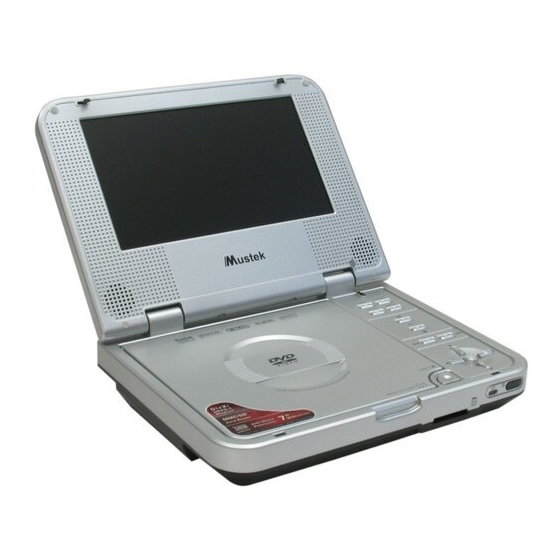








Need help?
Do you have a question about the MP70B and is the answer not in the manual?
Questions and answers