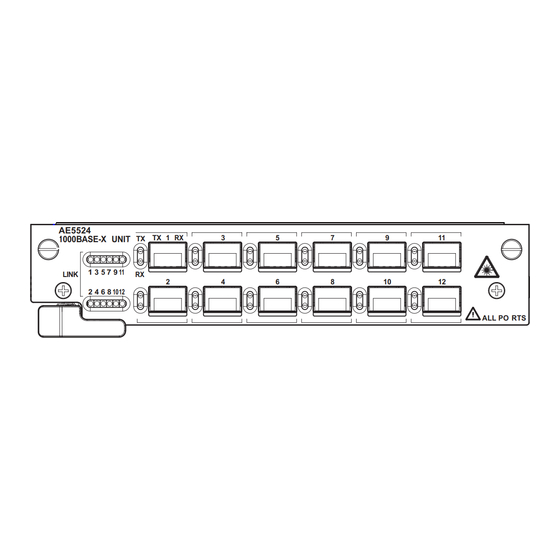
Summary of Contents for YOKOGAWA AE5524
- Page 1 User’s Model 731011 Manual AE5524 1000BASE-X Unit IM 731011-01E 1st Edition Yokogawa Electric Corporation...
- Page 2 The AE5524 is a measurement unit for the AE5511 TrafficTesterPro. This user’s manual contains useful information about the instrument’s functions and operating procedures and lists the handling precautions of the AE5524. To ensure correct use, please read this manual thoroughly before beginning operation.
-
Page 3: Checking The Contents Of The Package
731011 AE5524 1000BASE-X Unit • No. (Instrument No.) The instrument number is inscribed on the name plate at the bottom of the AE5524 unit. When contacting the dealer from which you purchased the instrument, please give them the instrument number. -
Page 4: Safety Precautions
The general safety precautions described herein must be observed during all phases of operation. If the instrument is used in a manner not specified in this manual, the protection provided by the instrument may be impaired. Yokogawa Electric Corporation assumes no liability for the customer’s failure to comply with these requirements. -
Page 5: Conventions Used In This Manual
Conventions Used in This Manual Markings The following markings are used in this manual. Improper handling or use can lead to injury to the user or damage to the instrument. This symbol appears on the instrument to indicate that the user must refer to the user's manual for special instructions. -
Page 6: Table Of Contents
Contents Checking the Contents of the Package ................ii Safety Precautions......................iii Conventions Used in This Manual ..................iv Contents..........................v Chapter 1 Functional Overview and Names of Parts Functional Overview ....................1-1 Front Panel ......................1-2 Chapter 2 Operation Installing the Unit ....................2-1 Installing the Interface Module ................ -
Page 7: Chapter 1 Functional Overview And Names Of Parts
Chapter 1 Functional Overview and Names of Parts Functional Overview The AE5524 is a unit for the AE5511 TrafficTesterPro that supports Gigabit Ethernet. The functions of the AE5524 are listed below. • Evaluation and test functions for IP network equipment •... -
Page 8: Front Panel
Front Panel Attachment screw AE5524 1 RX 1000BASE-X UNIT 1 3 5 7 9 11 LINK 2 4 6 8 1012 ALL PO RTS SFP port Leve r Attachment scre w Name Description LINK: Illuminates during line link up status. -
Page 9: Chapter 2 Operation
Chapter 2 Operation Installing the Unit Installing the Unit CAUTION • Install or remove the unit with the main power of the AE5511 turned OFF (STANDBY LED: OFF and POWER LED: OFF). Otherwise, malfunction may result. • Attach blank panels to unused AE5511 slots to prevent accidents. AE5511 Unit 1. -
Page 10: Installing The Interface Module
Installing the Interface Module Installing the SFP Module CAUTION • Be careful of static electricity when installing or removing the SFP module. If you install or remove the module when static electricity is built up, it can cause damage. • Do not install or remove the module with the cable connected. -
Page 11: Chapter 3 Specifications
Chapter 3 Specifications Interface Item Specifications SFP port Standard 1000BASE-SX (Complies with IEEE802.3z) 1000BASE-LX (Complies with IEEE802.3z) Number of ports 12 port Link speed 1000 Mbps Duplex Fixed to full duplex Auto negotiation ON/OFF setting (flow control negotiation only) Flow control ON/OFF selectable (complies with IEEE802.3x) TX (green) Illuminates during data transmission operation. -
Page 12: Functions
Functions Traffic Generation Function Item Specifications Transmit Transmission Rate Constant rate: %, µs, ns, bit (48 bits minimum), frame/s, or bps mode Burst (interval setting: 1 µs to 1 s) Transmission Continuous, single shot (specify the number of transmission mode frames), time designation (in unit of s) Transmitted Defined no. - Page 13 3.2 Functions Latency Measurement Function Item Specifications Measurement item Measures the max., min., and average IFG (Inter Frame Gap) (unit: µs) Packet latency Measures the max., min., and average packet delay (unit: µs) Packet delay for Measures the packet delay for each flow (8 channels) each QoS Bit Error Rate Measurement Function Item...
-
Page 14: General Specifications
General Specifications Item Specifications Power supply Voltage 5 VDC or 3.3 VDC Power 47 W or less consumption Dimensions and Dimensions H40 × W200 × D260 [mm] (projections excluded) weight Weight Approx. 1 kg Operating Temperature 5 to 40°C environment Humidity 35 to 85% IM 731011-01E... -
Page 15: External Dimensions
External Dimensions Unit: mm Tolerance: ±3% IM 731011-01E...












Need help?
Do you have a question about the AE5524 and is the answer not in the manual?
Questions and answers