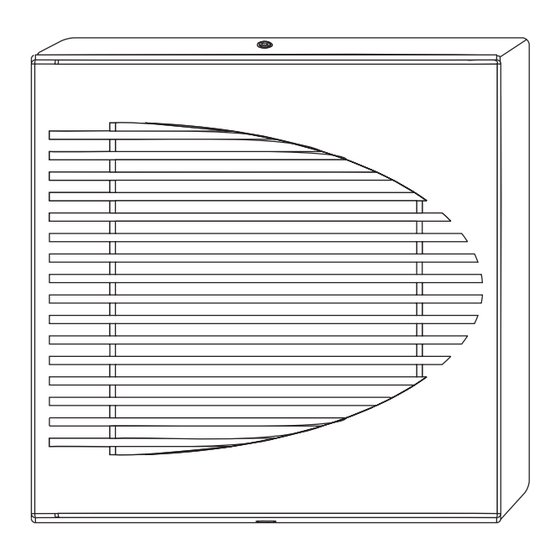
DMP Electronics XR Series Installation Manual
Wireless door sounder
Hide thumbs
Also See for XR Series:
- Troubleshooting manual (40 pages) ,
- Installation manual (4 pages) ,
- Installation manual (4 pages)
Advertisement
Quick Links
1119 WIRELESS DOOR SOUNDER
Installation Guide
DESCRIPTION
The Model 1119 Wireless Door
Sounder is a single‑zone
transmitter equipped with a
battery‑powered sounder that
provides 100‑110 decibels of
annunciation.
The 1119 provides a cover tamper,
sounder cutoff, survey LED, and two
batteries. The transmitter's zone
input can be connected to a
standard door contact, typically
attached to an emergency exit
door for local annunciation during
the day and burglary alarm
annunciation at night. The sounder
always automatically turns on when
the door opens and can be silenced
depending on system configuration.
What is Included?
•
One 1119 Wireless Door Sounder
•
Two 3.0 V Lithium CR123A
batteries
•
Hardware pack with a 470k EOL
resistor and serial number labels
Sounder Functionality
To allow the 1119 sounder to be turned on or silenced by the panel,
the output serial number must be programmed as an output in
OUTPUT INFORMATION and assigned to ALARM ACTION in ZONE
INFORMATION.
If the 1119 is programmed as a zone, but the output is not programmed
into the panel at OUTPUT INFORMATION, the 1119 annunciates up
to five minutes depending on the sounder cutoff jumper setting and
cannot be silenced from the panel.
If the 1119 is programmed in OUTPUT INFORMATION but not assigned
to ALARM ACTION, the sounder only operates for a few seconds when
the 1119 zone is tripped, even if the sounder cutoff jumper is set to five.
1
PROGRAM THE PANEL
To enter panel programming, reset the panel and enter 6653 (PROG)
at a keypad. After completing each of the following steps, press CMD
to advance to the next prompt. After you finish programming, go to
STOP and press CMD to save and exit the Programmer menu. For more
information, refer to the appropriate
PANEL MODEL
XR Series
XT30/XT50
XT75
XTL Series
Table 1: Valid Output Numbers by Panel Model
Program the Output
1.
Go to OUTPUT INFO (XR
Series and XT75 Control
Panels) or OUTPUT SETUP
(XTL Series and XT30/XT50
Control Panels).
2.
At OUTPUT NO, enter the
output number.
Refer to
Table
3.
At OUTPUT NAME, enter
a descriptive name for the
output.
4.
At SERIAL#, enter the 8‑digit
device serial number that starts with 15. Refer to
5.
At SUPRVSN TIME, enter the supervision time in minutes.
Program the Zone
In ZONE INFORMATION, enter the wireless zone number.
1.
At *UNUSED*, enter the zone name.
2.
3.
At ZONE TYPE, press any select key or area and select the zone
type.
a.
If the sounder should be the only source of annunciation
during a disarmed state, select NT (Night).
b.
If the system requires local annunciation at the keypad
when the panel is disarmed, select DY (Day).
panel programming
SLOW RESPONSE
450‑474
31‑34
450‑474
51‑54
Zone Serial
Number
Output Serial
Number
1.
Figure 1: Zone and Output
Serial Number Location
guide.
FAST RESPONSE
480‑499
41‑44
480‑499
61‑64
Z O NE
S N 02 99 99 9 9
V 1 12 23 3 44 0
S N 15 19 9 99 9
V 1 12 23 3 44 0
O U T
Figure
1.
Advertisement

Summary of Contents for DMP Electronics XR Series
- Page 1 LED, and two batteries. The transmitter’s zone PANEL MODEL SLOW RESPONSE FAST RESPONSE input can be connected to a XR Series 450‑474 480‑499 standard door contact, typically attached to an emergency exit XT30/XT50 31‑34 41‑44 door for local annunciation during XT75 450‑474...
- Page 2 At AREA NO, select the area where you want the zone assigned. At the NEXT ZONE prompt, select NO. At WIRELESS?, select YES. Enter the eight‑digit SERIAL# that starts with 02. Refer to Figure At SUPRVSN TIME, enter a supervision time. Default is 240. To allow the panel to control the sounder, select NO at the NEXT ZONE prompt.
- Page 3 Zone Conditions The 1119 has been designed primarily for use with the XR Series and XT75 Control Panels and is capable of sending the open, normal, or short condition of the zone. In addition, the transmitter sends a tamper signal separately. When used with XT30/XT50 or XTL Series Control Panels, the tamper indication is sent to the panel as an open zone.
- Page 4 Code de sécurité 6 de Santé Canada. Le système doit être installé à une distance minimale de 7.87 pouces (20 cm) séparant l’antenne d’une personne présente en conformité avec les limites permises d’exposition du grand public. 1119 WIRELESS DOOR Compatibility SOUNDER XR Series Control Panels 1100XH Wireless Receiver Version 105 or higher Specifications XT30/XT50 Control Panels 1100DH Wireless Receivers Version 105 or higher...













Need help?
Do you have a question about the XR Series and is the answer not in the manual?
Questions and answers