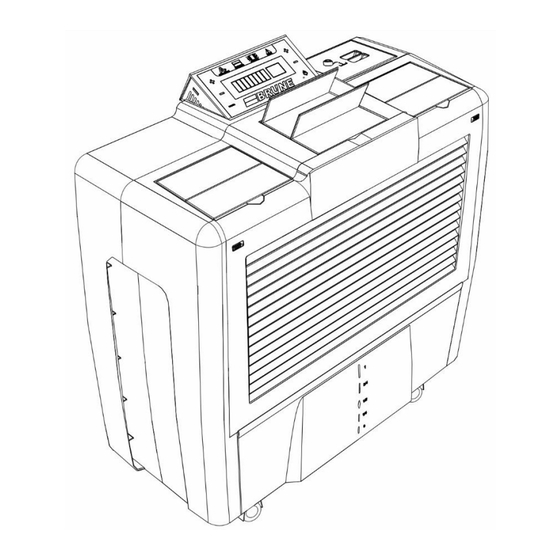
Brune B 280 Operating Manual
Evaporative humidifier
Hide thumbs
Also See for B 280:
- Operating manual (40 pages) ,
- Operating manual (40 pages) ,
- Manual (4 pages)
Table of Contents
Advertisement
Quick Links
Advertisement
Table of Contents

Subscribe to Our Youtube Channel
Summary of Contents for Brune B 280
- Page 1 Operating manual Brune B 280 Evaporative humidifier...
- Page 2 Brune Luftbefeuchtung Proklima GmbH Schwarzacher Straße 13 74858 Aglasterhausen Germany Telephone: +49 6262 5454 Fax: +49 6262 3255 Mail: mail@brune.info Web: www.brune.info Original operating instructions Prok-25960-EN, 1, en_EN © Brune Luftbefeuchtung Proklima GmbH 2015 Brune B 280 Evaporative humidifier...
- Page 3 ( Chapter 5 'Cleaning and care' on page 27). Accessories The following accessories are available for the Brune B 280 evaporative humidifier from Brune Luftbefeuchtung Proklima GmbH: ◼...
- Page 4 Customer service Address Brune Luftbefeuchtung Proklima GmbH Schwarzacher Straße 13 74858 Aglasterhausen Germany Telephone +49 6262 5454 Mail mail@brune.info Brune B 280 Evaporative humidifier...
-
Page 5: Table Of Contents
Wlan / Wifi ..............................23 Set up Wlan / Wifi ........................23 Brune Control App ........................25 Activate Brune WLAN / reset network settings ................26 Cleaning and care ........................... 27 Maintenance table ........................27 Opening and closing the front ....................27 Changing the water and cleaning the tank ................ -
Page 6: Product Description
The air flows through the cleaning filter and the evaporation filter. The purified and humidified air is then blown into the room. An optional UV lamp inside the device is designed to reduce germs. Brune B 280 Evaporative humidifier... -
Page 7: Control And Display Elements
Increase the target value of the relative humidity. ◼ HUMIDITY - Decrease the target value of the relative humidity. ◼ STANDBY / ON / OFF Switch on the humidifier. ◼ Switch to standby mode. The red LED lights up in standby mode. Brune B 280 Evaporative humidifier... -
Page 8: Technical Data
Minimum hydraulic pressure with connection to water pipe 0,02 MPa Airflow max. 500 m³/h Noise level 32 - 44 dB (A) Operating conditions Data Value Unit Temperature 10 - 40 °C Relative humidity 20 - 80 % Brune B 280 Evaporative humidifier... -
Page 9: Safety
2.2 Intended use The evaporative humidifier B 280 serves exclusively to humidify and clean room air. Not for use in medical Facilities suitable! Intended use also includes adherence to all the stipulations of these instructions. - Page 10 Clean the humidifier before the next use. Misuse WARNING! Danger of misuse! Misuse of the B 280 evaporative humidifier can lead to dangerous situations, damage to the appliance or to fixtures and fittings. ◼ Only fill the humidifier with fresh, ordinary tap water (max.
-
Page 11: Dangers Resulting From The Humidifier
Packaging materials must not be used for playing. There is a risk of suffocation. ◼ Keep batteries away from children. Insufficient cleaning WARNING! Health hazard due to insufficient cleaning! Insufficient cleaning can release bacteria and germs. Brune B 280 Evaporative humidifier... - Page 12 Do not look at the UV lamp when it is switched on. ◼ In the case of dazzling, sedate the eyes by covering them with a broad, opaque bandage and take the injured person to an eye clinic. Brune B 280 Evaporative humidifier...
- Page 13 Risk of material damage due to incorrect positioning of the humidifier! ◼ Only install humidifiers on level, sufficiently stable and moisture-resistant floors. ◼ Do not place the appliance near furnishings that absorb water (e.g. curtains, wallpaper, carpets). Brune B 280 Evaporative humidifier...
-
Page 14: Environmental Protection
UV lamps are hazardous waste and must not be disposed of in normal waste due to their not be disposed of in the normal waste. They must be disposed of by a specialised waste disposal company. Brune B 280 Evaporative humidifier... -
Page 15: Transporting And Set Up
Fig. 3: Moving the humidifier Lifting the humidifier WARNING! Danger while lifting the humidifier! ◼ Always empty the water tank before changing location. ◼ Only lift the humidifier with two people. Brune B 280 Evaporative humidifier... -
Page 16: Preparing The Humidifier For Operation
Waterfresh. Waterfresh can be obtained from our customer service ( "Customer service" on page 4). Order number: ◼ 1l bottle: 9020 ◼ 5l canister: 9022 Brune B 280 Evaporative humidifier... -
Page 17: Starting Up The Humidifier
To switch the humidifier off safely during maintenance or long-term shutdown: Pull the plug. Humidifier is switched off. Excessive humidification WARNING! Health hazard due to excessive humidification! Over-humidified air favours the formation of mould and harmful germs. Brune B 280 Evaporative humidifier... - Page 18 To switch on the key lock, press and hold the HUMIDITY Switching the key lock on/off and HUMIDITY buttons until "88" appears on the display. The key lock is activated. Brune B 280 Evaporative humidifier...
- Page 19 Open the ventilation flaps on the top of the appliance to allow better distribution of the humidified air in the room (Fig. 6). The function of the humidifier is also guaranteed when the ventilation flaps are closed. Fig. 6: Opening the ventilation flaps Brune B 280 Evaporative humidifier...
-
Page 20: Putting The Remote Sensor System Into Operation (Optional Accessory)
Insert the supplied 1.5 V AA batteries as shown (Fig. 8/1). The plus and minus poles are marked both on the circuit board and on the battery. The batteries are inserted correctly if these markings match. Fig. 8: Inserting the batteries Brune B 280 Evaporative humidifier... - Page 21 "1" and "OFF = bottom" with "0". The coding you have set can be read out on the device. The coding of the humidifier and the corresponding wireless sensor system must match exactly. Otherwise the function is not guaranteed. Brune B 280 Evaporative humidifier...
-
Page 22: Coding The Remote Sensor System
You can now select the desired menu by pressing the FAN button . Use the HUMIDITY button to change the settings in the menus. Once the settings have been made, exit the menu by pressing the standby button Brune B 280 Evaporative humidifier... -
Page 23: Wlan / Wifi
Switch on humidifier B 280, after a short time a new network should be visible. To do this, search the network environment on the PC or search for "Brune WLAN" under Network & Internet settings (mobile device) and connect to it: Using a web browser, enter the IP address 192.168.4.1 as shown in the device and open the start page of the network setup. - Page 24 The mode must be changed from "Config" to "Client". Enter the name of your existing WLAN network in the SSID field. Enter the corresponding password for your WLAN network in the PWD field. Finally, transfer all entries to the device with "Apply". Brune B 280 Evaporative humidifier...
-
Page 25: Brune Control App
Wlan / Wifi Brune Control App 4.2 Brune Control App The B 280 humidifier can now be controlled with the Brune Control app (available free of charge for Android and iOS). Brune B 280 Evaporative humidifier... -
Page 26: Activate Brune Wlan / Reset Network Settings
Once the countdown is complete, all settings of the WLAN/WiFi module are deleted (display "n0"). In order for the device to be operated via the remote portal, you must log in at https://brune.remoteportal.de. To do this, enter the labelled MAC address and the password below it in the login window. -
Page 27: Cleaning And Care
Carry out basic cleaning with limescale remover ( Chapter 5.3 'Changing the water and cleaning the appliance' on page 31). 5.2 Opening and closing the front The front must be opened for the following work: ◼ Change water ◼ Clean tank Brune B 280 Evaporative humidifier... - Page 28 Lift the tank from below and pull it out with the filter drum facing forwards (Fig. 15). Fig. 15: Pulling out the tank and filter drum Brune B 280 Evaporative humidifier...
- Page 29 Push the water tank into the appliance and at the same time push the filter drum onto the drive (Fig. 17/1). Fig. 17: Push the filter drum onto the drive Brune B 280 Evaporative humidifier...
- Page 30 Insert the discharge grille into the guides (Fig. 19/1) and press onto the appliance (Fig. 19/2). Fig. 19: Closing the discharge grille Slide the locking mechanism (Fig. 20/1) of the discharge grille outwards on both sides. Fig. 20: Locking the front Brune B 280 Evaporative humidifier...
-
Page 31: Changing The Water And Cleaning The Tank
Clean the inside walls of the humidifier with a damp cloth. Clean the filter drum of the evaporation filter with a damp cloth. Close the front ( on page 29). Fill the water tank ( on page 16). Brune B 280 Evaporative humidifier... -
Page 32: Changing The Evaporation Filter
4). Open the front ( on page 25). Remove the filter drum (Fig. 21). Fig. 21: Removing the filter drum Remove the outer evaporation filter (Fig. 22). Fig. 22: Removing the outer evaporation filter Brune B 280 Evaporative humidifier... - Page 33 Pull the new inner evaporation filter over the filter holders (Fig. 25). Slide the outer edge of the evaporation filter under the edge of the filter drum all the way round. Fig. 25: Positioning and clamping the evaporation filter Brune B 280 Evaporative humidifier...
-
Page 34: Changing The Cleaning Filter
You can obtain the appropriate cleaning filter (order number: 6551) from our customer service department ( "Customer service" on page 4). Open the intake grille by pulling (Fig. 28). Fig. 28: Opening the intake grille Brune B 280 Evaporative humidifier... -
Page 35: Changing The Uv Lamp (Optional Accessory)
Improper transport, operation or improper handling of the UV lamp can cause mercury to escape. Contact with mercury can lead to severe poisoning, skin irritation and eye damage. ◼ Always handle UV lamps containing mercury with care. Brune B 280 Evaporative humidifier... - Page 36 Put the rear panel of the housing to one side. Fig. 32: Opening the rear Loosen the lampholder nuts with a 7 mm spanner (Fig. 33). Fig. 33: Loosen the nuts on the bulb holder Brune B 280 Evaporative humidifier...
- Page 37 Touching the glass bulb can damage the UV lamp. – Do not touch the glass flask! – Only touch the UV lamp at the base Insert a new UV lamp into the socket (Fig. 36). Fig. 36: Inserting the UV lamp Brune B 280 Evaporative humidifier...
- Page 38 Tighten the nuts with a 7 mm open-end spanner (Fig. 38). Fig. 38: Tighten the lampholder nuts Close the rear panel of the housing and tighten the screws (Fig. 39). Fig. 39: Closing the rear Brune B 280 Evaporative humidifier...
-
Page 39: Solve Problems
OF in the special menu using the standby button . The value can HUMIDITY be set using the button. Setting range: -9% ...+9% relative humidity Once the settings have been made, exit the menu by pressing the standby button Brune B 280 Evaporative humidifier... -
Page 40: Menu Overview
The intervals can be adjusted in the menu based on the local conditions ( see chapter "Selecting the menu" on page 22). If you have any questions, please contact our customer service department ( "Customer service" on page 4). Brune B 280 Evaporative humidifier... -
Page 41: Disposal
◼ Have electronic waste and electronic components disposed of by authorised specialist companies. ◼ If in doubt, obtain information on environmentally sound disposal from the local municipal authority or specialised waste disposal companies Brune B 280 Evaporative humidifier... - Page 42 Brune B 280 Evaporative humidifier...
- Page 43 Notes Brune B 280 Evaporative humidifier...
- Page 44 Luftbefeuchtung Proklima GmbH - Schwarzacher Str. 13 - 74858 Aglasterhausen - Germany Phone: 06262-5454 - Fax: 06262-3255 - Mail: mail@brune.info - Web: www.brune.info Brune B 280 Evaporative humidifier...
















Need help?
Do you have a question about the B 280 and is the answer not in the manual?
Questions and answers