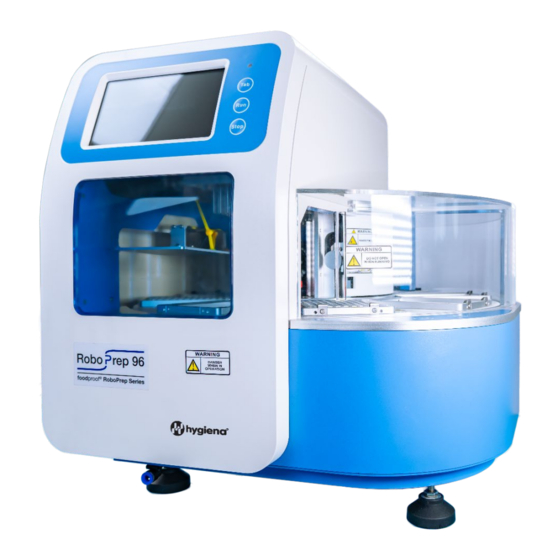
Subscribe to Our Youtube Channel
Summary of Contents for Hygiena foodproof RoboPrep 96
- Page 1 RoboPrep® 96 Operation Manual Product No. MCH230001 Revision A, October 2024 www.hygiena.com INS-MCH230001-REVA...
-
Page 2: Table Of Contents
5.2 Operation with the foodproof® Magnetic Preparation Kit VI (KIT230184) ..........16 5.2.1 Procedure ............................16 5.2.1 Visual Representation of Procedure Steps ..................17 6. Cleaning and Maintenance ..........................18 6.1 Cleaning the RoboPrep 96 ........................18 6.2 RoboPrep 96 Maintenance ........................18 foodproof RoboPrep 96 INS-MCH230001-REVA... - Page 3 9. Tags ................................... 20 10. Supplementary Information ..........................20 10.1 Liability ..............................20 10.2 Trademarks ............................... 21 10.3 Copyrights ..............................21 10.4 Contact and Support ..........................21 10.5 Reference Number ............................ 21 11. Change Index ..............................21 foodproof RoboPrep 96 INS-MCH230001-REVA...
-
Page 4: Introduction
At the end of the life cycle of this product, do not dispose of the product as unsorted municipal waste, even if it is decontaminated. It is imperative to check local regulations for appropriate disposal procedures. Warning: The above statement only applies to those in European countries concerning the Waste Electrical and Electronic Equipment (WEEE) European directive. foodproof RoboPrep 96 INS-MCH230001-REVA... -
Page 5: Safety Information
Turn off, remove the power cord and cover the instrument before a period of non-use or any transportation. The power cord is one of the emergency power supply controls. Do not place it in a hard-to-reach • location. foodproof RoboPrep 96 INS-MCH230001-REVA... -
Page 6: Poisonous And Harmful Substances
The RoboPrep 96 system should only be repaired by authorized representatives or agents who use • original spare parts certified by Hygiena Diagnostics. • If the equipment is used in a manner not specified by the manufacturer, the protection provided by the equipment may be impaired. -
Page 7: Intended Use And Specifications
–20 to 55 °C (–4 to 131 °F) Relative Humidity <80 °C (<176 °F) Dimension and Weight Dimension 550 x 620 x 483 mm (21.7 x 24.4 x 19.0 in) Weight 25 kg (55.1 lb) EN61326-1 Safety EN60101-1, EN60101-2 foodproof RoboPrep 96 INS-MCH230001-REVA... -
Page 8: Basic Operating Instructions
2.1 Overall Dimensions Unit: mm 3. Basic Operating Instructions This section introduces structures, basic operation keys, displays, and required preparations before use. Please read this section carefully before using this instrument. 3.1 Front View foodproof RoboPrep 96 INS-MCH230001-REVA... - Page 9 3.2 Rear View 3.3 Cabin Door The cabin door of the RoboPrep 96 can be opened for cleaning and maintenance. foodproof RoboPrep 96 INS-MCH230001-REVA...
- Page 10 The cover can be conveniently removed, similar to automatic liquid-handling workstations. 3.5 Touch Screen Display screen: Touch screen; a mouse can also be connected for operation TAB: Select shortcut program RUN: Start the shortcut program and run the instrument STOP: Stop the operation foodproof RoboPrep 96 INS-MCH230001-REVA...
-
Page 11: Installation
User/Operation Instructions (USB Stick) Ensure all components are free of damage upon receipt. If any damage is found, contact your local representative for support. Note: Hygiena Diagnostics’ warranty does not cover damage from either transportation or improper handling and operation. Labware... -
Page 12: Initial Setup
IMPORTANT! Keep the shipping box and transport locks, as they are needed for transporting the RoboPrep 96 in the future. 1. Open the shipping box and remove the instrument and related accessories. foodproof RoboPrep 96 INS-MCH230001-REVA... -
Page 13: Transportation And Shipping Of Roboprep 96
When transporting or shipping the RoboPrep 96 to a new location, perform tasks in Section 4.4 in reverse order. Pack the RoboPrep 96 instrument and accessories in its original shipping box. Warning: A damaged power cable may cause device failure, fire, injury or electric shock. foodproof RoboPrep 96 INS-MCH230001-REVA... -
Page 14: Functional Descriptions
Turn on the instrument and ensure the cabin door is closed before starting. A start-up ‘Run Prog.’ interface will appear. 4.6.2 Protocol Editing In the system setting interface, ‘Instrument,’ ‘Date&time,’ ‘Language,’ ‘Air ejector fan,’ ‘lm.&export’ and ‘Upgrade’ can be modified. foodproof RoboPrep 96 INS-MCH230001-REVA... -
Page 15: View Program Details
‘+’ or ‘-‘ button. The program can automatically determine half of the set time to sterilize the half circle of the rotary table, with a minimum of 2 min, as shown in the figure below. foodproof RoboPrep 96 INS-MCH230001-REVA... -
Page 16: Getting Started
3. Start the program by selecting ‘Run’ on the touchscreen. Notes: - All extraction steps will run automatically. - At the end of the extraction protocol, the elution plate (Position 8) will contain the extracted viral RNA or DNA. foodproof RoboPrep 96 INS-MCH230001-REVA... -
Page 17: Visual Representation Of Procedure Steps
4. Place the Tip Comb on an Elution Plate. 5. Insert the Plate-Tip Comb into position 1. 6. Press 1 of 2 buttons to rotate to other positions. 7. Insert plates in the specified order. 8. Select ‘Run’ to start the program. foodproof RoboPrep 96 INS-MCH230001-REVA... -
Page 18: Cleaning And Maintenance
It is the user's responsibility to ensure that all reagents are completely dissolved and homogeneous for accurate pipetting. For more information, refer to the instructions for the use of the reagents. foodproof RoboPrep 96 INS-MCH230001-REVA... -
Page 19: Troubleshooting
Synchronous belt abrasion ‘Press’ button not working ‘Press’ button failure Contact your local representative. 8. Software Error Alarm List If you observe one of the following error messages, contact technical support at www.hygiena.com/support: Fault Type Fault Name Error Temperature T1 Overheat... -
Page 20: Supplementary Information
(1) The product is used according to the guidelines and instructions set forth in the product literature. (2) Hygiena Diagnostics GmbH does not warrant its product against any and all defects when: the defect is as a result of material or workmanship not provided by Hygiena Diagnostics GmbH; defects caused by misuse or use contrary to the instructions supplied, or if the product is contaminated by improper storage or handling. - Page 21 (6) Hygiena Diagnostics GmbH reserves the right to replace or allow credit for any modules returned under this warranty.
- Page 22 Hygiena® Camarillo, CA 93012 diagnostics.support@hygiena.com Manufactured for Hygiena Diagnostics GmbH Hermannswerder 17 14473 Potsdam Germany www.hygiena.com foodproof RoboPrep 96 INS-MCH230001-REVA...













Need help?
Do you have a question about the foodproof RoboPrep 96 and is the answer not in the manual?
Questions and answers