Advertisement
INTELLI-CHARGE
DC/SOLAR BATTERY CHARGER
LINBUS, MULTI-CHEMISTRY
WARNING: This is a HIGH current device.
It is the installer's responsibility to ensure all cabling meets the requirements as stipulated on page
6 of this installation manual to ensure a SAFE installation, particularly when upgrading with a
higher capacity unit.
Failure to comply with the supplied installation instructions will void the warranty.
P/No. IDC25X,
CAUTION: Surface may become hot during operation.
IDC50X
Avoid direct contact to prevent burns.
Advertisement
Table of Contents

Summary of Contents for Projecta INTELLI-CHARGE IDC25X
- Page 1 INTELLI-CHARGE DC/SOLAR BATTERY CHARGER LINBUS, MULTI-CHEMISTRY WARNING: This is a HIGH current device. It is the installer’s responsibility to ensure all cabling meets the requirements as stipulated on page 6 of this installation manual to ensure a SAFE installation, particularly when upgrading with a higher capacity unit.
-
Page 2: Important Safety Information
IMPORTANT SAFETY INFORMATION Please read this manual thoroughly before use and store in a safe place for future reference. WARNINGS • Explosive gases may escape from the battery during charging. Prevent flames and sparks and provide adequate ventilation. • Before charging, read the instructions. •... - Page 3 • MULTI-CHEMISTRY CHARGING • The IDCX charger supports a variety of battery types, including standard automotive batteries and newer lithium-based batteries. For automotive batteries, it offers tailored charging profiles for AGM, GEL, WET, Calcium, and LiFePO4 chemistries. Users should ensure compatibility with non-automotive lithium batteries by checking the battery’s datasheet to confirm that the IDCX’s charging profile is suitable before connecting.
-
Page 4: Product Overview
PRODUCT OVERVIEW IDCX LIN BUS Temperature 1 Auxiliary LED Input Terminal Input Input – Provision for auxiliary LED Terminal Terminal to indicate IDCX status Ignition Temperature 2 Input Input Terminal Terminal Power LED – Indicates Alternator IDCX on/off charging status Input Post Solar LED –... -
Page 5: Installation
INSTALLATION MOUNTING • IDCX’s IP68 & IP69K tough & rugged design allows for the unit to be mounted where best suits the application. IDCX entire PCB is potted using a high-quality thermal compound inside the aluminium extrusion; this ensures IDCX is impervious to vibration, dust, moisture and extreme temperatures. - Page 6 If your vehicle has a fixed voltage or temperature compensating alternator installed, do not make connection to the Ignition Input Blade Terminal. If your vehicle has a smart (variable voltage) alternator installed, the Ignition Input Blade Terminal must be connected to the vehicle’s ignition. At 12.2V ALT voltage, the IDCX will only operate when the vehicle’s ignition is turned on (may take up to 2 minutes to start charging).
- Page 7 WIRING INSTRUCTION GUIDES FULL SYSTEM WITH INTELLI-IQ CONFIGURATION LINBUS IGNITION OVERIDE SMART ALTERNATOR ONLY OPTION 2: DIRECT TO ALT EXTERNAL LED ON IDCX OPTION 1: ALTERNATOR /STARTER BATTERY GROUND TEMP SENSOR BATTERY 1 SOLAR STARTER BATTERY BATTERY 2 AUX BATTERY FUSE ALTERNATOR/STARTER BATTERY - RED (8mm ) GROUND/CHASSIS - BLACK (8mm )
- Page 8 FULL SYSTEM CONFIGURATION IGNITION OVERIDE SMART ALTERNATOR ONLY EXTERNAL LED TEMP SENSOR BATTERY 1 SOLAR GROUND STARTER BATTERY BATTERY 2 AUX BATTERY FUSE ALTERNATOR/STARTER BATTERY - RED (8mm ) GROUND/CHASSIS - BLACK (8mm ) SOLAR - GREEN (8mm ) OUTPUT/AUXILLARY BATTERY - GREY (8mm ) IGNITION OVERRIDE - BLUE (1.5mm ) EXTERNAL LED - PINK (1.5mm ) 12V SOLAR PANEL...
- Page 9 ALTERNATOR/STARTER INPUT ONLY CONFIGURATION IGNITION OVERIDE IGNITION OVERIDE SMART ALTERNATOR ONLY SMART ALTERNATOR ONLY EXTERNAL LED EXTERNAL LED TEMP SENSOR TEMP SENSOR BATTERY 1 BATTERY 1 STARTER BATTERY STARTER BATTERY GROUND GROUND BATTERY 2 BATTERY 2 AUX BATTERY AUX BATTERY ALTERNATOR/STARTER BATTERY - RED (8mm ) ALTERNATOR/STARTER BATTERY - RED (8mm ) GROUND/CHASSIS - BLACK (8mm )
- Page 10 SOLAR & AUXILARY BATTERY INPUT CONFIGURATION IGNITION OVERIDE SMART ALTERNATOR ONLY EXTERNAL LED TEMP SENSOR SOLAR BATTERY 2 AUX BATTERY FUSE ALTERNATOR/STARTER BATTERY - RED (8mm ) GROUND/CHASSIS - BLACK (8mm ) SOLAR - GREEN (8mm ) OUTPUT/AUXILLARY BATTERY - GREY (8mm ) IGNITION OVERRIDE - BLUE (1.5mm ) EXTERNAL LED - PINK (1.5mm ) 12V SOLAR PANEL...
- Page 11 HOW TO READ LED INDICATORS LED CHARGE INDICATORS DESCRIPTION Constant Green Solar Present Alternator Present: Constant Green Voltage within Range Alternator Present: Flashing Green Voltage out of Optimal Range Constant Red IDCX Faulty Constant Red Solar Input Reverse Polarity Constant Red Alternator Input Reverse Polarity Flashing Red Solar Overvoltage...
- Page 12 LED BATTERY CHARGE STATUS INDICATORS SELECTED BATTERY CHEMISTRY LED DESCRIPTION Constant Red FLASHING BLUE Output Reverse Polarity Flashing Red FLASHING BLUE Output Overvoltage Constant Amber FLASHING BLUE Attempting to detect battery Flashing Amber CONSTANT BLUE Soft-start Timeout Flashing Green CONSTANT BLUE Bulk Charging Flashing Green FLASHING BLUE...
-
Page 13: Frequently Asked Questions
INTELLI-RV COMPATIBLITY MODE The IDCX can also be integrated with our PROJECTA INTELLI-RV power management system (P/N: PM210, PM310, PM410). To use IDCX with the Intelli-RV system, initially configure the IDCX by pressing the Mode ( ) button continuously 10 times or more within 10 seconds to enter Intelli-RV Compatibility Mode. - Page 14 I have connected the IDCX properly but the power LED “ ” does not come Check the cable size. The IDCX is designed to power on and charge from an input source as little as 9V. If small size cables are used for wiring, the voltage might drop below 9V when IDCX is attempting to start up.
- Page 15 Why is LED flashing amber though my battery is connected? While IDCX is in the process of recognizing (about 2minutes) the battery, LED is in amber state. It is also in the same color if battery is not present or battery voltage is very low.
-
Page 20: Warranty Statement
Brown & Watson International Pty. Ltd. Knoxfield Victoria 3180 Phone: (03) 9730 6000 Fax: (03) 9730 6050 National Toll Free: 1800 113 443 NEW ZEALAND OFFICE Brown & Watson International NZ Ltd. Mount Wellington, Auckland 1060 Phone: (09) 525 4575 IS519 projecta.com.au Issue 20.9.2024...
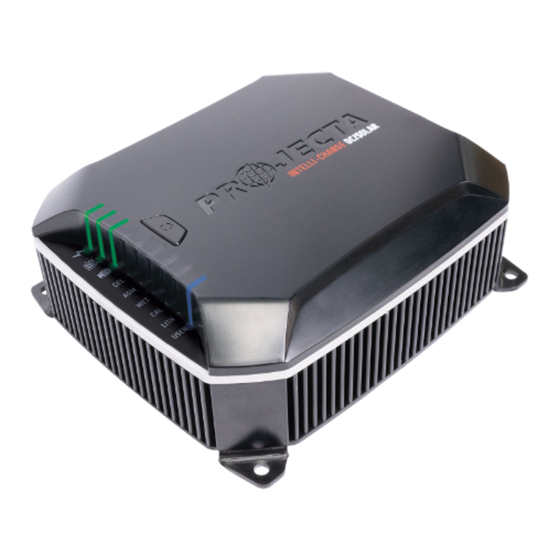
















Need help?
Do you have a question about the INTELLI-CHARGE IDC25X and is the answer not in the manual?
Questions and answers
Does a flashing green light on the charging module mean that it is NOT charging? When the car is going the charge shows 14.3 but when the car is turned off it reads 10-3. Does this mean the battery is faulty?