Advertisement
Quick Links
Advertisement

Summary of Contents for Projecta IDC45
- Page 1 INTELLI-CHARGE DC/SOLAR BATTERY CHARGER 45 Amp, 3 Stage Switchmode P/No. IDC45...
- Page 2 Allows two energy sources to power the IDC45 simultaneously. Solar input takes precedence if solar and alternator inputs are present. When solar input cannot provide enough energy to the load, the IDC45 will draw power from solar and alternator simultaneously.
- Page 3 PROTECTIVE FEATURES Spark-Free Protection The IDC45 will not start charging the battery (no output) unless the load is securely connected. It prevents the output leads from sparking due to accidental short circuit making the charger safer to use around batteries.
-
Page 4: Specifications
SPECIFICATIONS Operating Conditions Input Voltage 9-32Vdc Maximum Solar Input Voltage 28Vdc Maximum Input Current Input Current (No Load) 20mA Back Drain on Auxiliary Battery < 5mA External LED Output – Constant Current Output Current Input 9–11Vdc: 37A Input 11V-32dc: 45A Input Fuse Rating 80A (Not supplied) Output Fuse Rating... -
Page 5: Product Overview
PRODUCT OVERVIEW Charging LED Indicates charging status Mounting Slots DC Leads Temperature Solar LED Alternator Battery LED Battery Sensing Cable Indicates solar LED Indicates Chemistry Chemistry Display input status alternator input Selection Indicates selected (Mode) Button status battery chemistry type 63.5 63.5... -
Page 6: Installation
INSTALLATION MOUNTING The rugged design of the IDC45 affords it to be mounted wherever best suits the application. By using advanced potting technology the unit is resistant to shock, vibration, dust and water allows for under-bonnet or in-vehicle installation. Clever `side extrusions’... - Page 7 6. When 12V solar panels are present, connect the solar panel positive terminal (+) to the IDC45 Solar Input cable (green colour). Fit a 80A fuse to the cable as close as possible to the Solar Panel positive (+) terminal.
- Page 8 Keep pressing the button momentarily until the Battery Chemistry LED you want is flashing. After you release the button, your selection is entered and saved. Your selection will be restored automatically even after the IDC45 is fully disconnected and reconnected. The default Battery Chemistry is AGM.
- Page 9 Important: For 24V vehicles, a battery master switch is required to connect a 12V solar panel to the IDC45 solar input. This switch is used to turn the solar panel on and off. When solar power is too low to provide fast charge to the auxiliary battery, by turning...
- Page 10 2. Alternator/Starter Battery Input Only LED Panel Mount Indicator For vehicles fitted with a Smart Alternator only Earth/Chassis Lithium Iron Phosphate charging mode Fuse Fuse Ground/Chassis Earth/Chassis Battery 1 Battery 2 Temp Sensor mount (Starter Battery) (Aux Battery) to battery casing * Optional...
- Page 11 3. Solar Battery Input Only LED Panel Mount Indicator Lithium Iron Phosphate Earth/Chassis charging mode Fuse Earth/Chassis Battery 2 Temp Sensor mount (Aux Battery) to battery casing 12V Solar Panel Earth/Chassis * Optional...
- Page 12 HOW TO READ LED DISPLAY 12V 45A DC 3-Stage CHARGING MODE CALCIUM SOLAR ALTERNATOR LED Charge Indicators Charging LED Battery Type LED Charging Stage GREEN Flashing Solid BLUE Bulk Charge GREEN Flashing BLUE Flashing Adsorption Charge Solid GREEN BLUE Flashing Equalization Charge Solid GREEN Solid BLUE...
-
Page 13: Frequently Asked Questions
This can occur if a small amount of power is used for a long time, for example a map reading light is left on for a week or more. The IDC45 is designed to charge an auxiliary battery from as little as 5 Volts. If the voltage is lower than 5 Volts use a pair of booster cables to connect between two batteries to provide more than 5 Volts to the battery being charged. - Page 14 Q. What is Surface Charge? A. Batteries unused or left discharged for some time build up a resistance to being recharged. When the charger is first connected, these batteries will take a surface charge, and the ‘FULLY CHARGED’ LED will illuminate within a short period of time.
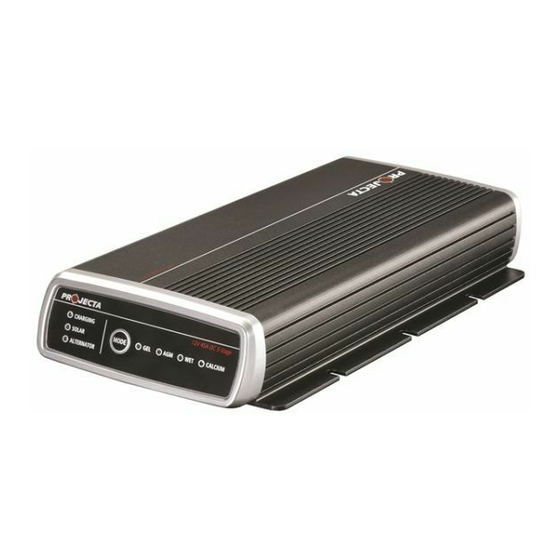
















Need help?
Do you have a question about the IDC45 and is the answer not in the manual?
Questions and answers