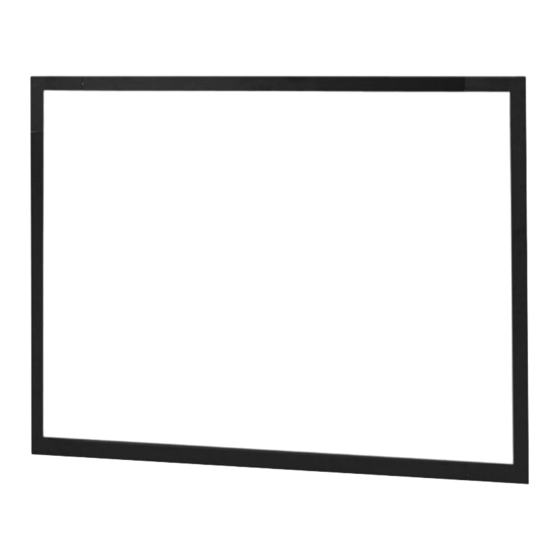
Table of Contents
Advertisement
Quick Links
Advertisement
Table of Contents

Subscribe to Our Youtube Channel
Summary of Contents for Da-Lite Da-Snap 79982
- Page 1 POWER PRESENTATION PRODUCTS Instruction Book for DA-LITE SCREEN COMPANY, INC. 3100 North Detroit Street Post Office Box 137 DA-SNAP SCREEN Warsaw, Indiana 46581-0137 Phone: 574-267-8101 800-622-3737 Fax: 574-267-7804 www.da-lite.com e-mail: info@da-lite.com...
- Page 2 LARGE WALL BRACKET (47" LONG) Quantities vary by screen size: Screens smaller than 80" viewing width = 1 Screens 80" to 96" viewing width = 2 QUANTITY INCLUDED __________ Screens over 96" viewing width = 3 Installation screws not included SMALL WALL BRACKET (8"...
- Page 3 METHOD 1 (SCREENS 80" AND SMALLER IN INSTALLATION VIEWING WIDTH) There are four methods of installation based on the size of the screen and type of viewing surface. Measure the width of the viewing area of your screen and refer to the appropriate method of installation below.
- Page 4 METHOD 2 (SCREENS OVER 80" UP TO 96" IN VIEWING WIDTH) 1. Use the supplied #10 screws to attach four frame 5. Position the screen with the attached surface brackets to the back of the frame as shown in onto the top wall bracket as shown in Figure 7. Figure 5.
- Page 5 METHOD 3 (SCREENS OVER 96" IN VIEWING METHOD 4 (HIGH POWER FABRIC) WIDTH) 1. Use the supplied #10 screws to attach six frame 1. Use the supplied #10 screws to attach two frame brackets to the back of the frame as shown in brackets and two High Power brackets to the Figure 8.
- Page 6 CLEANING Da-Tex, Dual Vision, Pearlescent, Cinema Vision, High Power, Da-Mat, High Contrast Da-Mat, Audio Vision, High Contrast Audio Vision, High Contrast Cinema Vision and High Contrast Cinema Perf surfaces can be cleaned as follows: Using a white clean cloth (100% cotton preferred) that is dampened with clear water, gently wipe the area in one direction.














Need help?
Do you have a question about the Da-Snap 79982 and is the answer not in the manual?
Questions and answers