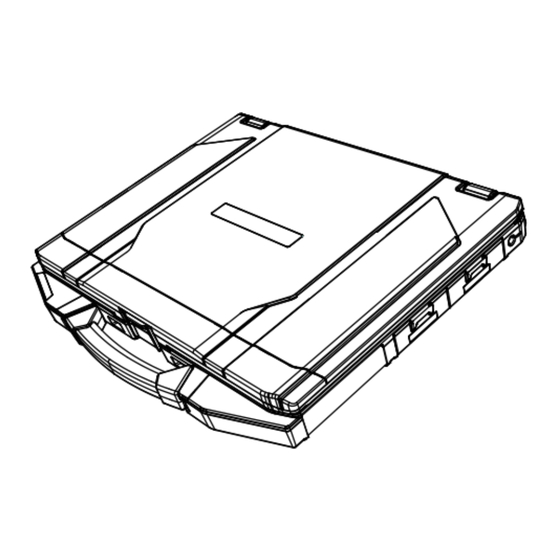
Advertisement
Quick Links
Quick Start Guide - S14
thank you for purchasing the computer.
This guide provides a quick setup of your computer.
Package Contents
Laptop PC
AC adapter
Power cord
Li-ion Battery
Standard configuration items.
1. Install The Battery
Insert the battery to the battery co-
mpartment. Push completely until
the battery locks into place.
2. Connect The AC Adapter
The AC adapter powers up the device
and charges the battery.
3. Power On
Lift the display cover up to the
upright position, then click the power
button.
NOTE: For more information, see User Manual
on the device or at durabook.com/support.
Advertisement

Summary of Contents for Durabook S14
- Page 1 Quick Start Guide - S14 thank you for purchasing the computer. This guide provides a quick setup of your computer. 1. Install The Battery 3. Power On Package Contents Insert the battery to the battery co- Lift the display cover up to the mpartment.
- Page 2 Quick Start Guide - S14 Thunderbolt 4 x2 HDMI RJ-45 MicroSD card reader Front camera Camera cover Microphones Nano SIM card Smart card reader (optional) Display screen Audio combo jack USB 3.2 Gen 1 RJ-45 DC-in jack 2nd battery compartment (optional) USB 3.2 Gen 2...
















Need help?
Do you have a question about the S14 and is the answer not in the manual?
Questions and answers