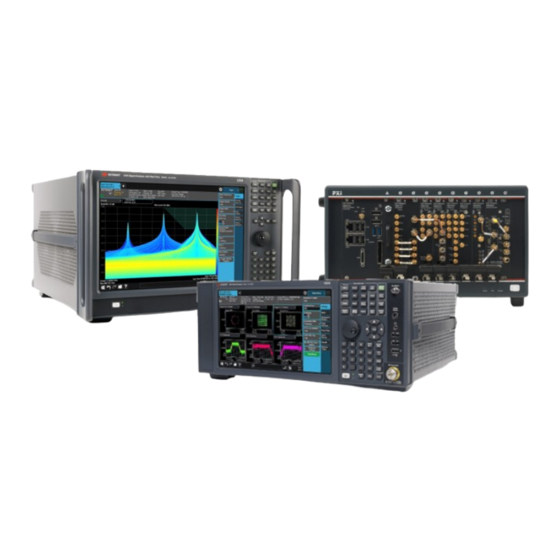
Keysight X Series User & Programmers Manual
Signal analyzers lte & lte-a tdd mode
Hide thumbs
Also See for X Series:
- User reference (2852 pages) ,
- Programmer's reference manual (2650 pages) ,
- User & programmers manual (1529 pages)
Advertisement
Quick Links
X-Series Signal Analyzers
LTE & LTE-A TDD Mode
E6680A E6680E E6681A E7515B
M9410A M9411A M9415A M9416A M9421A
M9410E M9411E M9415E M9416E
M8920A M8920B
N9000B N9010B N9020B N9021B N9030B N9032B N9040B N9041B N9042B
S9100A S9101A S9110A
USER'S & PROGRAMMER'S REFERENCE
Advertisement

Summary of Contents for Keysight X Series
- Page 1 X-Series Signal Analyzers LTE & LTE-A TDD Mode E6680A E6680E E6681A E7515B M9410A M9411A M9415A M9416A M9421A M9410E M9411E M9415E M9416E M8920A M8920B N9000B N9010B N9020B N9021B N9030B N9032B N9040B N9041B N9042B S9100A S9101A S9110A USER'S & PROGRAMMER'S REFERENCE...
- Page 2 MERCHANTABILITY AND FITNESS FOR A to US government customers under its PARTICULAR PURPOSE. KEYSIGHT SHALL Keysight Technologies, Inc. as governed by standard commercial license, which is NOT BE LIABLE FOR ERRORS OR FOR United States and international copyright...
- Page 3 X-Series Signal Analyzers LTE & LTE-A TDD Mode User's & Programmer's Reference Table Of Contents LTE & LTE-A TDD ModeUser's & Programmer's Reference Table Of Contents 1 Documentation Roadmap 1.1 Products Covered by this Document 1.2 Additional Documentation 2 User Interface 2.1 Screen Tabs 2.1.1 Mode/Meas/View Dialog 2.1.1.1 Mode 2.1.1.2 Application Mode Remote Commands...
- Page 4 Table Of Contents 2.3.1 Window Title 2.3.2 Measurement Data 2.3.3 Annotation Hotspot 2.4 Menu Panel 2.4.1 Right-Click Menu 2.4.1.1 Add to User Menu 2.4.1.2 Help on this setting 2.4.1.3 Show SCPI Command 2.4.1.4 Add to SCPI Recorder 2.4.1.5 Start/Stop SCPI Recorder 2.4.1.6 Show SCPI Recorder 2.4.2 User Menu 2.5 Cancel key...
- Page 5 Table Of Contents 2.17.8 Use Case: Displaying Marker and Peak Tables 2.17.9 View Editor Remote Commands 2.18 Multiscreen 2.18.1 Select Screen 2.18.2 Screen List (Remote only command) 2.19 Fullscreen 3 LTE & LTE-A TDD Mode 3.1 Measurement Commands 3.2 Channel Power Measurement 3.2.1 Views 3.2.1.1 Normal 3.2.1.2 Carrier Info...
- Page 6 Table Of Contents 3.2.3.4 Signal Path Presel Center Preselector Adjust Internal Preamp µW Path Control Software Preselection SW Preselection Type SW Preselection BW High Freq Prefilter 3.2.4 BW 3.2.4.1 Settings Res BW Video BW RBW Filter Type 3.2.5 Display 3.2.5.1 Meas Display Bar Graph On/Off Carrier Frequency Type 3.2.5.2 Annotation...
- Page 7 Table Of Contents 3.2.7 Marker 3.2.7.1 Select Marker 3.2.7.2 Settings Marker Frequency Marker Mode Delta Marker (Reset Delta) Marker Settings Diagram All Markers Off 3.2.7.3 Peak Search Marker Frequency Peak Search Marker Delta 3.2.7.4 Properties Marker Frequency Relative To Marker Trace Marker Settings Diagram 3.2.8 Meas Setup 3.2.8.1 Settings...
- Page 8 Table Of Contents Dw/GP/Up Len CHP Power Integ BW ACP Power Integ BW SEM Power Integ BW Carrier Config Presets 3.2.8.4 Meas Standard System BW UL/DL Config Dw/GP/Up Len Analysis Slot Meas Interval CP Length Measure PRACH/SRS Reference Config 3.2.8.5 Advanced Phase Noise Optimization Noise Floor Extension 3.2.8.6 Global...
- Page 9 Table Of Contents Operand 1 / Operand 2 Offset Reference 3.2.10.4 Detector Detector Detector Select Auto/Man 3.2.10.5 Trace Function From Trace To Trace Copy Exchange Preset All Traces Clear All Traces 3.2.10.6 Advanced Measure Trace 3.3 Occupied BW Measurement 3.3.1 Views 3.3.1.1 OBW Results 3.3.1.2 OBW Boundaries 3.3.1.3 Gate...
- Page 10 Table Of Contents Range Adjust Range for Min Clipping Pre-Adjust for Min Clipping Peak-to-Average Ratio Mixer Lvl Offset 3.3.3.4 Signal Path Presel Center Preselector Adjust Internal Preamp µW Path Control Software Preselection SW Preselection Type SW Preselection BW High Freq Prefilter 3.3.4 BW 3.3.4.1 Settings Res BW...
- Page 11 Table Of Contents 3.3.6.1 Settings Carrier Reference Frequency Span Full Span (Remote Command Only) 3.3.7 Marker 3.3.7.1 Select Marker 3.3.7.2 Settings Marker Frequency Marker Mode Delta Marker (Reset Delta) Marker Settings Diagram All Markers Off 3.3.7.3 Peak Search Marker Frequency Peak Search Marker Delta 3.3.7.4 Properties...
- Page 12 Table Of Contents Offset Side Non-Contiguous Interference Region 3.3.8.4 Component Carriers Number of Component Carriers Carrier Allocation Non-Contiguous Break at Configure Comp Carriers Configure CCs Number of Component Carriers Carrier Allocation Non-Contiguous Break at System BW Measure Carrier Frequency Offset Spectrum UL/DL Configuration Dw/GP/Up Len...
- Page 13 Table Of Contents Global Center Freq Global EMC Std Extend Low Band Restore Defaults 3.3.9 Sweep 3.3.9.1 Sweep/Control Sweep Time Minimum Acquisition Time Sweep/Measure Restart Pause/Resume Abort (Remote Command Only) Sweep Time Annotation (Remote Query Only) 3.3.9.2 Sweep Config Sweep Time Rules Points IF Dithering Image Protection...
- Page 14 Table Of Contents 3.4.2 Measurement Results for n = 2 3.4.3 Measurement Results for n = 3 3.4.4 Measurement Results for n = 7 3.4.5 Measurement Results for n = 8 3.4.6 Views 3.4.6.1 Normal 3.4.6.2 Carrier Info 3.4.7 Windows 3.4.7.1 Graph 3.4.7.2 Metrics 3.4.7.3 Gate...
- Page 15 Table Of Contents SW Preselection BW High Freq Prefilter 3.4.9 BW 3.4.9.1 Settings Res BW Video BW RBW Filter Type RBW Filter BW 3.4.10 Display 3.4.10.1 Meas Display Bar Graph On/Off Power Results Carrier Frequency Type 3.4.10.2 Annotation Graticule Screen Annotation Trace Annotation Control Annotation Meas Bar...
- Page 16 Table Of Contents All Markers Off Couple Markers 3.4.12.3 Peak Search Marker Frequency Peak Search Next Peak Next Pk Right Next Pk Left Minimum Peak Pk-Pk Search Marker Delta 3.4.12.4 Properties Marker Frequency Relative To Marker Trace Marker Settings Diagram 3.4.13 Meas Setup 3.4.13.1 Settings Avg | Hold Number...
- Page 17 Table Of Contents ACP Power Integ BW SEM Power Integ BW Carrier Config Presets Max BTS RF Bandwidth Carrier Spacing Delta Preset ETC ETC1 Attributes Max Number of Component Carriers Component Carrier System BW Component Carrier Narrowest BW ETC2 Attributes Max Number of Component Carriers Carrier Side (with BTS RF BW) Component Carrier System BW...
- Page 18 Table Of Contents Filter BW Power Ref Type Inner Limits Limit Test Offset Freq Abs Limit Rel Limit (Car) Rel Limit (PSD) Fail Mask Max Num of Offsets Limit Test Spur Avoidance Meas Setup Summary Table Auto Couple Meas Preset 3.4.13.2 Reference Carrier/Offset/Limits Config Number of Carriers...
- Page 19 Table Of Contents Integ BW Offset Side Method Filter Alpha Advanced (Inner Offset) Offset Freq Res BW Video BW Filter Type Filter BW Power Ref Type Inner Limits Limit Test Offset Freq Abs Limit Rel Limit (Car) Rel Limit (PSD) Fail Mask Reference Carrier (Carrier Index) Measurement Type...
- Page 20 Table Of Contents ACP Power Integ BW SEM Power Integ BW Carrier Config Presets Preset ETC Max BTS RF Bandwidth Carrier Spacing Delta ETC1 Attributes Max Number of Component Carriers Component Carrier System BW Component Carrier Narrowest BW ETC2 Attributes Max Number of Component Carriers Carrier Side (with BTS RF BW) Component Carrier System BW...
- Page 21 Table Of Contents Pause/Resume Abort (Remote Command Only) Sweep Time Annotation (Remote Query Only) 3.4.14.2 Sweep Config Sweep Time Rules Points 3.4.14.3 X Scale Auto Scaling 3.4.15 Trace 3.4.15.1 Select Trace 3.4.15.2 Trace Control Trace Type Clear and Write | Restart Averaging | Restart Max/Min Hold View/Blank 3.4.15.3 Math Math Function...
- Page 22 Table Of Contents 3.5.9 Results for n = 15 3.5.10 Results for n = 16 3.5.11 Results for n = 17 3.5.12 Results for n = 18-20 3.5.13 Results for n = 21 3.5.14 Results for n = 22 3.5.15 Number of Offsets 3.5.16 Views 3.5.16.1 Abs Pwr Freq 3.5.16.2 Rel Pwr Freq...
- Page 23 Table Of Contents 3.5.18.3 Range (Non-attenuator models) Range Adjust Range for Min Clipping Pre-Adjust for Min Clipping Peak-to-Average Ratio Mixer Lvl Offset 3.5.18.4 Signal Path Presel Center Preselector Adjust Internal Preamp µW Path Control Software Preselection SW Preselection Type SW Preselection BW High Freq Prefilter 3.5.19 BW 3.5.19.1 Settings...
- Page 24 Table Of Contents Marker Frequency Marker Trace 3.5.23 Meas Setup 3.5.23.1 Settings Avg/Hold Num Averaging On/Off Meas Method RRC Filter Alpha Non-Contiguous Meas Region Sweep Type Rules Spur Avoidance Offset/Limits Config Table Offset (Bandwidth) Offset Freq Define Offset Detector Offset Average Type (Remote Command Only) Start Freq Stop Freq Res BW...
- Page 25 Table Of Contents Cumulate Mask Stop Frequency Start Freq Stop Freq Res BW Meas BW Video BW VBW/RBW Inner Offset (Sweep) Offset Freq Define Offset Detector Cumulate Mask Cumulate Mask Stop Frequency Start Freq Stop Freq Sweep Time Minimum Acquisition Time Sweep Time Annotation (Remote Query Only) Sweep Type Offset Side...
- Page 26 Table Of Contents Measurement Type Power Ref Carrier Index Total Power Ref PSD Ref Spectrum Pk Ref Measure All Ref Carriers Offset/Limits Config Table 3.5.23.4 Radio Direction Interfering Signal Present Freq Offset from Edge Span Offset Side Non-Contiguous Interference Region 3.5.23.5 Component Carriers Number of Component Carriers Carrier Allocation...
- Page 27 Table Of Contents UL/DL Config Dw/GP/Up Len Analysis Slot Meas Interval CP Length Measure PRACH/SRS Reference Config 3.5.23.7 Advanced Noise Floor Extension Enable Wideband IF for FFT 3.5.23.8 Global Global Center Freq Global EMC Std Extend Low Band Restore Defaults 3.5.24 Sweep 3.5.24.1 Sweep/Control Sweep/Measure...
- Page 28 Table Of Contents To Trace Copy Exchange Preset All Traces Clear All Traces 3.5.25.5 Advanced Measure Trace 3.6 Spurious Emissions Measurement 3.6.1 Views 3.6.1.1 Graph + Metrics 3.6.1.2 All Ranges 3.6.2 Windows 3.6.2.1 Graph 3.6.2.2 Table 3.6.2.3 All Range Table 3.6.2.4 Gate 1000 3.6.2.5 Marker Table...
- Page 29 Table Of Contents Internal Preamp 1025 1026 µW Path Control 1028 Software Preselection 1037 SW Preselection Type 1038 SW Preselection BW 1039 High Freq Prefilter 1040 3.6.4 BW 1041 3.6.5 Display 1041 3.6.5.1 Meas Display 1041 Center Frequency On/Off 1042 3.6.5.2 Annotation 1042 Graticule...
- Page 30 Table Of Contents 3.6.7.3 Peak Search 1056 Marker Frequency 1057 Peak Search 1057 Next Peak 1057 Next Pk Right 1057 Next Pk Left 1058 Minimum Peak 1058 Pk-Pk Search 1058 Marker Delta 1059 3.6.7.4 Properties 1059 Marker Frequency 1059 Relative To 1059 Marker Trace 1060...
- Page 31 Table Of Contents Stop Freq 1080 Center Frequency 1080 Span 1080 Attenuation 1081 IF Gain 1081 Enabled 1083 Res BW 1083 Meas BW 1083 Video BW 1083 Filter Type 1084 Attenuation 1084 IF Gain 1085 Detector/Sweep 1085 Frequency Range 1085 Enabled 1086 Start Freq...
- Page 32 Table Of Contents Non-Contiguous Break at 1100 Configure Comp Carriers 1101 Configure CCs 1101 Number of Component Carriers 1101 Carrier Allocation 1101 Non-Contiguous Break at 1102 System BW 1102 Measure Carrier 1102 Frequency Offset 1102 Spectrum 1103 UL/DL Configuration 1103 Dw/GP/Up Len 1104 CHP Power Integ BW...
- Page 33 Table Of Contents Restart 1125 Pause/Resume 1127 Abort (Remote Command Only) 1128 3.6.9.2 Sweep Config 1128 Sweep Type 1128 Sweep Time Rules 1129 3.6.10 Trace 1130 3.6.10.1 Select Trace 1136 3.6.10.2 Trace Control 1136 Trace Type 1137 Clear and Write | Restart Averaging | Restart Max/Min Hold 1142 View/Blank 1142...
- Page 34 Table Of Contents Auto Scaling 1173 3.7.3.2 Attenuation 1174 Full Range Atten 1176 Mech Atten 1177 Elec Atten 1180 Adjust Atten for Min Clipping 1184 Adjust Atten 1184 Pre-Adjust for Min Clipping 1185 Mech Atten Step 1189 3.7.3.3 Range (Non-attenuator models) 1190 Range 1190...
- Page 35 Table Of Contents 3.7.6 Freq 1221 3.7.6.1 Settings 1221 Carrier Reference Frequency 1221 3.7.7 Marker 1222 3.7.7.1 Select Marker 1222 3.7.7.2 Settings 1223 Marker Time 1223 Marker Mode 1225 Delta Marker (Reset Delta) 1226 Marker Settings Diagram 1226 All Markers Off 1227 Couple Markers 1227...
- Page 36 Table Of Contents Carrier Allocation 1241 Non-Contiguous Break at 1241 System BW 1241 Measure Carrier 1242 Frequency Offset 1242 Spectrum 1243 UL/DL Configuration 1243 Dw/GP/Up Len 1244 CHP Power Integ BW 1244 ACP Power Integ BW 1245 SEM Power Integ BW 1246 Carrier Config Presets 1247...
- Page 37 Table Of Contents 3.7.8.7 Advanced 1262 Noise Floor Extention 1263 Noise Correction 1263 Ramp Time Length 1264 Off Power Meas Rules 1264 IF Gain 1264 3.7.8.8 Global 1266 Global Center Freq 1266 Global EMC Std 1267 Extend Low Band 1268 Restore Defaults 1268 3.7.9 Sweep...
- Page 38 Table Of Contents Inst Spectrum 1296 Search Time 1297 Time 1297 Raw Main Time 1297 3.8.3.2 Demod 1297 IQ Meas 1297 IQ Ref 1298 IQ Meas Time 1299 IQ Ref Time 1299 Uplink IQ Freq Meas 1300 Uplink IQ Freq Ref 1300 Detected Allocations 1301...
- Page 39 Table Of Contents Eq Ch Frequency Response 1341 Inst Eq Ch Frequency Response 1342 Eq Ch Frequency Resp Diff 1342 Inst Eq Ch Freq Resp Diff 1343 Eq Impulse Response 1343 Eq Ch Freq Resp Per Slot 1343 3.8.3.6 MIMO (Downlink) 1344 MIMO Info Table 1344...
- Page 40 Table Of Contents 3.8.3.13 Component Carrier (Display only) 1363 3.8.3.14 Trace Data Queries (Remote Commands only) 1363 3.8.4 Amplitude 1365 3.8.4.1 Y Scale 1365 Auto Scale 1365 Couple Ref to Range 1365 Ref Level 1366 Scale/Div 1366 Ref Position 1367 Ref Line 1367 Y Unit Preference...
- Page 41 Table Of Contents 3.8.6.1 Meas Display 1412 3.8.6.2 View 1412 Views 1413 User View 1413 Restore Layout to Default 1414 Save Layout as New View 1414 Re-Save User View 1415 Rename User View 1415 Delete User View 1415 Delete All User Views 1416 View Editor Remote Commands 1416...
- Page 42 Table Of Contents Minimum Peak 1433 Mkr->CF 1433 Mkr->Ref Lvl 1433 Continuous Peak Search 1433 3.8.8.5 Properties 1434 Marker X 1434 Relative To 1434 Complex Format 1435 Marker Window 1435 Marker Count 1436 3.8.8.6 Marker Function 1437 Band Center 1437 Band Function 1437 Band Span...
- Page 43 Table Of Contents Compensate Chan Freq Response 1455 Display Weights in Real/Imag 1456 Weights Display Mode 1456 Spur Avoidance 1457 Meas Preset 1457 Advanced Limit Setup 1458 Channel Condition 1458 F_UL_CENTER (Center Frequency) 1459 F_UL_LOW (Lower Edge Freq) 1459 F_UL_HIGH (Upper Edge Freq) 1460 Meas Time 1460...
- Page 44 Table Of Contents Equalizer Training 1485 Equalizer Training Mode (Uplink only) 1488 Moving Average Filter (Downlink only) 1488 MIMO Channel Freq Normalize (Downlink only) 1489 Symbol Time Adjust 1490 % FFT Size 1491 EVM Window 1491 Custom Length 1492 EVM Minimization 1493 Timing 1495...
- Page 45 Table Of Contents Edit PDCCH Control Channels 1517 Auto Detect Control Channel Pow Levels 1517 PDCCH Allocation Auto Detect 1517 PDCCH Allocation Subframe 0 1517 PDCCH Allocation Subframe 1 1518 PDCCH Allocation Subframe 2 1518 PDCCH Allocation Subframe 3 1519 PDCCH Allocation Subframe 4 1519 PDCCH Allocation Subframe 5...
- Page 46 Table Of Contents PMCH Subframe3 Power Boost 1535 PMCH Subframe4 Power Boost (TDD only) 1536 PMCH Subframe7 Power Boost 1536 PMCH Subframe8 Power Boost 1536 PMCH Subframe9 Power Boost (TDD only) 1537 PMCH Subframe3 Mod Type 1537 PMCH Subframe4 Mod Type (TDD only) 1538 PMCH Subframe7 Mod Type 1538...
- Page 47 Table Of Contents UE-RS Power Boost 1564 UE-RS Port 1567 UE-RS nSCID 1570 PDSCH 1572 Number of C-RS Ports 1573 Precoding 1573 # of Layers 1574 # of Codewords 1575 1576 Code Book Index 1577 Modulation Format (Display Only) 1578 User Index (Display Only) 1579 EPRE (Auto Detect Off)
- Page 48 Table Of Contents Frame Index (TDD only) 1599 CW0 MCS Index (Auto Detect Off) 1600 CW0 MCS Index (Auto Detect On, Power Based Mode, QPSK) 1601 CW0 MCS Index (Auto Detect On, Power Based Mode, 16QAM) 1601 CW0 MCS Index (Auto Detect On, Power Based Mode, 64QAM) 1602 CW0 MCS Index ...
- Page 49 Table Of Contents User Summary 1619 Add User 1619 Delete User 1619 Cell ID 1620 RNTI 1620 Frame No. 1621 Group Hop 1622 Seq Hop 1623 DMRS CSH ID 1624 DMRS CSH ID Enable 1625 User Channel Summary 1625 PUSCH Present 1626 Include PUSCH 1626...
- Page 50 Table Of Contents RB Start Slot 1655 RB End Common 1656 RB End Couple 1657 RB End Slot 1658 Mod Type Common 1659 Mod Type Couple 1660 Mod Type Slot 1660 Power Boost Common 1661 Power Boost Couple 1662 Power Boost Slot 1662 DMRS Group Common 1663...
- Page 51 Table Of Contents Format Common 1690 Format Couple 1691 Format Slot 1691 CS Common 1692 CS Couple 1693 CS Slot 1694 OS Common 1694 OS Couple 1696 OS Slot 1696 Power Common 1697 Power Couple 1698 Power Slot 1698 M(4) Common 1699 M(4) Couple 1700...
- Page 52 Table Of Contents PRACH 1729 User Channel (Display Only) 1729 N RA PRB Offset 1729 Configuration Index 1730 Logical Root Seq Index 1731 Cyclic Shift Set 1733 NCS Configuration 1734 Preamble Index 1735 PRACH Power (dB) 1736 Sync Resource (TDD only) 1737 Edit eMTC Channels 1738...
- Page 53 Table Of Contents Non-Contiguous Break at 1761 System BW 1761 Measure Carrier 1761 Frequency Offset 1762 Spectrum 1762 UL/DL Configuration 1763 Dw/GP/Up Len 1763 CHP Power Integ BW 1764 ACP Power Integ BW 1765 SEM Power Integ BW 1766 Carrier Config Presets 1766 Max BTS RF Bandwidth 1767...
- Page 54 Table Of Contents Ref Position 1784 Freq Annotation 1785 All Frequency Points 1785 3.8.10.3 Recording 1786 3.8.10.4 Playback 1787 Playback Mode 1788 Playback Start 1788 Playback Stop 1790 Step Forward 1790 Sample Rate 1790 3.8.11 Trace 1791 3.9 Conformance EVM 1792 3.9.1 CEVM SCPI List 1805...
- Page 55 Table Of Contents I Range 1834 Q Range 1835 Q Same as I 1836 3.9.4.4 Signal Path 1837 Presel Center 1837 Preselector Adjust 1838 Internal Preamp 1839 1841 µW Path Control 1842 Software Preselection 1851 SW Preselection Type 1853 SW Preselection BW 1854 High Freq Prefilter 1854...
- Page 56 Table Of Contents 3.9.8 Marker 1866 3.9.9 Meas Setup 1866 3.9.9.1 Settings 1866 Average/Hold Number 1866 Averaging On/Off 1867 Meas Method 1867 Spur Avoidance 1869 Copy from Mod Analysis 1870 Meas Preset 1870 EVM Minimization by IQ Imbalance (Remote Command only) 1870 IQ Imbalance Frequency Compensation (Remote Command only) 1871...
- Page 57 Table Of Contents Preset ETC 1888 ETC1 Attributes 1888 Max Number of Component Carriers 1888 Component Carrier System BW 1889 Component Carrier Narrowest BW 1889 ETC2 Attributes 1890 Max Number of Component Carriers 1890 Carrier Side (with BTS RF BW) 1890 Component Carrier System BW 1891...
- Page 58 Table Of Contents 3.10.2.3 Metrics 1910 3.10.3 Amplitude 1911 3.10.3.1 Y Scale 1911 Minimum Probability 1911 3.10.3.2 Attenuation 1912 Full Range Atten 1914 Mech Atten 1915 Elec Atten 1918 Adjust Atten for Min Clipping 1922 Adjust Atten 1922 Pre-Adjust for Min Clipping 1923 Mech Atten Step 1927...
- Page 59 Table Of Contents Save Layout as New View 1958 Re-Save User View 1958 Rename User View 1959 Delete User View 1959 Delete All User Views 1960 View Editor Remote Commands 1960 View Listing Query 1960 User View Listing Query 1960 3.10.5.3 Annotation 1961 Graticule...
- Page 60 Table Of Contents 3.10.8.2 Radio 1982 Direction 1982 3.10.8.3 Component Carriers 1982 Number of Component Carriers 1982 Carrier Allocation 1983 Non-Contiguous Break at 1983 Configure Comp Carriers 1984 Configure CCs 1984 Number of Component Carriers 1984 Carrier Allocation 1984 Non-Contiguous Break at 1985 System BW 1985...
- Page 61 Table Of Contents Global EMC Std 2002 Extend Low Band 2002 Restore Defaults 2003 3.10.9 Sweep 2003 3.10.9.1 Sweep/Control 2003 Sweep/Measure 2003 Restart 2005 Pause/Resume 2008 Abort (Remote Command Only) 2008 3.10.9.2 X Scale 2009 Scale/Div 2009 3.10.10 Trace 2009 3.10.10.1 Trace Control 2009 Store Ref Trace...
- Page 62 Table Of Contents Pre-Adjust for Min Clipping 2038 Peak-to-Average Ratio 2039 Mixer Lvl Offset 2040 3.11.3.4 Signal Path 2040 Presel Center 2040 Preselector Adjust 2042 Internal Preamp 2043 2044 µW Path Control 2046 Software Preselection 2055 SW Preselection Type 2056 SW Preselection BW 2057 High Freq Prefilter...
- Page 63 Table Of Contents 3.11.6.1 Settings 2074 Carrier Reference Frequency 2074 Center Frequency 2076 Center Frequency Offset 2083 Span 2083 CF Step 2086 Adjust Span to Carrier Config 2087 3.11.7 Marker 2087 3.11.7.1 Select Marker 2087 3.11.7.2 Settings 2088 Marker Frequency 2088 Marker Mode 2089...
- Page 64 Table Of Contents Number of Component Carriers 2102 Carrier Allocation 2102 Non-Contiguous Break at 2103 Configure Comp Carriers 2103 Configure CCs 2104 Number of Component Carriers 2104 Carrier Allocation 2104 Non-Contiguous Break at 2104 System BW 2104 Measure Carrier 2104 Frequency Offset 2105 Spectrum...
- Page 65 Table Of Contents 3.11.9 Sweep 2125 3.11.9.1 Sweep/Control 2125 Sweep Time 2125 Minimum Acquisition Time 2127 Sweep/Measure 2128 Restart 2130 Pause/Resume 2133 Abort (Remote Command Only) 2133 Sweep Time Annotation (Remote Query Only) 2134 3.11.9.2 Sweep Config 2134 Points 2134 3.11.10 Trace 2136 3.11.10.1 Select Trace...
- Page 66 Table Of Contents Elec Atten 2164 Adjust Atten for Min Clipping 2167 Adjust Atten 2168 Pre-Adjust for Min Clipping 2168 Mech Atten Step 2172 3.12.3.3 Range (Baseband Input models) 2173 Range Auto/Man 2173 I Range 2174 Q Range 2176 Q Same as I 2177 3.12.3.4 Range (Non-attenuator models) 2177...
- Page 67 Table Of Contents User View Listing Query 2209 3.12.5.2 Annotation 2209 Graticule 2209 Screen Annotation 2210 Trace Annotation 2210 Control Annotation 2211 Meas Bar 2211 Display Enable (Remote Command Only) 2211 3.12.6 Frequency 2213 3.12.6.1 Settings 2213 Carrier Reference Frequency 2213 Center Frequency 2215...
- Page 68 Table Of Contents 3.12.8 Meas Setup 2233 3.12.8.1 Settings 2233 Avg/Hold Number (Averaging On/Off) 2234 Average Mode 2234 Average Type 2235 Time Avg Num 2236 Meas Time 2237 Sample Rate 2237 Meas Setup Summary Table 2238 Spur Avoidance 2239 Auto Couple 2242 Meas Preset 2244...
- Page 69 Table Of Contents UL/DL Config 2258 Dw/GP/Up Len 2258 Analysis Slot 2259 Meas Interval 2259 CP Length 2260 Measure PRACH/SRS 2261 Reference Config 2261 3.12.8.5 Advanced 2262 Phase Noise Optimization 2262 ADC Dither 2268 LO Dither 2269 IF Gain 2269 IF Gain Offset 2270 Other IF Gain...
- Page 70 Table Of Contents 4.1.3 Show LXI 2289 4.1.4 Show Support Subscriptions 2290 4.1.5 Show Support ID 2290 4.1.6 Control Panel… 2291 4.1.7 Web Browser 2292 4.1.8 Application Controls 2292 4.1.9 Sounds 2292 4.2 I/O Config 2294 4.2.1 GPIB 2294 4.2.1.1 GPIB Address 2294 4.2.1.2 GPIB Controller 2294...
- Page 71 Table Of Contents 4.2.7 Query USB Connection (Remote Query Only) 2306 4.2.8 USB Connection Status (Remote Query Only) 2307 4.2.9 USB Packet Count (Remote Query Only) 2307 4.2.10 Lock Remote I/O Session (Remote Command only) 2308 4.2.10.1 Lock Remote I/O Request (Remote Query only) 2309 4.2.10.2 Unlock Remote I/O Session (Remote Command only) 2310...
- Page 72 Table Of Contents 4.3.7.11 Quick Save Mode 2321 4.3.7.12 Screen Tabs Left/Right 2322 4.3.7.13 Hide Screen Tabs in Full Screen 2323 4.3.7.14 2-Screen Orientation 2324 4.3.7.15 Clock Format 2325 4.3.7.16 Language 2326 4.3.7.17 Restore User Interface Defaults 2326 4.3.7.18 User Interface Type (Remote Query Only) 2327 4.4 Power On 2328...
- Page 73 Table Of Contents 4.6.1.1 Auto Align 2346 4.6.1.2 All but RF 2349 4.6.1.3 Alert 2349 4.6.2 Align Now 2351 4.6.2.1 Align Now All 2353 4.6.2.2 Align Now All but RF 2355 4.6.2.3 Align Now RF 2357 4.6.2.4 Align Now Expired 2358 4.6.2.5 Align Now Preselector 2359...
- Page 74 Table Of Contents 4.6.5 Timebase DAC 2386 4.6.5.1 Timebase DAC 2386 4.6.5.2 User Value 2387 4.6.6 Advanced 2388 4.6.6.1 Characterize Preselector 2388 4.6.6.2 Characterize Reference Clock 2390 4.6.6.3 Characterize Noise Floor 2392 4.6.6.4 Calibration Temperature History 2394 4.6.6.5 TDS Alignment 2395 4.6.6.6 Backup or Restore Align Data…...
- Page 75 Table Of Contents 4.7.4.4 List Licenses Checked Out (Remote Query Only) 2424 4.7.4.5 Borrowed Network Licenses 2424 4.7.4.6 Borrow a License 2425 4.7.4.7 Listing Borrowed Licenses and Return a Borrowed License 2426 List Borrowed Licenses (Remote Query Only) 2426 Return a Borrowed License (Remote Command Only) 2427 4.7.4.8 Enabling Network Checkouts While Borrowed 2427...
- Page 76 Table Of Contents 4.11.9 Delete Row 2438 4.11.10 Delete All 2438 4.12 System Remote Commands (Remote Commands Only) 2439 4.12.1 List installed Options (Remote Query Only) 2439 4.12.2 Lock the Front-panel keys (Remote Command Only) 2440 4.12.3 Lock Workstation (Remote Command Only) 2440 4.12.4 List SCPI Commands (Remote Query Only) 2442...
- Page 77 Table Of Contents 6 Input/Output 2468 6.1 RF Source 2469 6.1.1 RF Output 2469 6.1.2 RF Output Port 2469 6.1.3 Half Duplex Output Port 2471 6.1.4 RF Power 2472 6.1.5 T/R Port High Power Attenuator 2472 6.1.6 Amplitude Setup 2472 6.1.6.1 RF Power 2472 6.1.6.2 Set Reference Power...
- Page 78 Table Of Contents Play Count 2494 Trig Out 2495 Step Configuration (Remote Command Only) 2495 Step Configuration of Step Trigger parameter list (Remote Command Only) 2497 Step Configuration of Transition Time parameter list (Remote Command Only) 2498 Step Configuration of Radio Band parameter list (Remote Command Only) 2498 Step Configuration of Radio Band Link parameter list (Remote Command Only) 2499...
- Page 79 Table Of Contents 6.1.11.7 FM Rate 2524 6.1.11.8 FM Rate Increment 2524 6.1.11.9 PM 2525 6.1.11.10 PM Deviation 2525 6.1.11.11 PM Rate 2525 6.1.11.12 PM Rate Increment 2526 6.1.11.13 ARB Setup 2526 Basic Control 2526 ARB State 2526 Sample Rate 2527 Run-Time Scaling 2531...
- Page 80 Table Of Contents Waveform Sequences 2550 Build New Sequence 2550 Segment 2551 Waveform 2551 Repetitions 2551 Marker 1 – Marker 4 2551 Sync Seq File 2551 Insert Waveform 2552 Segments in ARB Memory 2552 Delete Segment From ARB Mem 2553 Delete All From ARB Memory 2553 Delete Segment...
- Page 81 Table Of Contents 6.1.13.3 Sync Settings 2568 Secondary Module List 2568 Sync Settings 2569 Sync Segment 2 2570 Segment 2 Frequency 2570 IP Address 2571 SCPI Socket Port 2571 Add Secondary Module 2571 Delete Secondary Module 2571 Sync Runtime Settings (Remote Command Only) 2572 6.1.13.4 Sync Start 2572...
- Page 82 Table Of Contents 6.2.14 Mixer Path 2615 6.2.15 User IF Freq 2616 6.2.16 Signal ID On/Off 2616 6.2.17 Signal ID Mode 2617 6.2.18 Cable IF Loss 2618 6.2.19 I/Q Path 2619 6.2.20 Reference Z 2621 6.2.21 I/Q Setup 2621 6.2.21.1 I Setup 2621 Differential 2621...
- Page 83 Table Of Contents 6.2.22.1 I Port 2638 6.2.22.2 I-bar Port 2638 6.2.22.3 Q Port 2639 6.2.22.4 Q-bar Port 2639 6.2.22.5 I/Q Cable Calibration Time (Remote Query Only) 2640 6.2.23 Audio Input Channel 2640 6.2.24 Audio Calibrator 2640 6.2.25 Audio Coupling 2640 6.2.26 Audio Input Ground 2641...
- Page 84 Table Of Contents 6.5.5.7 Scale X Axis 2668 6.5.5.8 Delete Correction 2669 6.5.5.9 Correction Graph 2669 6.5.6 Edit Correction Settings 2670 6.5.6.1 Select Correction 2670 6.5.6.2 Freq Interpolation 2670 6.5.6.3 Transducer Unit 2672 6.5.6.4 Description 2673 6.5.6.5 Comment 2673 6.5.7 Complex Corrections 2674 6.5.7.1 Go To Row (Select Correction) 2675...
- Page 85 Table Of Contents 6.5.13.7 Correction Trace Display 2686 6.5.13.8 Description 2687 6.5.13.9 Comment 2687 6.5.13.10 Start Frequency 2687 6.5.13.11 Stop Frequency 2688 6.5.14 Merge Correction Data (Remote Command Only) 2688 6.5.15 Set (Replace) Data (Remote Command Only) 2689 6.5.16 Correction Group Range Data (Remote Command Only) 2689 6.5.17 Delete Correction Group Range (Remote Command Only) 2690...
- Page 86 Table Of Contents 6.8 Trigger Output 2717 6.8.1 Trig 1 – 4 Out 2717 6.8.2 Trig 1 – 4 Out Polarity 2719 6.8.3 Trig 1 – 4 Out Device 2720 6.8.4 Src PXI Trig Out 2720 6.8.5 Src Trig Out Polarity 2721 6.8.6 Select Src PXI Line 2721...
- Page 87 Table Of Contents 6.9.1.18 Duplicate Row 2736 6.9.1.19 Delete Row 2736 6.9.1.20 Delete All 2736 6.9.1.21 Calibrate 2736 6.9.1.22 Apply 2737 6.9.1.23 Name 2737 6.9.1.24 Last Cal 2738 6.9.1.25 Cal Applied 2738 6.9.1.26 Cal Type 2739 6.9.1.27 Start Freq 2739 6.9.1.28 Stop Freq 2740 6.9.1.29 Freq Step...
- Page 88 Table Of Contents 6.9.1.51 Coupling 2753 6.9.1.52 Phase Noise Optimization 2754 6.9.1.53 Phase Noise Optimization All Option 2759 6.9.1.54 Mixing Mode 2760 6.9.1.55 Match State 2760 6.9.2 Cal Group 2761 6.9.3 Apply Cal Group 2761 6.9.4 All Apply Cal Group Off 2761 6.9.5 Connection 2762...
- Page 89 Table Of Contents 7.2.4 Screen Config + State 2780 7.2.5 Measurement Data 2781 7.2.5.1 Data Type 2781 Trace 2781 7.2.6 Limit 2782 7.2.6.1 Select Limit 2783 7.2.7 Correction 2783 7.2.7.1 Select Correction 2784 7.2.8 Complex Correction 2784 7.2.8.1 Select Complex Correction 2785 7.2.9 Recall VDI CCD Correction 2785...
- Page 90 Table Of Contents 7.3.2.1 Register 1 thru Register 16 2802 7.3.2.2 Edit Register Names 2802 7.3.3 Trace+State 2803 7.3.3.1 Save From Trace 2805 7.3.3.2 Register 1 thru Register 16 2806 7.3.3.3 Edit Register Names 2806 7.3.4 Screen Config + State 2807 7.3.5 Measurement Data 2807...
- Page 91 Table Of Contents 7.3.15.2 Mass Storage Change Directory (Remote Command Only) 2855 7.3.15.3 Mass Storage Copy (Remote Command Only) 2855 7.3.15.4 Mass Storage Device Copy (Remote Command Only) 2855 7.3.15.5 Mass Storage Delete (Remote Command Only) 2856 7.3.15.6 Mass Storage Data (Remote Command Only) 2856 7.3.15.7 Mass Storage Make Directory (Remote Command Only) 2856...
- Page 92 Table Of Contents 8.1.1.13 Input Q 2886 8.1.1.14 I (Demodulated) 2886 8.1.1.15 Q (Demodulated) 2887 8.1.1.16 Aux I/Q Mag 2887 8.1.1.17 PXI 2888 8.1.1.18 Internal 2888 8.1.1.19 Prot Channel Detection 2889 8.1.1.20 Prot Frame Aligned 2889 8.1.1.21 Prot Event 2890 8.1.2 Trigger Level 2890 8.1.3 Trigger Delay...
- Page 93 Table Of Contents 8.3 Gate Settings 2914 8.3.1 Gate On/Off 2914 8.3.2 Gate View On/Off 2915 8.3.3 Gate Delay 2917 8.3.4 Gate Length 2918 8.3.5 Gate Method 2919 8.3.6 Control Edge/Level 2920 8.3.7 Gate Holdoff 2921 8.3.8 Gate View Sweep Time 2922 8.3.9 Gate View Start Time 2923...
- Page 94 Table Of Contents 2947 2947 2949 2949 2949 2986 2987 9.2 IEEE 488.2 Common Commands 2988 9.2.1 *CAL? - Calibration Query 2988 9.2.2 *CLS - Clear Status 2989 9.2.3 *ESE - Standard Event Status Enable 2989 9.2.4 *ESR? - Standard Event Status Register Query 2990 9.2.5 *IDN? - Identification Query 2990...
- Page 95 Table Of Contents 9.3.3.2 Send/Query Trace Data (Remote Command Only) 3002 9.3.3.3 Format Data: Numeric Data (Remote Command Only) 3004 9.3.3.4 Format Data: Byte Order (Remote Command Only) 3005 9.3.3.5 Calculate/Compress Trace Data Query (Remote Command Only) 3005 9.3.3.6 Calculate Peaks of Trace Data (Remote Command Only) 3011 9.3.3.7 Smooth Trace Data (Remote Command Only) 3013...
- Page 96 Table Of Contents Questionable Condition 3039 Questionable Enable 3039 Questionable Event Query 3040 Questionable Negative Transition 3040 Questionable Positive Transition 3040 9.4.6.6 Questionable Power Register 3041 Questionable Power Condition 3042 Questionable Power Enable 3042 Questionable Power Event Query 3043 Questionable Power Negative Transition 3043 Questionable Power Positive Transition 3043...
- Page 97 Table Of Contents Questionable Calibration Skipped Negative Transition 3062 Questionable Calibration Skipped Positive Transition 3063 9.4.6.13 Questionable Integrity Register 3063 Questionable Integrity Condition 3065 Questionable Integrity Enable 3065 Questionable Integrity Event Query 3066 Questionable Integrity Negative Transition 3066 Questionable Integrity Positive Transition 3066 9.4.6.14 Questionable Integrity Signal Register 3067...
- Page 98 Table Of Contents 10.2.11 IF Gain 3082 10.2.12 IF Type 3082 10.2.13 Include Power Spectrum 3082 10.2.14 Mechanical Attenuation 3083 10.2.15 Preamp Mode 3083 10.2.16 Resolution Bandwidth Mode 3083 10.2.17 Resolution Bandwidth 3084 10.2.18 Trigger Delay 3084 10.2.19 Trigger Level 3084 10.2.20 Trigger Slope 3084...
- Page 99 X-Series Signal Analyzers LTE & LTE-A TDD Mode User's & Programmer's Reference 1 Documentation Roadmap This section describes the Keysight products covered by this document, and provides links to related documentation. – "Products Covered by this Document" on page 100 –...
- Page 100 1 Documentation Roadmap 1.1 Products Covered by this Document 1.1 Products Covered by this Document For the full list of instrument models covered by this documentation, see the title page: "LTE & LTE-A TDD ModeUser's & Programmer's Reference" on page LTE & LTE-A TDD Mode User's & Programmer's Reference...
- Page 101 – Users & Programmers Reference, in downloadable PDF format For information on this Mode, download from: http://literature.cdn.keysight.com/litweb/pdf/N9082-90006.pdf The following documents are available online at keysight.com: X-Series Messages Guide The following documents are in downloadable PDF format: Getting Started Guides & Security –...
- Page 102 1 Documentation Roadmap 1.2 Additional Documentation – N9041B UXA Specifications Guide Measurement Guides – Spectrum Analyzer Mode Measurement Guide – Real-Time Spectrum Analyzer Measurement Guide – Noise Figure Measurement Guide – Analog Demod Measurement Application Measurement Guide – Phase Noise Measurement Application Measurement Guide –...
- Page 103 X-Series Signal Analyzers LTE & LTE-A TDD Mode User's & Programmer's Reference 2 User Interface Here are the basic elements of the Multitouch User Interface. For more information, tap a topic. Included in this section are also topics for several front panel keys not described in other topics.
- Page 104 2 User Interface 2.1 Screen Tabs 2.1 Screen Tabs In the X-Series Multitouch User Interface (or Multitouch UI), you can run many different Measurement Applications, or “Modes”. Examples are Spectrum Analyzer Mode, LTE-A FDD Mode, IQ Analyzer Mode, and Real Time Spectrum Analyzer Mode.
- Page 105 2 User Interface 2.1 Screen Tabs The following topics provide more information: – "Mode/Meas/View Dialog" on page 105 – "Add Screen" on page 122 – "Multiscreen" on page 193 2.1.1 Mode/Meas/View Dialog The Mode/Meas/View dialog opens when you press the selected (blue) Screen tab (see "Screen Tabs"...
- Page 106 2 User Interface 2.1 Screen Tabs 2.1.1.1 Mode The first column in the Mode/Meas/View dialog allows you to select the desired Mode from those currently licensed in your instrument. Modes, also known as “measurement applications”, are collections of measurement capabilities packaged together to provide you with an instrument personality specific to your measurement needs.
- Page 107 2 User Interface 2.1 Screen Tabs :INSTrument:SELect CONFigure commands separately. See "Mode and Measurement Select" on page 107. :INSTrument[:SELect] <mode_id> Remote Command where <mode_id> is one of the values listed in "Index to Modes" on page 108 below :INSTrument[:SELect]? :INST SA Example :INST:CAT? Notes...
- Page 108 2 User Interface 2.1 Screen Tabs :CONF commands Index to Modes The Mode Number in the table below is the parameter for use with the :INSTrument:NSELect command. The Mode Parameter is the parameter for use with the :INSTrument[:SELect] command. Your actual choices will depend upon which applications are installed in your instrument.
- Page 109 Each application (Mode) that runs in an X-Series instrument consumes virtual memory. The various applications consume varying amounts of virtual memory, and as more applications run, the memory consumption increases. Keysight characterizes each Mode and assigns a memory usage quantity based on a conservative estimate.
- Page 110 2 User Interface 2.1 Screen Tabs :INST:CAT? Example Notes Query returns a quoted string of the installed and licensed modes separated with a comma. Example: "SA,PNOISE,WCDMA" :INSTrument:CATalog? INSTrument:SELECT Backwards VSA (E4406A): returned a list of installed items Compatibility as a comma separated list of string values, for example: Notes "BASIC","GSM","EDGEGSM","CDMA","SERVICE"...
- Page 111 2 User Interface 2.1 Screen Tabs Current Application Options (Remote Command Only) Returns a string that is the Options list of the currently selected application (Mode). This information is also displayed in the Show System screen :SYSTem:APPLication[:CURRent]:OPTion? Remote Command :SYST:APPL:OPT? Example Notes Query returns a quoted string that is the Option list of the currently selected application (Mode).
- Page 112 2 User Interface 2.1 Screen Tabs Application Catalog Revision (Remote Command Only) Returns the Revision of the provided Model Number. :SYSTem:APPLication:CATalog:REVision? <model> Remote Command :SYST:APPL:CAT:REV? ‘N9060A’ Example Notes Returned value is a quoted string of revision for the provided Model Number. The revision will be a null- string ("") if the provided Model Number is not installed, licensed, and loaded.
- Page 113 2 User Interface 2.1 Screen Tabs GSM Mode compatibility command (Remote Command only) Provided for backwards compatibility. When this command is received, the analyzer aliases it to the following: :INST:SEL EDGEGSM :INSTrument[:SELect] GSM Remote Command :INST GSM Example SA compatibility command for EMC (Remote Command only) Provided for ESU compatibility.
- Page 114 2 User Interface 2.1 Screen Tabs This results in the analyzer being placed in the EMI Receiver Mode, running the APD measurement, in order to emulate the ESU APD Mode. :INSTrument[:SELect] APDistribution Remote Command :INST APD Example IF Mode compatibility command for EMC (Remote Command only) Provided for ESU compatibility.
- Page 115 2 User Interface 2.1 Screen Tabs LTE & LTE-A TDD Mode User's & Programmer's Reference...
- Page 116 2 User Interface 2.1 Screen Tabs 2.1.1.5 Sequencer Allows multiple Screens to update sequentially while in "Multiscreen" on page 193 display mode. Each Screen updates in sequence, and when all have updated, the sequence will start again. To start the Sequencer, you must have more than one Screen defined, and you must have Multiscreen selected (see "Screen Tabs"...
- Page 117 2 User Interface 2.1 Screen Tabs In the Sequencer block in the upper left hand corner, tap the Sequencing switch to turn it On: LTE & LTE-A TDD Mode User's & Programmer's Reference...
- Page 118 2 User Interface 2.1 Screen Tabs The instrument will immediately exit the Mode/Meas/View Dialog and begin making measurements in each of the screens, one after the other. When a measurement is being made in a particular Screen, that Screen’s tab will be blue. Measurement being made in Screen 1: Measurement being made in Screen 2: LTE &...
- Page 119 2 User Interface 2.1 Screen Tabs Touching any key or control on the display will cause the Sequencer to stop, so that you can make desired changes. When this happens, the message “Sequencer stopped” is displayed. When the Sequencer is running, the screens update in the order in which they were created.
- Page 120 2 User Interface 2.1 Screen Tabs To reset the name, delete the screen name entirely. Each Screen Name must be unique; you cannot give the same name to more than one screen. :INSTrument:SCReen:REName <alphanumeric> Remote Command :INST:SCR:REN “Baseband” Example Notes The currently active screen is renamed.
- Page 121 2 User Interface 2.1 Screen Tabs “This function will delete all defined screens and their settings, except for the current screen. This action cannot be undone. Do you want to proceed?” Pressing OK or Enter deletes the screen, pressing Cancel or ESC does not. :INSTrument:SCReen:DELete:ALL Remote Command...
- Page 122 2.1 Screen Tabs functions – Easy-to-use Microsoft Windows graphical user interface For more information see the Keysight 89600 Series VSA web site at www.keysight.com/find/89600vsa To learn more about how to use the 89600 VSA in the instrument, start the 89600 VSA software, then open the 89600 VSA Help and navigate to the topic "About...
- Page 123 2 User Interface 2.1 Screen Tabs If the display is disabled (via :DISP:ENAB OFF) then the error message “-221, Settings conflict; Screen SCPI cannot be used when Display is disabled” appears LTE & LTE-A TDD Mode User's & Programmer's Reference...
- Page 124 2 User Interface 2.2 Meas Bar 2.2 Meas Bar The Meas Bar is used to display annotation for the current measurement. There are three primary uses for the Meas Bar: 1. To show annotation for the most important parameters in the measurement so you can see them at a glance 2.
- Page 125 2 User Interface 2.2 Meas Bar Settings that are colored amber are those that you need to be particularly aware of; for example, if Alignments are off, this is shown in amber, so you will know that you may not be meeting spec. Similarly, if DC coupling is on, this is shown amber, to alert you to be careful what voltage you put on the input.
- Page 126 2 User Interface 2.2 Meas Bar LXI indicator This indicator displays in green when LAN is connected, in white when LAN is not connected, and in red when LAN is connected but has a connection problem. PASS/FAIL indicator This annunciator displays when Limits are turned on. It is green if all Limits are passing, and a red FAIL if any limit is not passing.
- Page 127 2 User Interface 2.2 Meas Bar In the example above, trace 1 is active, visible, and in Average using the Sample detector, the other traces are inactive, blanked and in Clear/Write using the Normal detector. Tapping this panel drops down controls for the Traces. LTE &...
- Page 128 2 User Interface 2.3 Measurement Display 2.3 Measurement Display The Measurement Display contains one or more data windows displaying the result of the current measurement. These may be graphical or textual windows. Each window in the Measurement display contains a "Window Title"...
- Page 129 2 User Interface 2.3 Measurement Display Measurements that support User Views (see "View Editor" on page 172) also display the Window Number in the Window Title, to enable window addressing from SCPI. The number is the number that will be used in the SCPI command to address that window, for example, in the WCDMA Mod Accuracy measurement, Code Domain Power is assigned window number 6, so you address it with the following SCPI command:...
- Page 130 2 User Interface 2.3 Measurement Display Note also that the Window Data dropdown can be a cascaded list, if the number of available results requires categorization to hold them all: LTE & LTE-A TDD Mode User's & Programmer's Reference...
- Page 131 2 User Interface 2.3 Measurement Display Note also that the Window Data dropdown sometimes includes controls for further configuring the window, for example, in LTE choosing the desired Component Carrier and Data format. LTE & LTE-A TDD Mode User's & Programmer's Reference...
- Page 132 2 User Interface 2.3 Measurement Display Touching a window’s title dropdown also selects the window. 2.3.2 Measurement Data The Measurement Data region shows graphical or textual data for the Data selected in the Window Title Data control. Below you can see examples of both graphical and textual windows in a four-window display.
- Page 133 2 User Interface 2.3 Measurement Display Swipe There are several swipe actions, as listed below. One of the most important actions is swiping a spectrum window to the left or right, or up or down, to adjust the frequency and level of the spectrum, as shown below. Swipe actions are summarized in the table below.
- Page 134 2 User Interface 2.3 Measurement Display Object Action Toggle control Toggle in that direction Pinch You can also pinch in or out either horizontally or vertically to zoom in the x-axis or y-axis dimension. For example, a pinch horizontally lets you adjust the Span of the Spectrum window.
- Page 135 2 User Interface 2.3 Measurement Display Right Click on Lets you select Help the Background Right Click on a Lets you add or remove that control from the User Menu or get Help on that Menu Panel control control Tapping an object causes the actions defined in the table below: Object Action Marker...
- Page 136 2 User Interface 2.3 Measurement Display Touching anywhere off the hotspot panel or pressing any hardkey except Save or Quick Save closes the hotspot panel. Annotation which is not currently able to be adjusted is not grayed out on the display, but the control in the hotspot that drops down or pops up is grayed out.
- Page 137 2 User Interface 2.4 Menu Panel 2.4 Menu Panel The menu panel is the main focus of the X-Series Multitouch user interface. The controls include active functions, dropdowns, action buttons, radio buttons and toggles. LTE & LTE-A TDD Mode User's & Programmer's Reference...
- Page 138 2 User Interface 2.4 Menu Panel LTE & LTE-A TDD Mode User's & Programmer's Reference...
- Page 139 2 User Interface 2.4 Menu Panel The menu panel normally appears on the right side of the display and consists of a rectangular panel with multiple “sub-panels” lying on top of each other, each sub- panel being accessed by a tab on the right. You press a front panel key (or “hardkey”) to access a particular menu.
- Page 140 2 User Interface 2.4 Menu Panel LTE & LTE-A TDD Mode User's & Programmer's Reference...
- Page 141 2 User Interface 2.4 Menu Panel If you move to a different menu panel or sub-panel and then come back to a previous panel, the previous panel is always reset to be scrolled all the way back to the top. Accessing Menus Without Using Front-Panel Keys You can access the menu panels without using the front panel keys, as you would need to do if you were operating the instrument using Remote Desktop.
- Page 142 2 User Interface 2.4 Menu Panel for example 13.255 GHz, as in the example below: An active function is “active” if the numeric value is surrounded by a black background with a blue border, as below. In this state, it is ready to receive numeric input from the number pad on the front panel, the knob, or the step keys.
- Page 143 2 User Interface 2.4 Menu Panel This causes the Numeric Entry Panel to pop up to receive the numbers you are typing: Type in as many digits as required, then touch one of the unit terminator buttons in the Numeric Entry Panel to complete the entry. In this case, 2 GHz was the desired entry, so you just touch the “GHz”...
- Page 144 2 User Interface 2.4 Menu Panel The Numeric Entry Panel disappears and, in the example, the active function value becomes 2 GHz. LTE & LTE-A TDD Mode User's & Programmer's Reference...
- Page 145 2 User Interface 2.4 Menu Panel It is important to note that you can always pop up the Numeric Entry Panel by touching an active function control while it is active; for example, if you were to touch it in the figure above, the Numeric Entry Panel would pop up right next to the control: LTE &...
- Page 146 2 User Interface 2.4 Menu Panel LTE & LTE-A TDD Mode User's & Programmer's Reference...
- Page 147 2 User Interface 2.4 Menu Panel You can display the Numeric Entry Panel by touching any active function control while it is active, but you don’t have to pop up the Numeric Entry Panel first, you can just start typing and it will pop up on its own, thus saving you a keystroke. You can also adjust a value without displaying the Numeric Entry panel by turning the knob or using the step keys while an active function is active.
- Page 148 2 User Interface 2.4 Menu Panel 2.4.1.4 Add to SCPI Recorder Adds SCPI to the recorder from User Interface features that have equivalent SCPI. This is the manual mode for adding SCPI to the recorder when you do not wish to add SCPI continuously.
- Page 149 2 User Interface 2.5 Cancel key 2.5 Cancel key This front-panel key has the same functions as the Windows Esc (Escape) key. It does the following: – Cancels dialogs – Cancels active functions (unless there is an entry in progress, in which case it cancels that, and reverts to the previous value) –...
- Page 150 2 User Interface 2.6 Onscreen Keyboard key 2.6 Onscreen Keyboard key This key turns the onscreen alpha keyboard (OSK) on and off. There are two onscreen keyboards: – The Multitouch OSK, which pops up automatically if, while using the analyzer application, a text field becomes the active function –...
- Page 151 2 User Interface 2.7 Touch On/Off Key 2.7 Touch On/Off Key This front-panel key turns the display touch functionality on and off. If off, you can turn it back on using the front panel Touch On/Off key. When the touch functionality is off, you can still use a mouse as a pointer.
- Page 152 2 User Interface 2.8 Tab key 2.8 Tab key This key has the same function as the Tab key on a PC keyboard. You can use this key to display the Windows Taskbar, as follows. – Alt-Tab to the Desktop –...
- Page 153 2 User Interface 2.9 Local Button 2.9 Local Button Appears in the Menu Panel when the instrument is in remote, and can be brought back to local via the Local (ESC) Key. See also "Cancel key" on page 149. LTE & LTE-A TDD Mode User's & Programmer's Reference...
- Page 154 2 User Interface 2.10 Control Bar 2.10 Control Bar The Control Bar contains controls and readouts that let you control instrument functions independent of the current measurement. LTE & LTE-A TDD Mode User's & Programmer's Reference...
- Page 155 2 User Interface 2.11 Windows 2.11 Windows Pressing the Windows icon on the "Control Bar" on page 154 has the same effect as pressing the Windows icon on the Windows taskbar. It displays the Windows taskbar and Start Menu, which allows you to launch Windows programs and access features such as the Control Panel.
- Page 156 2 User Interface 2.12 Undo/Redo 2.12 Undo/Redo The Undo button in the "Control Bar" on page 154, and the Undo front panel key, are used to undo the most recently executed function. If you Undo a function, and then decide you should not have done so, you can use the Redo button in the "Control Bar"...
- Page 157 2 User Interface 2.12 Undo/Redo UNDO stack REDO stack Det = Peak RBW = 1MHz CF = 1 GHz When you press Undo, the top item on the Undo stack is removed, the action represented by that item is undone, and the item is placed on the Redo stack. So pressing Undo once in the above case would undo the setting of the peak detector, and the stacks would look like this: UNDO stack...
- Page 158 2 User Interface 2.12 Undo/Redo For example, in the example above, if you now were to change another setting, such as VBW = 1 kHz, the Redo stack gets cleared, and the stacks would look like this: UNDO stack REDO stack VBW = 1 kHz RBW = 1MHz CF = 1 GHz...
- Page 159 2 User Interface 2.12 Undo/Redo When you press the Redo icon or Ctl and the Undo hardkey, you are notified with an advisory popup message; for example, if the Center Frequency had been 300 MHz, and you changed it to 1 GHz and then pressed Undo, the message would say: UNDO: Center Freq 1 GHz ->...
- Page 160 2 User Interface 2.13 File Functions 2.13 File Functions The File Functions popup contains controls for executing Save, Recall, File and Print operations. You display the File Functions popup by tapping the File Functions icon in the "Control Bar" on page 154.
- Page 161 2 User Interface 2.14 Help 2.14 Help Pressing the Help button in the "Control Bar" on page 154, the Help front panel key, or the F1 key if you have a PC keyboard connected, opens the context-sensitive help system. The Help button appears in the "Control Bar"...
- Page 162 2 User Interface 2.15 Status Bar 2.15 Status Bar The Status Panel (or Status Bar) appears at the bottom of the display and contains three fields: The Message Balloon appears on the left side of the Status Panel and lets you know when there is an unread message in the queue.
- Page 163 2 User Interface 2.15 Status Bar The triangle is unfilled if no there are no open conditions, filled with yellow if all open conditions are warnings, and filled with red if at least one open condition is an error. The number displayed is the total number of open conditions. Touching the Condition Indicator opens up the Show Status dialog (see below) with the Current Conditions tab selected.
- Page 164 2 User Interface 2.15 Status Bar If the display fills up, scrolling is enabled just as in other X-Series Multi-touch UI displays. The Status dialog automatically refreshes as new messages and conditions occur. At the bottom of the screen is a Clear Message Queue button. This button clears all errors in all error queues.
- Page 165 2 User Interface 2.15 Status Bar <Error Number>,<Error> Where <Error Number> <Error> are those shown on the Show Errors screen Backwards In some legacy analyzers, the Repeat field shows the number of times the message has repeated since Compatibility the last time the error queue was cleared. In the X-Series, the Repeat field shows the number of times Notes the error has repeated since the last intervening error.
- Page 166 2 User Interface 2.15 Status Bar The fields on the History display are: Type Displays the icon identifying the event or condition as an error or warning Displays the error number Message Displays the message text Repeat (RPT) This field shows the number of consecutive instances of the event, uninterrupted by other events.
- Page 167 2 User Interface 2.15 Status Bar peak found” – A condition is an occurrence of finite duration, that is, it has a start and an end. Conditions are states of the analyzer characterized by some combination of settings or some kind of failure that the user needs to be told about while it is happening, but then can stop being told once it goes away;...
- Page 168 2 User Interface 2.15 Status Bar The fields on the Current Conditions display are: Type Displays the icon identifying the event or condition as an error or warning or informational Displays the error number Message Displays the message text Time Shows the most recent time (including the date) at which the event occurred.
- Page 169 2 User Interface 2.15 Status Bar LTE & LTE-A TDD Mode User's & Programmer's Reference...
- Page 170 2 User Interface 2.16 Block Diagram 2.16 Block Diagram When you press the Block Diagram button in the "Control Bar" on page 154, the display changes to a stylized pictorial representation of the current internal hardware setup and signal processing path. When you touch one of the blocks on the Block Diagram, the corresponding menu panel opens.
- Page 171 2 User Interface 2.16 Block Diagram And here is the Block Diagram when the I/Q inputs are selected: LTE & LTE-A TDD Mode User's & Programmer's Reference...
- Page 172 2 User Interface 2.17 View Editor 2.17 View Editor This section describes the use of the View Editor, which allows you to: – Add windows to and delete windows from the current measurement – Resize and rearrange windows – Create User Views User Views are custom Views that you create by adding, deleting, rearranging, resizing, or changing the contents of the windows in an existing View, and then saving the edited View as a new View.
- Page 173 2 User Interface 2.17 View Editor LTE & LTE-A TDD Mode User's & Programmer's Reference...
- Page 174 2 User Interface 2.17 View Editor LTE & LTE-A TDD Mode User's & Programmer's Reference...
- Page 175 2 User Interface 2.17 View Editor You can save an edited View using the Save Layout as New View control in the View menu (see "To Save a User View" on page 185). On occasion, the instrument may automatically save an edited View for you. If you have edited a View, so that the * is displaying next to the View name, you must save that View as a User View before you save State or switch measurements.
- Page 176 2 User Interface 2.17 View Editor To Close the View Editor Tap the View Editor button again. The user chooses the desired View through the use of the Mode/Meas/View dialog (see "Mode/Meas/View Dialog" on page 105) or the View menu (a tab under the Display key).
- Page 177 2 User Interface 2.17 View Editor When you do this, you get the View Editor screen, which appears as below. The menu panel switches to the View menu. Here we see that we are in the Predefined View called “Basic”. Each window has two arrows containing + signs.
- Page 178 2 User Interface 2.17 View Editor A fifth window has been added, and is automatically assigned the number 5. (The window number, which is displayed in the Window Title region, is used when sending SCPI commands to that window). Note the * that now appears next to Basic in the View menu, indicating that you are now in the modified Basic View.
- Page 179 2 User Interface 2.17 View Editor A panel drops down, containing a Data control for specifying window results. Some measurements, such as LTE-A in this example, also provide controls on this dropdown for specifying other window parameters, such as the Component Carrier and Data Format, Tap the Data control and you will see a list of available results for the window.
- Page 180 2 User Interface 2.17 View Editor Choose the result you want and tap OK. Here we have chosen IQ Meas Time from the Demod group: Your new, edited User View is now ready to use. LTE & LTE-A TDD Mode User's & Programmer's Reference...
- Page 181 2 User Interface 2.17 View Editor 2.17.2 To Resize or Rearrange Windows in a View Sometimes you may wish to resize a window. To do this go back into the View Editor and note the large, translucent white circles along the edges of the draggable borders.
- Page 182 2 User Interface 2.17 View Editor The outline of the window appears as it is being dragged. When you start to drag a window, target symbols appear in the other windows: If you drop a window on one of the targets, it swaps positions with the target window.
- Page 183 2 User Interface 2.17 View Editor When you hover over one of the stripes it gets dimmer, to show the position the window being dragged will take on. If you release a window over an inner stripe, the window you are dragging and the window over which you were hovering resize to share the space the target window originally occupied.
- Page 184 2 User Interface 2.17 View Editor In either case, one or more of the remaining windows resize to occupy the space formerly occupied by the window you were dragging. 2.17.3 To Delete a Window from a View The View Editor also lets you delete a window. To do this, tap one of the circled red X’s, as shown below.
- Page 185 2 User Interface 2.17 View Editor When you are finished with it, you can restore the Layout to the default for Basic by pressing “Restore Layout to Default”. Or you can save your edited View as a “User View” (if you exit the measurement without saving the edited View, the instrument will save it for you as a User View called “Autosaved”).
- Page 186 2 User Interface 2.17 View Editor When you tap “Done”, the View is saved: Notice the User View region which has appeared on the menu panel above, with the new User View called “My New View. Notice also that “Basic” has returned to its original, unedited state and the * is gone from its name.
- Page 187 2 User Interface 2.17 View Editor Layout to Default” is grayed out. Note also that if you go to the Mode/Meas dialog, you will see the User View there as well: When naming a new View, you must choose a name that is not already in use for any User View in any measurement;...
- Page 188 2 User Interface 2.17 View Editor For a full list of all ModeName parameters, see Index to Modes in "Mode" on page 106. The following is a full list of all MeasName parameters. Measurement Name SCPI ID ACPower ACP, Adjacent Channel Power AM Depth Amplitude Probability Distribution AUDDist...
- Page 189 2 User Interface 2.17 View Editor Measurement Name SCPI ID WAVeform IQ Waveform IBEMissions LE In-band Emissions LPSTep List Power Step LSEQuencer List Sequencer LIST List Sweep LPLot Log Plot LORA LoRa (CSS) Demodulation Marker Beacon Mod Accuracy Modulation Analysis MODDist Modulation Distortion MODRate...
- Page 190 2 User Interface 2.17 View Editor Measurement Name SCPI ID SCHart Strip Chart SANalyzer Swept SA Transmit Analysis PVTime Transmit On/Off Power TXPower Transmit Power (Burst Power) TRFLevel Tuned RF Level TTRF Tuned RF Level with Tracking ETSPur Tx Band Spur VHF Omni-Directional Range Examples: –...
- Page 191 2 User Interface 2.17 View Editor 1. From the "Mode/Meas/View Dialog" on page 105, or from the View menu, select the User View that you want to delete 2. Switch to the Display menu 3. Select the View tab 4. Tap Delete User View 2.17.7 To Delete All User Views You can delete all User Views by tapping “Delete All User Views.”...
- Page 192 2 User Interface 2.17 View Editor NOTE: There are legacy displays like Marker Table, Peak Table, Measure at Marker and Gate View, which are not Views but special display modes. These are retained for backwards compatibility, however they are turned on and off with switches and do not use the View system.
- Page 193 2 User Interface 2.18 Multiscreen 2.18 Multiscreen You can configure up to 16 different Screens at a time. Normally, you only see one Screen, and the set of configured screens is shown across the top of the display in a series of "Screen Tabs"...
- Page 194 2 User Interface 2.18 Multiscreen While in Multiscreen View, the button changes from a black background to a blue background: To exit Multiscreen view, tap the button again. Multiscreen View cannot be activated if only one screen is configured. Each Screen contains one Mode, each Mode contains one Measurement, and each Measurement contains a number of Windows arranged in Views.
- Page 195 2 User Interface 2.18 Multiscreen – Each Screen has a tab that contains the name of the Mode and Measurement in the box and a number associated with the instance of that Mode. You can enter a custom Screen name that replaces the Mode name, by going into the Mode/Meas dialog –...
- Page 196 2 User Interface 2.18 Multiscreen Preset Returns the name of the active screen 2.18.2 Screen List (Remote only command) You can obtain a list of currently configured Screens. This permits your remote program to manage screens for selection, renaming, or deletion. :INSTrument:SCReen:CATalog? Remote Command...
- Page 197 2 User Interface 2.19 Fullscreen 2.19 Fullscreen The Fullscreen button is in the "Control Bar" on page 154, at the lower right corner of the display. When Full Screen is pressed the measurement window expands horizontally over the entire instrument display. The screen graticule area expands to fill the available display area.
- Page 198 3 LTE & LTE-A TDD Mode 3 LTE & LTE-A TDD Mode The LTE Advanced TDD Mode is targeted for testing the transmitter of both the Base Station and User Equipment according to the following 3GPP standards. LTE-Advanced standards Version Date 36.101 (UE Radio Tx/Rx) 11.7.0...
- Page 199 3 LTE & LTE-A TDD Mode 3.1 Measurement Commands 3.1 Measurement Commands The commands for selecting each measurement are shown below. The commands relating to the Views and Windows for each measurement are described in the documentation for each measurement. Example Channel Power measurement: :CONFigure:CHPower...
- Page 200 3 LTE & LTE-A TDD Mode 3.2 Channel Power Measurement 3.2 Channel Power Measurement This measurement is used to find the total power present in a specified bandwidth. Power Spectral Density (signal power normalized to 1 Hz) is also reported. When in WLAN Mode, or when WLAN radio standard is selected in SA Mode, the peak Power Spectral Density for 1 MHz is reported.
- Page 201 3 LTE & LTE-A TDD Mode 3.2 Channel Power Measurement Backwards Compatibility Queries Query Return Value :FETCh:CHPower:CHPower? Returns the Channel Power (dBm) :MEASure:CHPower:CHPower? :READ:CHPower:CHPower? :FETCh:CHPower:DENSity? Returns the Power Spectral Density (dBm/Hz) :MEASure:CHPower:DENSity? :READ:CHPower:DENSity? The results returned by the queries depend on the currently-selected Mode and the value of (where required).
- Page 202 3 LTE & LTE-A TDD Mode 3.2 Channel Power Measurement Results Returned Channel Power A floating-point number representing the total channel power in the specified integration bandwidth PSD (Power The power in the specified unit bandwidth. The unit bandwidth is Spectral selected by "PSD Unit"...
- Page 203 3 LTE & LTE-A TDD Mode 3.2 Channel Power Measurement LTE-Advanced FDD/TDD Mode Measurement Results Results Returned 1 or not Returns scalar results: specified Channel Power A floating-point number representing the total channel power in the specified integration bandwidth PSD (Power The power in the specified unit bandwidth.
- Page 204 3 LTE & LTE-A TDD Mode 3.2 Channel Power Measurement 5G NR Mode Measurement Results Results Returned 1 or not Returns scalar results: specified Channel Power A floating-point number representing the total channel power in the specified integration bandwidth PSD (Power The power in the specified unit bandwidth.
- Page 205 3 LTE & LTE-A TDD Mode 3.2 Channel Power Measurement WLAN Channel Power Measurement Results Results Returned 1 or not Returns scalar results: specified When the radio standard is not 802.11ac 80 + 80 MHz or 802.11ax 80 + 80 MHz: Channel Power A floating-point number representing the total channel power in the specified integration bandwidth Peak PSD (Power Spectral Density)
- Page 206 3 LTE & LTE-A TDD Mode 3.2 Channel Power Measurement Results Returned Returns floating point numbers that are the captured trace data of the power (in dBm/resolution BW) of the signal for Trace 2. The frequency span of the captured trace data is specified by Span Returns floating point numbers that are the captured trace data of the power (in dBm/resolution BW) of the signal for Trace 3.
- Page 207 3 LTE & LTE-A TDD Mode 3.2 Channel Power Measurement View selection by name Selects the results view by specifying the View name. :DISPlay:CHPower:VIEW[:SELect] PRESult | CINFormation Remote Command :DISPlay:CHPower:VIEW[:SELect]? :DISP:CHP:VIEW PRES Example :DISP:CHP:VIEW? PRESult Preset State Saved Saved in instrument state Range Power Results | Carrier Info View selection by number...
- Page 208 3 LTE & LTE-A TDD Mode 3.2 Channel Power Measurement 3.2.2 Windows This section describes the windows that are available in the Channel Power measurement: Window Number "Graph" on page 208 "Metrics" on page 209 "Gate" on page 212 "Marker Table" on page 213 3.2.2.1 Graph Window #1 Used to display the spectrum trace and power bars.
- Page 209 3 LTE & LTE-A TDD Mode 3.2 Channel Power Measurement This is the same as the Spectrum view, but has a blue bar between the markers that indicates the measured output power level. The bar graph is activated when the “Bar Graph”...
- Page 210 3 LTE & LTE-A TDD Mode 3.2 Channel Power Measurement Power Results Total carrier power, total PSD and total format carrier power are displayed in the lower window. Total format carrier power is total power of carriers of the same Radio Format.
- Page 211 3 LTE & LTE-A TDD Mode 3.2 Channel Power Measurement not having power present, the power will be shown up as dash. The power is calculated by integrating across the bandwidth declared by the Carrier Integ Bw parameter. The integration bandwidth is shown as part of the result. This is the value of the Carrier Integ Bw for the carrier unless the RRC Filter is on, then the integration.
- Page 212 3 LTE & LTE-A TDD Mode 3.2 Channel Power Measurement Displays the total bandwidth from the lowest carrier to the highest carrier, whether their measurement states are on or off. Carrier Power This is the power in all the currently defined carriers. If the carrier is with measurement state being on, the power will be absolute.
- Page 213 3 LTE & LTE-A TDD Mode 3.2 Channel Power Measurement Turning on Gate View displays the Gate Window, which allows you to see your gating signal at the same time as the measured data. See the description under "Gate View On/Off" on page 2915 in Trigger, Gate Settings.
- Page 214 3 LTE & LTE-A TDD Mode 3.2 Channel Power Measurement Preset 10.00 dBm State Saved Saved in instrument state Min/Max –/+250.00 dBm Annotation Ref <value> top left of graph :DISPlay:CHPower:VIEW[1]:WINDow[1]:TRACe:Y[:SCALe]:RLEVel Backwards Compatibility SCPI Scale/Div Sets the height of one division of the graticule in the current Y-Axis unit. Scale/Div also determines the displayed amplitude range in the log plot graph.
- Page 215 3 LTE & LTE-A TDD Mode 3.2 Channel Power Measurement :DISPlay:<meas>:WINDow[1]:TRACe:Y[:SCALe]:RANGe? :DISP:CHP:WIND:TRAC:Y:RANG 100 Example :DISP:CHP:WIND:TRAC:Y:RANG? Couplings Coupled to Scale/Div as follows Scale Range = Scale/Div * 10 (number of divisions) When you change this value, Auto Scaling automatically changes to Preset 100 dB State Saved...
- Page 216 Meas Preset. Only available when the hardware set includes an input attenuator, which is typically only the case for Keysight’s benchtop instruments. For example, this tab does not appear in VXT models M9420A/10A/11A/15A/16A, M9410E/11E/15E/16E, nor in UXM. In UXM, all Attenuation and Range settings are disabled, as the expected input power level is handled by the Call Processing App that drives the DUT power control.
- Page 217 3 LTE & LTE-A TDD Mode 3.2 Channel Power Measurement Configuration 2: Mechanical attenuator, no optional electronic attenuator Note that Configuration 2 is not strictly speaking a dual-section attenuator, since there is no electronic section available. However, it behaves exactly like Configuration 1 without the Electronic Attenuator Option EA3, therefore for the sake of this document it is grouped into the “Dual-Attenuator”...
- Page 218 3 LTE & LTE-A TDD Mode 3.2 Channel Power Measurement (Note that depending on the measurement, there may be no Auto/Man functionality on the Mech Atten control.) In the Single-Attenuator configuration, you control the attenuation with a single control, as the fixed stage has only two states. In the Dual-Attenuator configuration, both stages have significant range, so you are given separate control of the mechanical and electronic attenuator stages.
- Page 219 3 LTE & LTE-A TDD Mode 3.2 Channel Power Measurement In the Amplitude, "Y Scale" on page 2153 menu, and the Atten Meas Bar dropdown menu panel, a summary is displayed as follows: “Total Atten below 50 GHz” followed by the value of Full Range Atten + Mech Atten + Elec Atten “Total Atten above 50 GHz”...
- Page 220 3 LTE & LTE-A TDD Mode 3.2 Channel Power Measurement External Gain, Ref Level Offset, Max Mixer Level, µW Path Control and IF Gain settings. Limit this value to be no less than 6 dB (total attenuation below 6 dB can never be chosen by Auto) –...
- Page 221 3 LTE & LTE-A TDD Mode 3.2 Channel Power Measurement When in Manual, a # sign appears in front of Atten in the annotation Auto Function [:SENSe]:POWer[:RF]:ATTenuation:AUTO OFF | ON | 0 | 1 Remote Command [:SENSe]:POWer[:RF]:ATTenuation:AUTO? Example Turn Auto Mech AttenON: :POW:ATT:AUTO ON :POW:ATT:AUTO Dependencies...
- Page 222 3 LTE & LTE-A TDD Mode 3.2 Channel Power Measurement Mech Atten also appears with no switch, as above, in configurations that include an Electronic Attenuator but when the Electronic Attenuator is enabled. Elec Atten Controls the Electronic Attenuator in Dual-Attenuator configurations. Does not appear in Single-Attenuator configurations, because the control of both the mechanical and electronic stages of the Single-Attenuator is integrated into the single Atten control.
- Page 223 3 LTE & LTE-A TDD Mode 3.2 Channel Power Measurement frequency range lockout takes precedence If the electronic/soft Attenuator is enabled, then the Stop Freq of the instrument is limited to 3.6 GHz and Internal Preamp is unavailable "LNA" on page 2185 is ON, the electronic attenuator (and the “soft”...
- Page 224 3 LTE & LTE-A TDD Mode 3.2 Channel Power Measurement 3.3 GHz, and 1 GHz < IFBW <= 1.5 GHz have a maximum of 3.5 GHz. This frequency is reflected in the disabled message displayed for Electrical Attenuator. For N9032B and N9042B IFBW values > 1.5 GHz do not support a Center Frequency that can reach the Low Band maximum frequency.
- Page 225 3 LTE & LTE-A TDD Mode 3.2 Channel Power Measurement – Mech Atten at 0 dB. Elec Atten enabled, Mech Atten set to 10 dB, and Elec Atten set to 0 dB. New total attenuation does not equal the value before Elec Atten enabled –...
- Page 226 3 LTE & LTE-A TDD Mode 3.2 Channel Power Measurement Adjust Atten for Min Clipping Sets the combination of mechanical and electronic attenuation and gain based on the current measured signal level so that clipping will be at a minimum. This is an immediate action function, that is, it executes once, when the control is pressed.
- Page 227 3 LTE & LTE-A TDD Mode 3.2 Channel Power Measurement In Dual-Attenuator models, you can set Elec+Mech Atten, in which case both attenuators participate in the autoranging, or Elec Atten Only, in which case the mechanical attenuator does not participate in the autoranging. This latter case results in less wear on the mechanical attenuator and is usually faster.
- Page 228 3 LTE & LTE-A TDD Mode 3.2 Channel Power Measurement :POW:RANG:AUTO? returns true if :POW:RANG:OPT:ATT is not [:SENSe]:POWer[:RF]:RANGe:AUTO ON | OFF | 1 | 0 Backwards Compatibility [:SENSe]:POWer[:RF]:RANGe:AUTO? SCPI Adjustment Algorithm The algorithms for the adjustment are documented below: Single-Attenuator Models Dual-Attenuator models "Adjust Atten for Min Clipping"...
- Page 229 3 LTE & LTE-A TDD Mode 3.2 Channel Power Measurement LTE & LTE-A TDD Mode User's & Programmer's Reference...
- Page 230 3 LTE & LTE-A TDD Mode 3.2 Channel Power Measurement "Pre-Adjust for Min Clipping" on page 226 selection is Elec Only. Note that the Mech Atten value is not adjusted, and the value previously set is used. Therefore, there is a case that IF Overload is still observed depending on the input signal level and the Mech Atten setting.
- Page 231 All other models: 2 dB State Saved Saved in instrument state 3.2.3.3 Range (Non-attenuator models) Only available for Keysight’s modular signal analyzers and certain other Keysight products, such as VXT and M941xE. State Saved Range Represents the amplitude of the largest sinusoidal signal that could be present within the IF without being clipped by the ADC.
- Page 232 3 LTE & LTE-A TDD Mode 3.2 Channel Power Measurement Adjust Range for Min Clipping Sets the combination of attenuation and gain based on the current measured signal level so that clipping will be at a minimum. This is an "immediate action" function, that is, it executes once, when the key is pressed.
- Page 233 3 LTE & LTE-A TDD Mode 3.2 Channel Power Measurement Peak-to-Average Ratio Used with "Range (Non-attenuator models)" on page 2177 to optimize the level control in the instrument. The value is the ratio, in dB, of the peak power to the average power of the signal to be measured.
- Page 234 3 LTE & LTE-A TDD Mode 3.2 Channel Power Measurement Mixer Lvl Offset This is an advanced setting to adjust target Range at the input mixer, which in turn affects the signal level in the instrument’s IF. This setting can be used when additional optimization is needed after setting "Peak-to-Average Ratio"...
- Page 235 3 LTE & LTE-A TDD Mode 3.2 Channel Power Measurement between Start Freq and Stop Freq, the instrument first performs a peak search, and then performs centering on the marker’s center frequency. The value displayed on "Preselector Adjust" on page 2182 changes to reflect the new preselector tuning.
- Page 236 3 LTE & LTE-A TDD Mode 3.2 Channel Power Measurement search to find 2. If the selected marker is already On, the instrument attempts the centering at that marker’s frequency. There is no preselector for signals below about 3.6 GHz, so if the marker is on a signal below 3.6 GHz, no centering is attempted, and an advisory message is generated 3.
- Page 237 3 LTE & LTE-A TDD Mode 3.2 Channel Power Measurement State Saved The Preselector Adjust value set by "Presel Center" on page 2181, or by manually adjusting Preselector Adjust Not saved in instrument state, and does not survive a Preset or power cycle Min/Max –/+500 MHz [:SENSe]:POWer[:RF]:MW:PADJust...
- Page 238 3 LTE & LTE-A TDD Mode 3.2 Channel Power Measurement The maximum Center Frequency for Low Band, displayed in square brackets, NOTE can change based on the selected IFBW for measurements that support IFBW (for example, Waveform measurement across all Modes that support it). In certain models (such as N9042B &...
- Page 239 3 LTE & LTE-A TDD Mode 3.2 Channel Power Measurement LNA is an additional preamplifier that provides superior DANL and frequency range compared to "Internal Preamp" on page 2183. LNA provides lower system noise figure, especially at frequencies above 100 MHz, and can be operated up to the full range of 50 GHz instruments.
- Page 240 3 LTE & LTE-A TDD Mode 3.2 Channel Power Measurement µW Path Control Options for this control include µW Preselector Bypass (Option MPB), Low Noise Path (Option LNP) and Full Bypass Enable in the High Band path circuits. When the µW Preselector is bypassed, flatness is improved, but will be subject to spurs from out of band interfering signals.
- Page 241 3 LTE & LTE-A TDD Mode 3.2 Channel Power Measurement [:SENSe]:POWer[:RF]:MW:PATH STD | LNPath | MPBypass | FULL Remote Command [:SENSe]:POWer[:RF]:MW:PATH? :POW:MW:PATH LNP Example Enables the Low Noise path :POW:MW:PATH? Notes When "Presel Center" on page 2181 is performed, the instrument momentarily switches to the Standard Path, regardless of the setting of µW Path Control The DC Block will always be switched in when the low noise path is switched in, to protect succeeding circuitry from DC.
- Page 242 3 LTE & LTE-A TDD Mode 3.2 Channel Power Measurement Annotation In the Meas Bar, if the Standard path is chosen: µW Path: Standard If Low Noise Path is enabled but the LNP switch is not thrown: µW Path: LNP,Off If the Low Noise Path is enabled and the LNP switch is thrown: µW Path: LNP,On If the preselector is bypassed:...
- Page 243 3 LTE & LTE-A TDD Mode 3.2 Channel Power Measurement Measurement µW Path Control Auto behavior Always Presel Bypass Always Presel Bypass Spurious Always Standard Path Emissions WLAN Mode Measurement µW Path Control Auto behavior Modulation Always Presel Bypass Analysis Spectral Flatness Always Presel Bypasss Power vs Time...
- Page 244 3 LTE & LTE-A TDD Mode 3.2 Channel Power Measurement Measurement µW Path Control Auto behavior Emissions Transmit On|Off Use Standard Path unless tuned frequency > 3.6 GHz and Info BW > 15 MHz, in Power which case choose Preselector Bypass Channel Quality Mode Measurement µW Path Control Auto behavior Group Delay...
- Page 245 3 LTE & LTE-A TDD Mode 3.2 Channel Power Measurement whether or not the Low Noise Path Enable is selected in the user interface. The only time the Low Noise Path is used is when Low Noise Path Enable is selected, the sweep is completely in High Band (>...
- Page 246 3 LTE & LTE-A TDD Mode 3.2 Channel Power Measurement There are other times where selecting the low noise path improves performance, too. Compression-limited measurements such as finding the nulls in a pulsed-RF spectrum can profit from the low noise path in a way similar to the TOI-limited measurement illustrated.
- Page 247 3 LTE & LTE-A TDD Mode 3.2 Channel Power Measurement Option MPB or pre-selector bypass provides an unpreselected input mixer path for certain X-Series signal analyzers with frequency ranges above 3.6 GHz. This signal path allows a wider bandwidth and less amplitude variability, which is an advantage when doing modulation analysis and broadband signal analysis.
- Page 248 3 LTE & LTE-A TDD Mode 3.2 Channel Power Measurement whenever Full Bypass Enable is selected, a warning message appears in the status bar: “Full Bypass Enabled, maximum safe input power reduced” Microwave Preselector Bypass Backwards Compatibility Example Bypass the microwave preselector: :POW:MW:PRES OFF Notes Included for Microwave Preselector Bypass backwards compatibility...
- Page 249 3 LTE & LTE-A TDD Mode 3.2 Channel Power Measurement Settings Alert message in the error queue Software Preselection Provided in some instruments, either to compensate for issues with provided hardware preselection or to provide the preselection function when there is no hardware preselector.
- Page 250 3 LTE & LTE-A TDD Mode 3.2 Channel Power Measurement Note that for N9042B+V3050A, in the Swept SA measurement, Software Preselection works even if the measurement is using an FFT Sweep Type. In measurements other than Swept SA, Software Preselection is not used if the measurement is using an FFT Sweep Type.
- Page 251 3 LTE & LTE-A TDD Mode 3.2 Channel Power Measurement Two hidden sweeps occur in succession. The second sweep is offset in LO frequency by 2 * IF / N. For each point in each trace, the smaller amplitude from the two traces is taken and placed in that point in the selected trace.
- Page 252 3 LTE & LTE-A TDD Mode 3.2 Channel Power Measurement wideband signals with occupied bandwidths up to 2 GHz. This increases the risk of images failing to be rejected, but improves the measurement speed [:SENSe]:POWer[:RF]:SWPResel:BW NORMal | NARRow Remote Command [:SENSe]:POWer[:RF]:SWPResel:BW? :POW:SWPR:BW NARR Example Dependencies...
- Page 253 3 LTE & LTE-A TDD Mode 3.2 Channel Power Measurement Prefilter Presets Meas Mode Preset SPEC BASIC BASIC, WCDMA, WLAN, LTEAFDD, LTEATDD, 5GNR, VMA WCDMA, WLAN, LTEAFDD, LTEATDD, 5GNR, VMA WCDMA WCDMA PCON WCDMA EVMQ WCDMA WCDMA, WLAN, LTEAFDD, LTEATDD, 5GNR, VMA, SA WCDMA, WLAN, LTEAFDD, LTEATDD, 5GNR, VMA, SA WCDMA, LTEAFDD, LTEATDD, 5GNR, VMA, SA WCDMA, WLAN, LTEAFDD, LTEATDD, 5GNR, VMA, SA...
- Page 254 3 LTE & LTE-A TDD Mode 3.2 Channel Power Measurement Res BW Activates the resolution bandwidth active function, which allows you to manually set the resolution bandwidth (RBW) of the instrument. Normally, Res BW (Auto) selects automatic coupling of Res BW to "Span"...
- Page 255 3 LTE & LTE-A TDD Mode 3.2 Channel Power Measurement [:SENSe]:CHPower:BANDwidth[:RESolution]:AUTO? Command :CHP:BAND:AUTO ON Example :CHP:BAND:AUTO? RBW Presets Mode Preset Value LTEAFDD Auto LTEATDD Auto 100 kHz NR5G Auto Auto SRCOMMS 3.9 kHz 240 kHz WCDMA 240 kHz WLAN 100 kHz More Information When Res BW is set to Auto, the bandwidth selected depends on "RBW Filter Type"...
- Page 256 3 LTE & LTE-A TDD Mode 3.2 Channel Power Measurement Bandwidth Auto RBW, kHz 5 MHz 10 MHz 15 MHz 20 MHz 25 MHz 30 MHz 35 MHz 40 MHz 45 MHz 50 MHz 60 MHz 70 MHz 1000 80 MHz 1100 90 MHz 1300...
- Page 257 3 LTE & LTE-A TDD Mode 3.2 Channel Power Measurement :CHP:BAND:VID? Notes For numeric entries, the instrument chooses the nearest (arithmetically, on a linear scale, rounding up) available VBW to the value entered. The 50 MHz VBW is defined to mean “wide open” The values shown in this table reflect the conditions after a Mode Preset Dependencies Sometimes the displayed Video BW is not actually used to process the trace data:...
- Page 258 RBW Filter Type Selects the type for the resolution bandwidth filters. Historically, the Res BW filters in HP/Agilent/Keysight spectrum instruments were Gaussian filters, specified using the –3 dB bandwidth of the filter. That is, a 10 MHz Res BW filter was a Gaussian shape with its –3 dB points 10 MHz apart.
- Page 259 3 LTE & LTE-A TDD Mode 3.2 Channel Power Measurement 3.2.5 Display Lets you configure display items for the current Mode, Measurement View or Window. 3.2.5.1 Meas Display Contains controls for setting up the display for the current Measurement, View or Window.
- Page 260 3 LTE & LTE-A TDD Mode 3.2 Channel Power Measurement State Saved Saved in instrument state OFFSet|ABSolute Range 3.2.5.2 Annotation Contains controls for setting up the annotation for the current Mode or Measurement. Graticule Turns the display graticule On or Off for all windows with graticules in all measurements in the current Mode.
- Page 261 3 LTE & LTE-A TDD Mode 3.2 Channel Power Measurement Preset This remains through a Preset when System Display Settings, Annotation is set to State Saved Saved in instrument state Trace Annotation Turns on and off the labels on the traces, showing their detector (or their Math Mode) as described in the Trace section, for all windows in all measurements in the current Mode for which Trace Annotation on/off is supported.
- Page 262 3 LTE & LTE-A TDD Mode 3.2 Channel Power Measurement occupied by the Measurement Bar. :DISPlay:ANNotation:MBAR[:STATe] OFF | ON | 0 | 1 Remote Command :DISPlay:ANNotation:MBAR[:STATe]? :DISP:ANN:MBAR OFF Example Dependencies Grayed out and forced to when System Display Settings, Annotation is Preset This remains through a Preset when System Display Settings, Annotation is set to...
- Page 263 3 LTE & LTE-A TDD Mode 3.2 Channel Power Measurement Name Command :DISPlay:VIEW:ADVanced:NAME Create User View :INSTrument:SCReen:SELect Select Screen :INSTrument:SCReen:DELete Delete Screen :INSTrument:SCReen:DELete:ALL Delete All But This Screen :INSTrument:SCReen:CREate Add Screen :INSTrument:SCReen:REName Rename Screen :SYSTem:SEQuencer Sequencer On/Off :DISPlay:ENABle OFF | ON | 0 | 1 Remote Command :DISPlay:ENABle?
- Page 264 3 LTE & LTE-A TDD Mode 3.2 Channel Power Measurement Notes You must be in the measurement whose View you are trying to set to send the command. You can only set Views for the current measurement using this command For predefined views, the parameter is derived from the view name that is shown in the View list in the user interface.
- Page 265 3 LTE & LTE-A TDD Mode 3.2 Channel Power Measurement <alphanumeric> name already exists as a View, the error message “-224, Illegal parameter value; View <alphanumeric> already exists” is generated :DISP:ENAB OFF) then the error message “-221, Settings conflict; User If the display is disabled (via View SCPI cannot be used while Display is disabled”...
- Page 266 3 LTE & LTE-A TDD Mode 3.2 Channel Power Measurement If the <alphanumeric> is not present in the list of View names, the error message “-224, Illegal parameter value; View <alphanumeric> does not exist” is generated If the current View is a Predefined View, the error message “-224, Illegal parameter value; Cannot delete a Predefined View”...
- Page 267 3 LTE & LTE-A TDD Mode 3.2 Channel Power Measurement User View Listing Query Returns a string containing a comma-separated list of names for only the User Views available for the current Measurement. :DISPlay:VIEW:ADVanced:USER:CATalog? Remote Command :DISP:VIEW:ADV:USER:CAT? Example Notes Returns a quoted string of the available User Views for the current measurement, separated by commas.
- Page 268 3 LTE & LTE-A TDD Mode 3.2 Channel Power Measurement measurements, because Center Frequency can be a global parameter. It makes no sense for Carrier Reference Frequency to use the global value. In LTE-A and 5G NR Modes, if the following conditions are satisfied at the same time: –...
- Page 269 3 LTE & LTE-A TDD Mode 3.2 Channel Power Measurement focus on a certain frequency range, which may be the entire BS RF bandwidth, a frequency range of one of the component carriers or a range far away from the component carriers to see spurious.
- Page 270 3 LTE & LTE-A TDD Mode 3.2 Channel Power Measurement When the calculated span is over 1 GHz, it is still coupled to its maximum value, which is 1 GHz Couplings Span affects "Res BW" on page 254, Sweep Time, FFT & Sweep choice (including FFT Width, Phase Noise Optimization and ADC Dither auto couplings) Any value of Center Frequency or Span that is within the frequency range of the instrument is allowed when the value is being set through the front panel numeric keypad or the SCPI command.
- Page 271 3 LTE & LTE-A TDD Mode 3.2 Channel Power Measurement Preset State Saved Saved in instrument state Auto|Man Range Span Presets The following table provides the Max Span, for the various frequency options: Freq Option Max Span (can't set higher than this) 3.7 GHz (all but CXA) 503, F03...
- Page 272 3 LTE & LTE-A TDD Mode 3.2 Channel Power Measurement Input 2: Model Max Span (can't set higher than this) CXA opt C75 1.58 GHz 1.000025 GHz Note that if you are in External Mixing, the maximum Span will be equal to the Maximum Stop Frequency –...
- Page 273 3 LTE & LTE-A TDD Mode 3.2 Channel Power Measurement Example Increase the current center frequency value by 500 MHz: :FREQ:CENT:STEP 500 MHz :FREQ:CENT UP Notes Preset and Max values depend on Hardware Options Dependencies If the electronic/soft attenuator is enabled, any attempt to change the value of the center frequency >3.6 GHz by pressing the Up-arrow key, fails and results in an advisory message.
- Page 274 3 LTE & LTE-A TDD Mode 3.2 Channel Power Measurement set to Normal and placed it at the center of the screen on the trace determined by the Marker Trace rules. 3.2.7.1 Select Marker Specifies the selected marker. The term “selected marker” is used throughout this document to specify which marker will be affected when you change marker settings, perform a Peak Search, etc.
- Page 275 3 LTE & LTE-A TDD Mode 3.2 Channel Power Measurement Preset After a preset, all markers are turned OFF, so Marker X-Axis Value query returns Not A Number (NAN) State Saved Saved in instrument state Min/Max –/+9.9E+37 Annotation Mkr # <X value> and <Marker value> upper right on graph Marker X Axis Position (Remote Command Only) Sets the marker X-Axis Scale position in trace points.
- Page 276 3 LTE & LTE-A TDD Mode 3.2 Channel Power Measurement Marker Mode Sets the marker control mode to POSition (Normal), DELTa, or OFF. All interactions and dependencies detailed under the control description are enforced when the remote command is sent. If the selected marker is OFF, pressing Marker sets it to POSition and places it at the center of the screen on the trace determined by the Marker Trace rules.
- Page 277 3 LTE & LTE-A TDD Mode 3.2 Channel Power Measurement Delta Marker (Reset Delta) This control has the same effect as pressing Delta in "Marker Mode" on page 276. The selected marker becomes a Delta marker. If the selected marker is already a Delta marker, the reference marker is moved to the current position of the selected marker, thus resetting the Delta to zero.
- Page 278 3 LTE & LTE-A TDD Mode 3.2 Channel Power Measurement Pressing the Peak Search hardkey automatically moves you to the Peak NOTE Search page of the Marker menu and performs a peak search. :CALCulate:CHPower:MARKer[1]|2|…|12:MAXimum Remote Command :CALC:CHP:MARK2:MAX Example :SYST:ERR? can be used to query the errors to determine if a peak is found. Following an unsuccessful search, the message “No peak found” ...
- Page 279 3 LTE & LTE-A TDD Mode 3.2 Channel Power Measurement :CALCulate:CHPower:MARKer[1]|2|…|12:REFerence <integer> Remote Command :CALCulate:CHPower:MARKer[1]|2|…|12:REFerence? :CALC:CHP:MARK:REF 5 Example :CALC:CHP:MARK:REF? Notes Causes the marker specified with the subopcode to become selected Range (for SCPI command): 1 to 12. If the range is exceeded the value is clipped A marker cannot be relative to itself so that choice is not available, and if sent from SCPI generates error -221: “Settings conflict;...
- Page 280 3 LTE & LTE-A TDD Mode 3.2 Channel Power Measurement Couplings The state of Marker Trace is not affected by "Auto Couple" on page 2242 Sending the remote command causes the addressed marker to become selected Preset State Saved Saved in instrument state Marker Settings Diagram Lets you configure the Marker system using a visual utility.
- Page 281 3 LTE & LTE-A TDD Mode 3.2 Channel Power Measurement Averaging On/Off Turns averaging on or off for this measurement. In this measurement, the Average Type is preset to the Log-Pwr Avg (Video) NOTE method. Other averaging methods are not available. [:SENSe]:CHPower:AVERage[:STATe] ON | OFF | 1 | 0 Remote Command [:SENSe]:CHPower:AVERage[:STATe]?
- Page 282 3 LTE & LTE-A TDD Mode 3.2 Channel Power Measurement an arrow. [:SENSe]:CHPower:BANDwidth:INTegration <bandwidth> Remote Command [:SENSe]:CHPower:BANDwidth:INTegration? :CHP:BAND:INT 10MHz Example :CHP:BAND:INT? Dependencies For LTE-Advanced FDD/TDD, 5G NR and MSR Modes, this control is not shown Couplings The minimum value of the span is coupled with Integ BW When you change Integ BW, the span changes accordingly by keeping the same ratio of Span/Integ Preset Mode...
- Page 283 3 LTE & LTE-A TDD Mode 3.2 Channel Power Measurement Couplings When the PSD unit is changed, the response to :MEAS|READ|FETCH:CHP1? also changes by the PSD unit basis (either dBm/Hz or dBm/MHz) Preset WLAN mode or SA mode with WLAN radio standard: DBMMHZ Otherwise: DBMHZ...
- Page 284 3 LTE & LTE-A TDD Mode 3.2 Channel Power Measurement Spur Avoidance Because VXT models M9410A/11A/15A are direct-conversion (zero-IF) receivers, feedthrough leakage from the local oscillator appears as a spurious signal (spur) at the center frequency. The Spur Avoidance function is provided to eliminate this spur, at the expense of some measurement speed.
- Page 285 3 LTE & LTE-A TDD Mode 3.2 Channel Power Measurement action function, and when it is executed, all the Auto/Man controls for the current measurement are set to Auto, and all measurement settings coupled to the Auto/Man parameters are automatically set to their optimal values. For further details of measurement-specific settings (if any), see "Measurement- Specific Details"...
- Page 286 3 LTE & LTE-A TDD Mode 3.2 Channel Power Measurement – Center Frequency Step – Resolution Bandwidth – Span/RBW Ratio – Sweep Time – Video BANDwidth VBW/RBW ratio – Upper and Lower Tone (set to Sense) – Zero span measurement Resolution Bandwidth –...
- Page 287 3 LTE & LTE-A TDD Mode 3.2 Channel Power Measurement The choice of link direction determines the Sync/Format, Chan Profile and Time. Advanced menus all change based on the link direction selected. Also, since downlink and uplink signals use OFDMA and SC-FDMA respectively, the list of trace results available and the default traces presented change based on the link direction parameter.
- Page 288 3 LTE & LTE-A TDD Mode 3.2 Channel Power Measurement State Saved Carrier Allocation Specifies the carrier frequency allocation. There are two types of allocation, contiguous and non-contiguous. Non-Contiguous frequency allocation is defined as an allocation where two sub-blocks are separated with a sub-block gap: –...
- Page 289 3 LTE & LTE-A TDD Mode 3.2 Channel Power Measurement [:SENSe]:CCARrier:CONFig:ALLocation:NCONtiguous:ABPoint CC0 | … | CC4 Remote Command [:SENSe]:CCARrier:CONFig:ALLocation:NCONtiguous:ABPoint? :CCAR:CONF:ALL:NCON:ABP CC0 Example :CCAR:CONF:ALL:NCON:ABP? Notes The options CC1~CC4 can be enabled with 9080B/9082B-2FP license Dependencies Allocation Break Point is coupled to Number of Component Carriers. For example, Allocation Break Point list will include CC0~CC1 if the number of Component Carriers is 2 Preset State Saved...
- Page 290 3 LTE & LTE-A TDD Mode 3.2 Channel Power Measurement Non-Contiguous Break at "Non-Contiguous Break at" on page 2246. System BW Enables you to set the system bandwidth of each component carrier for LTE- Advanced / NB-IoT signal (which also determines the total number of resource blocks for Modulation Analysis measurement).
- Page 291 3 LTE & LTE-A TDD Mode 3.2 Channel Power Measurement [:SENSe]:CCARrier<n>:FREQuency:OFFSet <freq> Remote Command [:SENSe]:CCARrier<n>:FREQuency:OFFSet? :CCAR4:FREQ:OFFS 10MHz Example :CCAR4:FREQ:OFFS? Notes Used with a sub-op code <n> (default=0) to specify the component carrier for configuration. The range of the sub-op code is determined by the number of component carriers Preset State Saved Saved in instrument state...
- Page 292 3 LTE & LTE-A TDD Mode 3.2 Channel Power Measurement CONF2: Configuration 2 (DSUDDDSUDD) CONF3: Configuration 3 (DSUUUDDDDD) CONF4: Configuration 4 (DSUUDDDDDD) CONF5: Configuration 5 (DSUDDDDDDD) CONF6: Configuration 6 (DSUUUDSUUD) Preset CONF0 State Saved Range Configuration 0|Configuration 1|Configuration 2|Configuration 3|Configuration 4|Configuration 5|Config- uration 6 [:SENSe]:RADio:STANdard:ULDL Backwards...
- Page 293 3 LTE & LTE-A TDD Mode 3.2 Channel Power Measurement CHP Power Integ BW Specifies the range of integration used in calculating the power in the component carrier s in the CHP measurement. [:SENSe]:CCARrier0|…|4:CHPower:BANDwidth:INTegration <freq> Remote Command [:SENSe]:CCARrier0|…|4:CHPower:BANDwidth:INTegration? :CCAR0:CHP:BAND:INT 20MHz Example :CCAR0:CHP:BAND:INT? Notes...
- Page 294 3 LTE & LTE-A TDD Mode 3.2 Channel Power Measurement Notes Carrier sub op code, 1 is for BTS, 2 for MS. Default is BTS You must be in the LTEATDD/LTEAFDD mode. Use :INSTrument:SELect to set the mode Couplings When System Bandwidth of the parameter set is changed, the value of this parameter also changes as shown in the following table.
- Page 295 3 LTE & LTE-A TDD Mode 3.2 Channel Power Measurement System Bandwidth BTS SEM Integ BW MS SEM Integ BW 1.4 MHz (B1M4) 1.095 MHz 1.08 MHz 3 MHz (B3M) 2.715 MHz 2.7 MHz 5 MHz (B5M) 4.515 MHz 4.5 MHz 10 MHz (B10M) 9.015 MHz 9.0 MHz...
- Page 296 3 LTE & LTE-A TDD Mode 3.2 Channel Power Measurement In LTE-Advanced FDD Mode, the Predefined Parameters in this section are used in the Transmit On/Off Power measurement. The Modulation Analysis measurement has its specific Predefined Parameters setting. In LTE V2X Mode, Predefined parameters apply to all LTE V2X measurements. System BW Sets the demodulator to the specified bandwidth and configures the settings of every component carrier according to the default values listed in table for the...
- Page 297 3 LTE & LTE-A TDD Mode 3.2 Channel Power Measurement CONF6: Configuration 6 (DSUUUDSUUD) Dependencies When the setting is selected, the ULDL Alloc per component carrier under the Component carrier Setup will be preset to the selected value Preset CONF0 State Saved Range Configuration 0|Configuration 1|Configuration 2|Configuration 3|Configuration 4|Configuration...
- Page 298 3 LTE & LTE-A TDD Mode 3.2 Channel Power Measurement TS9 | TS10 | TS11 | TS12 | TS13 | TS14 | TS15 | TS16 | TS17 | TS18 | TS19 Command [:SENSe]:RADio:SLOT? :RAD:SLOT TS0 Example Couplings Measurement’s gate length or meas interval will couple to the parameter Preset State Saved Range...
- Page 299 3 LTE & LTE-A TDD Mode 3.2 Channel Power Measurement Preset State Saved 20, when System BW is NOT “200 kHz (NB-IoT) 16, otherwise Backwards LTE: Compatibility SCPI [:SENSe]:PVTime:MINTerval CP Length Specifies whether the cyclic prefix is configured as NORMal or EXTended for power measurement.
- Page 300 3 LTE & LTE-A TDD Mode 3.2 Channel Power Measurement :RAD:MEAS OFF Example Couplings If direction is downlink, the control is disabled and the value is set to off If this control value is not off, Meas Interval is disabled Preset State Saved Range...
- Page 301 3 LTE & LTE-A TDD Mode 3.2 Channel Power Measurement [:SENSe]:CHPower:FREQuency:SYNThesis[:STATe] 1 | … | 5 Remote Command For the meaning of each numeric option value, see "Parameter Options, Installed Options & Ranges" on page 301 below [:SENSe]:CHPower:FREQuency:SYNThesis[:STATe]? :CHP:FREQ:SYNT 1 Example :CHP:FREQ:SYNT? Dependencies...
- Page 302 3 LTE & LTE-A TDD Mode 3.2 Channel Power Measurement Option Description – In instruments without EP0, this setting is accepted but no action is taken – In instruments with EP0, emphasizes spur avoidance over close-in "Best Spurs" on page 303 phase noise performance –...
- Page 303 3 LTE & LTE-A TDD Mode 3.2 Channel Power Measurement is reconfigured in a way that allows the phase noise to increase by 7 dB mostly within ±1 octave around 400 kHz offset. The spurs will always be below −70 dBc. Best Spurs :FREQ:SYNT 5 In instruments with EP0, the LO is configured for better phase noise than the...
- Page 304 3 LTE & LTE-A TDD Mode 3.2 Channel Power Measurement In instruments with Option EP0, this is the same configuration as "Best Spurs" on page 303. It is available with the "Fast Tuning" on page 303 label for convenience, and to make the user interface more consistent with other X-Series instrument family members.
- Page 305 3 LTE & LTE-A TDD Mode 3.2 Channel Power Measurement Models with Option Conditions Selection loop bandwidth for the fast-tuning choice, which is a compromise Span > 22 MHz, or "Fast Tuning" on between tuning speed and phase page 303 RBW >...
- Page 306 3 LTE & LTE-A TDD Mode 3.2 Channel Power Measurement Ranges Option Option # Phase Noise Option Range No EPx Option Best Close-in [offset < 20 kHz] Best Wide-offset [offset > 30 kHz] Fast Tuning [same as Best Close-In] Best Close-in [offset <...
- Page 307 3 LTE & LTE-A TDD Mode 3.2 Channel Power Measurement Adaptive NFE (in Modes which support it) is recommended for general-purpose use. For fully ATE (automatic test equipment) applications, where the distraction of a person using the instrument is not a risk, Full NFE is recommended. NFE works with any RBW, VBW, detector, any setting of Average Type, any amount of trace averaging, and any signal type.
- Page 308 3 LTE & LTE-A TDD Mode 3.2 Channel Power Measurement the SCPI command will be accepted without error but has no effect Couplings When NFE is enabled in any mode manually, a prompt will be displayed reminding you to perform the Characterize Noise Floor operation if it is needed.
- Page 309 3 LTE & LTE-A TDD Mode 3.2 Channel Power Measurement In other cases, operation is often not quite as good but still highly effective. With peak detection, the noise floor is estimated based on the RBW and the duration of the bucket using the same equations used in the noise marker function.
- Page 310 3.2 Channel Power Measurement On instruments with the NF2 license installed, the calibrated Noise Floor used by Noise Floor Extensions should be refreshed periodically. Keysight recommends that the Characterize Noise Floor operation be performed after the first 500 hours of operation, and once every calendar year. The control to perform this is located in the System, Alignments, Advanced menu.
- Page 311 3 LTE & LTE-A TDD Mode 3.2 Channel Power Measurement This function resets to when "Restore Defaults" on page 2278 is pressed, or when System, Restore Defaults, All Modes is pressed. :INSTrument:COUPle:FREQuency:CENTer ALL | NONE Remote Command :INSTrument:COUPle:FREQuency:CENTer? :INST:COUP:FREQ:CENT ALL Example :INST:COUP:FREQ:CENT? Preset...
- Page 312 3 LTE & LTE-A TDD Mode 3.2 Channel Power Measurement Under the current sweep configuration crossing over two bands, when Extend Low Band is turned ON, the instrument checks whether one band can cover the whole sweep frequency range or not. If it can, then the instrument locks the band; otherwise, it does nothing (the band crossover occurs).
- Page 313 3 LTE & LTE-A TDD Mode 3.2 Channel Power Measurement Sweep Time Controls the time the instrument takes to sweep the current frequency span in swept measurements, displays the sweep time in swept measurements, and displays the equivalent Sweep Time in FFT measurements. When Sweep Time is in Auto, the instrument computes a time that will give accurate measurements based on other settings, such as RBW and VBW.
- Page 314 3 LTE & LTE-A TDD Mode 3.2 Channel Power Measurement values are as follows: – IBW: 29 ms – IBWR: 108 ms – FAST 7.5 ms Dependencies On non-sweeping hardware, this control is grayed out, and the Auto/Man toggle disappears. The read-only control shows estimated sweep time In those instruments, "Minimum Acquisition Time"...
- Page 315 3 LTE & LTE-A TDD Mode 3.2 Channel Power Measurement Minimum Acquisition Time Available on non-sweeping hardware. Specifies the minimum acquisition time for each “chunk” of the measurement result. The instrument automatically divides Span into multiple chunks if needed. Therefore, the total signal acquisition time for the entire Span is: ~(>~Minimum Acquisition Time) * (The number of chunks) When in Auto, this parameter’s value is determined by other parameters, such as Span, RBW and VBW.
- Page 316 3 LTE & LTE-A TDD Mode 3.2 Channel Power Measurement <meas> is the identifier for the current measurement; any one of CHPower- |ACPower|OBWidth|MONitor Example Channel Power measurement: :CHP:SWE:ACQ:TIME:AUTO OFF Preset Sweep/Measure Lets you toggle between Continuous and Single sweep or measurement operation. The single/continuous state is Meas Global, so the setting affects all measurements.
- Page 317 3 LTE & LTE-A TDD Mode 3.2 Channel Power Measurement keeps sweeping See the Trace key description under Trace Average for the averaging formula used both before and after the Average/Hold Num is reached. The trigger condition must be met prior to each sweep The type of trace processing for multiple sweeps is set under the Trace key, with choices of Trace Average, Max Hold, or Min Hold Single Mode...
- Page 318 3 LTE & LTE-A TDD Mode 3.2 Channel Power Measurement Restart Restarts the current sweep, or measurement, or set of averaged/held sweeps or measurements. If you are Paused, pressing Restart performs a Resume. The front-panel key Restart performs exactly the same function. The Restart function is accessed in several ways: –...
- Page 319 3 LTE & LTE-A TDD Mode 3.2 Channel Power Measurement If the instrument is in the process of aligning when a Restart is executed, the alignment finishes before the restart function is performed. Even when set for Single operation, multiple sweeps may be taken when Restart is pressed (for example, when averaging/holding is on).
- Page 320 3 LTE & LTE-A TDD Mode 3.2 Channel Power Measurement Event Trace Effect Min Hold pressed (even if already in Min Hold) Set to maxtracevalue Trace Average pressed (even if already in Trace Trace data unaffected but start new Average) sweep/avg/hold Restart pressed Trace data unaffected but start new...
- Page 321 3 LTE & LTE-A TDD Mode 3.2 Channel Power Measurement Abort (Remote Command Only) Stops the current measurement. Aborts the current measurement as quickly as possible, resets the sweep and trigger systems, and puts the measurement into an "idle" state. If the instrument is in the process of aligning when :ABORt is sent, the alignment finishes before the abort function is performed, so...
- Page 322 3 LTE & LTE-A TDD Mode 3.2 Channel Power Measurement :CHP:SWE:ETIMe? Dependencies Available only on non-sweeping hardware Preset Automatically calculated 3.2.9.2 Sweep Config Accesses controls that enable you to configure the Sweep and Control functions of the instrument, such as Sweep Rules. Sweep Time Rules Switches the instrument between NORMal...
- Page 323 3 LTE & LTE-A TDD Mode 3.2 Channel Power Measurement speed. Decreasing the number of points does not decrease the sweep time, but it may speed up the measurement, depending on the other sweep settings (for example, in FFT sweeps). Fewer points will always speed up the I/O. Due to minimum sweep rate limitations of the hardware, the minimum sweep time available to the user will increase above its normal value of 1 ms as the number of sweep points increases above 15001.
- Page 324 IF Dithering Lets you turn IF Dithering on or off. This is a technique used in unpreselected instruments (such as Keysight’s modular instruments) to enhance the rejection of images and internally-generated spurious signals. [:SENSe]:SWEep:IF:DITHer OFF | ON | 0 | 1...
- Page 325 3 LTE & LTE-A TDD Mode 3.2 Channel Power Measurement Select Trace appears above the menu panel, indicating that it applies to all controls in the menu panel. Select Trace is blanked if you select a tab whose controls do not depend on the selected trace (for example, Trace Function).
- Page 326 3 LTE & LTE-A TDD Mode 3.2 Channel Power Measurement Option Parameter SCPI Example Details MAXHold :TRAC3:TYPE MAXH Maximum Hold See: "Max Hold" on page 330 MINHold :TRAC5:TYPE MINH Minimum Hold See: "Min Hold" on page 330 Full descriptions of each type are provided below. You may select one of these types for each trace.
- Page 327 3 LTE & LTE-A TDD Mode 3.2 Channel Power Measurement In X-Series, trace averaging can be done on a per-trace basis. The Trace Modes (now called Trace Types) are Clear/Write, Trace Average, Max Hold and Min Hold. View and Blank are set separately under "View/Blank"...
- Page 328 3 LTE & LTE-A TDD Mode 3.2 Channel Power Measurement – :TRACe:MODE BLANk sets :TRACe:UPDate OFF, :TRACe:DISPlay OFF, for the selected trace The query returns the same value as :TRACe:TYPE?, meaning that if you set :TRACe:MODE:VIEW or :TRACe:MODE:BLANk, the query response will not be what you sent :TRACe[n]:MODE was formerly used to set the type or “writing mode”...
- Page 329 3 LTE & LTE-A TDD Mode 3.2 Channel Power Measurement Pressing Clear/Write for the selected trace, or sending :TRAC:TYPE WRIT for the specified trace, sets the trace type to Clear/Write and clears the trace, even if you are already in Clear/Write. Then a new sweep is initiated. Trigger conditions must be met before the sweep actually starts, and if in Single the sweep won’t start until Restart is pressed.
- Page 330 3 LTE & LTE-A TDD Mode 3.2 Channel Power Measurement Max Hold The instrument maintains and displays a max hold trace, which represents the maximum data value on a point-by-point basis of the new trace data and previous trace data. Details of the count limiting behavior may be found under Avg|Hold Number under Meas Setup.
- Page 331 3 LTE & LTE-A TDD Mode 3.2 Channel Power Measurement Clear and Write | Restart Averaging | Restart Max/Min Hold Starts the trace writing, as though the "Trace Type" on page 2137 had just been selected. The effect is exactly the same as reselecting the current Trace Type again –...
- Page 332 3 LTE & LTE-A TDD Mode 3.2 Channel Power Measurement Couplings Selecting a Trace Type for a trace (pressing the key or sending the equivalent command) puts the trace in Active (Update and Display ON), even if that trace type was already selected Selecting a detector for a trace (pressing the key or sending [:SENS]:DET:TRAC) puts the trace in Active (UpdateON...
- Page 333 3 LTE & LTE-A TDD Mode 3.2 Channel Power Measurement Example Make trace 1 visible: :TRAC2:DISP 1 Blank trace 3: :TRAC3:DISP 3 Couplings Whenever you set Update to for any trace, the Display is set to for that trace Preset For Swept SA Measurement (in SA Mode): 1|0|0|0|0|0 for Trace 1;...
- Page 334 3 LTE & LTE-A TDD Mode 3.2 Channel Power Measurement 3.2.10.3 Math Lets you turn on and configure Trace Math functions. Math Function Trace Math functions perform mathematical operations between traces and, in some cases, user-specified offsets. When in a Trace Math function, the indicated function is performed during the sweep with the math function used in place of a detector.
- Page 335 3 LTE & LTE-A TDD Mode 3.2 Channel Power Measurement Sets Trace 3 to Log Diff trace math function, sets the First Trace operand (for Trace 3) to Trace 1, sets the Second Trace operand (for Trace 3) to Trace 2, and sets the Log Difference reference (for Trace 3) to -6 dBm :CALC:MATH TRACE1,OFF,TRACE2,TRACE3,0,0 Turns off trace math for trace 1...
- Page 336 3 LTE & LTE-A TDD Mode 3.2 Channel Power Measurement Trace Math Options To generate a trace math result, you must take a sweep . The trace math engine, IMPORTANT described below, operates in concert with the sweep engine in the instrument. Until a sweep has been taken, even if the constituent traces are not in Update mode, no result is generated.
- Page 337 3 LTE & LTE-A TDD Mode 3.2 Channel Power Measurement DestinationTrace = 10 log(10(1/10)(FirstTrace) + 10(1/10)(SecondTrace)) The values of the trace points are assumed to be in a decibel scale, as they are internally stored. If a point in either trace operand is equal to maxtracevalue, the resultant point is also maxtracevalue.
- Page 338 3 LTE & LTE-A TDD Mode 3.2 Channel Power Measurement The values of the operand trace points are assumed to be in decibel units (as they are internally stored) and the reference is in dBm so the result is in dBm. Example: If the first operand trace 1 is at 5 dBm, the second operand trace 2 is at –5 dBm, and the reference is –25 dBm, then the destination trace will be –15 dBm.
- Page 339 3 LTE & LTE-A TDD Mode 3.2 Channel Power Measurement For each active trace, the current trace point is processed for Trace 1, then Trace 2, then Trace 3, etc. Trace data is taken from either the detector for that trace, or LTE &...
- Page 340 3 LTE & LTE-A TDD Mode 3.2 Channel Power Measurement from the mathematical result of up to two other traces and an offset, depending on whether trace math is on or not. The resultant data is then fed to the Average/Hold processing block, where (if the trace type is Average, Max Hold, or Min Hold) it is processed with previous trace data.
- Page 341 3 LTE & LTE-A TDD Mode 3.2 Channel Power Measurement 5; for Trace 6, it presets to Trace 4 Operand 2: Trace number minus 1 (wraps at 1). For example, for Trace 1, Operand 2 presets to Trace 6; for Trace 6, it presets to Trace 5 State Saved Operands 1 and 2 for each trace are stored in instrument state Offset...
- Page 342 3 LTE & LTE-A TDD Mode 3.2 Channel Power Measurement Option Parameter Detector Behavior functions, average type, and the trace averaging function This option is set using "Detector Select Auto/Man" on page 343 NORMal Normal The detector determines the peak of the CW-like signals, and it yields alternating maximums and minimums of noise-like signals.
- Page 343 3 LTE & LTE-A TDD Mode 3.2 Channel Power Measurement – POSitive (peak) with MAXHold – NEGative MINHold (peak) with AVERage Preset State Saved Saved in instrument state NORMal|AVERage|POSitive|SAMPle|NEGative|RMS Range Detector Select Auto/Man Sets the Detector mode to Auto or Manual. In Auto, the proper detector is chosen based on rules that take into account the measurement settings and other instrument settings.
- Page 344 3 LTE & LTE-A TDD Mode 3.2 Channel Power Measurement Preset To Trace Selects the trace to be copied from or exchanged with the "From Trace" on page 1153 when a "Copy" on page 1153 "Exchange" on page 1154 is performed Preset Copy Executes a Trace Copy based on the...
- Page 345 3 LTE & LTE-A TDD Mode 3.2 Channel Power Measurement The X-Axis settings and domain of a trace are also copied when it is exchanged with another trace. Remote For Swept SA Measurement (in SA Mode): Command :TRACe:EXCHange TRACE1 | … | TRACE6, TRACE1 | … | TRACE6 For all other measurements: :TRACe:<meas>:EXCHange TRACe1 | TRACe2 | TRACe3, TRACe1 | TRACe2 | TRACe3 where...
- Page 346 3 LTE & LTE-A TDD Mode 3.2 Channel Power Measurement Measure Trace Specifies which trace’s scalar results are displayed in the Metrics window, and retrieved by sending a :READ :FETCh query: – Trace 1 – Trace 2 – Trace 3 :CALCulate:<meas>:MTRace TRACe1 | TRACe2 | TRACe3 Remote Command :CALCulate:<meas>:MTRace?
- Page 347 3 LTE & LTE-A TDD Mode 3.3 Occupied BW Measurement 3.3 Occupied BW Measurement This measurement computes and displays the bandwidth occupied by a given percentage of the total mean power of a signal. Measurement Commands The general functionality of "CONFigure"...
- Page 348 3 LTE & LTE-A TDD Mode 3.3 Occupied BW Measurement Command Return Value :FETCh:OBWidth:FERRor? Returns the Transmit Frequency Error (Hz) :MEASure:OBWidth:FERRor? :READ:OBWidth:FERRor? :FETCh:OBWidth:XDB? Returns the xdB Bandwidth (Hz) :MEASure:OBWidth:XDB? :READ:OBWidth:XDB? Remote Command Results The following table describes the results returned by the FETCh, MEASure, and READ queries listed above, according to the index value n.
- Page 349 3 LTE & LTE-A TDD Mode 3.3 Occupied BW Measurement Results Returned Item Unit, if x dB Reference Power x dB Reference Power Frequency - offset frequency x dB Reference Power Frequency – absolute frequency (9.91E+37) (9.91E+37) (9.91E+37) Lower OBW boundary - offset frequency Lower OBW boundary - absolute frequency Lower OBW boundary - absolute power Lower OBW boundary - relative power...
- Page 350 3 LTE & LTE-A TDD Mode 3.3 Occupied BW Measurement Name SCPI Name SCPI # BOUNdaries "OBW Boundaries" on page 351 "Gate" on page 351 "Gate View On/Off" on page 2915 These are multiple-window views. When in a multiple-window view, you select a window by touching it.
- Page 351 3 LTE & LTE-A TDD Mode 3.3 Occupied BW Measurement 3.3.1.2 OBW Boundaries Windows: "Graph" on page 351, "Metrics - OBW Boundaries" on page 354 The spectrum trace is displayed in the upper window. The lower window of OBW Results view is replaced by the OBW boundaries table in this view. Occupied bandwidth and X dB bandwidth for both lower and upper boundaries are displayed.
- Page 352 3 LTE & LTE-A TDD Mode 3.3 Occupied BW Measurement For LTE-Advanced FDD/TDD mode only 3.3.2.2 Metrics - OBW Results Window #2 Displays the textual results of the Occupied BW measurement. View Size Position "OBW Results" on page 350 Two fifth, full width Bottom Gate One third, full width...
- Page 353 3 LTE & LTE-A TDD Mode 3.3 Occupied BW Measurement For the LTE-Advanced FDD/TDD and 5G NR modes, the metric result is shown as below: Occupied Bandwidth The occupied bandwidth result is f – f where f and f are the lower and upper carrier boundary point.
- Page 354 3 LTE & LTE-A TDD Mode 3.3 Occupied BW Measurement This is the setting parameter. See "% of OBW Power" on page 420 x dB This is the setting parameter. See "x dB" on page 421. Active Carriers In the LTE-Advanced FDD/TDD and 5G NR modes, the number of active carriers is displayed to show how many carriers are identified as active in auto detected mode of span, otherwise “-”...
- Page 355 3 LTE & LTE-A TDD Mode 3.3 Occupied BW Measurement The x dB reference power result shows the power of the highest signal point within the OBW Span. x dB At Freq The x dB reference power frequency result shows the frequency of the highest signal point within the OBW Span.
- Page 356 3 LTE & LTE-A TDD Mode 3.3 Occupied BW Measurement 3.3.3 Amplitude Activates the Amplitude menu and selects Reference Level or Reference Value as the active function, depending on the measurement. Some features in this menu apply to multiple measurements. Some other features apply only to specific measurements and their controls are blanked or grayed-out in measurements that do not support the feature.
- Page 357 3 LTE & LTE-A TDD Mode 3.3 Occupied BW Measurement Scale/Div also determines the displayed amplitude range in the log plot graph. Since there are usually 10 vertical graticule division on the display, the total amplitude range of the graph is typically 10x this amount. For example, if Scale/Div is 10 dB, then the total range of the graph is 100 dB.
- Page 358 3 LTE & LTE-A TDD Mode 3.3 Occupied BW Measurement Ref Position Positions the reference level at the top, center, or bottom of the Y Scale display. Changing the reference position does not change the reference level value. :DISPlay:OBWidth:WINDow[1]:TRACe:Y[:SCALe]:RPOSition TOP | CENTer | BOTTom Remote Command :DISPlay:OBWidth:WINDow[1]:TRACe:Y[:SCALe]:RPOSition?
- Page 359 Meas Preset. Only available when the hardware set includes an input attenuator, which is typically only the case for Keysight’s benchtop instruments. For example, this tab does not appear in VXT models M9420A/10A/11A/15A/16A, M9410E/11E/15E/16E, nor in UXM. In UXM, all Attenuation and Range settings are disabled, as the expected input power level is handled by the Call Processing App that drives the DUT power control.
- Page 360 3 LTE & LTE-A TDD Mode 3.3 Occupied BW Measurement Note that Configuration 2 is not strictly speaking a dual-section attenuator, since there is no electronic section available. However, it behaves exactly like Configuration 1 without the Electronic Attenuator Option EA3, therefore for the sake of this document it is grouped into the “Dual-Attenuator”...
- Page 361 3 LTE & LTE-A TDD Mode 3.3 Occupied BW Measurement Full Range Atten This control and Attenuator Summary only appear in N9041B, when the RF input is selected, the RF Input Port is set to RF Input 2, and the Full Range Attenuator is installed.
- Page 362 3 LTE & LTE-A TDD Mode 3.3 Occupied BW Measurement Mech Atten Labeled Mech Atten in Dual-Attenuator models, and Atten in Single-Attenuator models. In the Dual-Attenuator configuration, this control only affects the mechanical attenuator. Lets you modify the attenuation applied to the RF input signal path. This value is normally auto-coupled to Ref Level, "Internal Preamp"...
- Page 363 3 LTE & LTE-A TDD Mode 3.3 Occupied BW Measurement 7.5 GHz to above 7.5 GHz, the attenuation setting changes to a multiple of 10 dB that is no smaller than the previous setting. For example, 4 dB attenuation changes to 10 dB Preset Auto The Auto value is 10 dB State Saved Saved in instrument state...
- Page 364 3 LTE & LTE-A TDD Mode 3.3 Occupied BW Measurement Attenuator Configurations and Auto/Man As described under "Attenuation" on page 2158, there are two distinct attenuator configurations available in the X-Series, the Single Attenuator and Dual-Attenuator configurations. In Dual-Attenuator configurations, we have mechanical attenuation and electronic attenuation, and current total attenuation is the sum of electronic + mechanical attenuation.
- Page 365 3 LTE & LTE-A TDD Mode 3.3 Occupied BW Measurement This control includes an Enable/Disable toggle switch; it is only possible to enter a value for the Electronic Attenuator when this switch is in the Enable position. For more details of the Electronic Attenuator, see "More Information"...
- Page 366 3 LTE & LTE-A TDD Mode 3.3 Occupied BW Measurement Transition Rules" on page 367 Preset 0 dB State Saved Saved in instrument state 0 dB Dual-Attenuator configuration: 24 dB Single-Attenuator configuration: the total of ATT and EATT cannot exceed 50 dB. So, if the EATT is set to 24 dB first, the main attenuation cannot be greater than 26 dB and will be reduced accordingly;...
- Page 367 3 LTE & LTE-A TDD Mode 3.3 Occupied BW Measurement Mechanical Attenuator Transition Rules When the Electronic Attenuator is enabled, the Mechanical Attenuator transitions to a state that has no Auto function. Below are the rules for transitioning the Mechanical Attenuator. Note that the information below only applies to the Dual- Attenuator configurations, and only when the Electronic Attenuator is installed: When the Electronic Attenuation is enabled from a disabled state: –...
- Page 368 3 LTE & LTE-A TDD Mode 3.3 Occupied BW Measurement Using the Electronic Attenuator: Pros and Cons The electronic attenuator offers finer steps than the mechanical attenuator, has no acoustical noise, is faster, and is less subject to wear. The “finer steps” advantage of the electronic attenuator is beneficial in optimizing the alignment of the instrument dynamic range to the signal power in the front panel as well as remote use.
- Page 369 3 LTE & LTE-A TDD Mode 3.3 Occupied BW Measurement – Electric attenuator only – Combination of Electric attenuator and Mechanical attenuator when [:SENSe]:POWer[:RF]:RANGe:OPTimize IMMediate is executed. [:SENSe]:POWer[:RF]:RANGe:OPTimize:TYPE EONLy | COMBined Remote Command [:SENSe]:POWer[:RF]:RANGe:OPTimize:TYPE? :POW:RANG:OPT:TYPE EONL Example :POW:RANG:OPT:TYPE? Dependencies Does not appear in the Swept SA, RTSA, Monitor Spectrum and Complex Spectrum measurements Appears in the Waveform measurement in BASIC and 5G NR Modes COMBined Preset...
- Page 370 3 LTE & LTE-A TDD Mode 3.3 Occupied BW Measurement Notes The parameter option ELECtrical sets this function to in Single-Attenuator models The parameter option COMBined is mapped to ELECtrical in Single-Attenuator models. If you send COMBined, it sets the function to and returns ELEC to a query...
- Page 371 3 LTE & LTE-A TDD Mode 3.3 Occupied BW Measurement Single-Attenuator Models Dual-Attenuator models "Adjust Atten for Min Clipping" on page 2167 "Pre-Adjust for Min Clipping" on page 369 selection is Mech + Elec Atten: LTE & LTE-A TDD Mode User's & Programmer's Reference...
- Page 372 3 LTE & LTE-A TDD Mode 3.3 Occupied BW Measurement LTE & LTE-A TDD Mode User's & Programmer's Reference...
- Page 373 3 LTE & LTE-A TDD Mode 3.3 Occupied BW Measurement "Pre-Adjust for Min Clipping" on page 369 selection is Elec Only. Note that the Mech Atten value is not adjusted, and the value previously set is used. Therefore, there is a case that IF Overload is still observed depending on the input signal level and the Mech Atten setting.
- Page 374 All other models: 2 dB State Saved Saved in instrument state 3.3.3.3 Range (Non-attenuator models) Only available for Keysight’s modular signal analyzers and certain other Keysight products, such as VXT and M941xE. State Saved Range Represents the amplitude of the largest sinusoidal signal that could be present within the IF without being clipped by the ADC.
- Page 375 3 LTE & LTE-A TDD Mode 3.3 Occupied BW Measurement Adjust Range for Min Clipping Sets the combination of attenuation and gain based on the current measured signal level so that clipping will be at a minimum. This is an "immediate action" function, that is, it executes once, when the key is pressed.
- Page 376 3 LTE & LTE-A TDD Mode 3.3 Occupied BW Measurement Peak-to-Average Ratio Used with "Range (Non-attenuator models)" on page 2177 to optimize the level control in the instrument. The value is the ratio, in dB, of the peak power to the average power of the signal to be measured.
- Page 377 3 LTE & LTE-A TDD Mode 3.3 Occupied BW Measurement Mixer Lvl Offset This is an advanced setting to adjust target Range at the input mixer, which in turn affects the signal level in the instrument’s IF. This setting can be used when additional optimization is needed after setting "Peak-to-Average Ratio"...
- Page 378 3 LTE & LTE-A TDD Mode 3.3 Occupied BW Measurement between Start Freq and Stop Freq, the instrument first performs a peak search, and then performs centering on the marker’s center frequency. The value displayed on "Preselector Adjust" on page 2182 changes to reflect the new preselector tuning.
- Page 379 3 LTE & LTE-A TDD Mode 3.3 Occupied BW Measurement search to find 2. If the selected marker is already On, the instrument attempts the centering at that marker’s frequency. There is no preselector for signals below about 3.6 GHz, so if the marker is on a signal below 3.6 GHz, no centering is attempted, and an advisory message is generated 3.
- Page 380 3 LTE & LTE-A TDD Mode 3.3 Occupied BW Measurement State Saved The Preselector Adjust value set by "Presel Center" on page 2181, or by manually adjusting Preselector Adjust Not saved in instrument state, and does not survive a Preset or power cycle Min/Max –/+500 MHz [:SENSe]:POWer[:RF]:MW:PADJust...
- Page 381 3 LTE & LTE-A TDD Mode 3.3 Occupied BW Measurement The maximum Center Frequency for Low Band, displayed in square brackets, NOTE can change based on the selected IFBW for measurements that support IFBW (for example, Waveform measurement across all Modes that support it). In certain models (such as N9042B &...
- Page 382 3 LTE & LTE-A TDD Mode 3.3 Occupied BW Measurement LNA is an additional preamplifier that provides superior DANL and frequency range compared to "Internal Preamp" on page 2183. LNA provides lower system noise figure, especially at frequencies above 100 MHz, and can be operated up to the full range of 50 GHz instruments.
- Page 383 3 LTE & LTE-A TDD Mode 3.3 Occupied BW Measurement µW Path Control Options for this control include µW Preselector Bypass (Option MPB), Low Noise Path (Option LNP) and Full Bypass Enable in the High Band path circuits. When the µW Preselector is bypassed, flatness is improved, but will be subject to spurs from out of band interfering signals.
- Page 384 3 LTE & LTE-A TDD Mode 3.3 Occupied BW Measurement [:SENSe]:POWer[:RF]:MW:PATH STD | LNPath | MPBypass | FULL Remote Command [:SENSe]:POWer[:RF]:MW:PATH? :POW:MW:PATH LNP Example Enables the Low Noise path :POW:MW:PATH? Notes When "Presel Center" on page 2181 is performed, the instrument momentarily switches to the Standard Path, regardless of the setting of µW Path Control The DC Block will always be switched in when the low noise path is switched in, to protect succeeding circuitry from DC.
- Page 385 3 LTE & LTE-A TDD Mode 3.3 Occupied BW Measurement Annotation In the Meas Bar, if the Standard path is chosen: µW Path: Standard If Low Noise Path is enabled but the LNP switch is not thrown: µW Path: LNP,Off If the Low Noise Path is enabled and the LNP switch is thrown: µW Path: LNP,On If the preselector is bypassed:...
- Page 386 3 LTE & LTE-A TDD Mode 3.3 Occupied BW Measurement Measurement µW Path Control Auto behavior Always Presel Bypass Always Presel Bypass Spurious Always Standard Path Emissions WLAN Mode Measurement µW Path Control Auto behavior Modulation Always Presel Bypass Analysis Spectral Flatness Always Presel Bypasss Power vs Time...
- Page 387 3 LTE & LTE-A TDD Mode 3.3 Occupied BW Measurement Measurement µW Path Control Auto behavior Emissions Transmit On|Off Use Standard Path unless tuned frequency > 3.6 GHz and Info BW > 15 MHz, in Power which case choose Preselector Bypass Channel Quality Mode Measurement µW Path Control Auto behavior Group Delay...
- Page 388 3 LTE & LTE-A TDD Mode 3.3 Occupied BW Measurement whether or not the Low Noise Path Enable is selected in the user interface. The only time the Low Noise Path is used is when Low Noise Path Enable is selected, the sweep is completely in High Band (>...
- Page 389 3 LTE & LTE-A TDD Mode 3.3 Occupied BW Measurement There are other times where selecting the low noise path improves performance, too. Compression-limited measurements such as finding the nulls in a pulsed-RF spectrum can profit from the low noise path in a way similar to the TOI-limited measurement illustrated.
- Page 390 3 LTE & LTE-A TDD Mode 3.3 Occupied BW Measurement Option MPB or pre-selector bypass provides an unpreselected input mixer path for certain X-Series signal analyzers with frequency ranges above 3.6 GHz. This signal path allows a wider bandwidth and less amplitude variability, which is an advantage when doing modulation analysis and broadband signal analysis.
- Page 391 3 LTE & LTE-A TDD Mode 3.3 Occupied BW Measurement whenever Full Bypass Enable is selected, a warning message appears in the status bar: “Full Bypass Enabled, maximum safe input power reduced” Microwave Preselector Bypass Backwards Compatibility Example Bypass the microwave preselector: :POW:MW:PRES OFF Notes Included for Microwave Preselector Bypass backwards compatibility...
- Page 392 3 LTE & LTE-A TDD Mode 3.3 Occupied BW Measurement Settings Alert message in the error queue Software Preselection Provided in some instruments, either to compensate for issues with provided hardware preselection or to provide the preselection function when there is no hardware preselector.
- Page 393 3 LTE & LTE-A TDD Mode 3.3 Occupied BW Measurement Note that for N9042B+V3050A, in the Swept SA measurement, Software Preselection works even if the measurement is using an FFT Sweep Type. In measurements other than Swept SA, Software Preselection is not used if the measurement is using an FFT Sweep Type.
- Page 394 3 LTE & LTE-A TDD Mode 3.3 Occupied BW Measurement Two hidden sweeps occur in succession. The second sweep is offset in LO frequency by 2 * IF / N. For each point in each trace, the smaller amplitude from the two traces is taken and placed in that point in the selected trace.
- Page 395 3 LTE & LTE-A TDD Mode 3.3 Occupied BW Measurement wideband signals with occupied bandwidths up to 2 GHz. This increases the risk of images failing to be rejected, but improves the measurement speed [:SENSe]:POWer[:RF]:SWPResel:BW NORMal | NARRow Remote Command [:SENSe]:POWer[:RF]:SWPResel:BW? :POW:SWPR:BW NARR Example Dependencies...
- Page 396 3 LTE & LTE-A TDD Mode 3.3 Occupied BW Measurement State Saved Saved in instrument state Prefilter Presets Meas Mode Preset SPEC BASIC BASIC, WCDMA, WLAN, LTEAFDD, LTEATDD, 5GNR, VMA WCDMA, WLAN, LTEAFDD, LTEATDD, 5GNR, VMA WCDMA WCDMA PCON WCDMA EVMQ WCDMA WCDMA, WLAN, LTEAFDD, LTEATDD, 5GNR, VMA, SA...
- Page 397 3 LTE & LTE-A TDD Mode 3.3 Occupied BW Measurement Res BW Activates the resolution bandwidth active function, which allows you to manually set the resolution bandwidth (RBW) of the instrument. Normally, Res BW (Auto) selects automatic coupling of the Res BW to "Span"...
- Page 398 3 LTE & LTE-A TDD Mode 3.3 Occupied BW Measurement 1 Hz 8 MHz is the max equivalent –3 dB RBW, which means that the named RBW (the one shown on the control etc.) can exceed 8 MHz if using a filter other than –3 dB Gaussian Annotation A “#”...
- Page 399 RBW Filter Type Selects the type for the resolution bandwidth filters. Historically, the Res BW filters in HP/Agilent/Keysight spectrum analyzers were Gaussian filters, specified using the –3 dB bandwidth of the filter. That is, a 10 MHz Res BW filter was a Gaussian shape with its –3 dB points 10 MHz apart.
- Page 400 3 LTE & LTE-A TDD Mode 3.3 Occupied BW Measurement Filter Type SCPI Gaussian GAUSsian Flattop FLATtop [:SENSe]:OBWidth:BANDwidth:SHAPe GAUSsian | FLATtop Remote Command [:SENSe]:OBWidth:BANDwidth:SHAPe? :OBW:BAND:SHAP GAUS Example :OBW:BAND:SHAP? Preset "Auto Couple" on page 2242 selects the preset value State Saved Saved in instrument state Annotation The annotation under RBW in the bottom left of the screen shows the type of filter or bandwidth that is...
- Page 401 3 LTE & LTE-A TDD Mode 3.3 Occupied BW Measurement :DISP:OBW:WIND:XDB 1 Example :DISP:OBW:WIND:XDB? Preset State Saved Saved in instrument state OFF|ON Range :DISPlay:OBWidth:VIEW:WINDow[1]:XDB Backwards Compatibility SCPI Boundary Frequency Selects frequency display type: – OFFSet: offsets from Center Freq to OBW boundary frequency are displayed –...
- Page 402 3 LTE & LTE-A TDD Mode 3.3 Occupied BW Measurement Notes The graticule is the set of horizontal and vertical lines that make up the grid/divisions for the X-Axis and Y-Axis Preset State Saved Saved in instrument state :DISPlay:WINDow[1]:TRACe:GRATicule:GRID[:STATe] OFF | ON | 0 | 1 Backwards Compatibility :DISPlay:WINDow[1]:TRACe:GRATicule:GRID[:STATe]?
- Page 403 3 LTE & LTE-A TDD Mode 3.3 Occupied BW Measurement :DISPlay:ANNotation:TRACe[:STATe]? :DISP:ANN:TRAC OFF Example Preset State Saved Saved in instrument state Control Annotation Turns on and off the display of values on the Active Function controls for all measurements in the current Mode. This is a security feature. :DISPlay:ACTivefunc[:STATe] ON | OFF | 1 | 0 Remote Command :DISPlay:ACTivefunc[:STATe]?
- Page 404 3 LTE & LTE-A TDD Mode 3.3 Occupied BW Measurement 1. To increase speed as much as possible by freeing the instrument from having to update the display 2. To reduce emissions from the display, drive circuitry 3. For security purposes If you have turned off the display: –...
- Page 405 3 LTE & LTE-A TDD Mode 3.3 Occupied BW Measurement Set by :SYST:DEF MISC, but not affected by *RST :SYSTem:PRESet State Saved Not saved in instrument state Backwards :SYST:PRES no longer turns on :DISPlay:ENABle as it did in legacy analyzers Compatibility Notes 3.3.5.3 View...
- Page 406 3 LTE & LTE-A TDD Mode 3.3 Occupied BW Measurement Backwards The legacy node Compatibility :DISPlay:VIEW[:SELect] SCPI is retained for backwards compatibility, but it only supports predefined views Restore Layout to Default Restores the Layout to the default for Basic. Modified Views are very temporary;...
- Page 407 3 LTE & LTE-A TDD Mode 3.3 Occupied BW Measurement Rename User View You can rename the current View by giving it a new unique name. Only User Views can be renamed, if the current View is a Predefined View, an error occurs. :DISPlay:VIEW:ADVanced:REName <alphanumeric>...
- Page 408 3 LTE & LTE-A TDD Mode 3.3 Occupied BW Measurement :DISP:VIEW:ADV:DEL:ALL Example Notes Disabled if there are no User Views View Editor Remote Commands The following remote commands help you manage Views and User Views. Note that the SCPI node for User Views handles both Predefined and User Views. The legacy nodes, :DISPlay:VIEW[:SELect] and :DISPlay:VIEW:NSEL, are retained for...
- Page 409 3 LTE & LTE-A TDD Mode 3.3 Occupied BW Measurement 3.3.6 Frequency Opens the Frequency menu, which contains controls that allow you to control the Frequency and Channel parameters of the instrument. Some features in the Frequency menu are the same for all measurements in the current Mode –...
- Page 410 3 LTE & LTE-A TDD Mode 3.3 Occupied BW Measurement Remote Command For LTE-A, 5G NR [:SENSe]:CCARrier:REFerence <freq> [:SENSe]:CCARrier:REFerence? For MSR [:SENSe]:CARRier:REFerence <freq> [:SENSe]:CARRier:REFerence? Example For LTE-A, 5G NR :CCAR:REF 2GHz :CCAR:REF? For MSR :CARR:REF 2GHz :CARR:REF? Dependencies Only available in LTEAFDD/LTEATDD, 5GNR and MSR Modes Preset 1GHz State Saved...
- Page 411 3 LTE & LTE-A TDD Mode 3.3 Occupied BW Measurement :OBW:FREQ:SPAN:AUTO 0 :OBW:FREQ:SPAN:AUTO? Notes Span Auto Detector ([:SENSe]:OBWidth:FREQuency:SPAN:AUTO) is only available in the MSR, LTEAFDD/LTEATDD and 5GNR modes Dependencies The Auto Detect functionality is only available in the MSR, LTEAFDD/LTEATDD and 5GNR modes Preset Mode Value...
- Page 412 3 LTE & LTE-A TDD Mode 3.3 Occupied BW Measurement :OBW:FREQ:SPAN:FULL Example Couplings Selecting full span changes the measurement span value 3.3.7 Marker Accesses a menu that enables you to select, set up and control the markers for the current measurement. If there are no active markers, Marker selects marker 1, sets it to Normal mode (see "Marker Mode"...
- Page 413 3 LTE & LTE-A TDD Mode 3.3 Occupied BW Measurement :CALCulate:OBWidth:MARKer[1]|2|…|12:X <freq> Remote Command :CALCulate:OBWidth:MARKer[1]|2|…|12:X? :CALC:OBW:MARK3:X 0 Example :CALC:OBW:MARK3:X? Notes If no suffix is sent, uses the fundamental units for the current marker X Axis Scale. If a suffix is sent that does not match the current marker X Axis Scale unit, an error “Invalid suffix”...
- Page 414 3 LTE & LTE-A TDD Mode 3.3 Occupied BW Measurement :CALCulate:OBWidth:MARKer[1]|2|…|12:Y? Remote Command :CALC:OBW:MARK11:Y? Example Notes Returns the marker Y-Axis result, if the control mode is Normal or Delta If the marker is Off, the response is Not A Number Preset Result dependent on Markers setup and signal source State Saved...
- Page 415 3 LTE & LTE-A TDD Mode 3.3 Occupied BW Measurement :CALC:OBW:MARK3:STAT ON Example :CALC:OBW:MARK3:STAT? Preset State Saved Saved in instrument state OFF|ON Range :CALCulate:OBWidth:MARKer[1]|2|…|12:STATe OFF | ON | 0 | 1 Backwards Compatibility :CALCulate:OBWidth:MARKer[1]|2|…|12:STATe? SCPI Delta Marker (Reset Delta) Pressing this button has the same effect as pressing Delta in Marker Mode. The selected marker becomes a Delta marker.
- Page 416 3 LTE & LTE-A TDD Mode 3.3 Occupied BW Measurement Marker Frequency This is the fundamental control that you use to move a marker around on the trace. It is the same as "Marker Frequency" on page 412 on the Settings tab. Peak Search Moves the selected marker to the trace point which has the maximum y-axis value for that marker’s trace.
- Page 417 3 LTE & LTE-A TDD Mode 3.3 Occupied BW Measurement Marker Frequency This is the fundamental control that you use to move a marker around on the trace. It is the same as "Marker Frequency" on page 412 on the Settings tab. Relative To Selects the marker to which the selected marker is relative (its reference marker).
- Page 418 3 LTE & LTE-A TDD Mode 3.3 Occupied BW Measurement Axis Scale of the marker. All markers have an associated trace; it is from that trace that they determine their attributes and behaviors, and it is to that trace that they go when they become Normal or Delta markers (see "Marker Mode"...
- Page 419 3 LTE & LTE-A TDD Mode 3.3 Occupied BW Measurement Initiates an averaging routine that averages the sweep points in several successive sweeps, resulting in trace smoothing. After the specified number of average counts, "Average Mode" on page 419 (termination control) determines the average action. [:SENSe]:OBWidth:AVERage:COUNt <integer>...
- Page 420 3 LTE & LTE-A TDD Mode 3.3 Occupied BW Measurement EXPonential Measurement averaging continues using the specified number of averages to compute each averaged value. The average is displayed at the end of each sweep REPeat The measurement resets the average counter each time the specified number of averages is reached [:SENSe]:OBWidth:AVERage:TCONtrol EXPonential | REPeat Remote...
- Page 421 3 LTE & LTE-A TDD Mode 3.3 Occupied BW Measurement :OBW:PREF? TPOWer Preset State Saved Saved in instrument state TPOWer|OBWPower Range x dB Sets the x dB value used for the "x dB bandwidth" result that measures the bandwidth between two points on the signal that is x dB down from the highest signal point within the OBW Span.
- Page 422 3 LTE & LTE-A TDD Mode 3.3 Occupied BW Measurement :OBW:INT? Preset ICENter For 5GNR Mode, Uplink: NORMal All other Modes State Saved NORMal|ICENter Range Spur Avoidance Because VXT models M9410A/11A/15A/16A and M9410E/11E/15E/16E are direct- conversion (zero-IF) receivers, feedthrough leakage from the local oscillator appears as a spurious signal (spur) at the center frequency.
- Page 423 3 LTE & LTE-A TDD Mode 3.3 Occupied BW Measurement State Saved Saved in instrument state OFF|ON Range Meas Setup Summary Table Lets you view and access many of the parameters in the Meas Setup menus on one screen. Auto Couple Immediately puts all Auto/Man functions into Auto.
- Page 424 3 LTE & LTE-A TDD Mode 3.3 Occupied BW Measurement Executing Auto Couple generates the informational message, "All Auto/Man functions have been set to Auto". Each parameter, upon being set to Auto, selects and sets the appropriate auto- coupled value based on that parameter’s coupling rules. The Dependency Resolver orchestrates the couplings for parameters that depend on one or more other parameters.
- Page 425 3 LTE & LTE-A TDD Mode 3.3 Occupied BW Measurement Meas Preset Restores all measurement parameters to their default values. :CONFigure:OBWidth Remote Command :CONF:OBW Example Max Hold (Remote Command Only) When ON, Max Hold displays and holds the maximum responses of the current measurement.
- Page 426 3 LTE & LTE-A TDD Mode 3.3 Occupied BW Measurement State Saved Saved in instrument state ON|OFF Range Bandwidth Sets the limit bandwidth for OBW measurement. :CALCulate:OBWidth:LIMit:FBLimit <freq> Remote Command :CALCulate:OBWidth:LIMit:FBLimit? :CALC:OBW:LIM:FBL 10 Example :CALC:OBW:LIM:FBL? Dependencies Only appears in LTEAFDD/LTEATDD and 5GNR Modes Preset Automatically calculated State Saved...
- Page 427 3 LTE & LTE-A TDD Mode 3.3 Occupied BW Measurement results available and the default traces presented change based on the link direction parameter. [:SENSe]:RADio:STANdard:DIRection DLINk | ULINk Remote Command [:SENSe]:RADio:STANdard:DIRection? :RAD:STAN:DIR DLIN Example Couplings TDD: Changing direction affects the sync source of periodic trigger source or gate source If Direction is uplink, the sync source is RF burst If Direction is downlink, the sync source is External1 If direction is downlink, the menu Measure PRACH/SRS is disabled and the value is off...
- Page 428 3 LTE & LTE-A TDD Mode 3.3 Occupied BW Measurement :RAD:IMOD:INT? Preset State Saved Saved in instrument state Range Yes|No Freq Offset from Edge Sets the center frequency of the interference signal for intermodulation tests. The frequency is set as offset frequency from the BS RF bandwidth edge. Interference Offset Side determines on which side of the BS RF bandwidth the interference signal exists.
- Page 429 3 LTE & LTE-A TDD Mode 3.3 Occupied BW Measurement :RAD:IMOD:INT:SIDE? Preset POSitive State Saved Saved in instrument state Non-Contiguous Interference Region Sets the region the interfering signal exists at in the Non-Contiguous mode: – INNer – The interfering signal exists at the inner region. This setting is only effective when Carrier Alloc is Non-Contiguous.
- Page 430 3 LTE & LTE-A TDD Mode 3.3 Occupied BW Measurement State Saved Carrier Allocation Specifies the carrier frequency allocation. There are two types of allocation, contiguous and non-contiguous. Non-Contiguous frequency allocation is defined as an allocation where two sub-blocks are separated with a sub-block gap: –...
- Page 431 3 LTE & LTE-A TDD Mode 3.3 Occupied BW Measurement [:SENSe]:CCARrier:CONFig:ALLocation:NCONtiguous:ABPoint CC0 | … | CC4 Remote Command [:SENSe]:CCARrier:CONFig:ALLocation:NCONtiguous:ABPoint? :CCAR:CONF:ALL:NCON:ABP CC0 Example :CCAR:CONF:ALL:NCON:ABP? Notes The options CC1~CC4 can be enabled with 9080B/9082B-2FP license Dependencies Allocation Break Point is coupled to Number of Component Carriers. For example, Allocation Break Point list will include CC0~CC1 if the number of Component Carriers is 2 Preset State Saved...
- Page 432 3 LTE & LTE-A TDD Mode 3.3 Occupied BW Measurement Non-Contiguous Break at "Non-Contiguous Break at" on page 2246. System BW Enables you to set the system bandwidth of each component carrier for LTE- Advanced / NB-IoT signal (which also determines the total number of resource blocks for Modulation Analysis measurement).
- Page 433 3 LTE & LTE-A TDD Mode 3.3 Occupied BW Measurement [:SENSe]:CCARrier<n>:FREQuency:OFFSet <freq> Remote Command [:SENSe]:CCARrier<n>:FREQuency:OFFSet? :CCAR4:FREQ:OFFS 10MHz Example :CCAR4:FREQ:OFFS? Notes Used with a sub-op code <n> (default=0) to specify the component carrier for configuration. The range of the sub-op code is determined by the number of component carriers Preset State Saved Saved in instrument state...
- Page 434 3 LTE & LTE-A TDD Mode 3.3 Occupied BW Measurement CONF2: Configuration 2 (DSUDDDSUDD) CONF3: Configuration 3 (DSUUUDDDDD) CONF4: Configuration 4 (DSUUDDDDDD) CONF5: Configuration 5 (DSUDDDDDDD) CONF6: Configuration 6 (DSUUUDSUUD) Preset CONF0 State Saved Range Configuration 0|Configuration 1|Configuration 2|Configuration 3|Configuration 4|Configuration 5|Config- uration 6 [:SENSe]:RADio:STANdard:ULDL Backwards...
- Page 435 3 LTE & LTE-A TDD Mode 3.3 Occupied BW Measurement Sidelink Mode Set the sidelink mode per uplink component carrier. The setting is used to indicate whether the component carrier is cellular LTE or sidelink V2X. There are two modes listed as below: –...
- Page 436 3 LTE & LTE-A TDD Mode 3.3 Occupied BW Measurement Preset 5 MHz State Saved Saved in instrument state 100 kHz 20 MHz [:SENSe]:CHPower:BANDwidth:INTegration Backwards Compatibility [:SENSe]:CHPower:BWIDth:INTegration SCPI ACP Power Integ BW Specifies the Measurement Noise Bandwidth used to calculate the power in the component carriers in the ACP measurement.
- Page 437 3 LTE & LTE-A TDD Mode 3.3 Occupied BW Measurement SEM Power Integ BW Specifies the integration bandwidth used to calculate the power in the component carriers in SEM measurement. [:SENSe]:CCARrier0|…|4:SEMask:BANDwidth[1]|2:INTegration <freq> Remote Command [:SENSe]:CCARrier0|…|4:SEMask:BANDwidth[1]|2:INTegration? :CCAR0:SEM:BAND:INT 20MHz Example :CCAR0:SEM:BAND:INT? Notes Bandwidth sub op code, 1 is for BTS, 2 for MS.
- Page 438 3 LTE & LTE-A TDD Mode 3.3 Occupied BW Measurement Max BTS RF Bandwidth Sets max BS RF bandwidth used when the carrier configuration preset runs. When this value is changed, the carrier configuration preset is initiated. [:SENSe]:CCARrier:CONFig:RFBW <freq> Remote Command [:SENSe]:CCARrier:CONFig:RFBW? :CCAR:CONF:RFBW 40MHz Example...
- Page 439 3 LTE & LTE-A TDD Mode 3.3 Occupied BW Measurement :CCAR:CONF ETC1 Example :CCAR:CONF? Notes The control for NONE is not available State Saved Saved in instrument state Range ETC1|ETC2|ETC3 ETC1 Attributes Sets ETC1 carrier configuration. Max Number of Component Carriers Sets max component carriers placed when the ETC1 carrier configuration preset runs.
- Page 440 3 LTE & LTE-A TDD Mode 3.3 Occupied BW Measurement Component Carrier Narrowest BW Sets narrowest bandwidth of the component carriers placed when the ETC1 carrier configuration preset runs. When this value is changed, the carrier configuration preset is initiated. [:SENSe]:CCARrier:CONFig:ETC1:BANDwidth:NARRowest B1M4 | B3M | B5M | B10M | Remote B15M | B20M | B200K...
- Page 441 3 LTE & LTE-A TDD Mode 3.3 Occupied BW Measurement – NEGative - Negative (lower) edge of RF bandwidth. If the option is selected, the available component carriers will be placed sequentially from the lower edge of the RF bandwidth starting from first –...
- Page 442 3 LTE & LTE-A TDD Mode 3.3 Occupied BW Measurement [:SENSe]:CCARrier:CONFig:ETC3:BANDwidth? :CCAR:CONF:ETC3:BAND B5M Example :CCAR:CONF:ETC3:BAND? Preset State Saved Saved in instrument state Range 1.4MHz|3MHz|5MHz|10MHz|15MHz|20MHz|200kHz 3.3.8.5 Meas Standard Enables you to access Preset to Standard functions. In LTE-Advanced TDD Mode, the parameters under Predefined Params impact the gate or trigger length and delay of the following measurements: –...
- Page 443 3 LTE & LTE-A TDD Mode 3.3 Occupied BW Measurement Command :RAD:STAN:PRES B5M Example Notes B200K selection is available in LTE-A FDD mode B200K option is for NB-IoT which requires N9080EM3E license Couplings Preset To Standard presets parameter values listed in section “Values for each Preset To Standard”. And the system bandwidth of each component carrier under the Component Carrier Setup will be preset to the selected one Preset...
- Page 444 3 LTE & LTE-A TDD Mode 3.3 Occupied BW Measurement :RAD:STAN:PRES:DGPU CONF0 Example Notes CONF0: Configuration 0 CONF1: Configuration 1 CONF2: Configuration 2 CONF3: Configuration 3 CONF4: Configuration 4 CONF5: Configuration 5 CONF6: Configuration 6 CONF7: Configuration 7 CONF8: Configuration 8 CONF9: Configuration 9 Dependencies When the setting is selected, the Dw/GP/Up Len per Component Carrier under the Component...
- Page 445 3 LTE & LTE-A TDD Mode 3.3 Occupied BW Measurement For NB-IoT uplink cases scenarios, when Measure NPRACH is Off, this parameter indicates not only the slots’ count to be analyzed, but the time elapse of the off power measurements as well. In LTE-A FDD Mode, this parameter only appears in the Transmit On|Off Power measurement.
- Page 446 3 LTE & LTE-A TDD Mode 3.3 Occupied BW Measurement [:SENSe]:RADio:CPLength NORMal | EXTended Remote Command [:SENSe]:RADio:CPLength? :RAD:CPL NORM Example Notes The backwards compatible SCPI command [:SENSe]:PVTime:CPLength is available in LTE FDD & LTE- A FDD Modes Dependencies Disabled when System BW is set to “200 kHz (NB-IoT)” and Direction is “uplink” Couplings Set to NORMal when System BW is set to “200 kHz (NB-IoT)”...
- Page 447 3 LTE & LTE-A TDD Mode 3.3 Occupied BW Measurement [:SENSe]:RADio:RCONfig? :RAD:RCON CC0 Example Notes The options CC1~CC4 can be enabled with 9080B/9082B-2FP license Dependencies Reference Configuration is coupled to Number of Component Carriers. For example, reference config- uration list will include CC0~CC1 if the number of Component Carriers is 2 Preset State Saved Range...
- Page 448 3 LTE & LTE-A TDD Mode 3.3 Occupied BW Measurement The menus and command options are as follows: NFE State Modes with Modes without SCPI Adaptive NFE Adaptive NFE "NFE On/Off Command" on page 449 Full Adaptive Adaptive "Adaptive NFE Command" on page 450 As shown in the table above, the On state (in Modes that do not support Adaptive NFE) matches the Full state in Modes that do support Adaptive NFE.
- Page 449 3 LTE & LTE-A TDD Mode 3.3 Occupied BW Measurement Pros & Cons of Adaptive NFE Adaptive NFE provides an alternative to fully-on or fully-off NFE. Fully-on NFE can, notably in cases with little or no averaging of the spectrum, result in a display that is distractingly unfamiliar in the variability in response to low level signals.
- Page 450 3 LTE & LTE-A TDD Mode 3.3 Occupied BW Measurement Adaptive NFE Command Only effective in instruments with the NFE or NF2 license installed, and in Modes that support Adaptive NFE. For coverage, see "Adaptive Option Support" on page above. For all other cases, the SCPI command below is accepted without error, but has no effect.
- Page 451 Recalibration of Noise Floor In instruments with the NF2 license installed, the calibrated noise floor used by Noise Floor Extension should be refreshed periodically. Keysight recommends that the Characterize Noise Floor operation be performed after the first 500 hours of operation, and once every calendar year. To do this, use "Characterize Noise Floor"...
- Page 452 3 LTE & LTE-A TDD Mode 3.3 Occupied BW Measurement yourself at the recommended interval, then when you turn on Noise Floor Extension, the instrument will prompt you to do so with a dialog stating: This action will take several minutes to perform. Please disconnect all cables from the RF input and press Enter to proceed.
- Page 453 3 LTE & LTE-A TDD Mode 3.3 Occupied BW Measurement Preset State Saved Saved in instrument state Range Low Gain | High Gain 3.3.8.7 Global The controls in this menu apply to all Modes in the instrument. Some controls (for example, "Global Center Freq"...
- Page 454 3 LTE & LTE-A TDD Mode 3.3 Occupied BW Measurement Preset :GLOBal:FREQuency:CENTer[:STATe] 1 | 0 | ON | OFF Backwards Compatibility SCPI :GLOBal:FREQuency:CENTer[:STATe]? Global EMC Std When this control is switched ON, the current Mode’s EMC Std is copied into the Global EMC Std, and from then on all Modes that support global settings use the Global EMC Std, so you can switch between any of these Modes and the EMC Std remains unchanged.
- Page 455 3 LTE & LTE-A TDD Mode 3.3 Occupied BW Measurement :INSTrument:COUPle:FREQuency:BAND:EXTend 0 | 1 | ON | OFF Remote Command :INSTrument:COUPle:FREQuency:BAND:EXTend? :INST:COUP:FREQ:BAND:EXT 1 Example :INST:COUP:FREQ:BAND:EXT? Preset Set to by Global Settings > Restore Defaults and System > Restore Defaults > All Modes ON|OFF Range Restore Defaults...
- Page 456 3 LTE & LTE-A TDD Mode 3.3 Occupied BW Measurement You can also select a longer sweep time, which can be useful (for example) for obtaining accurate insertion loss measurements on very narrowband filters. Significantly faster sweep times are available with Option FS1. NOTE The Meas Uncal (measurement uncalibrated) warning is displayed in the Status NOTE...
- Page 457 3 LTE & LTE-A TDD Mode 3.3 Occupied BW Measurement WCDMA Mode – Channel Power: 1.0 msOBW: 32.6 ms – ACP: 29 ms State Saved Saved in instrument state Other than non-sweeping hardware: Typically, 1 ms Non-sweeping hardware: N/A In the ACP measurement, when Meas Method is Fast Power, the minimum sweep time is span- dependent and automatically calculated Other than non-sweeping hardware: 4000 s Non-sweeping hardware: N/A...
- Page 458 3 LTE & LTE-A TDD Mode 3.3 Occupied BW Measurement You can manually increase this parameter value from this Auto value. If increased, the instrument acquires signal for the specified time duration for each chunk. It performs additional FFTs, and averages or peak-holds the FFT results for a chunk, depending on Detector settings.
- Page 459 3 LTE & LTE-A TDD Mode 3.3 Occupied BW Measurement :INITiate:CONTinuous OFF | ON | 0 | 1 Remote Command :INITiate:CONTinuous? Example Put instrument into Single measurement operation: :INIT:CONT 0 :INIT:CONT OFF Put instrument into Continuous measurement operation: :INIT:CONT 1 :INIT:CONT ON Preset Note that...
- Page 460 3 LTE & LTE-A TDD Mode 3.3 Occupied BW Measurement If the instrument is in Single measurement mode, pressing the Cont/Single toggle control does not zero the count and does not cause the sweep to be reset; the only action is to put the instrument into Continuous measurement operation. If the instrument is already in Continuous sweep: –...
- Page 461 3 LTE & LTE-A TDD Mode 3.3 Occupied BW Measurement :INITiate[:IMMediate] Remote Command :INITiate:RESTart :INIT:IMM Example :INIT:REST Notes :INIT:REST :INIT:IMM perform exactly the same function Couplings Resets average/hold count k. For the first sweep overwrites all active (update = on) traces with new current data.
- Page 462 3 LTE & LTE-A TDD Mode 3.3 Occupied BW Measurement If there is no Average or Max/Min Hold function (no trace in Trace Average or Hold, or Average/Hold Num set to 1), and no Waterfall window is being displayed, a single sweep is equivalent to a single measurement.
- Page 463 3 LTE & LTE-A TDD Mode 3.3 Occupied BW Measurement Averaging The weighting factor used for averaging is k. This is also the average/hold count for how many valid sweeps (data acquisitions) have been done. This is used for comparisons with N, as those comparisons always needs to be based on valid completed sweeps.
- Page 464 3 LTE & LTE-A TDD Mode 3.3 Occupied BW Measurement Notes :INIT:CONT is ON, then a new continuous measurement will start immediately, with sweep (data acquisition) occurring once the trigger condition has been met :INIT:CONT is OFF, then :INIT:IMM is used to start a single measurement, with sweep (data acquisition) occurring once the trigger condition has been met :ABORt Dependencies...
- Page 465 3 LTE & LTE-A TDD Mode 3.3 Occupied BW Measurement Setting Auto Sweep Time to Accy results in slower sweep times, usually about three times as long, but yields better amplitude accuracy for CW signals. The instrument amplitude accuracy specifications only apply when Auto Sweep Time is set to Accy. Additional amplitude errors which occur when Auto Sweep Time is set to Norm are usually well under 0.1 dB, though this is not guaranteed.
- Page 466 IF Dithering Lets you turn IF Dithering on or off. This is a technique used in unpreselected instruments (such as Keysight’s modular instruments) to enhance the rejection of images and internally-generated spurious signals. [:SENSe]:SWEep:IF:DITHer OFF | ON | 0 | 1...
- Page 467 Image Protection Lets you turn IF Protection on or off. This is a technique used in unpreselected instruments (such as Keysight’s modular instruments) to detect and suppress images and spurs that may be present in non-preselected hardware. IF Protection takes two sweeps and by correlating the data between them, provides a single, correct power-versus-frequency trace.
- Page 468 3 LTE & LTE-A TDD Mode 3.3 Occupied BW Measurement Invalid Data Indicator The Invalid Data Indicator is displayed whenever the data on the display does not match the settings of the instrument. The most common example of this is when instrument settings have changed in the time since the data in the traces on the display was taken.
- Page 469 3 LTE & LTE-A TDD Mode 3.3 Occupied BW Measurement If you now tap or click on one of the items in this menu, the instrument will perform the corresponding function. Peak Search finds the highest peak on the selected Trace.
- Page 470 3 LTE & LTE-A TDD Mode 3.3 Occupied BW Measurement In this menu, Peak Search works as above. Peak Search all Traces finds the highest peak in the Waterfall window. Add Marker Here takes the lowest numbered Marker that is currently Off and turns it On as a Normal marker in the Waterfall window at the point where you right-clicked (or touched-and-held).
- Page 471 3 LTE & LTE-A TDD Mode 3.3 Occupied BW Measurement Top Line On the top line, each trace number is shown, in the trace color. A box is drawn around the currently selected trace. Middle Line Below each trace number, is a letter signifying the trace type for that trace number, where Clear/Write Trace Average...
- Page 472 3 LTE & LTE-A TDD Mode 3.3 Occupied BW Measurement – Trace 1: Visible, being updated, in Clear/Write, with Normal detector auto selected – Trace 2: Visible, being updated, in Clear/Write, being written to with a math function – Trace 3: Visible, not updating, data was taken in Max Hold, with the peak detector auto selected –...
- Page 473 3 LTE & LTE-A TDD Mode 3.3 Occupied BW Measurement 3.3.10.1 Select Trace Specifies the selected trace, which is the trace that will be affected when you change trace settings. Select Trace appears above the menu panel, indicating that it applies to all controls in the menu panel.
- Page 474 3 LTE & LTE-A TDD Mode 3.3 Occupied BW Measurement Trace Type There are four trace Types: Option Parameter SCPI Example Details WRITe :TRAC2:TYPE WRIT Clear/Write See: "Clear/Write" on page 477 AVERage :TRAC2:TYPE AVER Trace Average See: "Trace Average" on page 477 MAXHold :TRAC3:TYPE MAXH Maximum Hold...
- Page 475 3 LTE & LTE-A TDD Mode 3.3 Occupied BW Measurement Trace Mode Backwards Compatibility Commands In earlier instruments, the “Trace Modes” were: Clear/Write, Max Hold, Min Hold, View and Blank. Averaging was global to all traces and was controlled under the BW/Avg menu.
- Page 476 3 LTE & LTE-A TDD Mode 3.3 Occupied BW Measurement – :TRACe:MODE MINHold sets :TRACe:TYPE MINHold (Min Hold). It also sets :TRACe:UPDate :TRACe:DISPlay ON, for the selected trace – :TRACe:MODE VIEW sets :TRACe:UPDate OFF, :TRACe:DISPlay ON, for the selected trace –...
- Page 477 3 LTE & LTE-A TDD Mode 3.3 Occupied BW Measurement Trace Type Details Clear/Write Each trace update replaces the old data in the trace with new data. Pressing Clear/Write for the selected trace, or sending :TRAC:TYPE WRIT for the specified trace, sets the trace type to Clear/Write and clears the trace, even if you are already in Clear/Write.
- Page 478 3 LTE & LTE-A TDD Mode 3.3 Occupied BW Measurement – Once the new sweep starts, the trace is overwritten with current trace data as the first trace of the new average Remember that restarting averaging also restarts Max Hold and Min Hold, as there is only one count for Trace Average and Hold.
- Page 479 3 LTE & LTE-A TDD Mode 3.3 Occupied BW Measurement – The average/hold count k is set to 1, so that the next time the min hold trace is displayed it simply represents one trace of new data – A new sweep is initiated Remember that restarting Min Hold also restarts Max Hold and averaging, because there is only one count for Trace Average and Hold.
- Page 480 3 LTE & LTE-A TDD Mode 3.3 Occupied BW Measurement See: "More Information" on page 481 Notes For the commands to control the two variables, Update and Display, see "Trace Update State On/Off" on page 480 "Trace Display State On/Off" on page 480 below Dependencies When Signal ID is on, this key is grayed-out...
- Page 481 3 LTE & LTE-A TDD Mode 3.3 Occupied BW Measurement :TRACe[1]|2|3:<meas>:DISPlay[:STATe] ON | OFF | 1 | 0 :TRACe[1]|2|3:<meas>:DISPlay[:STATe]? where <meas> is the identifier for the current measurement Example Make trace 1 visible: :TRAC2:DISP 1 Blank trace 3: :TRAC3:DISP 3 Couplings Whenever you set Update to for any trace, the Display is set to...
- Page 482 3 LTE & LTE-A TDD Mode 3.3 Occupied BW Measurement Note that putting a trace into Display=OFF and/or Update=OFF does not restart the sweep and does not restart Averaging or Hold functions for any traces. 3.3.10.3 Math Lets you turn on and configure Trace Math functions. Math Function Trace Math functions perform mathematical operations between traces and, in some cases, user-specified offsets.
- Page 483 3 LTE & LTE-A TDD Mode 3.3 Occupied BW Measurement Sets Trace 3 to Log Offset trace math function, sets the First Trace operand (for Trace 3) to Trace 1, leaves the Second Trace operand (for Trace 3) unchanged (it is irrelevant for this function) and sets the Log Offset (for Trace 3) to -6 dB :CALC:MATH TRACE3,LDIF,TRACE1,TRACE2,0,-6.00 Sets Trace 3 to Log Diff trace math function, sets the First Trace operand (for Trace 3) to Trace 1, sets...
- Page 484 3 LTE & LTE-A TDD Mode 3.3 Occupied BW Measurement and the function is annotated on the trace if Trace Annotation is on *OPC Status Bits/OPC can be used to detect the completion of a sweep, which will also correspond to the completion dependencies of the math operation, since all math takes place during the sweep Trace Math Options...
- Page 485 3 LTE & LTE-A TDD Mode 3.3 Occupied BW Measurement Power Sum (Op1 + Op2) Calculates a power sum between the First Trace operand and the Second Trace operand and puts the result in the destination trace. During the sweep, the following formula is executed for each point in the trace operands, and the corresponding point is generated for the destination trace.
- Page 486 3 LTE & LTE-A TDD Mode 3.3 Occupied BW Measurement B+DL function in some older instruments. The Reference is entered on the Reference control, which only appears when this math function is in force for the selected trace. Each destination trace has its own reference. During the sweep, the following formula is executed for each point in the trace operands, and the corresponding point is generated for the destination trace.
- Page 487 3 LTE & LTE-A TDD Mode 3.3 Occupied BW Measurement For each active trace, the current trace point is processed for Trace 1, then Trace 2, then Trace 3, etc. Trace data is taken from either the detector for that trace, or LTE &...
- Page 488 3 LTE & LTE-A TDD Mode 3.3 Occupied BW Measurement from the mathematical result of up to two other traces and an offset, depending on whether trace math is on or not. The resultant data is then fed to the Average/Hold processing block, where (if the trace type is Average, Max Hold, or Min Hold) it is processed with previous trace data.
- Page 489 3 LTE & LTE-A TDD Mode 3.3 Occupied BW Measurement 5; for Trace 6, it presets to Trace 4 Operand 2: Trace number minus 1 (wraps at 1). For example, for Trace 1, Operand 2 presets to Trace 6; for Trace 6, it presets to Trace 5 State Saved Operands 1 and 2 for each trace are stored in instrument state Offset...
- Page 490 3 LTE & LTE-A TDD Mode 3.3 Occupied BW Measurement Option Behavior and the trace averaging function For details, see "Detector Select Auto/Man" on page 491 NORMal The detector determines the peak of the CW-like signals, and it yields alternating maximums and minimums of noise-like signals.
- Page 491 3 LTE & LTE-A TDD Mode 3.3 Occupied BW Measurement Trace Type Query Returns: WRITe NORMal AVERage AVERage MAXHold POSitive MINHold NEGative AVERage Preset State Saved Saved in instrument state NORMal|AVERage|POSitive|SAMPle|NEGative|RMS Range Detector Select Auto/Man Sets the Detector mode to Auto (ON) or Man (OFF). In Auto, the proper detector is chosen based on rules that take into account the measurement settings and other instrument settings.
- Page 492 3 LTE & LTE-A TDD Mode 3.3 Occupied BW Measurement From Trace Selects the trace to be copied to or exchanged with the "To Trace" on page 1153 when a "Copy" on page 1153 "Exchange" on page 1154 is performed Preset To Trace Selects the trace to be copied from or exchanged with the...
- Page 493 3 LTE & LTE-A TDD Mode 3.3 Occupied BW Measurement Exchange Executes a Trace Exchange based on the "From Trace" on page 1153 "To Trace" on page 1153 parameters. The From Trace and To Trace values are exchanged with each other. The action is performed once. The X-Axis settings and domain of a trace are also copied when it is exchanged with another trace.
- Page 494 3 LTE & LTE-A TDD Mode 3.3 Occupied BW Measurement 3.3.10.6 Advanced Contains controls for setting advanced trace functions of the instrument. Measure Trace Specifies which trace’s scalar results are displayed in the Metrics window, and retrieved by sending a :READ :FETCh query:...
- Page 495 3 LTE & LTE-A TDD Mode 3.4 ACP Measurement 3.4 ACP Measurement ACP is a measurement of the amount of interference, or power, in an adjacent frequency channel. The results are displayed as a bar graph or as spectrum data, with measurement data at specified offsets.
- Page 496 3 LTE & LTE-A TDD Mode 3.4 ACP Measurement Results Returned Returns <Num Pts> comma-separated scalar values representing the Y values in Trace 1 Returns <Num Pts> comma-separated scalar values representing the Y values in Trace 2 Returns <Num Pts> comma-separated scalar values representing the Y values in Trace 3 Dependent on Mode and "Measurement Type"...
- Page 497 3 LTE & LTE-A TDD Mode 3.4 ACP Measurement Results Returned Measurement Type Item Unit, if any TPRef Relative power or PSDRef Relative PSD TPRef Absolute power PSDRef Absolute PSD dBm/Hz, dBm/MHz* TPRef Reference power PSDRef Reference PSD dBm/Hz, dBm/MHz* Reference Index 1 Reference Index 2 0 (Reserved)
- Page 498 3 LTE & LTE-A TDD Mode 3.4 ACP Measurement 3.4.1 Measurement Results for n = 1, or no Index Specified Mode = SA, Radio Std = None, Number of carriers = 1, Only Offset A is On Returns 3 comma-separated values that correspond to: Item Unit, if Reference carrier power...
- Page 499 3 LTE & LTE-A TDD Mode 3.4 ACP Measurement Conditions Results Item Unit, if any Lower offset A - relative power Lower offset A - absolute power Upper offset A - relative power Upper offset A - absolute power Lower offset B - relative power Lower offset B - absolute power Upper offset B - relative power Upper offset B - absolute power...
- Page 500 3 LTE & LTE-A TDD Mode 3.4 ACP Measurement Measurement Type = Power Spectral Density Reference Conditions Results Mode: LTEAFDD, For the trace specified by "Measure Trace" on page 1155, returns comma-separated scalar LTEATDD, 5GNR, MSR results in the following order: "Power Ref"...
- Page 501 3 LTE & LTE-A TDD Mode 3.4 ACP Measurement Conditions Results Item Unit, if any Upper offset B - relative power Upper offset B - absolute power dBm/Hz or dBm/MHz* When "Max Num of Offsets" on page 633 is 6, returns 28 results (Offset A-F: 28 = 4 + 4*6) and when set to 12, returns 52 results (Offset A-L: 52 = 4 + 4 * 12) *The unit is determined by "PSD Unit"...
- Page 502 3 LTE & LTE-A TDD Mode 3.4 ACP Measurement Item Result Unit, if any Upper offset B Absolute power … When "Max Num of Offsets" on page 633 is 6, returns 48 results (Offset A-F: 48 = 24 + 4*6) and when set to 12, returns 72 results (Offset A-L: 72 = 24 + 4 * 12) If any result is not available, -999.0 is returned Measurement Type = Power spectral density reference For the trace specified by...
- Page 503 3 LTE & LTE-A TDD Mode 3.4 ACP Measurement reference carrier and by testing the absolute power limit of the offset frequencies (measured as total power in dB if "Measurement Type" on page 676 is Total Pwr Ref, or as power spectral density in dB if Measurement Type is PSD Ref). When "Max Num of Offsets"...
- Page 504 3 LTE & LTE-A TDD Mode 3.4 ACP Measurement Channel Result Unit, if any Channel (2) Relative power Channel (2) Absolute power … 2 * Number of Carriers – 1 Channel (Number of Carriers) Relative power 2 * Number of Carriers Channel (Number of Carriers) Absolute power Measurement Type = Power spectral density reference...
- Page 505 3 LTE & LTE-A TDD Mode 3.4 ACP Measurement Item Unit, if any Inner Upper offset A - absolute power dBm, dBm/Hz or dBm/MHz* Inner Lower offset B - relative power Inner Lower offset B - absolute power dBm, dBm/Hz or dBm/MHz* Inner Upper offset B - relative power Inner Upper offset B - absolute power...
- Page 506 3 LTE & LTE-A TDD Mode 3.4 ACP Measurement *For PSD results, the unit is determined by "PSD Unit" on page 684. See "Absolute Power Units" on page 505 above If any result is not available, 9.91E+37 (NaN) is returned 3.4.6 Views This measurement has two predefined views: View...
- Page 507 3 LTE & LTE-A TDD Mode 3.4 ACP Measurement :DISPlay:ACPower:VIEW:NSELect <integer> Remote Command For view numbers, see table above :DISPlay:ACPower:VIEW:NSELect? :DISP:ACP:VIEW:NSEL 1 Example :DISP:ACP:VIEW:NSEL? Dependencies Available only for LTEAFDD, LTEATDD and 5G NR Modes Preset State Saved Saved in instrument state Min/Max 1 / 2 3.4.6.1 Normal...
- Page 508 3 LTE & LTE-A TDD Mode 3.4 ACP Measurement View Size Position Normal Half, full width Carrier Info Half, full width Gate View One third, full width Middle When the Bar Graph is and Limit Test is ON, the color of each bar graph reflects the limit test result.
- Page 509 3 LTE & LTE-A TDD Mode 3.4 ACP Measurement Metrics Window in Carrier Info view: The text window displays the following results: Total Carrier Power This is the total power of all the carriers with carrier power present set to yes. The power is calculated by integrating across the bandwidth declared by the Carrier Integ BW parameter for each carrier and then totaling the sums.
- Page 510 3 LTE & LTE-A TDD Mode 3.4 ACP Measurement present, the power will be relative to the reference carrier. The power is calculated by integrating across the bandwidth declared by the Carrier Integ BW parameter. The integration bandwidth is shown as part of the result. This is the value of the Carrier Integ BW for the carrier unless the RRC Filter is on, then the integration bandwidth used is the displayed value, which is (1 + alpha)/T where T = 1/(Carrier Integ BW).
- Page 511 3 LTE & LTE-A TDD Mode 3.4 ACP Measurement Shows the offset frequency from the carrier reference frequency in multi-carrier measurements. The carrier frequency display type determines whether the relative frequency or absolute frequency will be displayed. Sub-block For intra-band non-contiguous spectrum operation, the sub-block concept is introduced, which refers to one contiguous allocated block of spectrum for transmission and reception in the intra-band non-contiguous aggregation mode.
- Page 512 3 LTE & LTE-A TDD Mode 3.4 ACP Measurement 3.4.8.1 Y Scale Contains controls that pertain to the Y axis parameters of the measurement. These parameters control how data on the vertical (Y) axis is displayed and control instrument settings that affect the vertical axis. Ref Value Sets the value for the absolute power reference.
- Page 513 3 LTE & LTE-A TDD Mode 3.4 ACP Measurement Couplings Coupled to "Scale Range" on page 1002 as follows: Scale/Div = Scale Range/10 (number of divisions) When "Auto Scaling" on page 514 is ON, this value is automatically determined by the measurement result When you change a value, Auto Scaling automatically changes to Off Preset...
- Page 514 3 LTE & LTE-A TDD Mode 3.4 ACP Measurement :DISP:ACP:WIND:TRAC:Y:RPOS? Preset State Saved Saved in instrument state TOP|CENTer|BOTTom Range Annotation The greater than (>) and less than (<) symbols are displayed on both sides of the graph to indicate the Reference Position :DISPlay:ACPower:VIEW[1]:WINDow[1]:TRACe:Y[:SCALe]:RPOSition Backwards...
- Page 515 Meas Preset. Only available when the hardware set includes an input attenuator, which is typically only the case for Keysight’s benchtop instruments. For example, this tab does not appear in VXT models M9420A/10A/11A/15A/16A, M9410E/11E/15E/16E, nor in UXM. In UXM, all Attenuation and Range settings are disabled, as the expected input power level is handled by the Call Processing App that drives the DUT power control.
- Page 516 3 LTE & LTE-A TDD Mode 3.4 ACP Measurement Single-Attenuator Configuration You can tell which attenuator configuration you have by pressing the Attenuation tab, which (in most Modes) opens the Attenuation menu. If the first control in the Attenuation menu says Mech Atten you have the Dual-Attenuator configuration. If the first control says Atten you have the Single-Attenuator configuration.
- Page 517 3 LTE & LTE-A TDD Mode 3.4 ACP Measurement :POW:FRAT? Notes When you enter an amplitude value that falls between valid values, the value will be incremented to the next smallest valid value Dependencies Only appears if input RF is selected, RF Input Port 2 is selected, and the Full Range Attenuator exists Couplings This value is never changed by any coupling, but other couplings use this value.
- Page 518 3 LTE & LTE-A TDD Mode 3.4 ACP Measurement [:SENSe]:POWer[:RF]:ATTenuation <rel_ampl> Remote Command [:SENSe]:POWer[:RF]:ATTenuation? :POW:ATT 20 Example Dual-Attenuator configuration: sets the mechanical attenuator to 20 dB Single-Attenuator mode: sets the main attenuation to 20 dB (see below for definition of “main” attenuation) In either case, if the attenuator was in Auto, it is set to Manual Dependencies Some measurements do not support Auto setting of Mech Atten.
- Page 519 3 LTE & LTE-A TDD Mode 3.4 ACP Measurement CXA Option 503 or 507 50 dB 60 dB All other models 70 dB Note that in the Single-Attenuator configuration, the total of ATT and EATT cannot exceed 50 dB. So, if the EATT is set to 24 dB first, the main attenuation cannot be greater than 26 dB and will be reduced accordingly;...
- Page 520 3 LTE & LTE-A TDD Mode 3.4 ACP Measurement the Single-Attenuator configuration, for compatibility purposes). Then current total attenuation is the sum of main + soft attenuation. "Elec Atten" on page 2164 for more about “soft” attenuation. In some measurements, the Mech Atten control has an Auto/Man function. In NOTE these measurements, an Auto/Man switch is shown on the Mech Atten control: Note that in configurations that include an Electronic Attenuator, this switch is...
- Page 521 3 LTE & LTE-A TDD Mode 3.4 ACP Measurement Dependencies Only appears in Dual-Attenuator models with an Electronic Attenuator installed and licensed. Does not appear in models with the Single-Attenuator configuration, because in the Single-Attenuator configuration there is no “electronic attenuator”; there is only a single integrated attenuator (which has both a mechanical and electronic stage).
- Page 522 3 LTE & LTE-A TDD Mode 3.4 ACP Measurement Auto Function [:SENSe]:POWer[:RF]:EATTenuation:STATe OFF | ON | 0 | 1 Remote Command [:SENSe]:POWer[:RF]:EATTenuation:STATe? :POW:EATT:STAT ON Example :POW:EATT:STAT? Preset (Disabled) for Swept SA measurement (Enabled) for all other measurements that support the electronic attenuator The maximum Center Frequency for Low Band can change based on the NOTE selected IFBW for measurements that support IFBW (for example, Waveform...
- Page 523 3 LTE & LTE-A TDD Mode 3.4 ACP Measurement knob, and it behaves as it normally would in manual mode – The Auto/Man state of (Mech) Atten is saved – The Auto/Man toggle on the (Mech) Atten control disappears, and the auto rules are disabled –...
- Page 524 3 LTE & LTE-A TDD Mode 3.4 ACP Measurement decibel steps, so one tradeoff for this superior relative accuracy is reduced absolute amplitude accuracy. Another disadvantage of the electronic attenuator is that the spectrum analyzer loses its “Auto” setting, making operation less convenient. Also, the relationship between the dynamic range specifications (TOI, SHI, compression, and noise) and instrument performance are less well-known with the electrical attenuator.
- Page 525 3 LTE & LTE-A TDD Mode 3.4 ACP Measurement :POW:RANG:OPT:TYPE? Dependencies Does not appear in the Swept SA, RTSA, Monitor Spectrum and Complex Spectrum measurements Appears in the Waveform measurement in BASIC and 5G NR Modes COMBined Preset State Saved Saved in instrument state Pre-Adjust for Min Clipping If this function is ON, it applies the adjustment described under...
- Page 526 3 LTE & LTE-A TDD Mode 3.4 ACP Measurement Does not appear in the Swept SA, RTSA, Monitor Spectrum and Complex Spectrum measurements Appears in the Waveform measurement in BASIC and 5G NR Modes Preset when Elec Atten is Disabled at preset, otherwise ELEC State Saved Saved in instrument state...
- Page 527 3 LTE & LTE-A TDD Mode 3.4 ACP Measurement Single-Attenuator Models Dual-Attenuator models "Adjust Atten for Min Clipping" on page 2167 "Pre-Adjust for Min Clipping" on page 525 selection is Mech + Elec Atten: LTE & LTE-A TDD Mode User's & Programmer's Reference...
- Page 528 3 LTE & LTE-A TDD Mode 3.4 ACP Measurement LTE & LTE-A TDD Mode User's & Programmer's Reference...
- Page 529 3 LTE & LTE-A TDD Mode 3.4 ACP Measurement "Pre-Adjust for Min Clipping" on page 525 selection is Elec Only. Note that the Mech Atten value is not adjusted, and the value previously set is used. Therefore, there is a case that IF Overload is still observed depending on the input signal level and the Mech Atten setting.
- Page 530 All other models: 2 dB State Saved Saved in instrument state 3.4.8.3 Range (Non-attenuator models) Only available for Keysight’s modular signal analyzers and certain other Keysight products, such as VXT and M941xE. State Saved Range Represents the amplitude of the largest sinusoidal signal that could be present within the IF without being clipped by the ADC.
- Page 531 3 LTE & LTE-A TDD Mode 3.4 ACP Measurement Adjust Range for Min Clipping Sets the combination of attenuation and gain based on the current measured signal level so that clipping will be at a minimum. This is an "immediate action" function, that is, it executes once, when the key is pressed.
- Page 532 3 LTE & LTE-A TDD Mode 3.4 ACP Measurement Peak-to-Average Ratio Used with "Range (Non-attenuator models)" on page 2177 to optimize the level control in the instrument. The value is the ratio, in dB, of the peak power to the average power of the signal to be measured.
- Page 533 3 LTE & LTE-A TDD Mode 3.4 ACP Measurement Mixer Lvl Offset This is an advanced setting to adjust target Range at the input mixer, which in turn affects the signal level in the instrument’s IF. This setting can be used when additional optimization is needed after setting "Peak-to-Average Ratio"...
- Page 534 3 LTE & LTE-A TDD Mode 3.4 ACP Measurement between Start Freq and Stop Freq, the instrument first performs a peak search, and then performs centering on the marker’s center frequency. The value displayed on "Preselector Adjust" on page 2182 changes to reflect the new preselector tuning.
- Page 535 3 LTE & LTE-A TDD Mode 3.4 ACP Measurement search to find 2. If the selected marker is already On, the instrument attempts the centering at that marker’s frequency. There is no preselector for signals below about 3.6 GHz, so if the marker is on a signal below 3.6 GHz, no centering is attempted, and an advisory message is generated 3.
- Page 536 3 LTE & LTE-A TDD Mode 3.4 ACP Measurement State Saved The Preselector Adjust value set by "Presel Center" on page 2181, or by manually adjusting Preselector Adjust Not saved in instrument state, and does not survive a Preset or power cycle Min/Max –/+500 MHz [:SENSe]:POWer[:RF]:MW:PADJust...
- Page 537 3 LTE & LTE-A TDD Mode 3.4 ACP Measurement The maximum Center Frequency for Low Band, displayed in square brackets, NOTE can change based on the selected IFBW for measurements that support IFBW (for example, Waveform measurement across all Modes that support it). In certain models (such as N9042B &...
- Page 538 3 LTE & LTE-A TDD Mode 3.4 ACP Measurement LNA is an additional preamplifier that provides superior DANL and frequency range compared to "Internal Preamp" on page 2183. LNA provides lower system noise figure, especially at frequencies above 100 MHz, and can be operated up to the full range of 50 GHz instruments.
- Page 539 3 LTE & LTE-A TDD Mode 3.4 ACP Measurement µW Path Control Options for this control include µW Preselector Bypass (Option MPB), Low Noise Path (Option LNP) and Full Bypass Enable in the High Band path circuits. When the µW Preselector is bypassed, flatness is improved, but will be subject to spurs from out of band interfering signals.
- Page 540 3 LTE & LTE-A TDD Mode 3.4 ACP Measurement [:SENSe]:POWer[:RF]:MW:PATH STD | LNPath | MPBypass | FULL Remote Command [:SENSe]:POWer[:RF]:MW:PATH? :POW:MW:PATH LNP Example Enables the Low Noise path :POW:MW:PATH? Notes When "Presel Center" on page 2181 is performed, the instrument momentarily switches to the Standard Path, regardless of the setting of µW Path Control The DC Block will always be switched in when the low noise path is switched in, to protect succeeding circuitry from DC.
- Page 541 3 LTE & LTE-A TDD Mode 3.4 ACP Measurement Annotation In the Meas Bar, if the Standard path is chosen: µW Path: Standard If Low Noise Path is enabled but the LNP switch is not thrown: µW Path: LNP,Off If the Low Noise Path is enabled and the LNP switch is thrown: µW Path: LNP,On If the preselector is bypassed: µW Path: Bypass...
- Page 542 3 LTE & LTE-A TDD Mode 3.4 ACP Measurement Measurement µW Path Control Auto behavior Always Presel Bypass Always Presel Bypass Spurious Always Standard Path Emissions WLAN Mode Measurement µW Path Control Auto behavior Modulation Always Presel Bypass Analysis Spectral Flatness Always Presel Bypasss Power vs Time Always Presel Bypass...
- Page 543 3 LTE & LTE-A TDD Mode 3.4 ACP Measurement Measurement µW Path Control Auto behavior Emissions Transmit On|Off Use Standard Path unless tuned frequency > 3.6 GHz and Info BW > 15 MHz, in Power which case choose Preselector Bypass Channel Quality Mode Measurement µW Path Control Auto behavior Group Delay...
- Page 544 3 LTE & LTE-A TDD Mode 3.4 ACP Measurement whether or not the Low Noise Path Enable is selected in the user interface. The only time the Low Noise Path is used is when Low Noise Path Enable is selected, the sweep is completely in High Band (>...
- Page 545 3 LTE & LTE-A TDD Mode 3.4 ACP Measurement There are other times where selecting the low noise path improves performance, too. Compression-limited measurements such as finding the nulls in a pulsed-RF spectrum can profit from the low noise path in a way similar to the TOI-limited measurement illustrated.
- Page 546 3 LTE & LTE-A TDD Mode 3.4 ACP Measurement Option MPB or pre-selector bypass provides an unpreselected input mixer path for certain X-Series signal analyzers with frequency ranges above 3.6 GHz. This signal path allows a wider bandwidth and less amplitude variability, which is an advantage when doing modulation analysis and broadband signal analysis.
- Page 547 3 LTE & LTE-A TDD Mode 3.4 ACP Measurement whenever Full Bypass Enable is selected, a warning message appears in the status bar: “Full Bypass Enabled, maximum safe input power reduced” Microwave Preselector Bypass Backwards Compatibility Example Bypass the microwave preselector: :POW:MW:PRES OFF Notes Included for Microwave Preselector Bypass backwards compatibility...
- Page 548 3 LTE & LTE-A TDD Mode 3.4 ACP Measurement Settings Alert message in the error queue Software Preselection Provided in some instruments, either to compensate for issues with provided hardware preselection or to provide the preselection function when there is no hardware preselector.
- Page 549 3 LTE & LTE-A TDD Mode 3.4 ACP Measurement Note that for N9042B+V3050A, in the Swept SA measurement, Software Preselection works even if the measurement is using an FFT Sweep Type. In measurements other than Swept SA, Software Preselection is not used if the measurement is using an FFT Sweep Type.
- Page 550 3 LTE & LTE-A TDD Mode 3.4 ACP Measurement Two hidden sweeps occur in succession. The second sweep is offset in LO frequency by 2 * IF / N. For each point in each trace, the smaller amplitude from the two traces is taken and placed in that point in the selected trace.
- Page 551 3 LTE & LTE-A TDD Mode 3.4 ACP Measurement wideband signals with occupied bandwidths up to 2 GHz. This increases the risk of images failing to be rejected, but improves the measurement speed [:SENSe]:POWer[:RF]:SWPResel:BW NORMal | NARRow Remote Command [:SENSe]:POWer[:RF]:SWPResel:BW? :POW:SWPR:BW NARR Example Dependencies Only appears in N9041B and N9042B+V3050A.
- Page 552 3 LTE & LTE-A TDD Mode 3.4 ACP Measurement State Saved Saved in instrument state Prefilter Presets Meas Mode Preset SPEC BASIC BASIC, WCDMA, WLAN, LTEAFDD, LTEATDD, 5GNR, VMA WCDMA, WLAN, LTEAFDD, LTEATDD, 5GNR, VMA WCDMA WCDMA PCON WCDMA EVMQ WCDMA WCDMA, WLAN, LTEAFDD, LTEATDD, 5GNR, VMA, SA WCDMA, WLAN, LTEAFDD, LTEATDD, 5GNR, VMA, SA...
- Page 553 3 LTE & LTE-A TDD Mode 3.4 ACP Measurement Res BW Activates the resolution bandwidth active function, which allows you to manually set the resolution bandwidth (RBW) of the instrument. Normally, Res BW (Auto) selects automatic coupling of Res BW to "Span"...
- Page 554 3 LTE & LTE-A TDD Mode 3.4 ACP Measurement When Res BW is set to Auto, the resolution bandwidth is auto-coupled to the span. The ratio of Span/RBW is approximately 106:1 when auto coupled. When Res BW is set to Man, and the bandwidths are entered manually, these bandwidths are used regardless of other instrument settings Preset Auto, unless noted in...
- Page 555 3 LTE & LTE-A TDD Mode 3.4 ACP Measurement corresponding bandwidth of the single LTE carrier, as shown in the table below. In the Multi-carrier case, the narrowest Res BW among the active carriers is used. LTEAFDD, LTEATDD Modes Carrier BW Auto Res BW, kHz 1.4 MHz 3 MHz...
- Page 556 Selects the type for the resolution bandwidth filters. Historically, the Res BW filters in HP/Agilent/Keysight spectrum analyzers were Gaussian filters, specified using the –3 dB bandwidth of the filter. That is, a 10 MHz Res BW filter was a Gaussian shape with its –3 dB points 10 MHz apart.
- Page 557 3 LTE & LTE-A TDD Mode 3.4 ACP Measurement Filter Type SCPI Example Gaussian :BAND:SHAP GAUS Flattop :BAND:SHAP FLAT [:SENSe]:ACPower:BANDwidth:SHAPe GAUSsian | FLATtop Remote Command [:SENSe]:ACPower:BANDwidth:SHAPe? :ACP:BAND:SHAP GAUS Example :ACP:BAND:SHAP? Notes GAUSsian= Gaussian FLATtop = Flattop FAST FPOWer Dependencies Disabled when "Meas Method"...
- Page 558 3 LTE & LTE-A TDD Mode 3.4 ACP Measurement 3.4.10 Display Lets you configure display items for the current Mode, Measurement, View, or Window. 3.4.10.1 Meas Display Contains controls for setting up the display for the current Measurement, View or Window.
- Page 559 3 LTE & LTE-A TDD Mode 3.4 ACP Measurement OUTer Preset State Saved Saved in instrument state Range Outer | Outer & Inner Carrier Frequency Type Sets the carrier frequency display type: – OFFSet - The carrier center frequencies are displayed as offset from Carrier Ref Freq –...
- Page 560 3 LTE & LTE-A TDD Mode 3.4 ACP Measurement :DISPlay:WINDow[1]:TRACe:GRATicule:GRID[:STATe] OFF | ON | 0 | 1 Backwards Compatibility :DISPlay:WINDow[1]:TRACe:GRATicule:GRID[:STATe]? SCPI This command is accepted for backwards compatibility with older instruments, but the WINDow, TRACe GRID parameters are ignored Screen Annotation Controls the display of the annunciation and annotation around the graticule, including any annotation on lines (such as the display line, the threshold line, etc.) and the Y-Axis annotation, for all windows with screen annotation in all...
- Page 561 3 LTE & LTE-A TDD Mode 3.4 ACP Measurement Control Annotation Turns on and off the display of values on the Active Function controls for all measurements in the current Mode. This is a security feature. :DISPlay:ACTivefunc[:STATe] ON | OFF | 1 | 0 Remote Command :DISPlay:ACTivefunc[:STATe]? :DISP:ACT OFF...
- Page 562 3 LTE & LTE-A TDD Mode 3.4 ACP Measurement – and you are in local operation, the display can be turned back on by pressing any key or by sending :SYSTem:DEFaults MISC :DISPlay:ENABle ON (neither *RST nor :SYSTem:PRESet enable the display) –...
- Page 563 3 LTE & LTE-A TDD Mode 3.4 ACP Measurement 3.4.10.3 View Contains controls for selecting the current View, and for editing User Views. View "Views" on page 506. User View Lets you choose a View from the saved User Views for the current measurement. This panel only appears if a User View exists for the current measurement.
- Page 564 3 LTE & LTE-A TDD Mode 3.4 ACP Measurement Restore Layout to Default Restores the Layout to the default for Basic. Modified Views are very temporary; if you exit the current measurement they are discarded, and they are not saved in State. To retain this View for later use, and to be able to return easily to your original Basic View, you can save your edited View as a “User View”.
- Page 565 3 LTE & LTE-A TDD Mode 3.4 ACP Measurement :DISP:VIEW:ADV:REN “Baseband” Example Notes <alphanumeric> is case insensitive; you can specify mixed case, however the name will be evaluated on a single case If the <alphanumeric> specifying the new name is already present in the list of View names, the error message “-224, Illegal parameter value;...
- Page 566 3 LTE & LTE-A TDD Mode 3.4 ACP Measurement nodes, :DISPlay:VIEW[:SELect] and :DISPlay:VIEW:NSEL, are retained for backwards compatibility, but they only support predefined views. View Listing Query Returns a string containing a comma-separated list of names for all the Views, including User Views, available for the current Measurement.
- Page 567 3 LTE & LTE-A TDD Mode 3.4 ACP Measurement Center Frequency setting is the same for all measurements - it does not change as you change measurements. 3.4.11.1 Settings Contains controls that pertain to the X-Axis parameters of the measurement. These parameters control how data on the vertical (X) axis is displayed and control instrument settings that affect the horizontal axis.
- Page 568 3 LTE & LTE-A TDD Mode 3.4 ACP Measurement [:SENSe]:CARRier:REFerence? Example For LTEAFDD, LTEATDD, 5G NR Modes: :CCAR:REF 2GHz :CCAR:REF? For MSR Mode: :CARR:REF 2GHz :CARR:REF? Dependencies Only available in LTEAFDD, LTEATDD, 5G NR and MSR Modes Preset 1GHz State Saved Saved in instrument state Min/Max Depends on instrument minimum/maximum center frequency...
- Page 569 3 LTE & LTE-A TDD Mode 3.4 ACP Measurement Span Changes the displayed frequency range symmetrically about Center Frequency. While adjusting Span, Center Frequency is held constant, which means that both start and stop frequencies will change. If Span is set to a value greater than the maximum allowable span of the instrument, an error message is generated indicating the data is out of range and was clipped to upper limit.
- Page 570 3 LTE & LTE-A TDD Mode 3.4 ACP Measurement This parameter is unavailable when Meas Method is Fast Power. In that case, the span is fixed by the formula above Preset Depends on instrument maximum frequency, mode, measurement, and selected input "Span Presets"...
- Page 571 3 LTE & LTE-A TDD Mode 3.4 ACP Measurement Note that if you are in External Mixing, the maximum Span will be equal to the Maximum Stop Frequency – Minimum Start Frequency for the currently selected mixer. Span Presets by Mode Mode Preset Value 8 MHz...
- Page 572 3 LTE & LTE-A TDD Mode 3.4 ACP Measurement 3.4.12.2 Settings The controls on this tab include the Marker active function and a radio button selection of the marker control mode (POSition, DELTa, or OFF) for the selected marker, as well as additional functions that help you use markers. Marker Frequency Sets the marker X-Axis value in the current marker X-Axis Scale unit.
- Page 573 3 LTE & LTE-A TDD Mode 3.4 ACP Measurement POSition, or the offset from the marker’s reference marker in trace points if the control mode is DELTa. The value is returned as a real number, not an integer, corresponding to the translation from X-Axis Scale units to trace points.
- Page 574 3 LTE & LTE-A TDD Mode 3.4 ACP Measurement :CALC:ACP:MARK3:MODE? Dependencies Unavailable when Meas Method is Preset State Saved Saved in instrument state POSition|DELTa|OFF Range Annotation Mkr # <X value> and <Marker value> upper right on graph Backwards Compatibility SCPI Commands Sets or queries the state of a marker.
- Page 575 3 LTE & LTE-A TDD Mode 3.4 ACP Measurement Couple Markers When this function is ON, moving any marker causes an equal X-Axis movement of every other marker that is not OFF. By “equal X-Axis movement” we mean that we preserve the difference between each marker’s X-Axis value (in the fundamental X- Axis units of the trace that marker is on), and the X-Axis value of the marker being moved (in the same fundamental X-Axis units).
- Page 576 3 LTE & LTE-A TDD Mode 3.4 ACP Measurement Pressing the Peak Search hardkey automatically moves you to the Peak NOTE Search page of the Marker menu and performs a peak search. :CALCulate:ACPower:MARKer[1]|2|…|12:MAXimum Remote Command :CALC:ACP:MARK2:MAX Example :SYST:ERR? can be used to query the errors to determine if a peak is found. The message “No peak found” will be returned after an unsuccessful search Notes Sending this command selects the subopcoded marker...
- Page 577 3 LTE & LTE-A TDD Mode 3.4 ACP Measurement If the selected marker was OFF, then it is turned on as a normal marker and a peak search is performed. :CALCulate:ACPower:MARKer[1]|2|…|12:MAXimum:LEFT Remote Command :CALC:ACP:MARK2:MAX:LEFT Example State Saved Not part of saved state Minimum Peak Moves the selected marker to the minimum Y-Axis value on the current trace.
- Page 578 3 LTE & LTE-A TDD Mode 3.4 ACP Measurement Marker Delta Pressing this button has exactly the same effect as pressing DELTa in Marker Mode on the Settings tab. The selected marker becomes a Delta marker. If the selected marker is already a Delta marker, the reference marker is moved to the current position of the selected marker, thus resetting the delta to zero.
- Page 579 3 LTE & LTE-A TDD Mode 3.4 ACP Measurement Preset The preset default “Relative To” marker (reference marker) is the next higher numbered marker (current marker +1). For example, if marker 2 is selected, then its default reference marker is marker 3.
- Page 580 3 LTE & LTE-A TDD Mode 3.4 ACP Measurement Marker Settings Diagram Lets you configure the Marker system using a visual utility. It is the same as "Marker Settings Diagram" on page 574 on the Settings tab. 3.4.13 Meas Setup Contains functions for setting up the measurement parameters, and for setting up parameters global to all measurements in the Mode.
- Page 581 3 LTE & LTE-A TDD Mode 3.4 ACP Measurement Log-Pwr Avg (Video) In this measurement, the Average Type is preset to the NOTE method. Other averaging methods are not available. [:SENSe]:ACPower:AVERage[:STATe] OFF | ON | 0 | 1 Remote Command [:SENSe]:ACPower:AVERage[:STATe]? :ACP:AVER OFF Example...
- Page 582 3 LTE & LTE-A TDD Mode 3.4 ACP Measurement Meas Method Sets the desired method to measure ACP. The options are: Integration BW One sweep of the trace is taken, and the band power for each offset is computed. Depending on "Measurement Type"...
- Page 583 3 LTE & LTE-A TDD Mode 3.4 ACP Measurement When in microwave frequency and measurement span is > 40MHz, RF preselector must be turned off [:SENSe]:ACPower:METHod IBW | IBWRange | FAST | RBW | FPOWer Remote Command [:SENSe]:ACPower:METHod? :ACP:METH IBW Example :ACP:METH? Notes...
- Page 584 3 LTE & LTE-A TDD Mode 3.4 ACP Measurement – "Carrier Pwr Present" on page 638 – "Carrier Spacing" on page 639 – "Measurement Noise Bandwidth" on page 640 – "Method for Carrier " on page 641 – "Filter Alpha for Carrier" on page 641 [:SENSe]:ACPower:CARRier[1]|2:LIST:COUPle OFF | ON | 0 | 1, …...
- Page 585 3 LTE & LTE-A TDD Mode 3.4 ACP Measurement [:SENSe]:ACPower:CARRier[1]|2:LIST:PPResent YES | NO, … Remote Command [:SENSe]:ACPower:CARRier[1]|2:LIST:PPResent? Subopcode: 1 = BTS/Downlink (Default), 2 = MS/Uplink :ACP:CARR2:LIST:PPR YES Example :ACP:CARR2:LIST:PPR? Notes Some Modes do not support Carrier subopcode 2. In those cases, commands with subopcode 2 are accepted without error but ignored When setting these values remotely, the position in the list sent corresponds to the carrier.
- Page 586 3 LTE & LTE-A TDD Mode 3.4 ACP Measurement legacy LTE FDD/TDD Modes, the SCPI command is supported in the LTE & LTE-A converged applic- ations Couplings Coupled to number of carriers. When the SCPI command is sent, the number of carriers is set to the number of entries in the parameter list Changing Carrier Spacing might affect "Span"...
- Page 587 3 LTE & LTE-A TDD Mode 3.4 ACP Measurement Preset Modes Value 2 MHz WCDMA 3.84 MHz LTE, LTETDD 4.515 MHz|4.5 MHz Radio Test 25 kHz State Saved Saved in instrument state Min/Max 10 Hz/Depends on instrument maximum frequency. Same as Max Span of the Swept SA Measurement [:SENSe]:ACPower:BANDwidth:INTegration Backwards Compatibility...
- Page 588 3 LTE & LTE-A TDD Mode 3.4 ACP Measurement State Saved Saved in instrument state Range Integration BW | RRC Weighted Filter Alpha for Carrier Inputs the alpha value for the filter used in the current carrier configuration. [:SENSe]:ACPower:CARRier[1]|2:LIST:FILTer:ALPHa <real>, … Remote Command [:SENSe]:ACPower:CARRier[1]|2:LIST:FILTer:ALPHa?
- Page 589 3 LTE & LTE-A TDD Mode 3.4 ACP Measurement Preset State Saved Carrier Allocation Specifies the carrier frequency allocation. There are two types of allocation, contiguous and non-contiguous. Non-Contiguous frequency allocation is defined as an allocation where two sub-blocks are separated with a sub-block gap: –...
- Page 590 3 LTE & LTE-A TDD Mode 3.4 ACP Measurement [:SENSe]:CCARrier:CONFig:ALLocation:NCONtiguous:ABPoint CC0 | … | CC4 Remote Command [:SENSe]:CCARrier:CONFig:ALLocation:NCONtiguous:ABPoint? :CCAR:CONF:ALL:NCON:ABP CC0 Example :CCAR:CONF:ALL:NCON:ABP? Notes The options CC1~CC4 can be enabled with 9080B/9082B-2FP license Dependencies Allocation Break Point is coupled to Number of Component Carriers. For example, Allocation Break Point list will include CC0~CC1 if the number of Component Carriers is 2 Preset State Saved...
- Page 591 3 LTE & LTE-A TDD Mode 3.4 ACP Measurement Non-Contiguous Break at "Non-Contiguous Break at" on page 2246. System BW Enables you to set the system bandwidth of each component carrier for LTE- Advanced / NB-IoT signal (which also determines the total number of resource blocks for Modulation Analysis measurement).
- Page 592 3 LTE & LTE-A TDD Mode 3.4 ACP Measurement [:SENSe]:CCARrier<n>:FREQuency:OFFSet <freq> Remote Command [:SENSe]:CCARrier<n>:FREQuency:OFFSet? :CCAR4:FREQ:OFFS 10MHz Example :CCAR4:FREQ:OFFS? Notes Used with a sub-op code <n> (default=0) to specify the component carrier for configuration. The range of the sub-op code is determined by the number of component carriers Preset State Saved Saved in instrument state...
- Page 593 3 LTE & LTE-A TDD Mode 3.4 ACP Measurement CONF2: Configuration 2 (DSUDDDSUDD) CONF3: Configuration 3 (DSUUUDDDDD) CONF4: Configuration 4 (DSUUDDDDDD) CONF5: Configuration 5 (DSUDDDDDDD) CONF6: Configuration 6 (DSUUUDSUUD) Preset CONF0 State Saved Range Configuration 0|Configuration 1|Configuration 2|Configuration 3|Configuration 4|Configuration 5|Config- uration 6 [:SENSe]:RADio:STANdard:ULDL Backwards...
- Page 594 3 LTE & LTE-A TDD Mode 3.4 ACP Measurement Sidelink Mode Set the sidelink mode per uplink component carrier. The setting is used to indicate whether the component carrier is cellular LTE or sidelink V2X. There are two modes listed as below: –...
- Page 595 3 LTE & LTE-A TDD Mode 3.4 ACP Measurement Preset 5 MHz State Saved Saved in instrument state 100 kHz 20 MHz [:SENSe]:CHPower:BANDwidth:INTegration Backwards Compatibility [:SENSe]:CHPower:BWIDth:INTegration SCPI ACP Power Integ BW Specifies the Measurement Noise Bandwidth used to calculate the power in the component carriers in the ACP measurement.
- Page 596 3 LTE & LTE-A TDD Mode 3.4 ACP Measurement SEM Power Integ BW Specifies the integration bandwidth used to calculate the power in the component carriers in SEM measurement. [:SENSe]:CCARrier0|…|4:SEMask:BANDwidth[1]|2:INTegration <freq> Remote Command [:SENSe]:CCARrier0|…|4:SEMask:BANDwidth[1]|2:INTegration? :CCAR0:SEM:BAND:INT 20MHz Example :CCAR0:SEM:BAND:INT? Notes Bandwidth sub op code, 1 is for BTS, 2 for MS. Default is BTS You must be in LTEATDD/LTEAFDD Mode to use this command.
- Page 597 3 LTE & LTE-A TDD Mode 3.4 ACP Measurement Max BTS RF Bandwidth Sets max BS RF bandwidth used when the carrier configuration preset runs. When this value is changed, the carrier configuration preset is initiated. [:SENSe]:CCARrier:CONFig:RFBW <freq> Remote Command [:SENSe]:CCARrier:CONFig:RFBW? :CCAR:CONF:RFBW 40MHz Example...
- Page 598 3 LTE & LTE-A TDD Mode 3.4 ACP Measurement :CCAR:CONF ETC1 Example :CCAR:CONF? Notes The control for NONE is not available State Saved Saved in instrument state Range ETC1|ETC2|ETC3 ETC1 Attributes Sets ETC1 carrier configuration. Max Number of Component Carriers Sets max component carriers placed when the ETC1 carrier configuration preset runs.
- Page 599 3 LTE & LTE-A TDD Mode 3.4 ACP Measurement Component Carrier Narrowest BW Sets narrowest bandwidth of the component carriers placed when the ETC1 carrier configuration preset runs. When this value is changed, the carrier configuration preset is initiated. [:SENSe]:CCARrier:CONFig:ETC1:BANDwidth:NARRowest B1M4 | B3M | B5M | B10M | Remote B15M | B20M | B200K Command...
- Page 600 3 LTE & LTE-A TDD Mode 3.4 ACP Measurement – NEGative - Negative (lower) edge of RF bandwidth. If the option is selected, the available component carriers will be placed sequentially from the lower edge of the RF bandwidth starting from first –...
- Page 601 3 LTE & LTE-A TDD Mode 3.4 ACP Measurement [:SENSe]:CCARrier:CONFig:ETC3:BANDwidth? :CCAR:CONF:ETC3:BAND B5M Example :CCAR:CONF:ETC3:BAND? Preset State Saved Saved in instrument state Range 1.4MHz|3MHz|5MHz|10MHz|15MHz|20MHz|200kHz Offset Lets you configure the spacing of the offset regions. Offset Frequency Define Lets you select offset frequency definition. Each standard defines each offset frequency from Carrier.
- Page 602 3 LTE & LTE-A TDD Mode 3.4 ACP Measurement Disabled. When the Number of Component Carrier = 1, RF BW = BW = 2 x channel offset,RAT ** sub-block (bandwidth) = BW which is defined in each 3GPP standard, channel,block regardless of “Measure Carrier”...
- Page 603 3 LTE & LTE-A TDD Mode 3.4 ACP Measurement [:SENSe]:ACPower:OFFSet[1]|2[:OUTer]:TYPE? Subopcode: 1 = BTS/Downlink (Default), 2 = MS/Uplink :ACP:OFFS:TYPE ETOC Example :ACP:OFFS:TYPE? CTOCenter Preset State Saved Saved in instrument state CTOCenter | CTOEdge | ETOCenter | ETOEdge | RTOCenter | RTOEdge | RCTOCenter Range | SCTOCenter Diagrams for Offset Freq Define...
- Page 604 3 LTE & LTE-A TDD Mode 3.4 ACP Measurement Diagram for MSR, LTEAFDD, LTEATDD, 5G NR Note: RF BW Edge and Outermost Carrier Edge are not always the same. e.g.) 5G NR (3GPP) defines BW_channel, CA which calculates F_offset,high and F_ offset,low asymmetrically with SCS shift.
- Page 605 3 LTE & LTE-A TDD Mode 3.4 ACP Measurement The list contains up to six (6) entries, depending on the mode selected, for offset frequencies. Each offset frequency in the list corresponds to a reference bandwidth in the bandwidth list. An offset frequency of zero turns the display of the measurement for that offset off, but the measurement is still made and reported.
- Page 606 3 LTE & LTE-A TDD Mode 3.4 ACP Measurement Subopcode: 1 = BTS/Downlink (Default), 2 = MS/Uplink :ACP:OFFS2:LIST:STAT 1,1,0,0,0,0 Example :ACP:OFFS2:LIST:STAT? Preset When "Max Num of Offsets" on page 633 is 12, the preset value of Offset G ~ L is the same as the Offset F value Modes Values...
- Page 607 3 LTE & LTE-A TDD Mode 3.4 ACP Measurement Preset When "Max Num of Offsets" on page 633 is set to 12, the preset value of Offset G ~ L is the same as the Offset F value Modes Values 2 MHz, 2 MHz, 2 MHz, 2 MHz, 2 MHz, 2 MHz|2 MHz, 2 MHz, 2 MHz, 2 MHz, 2 MHz, 2 MHz WCDMA...
- Page 608 3 LTE & LTE-A TDD Mode 3.4 ACP Measurement [:SENSe]:ACPower:OFFSet[1]|2[:OUTer]:LIST:SIDE NEGative | BOTH | POSitive, … Remote Command [:SENSe]:ACPower:OFFSet[1]|2[:OUTer]:LIST:SIDE? Subopcode: 1 = BTS/Downlink (Default), 2 = MS/Uplink :ACP:OFFS:LIST:SIDE BOTH Example :ACP:OFFS:LIST:SIDE? Notes Some Modes do not support Offset subopcode 2. In those cases, commands with subopcode 2 are accepted without error but ignored If you set in an offset, result of the inactive side returns -999...
- Page 609 3 LTE & LTE-A TDD Mode 3.4 ACP Measurement Mode Values 0, 0, 0, 0, 0, 0 | 0, 0, 0, 0, 0,0 WCDMA 1, 1, 1, 1, 1, 1 | 1, 1, 1, 1, 1, 1 LTEAFDD, LTEATDD, 5G NR, MSR 0, 0, 0, 0, 0, 0 | 0, 0, 0, 0, 0,0 Radio Test 0, 0, 0, 0, 0, 0...
- Page 610 3 LTE & LTE-A TDD Mode 3.4 ACP Measurement Res BW Sets the resolution bandwidth. If an unavailable bandwidth is entered with the numeric keypad, the closest available bandwidth is selected. [:SENSe]:ACPower:OFFSet[1]|2[:OUTer]:LIST:BANDwidth:RESolution <freq>,… Remote Command [:SENSe]:ACPower:OFFSet[1]|2[:OUTer]:LIST:BANDwidth:RESolution? Subopcode: 1 = BTS/Downlink (Default), 2 = MS/Uplink :ACP:OFFS2:LIST:BAND:RES 220kHz,220kHz,220kHz,220kHz,220kHz,220kHz Example :ACP:OFFS2:LIST:BAND:RES?
- Page 611 3 LTE & LTE-A TDD Mode 3.4 ACP Measurement [:SENSe]:ACPower:OFFSet[1]|2:LIST:BWIDth:RESolution:AUTO Backwards Compatibility SCPI Video BW Enables you to change the instrument post-detection filter (VBW). [:SENSe]:ACPower:OFFSet[1]|2[:OUTer]:LIST:BANDwidth:VIDeo <freq>,… Remote Command [:SENSe]:ACPower:OFFSet[1]|2[:OUTer]:LIST:BANDwidth:VIDeo? Subopcode: 1 = BTS/Downlink (Default), 2 = MS/Uplink :ACP:OFFS2:LIST:BAND:VID 5MHz,5MHz,5MHz,5MHz,5MHz,5MHz Example :ACP:OFFS2:LIST:BAND:VID? Notes The values shown in this table reflect the conditions after Mode Preset...
- Page 612 3 LTE & LTE-A TDD Mode 3.4 ACP Measurement State Saved [:SENSe]:ACPower:OFFSet[1]|2:LIST:BWIDth:VIDeo:AUTO Backwards Compatibility SCPI Filter Type Selects the type of bandwidth filter that is used. [:SENSe]:ACPower:OFFSet[1]|2[:OUTer]:LIST:BANDwidth:SHAPe GAUSsian | Remote Command FLATtop,… [:SENSe]:ACPower:OFFSet[1]|2[:OUTer]:LIST:BANDwidth:SHAPe? Subopcode: 1 = BTS/Downlink (Default), 2 = MS/Uplink :ACP:OFFS2:LIST:BAND:SHAP FLAT,GAUS,GAUS,GAUS,GAUS,GAUS Example :ACP:OFFS2:LIST:BAND:SHAP?
- Page 613 3 LTE & LTE-A TDD Mode 3.4 ACP Measurement Dependencies When "RBW Filter Type" on page 556 is Flattop, or "Res BW" on page 553 Mode for the offset is Auto, this cell is grayed-out and disabled. Since Res BW Mode for the offset is preset to Auto on changing "Meas Method"...
- Page 614 3 LTE & LTE-A TDD Mode 3.4 ACP Measurement Subopcode: 1 = BTS/Downlink (Default), 2 = MS/Uplink :ACP:OFFS2:LIST:ABS -10,-10,-10,-10,-10,-10 Example :ACP:OFFS2:LIST:ABS? Notes Some Modes do not support Offset subopcode 2. In those cases, commands with subopcode 2 are accepted without error but ignored Preset When "Max Num of Offsets"...
- Page 615 3 LTE & LTE-A TDD Mode 3.4 ACP Measurement [:SENSe]:ACPower:OFFSet[1]|2[:OUTer]:LIST:RCARrier? Command Subopcode: 1 = BTS/Downlink (Default), 2 = MS/Uplink :ACP:OFFS2:LIST:RCAR 0,0,0,0,0,0 Example :ACP:OFFS2:LIST:RCAR? Notes Some Modes do not support Offset subopcode 2. In those cases, commands with subopcode 2 are accepted without error but ignored Preset When...
- Page 616 3 LTE & LTE-A TDD Mode 3.4 ACP Measurement Modes Values -45, -60, 0, 0, 0, 0 | -45, -60, 0, 0, 0, 0 WCDMA -44.2, -49.2, -49.2, -49.2, -49.2, -49.2 | -32.2, -42.2, -42.2, -42.2, - 42.2, -42.2 LTEAFDD, LTEATDD, -44.2,-44.2,-44.2,-44.2,-44.2,-44.2 | -29.2, -29.2, -29.2, -29.2, -29.2, -29.2 5G NR...
- Page 617 3 LTE & LTE-A TDD Mode 3.4 ACP Measurement State Saved Saved in instrument state Min/Max -150.0/50.0 :CALCulate:MCPower:OFFSet:LIST:LIMit:NEGative[:UPPer]:DATA Backwards Compatibility (Power Suite, WCDMA) SCPI Rel Limit (PSD) Enters a relative limit value for the level of the power spectral density. This sets the amplitude levels to test against for any custom offsets.
- Page 618 3 LTE & LTE-A TDD Mode 3.4 ACP Measurement State Saved Saved in instrument state Min/Max -150.0 dB/50.0 dB Fail Mask Accesses a menu that lets you select one of the logics for the fail conditions between the measurement results and the test limits. The setting defines the type of testing to be done at any custom offset frequencies.
- Page 619 3 LTE & LTE-A TDD Mode 3.4 ACP Measurement Modes Values REL, REL, REL, REL, REL, REL Radio Test State Saved Saved in instrument state ABSolute|AND|OR|RELative Range [:SENSe]:MCPower:OFFSet[1]|2:LIST:TEST Backwards Compatibility SCPI Inner Offset Accesses a menu of functions that contains Offset, Offset Freq/Offset To Edge, Offset Integ BW, Upper Offset Limit and Lower Offset parameters.
- Page 620 3 LTE & LTE-A TDD Mode 3.4 ACP Measurement Mode: MSR, LTEAFDD, LTEATDD [:SENSe]:ACPower:OFFSet[1]|2:INNer:TYPE CTOCenter | CTOEdge | ETOCenter | Remote ETOEdge | STOCenter | STOEdge Command [:SENSe]:ACPower:OFFSet[1]|2:INNer:TYPE? Subopcode: 1 = BTS/Downlink (Default), 2 = MS/Uplink :ACP:OFFS:INN:TYPE ETOC Example :ACP:OFFS:INN:TYPE? STOCenter Preset State Saved...
- Page 621 3 LTE & LTE-A TDD Mode 3.4 ACP Measurement Diagram for Offset Freq Define Note: RF BW Edge and Outermost Carrier Edge are not always same. e.g.) 5G NR (3GPP) defines BW_channel,CA which calculates F_offset,high and F_ offset,low asymmetrically with SCS shift (*) For MSR, F_offset,high (or ,low) = F_offset,RAT,high (or ,low) Offset Freq Determines the frequency difference between the center of the main channel and...
- Page 622 3 LTE & LTE-A TDD Mode 3.4 ACP Measurement Each Offset Freq state value is entered individually by selecting the desired carrier. Use the Enabled checkbox to turn the Offset Freq State on or off. The list contains up to 6 entries, depending on the mode selected, for offset frequencies.
- Page 623 3 LTE & LTE-A TDD Mode 3.4 ACP Measurement Integ BW Sets the Integration Bandwidth for the offsets. Each resolution bandwidth in the list [:SENSe]:ACP:OFFSet corresponds to an offset frequency in the list defined by [n]:INNer:LIST[:FREQuency]. Enter each value individually by selecting the desired offset on the Offset menu key using the up down arrows, the knob, or the numeric keypad, then enter the Offset Integration Bandwidth using the Offset Integration Bandwidth menu key.
- Page 624 3 LTE & LTE-A TDD Mode 3.4 ACP Measurement – BOTH - Both sides in the sub-block gap are enabled – POSitive - The lower side in the sub-block gap only (that is, positive sideband of the lower sub-block) is enabled The diagram below shows the relation between the negative/positive offset side setups and the upper/lower results in the MSR, LTEAFDD and LTEATDD Modes.
- Page 625 3 LTE & LTE-A TDD Mode 3.4 ACP Measurement Preset When "Max Num of Offsets" on page 633 is 12, the preset value of Offset G ~ L is the same as the Offset F value Modes Values LTEAFDD 1,1,1,1,1,1 | 1,1,1,1,1,1 MSR, LTEATDD, 5G NR 0,0,0,0,0,0 | 0,0,0,0,0,0 State Saved...
- Page 626 3 LTE & LTE-A TDD Mode 3.4 ACP Measurement Subopcode: 1 = BTS/Downlink (Default), 2 = MS/Uplink :ACP:OFFS2:INN:LIST:BAND:RES 220kHz,220kHz,220kHz,220kHz,220kHz,220kHz Example :ACP:OFFS2:INN:LIST:BAND:RES? Dependencies When "Meas Method" on page 582 is RBW, FAST or Fast Power, this control is grayed-out and disabled. If the cell is pressed, an advisory message is generated. If the equivalent SCPI remote command is sent, a "Setting conflict"...
- Page 627 3 LTE & LTE-A TDD Mode 3.4 ACP Measurement State Saved Min/Max 1 Hz/50 MHz Auto Function [:SENSe]:ACPower:OFFSet[1]|2:INNer:LIST:BANDwidth:VIDeo:AUTO OFF | ON | 0 | Remote 1,… Command [:SENSe]:ACPower:OFFSet[1]|2:INNer:LIST:BANDwidth:VIDeo:AUTO? Subopcode: 1 = BTS/Downlink (Default), 2 = MS/Uplink :ACP:OFFS2:INN:LIST:BAND:VID:AUTO 0,0,0,0,1,1 Example :ACP:OFFS2:INN:LIST:BAND:VID:AUTO? Preset When "Max Num of Offsets"...
- Page 628 3 LTE & LTE-A TDD Mode 3.4 ACP Measurement Subopcode: 1 = BTS/Downlink (Default), 2 = MS/Uplink :ACP:OFFS2:INN:LIST:BAND:TYPE DB3,DB3,DB3,DB3,DB3,DB3 Example :ACP:OFFS2:INN:LIST:BAND:TYPE? Dependencies When "RBW Filter Type" on page 556 FLATtop "Res BW" on page 553 Mode for the offset is Auto, this cell is grayed-out and disabled.
- Page 629 3 LTE & LTE-A TDD Mode 3.4 ACP Measurement [:SENSe]:ACPower:OFFSet[1]|2:INNer:LIST:PREFerence:AUTO OFF | ON | 0 | 1, … Remote Command [:SENSe]:ACPower:OFFSet[1] | 2:INNer:LIST:PREFerence:AUTO? Subopcode: 1 = BTS/Downlink (Default), 2 = MS/Uplink :ACP:OFFS:INN:LIST:PREF:AUTO OFF,OFF,OFF,OFF,OFF,OFF Example :ACP:OFFS:INN:LIST:PREF:AUTO? Dependencies Available only in LTEAFDD, LTEATDD and 5G NR Modes Couplings When in the LTEAFDD, LTEATDD Modes, the inner power ref type is set automatically when the power ref type state is auto according to the scopes of the sub-block gap in the following table...
- Page 630 3 LTE & LTE-A TDD Mode 3.4 ACP Measurement Inner Limits Accesses a menu of functions that contains Select Offset, Abs Limit, Rel Limit and Fail Mask parameters. Limit Test This checkbox is the same as "Limit Test" on page 654 in the Settings tab.
- Page 631 3 LTE & LTE-A TDD Mode 3.4 ACP Measurement Rel Limit (Car) Specifies a relative limit value for the carrier level. This sets the amplitude levels to test against for the specified offsets. The amplitude level is relative to the carrier amplitude. If multiple offsets are available, the list contains 6 entries.
- Page 632 3 LTE & LTE-A TDD Mode 3.4 ACP Measurement The query returns the 6 sets of real numbers that are the current amplitude test limits, relative to the power spectral density, for each offset. Offset[n] n = 1 is base station and n = 2 is mobiles. The default is base station (1). [:SENSe]:ACPower:OFFSet[1]|2:INNer:LIST:RPSDensity <rel_ampl>,…...
- Page 633 3 LTE & LTE-A TDD Mode 3.4 ACP Measurement Subopcode: 1 = BTS/Downlink (Default), 2 = MS/Uplink :ACP:OFFS2:INN:LIST:TEST ABS,ABS,ABS,ABS,ABS,ABS Example :ACP:OFFS2:INN:LIST:TEST? Preset When "Max Num of Offsets" on page 633 is 12, the preset value of Offset G ~ L is AND, AND, AND, AND, AND, AND | AND, AND, AND, AND, AND, AND State Saved Saved in instrument state...
- Page 634 3 LTE & LTE-A TDD Mode 3.4 ACP Measurement :CALCulate:ACPower:LIMit:STATe OFF | ON | 0 | 1 Remote Command :CALCulate:ACPower:LIMit:STATe? :CALC:ACP:LIM:STAT OFF Example :CALC:ACP:LIM:STAT? Preset WCDMA, LTEAFDD, LTEATDD, 5G NR, MSR State Saved Saved in instrument state ON|OFF Range [:SENSe]:MCPower:LIMit[:STATe] Backwards Compatibility SCPI [:SENSe]:ACPower:LIMit[:STATe]...
- Page 635 3 LTE & LTE-A TDD Mode 3.4 ACP Measurement State Saved Saved in instrument state ON|OFF Range Meas Setup Summary Table Lets you view and access many of the parameters in the Meas Setup menus on one screen. Auto Couple Immediately puts all Auto/Man functions into Auto.
- Page 636 3 LTE & LTE-A TDD Mode 3.4 ACP Measurement Executing Auto Couple generates the informational message, "All Auto/Man functions have been set to Auto". Each parameter, upon being set to Auto, selects and sets the appropriate auto- coupled value based on that parameter’s coupling rules. The Dependency Resolver orchestrates the couplings for parameters that depend on one or more other parameters.
- Page 637 3 LTE & LTE-A TDD Mode 3.4 ACP Measurement Meas Preset Restores all measurement parameters to their default values. :CONFigure:ACPower Remote Command :CONF:ACP Example Couplings Selecting Meas Preset restores all measurement parameters to their default values 3.4.13.2 Reference All ACP measurements are taken relative to a specific carrier frequency, relative to whose power the offset channel power is measured.
- Page 638 3 LTE & LTE-A TDD Mode 3.4 ACP Measurement Subopcode: 1 = BTS/Downlink (Default), 2 = MS/Uplink :ACP:CARR:LIST:COUP OFF Example :ACP:CARR:LIST:COUP? Notes Some modes do not support Carrier subopcode 2. In those cases, commands with subopcode 2 are accepted without error but ignored For LTEAFDD or LTEATDD Modes, this control is not shown.
- Page 639 3 LTE & LTE-A TDD Mode 3.4 ACP Measurement carriers, then subsequent values are ignored For LTEAFDD or LTEATDD Modes, this control is not shown. To maintain backwards compatibility with legacy LTE FDD/TDD Modes, the SCPI command is supported in the LTE & LTE-A converged applic- ations Couplings Coupled to number of carriers.
- Page 640 3 LTE & LTE-A TDD Mode 3.4 ACP Measurement State Saved Saved in instrument state Min/Max 0 Hz/Depends on instrument maximum frequency. Same as the Max Span of Swept SA Measurement [:SENSe]:MCPower:CARRier[1]|2:LIST:WIDTh Backwards Compatibility SCPI Measurement Noise Bandwidth Specifies the Measurement Noise Bandwidth used to calculate the power in the carriers.
- Page 641 3 LTE & LTE-A TDD Mode 3.4 ACP Measurement [:SENSe]:ACPower:BANDwidth:INTegration Backwards Compatibility [:SENSe]:ACPower:BWIDth:INTegration SCPI [:SENSe]:ACPower:CARRier[1]|2:LIST:BWIDth[:INTegration] [:SENSe]:MCPower:CARRier[1]|2:LIST:BANDwidth[:INTegration] [:SENSe]:MCPower:CARRier[1]|2:LIST:BWIDth[:INTegration] Method for Carrier Accesses the carrier configuration method settings. [:SENSe]:ACPower:CARRier[1]|2:LIST:FILTer[:RRC][:STATe] ON | OFF | 1 | 0, … Remote Command [:SENSe]:ACPower:CARRier[1]|2:LIST:FILTer[:RRC][:STATe]? Subopcode: 1 = BTS/Downlink (Default), 2 = MS/Uplink :ACP:CARR:LIST:FILT 0,0,0,0 Example :ACP:CARR:LIST:FILT?
- Page 642 3 LTE & LTE-A TDD Mode 3.4 ACP Measurement [:SENSe]:ACPower:CARRier[1]|2:LIST:FILTer:ALPHa? Subopcode: 1 = BTS/Downlink (Default), 2 = MS/Uplink :ACP:CARR2:LIST:FILT:ALPH 0.5 Example :ACP:CARR2:LIST:FILT:ALPH? Notes Some Modes do not support Carrier subopcode 2. In those cases, commands with subopcode 2 are accepted without error but ignored For LTEAFDD or LTEATDD Modes, this control is not shown.
- Page 643 3 LTE & LTE-A TDD Mode 3.4 ACP Measurement 5G NR Mode only SCTOCenter From the center frequency of sub-block** to the center frequency of each Offset Integ BW 5G NR Mode only which is defined in each 3GPP standard, regardless of ** RF BW = BWchannel,CA “Measure Carrier”...
- Page 644 3 LTE & LTE-A TDD Mode 3.4 ACP Measurement Mode: 5G NR [:SENSe]:ACPower:OFFSet[1]|2[:OUTer]:TYPE CTOCenter | CTOEdge | ETOCenter | Remote ETOEdge | RTOCenter | RTOEdge | RCTOCenter | SCTOCenter Command [:SENSe]:ACPower:OFFSet[1]|2[:OUTer]:TYPE? Subopcode: 1 = BTS/Downlink (Default), 2 = MS/Uplink :ACP:OFFS:TYPE ETOC Example :ACP:OFFS:TYPE? CTOCenter...
- Page 645 3 LTE & LTE-A TDD Mode 3.4 ACP Measurement Diagram for MSR, LTEAFDD, LTEATDD, 5G NR Note: RF BW Edge and Outermost Carrier Edge are not always the same. e.g.) 5G NR (3GPP) defines BW_channel, CA which calculates F_offset,high and F_ offset,low asymmetrically with SCS shift.
- Page 646 3 LTE & LTE-A TDD Mode 3.4 ACP Measurement The list contains up to six (6) entries, depending on the mode selected, for offset frequencies. Each offset frequency in the list corresponds to a reference bandwidth in the bandwidth list. An offset frequency of zero turns the display of the measurement for that offset off, but the measurement is still made and reported.
- Page 647 3 LTE & LTE-A TDD Mode 3.4 ACP Measurement Subopcode: 1 = BTS/Downlink (Default), 2 = MS/Uplink :ACP:OFFS2:LIST:STAT 1,1,0,0,0,0 Example :ACP:OFFS2:LIST:STAT? Preset When "Max Num of Offsets" on page 633 is 12, the preset value of Offset G ~ L is the same as the Offset F value Modes Values...
- Page 648 3 LTE & LTE-A TDD Mode 3.4 ACP Measurement Preset When "Max Num of Offsets" on page 633 is set to 12, the preset value of Offset G ~ L is the same as the Offset F value Modes Values 2 MHz, 2 MHz, 2 MHz, 2 MHz, 2 MHz, 2 MHz|2 MHz, 2 MHz, 2 MHz, 2 MHz, 2 MHz, 2 MHz WCDMA...
- Page 649 3 LTE & LTE-A TDD Mode 3.4 ACP Measurement [:SENSe]:ACPower:OFFSet[1]|2[:OUTer]:LIST:SIDE NEGative | BOTH | POSitive, … Remote Command [:SENSe]:ACPower:OFFSet[1]|2[:OUTer]:LIST:SIDE? Subopcode: 1 = BTS/Downlink (Default), 2 = MS/Uplink :ACP:OFFS:LIST:SIDE BOTH Example :ACP:OFFS:LIST:SIDE? Notes Some Modes do not support Offset subopcode 2. In those cases, commands with subopcode 2 are accepted without error but ignored If you set in an offset, result of the inactive side returns -999...
- Page 650 3 LTE & LTE-A TDD Mode 3.4 ACP Measurement Mode Values 0, 0, 0, 0, 0, 0 | 0, 0, 0, 0, 0,0 WCDMA 1, 1, 1, 1, 1, 1 | 1, 1, 1, 1, 1, 1 LTEAFDD, LTEATDD, 5G NR, MSR 0, 0, 0, 0, 0, 0 | 0, 0, 0, 0, 0,0 Radio Test 0, 0, 0, 0, 0, 0...
- Page 651 3 LTE & LTE-A TDD Mode 3.4 ACP Measurement Res BW Sets the resolution bandwidth. If an unavailable bandwidth is entered with the numeric keypad, the closest available bandwidth is selected. [:SENSe]:ACPower:OFFSet[1]|2[:OUTer]:LIST:BANDwidth:RESolution <freq>,… Remote Command [:SENSe]:ACPower:OFFSet[1]|2[:OUTer]:LIST:BANDwidth:RESolution? Subopcode: 1 = BTS/Downlink (Default), 2 = MS/Uplink :ACP:OFFS2:LIST:BAND:RES 220kHz,220kHz,220kHz,220kHz,220kHz,220kHz Example :ACP:OFFS2:LIST:BAND:RES?
- Page 652 3 LTE & LTE-A TDD Mode 3.4 ACP Measurement [:SENSe]:ACPower:OFFSet[1]|2:LIST:BWIDth:RESolution:AUTO Backwards Compatibility SCPI Video BW Enables you to change the instrument post-detection filter (VBW). [:SENSe]:ACPower:OFFSet[1]|2[:OUTer]:LIST:BANDwidth:VIDeo <freq>,… Remote Command [:SENSe]:ACPower:OFFSet[1]|2[:OUTer]:LIST:BANDwidth:VIDeo? Subopcode: 1 = BTS/Downlink (Default), 2 = MS/Uplink :ACP:OFFS2:LIST:BAND:VID 5MHz,5MHz,5MHz,5MHz,5MHz,5MHz Example :ACP:OFFS2:LIST:BAND:VID? Notes The values shown in this table reflect the conditions after Mode Preset...
- Page 653 3 LTE & LTE-A TDD Mode 3.4 ACP Measurement State Saved [:SENSe]:ACPower:OFFSet[1]|2:LIST:BWIDth:VIDeo:AUTO Backwards Compatibility SCPI Filter Type Selects the type of bandwidth filter that is used. [:SENSe]:ACPower:OFFSet[1]|2[:OUTer]:LIST:BANDwidth:SHAPe GAUSsian | Remote Command FLATtop,… [:SENSe]:ACPower:OFFSet[1]|2[:OUTer]:LIST:BANDwidth:SHAPe? Subopcode: 1 = BTS/Downlink (Default), 2 = MS/Uplink :ACP:OFFS2:LIST:BAND:SHAP FLAT,GAUS,GAUS,GAUS,GAUS,GAUS Example :ACP:OFFS2:LIST:BAND:SHAP?
- Page 654 3 LTE & LTE-A TDD Mode 3.4 ACP Measurement Dependencies When "RBW Filter Type" on page 556 is Flattop, or "Res BW" on page 553 Mode for the offset is Auto, this cell is grayed-out and disabled. Since Res BW Mode for the offset is preset to Auto on changing "Meas Method"...
- Page 655 3 LTE & LTE-A TDD Mode 3.4 ACP Measurement Subopcode: 1 = BTS/Downlink (Default), 2 = MS/Uplink :ACP:OFFS2:LIST:ABS -10,-10,-10,-10,-10,-10 Example :ACP:OFFS2:LIST:ABS? Notes Some Modes do not support Offset subopcode 2. In those cases, commands with subopcode 2 are accepted without error but ignored Preset When "Max Num of Offsets"...
- Page 656 3 LTE & LTE-A TDD Mode 3.4 ACP Measurement [:SENSe]:ACPower:OFFSet[1]|2[:OUTer]:LIST:RCARrier? Command Subopcode: 1 = BTS/Downlink (Default), 2 = MS/Uplink :ACP:OFFS2:LIST:RCAR 0,0,0,0,0,0 Example :ACP:OFFS2:LIST:RCAR? Notes Some Modes do not support Offset subopcode 2. In those cases, commands with subopcode 2 are accepted without error but ignored Preset When...
- Page 657 3 LTE & LTE-A TDD Mode 3.4 ACP Measurement Modes Values -45, -60, 0, 0, 0, 0 | -45, -60, 0, 0, 0, 0 WCDMA -44.2, -49.2, -49.2, -49.2, -49.2, -49.2 | -32.2, -42.2, -42.2, -42.2, - 42.2, -42.2 LTEAFDD, LTEATDD, -44.2,-44.2,-44.2,-44.2,-44.2,-44.2 | -29.2, -29.2, -29.2, -29.2, -29.2, -29.2 5G NR...
- Page 658 3 LTE & LTE-A TDD Mode 3.4 ACP Measurement State Saved Saved in instrument state Min/Max -150.0/50.0 :CALCulate:MCPower:OFFSet:LIST:LIMit:NEGative[:UPPer]:DATA Backwards Compatibility (Power Suite, WCDMA) SCPI Rel Limit (PSD) Enters a relative limit value for the level of the power spectral density. This sets the amplitude levels to test against for any custom offsets.
- Page 659 3 LTE & LTE-A TDD Mode 3.4 ACP Measurement State Saved Saved in instrument state Min/Max -150.0 dB/50.0 dB Fail Mask Accesses a menu that lets you select one of the logics for the fail conditions between the measurement results and the test limits. The setting defines the type of testing to be done at any custom offset frequencies.
- Page 660 3 LTE & LTE-A TDD Mode 3.4 ACP Measurement Modes Values REL, REL, REL, REL, REL, REL Radio Test State Saved Saved in instrument state ABSolute|AND|OR|RELative Range [:SENSe]:MCPower:OFFSet[1]|2:LIST:TEST Backwards Compatibility SCPI Inner Offset Accesses a menu of functions that contains Offset, Offset Freq/Offset To Edge, Offset Integ BW, Upper Offset Limit and Lower Offset parameters.
- Page 661 3 LTE & LTE-A TDD Mode 3.4 ACP Measurement Mode: MSR, LTEAFDD, LTEATDD [:SENSe]:ACPower:OFFSet[1]|2:INNer:TYPE CTOCenter | CTOEdge | ETOCenter | Remote ETOEdge | STOCenter | STOEdge Command [:SENSe]:ACPower:OFFSet[1]|2:INNer:TYPE? Subopcode: 1 = BTS/Downlink (Default), 2 = MS/Uplink :ACP:OFFS:INN:TYPE ETOC Example :ACP:OFFS:INN:TYPE? STOCenter Preset State Saved...
- Page 662 3 LTE & LTE-A TDD Mode 3.4 ACP Measurement Diagram for Offset Freq Define Note: RF BW Edge and Outermost Carrier Edge are not always same. e.g.) 5G NR (3GPP) defines BW_channel,CA which calculates F_offset,high and F_ offset,low asymmetrically with SCS shift (*) For MSR, F_offset,high (or ,low) = F_offset,RAT,high (or ,low) Offset Freq Determines the frequency difference between the center of the main channel and...
- Page 663 3 LTE & LTE-A TDD Mode 3.4 ACP Measurement Each Offset Freq state value is entered individually by selecting the desired carrier. Use the Enabled checkbox to turn the Offset Freq State on or off. The list contains up to 6 entries, depending on the mode selected, for offset frequencies.
- Page 664 3 LTE & LTE-A TDD Mode 3.4 ACP Measurement Integ BW Sets the Integration Bandwidth for the offsets. Each resolution bandwidth in the list corresponds to an offset frequency in the list defined by [:SENSe]:ACP:OFFSet [n]:INNer:LIST[:FREQuency]. Enter each value individually by selecting the desired offset on the Offset menu key using the up down arrows, the knob, or the numeric keypad, then enter the Offset Integration Bandwidth using the Offset Integration Bandwidth menu key.
- Page 665 3 LTE & LTE-A TDD Mode 3.4 ACP Measurement – BOTH - Both sides in the sub-block gap are enabled – POSitive - The lower side in the sub-block gap only (that is, positive sideband of the lower sub-block) is enabled The diagram below shows the relation between the negative/positive offset side setups and the upper/lower results in the MSR, LTEAFDD and LTEATDD Modes.
- Page 666 3 LTE & LTE-A TDD Mode 3.4 ACP Measurement Preset When "Max Num of Offsets" on page 633 is 12, the preset value of Offset G ~ L is the same as the Offset F value Modes Values LTEAFDD 1,1,1,1,1,1 | 1,1,1,1,1,1 MSR, LTEATDD, 5G NR 0,0,0,0,0,0 | 0,0,0,0,0,0 State Saved...
- Page 667 3 LTE & LTE-A TDD Mode 3.4 ACP Measurement Subopcode: 1 = BTS/Downlink (Default), 2 = MS/Uplink :ACP:OFFS2:INN:LIST:BAND:RES 220kHz,220kHz,220kHz,220kHz,220kHz,220kHz Example :ACP:OFFS2:INN:LIST:BAND:RES? Dependencies When "Meas Method" on page 582 is RBW, FAST or Fast Power, this control is grayed-out and disabled. If the cell is pressed, an advisory message is generated. If the equivalent SCPI remote command is sent, a "Setting conflict"...
- Page 668 3 LTE & LTE-A TDD Mode 3.4 ACP Measurement State Saved Min/Max 1 Hz/50 MHz Auto Function [:SENSe]:ACPower:OFFSet[1]|2:INNer:LIST:BANDwidth:VIDeo:AUTO OFF | ON | 0 | Remote 1,… Command [:SENSe]:ACPower:OFFSet[1]|2:INNer:LIST:BANDwidth:VIDeo:AUTO? Subopcode: 1 = BTS/Downlink (Default), 2 = MS/Uplink :ACP:OFFS2:INN:LIST:BAND:VID:AUTO 0,0,0,0,1,1 Example :ACP:OFFS2:INN:LIST:BAND:VID:AUTO? Preset When "Max Num of Offsets"...
- Page 669 3 LTE & LTE-A TDD Mode 3.4 ACP Measurement Subopcode: 1 = BTS/Downlink (Default), 2 = MS/Uplink :ACP:OFFS2:INN:LIST:BAND:TYPE DB3,DB3,DB3,DB3,DB3,DB3 Example :ACP:OFFS2:INN:LIST:BAND:TYPE? Dependencies When "RBW Filter Type" on page 556 FLATtop "Res BW" on page 553 Mode for the offset is Auto, this cell is grayed-out and disabled.
- Page 670 3 LTE & LTE-A TDD Mode 3.4 ACP Measurement [:SENSe]:ACPower:OFFSet[1]|2:INNer:LIST:PREFerence:AUTO OFF | ON | 0 | 1, … Remote Command [:SENSe]:ACPower:OFFSet[1] | 2:INNer:LIST:PREFerence:AUTO? Subopcode: 1 = BTS/Downlink (Default), 2 = MS/Uplink :ACP:OFFS:INN:LIST:PREF:AUTO OFF,OFF,OFF,OFF,OFF,OFF Example :ACP:OFFS:INN:LIST:PREF:AUTO? Dependencies Available only in LTEAFDD, LTEATDD and 5G NR Modes Couplings When in the LTEAFDD, LTEATDD Modes, the inner power ref type is set automatically when the power ref type state is auto according to the scopes of the sub-block gap in the following table...
- Page 671 3 LTE & LTE-A TDD Mode 3.4 ACP Measurement Inner Limits Accesses a menu of functions that contains Select Offset, Abs Limit, Rel Limit and Fail Mask parameters. Limit Test This checkbox is the same as "Limit Test" on page 654 in the Settings tab.
- Page 672 3 LTE & LTE-A TDD Mode 3.4 ACP Measurement Rel Limit (Car) Specifies a relative limit value for the carrier level. This sets the amplitude levels to test against for the specified offsets. The amplitude level is relative to the carrier amplitude. If multiple offsets are available, the list contains 6 entries.
- Page 673 3 LTE & LTE-A TDD Mode 3.4 ACP Measurement The query returns the 6 sets of real numbers that are the current amplitude test limits, relative to the power spectral density, for each offset. Offset[n] n = 1 is base station and n = 2 is mobiles. The default is base station (1). [:SENSe]:ACPower:OFFSet[1]|2:INNer:LIST:RPSDensity <rel_ampl>,…...
- Page 674 3 LTE & LTE-A TDD Mode 3.4 ACP Measurement Subopcode: 1 = BTS/Downlink (Default), 2 = MS/Uplink :ACP:OFFS2:INN:LIST:TEST ABS,ABS,ABS,ABS,ABS,ABS Example :ACP:OFFS2:INN:LIST:TEST? Preset When "Max Num of Offsets" on page 633 is 12, the preset value of Offset G ~ L is AND, AND, AND, AND, AND, AND | AND, AND, AND, AND, AND, AND State Saved Saved in instrument state...
- Page 675 3 LTE & LTE-A TDD Mode 3.4 ACP Measurement Couplings If you enter a carrier value that is currently configured as having no power present, that carrier changes to having power present Preset Auto determined State Saved Saved in instrument state Min/Max 1/Number of available carriers [:SENSe]:MCPower:RCARrier[1]|2...
- Page 676 3 LTE & LTE-A TDD Mode 3.4 ACP Measurement Carrier Index Zero Base (Remote Command Only) [:SENSe]:ACPower:CARRier[1]|2:RCARrier:ZBASe <integer> Remote Command [:SENSe]:ACPower:CARRier[1]|2:RCARrier:ZBASe? Subopcode: 1 = BTS/Downlink (Default), 2 = MS/Uplink :ACP:CARR:RCAR:ZBAS 1 Example :ACP:CARR:RCAR:ZBAS? Notes Note that Carrier subopcode 2 is not supported in some Modes. In those cases, Carrier subopcode 1 is used for both BTS and MS and commands with subopcode 2 are accepted without error but ignored Dependencies Not available in multicarrier applications (MSR, 5GNR, LTE Modes)
- Page 677 3 LTE & LTE-A TDD Mode 3.4 ACP Measurement – "Power Ref (Modes: SA, WCDMA, VMA, SRComms)" on page 677 – "Power Ref (Modes: LTEAFDD, LTEATDD, 5G NR, MSR)" on page 677 Power Ref (Modes: SA, WCDMA, VMA, SRComms) Type Option Description RCARrier...
- Page 678 3 LTE & LTE-A TDD Mode 3.4 ACP Measurement Type Option Description Carrier reference of measurement. If Measure Carriers of all the carriers are off, the reference power and all the relative power results are NAN. Relative limits are 5G NR only not evaluated CINDex Carrier Index...
- Page 679 3 LTE & LTE-A TDD Mode 3.4 ACP Measurement Measurement Type = Total Power Ref Measurement Type = PSD Ref [:SENSe]:ACPower:CARRier[1]|2:PREFerence:TYPE LRCarriers | MPCarrier | CINDex Remote LTE & LTE-A TDD Mode User's & Programmer's Reference...
- Page 680 3 LTE & LTE-A TDD Mode 3.4 ACP Measurement | MANual | MPCSubblock | ACBandwidth | TMCarriers | MINPcarrier | MINSubblock Command | LRSubblocks [:SENSe]:ACPower:CARRier[1]|2:PREFerence:TYPE? Subopcode: 1 = BTS/Downlink (Default), 2 = MS/Uplink :ACP:CARR:PREF:TYPE CIND Example :ACP:CARR:PREF:TYPE? Notes Available only in MSR, LTEAFDD, LTEATDD and 5G NR Modes ACBandwidth is available only in LTEAFDD, LTEATDD and 5G NR Modes TMCarriers...
- Page 681 3 LTE & LTE-A TDD Mode 3.4 ACP Measurement Total Power Ref (Modes: SA, WCDMA, VMA, SRComms) This is used when Power Ref is Manual and "Measurement Type" on page 676 Total Power. [:SENSe]:ACPower:CARRier[1]|2[:POWer] <real> Remote Command [:SENSe]:ACPower:CARRier[1]|2[:POWer]? Subopcode: 1 = BTS/Downlink (Default), 2 = MS/Uplink :ACP:CARR 10 Example :ACP:CARR?
- Page 682 3 LTE & LTE-A TDD Mode 3.4 ACP Measurement Notes Although the default value is defined, the value is recalculated by the measurement result just after measurement Note that Carrier subopcode 2 is not supported in some Modes. In those cases, Carrier subopcode 1 is used for both BTS and MS and commands with subopcode 2 are accepted without error but ignored The Unit Terminators differ depending on whether or not the mode supports Y Axis Unit and also which Y Axis Unit is selected...
- Page 683 3 LTE & LTE-A TDD Mode 3.4 ACP Measurement Dependencies Available only when Measurement Type is PSDRef, otherwise grayed-out Couplings The value of PSD Ref is automatically converted when PSD Unit is changed Preset State Saved Saved in instrument state Min/Max -999/999 Power Ref State (Backwards Compatibility SCPI)
- Page 684 3 LTE & LTE-A TDD Mode 3.4 ACP Measurement :ACP:CARR:CPSD? Notes Although the default value is defined, the value is recalculated by the measurement result just after measurement Note that Carrier subopcode 2 is not supported in some Modes. In those cases, Carrier subopcode 1 is used for both BTS and MS and commands with subopcode 2 are accepted without error but ignored Dependencies Enabled when...
- Page 685 3 LTE & LTE-A TDD Mode 3.4 ACP Measurement [:SENSe]:RADio:STANdard:DIRection DLINk | ULINk Remote Command [:SENSe]:RADio:STANdard:DIRection? :RAD:STAN:DIR DLIN Example Couplings TDD: Changing direction affects the sync source of periodic trigger source or gate source If Direction is uplink, the sync source is RF burst If Direction is downlink, the sync source is External1 If direction is downlink, the menu Measure PRACH/SRS is disabled and the value is off FDD/TDD: Changing Direction affects many other modulation analysis setup parameters...
- Page 686 3 LTE & LTE-A TDD Mode 3.4 ACP Measurement State Saved Saved in instrument state Range Yes|No Freq Offset from Edge Sets the center frequency of the interference signal for intermodulation tests. The frequency is set as offset frequency from the BS RF bandwidth edge. Interference Offset Side determines on which side of the BS RF bandwidth the interference signal exists.
- Page 687 3 LTE & LTE-A TDD Mode 3.4 ACP Measurement Non-Contiguous Interference Region Sets the region the interfering signal exists at in the Non-Contiguous mode: – INNer – The interfering signal exists at the inner region. This setting is only effective when Carrier Alloc is Non-Contiguous. When in Contiguous, the interference region is always outside regardless of the selection of this parameter –...
- Page 688 3 LTE & LTE-A TDD Mode 3.4 ACP Measurement Carrier Allocation Specifies the carrier frequency allocation. There are two types of allocation, contiguous and non-contiguous. Non-Contiguous frequency allocation is defined as an allocation where two sub-blocks are separated with a sub-block gap: –...
- Page 689 3 LTE & LTE-A TDD Mode 3.4 ACP Measurement [:SENSe]:CCARrier:CONFig:ALLocation:NCONtiguous:ABPoint? :CCAR:CONF:ALL:NCON:ABP CC0 Example :CCAR:CONF:ALL:NCON:ABP? Notes The options CC1~CC4 can be enabled with 9080B/9082B-2FP license Dependencies Allocation Break Point is coupled to Number of Component Carriers. For example, Allocation Break Point list will include CC0~CC1 if the number of Component Carriers is 2 Preset State Saved Saved in instrument state...
- Page 690 3 LTE & LTE-A TDD Mode 3.4 ACP Measurement [:SENSe]:CCARrier0|…|4:RADio:STANdard:BANDwidth? :CCAR4:RAD:STAN:BAND B5M Example Preset State Saved Range 1.4 MHz (6 RB) | 3 MHz (15 RB) | 5 MHz (25 RB) | 10 MHz (50 RB) | 15 MHz (75 RB) | 20 MHz (100 RB) | 200kHz (NB-IoT) [:SENSe]:RADio:STANdard:BANDwidth Backwards...
- Page 691 3 LTE & LTE-A TDD Mode 3.4 ACP Measurement Spectrum Determines if the spectrum of the incoming data is mirrored or not. The actual mirroring is accomplished by conjugating the complex time data. Note that only the Modulation Analysis measurement and Conformance EVM measurement support this feature.
- Page 692 3 LTE & LTE-A TDD Mode 3.4 ACP Measurement Dw/GP/Up Len This control allows you to set the DwPTS/GP/UpPTS length configuration of the signal being measured. The choice of link direction will determine the length of DwPTS, GP and UpPTS in the Special Subframe. [:SENSe]:CCARrier0|…|4:RADio:STANdard:DGPU CONF0 | …...
- Page 693 3 LTE & LTE-A TDD Mode 3.4 ACP Measurement System Bandwidth CHP Integ BW 1.4 MHz (B1M4) 1.4 MHz 3 MHz (B3M) 3 MHz 5 MHz (B5M) 5 MHz 10 MHz (B10M) 10 MHz 15 MHz (B15M) 15 MHz 20 MHz (B20M) 20 MHz 200 kHz(B200K) 200 kHz...
- Page 694 3 LTE & LTE-A TDD Mode 3.4 ACP Measurement Preset 4.515 MHz|4.5 MHz State Saved 100 kHz 20 MHz [:SENSe]:ACPower:CARRier[1]|2:LIST:BANDwidth[:INTegration] Backwards Compatibility [:SENSe]:ACPower:CARRier[1]|2:LIST:BWIDth[:INTegration] SCPI SEM Power Integ BW Specifies the integration bandwidth used to calculate the power in the component carriers in SEM measurement.
- Page 695 3 LTE & LTE-A TDD Mode 3.4 ACP Measurement Carrier Config Presets Lets you configure the Component Carrier presets. Preset ETC The ETC configuration is applied. The component carrier parameters are dynamically changed using values of the parameters of each test configuration under Carrier Config Presets menu when some test configuration is initiated.
- Page 696 3 LTE & LTE-A TDD Mode 3.4 ACP Measurement [:SENSe]:CCARrier:CONFig:SPACing:DELTa <freq> Remote Command [:SENSe]:CCARrier:CONFig:SPACing:DELTa? :CCAR:CONF:SPAC:DELT -200kHz Example :CCAR:CONF:SPAC:DELT? Preset State Saved Saved in instrument state -1.0 MHz 10.0 MHz ETC1 Attributes Sets ETC1 carrier configuration. Max Number of Component Carriers Sets max component carriers placed when the ETC1 carrier configuration preset runs.
- Page 697 3 LTE & LTE-A TDD Mode 3.4 ACP Measurement State Saved Saved in instrument state Range 1.4MHz|3MHz|5MHz|10MHz|15MHz|20MHz|200kHz Component Carrier Narrowest BW Sets narrowest bandwidth of the component carriers placed when the ETC1 carrier configuration preset runs. When this value is changed, the carrier configuration preset is initiated.
- Page 698 3 LTE & LTE-A TDD Mode 3.4 ACP Measurement – NEGative - Negative (lower) edge of RF bandwidth. If the option is selected, the available component carriers will be placed sequentially from the lower edge of the RF bandwidth starting from first –...
- Page 699 3 LTE & LTE-A TDD Mode 3.4 ACP Measurement [:SENSe]:CCARrier:CONFig:ETC3:BANDwidth? :CCAR:CONF:ETC3:BAND B5M Example :CCAR:CONF:ETC3:BAND? Preset State Saved Saved in instrument state Range 1.4MHz|3MHz|5MHz|10MHz|15MHz|20MHz|200kHz 3.4.13.5 Meas Standard Enables you to access Preset to Standard functions. In LTE-Advanced TDD Mode, the parameters under Predefined Params impact the gate or trigger length and delay of the following measurements: –...
- Page 700 3 LTE & LTE-A TDD Mode 3.4 ACP Measurement Command :RAD:STAN:PRES B5M Example Notes B200K selection is available in LTE-A FDD mode B200K option is for NB-IoT which requires N9080EM3E license Couplings Preset To Standard presets parameter values listed in section “Values for each Preset To Standard”. And the system bandwidth of each component carrier under the Component Carrier Setup will be preset to the selected one Preset...
- Page 701 3 LTE & LTE-A TDD Mode 3.4 ACP Measurement :RAD:STAN:PRES:DGPU CONF0 Example Notes CONF0: Configuration 0 CONF1: Configuration 1 CONF2: Configuration 2 CONF3: Configuration 3 CONF4: Configuration 4 CONF5: Configuration 5 CONF6: Configuration 6 CONF7: Configuration 7 CONF8: Configuration 8 CONF9: Configuration 9 Dependencies When the setting is selected, the Dw/GP/Up Len per Component Carrier under the Component...
- Page 702 3 LTE & LTE-A TDD Mode 3.4 ACP Measurement For NB-IoT uplink cases scenarios, when Measure NPRACH is Off, this parameter indicates not only the slots’ count to be analyzed, but the time elapse of the off power measurements as well. In LTE-A FDD Mode, this parameter only appears in the Transmit On|Off Power measurement.
- Page 703 3 LTE & LTE-A TDD Mode 3.4 ACP Measurement [:SENSe]:RADio:CPLength NORMal | EXTended Remote Command [:SENSe]:RADio:CPLength? :RAD:CPL NORM Example Notes The backwards compatible SCPI command [:SENSe]:PVTime:CPLength is available in LTE FDD & LTE- A FDD Modes Dependencies Disabled when System BW is set to “200 kHz (NB-IoT)” and Direction is “uplink” Couplings Set to NORMal when System BW is set to “200 kHz (NB-IoT)”...
- Page 704 3 LTE & LTE-A TDD Mode 3.4 ACP Measurement [:SENSe]:RADio:RCONfig? :RAD:RCON CC0 Example Notes The options CC1~CC4 can be enabled with 9080B/9082B-2FP license Dependencies Reference Configuration is coupled to Number of Component Carriers. For example, reference config- uration list will include CC0~CC1 if the number of Component Carriers is 2 Preset State Saved Range...
- Page 705 3 LTE & LTE-A TDD Mode 3.4 ACP Measurement :ACP:FREQ:SYNT:AUTO 1 Example :ACP:FREQ:SYNT:AUTO? Preset Parameter Options, Installed Options, Auto Rules & Ranges The Phase Noise Optimization control lets you optimize the setup and behavior of the Local Oscillator (LO) depending on your specific measurement conditions. You may wish to trade off noise and speed, for example, to make a measurement faster without regard to noise or with optimum noise characteristics without regard to speed.
- Page 706 3 LTE & LTE-A TDD Mode 3.4 ACP Measurement Best Close-in Without option EP0 :FREQ:SYNT 1 The LO phase noise is optimized for smaller offsets from the carrier, at the expense of phase noise farther out. The actual frequency offset within which noise is optimized is shown with in square brackets, as this can vary depending on the hardware set in use.
- Page 707 3 LTE & LTE-A TDD Mode 3.4 ACP Measurement The LO phase noise is optimized for wider offsets from the carrier. Optimization is especially improved for offsets from 70 kHz to 300 kHz. Closer offsets are compromised and the throughput of measurements (especially remote measurements where the center frequency is changing rapidly), is reduced.
- Page 708 3 LTE & LTE-A TDD Mode 3.4 ACP Measurement Auto Optimization Rules X-Series instruments have several grades of LO, offering different configurations when in the Auto Mode. The rules for Auto selection are as follows: Models with Option Conditions Selection Center frequency is <...
- Page 709 3 LTE & LTE-A TDD Mode 3.4 ACP Measurement Models with Option Conditions Selection All other conditions "Best Wide- offset" on page All Other Models Span > 12.34 MHz, or "Fast Tuning" on page 707 Note that in these models, the RBW >...
- Page 710 3 LTE & LTE-A TDD Mode 3.4 ACP Measurement Option Option # Phase Noise Option Range EP2, EP3, EP5 Best Close-in [offset < 70 kHz] Best Wide-offset [offset > 100 kHz] Fast Tuning [medium loop bw] Best Close-in [offset < 90 kHz] Best Wide-offset [offset >...
- Page 711 3 LTE & LTE-A TDD Mode 3.4 ACP Measurement Noise Floor Extension Lets you configure Noise Floor Extension (NFE). All Modes that support NFE let you set it on or off. Additionally, some Modes support two “on” states for NFE, Full and Adaptive, as described below.
- Page 712 3 LTE & LTE-A TDD Mode 3.4 ACP Measurement – [:SENSe]:CORRection:NOISe:FLOor ON|OFF|1|0 is retained, with the default changed to for Modes that support Adaptive NFE – [:SENSe]:CORRection:NOISe:FLOor:ADAPtive ON|OFF|1|0 is added (for certain Modes), default = When NFE is On or Full, the expected noise power of the instrument (derived from a factory calibration) is subtracted from the trace data.
- Page 713 3 LTE & LTE-A TDD Mode 3.4 ACP Measurement In Adaptive NFE, there is not the same dramatic visual impact on the noise floor as there is in Full NFE. Adaptive NFE controls the amount of correction that is applied based on other instrument settings like RBW, averaging and sweep time.
- Page 714 3 LTE & LTE-A TDD Mode 3.4 ACP Measurement [:SENSe]:CORRection:NOISe:FLOor:ADAptive? Command Example First turn NFE on, this is Full mode :CORR:NOIS:FLO ON Then set it to Adaptive :CORR:NOIS:FLO:ADAP ON Couplings To maintain backwards compatibility, sending :CORR:NOIS:FLO ON turns NFE AdaptiveOFF. To turn Adaptive on, you must issue the commands in the proper order, as shown in the example above Preset Not affected by Mode Preset, but set to...
- Page 715 Recalibration of Noise Floor In instruments with the NF2 license installed, the calibrated noise floor used by Noise Floor Extension should be refreshed periodically. Keysight recommends that the Characterize Noise Floor operation be performed after the first 500 hours of operation, and once every calendar year. To do this, use "Characterize Noise Floor"...
- Page 716 3 LTE & LTE-A TDD Mode 3.4 ACP Measurement Fast Power RBW Mode Specifies RBW behavior of Fast Power under Meas Method. Option SCPI Description SPEed Best Speed The acquisition RBW is set to be configured for best speed. The RBW is automatically calculated, and is not configurable EXPLicit Explicit...
- Page 717 3 LTE & LTE-A TDD Mode 3.4 ACP Measurement :ACP:FILT:BAND DB3 Example :ACP:FILT:BAND? Dependencies Applicable for carriers and offsets whose filter method is not RRC, and when "Meas Method" on page is other than Preset State Saved Saved in instrument state Range -3 dB|-6 dB 3.4.13.7 Global...
- Page 718 3 LTE & LTE-A TDD Mode 3.4 ACP Measurement :INST:COUP:FREQ:CENT? Preset Set to on Global Settings, Restore Defaults and System, Restore Defaults, All Modes ALL|NONE Range Preset :GLOBal:FREQuency:CENTer[:STATe] 1 | 0 | ON | OFF Backwards Compatibility SCPI :GLOBal:FREQuency:CENTer[:STATe]? Global EMC Std When this control is switched ON, the current Mode’s EMC Std is copied into the Global EMC Std, and from then on all Modes that support global settings use the Global EMC Std, so you can switch between any of these Modes and the EMC Std...
- Page 719 3 LTE & LTE-A TDD Mode 3.4 ACP Measurement This function does not work when Band Lock under System > Service > Lock Functions is not -1 (no Band Lock). In that case, Band Lock takes priority over Extend Low Band. This function resets to when "Restore Defaults"...
- Page 720 3 LTE & LTE-A TDD Mode 3.4 ACP Measurement 3.4.13.9 Offset Filter Alpha (Backward Compatibility SCPI) :ACP:FILT:ALPH 0.5 Example :ACP:FILT:ALPH? Couplings This command is an alias of: [:SENSe]:ACPower:OFFSet[1]|2:LIST:FILTer:ALPHa Sending the command sets values of all offsets for BS and MS, but the query always returns a value of BS Offset A Preset 0.22...
- Page 721 3 LTE & LTE-A TDD Mode 3.4 ACP Measurement 3.4.14 Sweep Accesses controls to configure and control the acquisition of data, and the X-axis parameters of the instrument. Depending on the selected mode and measurement, these controls might include: Sweep Time, Continuous/Single, Pause/Resume, X Scale and Number of Points. 3.4.14.1 Sweep/Control Accesses controls that let you operate the sweep and control functions of the instrument, such as Sweep Time and Continuous/Single.
- Page 722 3 LTE & LTE-A TDD Mode 3.4 ACP Measurement of signal acquisition time, FFT time, and other overhead time, to complete the entire span of the measurement. If you need to specify the same “Sweep Time” as you would for sweeping hardware, send [:SENSe]:<meas>:SWEep:TIME <time>.
- Page 723 3 LTE & LTE-A TDD Mode 3.4 ACP Measurement A “#” mark appears before “Sweep” in the annotation when it is switched from Auto to Manual coupling Status Bits/OPC Meas Uncal is Bit 0 in the register: dependencies STATus:QUEStionable:INTegrity:UNCalibrated Auto Function [:SENSe]:<meas>:SWEep:TIME:AUTO OFF | ON | 0 | 1 Remote Command...
- Page 724 3 LTE & LTE-A TDD Mode 3.4 ACP Measurement :CHP:SWE:ACQ:TIME? Dependencies Available only on non-sweeping hardware Couplings Coupled to Span, RBW, and VBW when in the Auto state When you manually set a value when in the Auto state, the state automatically changes to Man Preset Automatically calculated State Saved...
- Page 725 3 LTE & LTE-A TDD Mode 3.4 ACP Measurement – A line with an arrow is Single – A loop with an arrow is Continuous Backwards X-Series A-models had Single and Cont hardkeys in place of the SweepSingleCont softkey. In the X- Compatibility Series A-models, if in single measurement, the Cont hardkey (and INIT:CONT...
- Page 726 3 LTE & LTE-A TDD Mode 3.4 ACP Measurement does not restart the sweep or sequence if the sweep is not in the idle state (for example, if you are taking a very slow sweep, or the instrument is waiting for a trigger).
- Page 727 3 LTE & LTE-A TDD Mode 3.4 ACP Measurement Compatibility restarted trace averages (displayed average count reset to 1) for a trace in Clear Write, but did not Notes restart Max Hold and Min Hold :INIT:REST In X-Series, the Restart hardkey and the command restart not only Trace Average, but MaxHold and MinHold traces as well More Information...
- Page 728 3 LTE & LTE-A TDD Mode 3.4 ACP Measurement Trace Update The numeric results are not blanked at any time during the restart cycle. For slow sweeps (see Trace Update section in Trace/Detector), the traces are updated real-time during the sweep. There may be a special circumstance in application mode measurements where an exception is made and the traces and/or results need to be blanked before displaying the new results.
- Page 729 3 LTE & LTE-A TDD Mode 3.4 ACP Measurement Pause/Resume Pauses a measurement after the current data acquisition is complete. When paused, the label on the control changes to Resume. Pressing Resume un- pauses the measurement. When paused, pressing Restart performs a Resume. :INITiate:PAUSe Remote Command :INITiate:RESume...
- Page 730 3 LTE & LTE-A TDD Mode 3.4 ACP Measurement Sweep Time Annotation (Remote Query Only) Returns the Sweep Time Annotation value. Available only on non-sweeping hardware. This value is also displayed in the result trace window. The value returned is the estimated turnaround time of each measurement cycle, in seconds.
- Page 731 3 LTE & LTE-A TDD Mode 3.4 ACP Measurement Dependencies Does not appear in Spectrum Analyzer Mode in VXT model M9420A Preset Modes, Instruments Value ACCuracy SA, WCDMA, LTEAFDD, LTEATDD, MSR NORMal 5G NR ACCuracy 5G NR in VXT models M9410A/11A/15A State Saved Saved in instrument state NORMal|ACCuracy...
- Page 732 3 LTE & LTE-A TDD Mode 3.4 ACP Measurement :ACP:SWE:POIN? Dependencies Not available when Signal ID is On in External Mixing Neither the knob nor the step keys can be used to change this value. If it is tried, a warning is given Not displayed in Modes that do not support Swept This parameter is automatically calculated and not configurable when Meas Method is set to Fast Power...
- Page 733 3 LTE & LTE-A TDD Mode 3.4 ACP Measurement When you set a value to either Scale/Div or Ref Value manually, Auto Scaling automatically changes to Preset State Saved Saved in instrument state OFF|ON Range :DISPlay:ACPower:VIEW[1]:WINDow[1]:TRACe:X[:SCALe]:COUPle Backwards Compatibility SCPI 3.4.15 Trace Lets you control the acquisition, display, storage, detection and manipulation of trace data for the available traces.
- Page 734 3 LTE & LTE-A TDD Mode 3.4 ACP Measurement 3.4.15.2 Trace Control The controls on this tab allow you to set the "Trace Type" on page 2137 and its update mode. There are four Trace Types: – Clear/Write – Trace Average –...
- Page 735 3 LTE & LTE-A TDD Mode 3.4 ACP Measurement :TRACe[1]|2|…|6:TYPE WRITe | AVERage | MAXHold | MINHold Command :TRACe[1]|2|…|6:TYPE? For all other measurements: :TRACe[1]|2|3:<meas>:TYPE WRITe | AVERage | MAXHold | MINHold :TRACe[1]|2|3:<meas>:TYPE? where <meas> is the identifier for the current measurement :TRAC:TYPE WRIT Example :TRAC:TYPE?
- Page 736 3 LTE & LTE-A TDD Mode 3.4 ACP Measurement – They ignore the Average/Hold number; Single for Max Hold causes one sweep only, so switching to Single stops after the current sweep, and switching to Cont starts again without clearing the accumulated result –...
- Page 737 3 LTE & LTE-A TDD Mode 3.4 ACP Measurement – Pressing Max Hold while already in Max Hold (or doing so remotely) had no effect. Now it will clear the trace and restart the sweep and the Max Hold sequence –...
- Page 738 3 LTE & LTE-A TDD Mode 3.4 ACP Measurement Trace Average The instrument maintains and displays an average trace, which represents the cumulative average on a point-by-point basis of the new trace data and previous averaged trace data. Pressing Trace Average (for the selected trace), or sending :TRAC:TYPE AVER (for the specified trace), sets the trace type to Trace Average, clears the trace, initiates a...
- Page 739 3 LTE & LTE-A TDD Mode 3.4 ACP Measurement – The average/hold count k is set to 1, so that the next time the max hold trace is displayed it simply represents one trace of new data – A new sweep is initiated. Remember that restarting Max Hold also restarts averaging and Min Hold, as there is only one count for Trace Average and Hold.
- Page 740 3 LTE & LTE-A TDD Mode 3.4 ACP Measurement View/Blank Lets you set the state of the two trace variables: Update and Display. The choices available in this dropdown menu are: Active Update and Display both View Update OFF; Display Blank Update OFF;...
- Page 741 3 LTE & LTE-A TDD Mode 3.4 ACP Measurement :TRACe[1]|2|3:<meas>:UPDate[:STATe] ON | OFF | 1 | 0 :TRACe[1]|2|3:<meas>:UPDate[:STATe]? where <meas> is the identifier for the current measurement Example Make trace 2 inactive (stop updating): :TRAC2:UPD 0 Couplings Whenever you set Update to for any trace, the Display is set to for that trace Preset...
- Page 742 3 LTE & LTE-A TDD Mode 3.4 ACP Measurement More Information When a trace becomes inactive, any update from the :SENSe system (detectors) immediately stops, without waiting for the end of the sweep. The trace data remains unchanged, but stops updating. If the trace is blanked, this still does not affect the data in the trace.
- Page 743 3 LTE & LTE-A TDD Mode 3.4 ACP Measurement :CALCulate:MATH <trace_num>, PDIFference | PSUM | LOFFset | LDIFference | OFF, <trace_num>, <trace_num>, <real>,<real> :CALCulate:MATH? <trace_num> where <trace_num> is any one of: TRACE1|…|TRACE6 For all other measurements: :CALCulate:<meas>:MATH <trace_num>, PDIFference | PSUM | LOFFset | LDIFference | OFF, <trace_num>, <trace_num>, <real>,<real>...
- Page 744 3 LTE & LTE-A TDD Mode 3.4 ACP Measurement - Set 5 defines the “Log Offset” (in dB) - Set 6 defines the “Log Difference Reference” (in dBm) Note that the trace math mode is an enumeration; that is, when a math function is set for a trace, it turns off any math function that is on for that trace, then sets the new math function The parameters sent in the command are reflected in the values in the control menu.
- Page 745 3 LTE & LTE-A TDD Mode 3.4 ACP Measurement – Trace data being sent in from the remote interface – A copy or exchange of trace data You should try to avoid these occurrences during a sweep, as they will tend to invalidate the math result being accumulated.
- Page 746 3 LTE & LTE-A TDD Mode 3.4 ACP Measurement During the sweep, the following formula is executed for each point in the trace operand, and the corresponding point is generated for the destination trace. DestinationTrace = FirstTrace + Offset The values of the trace points are assumed to be in dBm (as they are internally stored) and the offset is in dB.
- Page 747 3 LTE & LTE-A TDD Mode 3.4 ACP Measurement If neither of the above is true for a given point, then: – If that point in SecondTrace is equal to maxtracevalue, the resultant point is mintracevalue. – If that point in SecondTrace is equal to mintracevalue, the resultant point is maxtracevalue.
- Page 748 3 LTE & LTE-A TDD Mode 3.4 ACP Measurement For each active trace, the current trace point is processed for Trace 1, then Trace 2, then Trace 3, etc. Trace data is taken from either the detector for that trace, or LTE &...
- Page 749 3 LTE & LTE-A TDD Mode 3.4 ACP Measurement from the mathematical result of up to two other traces and an offset, depending on whether trace math is on or not. The resultant data is then fed to the Average/Hold processing block, where (if the trace type is Average, Max Hold, or Min Hold) it is processed with previous trace data.
- Page 750 3 LTE & LTE-A TDD Mode 3.4 ACP Measurement 5; for Trace 6, it presets to Trace 4 Operand 2: Trace number minus 1 (wraps at 1). For example, for Trace 1, Operand 2 presets to Trace 6; for Trace 6, it presets to Trace 5 State Saved Operands 1 and 2 for each trace are stored in instrument state Offset...
- Page 751 3 LTE & LTE-A TDD Mode 3.4 ACP Measurement Option Parameters Description Auto "Detector Detector selected depends on marker functions, trace functions, average type, and Select the trace averaging function Auto/Man" on When in AUTO, the detector selected is set to AVERage, unless the Radio Standard page 752 defaults state otherwise, for example, it is set to for Radio Standard = PDC when...
- Page 752 3 LTE & LTE-A TDD Mode 3.4 ACP Measurement Couplings When "Detector Select Auto/Man" on page 752 is Auto, Detector switches aligning with the switch of this parameter: NORMal with Clear Write, AVERage with AVERage, POSitive (Peak) with MAXHold, and NEGative (Peak) with MINHold...
- Page 753 3 LTE & LTE-A TDD Mode 3.4 ACP Measurement 3.4.15.5 Trace Function Contains controls to: – Copy and Exchange traces – Preset or Clear all traces From Trace Selects the trace to be copied to or exchanged with the "To Trace" on page 1153 when a "Copy"...
- Page 754 3 LTE & LTE-A TDD Mode 3.4 ACP Measurement Couplings The destination trace is put in View (Update = Off, Display = On) after the copy Preset For Swept SA Measurement (in SA Mode): TRACE1, TRACE2 For all other measurements: TRACe1, TRACe2 Exchange Executes a Trace Exchange based on the...
- Page 755 3 LTE & LTE-A TDD Mode 3.4 ACP Measurement in Min Hold, in which case it loads maxtracevalue, even if Update = OFF. :TRACe[:<meas>]:CLEar:ALL Remote Command :TRAC:CLE:ALL Example Dependencies When Signal ID is on, this key is grayed-out 3.4.15.6 Advanced Contains controls for setting advanced trace functions of the instrument.
- Page 756 3 LTE & LTE-A TDD Mode 3.5 SEM Measurement 3.5 SEM Measurement The Spectrum Emission Mask measurement analyzes spurious signal levels in up to six pairs of offset frequencies and relates them to the carrier power. SEM Measurement Commands The following commands and queries can be used to configure the measurement, then retrieve measurement results: The general functionality of "CONFigure"...
- Page 757 3 LTE & LTE-A TDD Mode 3.5 SEM Measurement Results "Results for n = 2-4" on page 761 Offset abs power, Offset abs PSD, Offset abs peak power depending on "Measurement Type" on page 929 (Offset A- L) "Results for n = 5" on page 761 Offset rel power, Offset rel PSD, Offset rel peak power depending on "Measurement Type"...
- Page 758 3 LTE & LTE-A TDD Mode 3.5 SEM Measurement Results Available only in LTEAFDD, LTEATDD, and 5GNR Modes "Results for n = 21" on page 771 Offset pass/fail (Offset A- L) Available only in LTEAFDD, LTEATDD, and 5GNR Modes "Results for n = 22" on page 777 3.5.1 Results for n = 1 Returns outer offset results when "Non-Contiguous Meas Region"...
- Page 759 3 LTE & LTE-A TDD Mode 3.5 SEM Measurement Item Unit Reserved for future use, returns -999.0 Peak frequency in the reference channel spacing frequency range Power Ref Result Left & Right Carriers Peak frequency in the left ref carrier frequency range Max Power Carrier in Peak frequency in the ref carrier Sub-block...
- Page 760 3 LTE & LTE-A TDD Mode 3.5 SEM Measurement Item Unit 10k + 15, frequency in the negative offset A k = 0 Depends on the setting of "Offset Freq Define" on page 870 Relative integrated power on the positive offset A 10k + 16, k = 0 Absolute integrated power on the positive offset A...
- Page 761 3 LTE & LTE-A TDD Mode 3.5 SEM Measurement 3.5.2 Results for n = 2-4 Data Returns the displayed frequency domain spectrum trace data for Trace 1 separated by commas Returns the displayed frequency domain absolute limit trace data separated by commas Returns the displayed frequency domain relative limit trace data separated by commas 3.5.3 Results for n = 5 The results returned depend on...
- Page 762 3 LTE & LTE-A TDD Mode 3.5 SEM Measurement Item Unit Power Ref Result Left & Right Carriers Left ref carrier power Max Power Carrier in Sub-block Ref carrier power of the left sub-block Left & Right Sub-blocks Integrated power in the left sub-block Right reference power Power Ref Result...
- Page 763 3 LTE & LTE-A TDD Mode 3.5 SEM Measurement Item Unit Reference power dBm/Hz Power Ref Result Left & Right Carriers Left ref carrier power Max Power Carrier in Sub-block Ref carrier power of the left sub-block Left & Right Sub-blocks Integrated power in the left sub-block Right reference power Power Ref...
- Page 764 3 LTE & LTE-A TDD Mode 3.5 SEM Measurement Item Unit Spectrum Peak Power reference Power Ref Result Left & Right Carriers Spectrum Peak Power reference at the left reference carrier Max Power Carrier in Spectrum Peak Power reference of the left sub- Sub-block block Left &...
- Page 765 3 LTE & LTE-A TDD Mode 3.5 SEM Measurement k is an index for each offset: k = 0 for offset A; k = 1 for offset B; k = 2 for offset C, etc. The number of offsets is 12 (A-L). Item Reserved for future use, returns -999.0 Reserved for future use, returns -999.0...
- Page 766 3 LTE & LTE-A TDD Mode 3.5 SEM Measurement Data For MSR, 5G NR, LTEAFDD, and LTEATDD Modes, returns outer offset results when "Non-Contiguous Meas Region" on page 850 is set to Outer or Outer & Inner (5GNR, LTEAFDD, LTEATDD only), and returns inner offset results when it is set to Inner The results are in the following order: Item...
- Page 767 3 LTE & LTE-A TDD Mode 3.5 SEM Measurement Data Item Reserved for future use, returns -999.0 Reserved for future use, returns -999.0 At negative offset A 2k + 3, k = 0 At positive offset A 2k + 4, k = 0 At positive offset L 2k + 4, k = 11 3.5.6 Results for n = 12...
- Page 768 3 LTE & LTE-A TDD Mode 3.5 SEM Measurement Item Unit Power Ref Result (*1) Max Power Carrier Power at the reference in Sub-block carrier of the left sub-block (*2) Left & Right Sub- Power in the left sub-block blocks Absolute reference power When "Measurement Type"...
- Page 769 3 LTE & LTE-A TDD Mode 3.5 SEM Measurement Item Unit Power Ref Result Sub-blocks reference sub-block frequency range All others *1: Absolute power when "Measurement Type" on page 929 is Total Power Ref or PSD Ref; Peak power when "Measurement Type"...
- Page 770 3 LTE & LTE-A TDD Mode 3.5 SEM Measurement Item Unit Relative integrated power on the positive offset A When "Measurement Type" on page 929 Total Power Ref: dBc 10k + 6, k Returns when "Measurement Type" on page 929 Spectrum Peak Ref When PSD: dB Absolute integrated power on the positive offset A...
- Page 771 3 LTE & LTE-A TDD Mode 3.5 SEM Measurement Item Unit Minimum margin from limit line on the negative offset B 2k + 1, k = 1 Minimum margin from limit line on the positive offset B 2k + 2, k = 1 Minimum margin from limit line on the positive offset L 2k + 2, k = 11 3.5.10 Results for n = 16...
- Page 772 3 LTE & LTE-A TDD Mode 3.5 SEM Measurement – 1-10 (outer reference powers) – 11-130 (outer offset results) – 131-154 (outer minimum margins) – 155-170 (reserved) – 171-180 (inner reference powers) – 181-300 (inner offset results) – 301-324 (inner minimum margins) "Non-Contiguous Meas Region"...
- Page 773 3 LTE & LTE-A TDD Mode 3.5 SEM Measurement Item Unit, if any Power Ref Result carrier (*1) Max Power Carrier Power at the reference carrier of in Sub-block the right sub-block (*2) Left & Right Sub- Power in the right sub-block blocks All others Reserved for future use, returns...
- Page 774 3 LTE & LTE-A TDD Mode 3.5 SEM Measurement Item Unit, if any Others: dBm Relative peak power on the negative offset A for outer 10k + 13, k = Absolute peak power on the negative offset A for outer When "Measurement Type"...
- Page 775 3 LTE & LTE-A TDD Mode 3.5 SEM Measurement Item Unit, if any Reference power for inner offset When "Measurement Type" on page is PSD Ref: dBm/Hz Power Ref Result Others: dBm (*1) Left & Right Power at the left reference Carriers carrier All others...
- Page 776 3 LTE & LTE-A TDD Mode 3.5 SEM Measurement Item Unit, if any 10k + 185, k frequency in the negative offset A for inner Depends on the setting of "Offset Freq Define" on page 870 Relative integrated power on the positive offset A for inner 10k + 186, k Absolute integrated power on the positive offset A for inner When...
- Page 777 3 LTE & LTE-A TDD Mode 3.5 SEM Measurement 3.5.14 Results for n = 22 Returns comma-separated pass/fail test results (0 = passed, or 1 = failed) determined by testing the minimum margin point from the limit line that is determined each offset's Limits setting.
- Page 778 3 LTE & LTE-A TDD Mode 3.5 SEM Measurement Mode Number of available offsets MSR LTEAFDD, LTEATDD, 5G NR 12 (Offset A to L) WLAN 14 (Offset A to N) Other Modes with option: N9060A-7FP, N9060B-2FP, N9060C-2FP, 12 (Offset A to L) N9060EM1D, N9060EM1E, or N90EMPSMB Other Modes without option N9060A-7FP, N9060B-2FP, N9060C-2FP, 6 (Offset A to F)
- Page 779 3 LTE & LTE-A TDD Mode 3.5 SEM Measurement :DISP:SEM:VIEW? Dependencies In SA Mode, when Radio Standard is set to WLAN, IPOWer is not available CINFormation is available only in MSR, LTE-Advanced FDD/TDD and 5G NR Modes APFReq Preset unless noted below RPFReq WLAN State Saved...
- Page 780 3 LTE & LTE-A TDD Mode 3.5 SEM Measurement 3.5.16.3 Integrated Power Displays the absolute and relative power levels integrated throughout the bandwidths between the start and stop frequencies in the text window. Windows: "Graph" on page 780, "Table" on page 785 :DISP:SEM:VIEW IPOW Example 3.5.16.4 Carrier Info...
- Page 781 3 LTE & LTE-A TDD Mode 3.5 SEM Measurement View Size Position Rel Pwr Freq Three fifth, full width Integrated Power Three fifth, full width Gate View One third, full width Middle The Graph differs depending on which View you are in. The views differ depending on the setting of the measurement type ("Measurement Type"...
- Page 782 3 LTE & LTE-A TDD Mode 3.5 SEM Measurement Graph Window in Rel Pwr Freq View Corresponding Trace yellow - Combined trace from carrier and each offset Rel Peak Pwr & Freq (Total Pwr Ref) Rel Peak Pwr & Freq (PSD Ref) Rel Peak Pwr &...
- Page 783 3 LTE & LTE-A TDD Mode 3.5 SEM Measurement Graph Window in Integrated Power View Corresponding Trace yellow - Combined trace from carrier and each offset Integrated Power (Total Pwr Ref) Integrated Power (PSD Ref) Integrated Power (Spectrum Pk Ref) LTE &...
- Page 784 3 LTE & LTE-A TDD Mode 3.5 SEM Measurement Graph Window in Carrier Info View Sets the display to the carrier info view. The views differ depending on the setting of "Measurement Type" on page 929. Spectrum trace (Total Pwr Ref) Spectrum trace (PSD Ref) LTE &...
- Page 785 3 LTE & LTE-A TDD Mode 3.5 SEM Measurement Spectrum trace (Spectrum Pk Ref) 3.5.17.2 Table Displays textual results for the measurement. The Table differs depending on which View you are in. The views differ depending on the setting of "Measurement Type"...
- Page 786 3 LTE & LTE-A TDD Mode 3.5 SEM Measurement Table Window in Abs Pwr Freq View Name (Measurement Unit, if any Corresponding Results Type) Power n = 1 2nd element Absolute power at the reference area Reference In multi-carrier applications, this column displays which carrier is reference carrier PSD Ref (PSD Ref) n = 5 1st element...
- Page 787 3 LTE & LTE-A TDD Mode 3.5 SEM Measurement MSR, LTE-Advanced FDD/TDD and 5G NR When Measurement Type is PSD Ref: Modes other than MSR, LTE-Advanced FDD/TDD and 5G NR MSR, LTE-Advanced FDD/TDD and 5G NR LTE & LTE-A TDD Mode User's & Programmer's Reference...
- Page 788 3 LTE & LTE-A TDD Mode 3.5 SEM Measurement When Measurement Type is Spectrum Pk Ref: Modes other than MSR, LTE-Advanced FDD/TDD and 5G NR MSR, LTE-Advanced FDD/TDD and 5G NR Table Window in Rel Pwr Freq View Name (Measurement Unit, if any Corresponding Results Type)
- Page 789 3 LTE & LTE-A TDD Mode 3.5 SEM Measurement Name (Measurement Unit, if any Corresponding Results Type) Stop Freq Stop frequency for offset Integ BW Measurement bandwidth for offset Lower Peak (Total Pwr dBc (Total Pwr Relative peak power on minimum margin point of the Ref, Spectrum Pk Ref) Ref) negative offset...
- Page 790 3 LTE & LTE-A TDD Mode 3.5 SEM Measurement When Measurement Type is PSD Ref: Modes other than MSR, LTE-Advanced FDD/TDD and 5G NR MSR, LTE-Advanced FDD/TDD and 5G NR When Measurement Type is Spectrum Pk Ref: Modes other than MSR, LTE-Advanced FDD/TDD and 5G NR LTE &...
- Page 791 3 LTE & LTE-A TDD Mode 3.5 SEM Measurement MSR, LTE-Advanced FDD/TDD and 5G NR Table Window in Integrated Power View Name Unit, if any Corresponding Results (Measurement Type) Power n = 1 2nd element Absolute power at the reference area Reference In multi-carrier applications, this column displays which carrier is reference carrier...
- Page 792 3 LTE & LTE-A TDD Mode 3.5 SEM Measurement Name Unit, if any Corresponding Results (Measurement Type) Lower Δ Lim Minimum margin from limit line which is decided by Fail Mask setting on the negative offset Lower Integ (Total Absolute integrated power on the negative offset Power Ref) Lower (PSD Ref) dBm/Hz...
- Page 793 3 LTE & LTE-A TDD Mode 3.5 SEM Measurement When Measurement Type is PSD Ref: Modes other than MSR, LTE-Advanced FDD/TDD and 5G NR MSR, LTE-Advanced FDD/TDD and 5G NR When Measurement Type is Spectrum Pk Ref: Modes other than MSR, LTE-Advanced FDD/TDD and 5G NR LTE &...
- Page 794 3 LTE & LTE-A TDD Mode 3.5 SEM Measurement MSR, LTE-Advanced FDD/TDD and 5G NR Table Window in Carrier Info View Only available in MSR, LTE-Advanced FDD/TDD and 5G NR Modes. Carrier center frequency can be displayed in either offset or absolute frequency depending on Carrier Freq.
- Page 795 3 LTE & LTE-A TDD Mode 3.5 SEM Measurement Name Unit, if Corresponding Results determines whether the relative frequency or absolute frequency will be displayed Sub-block Displays which sub-block the carrier belongs to in the intra-band non-contiguous aggregation mode. The column will be displayed when Carrier Allocation is Non-contiguous Measure Indicates whether the carrier power is present or not...
- Page 796 3 LTE & LTE-A TDD Mode 3.5 SEM Measurement 3.5.18 Amplitude Activates the Amplitude menu and selects Reference Level or Reference Value as the active function, depending on the measurement. Some features in this menu apply to multiple measurements. Some other features apply only to specific measurements and their controls are blanked or grayed-out in measurements that do not support the feature.
- Page 797 3 LTE & LTE-A TDD Mode 3.5 SEM Measurement Scale/Div also determines the displayed amplitude range in the log plot graph. Since there are usually 10 vertical graticule division on the display, the total amplitude range of the graph is typically 10x this amount. For example, if Scale/Div is 10 dB, then the total range of the graph is 100 dB.
- Page 798 3 LTE & LTE-A TDD Mode 3.5 SEM Measurement Ref Position Positions the reference level at the top, center, or bottom of the Y Scale display. Changing the reference position does not change "Ref Value" on page 796. :DISPlay:SEMask:WINDow[1]:TRACe:Y[:SCALe]:RPOSition TOP | CENTer | BOTTom Remote Command :DISPlay:SEMask:WINDow[1]:TRACe:Y[:SCALe]:RPOSition?
- Page 799 Meas Preset. Only available when the hardware set includes an input attenuator, which is typically only the case for Keysight’s benchtop instruments. For example, this tab does not appear in VXT models M9420A/10A/11A/15A/16A, M9410E/11E/15E/16E, nor in UXM. In UXM, all Attenuation and Range settings are disabled, as the expected input power level is handled by the Call Processing App that drives the DUT power control.
- Page 800 3 LTE & LTE-A TDD Mode 3.5 SEM Measurement Note that Configuration 2 is not strictly speaking a dual-section attenuator, since there is no electronic section available. However, it behaves exactly like Configuration 1 without the Electronic Attenuator Option EA3, therefore for the sake of this document it is grouped into the “Dual-Attenuator”...
- Page 801 3 LTE & LTE-A TDD Mode 3.5 SEM Measurement Full Range Atten This control and Attenuator Summary only appear in N9041B, when the RF input is selected, the RF Input Port is set to RF Input 2, and the Full Range Attenuator is installed.
- Page 802 3 LTE & LTE-A TDD Mode 3.5 SEM Measurement Mech Atten Labeled Mech Atten in Dual-Attenuator models, and Atten in Single-Attenuator models. In the Dual-Attenuator configuration, this control only affects the mechanical attenuator. Lets you modify the attenuation applied to the RF input signal path. This value is normally auto-coupled to Ref Level, "Internal Preamp"...
- Page 803 3 LTE & LTE-A TDD Mode 3.5 SEM Measurement 7.5 GHz to above 7.5 GHz, the attenuation setting changes to a multiple of 10 dB that is no smaller than the previous setting. For example, 4 dB attenuation changes to 10 dB Preset Auto The Auto value is 10 dB State Saved Saved in instrument state 0 dB...
- Page 804 3 LTE & LTE-A TDD Mode 3.5 SEM Measurement Attenuator Configurations and Auto/Man As described under "Attenuation" on page 2158, there are two distinct attenuator configurations available in the X-Series, the Single Attenuator and Dual-Attenuator configurations. In Dual-Attenuator configurations, we have mechanical attenuation and electronic attenuation, and current total attenuation is the sum of electronic + mechanical attenuation.
- Page 805 3 LTE & LTE-A TDD Mode 3.5 SEM Measurement This control includes an Enable/Disable toggle switch; it is only possible to enter a value for the Electronic Attenuator when this switch is in the Enable position. For more details of the Electronic Attenuator, see "More Information"...
- Page 806 3 LTE & LTE-A TDD Mode 3.5 SEM Measurement Transition Rules" on page 807 Preset 0 dB State Saved Saved in instrument state 0 dB Dual-Attenuator configuration: 24 dB Single-Attenuator configuration: the total of ATT and EATT cannot exceed 50 dB. So, if the EATT is set to 24 dB first, the main attenuation cannot be greater than 26 dB and will be reduced accordingly;...
- Page 807 3 LTE & LTE-A TDD Mode 3.5 SEM Measurement Mechanical Attenuator Transition Rules When the Electronic Attenuator is enabled, the Mechanical Attenuator transitions to a state that has no Auto function. Below are the rules for transitioning the Mechanical Attenuator. Note that the information below only applies to the Dual- Attenuator configurations, and only when the Electronic Attenuator is installed: When the Electronic Attenuation is enabled from a disabled state: –...
- Page 808 3 LTE & LTE-A TDD Mode 3.5 SEM Measurement Using the Electronic Attenuator: Pros and Cons The electronic attenuator offers finer steps than the mechanical attenuator, has no acoustical noise, is faster, and is less subject to wear. The “finer steps” advantage of the electronic attenuator is beneficial in optimizing the alignment of the instrument dynamic range to the signal power in the front panel as well as remote use.
- Page 809 3 LTE & LTE-A TDD Mode 3.5 SEM Measurement – Electric attenuator only – Combination of Electric attenuator and Mechanical attenuator when [:SENSe]:POWer[:RF]:RANGe:OPTimize IMMediate is executed. [:SENSe]:POWer[:RF]:RANGe:OPTimize:TYPE EONLy | COMBined Remote Command [:SENSe]:POWer[:RF]:RANGe:OPTimize:TYPE? :POW:RANG:OPT:TYPE EONL Example :POW:RANG:OPT:TYPE? Dependencies Does not appear in the Swept SA, RTSA, Monitor Spectrum and Complex Spectrum measurements Appears in the Waveform measurement in BASIC and 5G NR Modes COMBined Preset...
- Page 810 3 LTE & LTE-A TDD Mode 3.5 SEM Measurement Notes The parameter option ELECtrical sets this function to in Single-Attenuator models The parameter option COMBined is mapped to ELECtrical in Single-Attenuator models. If you send COMBined, it sets the function to and returns ELEC to a query...
- Page 811 3 LTE & LTE-A TDD Mode 3.5 SEM Measurement Single-Attenuator Models Dual-Attenuator models "Adjust Atten for Min Clipping" on page 2167 "Pre-Adjust for Min Clipping" on page 809 selection is Mech + Elec Atten: LTE & LTE-A TDD Mode User's & Programmer's Reference...
- Page 812 3 LTE & LTE-A TDD Mode 3.5 SEM Measurement LTE & LTE-A TDD Mode User's & Programmer's Reference...
- Page 813 3 LTE & LTE-A TDD Mode 3.5 SEM Measurement "Pre-Adjust for Min Clipping" on page 809 selection is Elec Only. Note that the Mech Atten value is not adjusted, and the value previously set is used. Therefore, there is a case that IF Overload is still observed depending on the input signal level and the Mech Atten setting.
- Page 814 All other models: 2 dB State Saved Saved in instrument state 3.5.18.3 Range (Non-attenuator models) Only available for Keysight’s modular signal analyzers and certain other Keysight products, such as VXT and M941xE. State Saved Range Represents the amplitude of the largest sinusoidal signal that could be present within the IF without being clipped by the ADC.
- Page 815 3 LTE & LTE-A TDD Mode 3.5 SEM Measurement Adjust Range for Min Clipping Sets the combination of attenuation and gain based on the current measured signal level so that clipping will be at a minimum. This is an "immediate action" function, that is, it executes once, when the key is pressed.
- Page 816 3 LTE & LTE-A TDD Mode 3.5 SEM Measurement Peak-to-Average Ratio Used with "Range (Non-attenuator models)" on page 2177 to optimize the level control in the instrument. The value is the ratio, in dB, of the peak power to the average power of the signal to be measured.
- Page 817 3 LTE & LTE-A TDD Mode 3.5 SEM Measurement Mixer Lvl Offset This is an advanced setting to adjust target Range at the input mixer, which in turn affects the signal level in the instrument’s IF. This setting can be used when additional optimization is needed after setting "Peak-to-Average Ratio"...
- Page 818 3 LTE & LTE-A TDD Mode 3.5 SEM Measurement between Start Freq and Stop Freq, the instrument first performs a peak search, and then performs centering on the marker’s center frequency. The value displayed on "Preselector Adjust" on page 2182 changes to reflect the new preselector tuning.
- Page 819 3 LTE & LTE-A TDD Mode 3.5 SEM Measurement search to find 2. If the selected marker is already On, the instrument attempts the centering at that marker’s frequency. There is no preselector for signals below about 3.6 GHz, so if the marker is on a signal below 3.6 GHz, no centering is attempted, and an advisory message is generated 3.
- Page 820 3 LTE & LTE-A TDD Mode 3.5 SEM Measurement State Saved The Preselector Adjust value set by "Presel Center" on page 2181, or by manually adjusting Preselector Adjust Not saved in instrument state, and does not survive a Preset or power cycle Min/Max –/+500 MHz [:SENSe]:POWer[:RF]:MW:PADJust...
- Page 821 3 LTE & LTE-A TDD Mode 3.5 SEM Measurement The maximum Center Frequency for Low Band, displayed in square brackets, NOTE can change based on the selected IFBW for measurements that support IFBW (for example, Waveform measurement across all Modes that support it). In certain models (such as N9042B &...
- Page 822 3 LTE & LTE-A TDD Mode 3.5 SEM Measurement LNA is an additional preamplifier that provides superior DANL and frequency range compared to "Internal Preamp" on page 2183. LNA provides lower system noise figure, especially at frequencies above 100 MHz, and can be operated up to the full range of 50 GHz instruments.
- Page 823 3 LTE & LTE-A TDD Mode 3.5 SEM Measurement µW Path Control Options for this control include µW Preselector Bypass (Option MPB), Low Noise Path (Option LNP) and Full Bypass Enable in the High Band path circuits. When the µW Preselector is bypassed, flatness is improved, but will be subject to spurs from out of band interfering signals.
- Page 824 3 LTE & LTE-A TDD Mode 3.5 SEM Measurement [:SENSe]:POWer[:RF]:MW:PATH STD | LNPath | MPBypass | FULL Remote Command [:SENSe]:POWer[:RF]:MW:PATH? :POW:MW:PATH LNP Example Enables the Low Noise path :POW:MW:PATH? Notes When "Presel Center" on page 2181 is performed, the instrument momentarily switches to the Standard Path, regardless of the setting of µW Path Control The DC Block will always be switched in when the low noise path is switched in, to protect succeeding circuitry from DC.
- Page 825 3 LTE & LTE-A TDD Mode 3.5 SEM Measurement Annotation In the Meas Bar, if the Standard path is chosen: µW Path: Standard If Low Noise Path is enabled but the LNP switch is not thrown: µW Path: LNP,Off If the Low Noise Path is enabled and the LNP switch is thrown: µW Path: LNP,On If the preselector is bypassed: µW Path: Bypass...
- Page 826 3 LTE & LTE-A TDD Mode 3.5 SEM Measurement Measurement µW Path Control Auto behavior Always Presel Bypass Always Presel Bypass Spurious Always Standard Path Emissions WLAN Mode Measurement µW Path Control Auto behavior Modulation Always Presel Bypass Analysis Spectral Flatness Always Presel Bypasss Power vs Time Always Presel Bypass...
- Page 827 3 LTE & LTE-A TDD Mode 3.5 SEM Measurement Measurement µW Path Control Auto behavior Emissions Transmit On|Off Use Standard Path unless tuned frequency > 3.6 GHz and Info BW > 15 MHz, in Power which case choose Preselector Bypass Channel Quality Mode Measurement µW Path Control Auto behavior Group Delay...
- Page 828 3 LTE & LTE-A TDD Mode 3.5 SEM Measurement whether or not the Low Noise Path Enable is selected in the user interface. The only time the Low Noise Path is used is when Low Noise Path Enable is selected, the sweep is completely in High Band (>...
- Page 829 3 LTE & LTE-A TDD Mode 3.5 SEM Measurement There are other times where selecting the low noise path improves performance, too. Compression-limited measurements such as finding the nulls in a pulsed-RF spectrum can profit from the low noise path in a way similar to the TOI-limited measurement illustrated.
- Page 830 3 LTE & LTE-A TDD Mode 3.5 SEM Measurement Option MPB or pre-selector bypass provides an unpreselected input mixer path for certain X-Series signal analyzers with frequency ranges above 3.6 GHz. This signal path allows a wider bandwidth and less amplitude variability, which is an advantage when doing modulation analysis and broadband signal analysis.
- Page 831 3 LTE & LTE-A TDD Mode 3.5 SEM Measurement whenever Full Bypass Enable is selected, a warning message appears in the status bar: “Full Bypass Enabled, maximum safe input power reduced” Microwave Preselector Bypass Backwards Compatibility Example Bypass the microwave preselector: :POW:MW:PRES OFF Notes Included for Microwave Preselector Bypass backwards compatibility...
- Page 832 3 LTE & LTE-A TDD Mode 3.5 SEM Measurement Settings Alert message in the error queue Software Preselection Provided in some instruments, either to compensate for issues with provided hardware preselection or to provide the preselection function when there is no hardware preselector.
- Page 833 3 LTE & LTE-A TDD Mode 3.5 SEM Measurement Note that for N9042B+V3050A, in the Swept SA measurement, Software Preselection works even if the measurement is using an FFT Sweep Type. In measurements other than Swept SA, Software Preselection is not used if the measurement is using an FFT Sweep Type.
- Page 834 3 LTE & LTE-A TDD Mode 3.5 SEM Measurement Two hidden sweeps occur in succession. The second sweep is offset in LO frequency by 2 * IF / N. For each point in each trace, the smaller amplitude from the two traces is taken and placed in that point in the selected trace.
- Page 835 3 LTE & LTE-A TDD Mode 3.5 SEM Measurement wideband signals with occupied bandwidths up to 2 GHz. This increases the risk of images failing to be rejected, but improves the measurement speed [:SENSe]:POWer[:RF]:SWPResel:BW NORMal | NARRow Remote Command [:SENSe]:POWer[:RF]:SWPResel:BW? :POW:SWPR:BW NARR Example Dependencies Only appears in N9041B and N9042B+V3050A.
- Page 836 3 LTE & LTE-A TDD Mode 3.5 SEM Measurement State Saved Saved in instrument state Prefilter Presets Meas Mode Preset SPEC BASIC BASIC, WCDMA, WLAN, LTEAFDD, LTEATDD, 5GNR, VMA WCDMA, WLAN, LTEAFDD, LTEATDD, 5GNR, VMA WCDMA WCDMA PCON WCDMA EVMQ WCDMA WCDMA, WLAN, LTEAFDD, LTEATDD, 5GNR, VMA, SA WCDMA, WLAN, LTEAFDD, LTEATDD, 5GNR, VMA, SA...
- Page 837 3 LTE & LTE-A TDD Mode 3.5 SEM Measurement RBW Filter Type Selects the type of bandwidth filter that is used in Carriers and Offsets: Option SCPI Behavior GAUSsian Gaussian The selected filter is applied to carriers and all offsets FLATtop Flattop ASENse...
- Page 838 3 LTE & LTE-A TDD Mode 3.5 SEM Measurement :CALCulate:SEMask:LLINe:STATe? :CALC:SEM:LLIN:STAT OFF Example :CALC:SEM:LLIN:STAT? Preset State Saved Saved in instrument state ON|OFF Range Carrier Frequency Type Sets the carrier frequency display type. – OFFSet- The carrier center frequencies are displayed as offset from Carrier Ref Freq –...
- Page 839 3 LTE & LTE-A TDD Mode 3.5 SEM Measurement Preset State Saved Saved in instrument state :DISPlay:WINDow[1]:TRACe:GRATicule:GRID[:STATe] OFF | ON | 0 | 1 Backwards Compatibility :DISPlay:WINDow[1]:TRACe:GRATicule:GRID[:STATe]? SCPI This command is accepted for backwards compatibility with older instruments, but the WINDow, TRACe GRID parameters are ignored...
- Page 840 3 LTE & LTE-A TDD Mode 3.5 SEM Measurement :DISP:ANN:TRAC OFF Example Preset State Saved Saved in instrument state Control Annotation Turns on and off the display of values on the Active Function controls for all measurements in the current Mode. This is a security feature. :DISPlay:ACTivefunc[:STATe] ON | OFF | 1 | 0 Remote Command :DISPlay:ACTivefunc[:STATe]?
- Page 841 3 LTE & LTE-A TDD Mode 3.5 SEM Measurement 2. To reduce emissions from the display, drive circuitry 3. For security purposes If you have turned off the display: – and you are in local operation, the display can be turned back on by pressing any key or by sending :SYSTem:DEFaults MISC :DISPlay:ENABle ON...
- Page 842 3 LTE & LTE-A TDD Mode 3.5 SEM Measurement Backwards :SYST:PRES no longer turns on :DISPlay:ENABle as it did in legacy analyzers Compatibility Notes 3.5.20.3 View "Views" on page 778 3.5.21 Frequency Opens the Frequency menu, which contains controls that allow you to control the Frequency and Channel parameters of the instrument.
- Page 843 3 LTE & LTE-A TDD Mode 3.5 SEM Measurement – Center Frequency (SA Mode) is in Auto mode then Center Frequency is equivalent to Carrier Reference Frequency. When Center Frequency changes in such conditions, its mode remains as Auto, and Carrier Reference Frequency is changed to the same value.
- Page 844 3 LTE & LTE-A TDD Mode 3.5 SEM Measurement Carrier center frequencies are defined using offsets from Carrier Reference Frequency which determines absolute frequency locations, and which can be set as both absolute and relative frequency from the carrier reference frequency. Since Center Frequency is only used in the Monitor Spectrum, IQ Waveform and CCDF measurements, this control only appears on the Frequency menu for these measurements.
- Page 845 3 LTE & LTE-A TDD Mode 3.5 SEM Measurement Marker Frequency Sets the marker X-Axis value in the current marker X-Axis Scale unit. Has no effect if the control mode is Off, but is the SCPI equivalent of entering an X value if the control mode is Normal.
- Page 846 3 LTE & LTE-A TDD Mode 3.5 SEM Measurement -9.9E+37 9.9E+37 Marker Y Axis Value (Remote Command only) Returns the marker Y-Axis value in the current marker Y Axis unit. :CALCulate:SEMask:MARKer[1]|2|…|12:Y? Remote Command :CALC:SEM:MARK11:Y? Example Notes The query returns the marker Y-Axis result, if the control mode is Normal. If the marker is Off, the response is Not A Number Preset Result depends on Markers setup and signal source...
- Page 847 3 LTE & LTE-A TDD Mode 3.5 SEM Measurement All Markers Off Turns off all markers. :CALCulate:SEMask:MARKer:AOFF Remote Command :CALC:SEM:MARK:AOFF Example Couple Markers When this function is ON, moving any marker causes an equal X-Axis movement of every other marker that is not OFF. By “equal X-Axis movement” we mean that we preserve the difference between each marker’s X-Axis value (in the fundamental X- Axis units of the trace that marker is on) and the X-Axis value of the marker being moved (in the same fundamental X-Axis units).
- Page 848 3 LTE & LTE-A TDD Mode 3.5 SEM Measurement Specifying a Marker Trace manually or with this command associates the marker with the specified trace. If the marker is not OFF, it moves the marker from the trace it was on to the new trace. If the marker is it stays off but is now associated with the specified trace.
- Page 849 3 LTE & LTE-A TDD Mode 3.5 SEM Measurement Preset State Saved Saved in instrument state Min/Max 1/10000 Averaging On/Off Turns Averaging on or off. In this measurement, Average Type is preset to the Log-Pwr Avg (Video) NOTE method. Other averaging methods are not available. [:SENSe]:SEMask:AVERage[:STATe] ON | OFF | 1 | 0 Remote Command [:SENSe]:SEMask:AVERage[:STATe]?
- Page 850 3 LTE & LTE-A TDD Mode 3.5 SEM Measurement RRC Filter Alpha Sets the alpha value for the RRC Filter. [:SENSe]:SEMask:FILTer[:RRC]:ALPHa <real> Remote Command [:SENSe]:SEMask:FILTer[:RRC]:ALPHa? :SEM:FILT:ALPH 0.3 Example :SEM:FILT:ALPH? Preset 0.22 State Saved Saved in instrument state Min/Max 0.01/1.0 Non-Contiguous Meas Region Selects the region to measure for the non-contiguous frequency allocation.
- Page 851 3 LTE & LTE-A TDD Mode 3.5 SEM Measurement Rule Option Description the Swept or FFT setting, the auto rules use the following approach: – If the RBW > 210 Hz, use swept; for the RBW <= 210 Hz, use –...
- Page 852 3 LTE & LTE-A TDD Mode 3.5 SEM Measurement Offset/Limits Config Table Enables you to set up the measurement parameters for offset pairs and to set the power limits for start and stop frequencies of the selected offsets. For example, you can assign the start and stop frequencies, select the resolution bandwidth, and set the sweep time.
- Page 853 3 LTE & LTE-A TDD Mode 3.5 SEM Measurement Offset (Bandwidth) Enables you to set up the bandwidth measurement parameters for offset pairs. For example, you can assign the start and stop frequencies, and select the resolution bandwidth. Offset Freq Define Enables you to select offset frequency definition.
- Page 854 3 LTE & LTE-A TDD Mode 3.5 SEM Measurement Modes other than MSR, LTE-A, 5G NR Options: CTOCenter From carrier center to the center of offset measuring filter* CTOEdge From carrier center to the nominal –3 dB point of the offset measuring filter* closer to the carrier ETOCenter From Center Frequency –...
- Page 855 3 LTE & LTE-A TDD Mode 3.5 SEM Measurement offset measuring filter* closer to the carrier ETOCenter From the lowermost carrier center frequency - spacing of this carrier /2 (for lower offset), the uppermost carrier center frequency + spacing of this carrier /2 (for upper offset) to the center frequency of offset measuring filter* ETOEdge From the lowermost carrier center frequency - spacing of this carrier /2 (for...
- Page 856 3 LTE & LTE-A TDD Mode 3.5 SEM Measurement :SEM:OFFS:TYPE? Notes OFFSet1 is for BTS, 2 for MS. Default is BTS ETOCenter Preset State Saved Saved in instrument state Range Carrier Center to Meas BW Center|Carrier Center to Meas BW Edge|Carrier Edge to Meas BW Center- |Carrier Edge to Meas BW Edge|RF BW Edge to Meas BW Center|RF BW Edge to Meas BW Edge|RF BW Center to Meas BW Center Diagrams for Offset Freq Define...
- Page 857 3 LTE & LTE-A TDD Mode 3.5 SEM Measurement Diagrams for MSR, LTEAFDD/LTEATDD, 5G NR Offset Detector Enables you to control the detector for offsets. The following choices are available: AUTO The detector selected depends on marker functions, trace functions, average type, and the trace averaging function NORMal The detector determines the peak of the CW-like signals, and it yields alternating...
- Page 858 3 LTE & LTE-A TDD Mode 3.5 SEM Measurement averaging method depends upon the Average Type selection (voltage, power or log scales) POSitive The detector determines the maximum of the signal within the sweep points Peak SAMPle The detector indicates the instantaneous level of the signal at the center of the sweep points represented by each display point NEGative The detector determines the minimum of the signal within the sweep points...
- Page 859 3 LTE & LTE-A TDD Mode 3.5 SEM Measurement Start Freq Specifies the start frequency for the currently selected offset. Also enables you to toggle that offset between On and Off. When sending the remote command, missing values are not permitted; that is, if you want to change values 2 and 6, you must send all values up to 6.
- Page 860 3 LTE & LTE-A TDD Mode 3.5 SEM Measurement Mode Values LTEATDD MHz,40 MHz, 40 MHz, 40 MHz | 15.00 kHz,1.5 MHz, 5.5 MHz, 6.5 MHz, 10 MHz, 20MHz, 20MHz, 20MHz, 20MHz, 20MHz, 20MHz, 20MHz 5G NR 50 kHz, 5.05 MHz, 10.5 MHz, 40.00 MHz, 100 MHz, 100 MHz, 100 MHz, 100 MHz, 100 MHz, 100 MHz, 100 MHz, 100 MHz | 15.00 kHz, 1.5 MHz, 5.5 MHz, 100.50 MHz, 105.00 MHz, 100 MHz, 100 MHz, 100 MHz, 100 MHz, 100 MHz, 100 MHz, 100 MHz...
- Page 861 3 LTE & LTE-A TDD Mode 3.5 SEM Measurement Radio Std Presets 802.11b/g 11 MHz, 22 MHz, 50 MHz, 70 MHz, 90 MHz, 100 MHz, 100 MHz, 100 MHz, (DSSS/CCK/PBCC) 100 MHz, 100 MHz, 100 MHz, 100 MHz, 100 MHz, 100 MHz 802.11n(20MHz) 9 MHz, 11 MHz, 20 MHz, 30 MHz, 40 MHz, 100 MHz, 100 MHz, 100 MHz, 100 MHz, 100 MHz, 100 MHz, 100 MHz, 100 MHz, 100 MHz...
- Page 862 159.5 MHz, 160.5 MHz, 320 MHz, 480 MHz, 490 MHz, 490 MHz, 490 MHz, 490 MHz, 490MHz, 490 MHz, 490 MHz, 490 MHz, 490 MHz, 490 MHz WLAN Mode Auto Function Presets For X Series: Radio Std Presets ON, ON, OFF, OFF, OFF, OFF, OFF, OFF, OFF, 802.11b/g(DSSS/CCK/PBCC)
- Page 863 3 LTE & LTE-A TDD Mode 3.5 SEM Measurement Stop Freq Specifies the stop frequency for the currently selected offset. When sending the remote command, missing values are not permitted; that is, if you want to change values 2 and 6, you must send all values up to 6. Subsequent values will remain unchanged.
- Page 864 3 LTE & LTE-A TDD Mode 3.5 SEM Measurement the Offset F value WLAN Mode: See table of "WLAN Mode Presets" on page 864 below State Saved Saved in instrument state Min/Max 100 Hz/Depends on instrument maximum frequency. Same as the Max Span in Swept SA Measurement WLAN Mode Presets Radio Std Presets...
- Page 865 3 LTE & LTE-A TDD Mode 3.5 SEM Measurement Radio Std Presets 802.11p (5MHz) 2.5MHz, 2.75MHz, 5 MHz, 7.5 MHz, 12.5MHz, 250MHz, 250MHz, 250MHz, 250 MHz, 250MHz, 250MHz, 250MHz, 250MHz, 250MHz 802.11ax/be (20MHz) 10.5 MHz, 20 MHz, 30 MHz, 40 MHz, 50 MHz, 50 MHz, 50 MHz, 50 MHz, 50 MHz, 50 MHz, 50 MHz, 50 MHz, 50 MHz, 50 MHz 802.11ax/be (40MHz) 20.5 MHz, 40 MHz, 60 MHz, 70 MHz, 100 MHz, 100 MHz, 100 MHz, 100...
- Page 866 3 LTE & LTE-A TDD Mode 3.5 SEM Measurement [:SENSe]:SEMask:OFFSet[1]|2[:OUTer]:LIST:BANDwidth[:RESolution]:AUTO? :SEM:OFFS2:LIST:BAND 30.0 kHz, 30.0 kHz, 30.0 kHz, 1.00 MHz,1.00 MHz, 1.00 Example :SEM:OFFS2:LIST:BAND? :SEM:OFFS:LIST:BAND:AUTO 1,1,1,1,1,1 :SEM:OFFS:LIST:BAND:AUTO? Notes Comma separated list of values OFFSet1 is for BTS, 2 for MS. Default is BTS Note that Offset sub op code 2 is supported only in non-SA modes.
- Page 867 3 LTE & LTE-A TDD Mode 3.5 SEM Measurement OFF, OFF, OFF, OFF, OFF, OFF, OFF, OFF, OFF When the max number of offsets is 14: OFF, OFF, OFF, OFF, OFF, OFF, OFF, OFF, OFF, OFF, OFF, OFF, OFF, OFF | OFF, OFF, OFF, OFF, OFF, OFF, OFF, OFF, OFF, OFF, OFF, OFF, OFF, OFF State Saved Saved in instrument state...
- Page 868 3 LTE & LTE-A TDD Mode 3.5 SEM Measurement Preset When the max number of offsets is 6: Mode Values 1, 1, 1, 1, 1, 1 WCDMA 1, 1, 1, 10, 1, 1|1, 1, 1, 1, 1, 1 When the max number of offsets is 12 in these modes, the preset value of Offset G ~ L is the same as the Offset F value Mode Values...
- Page 869 3 LTE & LTE-A TDD Mode 3.5 SEM Measurement Notes Comma separated list of values OFFSet1 is for BTS, 2 for MS. Default is BTS Note that Offset sub op code 2 is supported only in non-SA modes. In the SA mode, Offset sub op code 1 is used for both BTS and MS Preset Automatically Calculated...
- Page 870 3 LTE & LTE-A TDD Mode 3.5 SEM Measurement Note that Offset sub op code 2 is supported only in non-SA modes. In the SA mode, Offset sub op code 1 is used for both BTS and MS Preset Modes other than LTEAFDD, LTEATDD, 5G NR, MSR, WLAN: When the max number of offsets is 6: 0.01, 0.01, 0.01, 0.01, 0.01, 0.01|0.01, 0.01, 0.01, 0.01, 0.01, 0.01 When the max number of offsets is 12, the preset value of Offset G ~ L is the same as the Offset F value...
- Page 871 3 LTE & LTE-A TDD Mode 3.5 SEM Measurement Offset Detector Same as "Offset Detector" on page 857 under Offset (Bandwidth). Start Freq Same as "Start Freq" on page 859 under Offset (Bandwidth). Stop Freq Same as "Stop Freq" on page 863 under Offset (Bandwidth).
- Page 872 3 LTE & LTE-A TDD Mode 3.5 SEM Measurement Notes Comma separated list of values OFFSet1 is for BTS, 2 for MS. Default is BTS Note that Offset sub op code 2 is supported only in non-SA modes. In the SA mode, Offset sub op code 1 is used for both BTS and MS Dependencies On non-sweeping hardware, this column is grayed out and the Auto/Man checkbox is invisible.
- Page 873 3 LTE & LTE-A TDD Mode 3.5 SEM Measurement Therefore, the total signal acquisition time for the entire offset span is ~(>~Minimum Acquisition Time) * (The number of chunks). When in Auto, this parameter’s value is determined by other parameters, such as Offset Start, Offset Stop, RBW and VBW.
- Page 874 3 LTE & LTE-A TDD Mode 3.5 SEM Measurement :SEM:OFFS2:LIST:SWE:ETIM? Example Dependencies Available only on non-sweeping hardware Preset Automatically calculated Sweep Type Specifies the Sweep Type for the currently selected offset, and enables you to toggle the Sweep Type mode between Auto and Man. When sending the remote command, missing values are not permitted;...
- Page 875 3 LTE & LTE-A TDD Mode 3.5 SEM Measurement Preset Automatically calculated LTEAFDD, LTEATDD, 5G NR, MSR Modes: ON,ON,ON,ON,ON,ON,ON,ON,ON,ON,ON,ON| ON,ON,ON,ON,ON,ON,ON,ON,ON,ON,ON,ON When the max number of offsets is 14: WLAN Mode: ON,ON,ON,ON,ON,ON,ON,ON,ON,ON,ON,ON,ON,ON All Other Modes: When the max number of offsets is 6: ON,ON,ON,ON,ON,ON When the max number of offsets is 12: ON,ON,ON,ON,ON,ON,ON,ON,ON,ON,ON,ON...
- Page 876 3 LTE & LTE-A TDD Mode 3.5 SEM Measurement [:SENSe]:SEMask:OFFSet[1]|2[:OUTer]:LIST:SIDE BOTH | NEGative | POSitive, … Remote Command [:SENSe]:SEMask:OFFSet[1]|2[:OUTer]:LIST:SIDE? :SEM:OFFS:LIST:SIDE BOTH, NEG, NEG, POS, POS, POS Example :SEM:OFFS:LIST:SIDE? Notes Comma-separated list of values OFFSet1 is for BTS, 2 for MS. Default is BTS Note that Offset sub op code 2 is supported only in Modes other than SA.
- Page 877 3 LTE & LTE-A TDD Mode 3.5 SEM Measurement Stop Freq Same as "Stop Freq" on page 863 under Offset (Bandwidth). Abs Start Sets the absolute power level limit at the start frequency for the selected offset. The absolute power level limit ranges from –200 to +50 dBm. The fail condition for each offset channel is set remotely by [:SENSe]:SEMask:OFFSet[n][:OUTer]:LIST:TEST.
- Page 878 3 LTE & LTE-A TDD Mode 3.5 SEM Measurement Mode Values LTEAFDD, -5.5 dBm, -12.5 dBm, -15.0 dBm, -15.0 dBm, -15.0 dBm, -15.0 dBm, -15.0 LTEATDD dBm, -15.0 dBm, -15.0 dBm, -15.0 dBm, -15.0 dBm, -15.0 dBm|-13.5 dBm, - 8.5 dBm, -11.5 dBm, -23.5 dBm, -23.5 dBm, -23.5 dBm, -23.5 dBm, -23.5 dBm, -23.5 dBm, -23.5 dBm, -23.5 dBm, -23.5 dBm 5G NR -5.5 dBm, -12.5 dBm, -15.0 dBm, -15.0 dBm, -15.0 dBm, -15.0 dBm, -15.0...
- Page 879 3 LTE & LTE-A TDD Mode 3.5 SEM Measurement Radio Std Presets 60.00 dBm, -60.00 dBm, -60.00 dBm, -60.00 dBm 802.11ah (2MHz) 16.00 dBm, -4.00 dBm, -12.00 dBm, -63.00 dBm, -63.00 dBm, - 63.00 dBm, -63.00 dBm, -63.00 dBm, -63.00 dBm, -63.00 dBm, - 63.00 dBm, -63.00 dBm, -63.00 dBm, -63.00 dBm 802.11ah (4MHz) 16.00 dBm, -4.00 dBm, -12.00 dBm, -66.00 dBm, -66.00 dBm, -...
- Page 880 3 LTE & LTE-A TDD Mode 3.5 SEM Measurement [:SENSe]:SEMask:OFFSet[1]|2[:OUTer]:LIST:STOP:ABSolute <real>, … Remote Command [:SENSe]:SEMask:OFFSet[1]|2[:OUTer]:LIST:STOP:ABSolute? [:SENSe]:SEMask:OFFSet[1]|2[:OUTer]:LIST:STOP:ABSolute:COUPle ON | OFF | 1 | 0, … [:SENSe]:SEMask:OFFSet[1]|2[:OUTer]:LIST:STOP:ABSolute:COUPle? :SEM:OFFS:LIST:STOP:ABS -12.50 dBm, -24.50 dBm, -24.50 dBm, -11.50 dBm, - Example 11.50 dBm, -11.50 dBm :SEM:OFFS1:LIST:STOP:ABS? :SEM:OFFS:LIST:STOP:ABS:COUP ON, OFF, ON, ON, ON, ON :SEM:OFFS:LIST:STOP:ABS:COUP?
- Page 881 3 LTE & LTE-A TDD Mode 3.5 SEM Measurement WLAN Mode: See the table of "WLAN Mode Presets" on page 881 below When the max number of offsets is 6: Mode Values ON, OFF, ON, ON, ON, ON ON, OFF, ON, ON, ON, ON | ON, ON, ON, ON, ON, ON WCDMA OFF, ON, ON, ON, ON, ON | ON, ON, ON, ON, ON, ON LTE, LTETDD...
- Page 882 3 LTE & LTE-A TDD Mode 3.5 SEM Measurement Radio Std Presets 69.00 dBm, -69.00 dBm, -69.00 dBm, -69.00 dBm 802.11be -49.00 dBm, -49.00 dBm, -49.00 dBm, -49.00 dBm, -49.00 dBm, (80MHz/160MHz/320MHz) -49.00 dBm, -49.00 dBm, -49.00 dBm, -49.00 dBm, -49.00 dBm, -49.00 dBm, -49.00 dBm, -49.00 dBm, -49.00 dBm 802.11ac/ax (80 + 80 MHz) -69.00 dBm, -69.00 dBm, -69.00 dBm, -69.00 dBm, -69.00 dBm,...
- Page 883 3 LTE & LTE-A TDD Mode 3.5 SEM Measurement Radio Std Presets 802.11 be (320MHz) 802.11ah (1MHz/2MHz/4MHz/8MHz/16MHz) 802.11af (6MHz/7MHz/8MHz) ON, ON, ON, ON, ON, ON, ON, ON, ON, ON, ON, 802.11 ac/ax (80+80 MHz) ON, ON, ON ON, ON, ON, ON, ON, ON, ON, ON, ON, ON, ON, 802.11b/g (DSSS/CCK/PBCC) ON, ON, ON OFF, OFF, OFF, ON, ON, ON, ON, ON, ON, ON,...
- Page 884 3 LTE & LTE-A TDD Mode 3.5 SEM Measurement When the max number of offsets is 12 in these modes, the preset value of Offset G ~ L is the same as the Offset F value Mode Values LTEAFDD, 0 dB, 0 dB, 0 dB, 0 dB, 0 dB, 0 dB, 0 dB, 0 dB, 0 dB, 0 dB, 0 dB, 0 dB|0 dB, 0 LTEATDD, 5G dB, 0 dB, 0 dB, 0 dB, 0 dB, 0 dB, 0 dB, 0 dB, 0 dB, 0 dB, 0 dB NR, MSR...
- Page 885 3 LTE & LTE-A TDD Mode 3.5 SEM Measurement Rel Stop Sets a relative power level limit at the stop frequency for the selected offset. The relative power level limit ranges from –200 to +50 dBc. The fail condition is set remotely by [:SENSe]:SEMask:OFFSet[n] [:OUTer]:LIST:TEST for each offset channel.
- Page 886 3 LTE & LTE-A TDD Mode 3.5 SEM Measurement Mode Values LTEAFDD, 0 dB, 0 dB, 0 dB, 0 dB, 0 dB, 0 dB, 0 dB, 0 dB, 0 dB, 0 dB, 0 dB, 0 dB|0 dB, 0 LTEATDD, 5G dB, 0 dB, 0 dB, 0 dB, 0 dB, 0 dB, 0 dB, 0 dB, 0 dB, 0 dB, 0 dB NR, MSR When the max number of offsets is 14 in these modes, the preset value of Offset G ~ N is the same as...
- Page 887 3 LTE & LTE-A TDD Mode 3.5 SEM Measurement Radio Std Presets 160 MHz) dB, -40.00 dB 802.11be (320 MHz) -20.00 dB, -28.00 dB, -40.00 dB, -40.00 dB, -40.00 dB, -40.00 dB, - 40.00 dB, -40.00 dB, -40.00 dB, -40.00 dB, -40.00 dB, -40.00 dB, -40.00 dB, -40.00 dB 802.11ac/ax (80 MHz + -40dB, -28.00 dB, -20.00 dB, 0 dB, -20.00 dB, -28.00 dB, -40.00 dB, -...
- Page 888 3 LTE & LTE-A TDD Mode 3.5 SEM Measurement – ABSolute RELative both check the results against the respective limit – checks against both limits, failing if either of the limits is broken – only displays a fail if both of the limits are broken The absolute or relative power limit value for each offset channel can be set remotely with [:SENSe]:SEMask:OFFSet[n][:OUTer]:LIST:ABSolute...
- Page 889 3 LTE & LTE-A TDD Mode 3.5 SEM Measurement WLAN Mode Presets Radio Std Presets REL, REL, REL, REL, REL, REL, REL, 802.11b/g (DSSS/CCK/PBCC) REL, REL, REL, REL, REL, REL, REL REL, REL, REL, AND, AND, AND, AND, 802.11a/g (OFDM/DSSS-OFDM) AND, AND, AND, AND, AND, AND, AND AND, AND, AND, AND, AND, AND, AND, 802.11n/ac/ax/be (20 MHz/ 40 MHz/ 80...
- Page 890 3 LTE & LTE-A TDD Mode 3.5 SEM Measurement When sending the command, missing values are not permitted; that is, if you want to change values 2 and 6, you must send all values up to 6. Subsequent values remain unchanged. The query returns 14 values for WLAN Mode, or 12 values for other Modes.
- Page 891 3 LTE & LTE-A TDD Mode 3.5 SEM Measurement :SEM:OFFS:LIST:STOP:SABS? :SEM:OFFS:LIST:STOP:SABS:COUP ON, ON, ON, ON, ON, ON :SEM:OFFS:LIST:STOP:SABS:COUP? Notes Comma separated list of values OFFSet 1 is for BTS, 2 for MS. Default is BTS Couplings Coupled to Abs2 Start if Auto is selected, that is, the Stop value is equal to the Start value Preset For WLAN Mode: 0 dBm, 0 dBm, 0 dBm, 0 dBm, 0 dBm, 0 dBm, 0 dBm, 0 dBm, 0 dBm, 0 dBm, 0 dBm, 0 dBm, 0 dBm, 0...
- Page 892 3 LTE & LTE-A TDD Mode 3.5 SEM Measurement You can turn off (not use) specific offset channels remotely using: [:SENSe]:SEMask:OFFSet[n][:OUTer]:LIST:STATe When sending the command, missing values are not permitted; that is, if you want to change values 2 and 6, you must send all values up to 6. Subsequent values remain unchanged.
- Page 893 3 LTE & LTE-A TDD Mode 3.5 SEM Measurement Option SCPI Definition Meas BW center of offset measuring filter* Center CTOEdge Carrier From the lowermost carrier center frequency (for lower offset), Center to the uppermost carrier center frequency (for upper offset) to the Meas BW nominal -3 dB point of the offset measuring filter* closer to the Edge...
- Page 894 3 LTE & LTE-A TDD Mode 3.5 SEM Measurement :SEM:OFFS:INN:TYPE ETOC Example :SEM:OFFS:INN:TYPE? STOCenter Preset State Saved Saved in instrument state Range Carrier Center to Meas BW Center | Carrier Center to Meas BW Edge | Carrier Edge to Meas BW Center | Carrier Edge to Meas BW Edge | Sub-block Edge to Meas BW Center | Sub-block Edge to Meas BW Edge Mode: 5G NR...
- Page 895 3 LTE & LTE-A TDD Mode 3.5 SEM Measurement Diagrams for Offset Freq Define Offset Detector "Offset Detector" on page 857. Cumulate Mask Selects whether inner offset limit masks are cumulated or not. LTE & LTE-A TDD Mode User's & Programmer's Reference...
- Page 896 3 LTE & LTE-A TDD Mode 3.5 SEM Measurement [:SENSe]:SEMask:OFFSet[1]|2:INNer:CMASk[:STATe] ON | OFF | 0 | 1 Remote Command [:SENSe]:SEMask:OFFSet[1]|2:INNer:CMASk[:STATe]? :SEM:OFFS:INN:CMAS 0 Example :SEM:OFFS:INN:CMAS? Notes OFFSet 1 is for BTS, 2 for MS. Default is BTS Preset State Saved ON|OFF Range Cumulate Mask Stop Frequency Specifies stop frequency of summing limit masks.
- Page 897 3 LTE & LTE-A TDD Mode 3.5 SEM Measurement :SEM:OFFS:INN:LIST:STAT ON, ON, ON, OFF, OFF, OFF :SEM:OFFS:INN:LIST:STAT? Notes Comma-separated list of values OFFSet 1 is for BTS, 2 for MS. Default is BTS If the offset is outside the frequency range, the result spectrum will be invalid Couplings Coupled to "Stop Freq"...
- Page 898 3 LTE & LTE-A TDD Mode 3.5 SEM Measurement [:SENSe]:SEMask:OFFSet[1]|2:INNer:LIST:FREQuency:STOP? :SEM:OFFS:INN:LIST:FREQ:STOP 2.715 MHz, 3.515 MHz, 4.00 MHz, 8.00 MHz, 12.50 Example MHz, 15.0 MHz :SEM:OFFS:INN:LIST:FREQ:STOP? Notes Comma-separated list of values OFFSet 1 is for BTS, 2 for MS. Default is BTS If the offset is outside the frequency range, the result spectrum will be invalid Couplings Coupled to...
- Page 899 3 LTE & LTE-A TDD Mode 3.5 SEM Measurement [:SENSe]:SEMask:OFFSet[1]|2:INNer:LIST:BANDwidth[:RESolution]? [:SENSe]:SEMask:OFFSet[1]|2:INNer:LIST:BANDwidth[:RESolution]:AUTO OFF | ON | 1 | 0, … [:SENSe]:SEMask:OFFSet[1]|2:INNer:LIST:BANDwidth[:RESolution]:AUTO? :SEM:OFFS2:INN:LIST:BAND 30.0 kHz, 30.0 kHz, 30.0 kHz, 1.00 MHz,1.00 MHz, Example 1.00 MHz :SEM:OFFS2:INN:LIST:BAND? :SEM:OFFS:INN:LIST:BAND:AUTO 1,1,1,1,1,1 :SEM:OFFS:INN:LIST:BAND:AUTO? Notes Comma-separated list of values OFFSet 1 is for BTS, 2 for MS.
- Page 900 3 LTE & LTE-A TDD Mode 3.5 SEM Measurement Integration BW = Meas BW * "Res BW" on page 898 Integration BW is the desired resolution bandwidth, and Res BW is the actual bandwidth for sweep. Measurement sweeps with Res BW, and Meas BW compensates sweep resolution bandwidth to Integration BW.
- Page 901 3 LTE & LTE-A TDD Mode 3.5 SEM Measurement kHz, 100.0 kHz :SEM:OFFS2:INN:LIST:BAND:VID? :SEM:OFFS2:INN:LIST:BAND:VID:AUTO ON, ON, ON, ON, ON, ON :SEM:OFFS2:INN:LIST:BAND:VID:AUTO? Notes Comma-separated list of values OFFSet 1 is for BTS, 2 for MS. Default is BTS Couplings When the Auto state is ON, Video BW is basically coupled with other parameters Preset Automatically Calculated ON, ON, ON, ON, ON, ON, ON, ON, ON, ON, ON, ON | ON, ON, ON, ON, ON, ON, ON,...
- Page 902 3 LTE & LTE-A TDD Mode 3.5 SEM Measurement Saved in instrument state Range Auto|Man Min/Max 0.00001/3000000 Inner Offset (Sweep) Accesses a menu that enables you to set up the sweep measurement parameters for inner offset pairs. Offset Freq Define Same as ...
- Page 903 3 LTE & LTE-A TDD Mode 3.5 SEM Measurement When sending the remote command, missing values are not permitted; that is, if you want to change values 2 and 6, you must send all values up to 6. Subsequent values remain unchanged.
- Page 904 3 LTE & LTE-A TDD Mode 3.5 SEM Measurement Sweeping hardware: 10 s Non-sweeping hardware: N/A Min/Max Depends on "Sweep Type" on page 874: Sweep Type Min/Max Swept 1ms/10 s 100ns/10 s Minimum Acquisition Time Available on non-sweeping hardware. Specifies the minimum acquisition time for each “chunk” of the measurement result. The instrument automatically divides Span into multiple chunks if needed.
- Page 905 3 LTE & LTE-A TDD Mode 3.5 SEM Measurement Preset Automatically calculated State Saved Saved in instrument state 100 ns 4000 s Sweep Time Annotation (Remote Query Only) Returns the Sweep Time Annotation value. Available only on non-sweeping hardware. The value returned is the estimated turnaround time of each acquisition, in seconds. The turnaround time is the sum of the signal acquisition time, FFT time, and other overhead time, to complete the entire offset span of each measurement cycle.
- Page 906 3 LTE & LTE-A TDD Mode 3.5 SEM Measurement :SEM:OFFS2:INN:LIST:SWE:TYPE FFT,FFT,SWE Example :SEM:OFFS2:INN:LIST:SWE:TYPE? :SEM:OFFS2:INN:LIST:SWE:TYPE:AUTO ON, ON, ON, ON, OFF, OFF :SEM:OFFS2:INN:LIST:SWE:TYPE:AUTO? Notes Comma-separated list of values OFFSet 1 is for BTS, 2 for MS. Default is BTS Dependencies Not available in modular products, such as VXT Couplings When Sweep Type is set manually, Sweep Type Mode is set to MANual...
- Page 907 3 LTE & LTE-A TDD Mode 3.5 SEM Measurement [:SENSe]:SEMask:OFFSet[1]|2:INNer:LIST:SIDE BOTH | NEGative | POSitive, … Remote Command [:SENSe]:SEMask:OFFSet[1]|2:INNer:LIST:SIDE? :SEM:OFFS:INN:LIST:SIDE BOTH, NEG, NEG, POS, POS, POS Example :SEM:OFFS:INN:LIST:SIDE? Notes Comma-separated list of values OFFSet1 is for BTS, 2 for MS. Default is BTS Preset Mode Values...
- Page 908 3 LTE & LTE-A TDD Mode 3.5 SEM Measurement Abs Start Sets the absolute power level limit at the start frequency for the selected inner offset, ranging from –200 to +50 dBm. The fail condition for each inner offset channel is set remotely by [:SENSe]:SEMask:OFFSet[n]:INNer:LIST:TEST.
- Page 909 3 LTE & LTE-A TDD Mode 3.5 SEM Measurement Abs Stop Sets the absolute power level limit at the stop frequency for the selected inner offset, ranging from –200 to +50 dBm. You can also toggle this function between Couple (COUPle = ON) and Manual (COUPle...
- Page 910 3 LTE & LTE-A TDD Mode 3.5 SEM Measurement Mode Values ON, OFF, OFF, OFF, ON, OFF, OFF, OFF, OFF, OFF, OFF, OFF | ON, OFF, OFF, OFF, ON, OFF, OFF, OFF, OFF, OFF, OFF, OFF OFF, ON, ON, ON, ON, ON, ON, ON, ON, ON, ON, ON | ON, ON, LTEAFDD, ON, ON, ON, ON, ON, ON, ON, ON, ON, ON LTEATDD, 5G...
- Page 911 3 LTE & LTE-A TDD Mode 3.5 SEM Measurement Rel Stop Sets a relative power level limit at the stop frequency for the selected inner offset, ranging from –200 to +50 dBc. The fail condition is set remotely by [:SENSe]:SEMask:OFFSet [n]:INNer:LIST:TEST for each inner offset channel.
- Page 912 3 LTE & LTE-A TDD Mode 3.5 SEM Measurement – ABSolute RELative both check the results against the respective limit – checks against both limits, failing if either of the limits is broken – only displays a fail if both of the limits are broken The absolute or relative power limit value for each inner offset channel can be set remotely with [:SENSe]:SEMask:OFFSet[n]:INNer:LIST:ABSolute...
- Page 913 3 LTE & LTE-A TDD Mode 3.5 SEM Measurement When sending the command, missing values are not permitted; that is, if you want to change values 2 and 6, you must send all values up to 6. Subsequent values remain unchanged. The query always returns 12 values. [:SENSe]:SEMask:OFFSet[1]|2:INNer:LIST:STARt:SABSolute <real>, …...
- Page 914 3 LTE & LTE-A TDD Mode 3.5 SEM Measurement Couplings Coupled to Abs Start if Auto is selected, that is, the Stop value is equal to the Start value Preset 0 dBm, 0 dBm, 0 dBm, 0 dBm, 0 dBm, 0 dBm, 0 dBm, 0 dBm, 0 dBm, 0 dBm, 0 dBm, 0 dBm|0 dBm, 0 dBm, 0 dBm, 0 dBm, 0 dBm, 0 dBm, 0 dBm, 0 dBm, 0 dBm, 0 dBm, 0 dBm, 0 dBm ON, ON, ON, ON, ON, ON, ON, ON, ON, ON, ON, ON | ON, ON, ON, ON, ON, ON, ON, ON, ON, ON, ON, ON...
- Page 915 3 LTE & LTE-A TDD Mode 3.5 SEM Measurement Meas Setup Summary Table Lets you view and access many of the parameters in the Meas Setup menus on one screen. Auto Couple Immediately puts all Auto/Man functions into Auto. Auto Couple is confined to the current measurement only.
- Page 916 3 LTE & LTE-A TDD Mode 3.5 SEM Measurement Each parameter, upon being set to Auto, selects and sets the appropriate auto- coupled value based on that parameter’s coupling rules. The Dependency Resolver orchestrates the couplings for parameters that depend on one or more other parameters.
- Page 917 3 LTE & LTE-A TDD Mode 3.5 SEM Measurement Meas Preset Restores all the measurement parameters to their default values. :CONFigure:SEMask Remote Command :CONF:SEM Example Couplings Restores all measurement parameters to their default values 3.5.23.2 Carrier Used to set up parameters that define how the reference channel is measured. Integ BW Specifies the integration bandwidth used to calculate the power in the reference channel.
- Page 918 3 LTE & LTE-A TDD Mode 3.5 SEM Measurement [:SENSe]:SEMask:BWIDth[1]|2:INTegration Backwards Compatibility SCPI WLAN Mode Presets Radio Std Presets 802.11a/g (OFDM/DSSS-OFDM) 18 MHz 802.11n/ac (20 MHz) 802.11b/g (DSSS/CCK/PBCC) 22 MHz 802.11n (40MHz)/ 802.11ac (40 MHz) 38 MHz 802.11ac (80 MHz) 78 MHz 802.11ac (160 MHz) 158 MHz...
- Page 919 3 LTE & LTE-A TDD Mode 3.5 SEM Measurement [:SENSe]:SEMask:FREQuency[1]|2:SPAN:AUTO? :SEM:FREQ:SPAN 3MHz Example :SEM:FREQ:SPAN? :SEM:FREQ:SPAN:AUTO OFF :SEM:FREQ:SPAN:AUTO? Notes Frequency sub op code, 1 is for BTS, 2 for MS. Default is BTS Note that Frequency sub op code 2 is supported only in non-SA Modes. In SA Mode, Frequency sub op code 1 is used for both BTS and MS If the ref channel is outside the frequency range, the result spectrum will be invalid Dependencies...
- Page 920 3 LTE & LTE-A TDD Mode 3.5 SEM Measurement WLAN Mode Presets Radio Std Presets 802.11a/g (OFDM/DSSS-OFDM) 18 MHz 802.11n/ac (20 MHz) 802.11b/g (DSSS/CCK/PBCC) 22 MHz 802.11n/ac (40 MHz) 38 MHz 802.11ac (80 MHz) 78 MHz 802.11ac (160 MHz) 158 MHz 802.11ac (80 MHz + 80 MHz) 320 MHz 802.11ah (1 MHz)
- Page 921 3 LTE & LTE-A TDD Mode 3.5 SEM Measurement On non-sweeping hardware, this control is grayed-out. The value shown on this NOTE control is an estimate, which is the turnaround time to complete the measurement of the entire carrier span, which is the sum of signal acquisition time, FFT time, and other overhead time.
- Page 922 3 LTE & LTE-A TDD Mode 3.5 SEM Measurement Sweeping hardware: 4000 s Non-sweeping hardware: N/A [:SENSe]:SEMask:SWEep[1]|2[:TIME] Backwards Compatibility SCPI [:SENSe]:SEMask:SWEep[1]|2[:TIME]:AUTO Minimum Acquisition Time Available on non-sweeping hardware. Specifies the minimum acquisition time for each “chunk” of the measurement result. The instrument automatically divides Span into multiple chunks if needed.
- Page 923 3 LTE & LTE-A TDD Mode 3.5 SEM Measurement Sweep Time Annotation (Remote Query Only) Returns the Sweep Time Annotation value. Available only on non-sweeping hardware. The value returned is the estimated turnaround time of each acquisition, in seconds. The turnaround time is the sum of the signal acquisition time, FFT time, and other overhead time, to complete the entire carrier span of each measurement cycle.
- Page 924 3 LTE & LTE-A TDD Mode 3.5 SEM Measurement Dependencies Grayed-out in VXT models M9410A/11A MANual Couplings If Sweep Type is set manually, Sweep Type mode is set to When Channel Sweep Type mode is Auto, Sweep Type is automatically selected according to Sweep Type Rules Preset Automatically calculated...
- Page 925 3 LTE & LTE-A TDD Mode 3.5 SEM Measurement Radio Format 5G NR 5 MHz 47 kHz 10 MHz 91 kHz 15 MHz 150 kHz 20 MHz 180 kHz 25 MHz 240 kHz 30 MHz 270 kHz 35 MHz 330 kHz 40 MHz 390 kHz 45 MHz...
- Page 926 3 LTE & LTE-A TDD Mode 3.5 SEM Measurement Coupled with Channel Detector selection, Channel Sweep Time and Channel Video BW When set to Auto, the resolution bandwidth is automatically calculated Preset Mode Values 100 kHz WCDMA 75 kHz LTE, LTETDD, MSR, LTEAFDD, LTEATDD Auto (47 kHz) 5G NR Auto...
- Page 927 3 LTE & LTE-A TDD Mode 3.5 SEM Measurement Preset Mode Values 100 kHz WCDMA 75 kHz LTE, LTEAFDD, LTETDD, LTEATDD, 5G NR, WLAN, MSR Auto State Saved Saved in instrument state Range Auto | Man Min/Max 1 Hz/50 MHz [:SENSe]:SEMask:BWIDth[1]|2:VIDeo Backwards Compatibility [:SENSe]:SEMask:BWIDth[1]|2:VIDeo:AUTO SCPI...
- Page 928 3 LTE & LTE-A TDD Mode 3.5 SEM Measurement Min/Max 0.00001/3000000 [:SENSe]:SEMask:BWIDth[1]|2:VIDeo:RATio Backwards Compatibility [:SENSe]:SEMask:BWIDth[1]|2:VIDeo:RATio:AUTO SCPI Channel Detector Accesses a menu of functions that enable you to control the detectors for reference channel. The following choices are available: AUTO The detector selected depends on marker functions, trace functions, average type, and the trace averaging function NORMal The detector determines the peak of the CW-like signals, and it yields alternating...
- Page 929 3 LTE & LTE-A TDD Mode 3.5 SEM Measurement Reference Carrier Average Type (Remote Command Only) Select trace average type for the reference carrier. [:SENSe]:SEMask:AVERage:CARRier:TYPE RMS | LOG Remote Command [:SENSe]:SEMask:AVERage:CARRier:TYPE? :SEM:AVER:CARR:TYPE LOG Example :SEM:AVER:CARR:TYPE? Preset State Saved Saved in instrument state Offset/Limits Config Table This function is the same as "Offset/Limits Config Table"...
- Page 930 3 LTE & LTE-A TDD Mode 3.5 SEM Measurement All other Modes: TPRef State Saved Saved in instrument state Range Total Pwr Reference | PSD Reference | Spectrum Peak Reference Power Ref Selects the power reference type: Option SCPI Description LRCarriers Left &...
- Page 931 3 LTE & LTE-A TDD Mode 3.5 SEM Measurement Option SCPI Description If Measure Carriers of all the carriers are off, the reference power and all the relative power results are and Relative limits are not evaluated LRSubblocks Left & Right The reference depends on the Number of Component Carriers (CC) and Carrier Sub-blocks Allocation as follows:...
- Page 932 3 LTE & LTE-A TDD Mode 3.5 SEM Measurement Meas Type = Total Power Ref LTE & LTE-A TDD Mode User's & Programmer's Reference...
- Page 933 3 LTE & LTE-A TDD Mode 3.5 SEM Measurement LTE & LTE-A TDD Mode User's & Programmer's Reference...
- Page 934 3 LTE & LTE-A TDD Mode 3.5 SEM Measurement Meas Type = PSD Ref LTE & LTE-A TDD Mode User's & Programmer's Reference...
- Page 935 3 LTE & LTE-A TDD Mode 3.5 SEM Measurement [:SENSe]:SEMask:CARRier:PREFerence:TYPE LRCarriers | MPCarrier | CINDex | Remote Command MANual | MPCSubblock | RFBandwidth | ACBandwidth | LRSubblocks For option details, see above [:SENSe]:SEMask:CARRier:PREFerence:TYPE? :SEM:CARR:PREF:TYPE CIND Example :SEM:CARR:PREF:TYPE? LRSubblocks Notes is available only in 5G NR Mode ACBandwidth is available only in LTE-A and 5G NR Modes Dependencies...
- Page 936 3 LTE & LTE-A TDD Mode 3.5 SEM Measurement :SEM:CARR:AUTO OFF Example :SEM:CARR:AUTO? Preset State Saved Saved in instrument state Range Auto|Man Carrier Index Sets carrier index of the reference power. The power of the carrier selected by this index becomes reference power when "Power Ref"...
- Page 937 3 LTE & LTE-A TDD Mode 3.5 SEM Measurement In MSR, LTE-A and 5G NR Modes, the control is active when Measurement Type is set to Total Power and Power Ref is set to Manual Preset Measured carrier reference power State Saved Saved in instrument state Min/Max...
- Page 938 3 LTE & LTE-A TDD Mode 3.5 SEM Measurement [:SENSe]:SEMask:CARRier:PEAK[:POWer] <real> Remote Command [:SENSe]:SEMask:CARRier:PEAK[:POWer]? :SEM:CARR:PEAK -80 Example :SEM:CARR:PEAK:POWER? Notes Although the default value is defined, the value is recalculated by the measurement result just after completing the measurement Carrier sub op code. 1 for BTS, 2 for MS. Default is BTS Couplings Coupled with "Measurement Type"...
- Page 939 3 LTE & LTE-A TDD Mode 3.5 SEM Measurement Direction Specifies whether the LTE-Advanced signal is an uplink signal or a downlink signal. The choice of link direction determines the Sync/Format, Chan Profile and Time. Advanced menus all change based on the link direction selected. Also, since downlink and uplink signals use OFDMA and SC-FDMA respectively, the list of trace results available and the default traces presented change based on the link direction parameter.
- Page 940 3 LTE & LTE-A TDD Mode 3.5 SEM Measurement Freq Offset from Edge Sets the center frequency of the interference signal for intermodulation tests. The frequency is set as offset frequency from the BS RF bandwidth edge. Interference Offset Side determines on which side of the BS RF bandwidth the interference signal exists.
- Page 941 3 LTE & LTE-A TDD Mode 3.5 SEM Measurement Non-Contiguous Interference Region Sets the region the interfering signal exists at in the Non-Contiguous mode: – INNer – The interfering signal exists at the inner region. This setting is only effective when Carrier Alloc is Non-Contiguous. When in Contiguous, the interference region is always outside regardless of the selection of this parameter –...
- Page 942 3 LTE & LTE-A TDD Mode 3.5 SEM Measurement Carrier Allocation Specifies the carrier frequency allocation. There are two types of allocation, contiguous and non-contiguous. Non-Contiguous frequency allocation is defined as an allocation where two sub-blocks are separated with a sub-block gap: –...
- Page 943 3 LTE & LTE-A TDD Mode 3.5 SEM Measurement [:SENSe]:CCARrier:CONFig:ALLocation:NCONtiguous:ABPoint? :CCAR:CONF:ALL:NCON:ABP CC0 Example :CCAR:CONF:ALL:NCON:ABP? Notes The options CC1~CC4 can be enabled with 9080B/9082B-2FP license Dependencies Allocation Break Point is coupled to Number of Component Carriers. For example, Allocation Break Point list will include CC0~CC1 if the number of Component Carriers is 2 Preset State Saved Saved in instrument state...
- Page 944 3 LTE & LTE-A TDD Mode 3.5 SEM Measurement [:SENSe]:CCARrier0|…|4:RADio:STANdard:BANDwidth? :CCAR4:RAD:STAN:BAND B5M Example Preset State Saved Range 1.4 MHz (6 RB) | 3 MHz (15 RB) | 5 MHz (25 RB) | 10 MHz (50 RB) | 15 MHz (75 RB) | 20 MHz (100 RB) | 200kHz (NB-IoT) [:SENSe]:RADio:STANdard:BANDwidth Backwards...
- Page 945 3 LTE & LTE-A TDD Mode 3.5 SEM Measurement Spectrum Determines if the spectrum of the incoming data is mirrored or not. The actual mirroring is accomplished by conjugating the complex time data. Note that only the Modulation Analysis measurement and Conformance EVM measurement support this feature.
- Page 946 3 LTE & LTE-A TDD Mode 3.5 SEM Measurement Dw/GP/Up Len This control allows you to set the DwPTS/GP/UpPTS length configuration of the signal being measured. The choice of link direction will determine the length of DwPTS, GP and UpPTS in the Special Subframe. [:SENSe]:CCARrier0|…|4:RADio:STANdard:DGPU CONF0 | …...
- Page 947 3 LTE & LTE-A TDD Mode 3.5 SEM Measurement System Bandwidth CHP Integ BW 1.4 MHz (B1M4) 1.4 MHz 3 MHz (B3M) 3 MHz 5 MHz (B5M) 5 MHz 10 MHz (B10M) 10 MHz 15 MHz (B15M) 15 MHz 20 MHz (B20M) 20 MHz 200 kHz(B200K) 200 kHz...
- Page 948 3 LTE & LTE-A TDD Mode 3.5 SEM Measurement Preset 4.515 MHz|4.5 MHz State Saved 100 kHz 20 MHz [:SENSe]:ACPower:CARRier[1]|2:LIST:BANDwidth[:INTegration] Backwards Compatibility [:SENSe]:ACPower:CARRier[1]|2:LIST:BWIDth[:INTegration] SCPI SEM Power Integ BW Specifies the integration bandwidth used to calculate the power in the component carriers in SEM measurement.
- Page 949 3 LTE & LTE-A TDD Mode 3.5 SEM Measurement Carrier Config Presets Lets you configure the Component Carrier presets. Preset ETC The ETC configuration is applied. The component carrier parameters are dynamically changed using values of the parameters of each test configuration under Carrier Config Presets menu when some test configuration is initiated.
- Page 950 3 LTE & LTE-A TDD Mode 3.5 SEM Measurement [:SENSe]:CCARrier:CONFig:SPACing:DELTa <freq> Remote Command [:SENSe]:CCARrier:CONFig:SPACing:DELTa? :CCAR:CONF:SPAC:DELT -200kHz Example :CCAR:CONF:SPAC:DELT? Preset State Saved Saved in instrument state -1.0 MHz 10.0 MHz ETC1 Attributes Sets ETC1 carrier configuration. Max Number of Component Carriers Sets max component carriers placed when the ETC1 carrier configuration preset runs.
- Page 951 3 LTE & LTE-A TDD Mode 3.5 SEM Measurement State Saved Saved in instrument state Range 1.4MHz|3MHz|5MHz|10MHz|15MHz|20MHz|200kHz Component Carrier Narrowest BW Sets narrowest bandwidth of the component carriers placed when the ETC1 carrier configuration preset runs. When this value is changed, the carrier configuration preset is initiated.
- Page 952 3 LTE & LTE-A TDD Mode 3.5 SEM Measurement – NEGative - Negative (lower) edge of RF bandwidth. If the option is selected, the available component carriers will be placed sequentially from the lower edge of the RF bandwidth starting from first –...
- Page 953 3 LTE & LTE-A TDD Mode 3.5 SEM Measurement [:SENSe]:CCARrier:CONFig:ETC3:BANDwidth? :CCAR:CONF:ETC3:BAND B5M Example :CCAR:CONF:ETC3:BAND? Preset State Saved Saved in instrument state Range 1.4MHz|3MHz|5MHz|10MHz|15MHz|20MHz|200kHz 3.5.23.6 Meas Standard Enables you to access Preset to Standard functions. In LTE-Advanced TDD Mode, the parameters under Predefined Params impact the gate or trigger length and delay of the following measurements: –...
- Page 954 3 LTE & LTE-A TDD Mode 3.5 SEM Measurement Command :RAD:STAN:PRES B5M Example Notes B200K selection is available in LTE-A FDD mode B200K option is for NB-IoT which requires N9080EM3E license Couplings Preset To Standard presets parameter values listed in section “Values for each Preset To Standard”. And the system bandwidth of each component carrier under the Component Carrier Setup will be preset to the selected one Preset...
- Page 955 3 LTE & LTE-A TDD Mode 3.5 SEM Measurement :RAD:STAN:PRES:DGPU CONF0 Example Notes CONF0: Configuration 0 CONF1: Configuration 1 CONF2: Configuration 2 CONF3: Configuration 3 CONF4: Configuration 4 CONF5: Configuration 5 CONF6: Configuration 6 CONF7: Configuration 7 CONF8: Configuration 8 CONF9: Configuration 9 Dependencies When the setting is selected, the Dw/GP/Up Len per Component Carrier under the Component...
- Page 956 3 LTE & LTE-A TDD Mode 3.5 SEM Measurement For NB-IoT uplink cases scenarios, when Measure NPRACH is Off, this parameter indicates not only the slots’ count to be analyzed, but the time elapse of the off power measurements as well. In LTE-A FDD Mode, this parameter only appears in the Transmit On|Off Power measurement.
- Page 957 3 LTE & LTE-A TDD Mode 3.5 SEM Measurement [:SENSe]:RADio:CPLength NORMal | EXTended Remote Command [:SENSe]:RADio:CPLength? :RAD:CPL NORM Example Notes The backwards compatible SCPI command [:SENSe]:PVTime:CPLength is available in LTE FDD & LTE- A FDD Modes Dependencies Disabled when System BW is set to “200 kHz (NB-IoT)” and Direction is “uplink” Couplings Set to NORMal when System BW is set to “200 kHz (NB-IoT)”...
- Page 958 3 LTE & LTE-A TDD Mode 3.5 SEM Measurement [:SENSe]:RADio:RCONfig? :RAD:RCON CC0 Example Notes The options CC1~CC4 can be enabled with 9080B/9082B-2FP license Dependencies Reference Configuration is coupled to Number of Component Carriers. For example, reference config- uration list will include CC0~CC1 if the number of Component Carriers is 2 Preset State Saved Range...
- Page 959 3 LTE & LTE-A TDD Mode 3.5 SEM Measurement amounts of smoothing, and with the average detector, with Average Type set to Power. In those cases where the cancellation is ineffective, it nonetheless has no undesirable side-effects. There is no significant speed impact to having Noise Floor ExtensionON.
- Page 960 3 LTE & LTE-A TDD Mode 3.5 SEM Measurement [:SENSe]:CORRection:NOISe:FLOor:ADAptive ON | OFF | 1 | 0 Remote Command [:SENSe]:CORRection:NOISe:FLOor:ADAptive? Example First turn NFE on, this is FULL mode: :CORR:NOIS:FLO ON Then set it to Adaptive: :CORR:NOIS:FLO:ADAP ON Dependencies Only available in Modes that support Adaptive NFE Only appears in instruments with the NFE or NF2 license installed.
- Page 961 On instruments with the NF2 license installed, the calibrated Noise Floor used by Noise Floor Extension should be refreshed periodically. Keysight recommends that the Characterize Noise Floor operation be performed after the first 500 hours of operation, and once every calendar year.
- Page 962 3 LTE & LTE-A TDD Mode 3.5 SEM Measurement If you Cancel, you will be prompted again the next time you turn NFE on. If you postpone, you will be prompted again after a week passes and you then turn NFE Enable Wideband IF for FFT When OFF, the maximum FFT BW is limited to 40 MHz.
- Page 963 3 LTE & LTE-A TDD Mode 3.5 SEM Measurement Global Center Freq The software maintains a Mode Global value called Global Center Freq. When Global Center Freq is switched ON, the current Mode’s center frequency is copied into the Global Center Frequency, and from then on all Modes that support global settings use the Global Center Frequency, so you can switch between any of these Modes and the Center Frequency remains unchanged.
- Page 964 3 LTE & LTE-A TDD Mode 3.5 SEM Measurement Mode Preset is pressed while Global EMC Std is ON, Global EMC Std is preset to the preset EMC Std of the current Mode. This function resets to when "Restore Defaults" on page 2278 is pressed, or when System, Restore Defaults, All Modes is pressed.
- Page 965 3 LTE & LTE-A TDD Mode 3.5 SEM Measurement :INST:COUP:DEF Example :GLOBal:DEFault Backwards Compatibility SCPI 3.5.24 Sweep Accesses controls to configure and control the acquisition of data, and the X-axis parameters of the instrument. Depending on the selected mode and measurement, these controls might include: Sweep Time, Continuous/Single, Pause/Resume, X Scale and Number of Points.
- Page 966 3 LTE & LTE-A TDD Mode 3.5 SEM Measurement Backwards X-Series A-models had Single and Cont hardkeys in place of the SweepSingleCont softkey. In the X- Compatibility Series A-models, if in single measurement, the Cont hardkey (and INIT:CONT ON) switched to Notes continuous measurement, but never restarted a measurement and never reset a sweep X-Series B-models have a Cont/Single toggle control instead of Single and Cont hardkeys, but it is still...
- Page 967 3 LTE & LTE-A TDD Mode 3.5 SEM Measurement trigger). Even though pressing Cont/Single in the middle of a sweep does not restart the sweep, sending :INIT:IMM does reset it. If the instrument is in Single sweep, and not Averaging/Holding, and you want to take one more sweep, press Restart.
- Page 968 3 LTE & LTE-A TDD Mode 3.5 SEM Measurement More Information The Restart function first aborts the current sweep or measurement as quickly as possible. It then resets the sweep and trigger systems, sets up the measurement and initiates a new data measurement sequence with a new data acquisition (sweep) taken once the trigger condition is met.
- Page 969 3 LTE & LTE-A TDD Mode 3.5 SEM Measurement application mode measurements where an exception is made and the traces and/or results need to be blanked before displaying the new results. To summarize, the following list shows what happens to the trace data on various events: Event Trace Effect...
- Page 970 3 LTE & LTE-A TDD Mode 3.5 SEM Measurement :INIT:PAUS Example :INIT:RES Dependencies Not displayed in Modes that do not support pausing Annotation Only on control Abort (Remote Command Only) Stops the current measurement. Aborts the current measurement as quickly as possible, resets the sweep and trigger systems, and puts the measurement into an "idle"...
- Page 971 3 LTE & LTE-A TDD Mode 3.5 SEM Measurement :DISPlay:SEMask:WINDow[1]:TRACe:X[:SCALe]:RLEVel <freq> Remote Command :DISPlay:SEMask:WINDow[1]:TRACe:X[:SCALe]:RLEVel? :DISP:SEM:WIND:TRAC:X:RLEV 10 Example :DISP:SEM:WIND:TRAC:X:RLEV? Couplings "Auto Scaling" on page 798 is ON, this value is automatically determined by the measurement result. If you set this value manually, Auto Scaling automatically changes to Preset 1.0 GHz State Saved...
- Page 972 3 LTE & LTE-A TDD Mode 3.5 SEM Measurement :DISP:SEM:WIND:TRAC:X:RPOS? CENTer Preset State Saved Saved in instrument state Range Left|Center|Right :DISPlay:SEMask:VIEW[1]:WINDow[1]:TRACe:X[:SCALe]:RPOSition Backwards Compatibility SCPI Auto Scaling Toggles the scale coupling function On or Off. :DISPlay:SEMask:WINDow[1]:TRACe:X[:SCALe]:COUPle 0 | 1 | OFF | ON Remote Command :DISPlay:SEMask:WINDow[1]:TRACe:X[:SCALe]:COUPle?
- Page 973 IF Dithering Lets you turn IF Dithering on or off. This is a technique used in unpreselected instruments (such as Keysight’s modular instruments) to enhance the rejection of images and internally-generated spurious signals. [:SENSe]:SWEep:IF:DITHer OFF | ON | 0 | 1...
- Page 974 3 LTE & LTE-A TDD Mode 3.5 SEM Measurement 3.5.25.1 Select Trace Specifies the selected trace, which is the trace that will be affected when you change trace settings. Select Trace appears above the menu panel, indicating that it applies to all controls in the menu panel.
- Page 975 3 LTE & LTE-A TDD Mode 3.5 SEM Measurement Trace Type There are four trace Types: Option Parameter SCPI Example Details WRITe :TRAC2:TYPE WRIT Clear/Write See: "Clear/Write" on page 978 AVERage :TRAC2:TYPE AVER Trace Average See: "Trace Average" on page 978 MAXHold :TRAC3:TYPE MAXH Maximum Hold...
- Page 976 3 LTE & LTE-A TDD Mode 3.5 SEM Measurement Trace Mode Backwards Compatibility Commands In earlier instruments, the “Trace Modes” were: Clear/Write, Max Hold, Min Hold, View and Blank. Averaging was global to all traces and was controlled under the BW/Avg menu.
- Page 977 3 LTE & LTE-A TDD Mode 3.5 SEM Measurement – :TRACe:MODE MINHold sets :TRACe:TYPE MINHold (Min Hold). It also sets :TRACe:UPDate :TRACe:DISPlay ON, for the selected trace – :TRACe:MODE VIEW :TRACe:UPDate OFF, :TRACe:DISPlay ON, for the selected sets trace – :TRACe:MODE BLANk sets :TRACe:UPDate...
- Page 978 3 LTE & LTE-A TDD Mode 3.5 SEM Measurement Trace Type Details Clear/Write Each trace update replaces the old data in the trace with new data. Pressing Clear/Write for the selected trace, or sending :TRAC:TYPE WRIT for the specified trace, sets the trace type to Clear/Write and clears the trace, even if you are already in Clear/Write.
- Page 979 3 LTE & LTE-A TDD Mode 3.5 SEM Measurement – Once the new sweep starts, the trace is overwritten with current trace data as the first trace of the new average Remember that restarting averaging also restarts Max Hold and Min Hold, as there is only one count for Trace Average and Hold.
- Page 980 3 LTE & LTE-A TDD Mode 3.5 SEM Measurement – The average/hold count k is set to 1, so that the next time the min hold trace is displayed it simply represents one trace of new data – A new sweep is initiated Remember that restarting Min Hold also restarts Max Hold and averaging, because there is only one count for Trace Average and Hold.
- Page 981 3 LTE & LTE-A TDD Mode 3.5 SEM Measurement See: "More Information" on page 982 Notes For the commands to control the two variables, Update and Display, see "Trace Update State On/Off" on page 981 "Trace Display State On/Off" on page 981 below Dependencies When Signal ID is on, this key is grayed-out...
- Page 982 3 LTE & LTE-A TDD Mode 3.5 SEM Measurement :TRACe[1]|2|3:<meas>:DISPlay[:STATe] ON | OFF | 1 | 0 :TRACe[1]|2|3:<meas>:DISPlay[:STATe]? where <meas> is the identifier for the current measurement Example Make trace 1 visible: :TRAC2:DISP 1 Blank trace 3: :TRAC3:DISP 3 Couplings Whenever you set Update to for any trace, the Display is set to for that trace...
- Page 983 3 LTE & LTE-A TDD Mode 3.5 SEM Measurement Note that putting a trace into Display=OFF and/or Update=OFF does not restart the sweep and does not restart Averaging or Hold functions for any traces. 3.5.25.3 Math Lets you turn on and configure Trace Math functions. Math Function Trace Math functions perform mathematical operations between traces and, in some cases, user-specified offsets.
- Page 984 3 LTE & LTE-A TDD Mode 3.5 SEM Measurement Sets Trace 3 to Log Offset trace math function, sets the First Trace operand (for Trace 3) to Trace 1, leaves the Second Trace operand (for Trace 3) unchanged (it is irrelevant for this function) and sets the Log Offset (for Trace 3) to -6 dB :CALC:MATH TRACE3,LDIF,TRACE1,TRACE2,0,-6.00 Sets Trace 3 to Log Diff trace math function, sets the First Trace operand (for Trace 3) to Trace 1, sets...
- Page 985 3 LTE & LTE-A TDD Mode 3.5 SEM Measurement and the function is annotated on the trace if Trace Annotation is on Status Bits/OPC *OPC can be used to detect the completion of a sweep, which will also correspond to the completion dependencies of the math operation, since all math takes place during the sweep Trace Math Options...
- Page 986 3 LTE & LTE-A TDD Mode 3.5 SEM Measurement Power Sum (Op1 + Op2) Calculates a power sum between the First Trace operand and the Second Trace operand and puts the result in the destination trace. During the sweep, the following formula is executed for each point in the trace operands, and the corresponding point is generated for the destination trace.
- Page 987 3 LTE & LTE-A TDD Mode 3.5 SEM Measurement B+DL function in some older instruments. The Reference is entered on the Reference control, which only appears when this math function is in force for the selected trace. Each destination trace has its own reference. During the sweep, the following formula is executed for each point in the trace operands, and the corresponding point is generated for the destination trace.
- Page 988 3 LTE & LTE-A TDD Mode 3.5 SEM Measurement For each active trace, the current trace point is processed for Trace 1, then Trace 2, then Trace 3, etc. Trace data is taken from either the detector for that trace, or LTE &...
- Page 989 3 LTE & LTE-A TDD Mode 3.5 SEM Measurement from the mathematical result of up to two other traces and an offset, depending on whether trace math is on or not. The resultant data is then fed to the Average/Hold processing block, where (if the trace type is Average, Max Hold, or Min Hold) it is processed with previous trace data.
- Page 990 3 LTE & LTE-A TDD Mode 3.5 SEM Measurement 5; for Trace 6, it presets to Trace 4 Operand 2: Trace number minus 1 (wraps at 1). For example, for Trace 1, Operand 2 presets to Trace 6; for Trace 6, it presets to Trace 5 State Saved Operands 1 and 2 for each trace are stored in instrument state Offset...
- Page 991 3 LTE & LTE-A TDD Mode 3.5 SEM Measurement From Trace Selects the trace to be copied to or exchanged with the "To Trace" on page 1153 when a "Copy" on page 1153 "Exchange" on page 1154 is performed Preset To Trace Selects the trace to be copied from or exchanged with the "From Trace"...
- Page 992 3 LTE & LTE-A TDD Mode 3.5 SEM Measurement Exchange Executes a Trace Exchange based on the "From Trace" on page 1153 "To Trace" on page 1153 parameters. The From Trace and To Trace values are exchanged with each other. The action is performed once. The X-Axis settings and domain of a trace are also copied when it is exchanged with another trace.
- Page 993 3 LTE & LTE-A TDD Mode 3.5 SEM Measurement 3.5.25.5 Advanced Contains controls for setting advanced trace functions of the instrument. Measure Trace Specifies which trace’s scalar results are displayed in the Metrics window, and :READ :FETCh retrieved by sending a query: –...
- Page 994 3 LTE & LTE-A TDD Mode 3.6 Spurious Emissions Measurement 3.6 Spurious Emissions Measurement The Spurious Emissions measurement identifies and determines the power level of spurious emissions in certain frequency bands. Measurement Commands The general functionality of "CONFigure" on page 2997, "INITiate"...
- Page 995 3 LTE & LTE-A TDD Mode 3.6 Spurious Emissions Measurement Return Value 1 or omitted Returns a variable-length (1 + 6 * Spurs – up to 1201 entries) comma-separated list containing detailed information in the following format: Number of spurs in following list (Integer) [Repeat the following for each spur] –...
- Page 996 3 LTE & LTE-A TDD Mode 3.6 Spurious Emissions Measurement Return Value <Marker Number>,<Marker Trace>,<X>,<Y>,<Reserved>,<Reserved> <Reserved> SCPI_NAN Only markers that are enabled are included. items are returned as The data is returned in the current sort order as displayed in the Marker Table 3.6.1 Views This measurement has two predefined views: Name...
- Page 997 3 LTE & LTE-A TDD Mode 3.6 Spurious Emissions Measurement Select All Ranges to view measurement results for all the ranges. – The upper window displays a merged trace of all the ranges – The lower window displays a list of spurs detected in a measurement cycle. The currently selected spur, which is highlighted, can be changed by the Spur control in the Meas Setup menu :DISP:SPUR:VIEW ALL...
- Page 998 3 LTE & LTE-A TDD Mode 3.6 Spurious Emissions Measurement When All Ranges is selected 3.6.2.2 Table Window #2 The spurs listed are within the current value of the Marker Peak Excursion setting of the absolute limit. All the spurs listed passed. Any spur that has failed the absolute limit has an ‘F’...
- Page 999 3 LTE & LTE-A TDD Mode 3.6 Spurious Emissions Measurement View Size Position Graph + Metrics Two fifth, full width Bottom Gate View One third, full width Bottom Measure Trace "Measure Trace" on page 1155. Trace Type This is the trace type (and view/blank parameter) of a trace specified by Measure Trace.
- Page 1000 3 LTE & LTE-A TDD Mode 3.6 Spurious Emissions Measurement 3.6.2.4 Gate Window #5 Turning on "Gate View On/Off" on page 2915 displays the Gate Window, which allows you to see your gating signal at the same time as the measured data. Views in which the Gate window appears: View Size...













Need help?
Do you have a question about the X Series and is the answer not in the manual?
Questions and answers