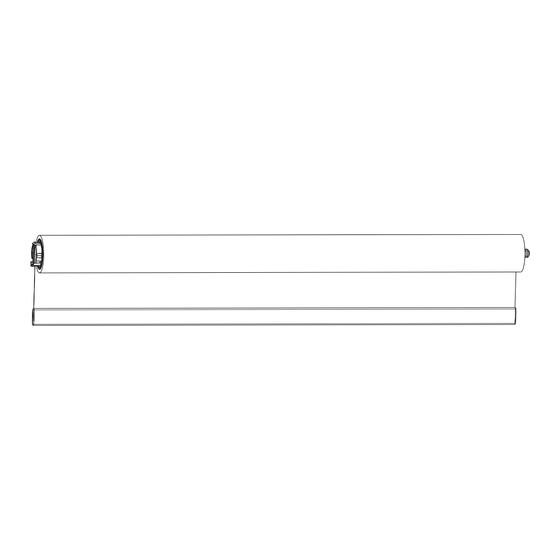
Advertisement
Roller Select Shade Assembly & Installation
Assembly, Mounting, and Setup Guide for Remote-Controlled Shades. Please read before installing.
! WARNING: Important safety instructions
For safe installation and operation of this product, follow and save these important safety instructions.
• This device is not intended for use by persons (including children) with reduced
physical, sensory, or mental capabilities, or lack of experience and knowledge, unless
they have been given supervision or instruction concerning use of the device by a
person responsible for their safety. Children must be supervised to ensure that they do
not play with the device.
• DO NOT allow children to play with device controls. Keep remote controls away from
children.
• This device is powered by D size, alkaline batteries only; DO NOT mix battery types.
• Install new batteries only; DO NOT mix new and used batteries.
• DO NOT install damaged or modified batteries.
Important Installation Notes:
A. Plan the installation to maintain sufficient clearance between the shade and any other object, including window or door trim, ceilings, corners, hardware,
cranks, lock levers, other shades, and drapery.
B. This product is battery powered and not suitable for mounting in a pocket or recess as it requires specific installation clearances to allow battery changes
without demounting.
C. It is the responsibility of the installer to use fasteners of appropriate type and length, and ensure they are driven securely into a solid structure. Add secure
blocking if necessary.
Applicable Model Numbers
— QSERJ
— SYERJ
Lutron Electronics Co., Inc.
7200 Suter Road
Coopersburg, PA 18036-1299, U.S.A.
07/2024
P/N 045926 Rev A
Worldwide Headquarters | USA
Lutron Electronics Co., Inc.
7200 Suter Road,
Coopersburg, PA 18036-1299 USA
Customer Assistance: 1.844.LUTRON1
lutron.com/help | support@lutron.com
• DO NOT install rechargeable batteries.
• Remove depleted batteries promptly and dispose of them responsibly in accordance
with local laws and policies. Recycle if possible.
• Wear hand and face protection when removing batteries found to be leaking, and
dispose of leaking batteries responsibly in accordance with local laws and policies.
• Remove all batteries from the device:
— when maintenance is being performed in the vicinity.
— when the device will be unused or stored for an extended period of time.
• DO NOT expose the device or its batteries to extreme temperature.
English
Advertisement
Table of Contents

Summary of Contents for Lutron Electronics QSERJ
- Page 1 Worldwide Headquarters | USA Lutron Electronics Co., Inc. Roller Select Shade Assembly & Installation 7200 Suter Road, Coopersburg, PA 18036-1299 USA English Customer Assistance: 1.844.LUTRON1 Assembly, Mounting, and Setup Guide for Remote-Controlled Shades. Please read before installing. lutron.com/help | support@lutron.com ! WARNING: Important safety instructions For safe installation and operation of this product, follow and save these important safety instructions.
-
Page 2: Prepare To Install
Shade Assembly & Installation Page 2 Prepare to Install Depending on the shade configuration, you will receive the shade either assembled or unassembled. Assembled shades will come as either Type A or Type B1. Use the table below to identify what shade you have received and follow the applicable installation steps . Type A (one box) - follow steps 4 - 8, and 10 Identifying Features:... - Page 3 Shade Assembly & Installation Page 3 Prepare to Install (continued) Other Items You Will Need T20 Torx driver 4 in (10 cm) or Pencil longer extension recommended D-Size Alkaline Batteries available separately Use Lutron Recommended Battery brand. Power Level Please see Lutron App Note #561 Tape Measure Drill / Driver...
- Page 4 Shade Assembly & Installation Page 4 Prepare Brackets for Mounting Type A, B1, and B2 Right Bracket Assembly Left Bracket Assembly Type A Type A Left Shade Left Mounting Right Mounting Right Shade Bracket Bracket Bracket Bracket SLIDE SLIDE SLIDE SLIDE PRESS IN PUSH UP...
- Page 5 Shade Assembly & Installation Page 5 Attach the Mounting Brackets to the Mounting Surface Type A, B1, and B2 CAUTION: The shade system must be mounted to blocking or other suitable structural material. It is the responsibility of the installer to choose and install fasteners that are appropriate for the mounting surface such that each shade bracket can support 150 lbs (68 kg).
- Page 6 Shade Assembly & Installation Page 6 Attach the Mounting Brackets to the Mounting Surface (continued) Type A, B1, and B2 CAUTION: The shade system must be mounted to blocking or other suitable structural material. It is the responsibility of the installer to choose and install fasteners that are appropriate for the mounting surface such that each shade bracket can support 150 lbs (68 kg).
- Page 7 Shade Assembly & Installation Page 7 Install the Shade Drive Type A and B1 - Skip to Step 6 Type B2 EDU bearing Fabric oriented behind the tube. b. Notice the cutout shape c. Align the cutout and d. Use the drive installation tool to push the shade drive all a.
- Page 8 Shade Assembly & Installation Page 8 Attach the Shade Brackets Type A Rails Retaining Tabs a. Remove the battery tray from the shade drive. b. Position the left shade bracket, with the rails facing c. Replace the right shade bracket Pinch battery tray release and pull the tray all the away from the assembled shade as shown, and press it in the right mounting bracket.
-
Page 9: Install The Batteries
Shade Assembly & Installation Page 9 Install the Batteries Type A Type B1 and B2 a. Load fresh D-cell alkaline batteries into the battery tray d. Slide the battery tray until it clicks into c. Insert the battery tray into the shade removed in Step 6a. - Page 10 Shade Assembly & Installation Page 10 Hang the Shade in the Brackets Type A NOTE: Angle from horizontal, 30° at least recommended (15° min angle) a. With the Assembled Shade angled as noted, press the axle into the top of the socket of the Right Bracket Assembly and allow the shade to seat into the pocket.
- Page 11 Shade Assembly & Installation Page 11 Insert the Hembar Type A and B1 - Skip this step Type B2 a. Slide the provided hembar into the hembar pocket of the shade. b. Insert the hembar endcaps on either side of the hembar.
-
Page 12: Setup And Programming
Shade Assembly & Installation Page 12 Setup and Programming Type A, B1, and B2 10.1 Determine Control Intent The shade features a single LED-equipped control button (the ‘Shade Button’), located on the Electronic Drive Unit (EDU). The shade button is used to activate and indicate various steps while assigning and programming the shade for compatible handheld or system-based remote control. - Page 13 Shade Assembly & Installation Page 13 Setup and Programming (continued) Type A, B1, and B2 10.3 Assign a Pico Wireless Control Open Raise Favorite Lower Close a. Tap the b. The Shade Button c. Press and hold the d. The Shade Button Shade button lights green Close button...
-
Page 14: Troubleshooting
For complete warranty information, refer to: lutron.com/TechnicalDocumentLibrary/Window Systems Warranty.pdf The Lutron logo and Lutron are trademarks or registered trademarks of Lutron Electronics Co. Inc., in the U.S. and/or other countries. All other product names, logos, and brands are property of their respective owners.









Need help?
Do you have a question about the QSERJ and is the answer not in the manual?
Questions and answers