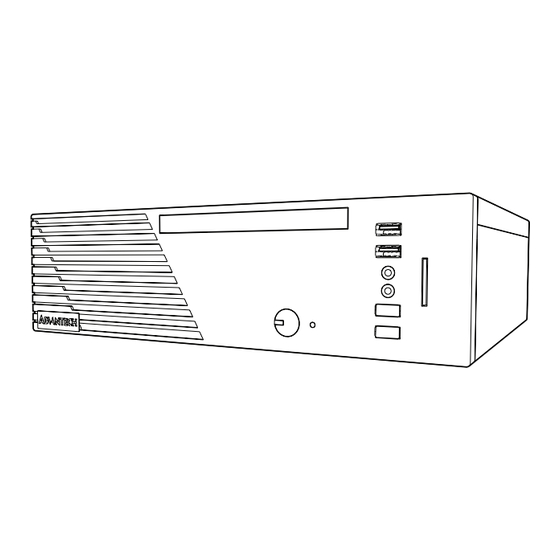
Table of Contents
Advertisement
Quick Links
Advertisement
Table of Contents

Summary of Contents for Advantech ANA-D8060-300 Series
- Page 1 User Startup Manual Advantech Valor System ANA-D8060-300 Series...
- Page 2 There are no user serviceable components inside. Do not operate controls, make adjustments, or perform procedures to the laser device other than those specified herein. Allow only authorized service technicians to repair the laser device. Advantech Valor ANA-D8060-300 Series Startup Manual...
- Page 3 This equipment is not suitable for use in locations where children are likely to be present. 20. Repair of the device may only be carried out by trained service personnel. Advantech recommends that a service contract be obtained with Advantech Service and that all repairs also be carried out by them.
- Page 4 Il n’y a aucun composant réparable par l’utilisateur à l’intérieur. N’utilisez pas de commandes, n’effectuez pas de réglages ou n’effectuez pas de procédures sur l’appareil laser autres que celles spécifiées ici. N’autorisez que les techniciens de service agréés à réparer l’appareil laser. Advantech Valor ANA-D8060-300 Series Startup Manual...
- Page 5 21. La réparation de l’appareil ne peut être effectuée que par du personnel de service qualifié. Advantech recommande qu’un contrat de service soit conclu avec Advantech Service et que toutes les réparations soient également effectuées par eux. Dans le cas contraire, le bon fonctionnement de l’appareil peut être compromis.
-
Page 6: Table Of Contents
1.1 Introduction 1.2 Features 1.3 Specifications 1.4 Jumper and Connectors 1.5 Board Layout: Jumper and Connector Locations 1.6 AIMB-588 B1 Board Layout 1.7 Safety Precautions 1.8 Jumper Settings 1.9 System Memory 1.10 Memory Installation Procedures Advantech Valor ANA-D8060-300 Series Startup Manual... -
Page 7: General Information
Chapter General Information Advantech Valor ANA-D8060-300 Series Startup Manual... -
Page 8: Introduction
-20 ~ 70ºC (-4 ~ 158ºF) *Maximum operating temperature is 30ºC (86ºF) when adding a 2.5” or 3.5” drive in addition to a graphics card. Operating Humidity 10 ~ 85% Humidity Storage Humidity 10 ~ 95% Advantech Valor ANA-D8060-300 Series Startup Manual... -
Page 9: Dimensions Diagram
1.2.1 Dimensions Diagram Dimensions (W x D x H): • 325 x 263 x 89.2 (mm) • 12.8 x 10.8 x 3.6 (inches) 263mm 89.2mm 325mm Advantech Valor ANA-D8060-300 Series Startup Manual... -
Page 10: Power Supply
+3.3V and +5V DC maximum combined output power shall not exceed 110W Dimensions 140 mm (L) x 85 mm (W) x 65 mm (H) MTBF >100,000 Hours Safety cUL, TUV, CB, CCC, BSMI EMI/EMC CE, FCC, RCM Advantech Valor ANA-D8060-300 Series Startup Manual... - Page 11 Chapter Chassis Advantech Valor ANA-D8060-300 Series Startup Manual...
-
Page 12: Chassis And Drive Access
2.1 Chassis & Drive Access Figure 2.1 Installing the Rubber Feet Figure 2.2 & 2.3 Removing/Installing the Cover Figure 2.4 Removing the Drive Tray Figure 2.5 Installing ODD & 3.5” HDD Advantech Valor ANA-D8060-300 Series Startup Manual... - Page 13 Soyez prudent lors de l’installation ou de l’utilisation des composants avec le châssis ouvert. Être assurez-vous de couper l’alimentation, de débrancher le cordon d’alimentation et de vous mettre à la terre en touchant le châssis métallique avant de manipuler les composants à l’intérieur de la machine. Advantech Valor ANA-D8060-300 Series Startup Manual...
-
Page 14: Operation
Chapter Operation Advantech Valor ANA-D8060-300 Series Startup Manual... -
Page 15: Front And Rear Panel
AC Power Inlet 4x USB 2.0 Ports 2x Ethernet Ports 1x USB 3.2 Type-C Port 2x Video Display 1x HDMI Port 5x USB 3.2 Ports Audio Ports Ports (DP++) Figure 3.2 Motherboard Version Back Panel Advantech Valor ANA-D8060-300 Series Startup Manual... - Page 16 3.1.1 LED Indicator Table 3.1: LED Definition Summary Description Color Location Front Power System Power Blue (Part of Power Switch) HDD Activity Front Panel Advantech Valor ANA-D8060-300 Series Startup Manual...
- Page 17 Appendix System Board Reference Advantech Valor ANA-D8060-300 Series Startup Manual...
-
Page 18: Introduction
Introduction The Advantech AIMB-588 B1 utilizes Intel® R680E/Q670E/H610E chipsets for indus- trial applications that require both high-performance computing and enhanced power management capabilities. The AIMB-588 B1 supports Intel® Core™ i9/i7/i5/i3 pro- cessors with up to 36MB L3 cache and DDR5 4400 MHz up to 128GB (32GB per slot). - Page 19 2500 Mbps Ethernet port s) via PCI Express x1 bus which provides 500 MB/s data transmission rate. 1.3.6 Industrial Features Watchdog timer: It can generate a system reset. The watchdog timer is pro- grammable, with each unit equal to one second or one minute (255 levels) Advantech Valor ANA-D8060-300 Series Startup Manual...
-
Page 20: Jumper And Connectors
The tables below list the function of each of the board jumpers and connectors. Later sections in this chapter give instructions on setting jumpers. Chapter 2 gives instruc- tions for connecting external devices to your motherboard. Advantech Valor ANA-D8060-300 Series Startup Manual... -
Page 21: Board Layout: Jumper And Connector Locations
High Definition Multimedia Interface + USB 3.2 HDMI_USB56 RJ-45 1port+ USB 3.2 Gen2 2port LAN1_USB12 RJ-45 1port+ USB 3.2 Gen2 2port LAN1_USB12 RJ-45 2port LAN34 USB 2.0 4port USB10111213 Advantech Valor ANA-D8060-300 Series Startup Manual RJ-45 1port+ USB 3.2 Gen2 2port LAN1_USB12... - Page 22 ATX 12V Power Supply Connector ATX12V1 NGFF M.2 M-Key connector for 2280 module M2M1 eDP Panel Connector EDP1 ATX 12V Power Supply Connector ATX12V1 eDP Panel Connector EDP1 Figure 1.2 I/O Connectors Figure 1.2 I/O Connectors Advantech Valor ANA-D8060-300 Series Startup Manual...
- Page 23 AIMB-588 B1 Board Diagram Figure 1.3 AIMB-588 B1 Block Diagram Advantech Valor ANA-D8060-300 Series Startup Manual...
-
Page 24: Safety Precautions
Do not attempt to recharge, force open, or heat the battery. Replace the battery only with the same or equivalent type recommended by the man- ufacturer. Discard used batteries according to the manufacturer’s instructions. Advantech Valor ANA-D8060-300 Series Startup Manual... -
Page 25: Jumper Settings
Disable Flash Descriptor Security (Default) Enable Security measures defined in the Flash Descriptor. 1.8.3 CMOS Clear Jumper (JCMOS1) Signal Pin Definition VBAT RTC RESET# Function Jumper Setting Keep COMS Data (Default) Clear CMOS Date Advantech Valor ANA-D8060-300 Series Startup Manual... - Page 26 Set COM3_RI# as 5V Set COM3_RI# as 12V 1.8.5 Watchdog Timer Output and OBS Beep (JOBS1+JWDT1) Function Setting Watchdog Timer Output (2-3) (Default) OBS BEEP (4-5) (Default) Watchdog Timer Disable (1-2) OBS BEEP (4-5) (Default) Advantech Valor ANA-D8060-300 Series Startup Manual...
- Page 27 FRP_SPK2 FP_HDD_LED# FRP_SPK3 SMBDAT_JFP FP_SYS_RESET# FRP_SPK4 SMBCLK_JFP Function Jumper Setting Internal Buzzer (Default) 1.8.7 ATX/AT Mode Selection (PSON1) Signal Pin Definition AT selection +VCC ATX selection Function Jumper Setting ATX Mode (Default) AT Mode Advantech Valor ANA-D8060-300 Series Startup Manual...
-
Page 28: System Memory
AIMB-588 B1 has four 288-pin DDR5 memory sockets for modules with maximum capacity of 128GB (maximum 32GB for each DIMM). AIMB- 588QM/HL supports only non-ECC DDR5 memory modules. AIMB-588 RF can support ECC/non-ECC DDR5 memory modules. Advantech Valor ANA-D8060-300 Series Startup Manual... -
Page 29: Memory Installation Procedures
It is recommended that you use the same UDIMM memory module on the same channel and load the module from the 2nd slot if a single module is used, as shown in the picture below. Advantech Valor ANA-D8060-300 Series Startup Manual...













Need help?
Do you have a question about the ANA-D8060-300 Series and is the answer not in the manual?
Questions and answers