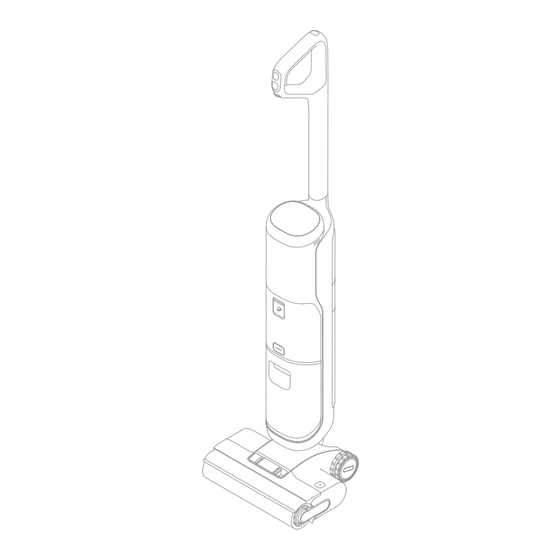
Table of Contents
Advertisement
Available languages
Available languages
Quick Links
• The word "dreame" is the abbreviation of Dreame Technology Co., Ltd. and its subsidiaries in
China. It is the transliteration of the company's Chinese name " 追觅 ", which means striving for
excellence in every endeavor and reflects the company's vision of continuous pursuit, exploration
and search in technology.
Website: https://global.dreametech.com
Manufactured by: Dreame Trading (Tianjin) Co., Ltd.
Made in China
Dreame H14 Pro
Wet and Dry Vacuum
User Manual
YYYY-MM
HHR31A
-EU-A01
The illustrations in this manual are for reference only.
Please refer to the actual product.
Advertisement
Table of Contents

Summary of Contents for Dreame H14 Pro
- Page 1 China. It is the transliteration of the company's Chinese name " 追觅 ", which means striving for excellence in every endeavor and reflects the company's vision of continuous pursuit, exploration and search in technology. Wet and Dry Vacuum User Manual YYYY-MM HHR31A -EU-A01 Website: https://global.dreametech.com Manufactured by: Dreame Trading (Tianjin) Co., Ltd. The illustrations in this manual are for reference only. Made in China Please refer to the actual product.
- Page 2 WET AND DRY VACUUM. Bedienungsanleitung Manuel d'utilisation Registration Quick Start Manuale d'Uso Welcome to register a Dreame account by Manual de Usuario scanning the QR code. You are available for the User Manual and Special Offers. Gebruikershandleiding Manual de usuario The high-quality product is engineered for optimal performance.
-
Page 3: Important Safety Instructions
Important Safety Instructions Important Safety Instructions Maintenance and Storage Please read this manual carefully before use and retain it for future reference. When using an electrical appliance, basic precautions should always be followed, • Prevent unintentional starting. Ensure the switch is in the OFF-position before picking including the following: up or carrying the appliance. -
Page 4: Product Overview
We, Dreame Trading (Tianjin) Co., Ltd., hereby declares that this equipment is in compliance with the applicable Directives, European Norms, and amendments. The full text of the EU declaration of conformity is available at the following internet address: https://global.dreametech.com... -
Page 5: Charging Base
Product Overview Product Overview Vacuum Charging Base Air-Drying Accessory Charging Air-Drying Power Outlet Storage Slot Contacts Inlet Cord Display Screen Self-Cleaning Button 8 Clean Water Tank Release Button 14 Voice Prompt/Wi-Fi Button • Press briefly to activate the voice 9 Clean Water Tank Handle Mode Switch prompt or adjust the volume •... -
Page 6: Installation
Installation Charging Installing the Handle 1. Place the charging base against a wall on level ground and connect it to a power source. Fully charge the appliance before first use. Insert the end of the handle vertically into the port on the top of the appliance as 2. -
Page 7: How To Use
To reset Wi-Fi, please repeat the steps above and complete the connection according to the WARNING: To reduce the risk of fire and electric shock due to internal component damage, use only prompts in the app. dreame cleaning fluid intended for use with the appliance. -
Page 8: Starting Cleaning
How to Use How to Use Emptying the Used Water Tank Starting Cleaning 1. Press the Used Water Tank release button to 2. Press the Used Water Tank cover release Gently step on the brush cover remove the tank. buttons to remove the tank cover. Pour out and recline the appliance the used water and use the solid waste filter backwards. -
Page 9: Care And Maintenance
How to Use Care & Maintenance Self-Cleaning With Hot Water & Drying Mode Tips: • Turn off the appliance before maintenance. Do not touch the power switch. • Replace parts if needed. The parts must be replaced by those available from the manufacturer or its service agent 1. -
Page 10: Cleaning The Filter
Care & Maintenance Care & Maintenance Cleaning the Filter Cleaning the Brush Assembly 1. Press the brush roller cover release 2. Press the brush roller release 1. Remove the filter and gently knock off 2. When the filter is dirty and needs buttons to remove the brush roller cover. -
Page 11: Troubleshooting
Please exit and re-enter the app, properly. be configured. and then try again as instructed. The Clean Water Tank is For additional services, please contact us via aftersales@dreame.tech not properly installed in place, or Re-install or fill the Clean Water the water in the Clean Water Tank is Tank. -
Page 12: Specifications
Error Prompts and Solutions Specifications If the appliance is not working properly, the screen display will show an error message. Vacuum Please refer to the below table to find your solution. Model HHR31A Rated Power 400 W Error Icon Possible Cause Solution Approx. -
Page 13: Wichtige Sicherheitshinweise
Wichtige Sicherheitshinweise Wichtige Sicherheitshinweise Wartung und Lagerung Bitte lesen Sie dieses Handbuch vor der Verwendung sorgfältig durch und bewahren Sie es zum späteren Nachschlagen auf. • Verhindern Sie ein unbeabsichtigtes Starten. Vergewissern Sie sich, dass der Schalter Bei der Verwendung eines elektrischen Geräts sollten immer grundlegende in der AUS-Stellung ist, bevor Sie das Gerät in die Hand nehmen oder tragen. - Page 14 Gesundheit von Umwelt und Menschen zu vermeiden.Wenden Sie sich bitte an den Installateur oder lokale Behörden, um Informationen zum Standort und den allgemeinen Geschäsbedingungen solcher Sammelstellen zu erhalten. Wir, Dreame Trading (Tianjin) Co., Ltd., bestätigen hiermit, dass dieses Gerät mit Reinigungsbürste Ladestation Hauptkörper...
- Page 15 Produktübersicht Produktübersicht Saugen Ladestation Trocknungs- Zubehör- Ladekon- Trock- Netzkabel luftauslass steckplatz takte nungsluft- einlass Bildschirm Selbstreinigungstaste Entriegelungstaste für Sprachansage-/WLAN-Taste den Reinwassertank • Kurz drücken, um die Sprachansage Modusschalter zu aktivieren oder die Lautstärke einzustellen Reinwasserbehälter-Griff • Gedrückt halten, um die WLAN- Netzschalter Einrichtung zu starten/WLAN zurückzusetzen...
- Page 16 Installation Laden Installieren des Griffs 1. Stellen Sie die Ladestation gegen eine Wand auf dem Boden und schließen Sie sie an eine Stromquelle an. Laden Sie das Gerät vor dem ersten Gebrauch vollständig auf. Fügen Sie das Ende der Griffbaugruppe senkrecht in die Öffnung auf der Oberseite 2.
- Page 17 ACHTUNG: Um die and-und Stromschlägen durch Beschädigung interner Komponenten zu verringern, oder wenn die Netzwerkverbindung fehlschlägt. Zum Zurücksetzen von WLAN wiederholen Sie bitte verwenden Sie nur die für das Gerät vorgesehene Dreame Reinigungsflüssigkeit. die obigen Schritte und schließen Sie die Verbindung gemäß den Aufforderungen in der App ab.
- Page 18 Verwendung Verwendung Reinigung wird gestartet Schmutzwasserbehälter wird entleert Treten Sie vorsichtig auf die 1. Drücken Sie die Entriegelungstaste für den 2. Drücken Sie die Entriegelungstasten für die Bürstenabdeckung und kippen Sie Schmutzwasserbehälter, um den Behälter Schmutzwasserbehälterabdeckung, um die das Gerät nach hinten. Drücken Sie herauszunehmen.
-
Page 19: Pflege Und Wartung
Verwendung Pflege und Wartung Selbstreinigung mit Heißwasser und Trocknungsmodus Tipps: • Schalten Sie das Gerät vor der Wartung aus. Berühren Sie nicht den Ein-/Ausschalter. • Teile müssen bei Bedarf ausgetauscht werden, bitte verwenden Sie die vom Originalwerk vorgesehenen Teile, 1. Stellen Sie das Gerät wieder auf die Basis. Vergewissern Sie sich, dass das Wasser im um Schäden am Produkt aufgrund von Ungeeignetheit zu vermeiden. - Page 20 Pflege und Wartung Pflege und Wartung Reinigung des Filters Reinigung der Bürstenrolle-Aufsätze 1. Drücken Sie die Entriegelungstasten 2. Drücken Sie die Entriegelungstaste für 1. Nehmen Sie den Filter heraus und 2. Sollte der Filter verschmutzt sein und für die Bürstenrollenabdeckung, um die die Bürstenrolle und ziehen Sie am Griff, klopfen Sie vorsichtig den auf der eine Reinigung erfordern, spülen Sie ihn...
- Page 21 Gerät richtig auf der Ladestation auf. Ladestation angeschlossen. platziert ist. Der Frischwasserbehälter ist Setzen Sie den Für weitere Dienstleistungen kontaktieren Sie uns bitte über aftersales@dreame.tech nicht ordnungsgemäß installiert, Frischwasserbehälter wieder ein Website: https://global.dreametech.com oder der Wasserstand im oder füllen Sie ihn auf.
-
Page 22: Spezifikationen
Fehlermeldungen und Lösungen Spezifikationen Wenn das Gerät nicht ordnungsgemäß funktioniert, wird auf dem Bildschirm eine Saugen Fehlermeldung angezeigt. Schauen Sie in der folgenden Tabelle nach, um eine Lösung Modell HHR31A Nennleistung 400 W zu finden. Nennspannung 21,6 V Ladezeit Ca. 3,5 Stunden Fehler-Symbol Mögliche Ursache Lösung... -
Page 23: Consignes De Sécurité Importantes
Spezifikationen Consignes de sécurité importantes Entsorgung von Elektro- und Elektronikgeräten Veuillez lire attentivement ce manuel avant l'utilisation et le conserver pour référence ultérieure. Die durchgestrichene Mülltonne bedeutet, dass Sie gesetzlich verpflichtet sind, diese Lors de l'utilisation d'un appareil électrique, des précautions de base doivent toujours Geräte einer vom unsortierten Siedlungsabfall getrennten Erfassung zuzuführen. -
Page 24: Entretien Et Stockage
Par la présente, Dreame Trading (Tianjin) Co., Ltd., déclare que cet équipement • N'utilisez pas de batterie non rechargeable. Sinon, la batterie lithium-ion peut prendre est conforme aux directives et normes européennes applicables, ainsi qu'à... -
Page 25: Présentation Du Produit
Présentation du produit Présentation du produit Liste d'emballage Aspirateur Brosse à rouleau de Filtre de Poignée rechange rechange Bouton de commande vocale/ Bouton d'auto-nettoyage Bouton de libération du réservoir d'eau propre Wi-Fi Commutateur de mode • Appuyez brièvement pour activer le Poignée du réservoir d'eau message vocal ou régler le volume propre Interrupteur d'alimentation... -
Page 26: Installation De La Poignée
Présentation du produit Installation Station de chargement Installation de la poignée Insérez l'extrémité de la poignée verticalement dans le port sur le dessus de l'aspirateur comme indiqué, vous le sentirez cliquer en place. Sortie de Emplacement Contacts Entrée de Cordon Déclic 咔哒... -
Page 27: Mise En Charge
Mise en charge Connexion à l’application Dreamehome 1. Télécharger l'application Dreamehome 1. Placez la station de chargement contre un mur sur un sol plat et branchez-la à une source d'alimentation. Chargez complètement l'appareil avant la première utilisation. Scannez le code QR sur l'appareil ou recherchez « Dreamehome » dans l'App Store pour 2. -
Page 28: Comment Utiliser
• Si la solution de nettoyage n'est pas utilisée temporairement, veuillez éteindre l'interrupteur de distribution automatique. AVERTISSEMENT : Pour réduire les risques d'incendie et d'électrocution dus à la détérioration des composants internes, utilisez uniquement le liquide de nettoyage Dreame destiné à cet appareil. -
Page 29: Rétablir Les Paramètres D'usine
Comment utiliser Comment utiliser Vidange du réservoir d'eau sale Autonettoyage avec eau chaude et mode de séchage 1. Appuyez sur le bouton de déverrouillage du 2. Appuyez sur les boutons de déverrouillage 1. Reposez l’appareil sur la base. Assurez-vous que l'eau contenue dans le réservoir réservoir d'eau sale pour retirer le réservoir. -
Page 30: Entretien Et Maintenance
Entretien et maintenance Entretien et maintenance Nettoyage du filtre Conseils : • Éteignez l'appareil avant l'entretien. Ne touchez pas l'interrupteur d'alimentation. • Les pièces doivent être remplacées si nécessaire, veuillez utiliser les pièces désignées par l'usine d'origine afin 1. Retirez le filtre et éliminez 2. -
Page 31: Nettoyage De La Brosse
Entretien et maintenance Indication pour la panne Nettoyage de la brosse Si une erreur se produit, l'appareil s'arrête de fonctionner. Veuillez consulter le tableau suivant pour le dépannage. Si le problème persiste, veuillez contacter le service 1. Appuyez sur les boutons de 2. - Page 32 Redémarrez l'appareil pour le Erreur dépannage. Si le problème persiste, F1-F6 veuillez contacter le service clientèle. Pour des services supplémentaires, veuillez nous contacter via aftersales@dreame.tech H1-H6 https://global.dreametech.com Attendez que la température de la Défaillance de la batterie redevienne normale, puis batterie continuez à...
-
Page 33: Caractéristiques
Caractéristiques Istruzioni Importanti per la Sicurezza Leggere attentamente questo manuale prima dell'uso e conservarlo per riferimento futuro. Aspirateur Quando si utilizza un apparecchio elettrico, è necessario seguire sempre le precauzioni di base, comprese le seguenti: Modèle HHR31A Puissance nominale 400 W LEGGERE TUTTE LE ISTRUZIONI PRIMA DI UTILIZZO (QUESTO APPARECCHIO). -
Page 34: Manutenzione E Conservazione
• Tieni il cavo della base di ricarica lontano da superfici riscaldate. Non maneggiare la spina della base di ricarica o l'apparecchio con le mani bagnate. Per scollegare, afferra Con la presente, Dreame Trading (Tianjin) Co., Ltd., dichiara che questo apparecchio la spina della base di ricarica, anziché il cavo. - Page 35 Introduzione del Prodotto Introduzione del Prodotto Lista Imballaggio Aspirazione Spazzola a Rullo di Filtro di Maniglia Ricambio Ricambio Pulsante di Autopulizia Pulsante di Rilascio del Pulsante messaggio vocale/ Wi-Fi Serbatoio dell'Acqua Pulita Interruttore di Modalità • Premere brevemente per attivare il Maniglia del Serbatoio messaggio vocale o regolare il volume dell'Acqua Pulita Interruttore di Alimentazione...
-
Page 36: Installazione
Introduzione del Prodotto Installazione Base di Ricarica Installazione della Maniglia Inserire il fondo della maniglia verticalmente nella porta sulla parte superiore dell'aspirapolvere secondo la direzione mostrata nella figura e l'installazione è riuscita quando si sente un clic. 咔哒 Clic Uscita di Vano per lo Contatti di Ingresso di... - Page 37 In ricarica Collegamento con l'App Dreamehome 1. Scaricare l'App Dreamehome 1. Posiziona la base di ricarica contro una parete su un terreno pianeggiante e collegala a una fonte di alimentazione. Ricarica completamente l'apparecchio prima del primo uso. Effettuare la scansione del codice QR sull’apparecchio, oppure cercare "Dreamehome" nell'App Store per scaricare e installare l'App.
-
Page 38: Istruzioni Per L'uso
• Se la soluzione detergente non viene utilizzata temporaneamente, spegnere l'interruttore di distribuzione automatica. AVVERTENZA: Per ridurre il rischio di incendio e di scosse elettriche dovute al danneggiamento dei componenti interni, utilizzare esclusivamente il fluido detergente dreame previsto per l'uso dell'apparecchio. -
Page 39: Ripristino Delle Impostazioni Di Fabbrica
Istruzioni per l'Uso Istruzioni per l'Uso Svuotamento del serbatoio dell'acqua usata Autopulizia con acqua calda e modalità di asciugatura 1. Premere il pulsante di rilascio del serbatoio 2. Premere i pulsanti di rilascio del coperchio 1. Riposizionare l'apparecchio sulla base. Assicurarsi che l'acqua nel serbatoio dell'acqua usata per rimuovere il serbatoio. -
Page 40: Cura E Manutenzione
Cura e manutenzione Cura e manutenzione Pulizia del filtro Suggerimenti: • Spegnere l'apparecchio prima di effettuare la manutenzione. Non toccare l'interruttore di alimentazione. • Le parti devono essere sostituite se necessario, si prega di utilizzare le parti designate dalla fabbrica originale 1. - Page 41 Cura e manutenzione Suggerimento Guasto Pulizia del Gruppo Spazzole Se si verifica un errore, l'apparecchio smetterà di funzionare. Per favore fai riferimento alla tabella seguente per la risoluzione dei problemi. Se il problema persiste, per favore 1.Premere i pulsanti di rilascio del 2.
- Page 42 Il robot potrebbe non essere pronto Uscire e rientrare nell'App, per essere configurato. quindi riprovare come indicato. H1-H6 Attendere che la temperatura della Per servizi aggiuntivi, per favore contattaci via aftersales@dreame.tech Batteria guasta batteria ritorni normale, e poi continuare https://global.dreametech.com l'utilizzo dell'aspirapolvere.
-
Page 43: Instrucciones De Seguridad Importantes
Parametri di Base Instrucciones de Seguridad Importantes Aspirazione Lea este manual detenidamente antes de usar el aspirador y guárdelo para su Modello HHR31A Potenza Nominale 400 W consulta en el futuro. Tensione Nominale 21,6 V Tempo di Carica Circa 3,5 ore Al usar un aparato eléctrico, siempre se deben seguir las precauciones básicas, incluidas las siguientes: Capacità...















Need help?
Do you have a question about the H14 Pro and is the answer not in the manual?
Questions and answers