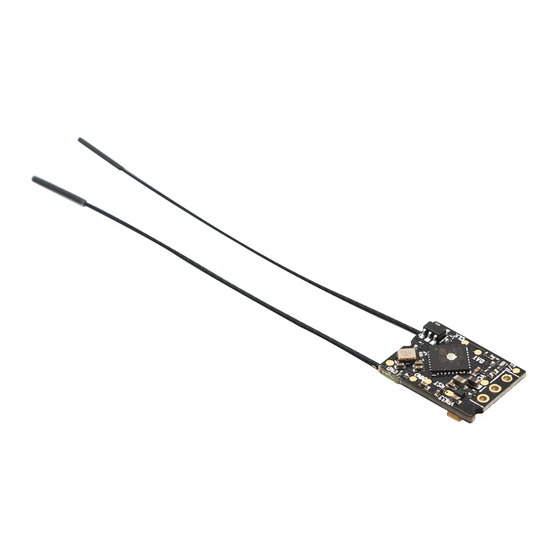
Advertisement
Quick Links
产品介绍 Introduction
TMr 是一款适合穿越机使用的接收机,采用 AFHDS 3(第三代
自动跳频数字系统),外置双天线双向传输,体积小巧,可输
出 PWM/PPM/I-BUS/S.BUS/I-BUS 2。
接收机概览 Receiver overview
对码键(Bind)
天线
(Antenna)
LED
产品规格 Product specification
产品型号:TMr
无线频率:2.4GHz ISM
无线协议:AFHDS 3
天线类型:双天线
输入电源:3.5-9V
RSSI:支持
数据输出:PWM/PPM/I-BUS/S.BUS/I-BUS 2
温度范围:-10℃~ +60℃
湿度范围:20 ~ 95%
在线更新:是
外形尺寸:16*12*2mm
机身重量:0.9g
安规认证:CE,FCC ID:N4ZTMR000
对码 Binding
1. 按住接收机对码按键同时上电后松开对码键或者先给接收机
上电后,长按对码键 3 秒,接收机指示灯快闪进入对码状态;
2. 将发射机进入对码状态;(发射机进入对码状态的方式可能
不同,请根据发射机的使用说明书进行操作)
3. 接收机指示灯常亮表示对码成功。
•
若发射机是单向,则当接收机指示灯慢闪时手动退出发射机,
指示灯常亮,表示对码成功。
4. 检查发射机、接收机、模型是否正常工作。如需重新对码,
请重复以上步骤。
http://www.flysky-cn.com
Copyright ©2021 Flysky Technology co., ltd
TMr
用于连接接收机与模型的各个部件。
GND:连接地线;
VCC: 电源电压为 3.5~9V;
N.Port: 在【接收机设置】菜单下,选择自定义接口协议,可设置信号输
出为
PWM/PPM/I-BUS/S.BUS/I-BUS 2。
GND
• RSSI 信号强度输出默认为关闭,可在发射机【接收机设置】下的【信
号强度输出设置】菜单中进行相关设置。
VCC
These ports connect the receiver to various models, component's and flight
N.Port
controllers.
GND: Connect to ground wire.
VCC: Power supply voltage from 3.5 – 9V.
N.Port: In the [RX Settings] menu, select the RX port protocol, and the signal output
can be set to PWM/PPM/I-BUS/S.BUS/I-BUS 2.
•
The RSSI signal strength output is turned off by default, and the relevant
settings can be made in the [Signal Output ] menu under the transmitter
[RX Setting].
TMr is a receiver suitable for FPV, using AFHDS 3 (third-
g e n e ra t i o n a u t o m a t i c f r e q u e n c y h o p p i n g d i g i t a l
system),external dual antenna bidirectional transmission,
micro in size and can output PWM/PPM/I-BUS/S.BUS//I-BUS
2 signal.
Product Model: TMr
RF: 2.4GHz ISM
2.4G Protocol: AFHDS 3
Antenna: Dual Antenna
Input Power: 3.5-9V
RSSI: Yes
Data Output: PWM/PPM/I-BUS/S.BUS/I-BUS 2
Temperature Range: -10℃~ +60℃
Humidity Limit: 20% ~ 95%
Online Update: Yes
Dimensions: 16*12*2mm
Weight:0.9g
Certification: CE,FCC ID: N4ZTMR000
1. Press and hold the
receiver BIND button while powering on the
receiver ,release the BIND button after receiver is powered on or
powering on the receiver first, press and hold the BIND button 3
seconds , the LED on the receiver will flash rapidly;
2. Put the transmitter into bind mode.(See the transmitter's instruction
manual for more information)
3. Binding is successful when the receiver's LED stop flashing.
•
If the transmitter is one-way transmission, manually exit the
transmitter when the receiver status indicator flashes slowly,
Binding is successful when the receiver's LED stop flashing.
4. Check to make sure that the transmitter and receiver are working as
expected, if there are any issues or unexpected operation follow the
steps above to bind again.
接收机 Receiver
Advertisement

Summary of Contents for FlySky TMr S-BUS AFHDS 3
- Page 1 Binding is successful when the receiver's LED stop flashing. 请重复以上步骤。 4. Check to make sure that the transmitter and receiver are working as expected, if there are any issues or unexpected operation follow the steps above to bind again. http://www.flysky-cn.com Copyright ©2021 Flysky Technology co., ltd...
- Page 2 • Keep the receiver's antenna at least 1cm away from conductive materials such as carbon or metal. • Do not power on the receiver during the setup process to prevent loss of control. http://www.flysky-cn.com Copyright ©2021 Flysky Technology co., ltd...
- Page 3 Hereby, [Flysky Technology co., ltd] declares that the Radio Equipment [ ] is in compliance with RED 2014/53/EU. The full text of the EU DoC is available at the following internet address: www.flysky-cn.com. RF Exposure Compliance This equipment complies with FCC radiation exposure limits set forth for an uncontrolled environment. This equipment should be installed and operated with minimum distance 20cm between the radiator and your body.
















Need help?
Do you have a question about the TMr S-BUS AFHDS 3 and is the answer not in the manual?
Questions and answers