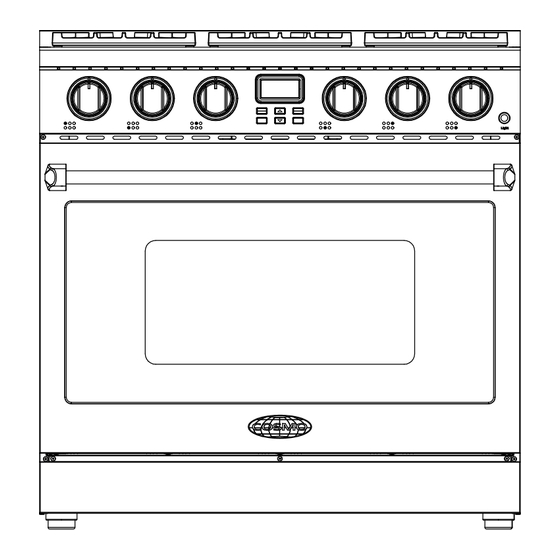
Cosmo COS-GRC304KB User Manual
Slide-in range
Hide thumbs
Also See for COS-GRC304KB:
- Installation instructions manual (68 pages) ,
- User manual (60 pages) ,
- Installation instructions manual (68 pages)
Table of Contents
Advertisement
Quick Links
Advertisement
Table of Contents

Summary of Contents for Cosmo COS-GRC304KB
- Page 1 GAS RANGE COS-GRC304KB COS-GRC366KB SLIDE-IN RANGE USER MANUAL IMPORTANT: READ AND SAVE THESE INSTRUCTIONS. FOR RESIDENTIAL USE ONLY. INSTALLER: PLEASE LEAVE THESE INSTRUCTIONS WITH THIS UNIT FOR THE OWNER. OWNER: PLEASE RETAIN THESE INSTRUCTIONS FOR FUTURE REFERENCE. Rev.24.03a...
- Page 2 COSMO Appliances are designed according to the strictest safety and performance standard for the North American market. We follow the most advanced manufacturing philosophy.
-
Page 3: Table Of Contents
TABLE OF CONTENTS RANGE SAFETY....................5 Anti-tip Device ......................8 Important Safety Instructions ................. 9 OVERVIEW ......................13 Range Layout ......................13 Control Panel ......................15 FEATURES ......................17 Timer ........................... 17 Settings ........................19 Setting Temperature Scale ................20 Turning On/Off Control Button Sound ............ - Page 4 Conv Bake ......................35 Conv Roast ......................37 Pizza ........................38 Warm ........................40 Broil ........................41 Tips and Techniques ..................42 RANGE CARE AND MAINTENANCE ..............49 Cleaning ........................49 TROUBLESHOOTING ..................53 Cooktop Problems ....................53 Oven Problems ......................55 Error Codes .......................
-
Page 5: Range Safety
RANGE SAFETY READ ALL INSTRUCTIONS BEFORE USING THE APPLIANCE Your safety and the safety of others are very important. We have provided many important safety messages in this manual and on your appliance. Always read and obey all safety messages. This is the safety alert symbol. - Page 6 WARNING FIRE AND EXPLOSION HAZARD If the information in this manual is not followed exactly, a fire or explosion may result causing property damage, personal injury or death. • Do not store or use gasoline or other flammable vapors and liquids in the vicinity of this or any other appliance.
- Page 7 WARNING • Gas leaks cannot always be detected by smell. Gas suppliers recommend that you use a gas detector approved by UL or CSA. For more information, contact your gas supplier. • Do not install a ventilation system that blows air downward toward this cooking appliance.
-
Page 8: Anti-Tip Device
ANTI-TIP DEVICE WARNING TIP OVER HAZARD • A child or adult can tip the range and be killed. • Install anti-tip bracket to floor or wall per installation instructions. • Slide range back so rear range foot is engaged in the slot of the floor- mounting anti-tip bracket or rear range pin is engaged under the wall- mounting anti-tip bracket. -
Page 9: Important Safety Instructions
IMPORTANT SAFETY INSTRUCTIONS WARNING: To reduce the risk of fire, electrical shock, injury to persons, or damage when using the range, follow basic precautions, including the following: • WARNING: TO REDUCE THE • CAUTION: Do not store items of RISK OF TIPPING OF THE RANGE, interest to children in cabinets THE RANGE MUST BE SECURED above a range or on the back... - Page 10 IMPORTANT SAFETY INSTRUCTIONS • Do Not Use Water on Grease • Disconnect power before Fires – Smother fire or flame or servicing. use dry chemical or foam-type • Proper Installation – The extinguisher. appliance, when installed, must • Use Only Dry Potholders – Moist be electrically grounded in or damp potholders on hot accordance with local codes, or...
- Page 11 IMPORTANT SAFETY INSTRUCTIONS • Do not use replacement parts • Care must be taken to prevent that have not been aluminum foil and meat probes recommended by the from contacting heating manufacturer (e.g. parts made elements. at home using a 3D printer). •...
- Page 12 IMPORTANT SAFETY INSTRUCTIONS • Proper Disposal of Your For self-cleaning ranges – Appliance – Dispose of or recycle • Before Self-Cleaning the Oven – your appliance in accordance Remove broiler pan and other with Federal and Local utensils. Wipe off all excessive Regulations.
-
Page 13: Overview
OVERVIEW RANGE LAYOUT The range you have purchased may have some or all of the items listed. The locations and appearances of the features shown here may not match those of your model. 1. Oven vent 7. Oven light switch 2. - Page 14 WHAT'S INCLUDED Oven racks (2) 2-Piece broiler pan NOTE: • To purchase replacement parts or any other accessories, please visit www.cosmoappliances.com or reference the contact information at the end of this manual.
-
Page 15: Control Panel
CONTROL PANEL The appearance of the knobs may vary from what is shown below. COS-GRC304KB (30") COS-GRC366KB (36") - Page 16 # Name Description Cooktop burner To turn the rear left burner on and off. 2 Cooktop burner To turn the front left burner on and off. 3 Cooktop burner To turn the rear middle burner on and off. 4 Display To show the time and provide oven status.
-
Page 17: Features
FEATURES TIMER The timer serves as an extra timer in the kitchen that beeps when the set time has run out, and can be used during any of the other oven control functions. It does not start or stop cooking. Setting the Timer (Up to 10 Hours) 1. - Page 18 Canceling the Timer 1. Press TIMER ON/OFF once. NOTE: • Pressing CANCEL/OFF will not cancel the current timer, but will cancel any oven cooking modes in progress. • Pressing CANCEL/OFF will recall the remaining time in the display when no oven cooking mode is in progress. •...
-
Page 19: Settings
SETTINGS The oven has a variety of settings which can be accessed and adjusted using the SETTINGS button. These settings can only be adjusted or activated while no oven operation is in progress. All adjustments remain in the control's memory after a power failure or until changed. Settings Description Default... -
Page 20: Setting Temperature Scale
SETTING TEMPERATURE SCALE 1. Press SETTINGS. 2. Press repeatedly to select "F-C" in the display. 3. Press START/OK. 4. Press to toggle and select °F (Fahrenheit) or °C (Celsius). 5. Press START/OK to confirm. TURNING ON/OFF CONTROL BUTTON SOUND 1. Press SETTINGS. 2. -
Page 21: Setting Oven Temperature Calibration
SETTING OVEN TEMPERATURE CALIBRATION 1. Press SETTINGS. 2. Press repeatedly to select "CAL" in the display. 3. Press START/OK. Press/Hold to adjust the offset temperature between -30°F and +30°F (-17°C and +17°C). • +30°F (+17°C) will raise the oven temperature and cook food more. •... -
Page 22: Turning On/Off Demo Mode
TURNING ON/OFF DEMO MODE Demo Mode allows user to explore various oven features and options and practice using the oven control without enabling any oven heating elements while the unit is on the showroom floor or in a retail store. 1. -
Page 23: Operation
OPERATION COOKTOP BEFORE USING THE COOKTOP Read all instructions before using. WARNING • Make sure all burners are in their correct locations and fully assembled before attempting to operate any burner. • Never leave the surface burners on unattended. Boilovers may cause smoke and greasy spillovers that may ignite. -
Page 24: Using The Gas Surface Burners
IMPORTANT: • The use of a gas-cooking appliance results in the production of heat and moisture in the room in which it is installed. Ensure that the kitchen is well ventilated: keep natural ventilation holes open or install a mechanical ventilation device (mechanical extractor hood). - Page 25 Selecting a Flame Size Watch the flame, not the control knob, as you reduce heat. Match the flame size on a gas burner to the cookware being used for fastest heating. NOTE: • Never let the flames extend up the sides of the cookware. Flames larger than the bottom of the cookware will not heat faster and may be hazardous.
-
Page 26: Using The Proper Cookware
USING THE PROPER COOKWARE Aluminum Medium-weight cookware is recommended because it heats quickly and evenly. Most foods brown evenly in an aluminum skillet. Use saucepans with tight fitting lids when cooking with minimum amounts of water. Cast-Iron If heated slowly, most skillets will give satisfactory results. Stainless Steel This metal alone has poor heating properties and is usually combined with copper, aluminum or other metals for improved heat distribution. - Page 27 NOTE: • The flame should not extend beyond the bottom edge of the cookware. Oversized cookware that spans two burners should be placed front to rear, not side to side. • Use balanced cookware that sits level on the cooktop grate without rocking.
-
Page 28: Oven
OVEN BEFORE USING THE OVEN Read the instructions for each feature and cooking mode in this manual carefully before using the oven. CAUTION • Do not use any type of foil or oven liner to cover the oven bottom. Thes e items can trap heat or melt, resulting in damage to the product and ris k of shock, smoke or fire. -
Page 29: Before Using The Oven For The First Time
WARNING FOOD POISONING HAZARD • Do not let food sit in oven more than one hour before or after cooking. Doing so can result in food poisoning or sickness. • Foods that can easily spoil such as milk, eggs, fish, meat or poultry, should be chilled in the refrigerator first. -
Page 30: Oven Door
OVEN DOOR Oven burners and, if in operation, convection fan will temporarily shut off any time door is opened, and will resume when door is closed within 3 minutes. NOTE: • Do not leave the door open any longer than necessary. If the door is left open too long for over 3 minutes, the cooking mode will be automatically cancelled. - Page 31 Removing Racks 1. Pull the rack straight out until it stops. 2. Lift up the front of the rack and pull i t out. Replacing Racks 1. Place the end of the rack on the support. 2. Tilt the front end up and push the rack in. Rack Positions For best cooking results, adjust rack so food is placed at the center of the...
-
Page 32: Preheating
PREHEATING Preheating is generally desirable, although not absolutely necessary in all circumstances. • For oven modes that utilizes preheat, the control will automatically enter preheat mode and show "100°F" after START/OK is pressed to turn on the oven. When the oven temperature reaches 100°F, the display will show the current oven temperature, and will continue to show the oven temperature increasing until the set temperature is reached. -
Page 33: Cooking Modes
COOKING MODES The various baking modes (Bake, Conv Bake, Conv Roast, and Pizza) have a 10-hour time limit, after which the control will automatically end the baking mode. Broil and Warm modes have a 3-hour time limit. If desired, these modes can be restarted after the time limit expires. -
Page 34: Bake
BAKE The Bake mode uses heat from the lower heating element to cook food. This mode works best with food placed on a single rack. Always preheat the oven first and place food centrally near the middle racks. Setting the Bake Mode 1. -
Page 35: Conv Bake
8. Press CANCEL/OFF when cooking is finished, and remove the food from the oven. If a Cook Time is set and the countdown reaches 00:00, the oven turns o ff automatically. The display shows "End" and a cook end tone sounds for 1 minute or stops when the oven door is opened. - Page 36 4. Press START/OK. "Cooktime" appears and "00:00" (hour:minute) flashes in the display. 5. [Optional] Press/Hold to set the desired length of cooking time. 6. Press START/OK. The oven turns on and starts preheating. As the oven preheats and reaches 100°F, the display will show the current oven temperature, and will continue to show the oven temperature increasing until the set temperature is reached.
-
Page 37: Conv Roast
CONV ROAST The Convection Roast mode uses heat from both upper and lower elements and air movement from the convection fan to enhance cooking efficiency and evenness across multiple racks. Ideal for roasting meats and poultry. Heated air circulates around the food from all sides, sealing in juices and flavors. -
Page 38: Pizza
NOTE: • Do not leave the door open any longer than necessary when placing food. If the door is left open too long for over 3 minutes, the cooking mode will be automatically cancelled. 8. Press CANCEL/OFF when cooking is finished, and remove the food from the oven. - Page 39 3. [Optional] Press/Hold to set the desired pizza mode temperature. 4. Press START/OK. "Cooktime" appears and "00:00" (hour:minute) flashes in the display. 5. [Optional] Press/Hold to set the desired length of cooking time. 6. Press START/OK. The oven turns on and starts preheating. As the oven preheats and reaches 100°F, the display will show the current oven temperature, and will continue to show the oven temperature increasing until the set temperature is reached.
-
Page 40: Warm
WARM The Warm mode uses heat from the lower heating element to maintain oven temperature at around 175°F (79°C). It will keep cooked food warm for serving up to 3 hours after cooking has finished. Cover foods that need to remain moist and do not cover foods that should be crisp. -
Page 41: Broil
BROIL The Broil mode uses intense heat from the upper heating element to sear foods. This mode works best for tender cuts of meat, fish, and thinly cut vegetables, and is ideal for toasting, melting cheese, browning and searing surface. Food should be placed near the upper racks, and should not be cooked for too long on each side of the food. -
Page 42: Tips And Techniques
TIPS AND TECHNIQUES BAKE Baking is cooking with heated air. The lower element in the oven is used to heat the air but no fan is used to circulate the heat. Follow the recipe or convenience food directions for baking temperature, time and rack position. - Page 43 Bake Chart FOOD ITEM RACK TEMPERATURE TIME POSITION SETTING °F (°C) (MIN) (PREHEATED OVEN) Cake Cupcakes 350 (175) 19-22 Bundt Cake 350 (175) 40-45 Angel Food 350 (175) 35-39 2 crust, fresh, 9" 375-400 (190-205) 45-50 2 crust, frozen fruit, 9" 375 (190) 68-78 Cookies...
- Page 44 CONVECTION BAKE Convection Bake uses heat from the lower heating element and air movement from the convection fan to enhance cooking efficiency and evenness across multiple racks. Reduce recipe baking temperatures by 25°F (15°C). • For best results, foods should be cooked uncovered, in low-sided pans t o take advantage of the forced air circulation.
- Page 45 Foods recommended for convection bake mode: Appetizers, Biscuits, Cakes, Casseroles, Coffee Beans, Cookies (2 to 4 racks), Cream Puffs, Popovers, Yeast Breads, One-Dish Entrées, Oven Meals (rack positions 3 and 4), and Air Leavened Foods (Soufflés, Meringue, Meringue- Topped Desserts, Angel Food Cakes, Chiffon Cakes). Convection Bake Chart Reduce standard recipe temperature by 25 ºF (15 °C) for Convection Bake.
- Page 46 BROIL The Broil mode uses intense heat from the upper heating element to sear foods. The size, weight, thickness, starting temperature, and your preference of doneness will affect broiling times. • For best results when broiling, use a pan designed for broiling. •...
- Page 47 INTERNAL TIME TIME RACK BROIL FOOD FOOD ITEM SIDE 1 SIDE 2 POSITION SETTING TEMP. (MIN) (MIN) °F (°C) Lamb Chops (1") Medium Rare 145 (63) Medium 160 (71) Well Done 170 (77) Bread Garlic Bread, (1" slices) Garlic Bread, (1" slices) CONVECTION ROAST The Convection Roast mode uses heat from both upper and lower elements and hot air movement from the convection fan to enhance cooking efficiency...
- Page 48 Convection Roasting Chart TEMP. INTERNAL TIME RACK FOOD ITEM SETTING FOOD (MIN/ (LB) POS. °F (°C) TEMP. °F (°C) Beef Rib Roast 325 (160) Medium Rare 145 (63) 16-20 Medium 160 (71) 18-22 Rib Eye Roast 325 (160) Medium Rare 145 (63) 16-20 Medium...
-
Page 49: Range Care And Maintenance
RANGE CARE AND MAINTENANCE CLEANING IMPORTANT: Before cleaning, make sure all controls are off and the oven and cooktop are cool. Always follow label instructions on cleaning products. Soap, water and a soft cloth or sponge are suggested first unless otherwise noted. Do not use abrasive cleaning products. - Page 50 EXTERIOR STAINLESS STEEL • Rub in direction of grain to avoid damaging. Cleaning Methods: • Liquid detergent or all-purpose cleaner: Rinse well with clean water and dry with soft, lint-free cloth. • Stainless Steel Cleaner and Polish. Vinegar for hard water spots. NOTE: •...
- Page 51 COOKTOP CONTROL KNOBS • Pull knobs straight away from control panel to remove. • When replacing knobs, make sure knobs are in the OFF position. Cleaning Method: • Soap and water or dishwasher. NOTE: • Do not use steel wool, abrasive cleansers or oven cleaner. Do not soak knobs.
- Page 52 OVEN RACKS AND ROASTING RACKS Cleaning Method: • Steel-wool pad 2-PIECE BAKING TRAY OR BROILER PAN Cleaning Method: • Mildly abrasive cleanser: Scrub with wet scouring pad. • Solution of ½ cup (125 mL) ammonia to 1 gal. (3.75 L) water: Soak for 20 minutes, and then scrub with scouring or steel-wool pad.
-
Page 53: Troubleshooting
TROUBLESHOOTING First try the solutions suggested here to possibly avoid the cost of a service call. COOKTOP PROBLEMS PROBLEM POSSIBLE CAUSE SOLUTION Burner will not There is no power Make sure electrical plug is plugged ignite to the range. into a live, properly grounded outlet. - Page 54 PROBLEM POSSIBLE CAUSE SOLUTION Burner flame is Cooktop gas supply Ensure the range is set for the correct too high or too is not correct. gas type. It is factory set for natural gas. If connecting to LP gas, the burners should be converted to LP gas with the orifice kit supplied and the pressure regulator converted to...
-
Page 55: Oven Problems
OVEN PROBLEMS PROBLEM POSSIBLE CAUSE SOLUTION Strong odor Manufacturing This is normal with a new range and when using new protective coating will disappear after a few uses. oven on the oven surfaces. Packaging Double-check that all packaging materials exist. has been removed from the appliance - check around door sides and inside drawer. - Page 56 PROBLEM POSSIBLE CAUSE SOLUTION Food is All ovens operate Adjust oven calibration downwards overcooked slightly differently to reduce overcooking. See "Setting from each other. Oven Temperature Calibration" in the "Settings" section. Cooling fan The electronic The fan will turn off automatically continues to run components have when the electronic components...
-
Page 57: Error Codes
PROBLEM POSSIBLE CAUSE SOLUTION "E" and a System error This is an error code. Press number CANCEL/OFF to clear the display detected. appears in and stop the beeping. If necessary, display reset oven power at the circuit breaker. If error code remains or repeats, write down error code and contact a qualified service provider for repairs. -
Page 58: Limited Warranty
LIMITED WARRANTY WARRANTY AND SERVICE TO RECEIVE WARRANTY SERVICE, YOUR PRODUCT MUST BE REGISTERED. TO REGISTER AND REVIEW FULL WARRANTY DETAILS, VISIT: WWW.COSMOAPPLIANCES.COM/WARRANTY SCAN TO REGISTER CUSTOMER SUPPORT TO CHAT WITH US LIVE FOR ASSISTANCE, VISIT: WWW.COSMOAPPLIANCES.COM/CHAT SCAN TO CHAT... - Page 59 IMPORTANT Do Not Return This Product To The Store If you have a problem with this product, please contact COSMO Customer Support at +1 (888) 784-3108 DATED PROOF OF PURCHASE, MODEL #, AND SERIAL # REQUIRED FOR WARRANTY SERVICE. IMPORTANT Ne pas Réexpédier ce Produit au Magasin...
- Page 60 APPLIANCES Cosmo is constantly making efforts to improve the quality and performance of our products, so we may make changes to our appliances without updating this manual. Electronic version of this manual is available at: www.cosmoappliances.com...














Need help?
Do you have a question about the COS-GRC304KB and is the answer not in the manual?
Questions and answers