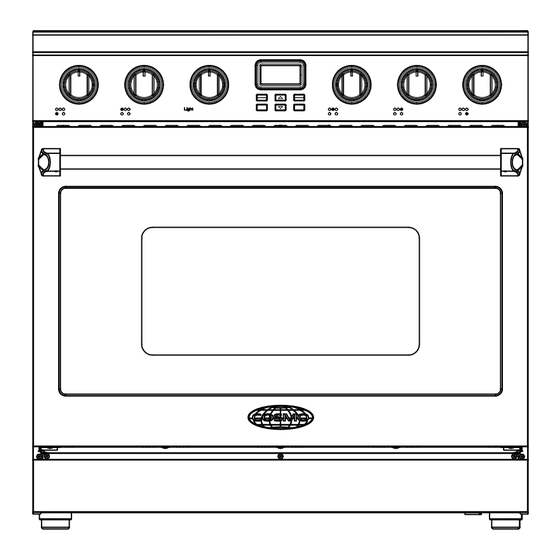
Cosmo COS-ERC365KBD Installation Instructions Manual
36-in slide-in range
Hide thumbs
Also See for COS-ERC365KBD:
- User manual (64 pages) ,
- Installation instructions manual (52 pages) ,
- User manual (64 pages)
Table of Contents
Advertisement
Quick Links
Advertisement
Table of Contents

Summary of Contents for Cosmo COS-ERC365KBD
- Page 1 ELECTRIC RANGE COS-ERC365KBD 36-in SLIDE-IN RANGE INSTALLATION INSTRUCTIONS IMPORTANT: READ AND SAVE THESE INSTRUCTIONS. FOR RESIDENTIAL USE ONLY. INSTALLER: PLEASE LEAVE THESE INSTRUCTIONS WITH THIS UNIT FOR THE OWNER. OWNER: PLEASE RETAIN THESE INSTRUCTIONS FOR FUTURE REFERENCE. Rev.23.09...
- Page 2 COSMO Appliances are designed according to the strictest safety and performance standard for the North American market. We follow the most advanced manufacturing philosophy.
-
Page 3: Table Of Contents
TABLE OF CONTENTS RANGE SAFETY....................4 Anti-tip Device ......................5 INSTALLATION REQUIREMENTS ................ 6 Tools and Parts ......................6 Location Requirements .................... 8 Product Specifications ....................9 Product Dimensions ....................10 Clearances ........................11 Electrical Requirements ................... 13 INSTALLATION INSTRUCTIONS ................. 16 Remove Old Appliance ................... -
Page 4: Range Safety
RANGE SAFETY READ ALL INSTRUCTIONS BEFORE USING THE APPLIANCE Your safety and the safety of others are very important. We have provided many important safety messages in this manual and on your appliance. Always read and obey all safety messages. This is the safety alert symbol. -
Page 5: Anti-Tip Device
WARNING TIP OVER HAZARD • A child or adult can tip the range and be killed. • Install anti-tip bracket to wall per installation instructions. • Slide range back so rear range pin is engaged under the anti-ti p bracket. •... -
Page 6: Installation Requirements
INSTALLATION REQUIREMENTS TOOLS AND PARTS Gather the required tools and parts before starting installation. Read and follow the instructions provided with any tools listed here. Tools Needed • Tape measure • Adjustable wrench or pliers • Phillips screwdriver • Marker or pencil •... - Page 7 Parts Supplied Control knobs (6) Oven door handle Handle end caps with set screws (2) Rear rubber pads (2) Anti-tip bracket with mounting screws NOTE: • To purchase these replacement parts or any other accessories, please visit www.cosmoappliances.com or reference the contact information at the end of this manual.
-
Page 8: Location Requirements
LOCATION REQUIREMENTS IMPORTANT: Observe all governing codes and ordinances. Do not obstruct flow of combustion and ventilation air. • It is the installer's responsibility to comply with installation clearances specified on the model/serial/rating plate. The model/serial/rating plate is located behind the oven door on the oven frame, and is also on the back panel of the range. -
Page 9: Product Specifications
Four-wire power supply cord or cable must be used in a mobile home installation. The appliance wiring will need to be revised. See "Electrical Connection" section. PRODUCT SPECIFICATIONS Model COS-ERC365KBD Description 36" Electric Range Oven Capacity 6.0 cu. ft. Electrical Requirements... -
Page 10: Product Dimensions
PRODUCT DIMENSIONS Your model may appear different from the model depicted. Dimensions given are maximum dimensions. COS-ERC365KBD 35 ⁄ in (91.1 cm) 27 ⁄ in (70.1 cm) 36 ¹⁄ in (91.6 cm) (68.6 cm) 47 ³⁄ (120.3 cm) Door fully open 35 ⁄... -
Page 11: Clearances
CLEARANCES IMPORTANT: Some cabinet and building materials are not designed to withstand the heat produced by the oven for baking and self-cleaning. Check with your builder or cabinet supplier to make sure that the materials used will not discolor, delaminate or sustain other damage. GIVEN DIMENSIONS ARE MINIMUM CLEARANCES. - Page 12 Power Supply Location IMPORTANT: An electrical outlet in the floor, may be either recessed or surface mounted, but an electrical outlet in the wall must be recessed to make the connection. 5" 24" 5" Electric supply area 7" 36" 2"...
-
Page 13: Electrical Requirements
ELECTRICAL REQUIREMENTS WARNING ELECTRICAL SHOCK HAZARD • Do not use an extension cord with this appliance. • Remove house fuse or open circuit breaker before beginning installation. ELECTRICAL GROUNDING INSTRUCTIONS • This appliance must be properly grounded. • All new constructions, mobile homes, recreational vehicles and installations where local codes do not allow grounding through neutral, require a 4-conductor UL-listed range cord. - Page 14 ELECTRICAL CONNECTION If codes permit and a separate ground wire is used, it is recommended that a qualified electrical installer determine that the ground path and wire gauge are in accordance with local codes. WARNING: Improper connection of the equipment-grounding conductor can result in a risk of electric shock.
- Page 15 • Using an extension cord to connect the power is prohibited. Connect the power cord and plug directly. • Wire sizes and connections must conform with the rating of the range. • If using a GFI breaker, the ground wire must be installed correctly to prevent breaker from tripping.
-
Page 16: Installation Instructions
INSTALLATION INSTRUCTIONS IMPORTANT: This appliance shall be installed only by authorized persons and in accordance with the manufacturer's installation instructions, municipal building codes, and electrical wiring regulations. REMOVE OLD APPLIANCE WARNING ELECTRICAL SHOCK HAZARD • Remove house fuse or open circuit breaker to disconnect power before servicing. -
Page 17: Unpack Range
Move appliance to access the electrical connection and gas connection if applicable. Disconnect electrical connection and gas connection if applicable, and move appliance out of and away from installation space. UNPACK RANGE WARNING EXCESSIVE WEIGHT HAZARD • Use two or more people to move and install range. Failure to do so can result in back or other injury. -
Page 18: Install Rear Rubber Pads (Optional)
INSTALL REAR RUBBER PADS (OPTIONAL) 1. Locate the rubber pads from the parts bag. 2. Install the rubber pads to the back panel of range. Do not overtighten. Rubber pads... -
Page 19: Install Anti-Tip Device
INSTALL ANTI-TIP DEVICE WARNING TIP OVER HAZARD • A child or adult can tip the range and be killed. • Install anti-tip bracket to wall per installation instructions. • Slide range back so rear range pin is engaged under the anti-tip bracket. - Page 20 1. Locate and remove the anti-tip bracket and mounting screws from the parts bag. 2. Locate the pin on the back of the range near the bottom corner. / " (16.5 mm) 3" (76.1 mm) Leveling Leg 3. Locate the preferred location on the wall for installation of the anti-tip bracket.
- Page 21 Rear Rubber Pad ¹ ⁄ " (24.4 mm) 3 ¹⁄ " 1 ³⁄ " (80 mm) (35.4 mm) 1 ¹³⁄ " (46.1 mm) 4. Mark the location of the anti-tip bracket screw holes on the wall. 5. Drill an appropriate hole where screws are to be located. Screw mus t enter wood.
-
Page 22: Electrical Connection
ELECTRICAL CONNECTION WARNING ELECTRICAL SHOCK HAZARD • Remove house fuse or open circuit breaker to disconnect power before servicing. • This appliance must be properly grounded. • Do not use an adapter or an extension cord. • Failure to do so can result in death, fire, or electrical shock. CONNECTING THE POWER CORD / CONDUIT 1. - Page 23 For power cord installations • Hook the strain relief over the power cord hole below the terminal block. Insert the power cord through the strain relief and tighten it. Allow enough slack to easily attach the cord terminals to the terminal block.
-
Page 24: 3-Wire Connection: Power Cord
3-WIRE CONNECTION: POWER CORD Use this method only if local codes permit connecting chassis ground conductor to neutral wire of power supply cord. WARNING • The neutral or ground wire of the power cord must be connected to the neutral terminal located in the lower center of the terminal block and the ground strap must connect the neutral terminal to the ground plate. -
Page 25: 4-Wire Connection: Power Cord
4-WIRE CONNECTION: POWER CORD Use this method for: • New branch-circuit installations (1996 NEC) • Mobile homes • Recreational vehicles • Areas where local codes prohibit grounding through the neutral WARNING • The neutral wire of the supply circuit must be connected to the neutral terminal located in the lower center of the terminal block. -
Page 26: 3-Wire Connection: Conduit
4. Insert the 3 terminal screws through each power cord terminal ring and into the lower terminals of the terminal block. Make sure that the neutral (white) wire is connected to the lower center position of the terminal block. 5. Tighten the 3 terminal screws securely into the terminal block, and replace the terminal block access cover. -
Page 27: 4-Wire Connection: Conduit
2. Insert the bare neutral (white) wire end through the lower center terminal block opening. 3. Insert the two side bare wire ends into the lower left and the lower right terminal block openings. 4. Tighten the 3 terminal screws securely into the terminal block, and replace the terminal block access cover. - Page 28 1. Loosen the 2 lower left and lower right terminal screws from the terminal block. 2. Remove the lower center terminal screw and the ground screw. Remove or cut part of metal ground strap. 3. Attach the bare ground (green) wire end to the range frame and secure it in place with the ground screw.
-
Page 29: Install/Remove Oven Door Handle
INSTALL/REMOVE OVEN DOOR HANDLE Be very careful not to scratch the surface of the unit. The appearance of the handle may vary from what is shown below, but the installation will be the same. Tool Needed • Hex key (provided) Installing the Handle 1. - Page 30 Removing the Handle 1. Locate the set screws for mounting fastener on the handle end caps. Set screw for mounting fastener 2. Loosen the set screw on one end with the Hex key while supporting the handle. Do not remove the set screw from the handle end cap. 3.
-
Page 31: Install/Remove Control Knobs
Be very careful not to scratch the surface of the unit. The appearance of the knobs may vary from what are shown below. Cooktop Knob Cooktop Knob Oven Light Knob (Dual Element) (Single Element) COS-ERC365KBD (36") Dual Single Oven Single Dual element... -
Page 32: Complete Installation
COMPLETE INSTALLATION PLACEMENT AND LEVELING RANGE WARNING ELECTRICAL SHOCK HAZARD • Plug into a grounded outlet. • Do not use an adapter or an extension cord. • Failure to do so can result in death, fire, or electrical shock. WARNING EXCESSIVE WEIGHT HAZARD •... - Page 33 • Use a belt when moving the range to prevent damaging the floor, or use cardboard, plywood, or stiff plastic to protect floors if sliding is necessary. • Be careful not to pinch or kink the electrical connection. If unit does not move in smoothly, check for obstructions.
-
Page 34: Verify Anti-Tip Bracket Engagement
VERIFY ANTI-TIP BRACKET ENGAGEMENT Do not operate the range if its rear pin is not engaged under the arm of anti- tip bracket. IMPORTANT: • If the range is pulled away from the wall for any reason, always verify anti-tip bracket engagement again. 1. -
Page 35: Removing/Assembling Oven Door
REMOVING/ASSEMBLING OVEN DOOR For normal range use, it is not suggested to remove the oven door. However, if removal is necessary, make sure the oven is off and cool. NOTE: • The oven door is heavy. • If door is removed, confirm that door operates correctly and seals properly when reinstalled. - Page 36 Assembling Door 1. Firmly grasp both sides of the door. 2. With the door at the same angle as the removal position, which is approximately five degrees or 2-3 inches from being fully closed, seat the indentation of the hinge arms into the bottom edge of the hinge slots.
-
Page 37: Checking Operation Of The Surface Heating Elements
CHECKING OPERATION OF THE SURFACE HEATING ELEMENTS STANDARD SURFACE HEATING ELEMENTS • Turn each knob to the "Hi" position to check that the surface heating elements are working properly. The elements should glow red and radiate heat, and they should cycle on and off periodically even when the knob is in the "Hi"... -
Page 38: Checking Operation Of The Oven
CHECKING OPERATION OF THE OVEN NOTE: • Ensure door is closed, all packaging is removed, and oven is empty except for oven rack(s). To Check Bake Heating Element: 1. Keep the oven door closed. The oven heating elements will turn off when oven door is open. - Page 39 5. Allow Bake mode to continue until oven has preheated to 175°F. • Confirm that preheat signals when temperature is reached. • Open the oven door temporarily. Without touching the oven bottom, confirm that heat can be felt radiating from the oven bottom and close the oven door.
- Page 40 IMPORTANT Do Not Return This Product To The Store If you have a problem with this product, please contact COSMO Customer Support at +1 (888) 784-3108 DATED PROOF OF PURCHASE, MODEL #, AND SERIAL # REQUIRED FOR WARRANTY SERVICE. IMPORTANT Ne pas Réexpédier ce Produit au Magasin...
- Page 41 MEMO...
- Page 42 MEMO...
- Page 43 MEMO...
- Page 44 APPLIANCES Cosmo is constantly making efforts to improve the quality and performance of our products, so we may make changes to our appliances without updating this manual. Electronic version of this manual is available at: www.cosmoappliances.com...










Need help?
Do you have a question about the COS-ERC365KBD and is the answer not in the manual?
Questions and answers