Summary of Contents for Hoymiles HAS-7.6LV-USG1
- Page 1 Open Energy for All Single-phase AC-coupled Inverter Quick Installation Guide HAS-7.6LV-USG1 HAS-9.6LV-USG1 HAS-11.5LV-USG1 Region: North America REV1.3 hoymiles.com...
-
Page 3: Packing List
• All cables in this article are copper cables. 2. Packing List Document Bracket×1 Document×1 Expansion Screw M6×60×6 DTS Connecting Inverter×1 Screw M4×10×1 Sleeve×6 Line×1 Accessories Packing List DTS×1 Smart Meter×1 CT×2 Battery Temperature Sensor×1 Optional (Wi-Fi, Ethernet, 4G) © 2024 Hoymiles Power Electronics Inc. All rights reserved. - Page 4 AC-coupled Inverter Quick Installation Guide 3. Dimensions 214.8 mm/8.46 in 502 mm/19.76 in RUN PV AC COM FAULT DC SWITCH PUSH OFF, TWIST ON RAPID SHUTDOWN 105 mm/4.13 in 51 mm/2 in 18 mm/0.7 in PF3/4 PF3/4 58 mm/2.28 in 58 mm/2.28 in 58 mm/2.28 in 58 mm/2.28 in...
- Page 5 4. Wall Mounting Steps ≥300 mm (≥11.81 in) ≥200 mm ≥200 mm ≥300 mm (≥7.87 in) (≥7.87 in) (≥11.81 in) ≥15° ≥500 mm (≥19.69 in) 203 mm/8 in 203 mm/8 in © 2024 Hoymiles Power Electronics Inc. All rights reserved.
-
Page 6: Wiring Diagram
AC-coupled Inverter Quick Installation Guide 5. Wiring Diagram Wiring diagram for North America. Please follow local wiring regulations. AC Breaker AC Breaker AC Breaker AC Breaker... -
Page 7: Specification
AC-coupled Inverter Quick Installation Guide 6. Recommended Cable List This data is the cable specification recommended by Hoymiles. For proper cable specifications, please refer to local laws and regulations and actual installation. Specification Stripping Length Cable HAS-7.6LV- HAS-9.6LV- HAS-11.5LV- HAS-7.6/9.6/11.5LV- (90℃/194℉, Copper) -
Page 8: Product Overview
AC-coupled Inverter Quick Installation Guide Product Overview RUN PV AC COM FAULT BATT+ BATT- PV1+ PV1- PV2+ PV2- N N N GRID 1. LED Indicators 2. Rapid Shutdown Switch 3. Communication Port 4. Grounding Bar 5. Battery Terminals 6. AC Terminals Step 2 Battery Cable Connection RUN PV... - Page 9 Step 4 Connect the Microinverter to HAS (optional) General Declaration This step outlines the procedure for connecting the Hoymiles HMS series microinverter to the Hoymiles HAS-(3.8-11.5)LV-USG1 series inverter (referred to as the “HAS inverter” hereafter). NOTICE When you purchase the Hoymiles HAS-(3.8-11.5)LV-USG1 series inverter, the Hoymiles HMS series microinverter is not included.
- Page 10 AC-coupled Inverter Quick Installation Guide Step 1 Strip the insulation off the microinverter’s AC End Cable. Remove 18 mm (0.67 in) of insulation for both L1 and L2 wires, and 12 mm (0.47 in) for the PE wire. PV1+ PV1- P 18 mm (0.67 inches) 12 mm (0.47 inches) 18 mm (0.67 inches)
-
Page 11: Communication Cable Connection
Step 5 Communication Cable Connection Parallel Parallel 1-NC 1-NC 1-NTC+ 2-NC 2-NC 2-NC 3-NTC- 3-CANH 3-CANH 4-CANL 4-CANL 4-CANH 5-CANL 5-485B_1 5-485B_1 6-NC 6-485A_1 6-485A_1 7-485A 7-485B_2 7-485B_2 8-485A_2 8-485A_2 8-485B © 2024 Hoymiles Power Electronics Inc. All rights reserved. - Page 12 AC-coupled Inverter Quick Installation Guide Label Description Parallel (CANH, CANL, 485B_1, For parallel operation. 485A_1, 485B_2, 485A_2) For Li-ion batteries, communication is via CAN or RS485. BMS (NTC+, NTC-, CANH, CANL, For lead-acid batteries, the temperature is monitored via 485A, 485B) a sensor through NTC+ and NTC-.
-
Page 13: Ethernet Connection
PARA1 4-NC 3-RX+ 2-TX- 1-TX+ 0.8-1.5 N·m 0.5-0.8 N·m Step 6 Installing the Wiring Box Cover After the cables are firmly and correctly connected, install the wiring box cover. 1.2 N·m © 2024 Hoymiles Power Electronics Inc. All rights reserved. - Page 14 AC-coupled Inverter Quick Installation Guide 8. DTS Online Setting 1. Search “Hoymiles” in the App Store (iOS) or the Play Store (Android), or scan the QR code to download the Hoymiles Installer App. 2. Open the App and log in with your installer account and password. For new Hoymiles installers, please apply for an installer account from your distributor in advance.
-
Page 15: Network Configuration
Upon successful connection, tap on “Network Config” again and access the Network Configura- tion page. b. Select the router Wi-Fi and enter the password. c. Tap on “Send to DTU”. © 2024 Hoymiles Power Electronics Inc. All rights reserved. - Page 16 AC-coupled Inverter Quick Installation Guide 5. Check the DTS indicator for a solid blue light, which signifies a successful connection. The network configuration takes about 1 minute, please be patient. If the network is not connected, please check the internet as instructed. 9.
- Page 17 2. Tap “Grid Profile Config → ESS Advanced Config → Meter Model” to choose “Two-phase Meter”, and tap “Save”. 3. Tap “Inverter Management → Battery Setting” to set battery type, BMS protocol, and battery capacity, and tap “Save”. (The default setting is “No battery”.) © 2024 Hoymiles Power Electronics Inc. All rights reserved.
- Page 18 AC-coupled Inverter Quick Installation Guide 4. Tap “Generator Setting”, choose the corresponding option according to whether the device connected to the GEN port is “Generator” or “Inverter”, and tap “Save”. (The default option is “None”.) 5. Make sure that all cables including DC cables, AC cables, and communication cables are properly connected, and all DC and AC switches are turned on, and then tap “Self-check”.
- Page 20 User Manual in the QR code or at www.hoymiles.com/resources/download/ Hoymiles Power Electronics Inc. Add : Floor 6-10, Building 5, 99 Housheng Road, Gongshu District, Hangzhou 310015, P. R. China Tel : +86 571 2805 6101 Email : service@hoymiles.com support@hoymiles.com www.hoymiles.com...
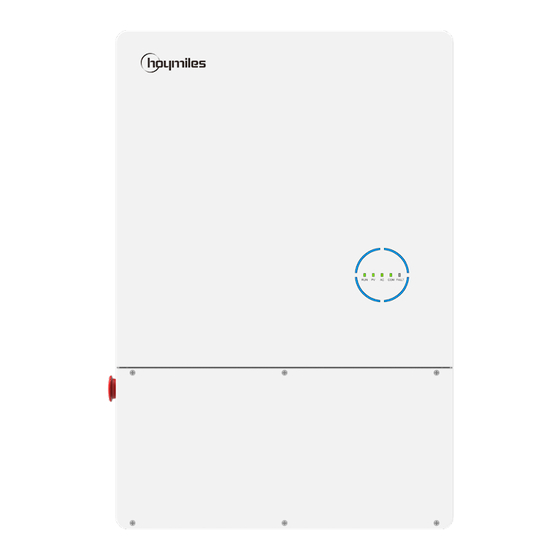

















Need help?
Do you have a question about the HAS-7.6LV-USG1 and is the answer not in the manual?
Questions and answers