Advertisement
Quick Links
QUICK REFERENCE GUIDE
HI6000 Multiparameter Modular System
Dear Customer, thank you for choosing Hanna Instruments.
For more information about Hanna Instruments and our products, visit
www.hannainst.com or e-mail us at sales@hannainst.com. For technical
support, contact your local Hanna Instruments office or e-mail us at
tech@hannainst.com.
Please scan the QR code or use the link below to
download the user manual.
https://manuals.hannainst.com/HI6000
Package Contents
Each
HI6000
is supplied with:
•
HI764060
Electrode holder
• 24 VDC power adapter
• USB-C to USB-A cable
• Quick reference guide and instrument quality certificate
General Description
The
HI6000
is Hanna Instruments advanced meter with a large touch
screen display and streamlined design.
Hardware modules
Four hardware modules are available for the HI6000.
Hardware modules and preconfigured meters can be ordered from your
local sales office.
Module
Parameter
Method-Specific Applications
HI6000-1
pH / ORP
HI6000-2
pH/ ORP / ISE
Incremental Methods for ISE applications
HI6000-3
Conductivity
USP <645>
Oxygen Uptake Rate (OUR)
HI6000-4
Dissolved Oxygen
Specific Oxygen Uptake Rate (SOUR)
Biological Oxygen Demand (BOD)
Key Features
• Meter can be customized to laboratory and application needs
• User profiles allow for quick and direct measurement without
updating the settings
• Log files can be transferred to a USB flash drive
• Ethernet and Wi-Fi network data sharing options available
–
Hanna Instruments Inc., 584 Park East Drive, Woonsocket, RI 02895 USA
www.hannainst.com
Getting Started
A. Insert the hardware module into the module bay (1).
The module is seated correctly when the latching mechanism is
locked into the housing.
Note: Use the blank cover to keep empty module bays protected.
B. Place the meter face down and attach the electrode holder base
plate (2).
1
3
C. Connect the external stirrers (magnetic or overhead), electrodes and
power adapter to rear panel of the meter.
BNC connector port › pH/ ORP/ISE electrode
recommended option:
RCA connector port › temperature probe
recommended option:
Reference electrode port
DIN connector port › conductivity probe
recommended option:
DIN connector port › dissolved oxygen probe
recommended options:
HI7641133
HI764833
D. Connect the power plug and press the black ON/OFF power button (3).
Note: Remove the transparent film that protects the capacitive touchscreen
prior to operating the meter.
2
HI1131B
HI7662TW
HI7631233
(opdo
®
)
(polarographic)
Advertisement

Summary of Contents for Hanna Instruments HI6000
- Page 1 For technical Note: Use the blank cover to keep empty module bays protected. support, contact your local Hanna Instruments office or e-mail us at tech@hannainst.com. B. Place the meter face down and attach the electrode holder base plate (2).
- Page 2 All Hanna instruments conform to the CE European Directives and UK standards, To check for new releases, scan the QR code or go to: and our production facilities are ISO 9001 certified. HI6000 is warranted for a period of two years against defects in workmanship and materials when used https://software.hannainst.com...
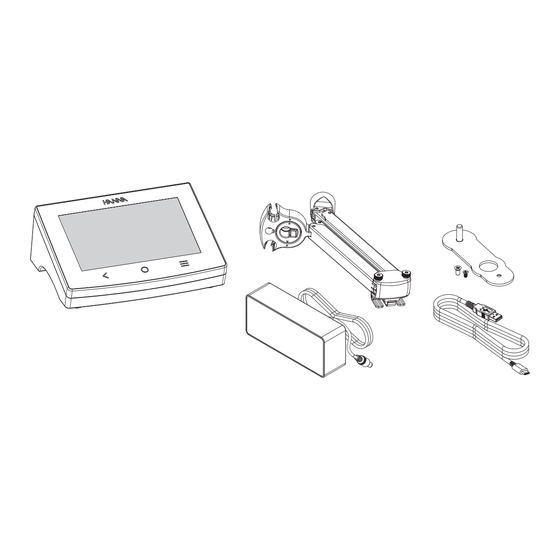









Need help?
Do you have a question about the HI6000 and is the answer not in the manual?
Questions and answers