Table of Contents
Advertisement
Quick Links
A l l t e s t I n s t r u me n t s , I n c .
5 0 0 C e n t r a l A v e .
F a r mi n g d a l e , N J 0 7 7 2 7
P : ( 7 3 2 ) 9 1 9 - 3 3 3 9
F : ( 7 3 2 ) 9 1 9 - 3 3 3 2
a l l t e s t . n e t
s s a l e s @ a l l t e s t . n e t
T h e t e s t & me a s u r e me n t
e q u i p me n t y o u n e e d a t
t h e p r i c e y o u w a n t .
A l l t e s t c a r r i e s t h e w o r l d ' s l a r g e s t s e l e c t i o n o f
u s e d / r e f u r b i s h e d b e n c h t o p t e s t & me a s u r e me n t
e q u i p me n t a t 5 0 % t h e p r i c e o f n e w .
O O u r e q u i p me n t i s g u a r a n t e e d w o r k i n g , w a r r a n t i e d , a n d
a v a i l a b l e w i t h c e r t i f i e d c a l i b r a t i o n f r o m o u r i n - h o u s e s t a f f
o f t e c h n i c i a n s a n d e n g i n e e r s .
• 1 0 + f u l l t i me t e c h n i c i a n s w i t h o v e r 1 5 0 y e a r s o f
s p e c i a l i z a t i o n
• 9 0 d a y w a r r a n t y & 5 d a y r i g h t o f r e t u r n o n a l l
e q u i p me n t
• • 1 - 3 y e a r w a r r a n t i e s f o r n e w a n d
p r e mi u m- r e f u r b i s h e d e q u i p me n t
• E v e r y u n i t t e s t e d t o O E M s p e c i f i c a t i o n s
• S a t i s f a c t i o n g u a r a n t e e d
Y o u h a v e p l a n s , w e w i l l h e l p y o u a c h i e v e t h e m.
A n y p r o j e c t . A n y b u d g e t .
t
G e t a q u o t e t o d a y !
C C a l l ( 7 3 2 ) 9 1 9 - 3 3 3 9 o r e ma i l s a l e s @a l l t e s t . n e t .
Advertisement
Table of Contents

Summary of Contents for Anritsu BTS Master MT8222A
- Page 1 T h e t e s t & me a s u r e me n t e q u i p me n t y o u n e e d a t t h e p r i c e y o u w a n t . A l l t e s t I n s t r u me n t s , I n c .
- Page 2 Maintenance Manual BTS Master™ Model MT8222A Base Station Analyzer Anritsu Company Part Number: 10580-00158 490 Jarvis Drive Revision: D Morgan Hill, CA 95037-2809 Published: March 2010 Copyright 2007, 2009 Anritsu Company...
- Page 3 Anritsu is not liable for consequential damages. LIMITATION OF WARRANTY The foregoing warranty does not apply to Anritsu connectors that have failed due to normal wear. Also, the warranty does not apply to defects resulting from improper or inadequate maintenance by the Buyer, unauthorized modification or misuse, or operation outside of the environmental specifications of the product.
- Page 5 This product and its manuals may require an Export License or approval by the government of the product country of origin for re-export from your country. Before you export this product or any of its manuals, please contact Anritsu Company to confirm whether or not these items are export-controlled.
- Page 6 European Parliament and Council Directive 2002/96/EC Chinese RoHS Compliance Statement...
- Page 8 Some or all of the following five symbols may or may not be used on all Anritsu equipment. In addition, there may be other labels attached to products that are not shown in the diagrams in this manual.
- Page 9 For Safety Warning Always refer to the operation manual when working near locations at which the alert mark, shown on the left, is attached. If the operation, etc., is performed without heeding the advice in the operation manual, there is a risk of personal injury.
-
Page 10: Table Of Contents
Anritsu Customer Service Centers ........ - Page 11 Table of Contents (Continued) Bias Tee (Option 10A) ............5-5 Low Current Test Verification .
- Page 12 Table of Contents (Continued) 5-14 DVB-T/H Signal Analyzer (Option 64) ......... . 5-47 Introduction .
- Page 13 Table of Contents (Continued) Test Records for Available Options ..........A-13 Option 44 WCDMA and HSDPA RF Measurements .
-
Page 14: Chapter 1-General Information
These test records form a record of the performance of your MT8222A BTS Master. Anritsu recommends that you make a copy of the blank test records to document the measurements each time a Performance Verification is performed. -
Page 15: Spectrum Analyzer Verification
Instrument Critical Specification Recommended Manufacturer / Model Synthesized Signal Source Frequency: 0.1 Hz to 20 GHz Anritsu Model MG3692A or B with options 2A, Power Output to +13 dBm 4, 22, 15 Power Meter Power Range: –70 to +20 Anritsu Dual Channel Model ML2438A... -
Page 16: Power Meter Verification
Instrument Critical Specification Recommended Manufacturer / Model Synthesized Signal Source Frequency: 0.1 Hz to 20 GHz Anritsu Model MG3692A or B with Power Output to +13 dBm options 2A, 4, 22, 15 Power Range: −70 to +20 dBm Power Meter... -
Page 17: Options Verification
Critical Specification Recommended Manufacturer/Model Synthesized Signal Source Frequency: 0.1 Hz to 20 GHz Anritsu Model MG3692A or B with Power Output to +13 dBm options 2A, 4, 22, 15 RF Detector (for Option 5) Frequency: 10 MHz to 20 GHz Anritsu Model 560-7N50B Power Range: –70 to +20 dBm... - Page 18 Model ADT-2594-MM-SMA-02 Adapter LeCroy PP090 75 ohm Telecom Adapter LeCroy AP120 120 ohm Telecom Load Test Fixture Resistance: 40 ohm, Anritsu PN T2904 (for Option 10) Power: 5 Watt Load Test Fixture Resistance: 105 ohm, Anritsu PN T3377 (for Option 10)
-
Page 19: Replacement Parts List
1-4 Replacement Parts List General Information Replacement Parts List Table 1-5. Replacement Parts Part Number Description ND66428 Main/Spectrum Analyzer PCB Assembly, without Option 31 ND66429 Main/Spectrum Analyzer PCB Assembly, with Option 31 ND70341 VNA Module Assembly, with Option 10A ND66124 VNA Module Assembly, with Option 26 ND66430 VNA Module Assembly, with Option 50... -
Page 20: Chapter 2-Performance Verification, Spectrum Analyzer (Spa)
• BNC(m) to BNC(m), 50 ohm Coaxial Cable Procedure 1. Connect the external 10 MHz Reference to the Anritsu MG3692X Synthesized Signal Source. Do not connect the external 10 MHz Reference to the MT8222A. 2. Connect the output of the synthesizer to the Spectrum Analyzer RF In of the MT8222A. -
Page 21: Spa Internal Reference Frequency Adjustment
• BNC(m) to BNC(m), 50 ohm Coaxial Cable Procedure 1. Connect the external 10 MHz Reference to the Anritsu MG3692A/B Synthesized Signal Source. Do not connect the external 10 MHz Reference to the MT8222A. 2. Connect the output of the synthesizer to the Spectrum Analyzer RF In of the MT8222A. -
Page 22: Spa Ssb Phase Noise Verification
• BNC(m) to BNC(m), 50 ohm Coaxial Cable Procedure 1. Connect the external 10 MHz Reference to the Anritsu MG3692A/B Synthesized Signal Source. 2. Connect the output of the synthesizer to the Spectrum Analyzer RF In connector of the MT8222A. -
Page 23: Spa Related Spurious (Irs) Signals
Required Equipment: • Symmetricom Model RubiSource T&M Frequency Reference • Anritsu MG3692X Synthesized Signal Source • Anritsu Model 15NN50-0.6B RF Coaxial Cable • BNC(m) to BNC(m), 50 ohm Coaxial Cable Procedure 1. Connect the 10 MHz reference source to the MG3692x Synthesized Signal Generator. - Page 24 Performance Verification, Spectrum Analyzer (SPA) 2-4 SPA Related Spurious (IRS) Signals .1701 MHz Input Related Spurious Check 26. Set the MG3692x output to 1701 MHz, with an RF output level of –30 dBm. 27. On the MT8222A, press the Freq key and press the Center Freq submenu key. 28.
-
Page 25: Spectrum Analyzer Resolution Bandwidth
This test verifies the resolution bandwidth accuracy of the Spectrum Analyzer in BTS Master Model MT8222A. Required Equipment: • Symmetricom Model RubiSource T&M Frequency Reference • Anritsu MG3692X Synthesized Signal Source • Anritsu Model 15NN50-0.6B RF Coaxial Cable • BNC(m) to BNC(m), 50 ohm Coaxial Cable • Aeroflex/Weinschel Model 1870A Power Splitter Procedure 1. -
Page 26: Spa Residual Spurious Response
• “Residual Spurious Test with Preamp Off” Required Equipment: • Anritsu Model 28N50-2 50 ohm Termination Residual Spurious Test with Preamp On 1. Connect the 50 ohm termination to the Spectrum Analyzer RF In connector. 2. Set the MT8222A to Spectrum Analyzer mode and then preset the unit. - Page 27 2-6 SPA Residual Spurious Response Performance Verification, Spectrum Analyzer (SPA) 7. Press the Shift key and then press the Sweep (3) key, then press the Detection submenu key and then the Peak submenu key. 8. Press the Freq key and press the Start Freq submenu key. 9.
-
Page 28: Spa Displayed Average Noise Level (Danl)
This test verifies the Displayed Average Noise Level of the MT8222A. This test is performed using the RMS detection mode, with pre-amp on. Required Equipment: • Anritsu Model 28N50-2 50 ohm Termination Procedure 1. Connect the 50 ohm termination to the MT8222A Spectrum Analyzer RF In. -
Page 29: Spa Absolute Amplitude Accuracy
“Amplitude Accuracy Across Frequency Verification Test Procedure” Required Equipment: • Anritsu MG3692X Synthesized Signal Source • Anritsu Dual Channel Model ML2438A Power Meter • Anritsu Model MA2442D Power Sensor (2) • Anritsu Model 15NN50-0.6B RF Coaxial Cable • Anritsu Model 34NN50A N(m) to N(m) Adapter •... -
Page 30: 50 Mhz Amplitude Accuracy Verification Test Procedure
Performance Verification, Spectrum Analyzer (SPA) 2-8 SPA Absolute Amplitude Accuracy 4. Install the 10 dB fixed attenuator to the other power splitter output and then connect sensor A to the end of the Attenuator. 5. Set the frequency of the MG3692x to 50 MHz. 6. -
Page 31: Amplitude Accuracy Across Frequency Verification Setup
2-8 SPA Absolute Amplitude Accuracy Performance Verification, Spectrum Analyzer (SPA) 6. Set the RBW to 1 kHz. 7. Press the Amplitude key and set the Reference Level to 10 dBm. 8. Set the Atten Lvl to 30dB. 9. Adjust the MG3692x power level so that the power meter sensor B matches the sensor B value shown on the characterization chart in Table A-10, “50 MHz Amplitude Accuracy Verification Setup”... - Page 32 Performance Verification, Spectrum Analyzer (SPA) 2-8 SPA Absolute Amplitude Accuracy 11. Enter 10.1 MHz (or the next frequency). 12. Press the Amplitude key, then set the Atten Lvl to 0 dB. 13. Press the Marker key and press the Peak Search submenu key. 14.
-
Page 33: Spectrum Analyzer Rf Input Vswr Verification
Performance Verification, Spectrum Analyzer (SPA) Spectrum Analyzer RF Input VSWR Verification Required Equipment: • Anritsu MS4624x Vector Network Measurement System (VNMS) • Anritsu Model 15NN50-0.6B RF Coaxial Cable Procedure 1. Install a Type N cable on Port 1 of the MS4624x (VNMS) so that the test port (open end of cable) is the male connector. -
Page 34: Chapter 3-Performance Verification, Cable And Antenna Analyzer
The following test is used to verify the CW frequency accuracy of the RF source in the MT8222A. Required Equipment: • Anritsu Model MF2412B Frequency Counter • Anritsu Model 15NNF50-0.6B RF Coaxial Cable Procedure 1. Verify that the MT8222A is in Cable and Antenna Analyzer Mode mode and preset the unit. -
Page 35: Return Loss Accuracy
This test is used to verify the accuracy of return loss measurements. Measurement calibration of the MT8222A is required for this test. Required Equipment: • Anritsu Model SC7424 6 dB Offset Termination • Anritsu Model SC7423 20 dB Offset Termination Procedure 1. -
Page 36: System Dynamic Range
Required Equipment: • Anritsu Model 22N50 Open/Short • Anritsu Model 28N50-2 Termination (2) • Anritsu Model 15NNF50-0.6B RF Coaxial Cable Procedure 1. Verify that the MT8222A is in Cable and Antenna Analyzer mode and preset the unit. 2. Press the Measurement key, then press 2-Port Gain (a red dot will appear on the selected item) 3. - Page 37 PN: 10580-00158 Rev. D MT8222A MM...
-
Page 38: Chapter 4-Performance Verification, Power Meter
Power Meter Measurement Accuracy Required Equipment: • Anritsu Model MG3692x Synthesized Signal Source • Anritsu Dual Channel Model ML2438A Power Meter • Anritsu Model MA2442D Power Sensor (2) • Aeroflex/Weinschel Model 44-10 Fixed Attenuator • Aeroflex/Weinschel Model 1870A Power Splitter •... -
Page 39: Component Characterization
4-1 Power Meter Measurement Accuracy Performance Verification, Power Meter Component Characterization 1. Connect both MA2442D power sensors to the power meter and calibrate the sensors. 2. Connect the model 1870A power splitter to the MG3692A/B output and sensor B to one of the power splitter outputs (Refer to Figure 4-1). - Page 40 Performance Verification, Power Meter 4-1 Power Meter Measurement Accuracy 7. Repeat steps 4 to 6 for the next test power level in Table A-19, “Internal Power Meter Accuracy Verification”. 8. Repeat steps 4 to 6 for the next test frequency in Table A-19.
- Page 41 PN: 10580-00158 Rev. D MT8222A MM...
-
Page 42: Chapter 5-Performance Verification, Options
These test records form a record of the performance of your MT8222A BTS Master. Anritsu recommends that you make a copy of the blank test records to document the measurements each time a Performance Verification is performed. -
Page 43: Power Monitor (Option 5)
MT8222A. Required Equipment: • Anritsu Model 560-7N50B RF Detector • Anritsu Model MG3692x Synthesized Signal Source • Anritsu Dual Channel Model ML2438A Power Meter • Anritsu Model MA2482D Power Sensor • Anritsu 34RKNF50 Adapter • Aeroflex/Weinschel Model 1870A Power Splitter Procedure 1. -
Page 44: Bias Tee (Option 10)
Voltage Specification (V) ±0.5 ±0.6 Current Specification (mA) 85 to 145 113 to 173 4. Disconnect the Anritsu T3377 105 ohm load and connect the Anritsu T2904 40 ohm load to the RF In port. MT8222A MM PN: 10580-00158 Rev. D... -
Page 45: Fault Test
1. Press the Current submenu key and set the Bias Tee current to Low. 2. Press the 15V submenu key. 3. Connect the Anritsu T2904 40 ohm load to the RF In port. 4. Verify that the instrument makes a clicking sound and that the Bias Tee current reading that is displayed on the left side of the screen is 0 mA. -
Page 46: Bias Tee (Option 10A)
• Load Test Fixture, 105 Ohm, 1 watt, Anritsu PNl T3449 Procedure 1. Connect the external power supply (Anritsu PN 40-168-R) to the MT8222A BTS Master. 2. Press the On/Off key to turn on the MT8222A. 3. Set the MT8222A to Cable and Antenna Analyzer mode and preset the unit. -
Page 47: High Current Test Verification
113 to 173 Current Specification (mA) 6. Press the Bias Tee On/Off soft key to turn off the Bias Tee. Disconnect the Anritsu T3377 105 ohm load and connect the Anritsu T2904 40 ohm load to the RF In port. -
Page 48: Fault Verification
Performance Verification, Options 5-3 Bias Tee (Option 10A) 10. Press the Bias Tee On/Off soft key to turn off the Bias Tee. Disconnect the Anritsu T2904 40 ohm load and connect the Anritsu T3536 78 ohm load to the RF In port. -
Page 49: Gps (Option 31)
Procedure 1. Connect the GPS antenna to the GPS Antenna connector on the MT8222A. If no fixed GPS antenna is available, the Anritsu 2000-1410 GPS antenna can be used for this test. Note Ensure that the Anritsu 2000-1410 GPS antenna is in a direct line-of-sight relationship to the satellites or the antenna must be placed outside without any obstructions. -
Page 50: Gsm/Gprs/Edge Signal Analyzer (Options 40 And/Or 41)
GSM/GPRS/EDGE Signal Analyzer Option Verification Required Equipment: • Anritsu Model MG3700A Vector Signal Generator • Anritsu Dual Channel Model ML2438A Power Meter • Symmetricom Model RubiSource T&M Frequency Reference • Anritsu Model MA2482D Power Sensor • Aeroflex/Weinschel Model 1870A Power Splitter •... -
Page 51: Gsm Burst Power, Frequency Error And Phase Error Tests Procedure
5-5 GSM/GPRS/EDGE Signal Analyzer (Options 40 and/or 41) Performance Verification, Options GSM Burst Power, Frequency Error and Phase Error Tests Procedure 1. On the MG3700A, press the Preset key (yellow key on the upper left hand side). 2. Press the down arrow key or turn the knob to select Yes. 3. -
Page 52: Edge Burst Power, Frequency Error And Residual Error Tests Procedure
Performance Verification, Options 5-5 GSM/GPRS/EDGE Signal Analyzer (Options 40 and/or 41) 26. On the power meter, press the Sensor key, the Cal Factor submenu key, and then the Freq submenu key. Use the keypad to enter 1800 MHz as the input signal frequency, which sets the power meter to the proper power sensor cal factor. - Page 53 5-5 GSM/GPRS/EDGE Signal Analyzer (Options 40 and/or 41) Performance Verification, Options 12. Change the frequency of MG3700A to 850 MHz. 13. On the power meter, press the Sensor key, the Cal Factor submenu key, and then the Freq submenu key. Use the keypad to enter 850 MHz as the input signal frequency, which sets the power meter to the proper power sensor cal factor.
-
Page 54: Cdma Signal Analyzer (Options 42 And/Or 43)
CDMA Signal Analyzer Option Verification Required Equipment: • Anritsu Model MG3700A Vector Signal Generator • Anritsu Dual Channel Model ML2438A Power Meter • Anritsu Model MA2482D Power Sensor • Symmetricom Model RubiSource T&M Frequency Reference • Aeroflex/Weinschel Model 1870A Power Splitter •... -
Page 55: Cdmaone Channel Power, Frequency Error, Rho And Tau Tests Procedure
5-6 CDMA Signal Analyzer (Options 42 and/or 43) Performance Verification, Options cdmaOne Channel Power, Frequency Error, Rho and Tau Tests Procedure 1. On the MG3700A, press the Preset key (yellow key on the upper left hand side). 2. Press the down arrow key or turn the knob to select Yes. 3. -
Page 56: Cdma2000 Channel Power, Frequency Error, Rho And Tau Tests Procedure
Performance Verification, Options 5-6 CDMA Signal Analyzer (Options 42 and/or 43) CDMA2000 Channel Power, Frequency Error, Rho and Tau Tests Procedure 1. Ensure that the equipment settings are unchanged from the previous test. 2. On the MG3700A, change the selected pattern to FWD_RC3-5_9channel. 3. -
Page 57: Wcdma/Hsdpa Signal Analyzer (Options 44, 45 And/Or 65)
WCDMA Absolute Power Accuracy Verification Required Equipment: • Anritsu Model MG3700A Vector Signal Generator • Anritsu Dual Channel Model ML2438A Power Meter • Mini Circuits Model TIA-1000-1R8 RF Power Amplifier • Anritsu Model MN63A Programmable Attenuator • Anritsu Model MA2482D Power Sensor (2) •... - Page 58 Performance Verification, Options 5-7 WCDMA/HSDPA Signal Analyzer (Options 44, 45 and/or 65) 2. Turn on the MG3700A, RF amplifier, attenuator and the power meter. 3. Connect the power sensors to the power meter and then calibrate the sensors. 4. Press the On/Off key to turn on the MT8222A and wait until the measurement display appears then press the Shift key and press the Mode (9) key to activate the mode selection menu.
- Page 59 5-7 WCDMA/HSDPA Signal Analyzer (Options 44, 45 and/or 65) Performance Verification, Options 32. Turn off the RF output of the MG3700A. 33. Disconnect the coupler from sensor B and connect the coupler to the MT8222A BTS Master RF In port. 34.
- Page 60 Performance Verification, Options 5-7 WCDMA/HSDPA Signal Analyzer (Options 44, 45 and/or 65) 63. Set the MN63A attenuator to 0 dB. 64. Decrease power level of the MG3700A by 10 dB. 65. Calculate the value of sensor A reading (PMA-20) for –20 dBm Test Level using the following formula: PMA-20 = PMA.10C –...
-
Page 61: Wcdma Occupied Bandwidth (Obw) Verification (Option 44)
Required Equipment: • Anritsu Model MG3700A Vector Signal Generator • Symmetricom Model RubiSource T&M Frequency Reference • Anritsu Dual Channel Model ML2438A Power Meter • Anritsu Model MA2482D Power Sensor • Aeroflex/Weinschel Model 1870A Power Splitter • Anritsu 34NN50A Adapter (2) •... -
Page 62: Wcdma Rf Channel Power Accuracy And Adjacent Channel Leakage Ratio (Aclr) Verification (Option 44)
Performance Verification, Options 5-7 WCDMA/HSDPA Signal Analyzer (Options 44, 45 and/or 65) 9. Press the Set key. Note Both Set keys on the MG3700A perform the same function. 10. Press the F1 submenu key to select Load File to Memory. 11. - Page 63 5-7 WCDMA/HSDPA Signal Analyzer (Options 44, 45 and/or 65) Performance Verification, Options 8. Press the down arrow key to select Yes. 9. Press the Set key. Note Both Set keys on the MG3700A perform the same function. 10. Press the F1 submenu key to select Load File to Memory. 11.
-
Page 64: Hsdpa Rf Channel Power Accuracy And Adjacent Channel Leakage Ratio (Aclr) Verification (Option 44)
Performance Verification, Options 5-7 WCDMA/HSDPA Signal Analyzer (Options 44, 45 and/or 65) HSDPA RF Channel Power Accuracy and Adjacent Channel Leakage Ratio (ACLR) Verification (Option 44) The tests in this section can be used to verify the RF Channel Power Accuracy and ACLR Accuracy for HSDPA signal in WCDMA/HSDPA Signal Analyzer Mode. - Page 65 5-7 WCDMA/HSDPA Signal Analyzer (Options 44, 45 and/or 65) Performance Verification, Options 27. Record calculated value to the RF CH Power Error column in Table A-32 and verify that it is within specifications (± 1.25 dB). 28. Record all four measured Adjacent Channel Leakage Ratios in dB at −10 MHz Offset, −5 MHz Offset, 5 MHz Offset, and 10 MHz Offset in the Measured ACLR column of Table A-33, “Option 44, HSDPA ACLR...
-
Page 66: Error Vector Magnitude (Evm) Verification (Options 45 Or 65)
Performance Verification, Options 5-7 WCDMA/HSDPA Signal Analyzer (Options 44, 45 and/or 65) Error Vector Magnitude (EVM) Verification (Options 45 or 65) The tests in this section can be used to verify the functionality of the WCDMA and/or HSDPA Demodulator of the WCDMA/HSDPA Signal Analyzer in the MT8222A BTS Master. - Page 67 5-7 WCDMA/HSDPA Signal Analyzer (Options 44, 45 and/or 65) Performance Verification, Options For MT8222A with Option 65 28. On the MG3700A, press the Preset key (yellow key on the upper left hand side). 29. Press the down arrow key to select Yes. 30.
-
Page 68: Fixed Wimax Signal Analyzer (Options 46 And/Or 47)
Required Equipment: • Anritsu Model MG3700A Vector Signal Generator • Symmetricom Model RubiSource T&M Frequency Reference • Anritsu Dual Channel Model ML2438A Power Meter • Anritsu Model MA2482D Power Sensor • Aeroflex/Weinschel Model 1870A Power Splitter • Anritsu 34NN50A Adapter (2) •... -
Page 69: Fixed Wimax Channel Power Accuracy Tests (Option 46) Procedure
5-8 Fixed WiMAX Signal Analyzer (Options 46 and/or 47) Performance Verification, Options Fixed WiMAX Channel Power Accuracy Tests (Option 46) Procedure 1. Connect the MA2482D Power Sensor to the power meter and zero the meter. 2. Set the cal factor frequency of the power sensor to 2600.5 MHz. 3. -
Page 70: Fixed Wimax Residual Evm And Frequency Error Tests (Option 47) Procedure
Performance Verification, Options 5-8 Fixed WiMAX Signal Analyzer (Options 46 and/or 47) 18. Measure the Channel Power (RSSI) for both −15 and −50 dBm and then record the measured result and calculated error to Table A-36. 19. Verify that the error is within specification. 20. - Page 71 5-8 Fixed WiMAX Signal Analyzer (Options 46 and/or 47) Performance Verification, Options 13. Record the MT8222A Freq Error reading in Table A-38, “Option 47, Fixed WiMAX Frequency Error. 14. Verify that the measured frequency error is within specification. 15. Set the cal factor frequency of the power sensor to 3600.5 MHz. 16.
-
Page 72: T1 Analyzer (Options 50 And 51)
• Anritsu MP1570A with MP0121A and MP0122A modules Sonet Analyzer • Symmetricom Model RubiSource T&M Frequency Reference • Anritsu PN 806-16 Cable T1 Bantam Plug to Bantam Plug (2) • LeCroy Model WaveRunner 62Xi Digital Oscilloscope T1 Clock Frequency Test This test will verify that the internal signal is being clocked at the correct frequency and verify that the clock recovery circuit can generate the correct frequency. -
Page 73: T1 Transmit Level Test
5-9 T1 Analyzer (Options 50 and 51) Performance Verification, Options 5. Change to the other Setup display (press the Setup key again) and set as follows: Test Pattern set to PRBS15 Invert mode set to OFF Analyze set to Freq. monitor. 6. - Page 74 Performance Verification, Options 5-9 T1 Analyzer (Options 50 and 51) 11. Change Tx LBO to –7.5 dB on the MT8222A. 12. Record the displayed peak to peak voltage to Table A-41 and verify that it is between 2.4 and 3.6 volts. 13.
-
Page 75: E1 Analyzer Verification (Options 52)
• Anritsu MP1570A with MP0121A and MP0122A modules Sonet Analyzer • Symmetricom Model RubiSource T&M Frequency Reference • Anritsu PN 806-16 Cable T1 Bantam Plug to Bantam Plug (2) • Anritsu PN 3-806-169 Cable 75 ohm BNC(m) to BNC(m) (2) •... -
Page 76: E1 Transmit Level Test
Performance Verification, Options 5-10 E1 Analyzer Verification (Options 52) 3. Press the Test Menu key and set up the MP1570A as follows: Set Test menu to Manual Set Test Pattern to PRBS15 Set Invert mode to OFF Set Analyze to Freq. monitor 4. - Page 77 5-10 E1 Analyzer Verification (Options 52) Performance Verification, Options 11. Disconnect the BNC cable from the oscilloscope and connect it to the Rx port on the MT8222A. 12. On the MT8222A, press the Measurements submenu key and press Rx Signal. 13.
-
Page 78: T1/T3 Analyzer (Option 53)
• Anritsu MP1570A with MP0121A and MP0122A modules Sonet Analyzer • Symmetricom Model RubiSource T&M Frequency Reference • Anritsu PN 806-16 Cable T1 Bantam Plug to Bantam Plug (2) • Anritsu PN 3-806-169 Cable 75 ohm BNC(m) to BNC(m) (2) •... -
Page 79: T1 Transmitted Level Verification
5-11 T1/T3 Analyzer (Option 53) Performance Verification, Options 3. Press the Test Menu key and set up the MP1570A as follows: Set Test menu to Manual Set Test Pattern to PRBS15 Set Invert mode to OFF Set Analyze to Freq. monitor 4. -
Page 80: T3 Frequency Clock Test
Performance Verification, Options 5-11 T1/T3 Analyzer (Option 53) 15. Under the Measurements submenu key, view the Vpp value and record in −7.5 dB row of Table A-48. 16. Change the Tx LBO to 0 dB. 17. Under the Measurements submenu key, view the Vpp value and record in 0 dB row of Table A-48. -
Page 81: T3 Transmitted Level Verification
5-11 T1/T3 Analyzer (Option 53) Performance Verification, Options T3 Transmitted Level Verification This test verifies the transmit level of the T3 signal from the MT8222A. 1. Preset the MT8222A. Under the Configuration submenu key, highlight Test Mode and press the DS3 submenu key. -
Page 82: Td-Scdma Signal Analyzer (Options 60 And/Or 61)
Required Equipment: • Anritsu Model MG3700A Vector Signal Generator • Symmetricom Model RubiSource T&M Frequency Reference • Anritsu Dual Channel Model ML2438A Power Meter • Anritsu Model MA2482D Power Sensor • Aeroflex/Weinschel Model 1870A Power Splitter • Anritsu 34NN50A Adapter (2) •... -
Page 83: Td-Scdma Channel Power, Frequency Error, Evm And Tau Tests Procedure
5-12 TD-SCDMA Signal Analyzer (Options 60 and/or 61) Performance Verification, Options TD-SCDMA Channel Power, Frequency Error, EVM and Tau Tests Procedure Note The TD-SCDMA pattern requires a Waveform Data license MX370001A that must be purchased. 1. On the MG3700A, press the Preset key (yellow key on the upper left hand side). 2. -
Page 84: Evdo Signal Analyzer (Options 62 And/Or 63)
Required Equipment: • Anritsu Model MG3700A Vector Signal Generator • Symmetricom Model RubiSource T&M Frequency Reference • Anritsu Dual Channel Model ML2438A Power Meter • Anritsu Model MA2482D Power Sensor • Aeroflex/Weinschel Model 1870A Power Splitter • Anritsu 34NN50A Adapter (2) Set Up Procedure 1. -
Page 85: Qpsk Modulation Channel Power, Frequency Error, Rho And Tau Tests
5-13 EVDO Signal Analyzer (Options 62 and/or 63) Performance Verification, Options 8-PSK Modulation Channel Power, Frequency Error, Rho and Tau Tests 1. On the MG3700A, press the Preset key (yellow key on the upper left hand side). 2. Press the down arrow key or turn the knob to select Yes. 3. -
Page 86: 16-Qam Modulation Channel Power, Frequency Error, Rho And Tau Tests
Performance Verification, Options 5-13 EVDO Signal Analyzer (Options 62 and/or 63) 6. On the MT8222A, press the Frequency submenu key and enter 1930.05 MHz as the center frequency. Wait 15 seconds to allow the MT8222A to update its measured results. 7. - Page 87 5-13 EVDO Signal Analyzer (Options 62 and/or 63) Performance Verification, Options 12. For MT8222A with Option 62 (EVDO RF Measurements), subtract the displayed Channel Power value from the power meter reading in step 14 of the 8-PSK Test. Then record the calculated Channel Power error to the At 870.03 MHz, −10 dBm Level, IDLE SLOT row in Table A-53.
-
Page 88: Dvb-T/H Signal Analyzer (Option 64)
Modulation Input MG3700A Source MG3700A Source Figure 5-9. DVB-T/H Signal Analyzer Option Verification Equipment Required • Symmetricom Model RubiSource T&M Frequency Reference • Anritsu MG3700A Vector Signal Generator • Anritsu 15NN50-1.5C RF Cable MT8222A MM PN: 10580-00158 Rev. D 5-47... - Page 89 5-14 DVB-T/H Signal Analyzer (Option 64) Performance Verification, Options Procedure: 1. Connect the 10 MHz External Reference signal to the MG3700A and the MT8222A as shown in Figure 5-9, “DVB-T/H Signal Analyzer Option Verification”. 2. On MG3700A, press the yellow Preset key on the upper left side of the instrument. 3.
-
Page 90: Frequency Lock Range Verification
• Symmetricom Model RubiSource T&M Frequency Reference • Anritsu 15NN50-1.5C RF Cable Procedure: 1. Connect the 10 MHz Frequency Reference source to the Anritsu MG3700A and MT8222A as shown in Figure 5-9 on page 5-47. 2. On the MG3700A, press the yellow Preset key located on the upper left side of the instrument. - Page 91 5-14 DVB-T/H Signal Analyzer (Option 64) Performance Verification, Options 10. Press the Set key. 11. Use the Down Arrow key to step through the selection list until the Digital_Broadcast option is highlighted. 12. Press the Set key. 13. Use the Down Arrow key to step through the selection list until the DVB-T_H_00 option is highlighted. 14.
-
Page 92: Level Accuracy Verification
• Anritsu MA2482D Power Sensors (2) • Anritsu 1N50C RF Limiter • Anritsu 34NN50A Adapter • Anritsu 15NNF50-1.5C RF Coaxial Cables (3) • Aeroflex/Weinschel 1870A Power Splitter • Aeroflex/Weinschel 44-10 10 dB Fixed Attenuator • Mini-Circuits TIA-1000-1R8 RF Power Amplifier •... - Page 93 5-14 DVB-T/H Signal Analyzer (Option 64) Performance Verification, Options Procedure: 1. Confirm that the Power Amplifier is off. 2. Connect the MG3700A Signal Generator, Power Amplifier with N(f) to BNC(m) adapters, RF Limiter, MN63A Programmable Attenuator, Power Divider, Power Meter, and Power Sensors as shown in Figure 5-10, “DVB-T/H Option 64, Level Accuracy Verification –...
- Page 94 Performance Verification, Options 5-14 DVB-T/H Signal Analyzer (Option 64) 26. Remove Sensor A from the Power Splitter and then connect the Power Splitter to the MT8222A Spectrum Analyzer RF In with an N(m) to N(m) Adapter as shown in Figure 5-11, “DVB-T/H Option 64, Level Accuracy Verification –...
- Page 95 5-14 DVB-T/H Signal Analyzer (Option 64) Performance Verification, Options 38. Press the Frequency/Level soft key and set the Reference Level of the MT8222A to –15 dBm. 39. After Average (50/50) appears, record the –15 dBm Channel Power from the MT8222A to the M(Level) column under “Preamp Off”...
- Page 96 Performance Verification, Options 5-14 DVB-T/H Signal Analyzer (Option 64) 62. Record the new Power Meter Sensor B reading to the SB(–50) box in Table A-60. 63. Repeat step 43 through step 51 for Test Levels –50 dBm to –84 dBm. Change the Reference Level and switch the Preamp on or off per the Ref Level Pre Amp On/Off column in Table A-60.
-
Page 97: Db Compression Level Verification
• Anritsu MA2482D Power Sensors (2) • Anritsu 1N50C RF Limiter • Anritsu 34NN50A Adapter • Anritsu 15NNF50-1.5C RF Coaxial Cables (3) • Aeroflex/Weinschel 1870A Power Splitter • Aeroflex/Weinschel 44-10 10 dB Fixed Attenuator • Mini-Circuits TIA-1000-1R8 RF Power Amplifier •... - Page 98 Performance Verification, Options 5-14 DVB-T/H Signal Analyzer (Option 64) Procedure: 1. Ensure that the Power Amplifier is OFF. 2. On the Power Meter, set Low Level Averaging to Low and Averaging to Moving with 50 averages. Also set the power meter to read True RMS. 3.
- Page 99 5-14 DVB-T/H Signal Analyzer (Option 64) Performance Verification, Options 14. Set the MT8222A to DVB-T/H Signal Analyzer mode and preset the unit. 15. Press the Meas Selection soft key and ensure Signal Power is activated. 16. Press the Frequency/Level soft key and ensure the MT8222A is set to Channel 21 and the Preamp is Off. 17.
- Page 100 Performance Verification, Options 5-14 DVB-T/H Signal Analyzer (Option 64) 666 MHz Tests 37. Remove the MT8222A from the test setup and reinstall Sensor A to the open splitter output as shown in Figure 5-12, “DVB-T/H Option 64, 1 dB Compression Level Verification – Two Sensors” on page 5-56 38.
-
Page 101: Noise Floor Verification
The tests in this section verify the noise floor of the MT8222A in DVB-T/H Signal Analyzer mode. Equipment Required • Anritsu 28N50-2 50 ohm Termination Procedure 1. Set the mode of the MT8222A to DVB-T/H Analyzer and preset the unit. -
Page 102: Mobile Wimax Signal Analyzer (Options 66 And/Or 67)
Required Equipment: • Anritsu Model MG3700A Vector Signal Generator • Symmetricom Model RubiSource T&M Frequency Reference • Anritsu Dual Channel Model ML2438A Power Meter • Anritsu Model MA2482D Power Sensor • Aeroflex/Weinschel Model 1870A Power Splitter • Anritsu 34NN50A Adapter (2) •... -
Page 103: Mobile Wimax Channel Power Accuracy Tests (Option 66)
5-15 Mobile WiMAX Signal Analyzer (Options 66 and/or 67) Performance Verification, Options Mobile WiMAX Channel Power Accuracy Tests (Option 66) 1. Connect the MA2482D Power Sensor to the power meter and zero the sensor. 2. Set the Power Meter measurement mode to True RMS, set Averaging MODE to Moving and Averaging NUMBER to 256. - Page 104 Performance Verification, Options 5-15 Mobile WiMAX Signal Analyzer (Options 66 and/or 67) 15. Set the cal factor frequency of the power sensor to 3600.5 MHz. 16. Set the MG3700A frequency to 3600.5 MHz. 17. Change the center frequency of the MT8222A to 3600.5 MHz. 18.
-
Page 105: Mobile Wimax Residual Evm And Frequency Error Tests (Option 67)
5-15 Mobile WiMAX Signal Analyzer (Options 66 and/or 67) Performance Verification, Options Mobile WiMAX Residual EVM and Frequency Error Tests (Option 67) Figure 5-15. Mobile WiMAX Residual EVM and Frequency Error Tests 1. Connect the 10 MHz Reference to the 10MHz/5MHz Ref Input of the MG3700A and the Ext Ref In of the MT8222A as shown in Figure 5-15. - Page 106 Performance Verification, Options 5-15 Mobile WiMAX Signal Analyzer (Options 66 and/or 67) 7. Verify that the measured EVM is within specification. 8. Set the MG3700A level to –50.0 dBm. 9. Record the MT8222A EVM(rms) reading in the 10 MHz Bandwidth and 10 ms Frame Length section Table A-68.
- Page 107 5-15 Mobile WiMAX Signal Analyzer (Options 66 and/or 67) Performance Verification, Options 21. Set the MT8222A as follows: a. Press the Freq submenu key and set the center frequency to 2600.5 MHz. b. Press the Setup submenu key and set the bandwidth to 5 MHz. c.
-
Page 108: Dvb-T/H Sfn Analyzer (Option 78)
• Anritsu MA2482D Power Sensors (2) • Anritsu 1N50C RF Limiter • Anritsu 34NN50A Adapter • Anritsu 15NNF50-1.5C RF Coaxial Cables (3) • Aeroflex/Weinschel 1870A Power Splitter • Aeroflex/Weinschel 44-10 10 dB Fixed Attenuator • Mini-Circuits TIA-1000-1R8 RF Power Amplifier •... - Page 109 5-16 DVB-T/H SFN Analyzer (Option 78) Performance Verification, Options Procedure 1. Ensure that the Power Amplifier is off. 2. Connect the MG3700A Signal Generator, Power Amplifier with N(f) to BNC(m) Adapters, RF Limiter, MN63A Programmable Attenuator, Power Divider, Power Meter, and Power Sensors as shown in Figure 5-16, “DVB-T/H SFN Analyzer Option 78, Level Accuracy Verification –...
- Page 110 Performance Verification, Options 5-16 DVB-T/H SFN Analyzer (Option 78) 26. Remove Sensor A from the Power Splitter and then connect the Power Splitter to the MT8222A Spectrum Analyzer RF In with an N(m) to N(m) adapter as shown in Figure 5-17.
- Page 111 5-16 DVB-T/H SFN Analyzer (Option 78) Performance Verification, Options 38. Calculate the Deviation using the following formula: Deviation = M(Level) – SB(–10) – DAB(–10) – AT(–10) + AT(set) 39. Record the result to the Dev column under “Pre Amp Off” in Table A-72 and verify that it is within specification.
- Page 112 Performance Verification, Options 5-16 DVB-T/H SFN Analyzer (Option 78) 61. Repeat step 43 through step 51 for Test levels –50 dBm to –84 dBm. Change the Reference Level and switch Pre Amp on or off per the Ref Level Pre Amp On/Off column in Table A-72.
-
Page 113: Db Compression Level Verification
• Anritsu MA2482D Power Sensors (2) • Anritsu 1N50C RF Limiter • Anritsu 34NN50A Adapter • Anritsu 15NNF50-1.5C RF Coaxial Cables (3) • Aeroflex/Weinschel 1870A Power Splitter • Aeroflex/Weinschel 44-10 10 dB Fixed Attenuator • Mini-Circuits TIA-1000-1R8 RF Power Amplifier •... - Page 114 Performance Verification, Options 5-16 DVB-T/H SFN Analyzer (Option 78) Procedure 1. Ensure that the Power Amplifier is off. 2. On the Power Meter, set Low Level Averaging to Low and Averaging to Moving with 50 averages. Set the Power Meter to read True RMS. 3.
- Page 115 5-16 DVB-T/H SFN Analyzer (Option 78) Performance Verification, Options 13. Set the MT8222A to DVB-T/H SFN Analyzer mode and preset the unit. 14. Press the Meas Setup soft key and set Meas Mode to Single. 15. Press the Frequency/Level soft key and ensure the MT8222A Channel is set to 21 and Preamp is Off. 16.
- Page 116 Performance Verification, Options 5-16 DVB-T/H SFN Analyzer (Option 78) 666 MHz Tests 36. Remove the MT8222A from the test setup and reinstall Sensor A to the open splitter output as shown in Figure 5-18, “DVB-T/H SFN Analyzer Option 78, 1 dB Compression Level Verification - Two Sensors” 37.
-
Page 117: Noise Floor Verification
The tests in this section verify the noise floor of the MT8222A in DVB-T/H SFN Analyzer mode. Equipment Required • Anritsu 28N50-2 50 ohm Termination Procedure 1. Set the mode of the MT8222A to DVB-T/H SFN Analyzer and preset the unit. -
Page 118: Lte Signal Analyzer (Option 541 And/Or 542)
“LTE Channel Power Accuracy Tests (Option 541)” on page 5-78 • “LTE Residual EVM and Frequency Error Tests (Option 542) ” on page 5-79 Equipment Required • Anritsu MG3700A Vector Signal Generator • Anritsu ML2438A Power Meter • Anritsu MA2482D Power Sensor • Anritsu 34NN50A Adapter (2) •... -
Page 119: Lte Channel Power Accuracy Tests (Option 541)
5-17 LTE Signal Analyzer (Option 541 and/or 542) Performance Verification, Options LTE Channel Power Accuracy Tests (Option 541) The tests in this section verify the function of the optional LTE Signal Analyzer in Model MT8222A BTS Master. Procedure 1. Connect the MA2482D Power Sensor to the power meter and zero the meter. 2. -
Page 120: Lte Residual Evm And Frequency Error Tests (Option 542)
Performance Verification, Options 5-17 LTE Signal Analyzer (Option 541 and/or 542) 12. Adjust the MG3700A Level setting to approximately –33 dBm so that the power meter reads –50.0 dBm ± 0.5 dB. 13. Record the MT8222A Channel Power reading in the 750 MHz, –50 dBm row, Measured Channel Power column in Table A-79. - Page 121 5-17 LTE Signal Analyzer (Option 541 and/or 542) Performance Verification, Options m. Press the Level key, then enter 2 dBm. n. Turn the output On. 6. Adjust the MG3700A Level setting with the knob so that the power meter reads –10.0 dBm ± 0.5 dB. 7.
-
Page 122: Chapter 6-Battery Information
Chapter 6 — Battery Information General Information The following information relates to the care and handling of the Anritsu 633-44 battery pack and Lithium-Ion batteries in general. • The 633-44 battery pack supplied with the MT8222A may need charging before use. Before using the... -
Page 123: Battery Pack Removal And Replacement
6-2 Battery Pack Removal and Replacement Battery Information Battery Pack Removal and Replacement This section provides instructions for the removal and replacement of the MT8222A battery pack. Many of the procedures in this section are generic, and apply to many similar instruments. Photos and illustrations used are representative and may show instruments other than the MT8222A. - Page 124 Battery Information 6-2 Battery Pack Removal and Replacement 5. Replacement is the opposite of removal. Note the orientation of the battery contacts, and be sure to insert the new battery with the contacts facing the bottom of the unit (Figure 6-4).
- Page 125 PN: 10580-00158 Rev. D MT8222A MM...
-
Page 126: Chapter 7-Assembly Replacement
Chapter 7 — Assembly Replacement This chapter describes the removal and replacement procedures for the various assemblies. Table 1-5, “Replacement Parts” on page 1-6 lists the replaceable parts. The following removal and replacement procedures are included in this chapter: • “Opening the MT8222A Case”... -
Page 127: Opening The Mt8222A Case
7-1 Opening the MT8222A Case Assembly Replacement Opening the MT8222A Case This procedure provides instructions for opening the MT8222A case. Except for keypad parts replacement (see sections later in this chapter), the case must be opened for all maintenance operations. The MT8222A contains components that can be easily damaged by electrostatic discharge (ESD). -
Page 128: Removing The Spectrum Analyzer Pcb
Assembly Replacement 7-2 Removing the Spectrum Analyzer PCB 6. Stand the unit up in the normal operating position and separate the two halves by about 2 inches. Three cables must be disconnected before the two halves can be separated: Figure 7-2. Separating the Case 7. -
Page 129: Removing The Vna Module
7-3 Removing the VNA Module Assembly Replacement Removing the VNA Module The VNA module, Main PCB, and LCD are mounted together (in that order) and mounted to the case top cover. To continue with disassembly, the VNA module (and Option 5 or 5x PCB, if present) must first be disconnected from the Main PCB (see Figure 7-4). -
Page 130: Removing The Main Pcb/Lcd Assembly
Assembly Replacement 7-4 Removing the Main PCB/LCD Assembly 1. After removing the Option 5 PCB, use a 7 mm wrench to hold the standoffs under the seven mounting screws that attach the VNA board. Remove all nine screws that are holding the VNA module to the Main PCB (see Figure 7-4). -
Page 131: Main Pcb Real Time Clock (Rtc) Battery Removal And Replacement
7-5 Main PCB Real Time Clock (RTC) Battery Removal and Replacement Assembly Replacement Main PCB Real Time Clock (RTC) Battery Removal and Replacement Refer to Figure 7-5 for the location of this battery. Refer to the parts list in Table 1-5, “Replacement Parts” on page 1-6 for the battery part number. -
Page 132: Main Keypad Membrane And Pcb Replacement
Assembly Replacement 7-6 Main Keypad Membrane and PCB Replacement Main Keypad Membrane and PCB Replacement This procedure provides instructions for removing and replacing the main keypad (on the right of the LCD) membrane and PCB. All keypad parts can be replaced without opening the MT8222A case. 1. -
Page 133: Replacing The Function Key Keypad
7-7 Replacing the Function Key Keypad Assembly Replacement Replacing the Function Key Keypad 1. Disconnect the function key flexible switchpad from J2 of the keypad PCB by carefully lifting the locking tab on connector J2 to release the flexible switchpad (Figure 7-8). -
Page 134: Function Key Membrane And Switchpad Replacement
Assembly Replacement 7-8 Function Key Membrane and Switchpad Replacement Function Key Membrane and Switchpad Replacement This procedure provides instructions for replacing the function key membrane and switchpad. All keypad parts can be replaced without opening the MT8222A case. 1. Place the instrument face up on a static protected work surface. 2. - Page 135 7-10 PN: 10580-00158 Rev. D MT8222A MM...
-
Page 136: Chapter 8-Troubleshooting
Turn-on Problems Unit cannot boot-up, no activity occurs when the On/Off key is pressed: 1. Battery may be fully discharged. Use an external charger (Anritsu part number 2000-1374) to charge a completely discharged battery. 2. Battery may be the wrong type. Use only Anritsu approved battery packs. Some non-approved battery packs will fit into the MT8222A, but are electrically incompatible and will not charge correctly. - Page 137 Troubleshooting Option 5, Power Monitor, Problems: 1. Verify correct operation of RF detector (see User’s Guide for a list of suitable detectors). 2. Replace the Option 5 PCB. No recalibration is required. Spectrum Analyzer Problems: 1. Inspect the Spectrum Analyzer RF In connector for damage. 2.
-
Page 138: Appendix A-Test Records
Appendix A — Test Records This appendix provides test records that can be used to record the performance of the MT8222A. Anritsu recommends that you make a copy of the following test record pages and document the measurements each time a Performance Verification is performed. Continuing to document this process each time it is performed provides a detailed history of instrument performance, which can allow you to observe trends. -
Page 139: Test Records For Spectrum Analyzer Verification
A-1 Test Records for Spectrum Analyzer Verification MT8222A Firmware Rev: ______________ Operator: ____________________ Date: _____________ Serial Number: _______________ Options: ___________________________________________________ Test Records for Spectrum Analyzer Verification Table A-1. Spectrum Analyzer Frequency Accuracy Frequency Measured Value Specification (Typical) 1 GHz ± 300 Hz 7 GHz ±... - Page 140 A-1 Test Records for Spectrum Analyzer Verification MT8222A Firmware Rev: ______________ Operator: ____________________ Date: _____________ Serial Number: _______________ Options: ___________________________________________________ Table A-6. Spectrum Analyzer Resolution Bandwidth Accuracy RBW Setting Span Measured Value Specification 3 MHz 4.5 MHz Auto 2.7 MHz to 3.3 MHz 1 MHz 1.5 MHz Auto...
- Page 141 A-1 Test Records for Spectrum Analyzer Verification MT8222A Firmware Rev: ______________ Operator: ____________________ Date: _____________ Serial Number: _______________ Options: ___________________________________________________ Table A-8. Spectrum Analyzer Residual Spurious (Pre Amp Off) Specification Start Freq Stop Freq Measured Values (dBm) ≤ –90 100 kHz 10 MHz 3 kHz 300 Hz...
- Page 142 A-1 Test Records for Spectrum Analyzer Verification MT8222A Firmware Rev: ______________ Operator: ____________________ Date: _____________ Serial Number: _______________ Options: ___________________________________________________ Table A-10. 50 MHz Amplitude Accuracy Verification Setup Test Power Level @ 50 MHz Required Sensor B Reading 0 dBm –4 dBm –10 dBm –14 dBm...
- Page 143 A-1 Test Records for Spectrum Analyzer Verification MT8222A Firmware Rev: ______________ Operator: ____________________ Date: _____________ Serial Number: _______________ Options: ___________________________________________________ Spectrum Analyzer Amplitude Accuracy Verification Table A-11. 50 MHz Amplitude Accuracy Verification Input Power Reference Input Atten. Level Level Level Measured Reading Specification 0 dBm...
- Page 144 A-1 Test Records for Spectrum Analyzer Verification MT8222A Firmware Rev: ______________ Operator: ____________________ Date: _____________ Serial Number: _______________ Options: ___________________________________________________ Table A-12. Characterization Chart for Amplitude Accuracy Across Frequency –2 dBm –30 dBm Required Sensor B Reading for: 10.1 MHz 50 MHz 100 MHz 500 MHz...
- Page 145 A-1 Test Records for Spectrum Analyzer Verification MT8222A Firmware Rev: ______________ Operator: ____________________ Date: _____________ Serial Number: _______________ Options: ___________________________________________________ Table A-13. Amplitude Accuracy Across Frequency Verification (1 of 3) Frequency Input Power Atten Lvl Marker 1 Reading Specification –30 ±...
- Page 146 A-1 Test Records for Spectrum Analyzer Verification MT8222A Firmware Rev: ______________ Operator: ____________________ Date: _____________ Serial Number: _______________ Options: ___________________________________________________ Table A-13. Amplitude Accuracy Across Frequency Verification (2 of 3) Frequency Input Power Atten Lvl Marker 1 Reading Specification –30 ±...
- Page 147 A-1 Test Records for Spectrum Analyzer Verification MT8222A Firmware Rev: ______________ Operator: ____________________ Date: _____________ Serial Number: _______________ Options: ___________________________________________________ Table A-13. Amplitude Accuracy Across Frequency Verification (3 of 3) Frequency Input Power Atten Lvl Marker 1 Reading Specification –30 ±...
-
Page 148: Test Records For Cable And Antenna Analyzer Verification
A-2 Test Records for Cable and Antenna Analyzer Verification MT8222A Firmware Rev: ______________ Operator: ____________________ Date: _____________ Serial Number: _______________ Options: ___________________________________________________ Test Records for Cable and Antenna Analyzer Verification Table A-15. VNA Frequency Accuracy Frequency Reading @ 2.0 GHz Specification ±50 kHz Table A-16. -
Page 149: Test Records For Power Meter Verification
A-3 Test Records for Power Meter Verification MT8222A Firmware Rev: ______________ Operator: ____________________ Date: _____________ Serial Number: _______________ Options: ___________________________________________________ Test Records for Power Meter Verification Table A-18. Characterization Chart for Power Meter Verification Frequency Test Power Level Required Sensor B Reading 0 dBm 50 MHz –50 dBm... -
Page 150: Test Records For Available Options
A-4 Test Records for Available Options MT8222A Firmware Rev: ______________ Operator: ____________________ Date: _____________ Serial Number: _______________ Options: ___________________________________________________ Test Records for Available Options Table A-20. Option 5 Power Monitor Accuracy Power Level Measured Value on on ML Meter MT8222A Error Specification –40.0 dBm... - Page 151 A-4 Test Records for Available Options MT8222A Firmware Rev: ______________ Operator: ____________________ Date: _____________ Serial Number: _______________ Options: ___________________________________________________ Table A-22. Option 40 GSM/GPRS/EDGE RF Measurements Error Type Measured Value Specification At 850 MHz, –10 dBm Level, TCH Pattern Burst Power Error ±1.5 dB Frequency Error ±10 Hz...
- Page 152 A-4 Test Records for Available Options MT8222A Firmware Revision: ________________ Operator: ________________ Date: ______________ Serial Number: ________________ Options: ___________________________________________________ Table A-23. Option 41 GSM/GPRS/EDGE Demodulator Measurement Measured Value Specification At 850 MHz, –10 dBm Level, TCH Pattern ≤ 1 Deg Phase Err RMS (Deg) At 850 MHz, –50 dBm Level, TCH ALL Pattern ≤...
- Page 153 A-4 Test Records for Available Options MT8222A Firmware Revision: ________________ Operator: ________________ Date: ______________ Serial Number: ________________ Options: ___________________________________________________ Table A-25. Option 43 cdmaOne and CDMA2000 1xRTT Demodulator Measurement Measured Value Specification At 870.03 MHz, –30 dBm Level, cdmaOne ± 20 Hz Frequency Error 0.99 ≤...
-
Page 154: Option 44 Wcdma And Hsdpa Rf Measurements
A-4 Test Records for Available Options MT8222A Firmware Revision: ________________ Operator: ________________ Date: ______________ Serial Number: ________________ Options: ___________________________________________________ Option 44 WCDMA and HSDPA RF Measurements Table A-26. Option 44, Sensor A and B Reading Components Characterization Δ1 PMA.10 PMB.10 PMA.10C PMA.18 ATT.18... - Page 155 A-4 Test Records for Available Options MT8222A Firmware Revision: ________________ Operator: ________________ Date: ______________ Serial Number: ________________ Options: ___________________________________________________ Table A-29. Option 44, WCDMA Occupied Bandwidth (OBW) Frequency Power Meter Reading Specification 881.5 MHz 4.2 MHz ± 100 kHz 1962.5 MHz 4.2 MHz ±...
-
Page 156: Option 45 Wcdma Demodulator And Option 65 Wcdma/Hsdpa Demodulator
A-4 Test Records for Available Options MT8222A Firmware Revision: ________________ Operator: ________________ Date: ______________ Serial Number: ________________ Options: ___________________________________________________ Table A-32. Option 44, HSDPA RF Channel Power Accuracy Power Meter Measured RF RF Channel Frequency Reading Channel Power Power Accuracy Specification 2680.5 MHz ±... -
Page 157: Option 46 Fixed Wimax Rf Measurements
A-4 Test Records for Available Options MT8222A Firmware Revision: ________________ Operator: ________________ Date: ______________ Serial Number: ________________ Options: ___________________________________________________ Option 46 Fixed WiMAX RF Measurements Table A-36. Option 46, Fixed WiMAX Channel Power Accuracy Measured Channel Frequency Input Power Power (RSSI) Error Specification 2600.5 MHz... -
Page 158: Options 50 And 51 T1 Analyzer Verification
A-4 Test Records for Available Options MT8222A Firmware Revision: ________________ Operator: ________________ Date: ______________ Serial Number: ________________ Options: ___________________________________________________ Options 50 and 51 T1 Analyzer Verification Table A-39. Option 50, T1 Frequency Clock Measurement Measured Value Specification Internal Clock Error ±... -
Page 159: Option 52 E1 Analyzer Verification
A-4 Test Records for Available Options MT8222A Firmware Revision: ________________ Operator: ________________ Date: ______________ Serial Number: ________________ Options: ___________________________________________________ Option 52 E1 Analyzer Verification Table A-43. Option 52, E1 Frequency Clock Measurement Measured Value Specification Internal Clock Error ± 5 ppm Recovered Clock Frequency 204790 to 2048010 Hz Table A-44. -
Page 160: Option 53 T1/T3 Analyzer Verification
A-4 Test Records for Available Options MT8222A Firmware Revision: ________________ Operator: ________________ Date: ______________ Serial Number: ________________ Options: ___________________________________________________ Option 53 T1/T3 Analyzer Verification Table A-46. Option 53, T1/T3 Frequency Clock Measurement Measured Value Specification Internal Clock Error ± 5 ppm Recovered Clock Frequency 1543992 to 1544008 Hz Table A-47. -
Page 161: Option 60, 61 Td-Scdma
A-4 Test Records for Available Options MT8222A Firmware Revision: ________________ Operator: ________________ Date: ______________ Serial Number: ________________ Options: ___________________________________________________ Table A-50. Option 53, T3 Transmitted Level Voltage Measurement Measured Value Specification 0.72 to 1.7 V p-p 0.72 to 1.7 V p-p Table A-51. -
Page 162: Option 62 Evdo Rf Measurements
A-4 Test Records for Available Options MT8222A Firmware Revision: ________________ Operator: ________________ Date: ______________ Serial Number: ________________ Options: ___________________________________________________ Option 62 EVDO RF Measurements Table A-53. Option 62 EVDO RF Measurements Measurement Measured Value Specification At 870.03 MHz, –50 dBm Level, 921.6kps 8-PSK Modulation Channel Power Error ±... -
Page 163: Option 63 Evdo Demodulator
A-4 Test Records for Available Options MT8222A Firmware Revision: ________________ Operator: ________________ Date: ______________ Serial Number: ________________ Options: ___________________________________________________ Option 63 EVDO Demodulator Table A-54. Option 63 EVDO Demodulator Measurement Measured Value Specification At 870.03 MHz, –50 dBm Level, 921.6kps 8-PSK Modulation Frequency Error ±... -
Page 164: Option 64 Dvb-T/H Signal Analyzer
A-4 Test Records for Available Options MT8222A Firmware Revision: ________________ Operator: ________________ Date: ______________ Serial Number: ________________ Options: ___________________________________________________ Option 64 DVB-T/H Signal Analyzer Table A-55. Option 64, DVB-T/H Signal Analyzer Frequency Accuracy Channel Ref Level (dBm) Frequency Error Specification ±... - Page 165 A-4 Test Records for Available Options MT8222A Firmware Revision: ________________ Operator: ________________ Date: ______________ Serial Number: ________________ Options: ___________________________________________________ Table A-58. Option 64, Readings for Sensor A, Sensor B, DAB(–10), and MN63A Attenuation AT(–10) Frequency MN63A Attenuation (Channel) Sensor A Reading Sensor B Reading DAB(-10) Reading, AT(-10)
- Page 166 A-4 Test Records for Available Options MT8222A Firmware Revision: ________________ Operator: ________________ Date: ______________ Serial Number: ________________ Options: ___________________________________________________ Table A-60. Option 64, DVB-T/H Signal Analyzer Level Accuracy Measurement Channel = 21ch (474 MHz) Pre Amp Off Pre Amp On Test SB(-10) or Input...
- Page 167 A-4 Test Records for Available Options MT8222A Firmware Revision: ________________ Operator: ________________ Date: ______________ Serial Number: ________________ Options: ___________________________________________________ Table A-61. Option 64, DVB-T/H Signal Analyzer Level Accuracy Measurement Channel = 45ch (666 MHz) Pre Amp Off Pre Amp On Test SB(-10) or Input...
- Page 168 A-4 Test Records for Available Options MT8222A Firmware Revision: ________________ Operator: ________________ Date: ______________ Serial Number: ________________ Options: ___________________________________________________ Table A-62. Option 64, DVB-T/H Signal Analyzer Level Accuracy Measurement Channel = 69ch (858 MHz) Pre Amp Off Pre Amp On Test SB(-10) or Input...
- Page 169 A-4 Test Records for Available Options MT8222A Firmware Revision: ________________ Operator: ________________ Date: ______________ Serial Number: ________________ Options: ___________________________________________________ Table A-63. Option 64, Readings for Sensor A and MN63A Attenuation at AT(–25), AT(–15), AT(–50), and AT(–43) MN63A Sensor A Attenuation MN63A MN63A MN63A...
- Page 170 A-4 Test Records for Available Options MT8222A Firmware Revision: ________________ Operator: ________________ Date: ______________ Serial Number: ________________ Options: ___________________________________________________ Table A-65. Option 64, DVB-T/H Signal Analyzer 1 dB Compression Level (Pre Amp On) Spec Test Level Ref Level Measured Value Channel (dBm) (dBm)
-
Page 171: Option 66 Mobile Wimax Rf Measurements
A-4 Test Records for Available Options MT8222A Firmware Revision: ________________ Operator: ________________ Date: ______________ Serial Number: ________________ Options: ___________________________________________________ Option 66 Mobile WiMAX RF Measurements Table A-67. Option 66 Mobile WiMAX Channel Power Accuracy Frequency Input Power Measured Channel Power Specification (MHz) (dBm ) -
Page 172: Option 67 Mobile Wimax Demodulator
A-4 Test Records for Available Options MT8222A Firmware Revision: ________________ Operator: ________________ Date: ______________ Serial Number: ________________ Options: ___________________________________________________ Option 67 Mobile WiMAX Demodulator Table A-68. Mobile WiMAX Residual EVM Frequency (MHz) Power (dBm) BW (MHz) EVM (rms) Specification Mobile WiMAX Residual EVM (10 MHz Bandwidth and 10 ms Frame Length) ≤... -
Page 173: Option 78 Dvb-T/H Sfn Analyzer
A-4 Test Records for Available Options MT8222A Firmware Revision: ________________ Operator: ________________ Date: ______________ Serial Number: ________________ Options: ___________________________________________________ Option 78 DVB-T/H SFN Analyzer Table A-70. Option 78, Readings for Sensor A, Sensor B, DAB(–10), and MN63A Attenuation AT(–10) Frequency MN63A Attenuation (Channel) Sensor A Reading... - Page 174 A-4 Test Records for Available Options MT8222A Firmware Revision: ________________ Operator: ________________ Date: ______________ Serial Number: ________________ Options: ___________________________________________________ Table A-72. Option 78, DVB-T/H Signal Analyzer Level Accuracy Measurement Channel = 21ch (474 MHz) Pre Amp Off Pre Amp On Test SB(-10) or Input...
- Page 175 A-4 Test Records for Available Options MT8222A Firmware Revision: ________________ Operator: ________________ Date: ______________ Serial Number: ________________ Options: ___________________________________________________ Table A-73. Option 78, DVB-T/H Signal Analyzer Level Accuracy Measurement Channel = 45ch (666 MHz) Pre Amp Off Pre Amp On Test SB(-10) or Input...
- Page 176 A-4 Test Records for Available Options MT8222A Firmware Revision: ________________ Operator: ________________ Date: ______________ Serial Number: ________________ Options: ___________________________________________________ Table A-74. Option 78, DVB-T/H Signal Analyzer Level Accuracy Measurement Channel = 69ch (858 MHz) Pre Amp Off Pre Amp On Test SB(-10) or Input...
- Page 177 A-4 Test Records for Available Options MT8222A Firmware Revision: ________________ Operator: ________________ Date: ______________ Serial Number: ________________ Options: ___________________________________________________ Table A-75. Option 78, Readings for Sensor A and MN63A Attenuation at AT(–25), AT(–15), AT(–50), and AT(–43) MN63A Sensor A Attenuation MN63A MN63A MN63A...
-
Page 178: Option 541 Lte Rf Measurements
A-4 Test Records for Available Options MT8222A Firmware Revision: ________________ Operator: ________________ Date: ______________ Serial Number: ________________ Options: ___________________________________________________ Table A-77. Option 78, DVB-T/H Signal Analyzer 1 dB Compression Level (Pre Amp On) Test Level Ref Level Measured Value Channel (dBm) (dBm) (dBm) -
Page 179: Option 542 Lte Demodulator
A-4 Test Records for Available Options MT8222A Firmware Revision: ________________ Operator: ________________ Date: ______________ Serial Number: ________________ Options: ___________________________________________________ Option 542 LTE Demodulator Table A-80. Option 542, LTE Residual EVM and Frequency Accuracy Measurement Measured Value Specification 750 MHz @ –10 dBm Frequency Error ±... -
Page 180: Appendix B-Test Fixture
Appendix B — Test Fixture Setup of the test fixture required for Option 44 testing. Figure B-1. Figure B-2. MT8222A MM PN: 10580-00158 Rev. D... - Page 181 PN: 10580-00158 Rev. D MT8222A MM...
- Page 183 Anritsu Company 490 Jarvis Drive Anritsu prints on recycled paper with vegetable soybean oil ink. Morgan Hill, CA 95037-2809 http://www.anritsu.com...
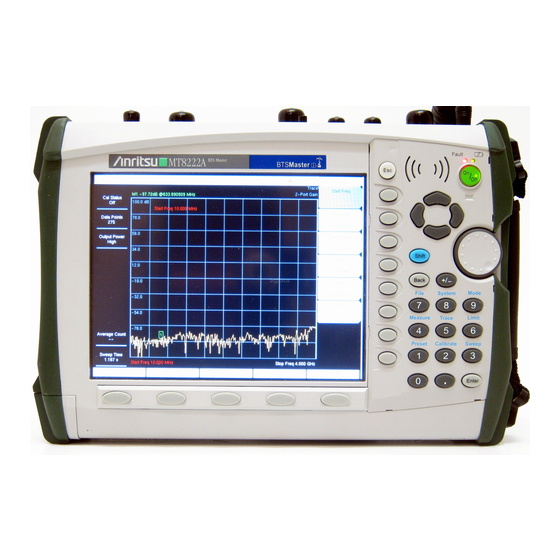











Need help?
Do you have a question about the BTS Master MT8222A and is the answer not in the manual?
Questions and answers