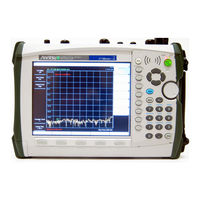Anritsu BTS Master MT8222A Analyzer Manuals
Manuals and User Guides for Anritsu BTS Master MT8222A Analyzer. We have 2 Anritsu BTS Master MT8222A Analyzer manuals available for free PDF download: Maintenance Manual, User Manual
Anritsu BTS Master MT8222A Maintenance Manual (183 pages)
Base Station Analyzer
Brand: Anritsu
|
Category: Measuring Instruments
|
Size: 4 MB
Table of Contents
Advertisement
Anritsu BTS Master MT8222A User Manual (115 pages)
The High Performance Handheld Base Station Analyzer
Brand: Anritsu
|
Category: Measuring Instruments
|
Size: 4 MB