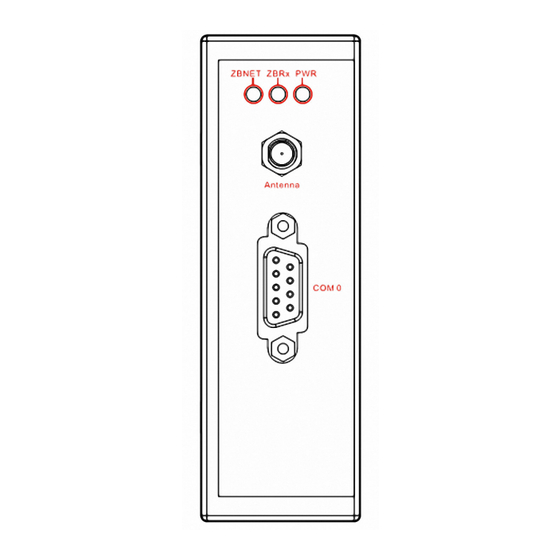
Advertisement
1. Introduction
standard for wireless personal area networks (WPANs).
ZigBee operates in the ISM radio bands and its focus is
to define a general-purpose, inexpensive, self-organizing,
mesh network that can be used for industrial control,
embedded sensing, medical data collection, smoke and
intruder warning, building automation, home automation,
and domotics, etc.
and ZB-2551, supports the
interfaces. The main design goal is limited data
communication using
provide a better solution for environments where wiring
is
Downloaded from
Elcodis.com
electronic components distributor
ZigBee is a specification based on the IEEE 802.15.4
At present, the ICP DAS ZigBee converter ZB-2550
difficult.
ZB-2550(P)/ZB-2551(P) User Manual Ver1.0, March /200 9 ---3
RS-232
wireless
transmission, so may
and
RS-485
Advertisement
Table of Contents

Summary of Contents for ICP DAS USA ZB-2550
- Page 1 At present, the ICP DAS ZigBee converter ZB-2550 and ZB-2551, supports the RS-232 RS-485 interfaces. The main design goal is limited data...
- Page 2 The typical transmission range of the ICP DAS Zigbee ZB-2550/ZB-2551 converter is 100m, and the ZB-2550P/ZB-2551P is 700m. ZB-2550(P)/ZB-2551(P) User Manual Ver1.0, March /200 9 ---4 Downloaded from Elcodis.com electronic components distributor...
- Page 3 Please refer to ZigBee converter other document for more information as following links: http://ftp.icpdas.com/pub/cd/usbcd/napdos/zigbee/zigbee_converter/ ZB-2550(P)/ZB-2551(P) User Manual Ver1.0, March /200 9 ---5 Downloaded from Elcodis.com electronic components distributor...
-
Page 4: Pin Assignment
1.2 Pin Assignment ZB-2050(P)/ZB-2051(P) ZB-2550(P)/ZB-2551(P) User Manual Ver1.0, March /200 9 ---6 Downloaded from Elcodis.com electronic components distributor... -
Page 5: Specifications
D-SUB9 Female, Non-isolated D-SUB9 Male, Non-isolated RS-485 (D+, D-; internal ASIC self-tuner); Non-isolated COM 0 Settings Data Bit Parity Even, Odd, None Stop Bit 1, 2 ZB-2550(P)/ZB-2551(P) User Manual Ver1.0, March /200 9 ---7 Downloaded from Elcodis.com electronic components distributor... - Page 6 33 mm x 78 mm x 107 mm (W x L x H) Installation DIN-Rail Environment Operating -25 °C ~ +75 °C Temperature Storage -40 °C ~ +80 °C Temperature Relative Humidity 5 ~ 95% RH, non-condensing ZB-2550(P)/ZB-2551(P) User Manual Ver1.0, March /200 9 ---8 Downloaded from Elcodis.com electronic components distributor...
-
Page 7: Block Diagram
1.4 Block Diagram ZB-2050/ZB-2551 ZB-2050P/ZB-2551P ZB-2550(P)/ZB-2551(P) User Manual Ver1.0, March /200 9 ---9 Downloaded from Elcodis.com electronic components distributor... -
Page 8: Wire Connection
1.5 Wire Connection Serial Port - RS-232 ZB-2550(P) Controller RS-232 (Female) CA-0915 ZB-2551(P) Remote I/O RS-232 (Male) CA-0910N ZB-2550(P)/ZB-2551(P) User Manual Ver1.0, March /200 9 ---10 Downloaded from Elcodis.com electronic components distributor... - Page 9 Serial Port - RS-485 ZB-2550(P) Controller RS-485 (D+, D-) +10~+30 V ZB-2551(P) Remote I/O RS-485 (D+, D-) +10~+30 V ZB-2550(P)/ZB-2551(P) User Manual Ver1.0, March /200 9 ---11 Downloaded from Elcodis.com electronic components distributor...
-
Page 10: Quick Start
After configuration is complete, adjust the switch to the position then re-boot (power off/on) the module. 2. When the following screen is displayed, click on the button ZB-2550(P)/ZB-2551(P) User Manual Ver1.0, March /200 9 ---12 Downloaded from Elcodis.com electronic components distributor... - Page 11 3. Click on the Connect button 4. Please select the COM Port on your PC ZB-2550(P)/ZB-2551(P) User Manual Ver1.0, March /200 9 ---13 Downloaded from Elcodis.com electronic components distributor...
- Page 12 Config button to configure setting for the ZigBee Converter - ZB-2550(P)/ZB-2551(P). e.g : ZB-2551(P) 6. Click on the Config button for set the new ZigBee setting. ZB-2550(P)/ZB-2551(P) User Manual Ver1.0, March /200 9 ---14 Downloaded from Elcodis.com electronic components distributor...
- Page 13 Make it work for you. 8. Click Default button to load factory default parameters if you want to load factory default setting of ZigBee Module ZB-2550(P)/ZB-2551(P) User Manual Ver1.0, March /200 9 ---15 Downloaded from Elcodis.com electronic components distributor...
- Page 14 Pan ID RF Channel Network Survival Detecting Time ZB-2551(P) will connect with Parent (ZB-2550(P)) periodically to confirm the survival of network. If it detects unsuccessfully, and it process initialize network again to find a new parent. ZB-2550(P)/ZB-2551(P) User Manual Ver1.0, March /200 9 ---16 Downloaded from Elcodis.com...
-
Page 15: Default Settings
1.7 Default Settings Default settings for the ZB-2550 are as follows: : : : ZB Node ID: 0x0000 ZB Pan ID: 0xFF00 ZB Channel (RF Channel): 0x00 ZBSET Data Format: 115200,n,8,1 Operating Mode: Transparent Default settings for the ZB-2551 are as follows: : : :... - Page 16 Technical Support If you have problems about using the ZB-2000 series modules, please contact ICP DAS Product Support. Email: Service@icpdas.com ZB-2550(P)/ZB-2551(P) User Manual Ver1.0, March /200 9 ---25 Downloaded from Elcodis.com electronic components distributor...














Need help?
Do you have a question about the ZB-2550 and is the answer not in the manual?
Questions and answers