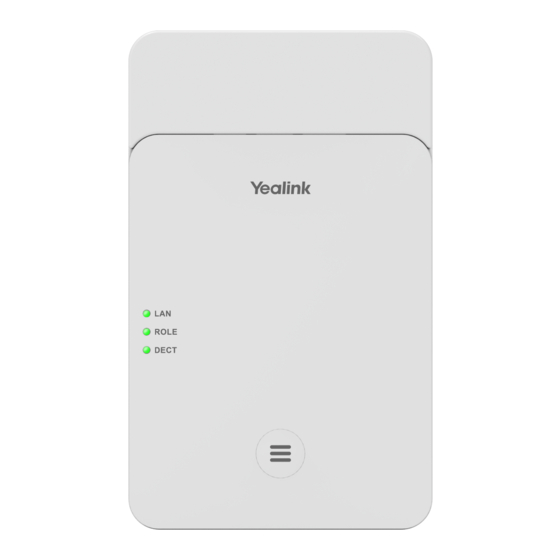
Summary of Contents for Yealink W75 Mini MC
- Page 1 Quick Start Guide DECT IP Multi-Cell System W75 Mini MC (W75DM + W75B) Expansion Screws Quick Start Guide Power Adapter W75 Mini MC (Optional)
-
Page 2: Defining The Device Role
Ethernet Port DECT LED Power Adapter Defining the Device Role Below is the LED status of the W75 Mini MC after it is connected to the power supply and network and successfully registered to the Mini MC system. Base Role... - Page 3 Deploying the Device You can connect the W75 Mini MC to your local network via a router or PoE switch. • Deploy one W75 Mini MC 1. Plug a POE or network cable + power supply that come with the W75DM into the network and power port of the W75B.
- Page 4 After 3s, the DM reboots and switches to secondary DM and the LED indicator status are as shown in Figure "B/C - 2". Then disconnect the W75 Mini MC (Figure "B/C") from a POE or network cable + power supply.
- Page 5 If it turns off after 3s, it means that the secondary DM and base are registered. And the base can be unplugged after the LED indicator is off. 7. After the three W75 Mini MC are connected to the network and powered on, the LED indicator status are as shown in the following.
-
Page 6: Mounting The Device
• Mount two or three W75 Mini MC Primary DM+Base Secondary DM+Base Secondary DM+Base Note: In the case of wall-mounted deployment, the main W75 Mini MC (A) needs to be deployed in the middle, and the secondary W75 Mini MC (B/C) needs to be deployed around. -
Page 7: Accessing The Web User Interface
Please visit https://support.yealink.com/ or scan the QR-code below and go to Help Desk > Open Source Software of Yealink IP Phones for the original GPL license and the source code of components licensed under GPL and used in Yealink products. - Page 8 As one of the best providers in more than 140 coun- tries and regions, Yealink ranks No.1 in the global market share of SIP phone shipments (Global IP Desktop Phone Growth Excellence Leadership Award Report, Frost &...
















Need help?
Do you have a question about the W75 Mini MC and is the answer not in the manual?
Questions and answers