Advertisement
Quick Links
VW3620 Power Module
Installation Guide
Package Contents
Qty
Description
1
VW3620 power module
1
cable strap
1
user instructions
Hardware Overview
3 prong socket
1.
power module release lever
2.
strap mounting hole
3.
Installing Power Module to the VW3620 Video Wall Processor
Attach the cable strap to the power module by inserting it into the strap mounting hole.
1.
power module handle
4.
cable strap
5.
1
MISC10000065 03/2024 V1.0
Advertisement

Summary of Contents for ATEN VW3620
- Page 1 3 prong socket power module handle power module release lever cable strap strap mounting hole Installing Power Module to the VW3620 Video Wall Processor Attach the cable strap to the power module by inserting it into the strap mounting hole.
- Page 2 Install the power module to a power slot on the rear side of the VW3620 video wall processor: To install the power module to the primary power slot, follow the description as step 3 instructs. To install the power module to the redundant power slot, remove the slot cover first.
- Page 3 Plug the power cord into the 3 prong socket of the power module. Secure the power cord by moving the buckle to the strain relief side of the power cord.
- Page 4 Adjusting the Cable Strap To loosen the buckle of the cable strap, press the buckle detach lever to unlock the buckle. To adjust the position of the buckle, push down on the locking release lever and move the buckle toward or backward to your preferred position.
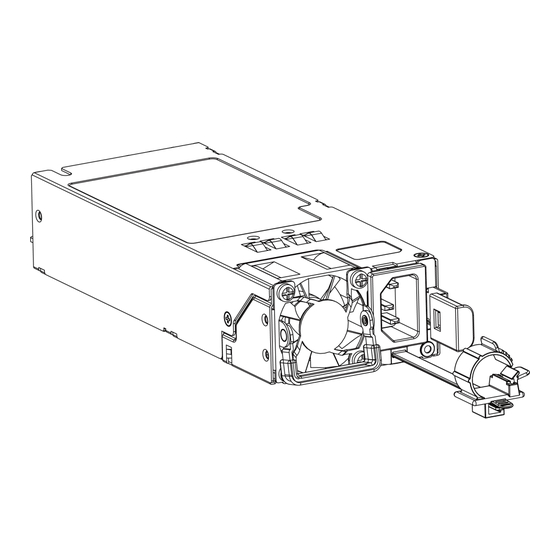







Need help?
Do you have a question about the VW3620 and is the answer not in the manual?
Questions and answers