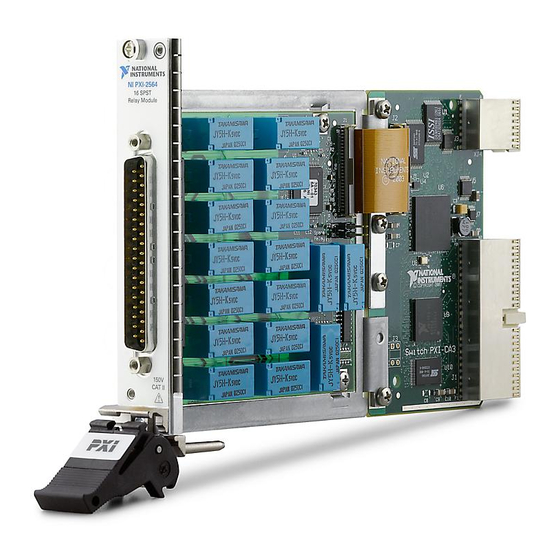
Advertisement
Quick Links
Advertisement

Summary of Contents for NI PXI-2564
- Page 1 PXI-2564 Features 2024-03-28...
- Page 2 PXI-2564 Overview........
- Page 3 PXI-2564 Features PXI-2564 Overview PXI-2564 Pinout 8-DPST Topology CH4W1 CH0W0 COM4W1 COM0W0 CH5W0 CH0W1 COM5W0 COM0W1 CH5W1 CH1W0 COM5W1 COM1W0 CH6W0 CH1W1 COM6W0 COM1W1 CH6W1 CH2W0 COM6W1 COM2W0 CH7W0 CH2W1 COM7W0 COM2W1 CH7W1 CH3W0 COM7W1 COM3W0 — CH3W1 — COM3W1 —...
- Page 4 COM12 COM3 CH13 COM13 COM4 CH14 COM14 COM5 CH15 COM15 COM6 — — COM7 — — COM8 — Table 2. Signal Descriptions Signal Description Signal connection COMx Routing destination for the corresponding channel — No connection PXI-2564 Hardware Diagram ni.com...
- Page 5 Topologies PXI-2564 8-DPST Topology Module software name: 2564/8-DPST (NISWITCH_TOPOLOGY_2564_8_DPST) The module is composed of 16 electromechanical armature latching SPST relays. For certain applications, you may need to increase the default settling time. Note Switching inductive loads (for example, motors and solenoids) can produce high voltage transients in excess of the module's rated voltage.
- Page 6 ■ Signal connected to CH2W1 is routed to COM2W1 ■ PXI-2564 16-SPST Topology Module software name: 2564/16-SPST (NISWITCH_TOPOLOGY_2564_16_SPST) The module is composed of 16 electromechanical armature latching SPST relays. For certain applications, you may need to increase the default settling time.
- Page 7 When scanning the module, a typical scan list entry could be ch2->com2;. This entry closes the relay between CH2 and COM2. PXI-2564 Relay Replacement The module uses electromechanical armature relays. Refer to the following table for information about ordering replacement relays.
- Page 8 Isopropyl alcohol ■ Cotton swabs ■ Note NI recommends using lead-free solder for relay replacement on lead-free assemblies, and lead solder for relay replacement on lead assemblies. Notice Do not rework lead assemblies using a lead-free work station. Lead solder from the unit could contaminate the station.
- Page 9 PXI-2564 Features Complete the following sets of steps to disassemble your module and replace a failed relay. 1. Ground yourself using a grounding strap or a ground connected to your PXI chassis. Note Properly grounding yourself prevents damage to your module from electrostatic discharge.
- Page 10 PXI-2564 Features Channel Name Relay Name CH12 CH13 CH14 CH15 3. Locate the assembly and serial number labels on the board with the relay you want to replace. Green labels indicate the board was assembled using lead-free solder ■ (Sn 96.5Ag 3.0Cu 0.5). Lead-free assemblies have assembly numbers ending in L.
- Page 11 Do not use flux remover to clean the board after relay replacement. Use the NI-SWITCH Switch Soft Front Panel to reset the relay count after you have replaced a failed relay. Refer to the Switch Soft Front Panel Help for more information.














Need help?
Do you have a question about the PXI-2564 and is the answer not in the manual?
Questions and answers