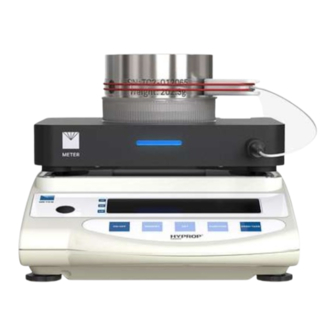
Summary of Contents for METER HYPROP 2
- Page 1 HYPROP/VARIOS CONNECTOR APPLICATION NOTE HOW TO MEASURE SOIL WATER TENSION, WATER CONTENT, AND THERMAL CONDUCTIVITY IN ONE SOIL SAMPLE.
-
Page 2: Table Of Contents
18034-00 3.2024 TABLE OF CONTENTS 1. Introduction ....................1 2. Operation ....................2 2.1 Installation ....................2 2.2 Prepare Soil Sample................... 4 2.3 Saturate Soil Sample ................. 4 2.4 Device preparation ..................8 2.4.1 Insert sensor needle into sample material ........8 2.4.2 Install HYPROP sensor unit and soil sample ........ -
Page 3: Introduction
(meter.ly/varios-support) support pages. HYPROP 2 is a measuring system for water retention function and hydraulic conductivity as a function of the water tension and water content of soil samples. VARIOS is an automated measurement and evaluation lab system for determining thermal conductivity as a function of water content of soil samples and other materials. -
Page 4: Operation
METER sensors are built to the highest standards, but misuse, improper protection, or improper installation may damage the sensor and possibly void the manufacturer’s warranty. Before integrating HYPROP 2 and VARIOS into a system, make sure to follow the recommended installation instructions and have the proper protections in place to safeguard sensors from damage. - Page 5 HYPROP-VARIOS CONNECTOR After LABROS SoilView is install the installation Wizard will automatically install the METER USB driver. Figure 1 Installation Figure 2 Installation options...
-
Page 6: Prepare Soil Sample
There are two methods for preparing a soil sample: disturbed and undisturbed. Undisturbed must be done at the collection sight. Soil sample preparation is the same for the HYPROP 2 and the VARIOS, except that the VARIOS ring has the sensor needle hole that needs covered. In both methods of soil sample preparation, it is important that the sample ring is full, and the soil surface is flush (planar) with the top and bottom of the sample ring. - Page 7 HYPROP-VARIOS CONNECTOR Take the soil sample out of the refrigerator. Remove the cover on the cutting side of the sample ring. If soil material is protruding above the top of the sample ring, cut off the protruding material until the surface is flush (planar) with the top of the sample ring.
- Page 8 OPERATION Figure 4 Enter volume zero Place one of the large filter papers on the cutting side of the sample ring. Place a LABROS saturation plate on the cutting side of the sample ring. NOTE: The sample ring should fit snugly in the LABROS saturation plate. Hold the filter paper and LABROS saturation plate together and turn the sample ring over so the cutting side faces down (Figure 5).
- Page 9 HYPROP-VARIOS CONNECTOR saturation plate Filter paper Noncutting edge Duct tape Cutting edge Filter paper Bottom saturation plate Figure 5 Sample setup Remove the cover of the noncutting side of the sample ring. 10. Repeat step 3 for the noncutting side. 11. Place one of the small filter papers on the noncutting side of the sample ring. 12.
-
Page 10: Device Preparation
2.4.1 INSERT SENSOR NEEDLE INTO SAMPLE MATERIAL NOTE: For a combined HYPROP 2 and VARIOS measurement of soil samples, only the TC-S70 sensor needle can be used. This sensor comes as default with the VARIOS Complete Set and VARIOS Extension Set. - Page 11 HYPROP-VARIOS CONNECTOR Below is a list of tools needed to install and secure the sensor in the soil sample: • Installation tool • Sensor with a TC-S70 needle • 2 or more retaining rings • Cut sample ring lid Using the tools listed above, please follow the steps below to insert the sensor needle into the soil sample.
- Page 12 OPERATION Figure 8 Soil sampling ring on installation tool If a KSAT measurement has been taken before, the KSAT red gasket sets the sample higher and both tool parts must be used to reach the correct height (Figure 9). Figure 9 Soil sampling ring on installation tool after KSAT measurement Align one of the soil sample ring drill holes with the installation tool guide rail (Figure 8).
- Page 13 HYPROP-VARIOS CONNECTOR Figure 10 Sensor on installation tool 10. Insert the sensor needle continuously into the soil sample through the duct tape with even pressure by pushing it forward on the installation tool guide rail. NOTE: Avoid movements that will cause the needle to wobble as it is inserted. Secure the installed needle using several retaining rings to prevent the needle from changing positions.
-
Page 14: Install Hyprop Sensor Unit And Soil Sample
14. Remove the installation tool. Figure 12 Soil sampling ring with sensor installed 2.4.2 INSTALL HYPROP SENSOR UNIT AND SOIL SAMPLE To assemble the HYPROP 2 sensor unit and soil sample, you will need the following equipment: • Hand auger for tensiometer shafts •... - Page 15 HYPROP-VARIOS CONNECTOR Figure 13 Align marked drilling adapter on soil sample Use the hand auger to drill both tensiometer shaft holes in the soil sample (Figure 14). Figure 14 Drilling the holes Drill the long hole in three steps and the small hole in two steps to avoid compressing the soil.
- Page 16 Take off the drilling adapter and fill the holes with water out of the syringe to ensure no air will be pressed into the soil sample while assembling. Place the HYPROP 2 sensor unit carefully upside down onto the cutting-edge of the soil sampling ring.
-
Page 17: Labros Balance
Additional instruction and information on the LABROS Balance is available on the HYPROP support page and in the LABROS Balance User Manual (meter.ly/labros-balance-um). For detailed preparation of the LABROS Balance for measurement, please refer to the HYPROP User Manual, section 2.5.7. -
Page 18: Measurement With Labros Soilview Software
Plug the USB-B connector to the back of the Balance and the USB-A connector to the computer. Turn on the Balance. Place the HYPROP 2 Magnet cable on the marked spot on the VARIOS and connect it to the VARIOS as shown in Figure 18... - Page 19 USB cable Figure 19 Magnet cable connected VARIOS Tare the Balance, including the magnet cable. Place the HYPROP 2 sensor unit in the middle of the circle on the Balance and connect it to the magnet cable (Figure 20).
- Page 20 11. LABROS SoilView software automatically displays all connected balances and sensor units on the left side of the software screen (Figure 21). If not, check if the balances are turned on and all connected HYPROP 2 and VARIOS sensor units have individual device IDs.
-
Page 21: Configure And Start The Measurement
LABROS SoilView-Analysis software. Figure 22 Start manager Adapt HYPROP 2 and VARIOS measurement profiles by selecting the button marked in Figure 23. For more information about the measurement profiles, refer to section 2.6.4 in the HYPROP User Manual and section 2.7.4.1 in the... - Page 22 MEASUREMENT WITH LABROS SOILVIEW SOFTWARE Figure 23 Measurement profiles button For a combined HYPROP 2 and VARIOS measurement there are some recommended limitations in VARIOS settings (Table 1): Table 1 Parameter limit recommendations Parameter Minimum Maximum Heater power 1 W/m 8 W/m Measurement interval...
- Page 23 Leave the measurement system undisturbed in an area free of vents, windows, or foot traffic that could bump or shake the sensor units. The measurement tab shows (Figure 25): • soil water tension values, measured with the HYPROP 2 • thermal conductivity values, measured with the VARIOS • weight change, measured with LABROS Balance...
-
Page 24: Postprocessing A Measurement
VARIOS User Manual section 2.7.5.2 for instructions on how to stop measurements. NOTE: Running a combined HYPROP 2 and VARIOS measurement, both measurements have to be stopped at the same time. 3.3 POSTPROCESSING A MEASUREMENT After measurement, the weight of the dry soil of the sample has to be determined because the LABROS SoilView-Analysis software needs the dry soil weight to calculate the volumetric water content based on the weight measurements. - Page 25 Remove the last red retaining ring. Remove the soil sample with the sampling ring from the HYPROP 2 sensor unit. Be careful not to break the tensiometer shafts. NOTE: If the soil sticks too tight to the sensor unit and the tensiometer shafts (this often happens when measuring clayey soils), put the whole system upside down in water.
-
Page 26: Evaluation With Labros Soilview-Analysis
EVALUATION WITH LABROS SOILVIEW-ANALYSIS 4. EVALUATION WITH LABROS SOILVIEW-ANALYSIS This section explains the special features of evaluating the combined HYPROP 2 and VARIOS measurement. Both recorded data, HYPROP 2 and VARIOS, need to be evaluated as usual. Please refer to the user manuals... -
Page 27: Measurement Register
(Figure 27). Figure 27 Measurement tab 3 parts The first graph shows the recorded HYPROP 2 pressure data over time. The single data points are listed on the right in the first table. For more information about evaluating and interpreting the potentiometric data, please refer to section 4.2.1 in the LABROS SoilView-... -
Page 28: Evaluation Register
EVALUATION WITH LABROS SOILVIEW-ANALYSIS 4.3 EVALUATION REGISTER The following section describes how the Evaluation register calculates retention and conductivity data. The Evaluation register shows five data groups in the upper part with specifications for the calculation of absolute water contents, calculated parameters, and four menus for adding additional data points. -
Page 29: Fitting Register
This section describes how the Fitting register tab fits thermal conductivity and retention functions to the data. For HYPROP 2 data fitting, sixteen widely-used retention models are available, encompassing the expressions of Brooks and Corey, Fredlund-Xing, Kosugi, and van Genuchten with and without parameter constraint for the parameter m. With the exception of the Brooks-Corey model, all functions are available as PDI-variant in uni- and bimodal form. -
Page 30: Export Register
EVALUATION WITH LABROS SOILVIEW-ANALYSIS Figure 30 Selecting a model Left-click on the Curve Fitting button to fit the selected function to the data. A window will pop up that indicates that the fitting routine is running. This process will last only a few seconds and cannot be stopped or otherwise interrupted. -
Page 31: Customer Support
NOTE: For products purchased through a distributor, please contact the distributor directly for assistance. 4.7 TERMS AND CONDITIONS By using METER instruments and documentation, you agree to abide by the METER Group, Inc. Terms and Conditions. Please refer to metergroup.com/terms-conditions... - Page 32 METER Group, Inc. 2365 NE Hopkins Court Pullman, WA 99163 T: +1.509.332.2756 F: +1.509.332.5158 E: info@metergroup.com W: metergroup.com METER Group Gmbh Mettlacher Straße 8, 81379 München T: +49 89 1266520 F: +49 89 12665220 E: info.europe@metergroup.com W: metergroup.de © 2024 All Rights Reserved.













Need help?
Do you have a question about the HYPROP 2 and is the answer not in the manual?
Questions and answers