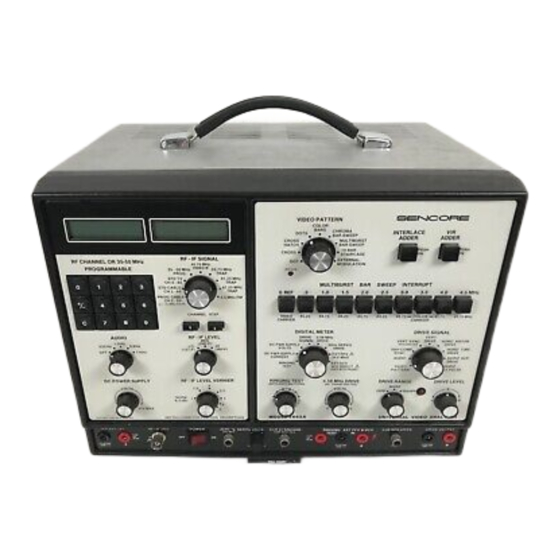
Table of Contents
Advertisement
Quick Links
#114
Means Success In Electronic Servicing
tech ...
&lps
Learning
To Use The VA62A Universal Video Analyzer
The VA62A Universal Video Analyzer provides
tests needed to
isolate
problems in any NTSC
TV receiver or
video
monitor.
This Tech Tip
helps you become familiar with the VA62A by
working
with each feature.
You will
need
the following:
1.
Your VA62A with its instruction manual
and supplied cables.
2.
An isolation
transformer
or the Sencore
PR57 "AC Powerite"
®
AC safety supply.
1.
A GocXl
2. A PR57
3. The VA62A
4. The VA62A Cables
5. The VA62A Instruction Manual
6. The TV Service Manual
3. A TV receiver in good operating
order.
When
possible, use one with a digital tuner
and cable channels.
4. The schematic and service literature for
the TV
receiver.
RF Signals Are Used Every Time
You need to understand the RF generators first.
You use these generators in three ways: 1) They
confirm that the tuners work correctly, 2) They
Fig. 1:
Gather these Items before going
through
the information In this Tech Tip.
test the
internal
circuits without taking
the
back
off the set, and 3) They provide the
reference
signal needed for signal
substitution.
The VA62A has three RF generators: 1) Stan-
dard TV, 2) Standard Cable, and 3) Program-
mable Cable. The signals from all three genera-
tors are controlled by the RF-IF LEVEL switch
and the RF-IF LEVEL VERNIER control. For
most testing, the RF-IF LEVEL switch should
be
in the
"Hf"
position.
0
------
-
----
'
.
#114
ldlf.I
Advertisement
Table of Contents















Need help?
Do you have a question about the VA62A and is the answer not in the manual?
Questions and answers