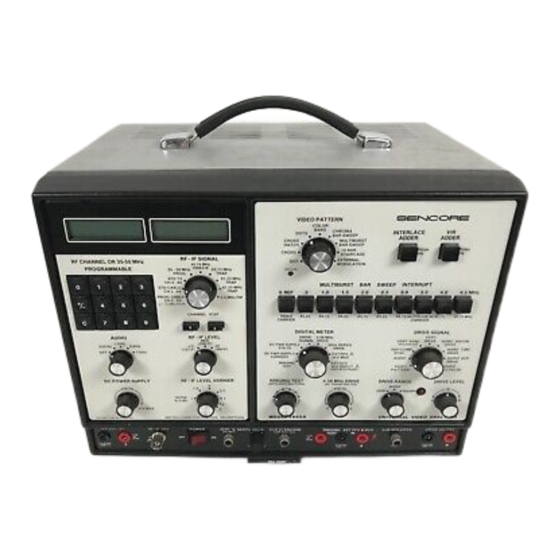
Advertisement
Quick Links
1-fffj
~CJ.~
Means Success In Electronic Servicing
tech ...
This
Tech Tip
explains
how to use the
Sencore VA62A Universal Video Ana-
lyzer,
the SC61 Waveform
Analyzer,
and a
test
tape recorded with VA62A
signals to identify the source of servo
troubles.
The step-by-step procedures
use
a combination of signal tracing and
signal substitution to qu ickly identify the
bad
circuits.
If
you need background on
how servos operate
,
ask for a copy of
Tech Tip#176, which
takes
you
through
circuit
operation.
Organized Troubleshooting
Methods
The
main
difficulty in
isolating
servo
problems is
the
way sevetal feedback
loops overlap each other. It's common
Fig.
1: Servo problems usually cause the
picture to
tear,
or to change between clear
and snowy. If the tearing remains stationary,
or
it
the picture stays snowy alt the time, the
servos are not a likely cause.
Troubleshooting VCR Servos
to spend time troubleshooting one
loop,
and to learn later that the trouble was
really in a different
loop.
To avoid this
,
follow these steps
(each
is covered
in
detail
later)
:
1.
Confirm a servo problem by
analyz-
ing the symptoms with a test tape.
2.
Confirm the 3.58 MHz reference
sig-
nal is correct with the SC61 's digital
measurements
.
3. Confirm if the cylinder and capstan
loops are locked to each other by com-
paring the head-PG and the control-
track signals
.
4.
Separate problems in the capstan
servo from those in the cylinder servo by
testing the 30 Hz feedback signals
to
.. 1ps
see which one is wrong
.
5.
Separate speed from phase loop
problems with a combination of signal
tracing and signal injection.
6.
Narrow the problem to a particular
component with signal tracing or com-
ponent tests.
Confirming Servo Symptoms
Most servo defects cause picture tear-
ing
,
and may also affect the linear (non-
hi-fi) audio
.
Some servo troubles also
blank the picture
,
hiding the symptom.
Picture tearing may take several forms
.
Sometimes
,
the picture is clear for a
while
,
gradually turns to noise
,
and then
gradually returns
to
normal. In other
VCR Symptoms
Probably are servo related:
1.
Linear (not
Hi-Fi)
audio is at
wrong
speed.
2.
Linear audio is
changing
in pitch
(warbling).
3.
Picture alternates between clear and snowy
at a
regular
rate.
4.
A horizo ntal noise bar passes through the
picture
from
time to time, either
moving from
top
to
bottom or bottom to
top.
5.
Picture noisy, and adjusting the tracking
control has no effect
May or may not be servo related:
1. Jitter, or noise near picture top or bottom
.
2.
Screen is
blank,
or audio is
muted.
3.
Tape
loads,
but does not play.
4.
Machine
begins to move
tape,
but
then
shuts
down.
5.
VCR plays tapes
it
recorded
okay,
but
will
not play tapes recorded on another
machine.
Probably not servo related:
(Probable
cause shown for
each)
1.
Picture
is
always snowy or constantly
noisy,
but
tracking
control changes
results.
(Bad
head
signal)
2.
Picture
has
a noise
bar which
remains in the
same position on the
screen.
(Tape
path)
3.
Picture has a line running horizontally across
the screen from left
to
right.
(Scratched
tape)
4.
Color is intermittent
(or
missing) but black
and white
(luminance)
signal is
okay.
(Bad
color circuit or weak
head
signal)
5.
Picture changes in brightness as tape
plays;
especially
on copies of tapes. (Copy protec-
tion on copied tape)
Fig. 2: Relating each symptom to its likely cause prevents troubleshooting servo circuits when
some other circuit is at fault.
ij@fj
~CJ.~
Advertisement














Need help?
Do you have a question about the VA62A and is the answer not in the manual?
Questions and answers