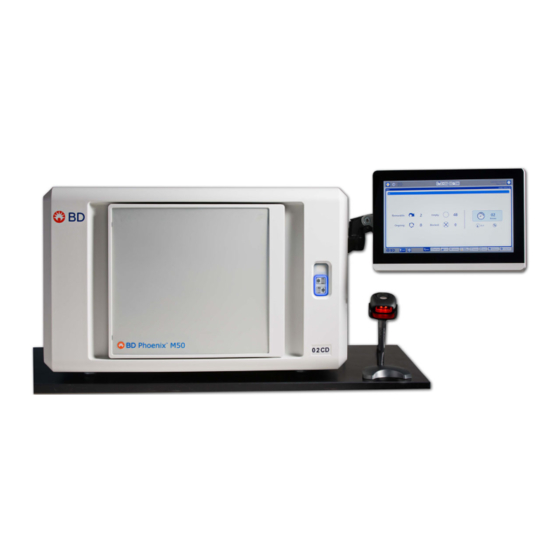
Advertisement
Phoenix™ M50 System
Quick Reference Guide
Before using this Guide, it is important that all users review the
BD Phoenix™ M50 System User's Manual and package inserts for
comprehensive operating instructions, including important
warnings relating to operator safety.
BD Phoenix™ M50 System Quick Reference Guide
Icon Reference
Panel Login
QC Panel Testing
Preparing Panels
Preparing Emerge Panels
Results
Reports Overview
Needs Attention
Isolation Mode
Maintenance
Error Codes
Organism Barcodes
Becton, Dickinson and Company
7 Loveton Circle
Sparks, Maryland 21152 USA
Australian Sponsor:
Becton Dickinson Pty Ltd.
66 Waterloo Road
Macquarie Park NSW 2113
Australia
New Zealand Sponsor:
Becton Dickinson Limited
14B George Bourke Drive
Mt. Wellington Auckland 1060
New Zealand
Made in USA
500004680(04) 2021-06
443894
Advertisement
Table of Contents

Summary of Contents for BD Phoenix M50 System
- Page 1 Becton Dickinson Limited Before using this Guide, it is important that all users review the 14B George Bourke Drive BD Phoenix™ M50 System User’s Manual and package inserts for Mt. Wellington Auckland 1060 comprehensive operating instructions, including important New Zealand warnings relating to operator safety.
-
Page 2: Change History
ATCC is a trademark of American Type Culture Collection. BD, the BD Logo, BBL, CrystalSpec, EpiCenter, EMERGE, Phoenix, and PhoenixSpec are trademarks of Becton, Dickinson and Company or its affiliates. © 2021 BD. All rights reserved. No part of this publication may be reproduced, transmitted, transcribed, stored in retrieval systems, or translated into any language or computer language, in any form or by any means, electronic, mechanical, magnetic, optical, chemical, manual, or otherwise, without the prior written permission of BD, 7 Loveton Circle, Sparks, Maryland 21152 USA. -
Page 3: Status Screen
Collapsed Expanded Enabled Print Help STATUS SCREEN Log in/Log Out Silence Alarm Status Panel Login Results *Finalization Reports Inventory * Icon does not appear when connected to BD EpiCenter™. BD Phoenix™ M50 System Quick Reference Guide Icons... -
Page 4: Station Status
Final ID Removable No Active Active Edited, AST Ongoing *Resistance Rapid Active Panels, Needs Needs Result Panel Marker Complete Alert Complete Attention Attention Edited * Icon does not appear when connected to BD EpiCenter™. BD Phoenix™ M50 System Quick Reference Guide... -
Page 5: Instrument Status
Connected but Disconnected not Connected (All-in-One PC to (All-in-One PC Instrument) to Instrument) * Icon does not appear when connected to BD EpiCenter™. ** Icon does not appear when in standalone mode. BD Phoenix™ M50 System Quick Reference Guide... - Page 6 If only the ID or AST portion of a combination panel is being used, disable the part of the panel not being used. If ID is disabled, or if an AST only or BD Phoenix™ EMERGE™ panel is not being used, the Organism ID field appears.
- Page 7 Save the information. Place the panel in the instrument. When panel testing is complete, review the results for accuracy in the Panel Results display. BD Phoenix™ M50 System Quick Reference Guide QC Panel Testing...
- Page 8 If identification only is being performed, proceed to Step 15 and continue. Label a BD Phoenix™ AST Broth tube (8.0 mL) with the patient’s specimen number. Add one free-falling drop of AST Indicator solution to the AST broth tube. Invert to mix.
- Page 9 Using sterile technique, remove 3.5 mL of broth from one of the inoculated BD Phoenix™ AST Broth tubes and discard in an appropriate container. Pour the remaining 4.5 mL into the left side of the BD Phoenix™ EMERGE™ panel. Allow the fluid to traverse down the tracks before moving the panel.
- Page 10 MIC value cannot be produced; or Final ID is not claimed in the Taxa listing for AST testing; or the panel’s drug dilution series does not cover the BD Phoenix™ reportable MIC range; or for additional causes see Special messages >...
-
Page 11: Reports Overview
Organism ID Code List Report – displays all Organism Names that exist in the BD Phoenix™ database. Antimicrobial Code Report – displays all antimicrobials and the BD LIS codes for all antimicrobials that exist in the BD Phoenix™ database from all panel configurations. - Page 12 Reports Overview Custom Breakpoint Difference Report – prints a listing of differences between old breakpoints and new ones after a BD Phoenix™ Update Data or Install/Upgrade operation. This report can only be printed from the Custom Interpretation Rule Set (Configuration) screen.
- Page 13 Can Not Determine Organism ID – panel has an Instrument Organism ID of No Identification or a related panel has No Identification for its final ID. Invalid Organism ID – panel receives download of an organism ID not in the BD Phoenix™ database.
- Page 14 The AIO PC displays errors when communication is lost with the instrument. On the status screen, Instrument status is not available. • For a stack of BD Phoenix™ M50 Instruments connected to the same AIO PC, each instrument can be in Isolation Mode independent of the other instrument.
-
Page 15: Maintenance
• If the spill extends into regions of the carousel that are not accessible, contact your local BD service representative. • The solution recommended to clean the affected surfaces should be at least a 10% household bleach solution. If the extent of the contamination is uncertain, thoroughly wash the exposed portions of the carousel and cabinet with the freshly prepared bleach solution. -
Page 16: Error Codes
System database corruption Database checksum test failed or data in one of the databases was corrupted. Check user preferences and adjust if needed. Save data to USB and call your local BD representative. Printer error Check printer paper (jammed or out), cable connections, power on, and online indicator. - Page 17 W102 Unknown Panel Sequence Attempt was made in the BD Phoenix™ database to save or select sequence number that is not in the Number BD Phoenix™ database. Verify that correct panel sequence number was entered. If error recurs, panel may need to be logged in if it is a new panel.
- Page 18 W202 Unknown Accession Number Attempt was made to find data or print report for accession number that is not in the BD Phoenix™ database. Verify that correct accession number was entered. If error recurs, record may need to be logged in if it is new.
- Page 19 W502 Removable Media Error The USB key is not in the drive, full, write protected or it was removed before completion of the task. Attempt the update operation again. If error reoccurs, contact your local BD representative. W503 Duplicate Rule The data in the Antimicrobial, Org(anism) Group, and Organism fields is the same for the rule being saved as a different rule already defined in the Rule Set.
- Page 20 Code Possible Cause (If the recommended actions do not correct the situation, refer to the BD Phoenix™ M50 User’s Manual or contact BD) W604 Panel Still Testing Attempt was made to save Final ID to an ID/Combination panel that has not reported Instrument organism ID.
- Page 21 Code Possible Cause (If the recommended actions do not correct the situation, refer to the BD Phoenix™ M50 User’s Manual or contact BD) W803 Panel Lot Range Conflict Attempt was made to save panel lot but one or both panel sequence numbers conflicted with an existing panel lot definition.
- Page 22 ATCC 13813 Streptococcus agalactiae ATCC 51299 Enterococcus faecalis pneumoniae ATCC 27853 Pseudomonas aeruginosa ATCC 49619 Streptococcus pneumoniae ATCC 35218 Escherichia coli ATCC 25923 Staphylococcus aureus ATCC BAA976 Staphylococcus aureus ATCC BAA977 Staphylococcus aureus BD Phoenix™ M50 System Quick Reference Guide QC Barcodes...
- Page 23 Scan the appropriate barcode below for rapid entry of the Organism ID in the Login or Results display. Enterobacter cloacae Klebsiella pneumoniae Proteus vulgaris Klebsiella species Proteus species Enterobacter species Pseudomonas aeruginosa Proteus mirabilis Escherichia coli Pseudomonas species BD Phoenix™ M50 System Quick Reference Guide GN ID Barcodes...
- Page 24 Streptococcus agalactiae (Str. gr. B) Coagulase negative Staphylococcus Streptococcus pyogenes (Str. gr. A) Staphylococcus epidermidis Enterococcus faecium Staphylococcus species Streptococcus pneumoniae Enterococcus faecalis / E. faecium Staphylococcus aureus Enterococcus species Streptococcus viridans group BD Phoenix™ M50 System Quick Reference Guide GP ID Barcodes...














Need help?
Do you have a question about the Phoenix M50 System and is the answer not in the manual?
Questions and answers