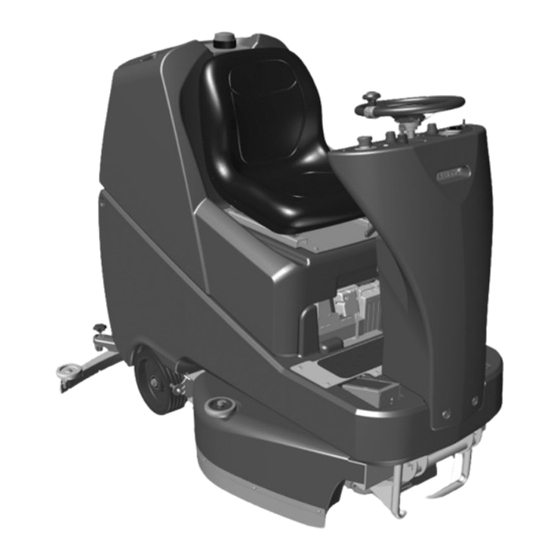
Numatic NX1K Original Instructions Manual
Ride-on scrubber dryer
Hide thumbs
Also See for NX1K:
- Original instructions manual (28 pages) ,
- Instructions manual (168 pages) ,
- Original instructions manual (208 pages)
Summary of Contents for Numatic NX1K
- Page 1 TVL850/150T TVL850/200T TVL850/250T TVL850/300T R I D E - O N S C R U B B E R D RY E R Original Instructions CAUTION, Read instructions before using the machine Keep for future reference numatic.com...
-
Page 2: Table Of Contents
Index TVL850/150 = 3x batteries Machine Overview .........Pages 2-3 TVL850/200 = 4x batteries TVL850/250 = 5x batteries Control Panel Overview .........Page 4 TVL850/300 = 6x batteries Machine Set up Guide .........Page 5-10 Fitting Dump Hose .........Page 6 PLEASE READ Fitting the Hose Guide .........Page 6 BEFORE COMMENCING OPERATION Fitting the Floor Tool... -
Page 3: Machine Overview
Machine Overview... -
Page 4: Control Panel Overview
Control Panel Overview... -
Page 5: Machine Set Up Guide
Insert Key into ignition located on the control panel. (Fig. A) 4 Amp Numatic International Ltd recommends ONLY using 911948 NX1K LFP battery type Lithium Batteries provided with this machine. Insert the Ignition key and switch the machine on. (Fig. A) ENSURE THAT NO METAL OBJECTS COME INTO CONTACT WITH BATTERY TERMINALS WHILE THE BATTERIES ARE EXPOSED. -
Page 6: Fitting Dump Hose
Machine Set-up Guide Fitting Dump Hose Fitting the Hose Guide The U-bend in the hose prevents water spillage when the vacuum is switched off. Refit vacuum hose to the floor tool when finished. Refit vacuum hose to the Floor tool when Note: DO NOT finished. -
Page 7: Fitting The Side Pod Skirts
Machine Set-up Guide ALWAYS ENSURE THAT THE MACHINE IS SWITCHED OFF BEFORE MAKING ANY ADJUSTMENTS. Fitting the Side Pod Skirts To fit the side pod skirts, first remove the steel retaining strip already fitted to the pod (Fig.1). Align the steel retaining strip within the locating grooves of the rubber skirt and refit using existing screws (Fig.2). Periodically the side skirts should be examined and checked for wear and damage. -
Page 8: Setting The Width Adjustment
Machine Set-up Guide Setting the Width Adjustment Owning the TVL850 ride-on scrubber dryer is like having 3 machines in one. First push the side pod in, then pull With three width-settings the operator can quickly the side pod adjustment lever and adapt the machine to any cleaning situation;... -
Page 9: Filling The Clean Water Tank
Machine Set-up Guide ALWAYS ENSURE THAT THE MACHINE IS SWITCHED OFF BEFORE MAKING ANY ADJUSTMENTS. Filling the Clean Water Tank The TVL850 is equipped with a large capacity 120 litre clean water tank, allowing for large areas to be covered in a single fill. To fill clean water tank, lift cover flap. -
Page 10: Adjusting The Seat
Machine Set-up Guide IMPORTANT Do not operate machine unless the operator manual has been read and fully understood. Adjusting the Seat Sitting in the driving position, adjust the seat forwards or backwards as necessary by using the lever found on the left-hand side. Note: The seat is fitted with a pressure sensor that disables the machine until an operator is seated. -
Page 11: Machine Operation
Machine Operation ALWAYS ENSURE THAT THE FLOOR IS PRE-SWEPT AND RELEVANT SAFETY SIGNS ARE DISPLAYED. Drive the machine to the cleaning site. Before cleaning operation, place out appropriate warning signs and sweep or dust-mop the floor. When ready for cleaning lower the floor tool (page 6) and the brush deck (page 10). Setting the Cleaning Controls Insert the Ignition key and Set direction switch to forward. -
Page 12: Waste Water Tank Full
Machine Operation Waste Water Tank Full The vacuum shut off system stops the airflow when the top waste water tank is full. A float ball rises as the water level rises, when the waste water tank is full the float ball blocks the vacuum hole to prevent any liquid entry. -
Page 13: Machine In Use
Machine Operation DO NOT OPERATE THE MACHINE ON INCLINES THAT EXCEED 11%. Machine in Use To operate, select forward and depress the accelerator pedal. Vacuum pick-up and water flow will turn on if selected and providing the brush and floor tool are in the lowered position, the machine will move forward. -
Page 14: Machine Cleaning
Machine Cleaning ALWAYS ENSURE THAT THE MACHINE IS SWITCHED OFF PRIOR TO ANY MAINTENANCE. After use, empty waste water tank using emptying hose and flush out with clean water. Remove floor tool vacuum hose ensuring you remove the U-bend clip and flush out with clean water. -
Page 15: Fuses
Machine Cleaning ALWAYS ENSURE THAT THE MACHINE IS SWITCHED OFF PRIOR TO ANY MAINTENANCE. The clean water pump filter is located to the rear of the battery compartment, and should be checked before each use. Lift the filter off of the cradle, unscrew the bottom and remove, taking care not to spill any liquid on to the batteries. Rinse using clean water and refit, refitting is reversal of removal. -
Page 16: Changing Floor Tool Blades
Changing the Floor Tool Blades ALWAYS ENSURE THAT THE MACHINE IS SWITCHED OFF PRIOR TO MAINTENANCE. Lower the floor tool then unscrew the retaining knobs and slide it off the holding bracket. Rinse the floor tool assembly with clean water and refit. Remove floor tool. -
Page 17: Free Wheel Function
Free Wheel and Towing ALWAYS ENSURE THAT THE MACHINE IS ON LEVEL GROUND BEFORE DISENGAGING BRAKE ARM. NEVER DISENGAGE THE BRAKE WHEN THE MACHINE IS ON A SLOPE / GRADIENT. NEVER TOW THE MACHINE WITH THE BRAKE ENGAGED AND POWER PLUG CONNECTED! REMOVE BATTERY FUSES The TVL850 is equipped with a free wheel function that will enable the operator to Your start-up kit includes a brake drive... -
Page 18: Machine Charging
Machine Charging ALWAYS ENSURE THAT THE MACHINE IS SWITCHED OFF The battery meter displays the charge level of the batteries; when fully charged, all meter lights are illuminated. PRIOR TO CHARGING. When the machine is getting close to empty the last light starts to flash, the operator should then take the machine to a suitable charging point. -
Page 19: Charging Lights Sequence
Charging Light Sequence Signal (LED) Meaning Red LED on First Phase (Constant Current Mode). Orange LED on Second Phase (Constant Voltage Mode). Third Phase (Constant Voltage Mode) Charge Complete. Green LED on However, after full re-charge, leaving the charger connected moves to float- charge mode to help to maintain a healthy balance between batteries. -
Page 20: Specifications
L/min (ISO 11201 grade 2) mbar Hand Arm Vibration Whole Body Vibration Max Gradient ah≤2.5m/s aw≤0.5m/s Make Voltage Capacity/Energy Weight Battery Size NX1K Battery 25.6 V 50Ah / 1280 Wh 10.8 kg 315mm (L) x 132mm (W) x 185mm (H) -
Page 21: Trouble Shooting
Contact Service Agent... -
Page 22: Rating Label / Personal Protective Equipment / Recycling
About the Machine Rating Label Company Name & Address Machine Description Supply Current / Voltage / Alternating Current / Frequency Charger Output Battery Voltage Noise Rating Hand Arm Vibration Weight (ready to use) Ingress Protection Rating Max Gradient QR Code WEEE Logo / Approvals Mark SKU / Part Machine yr/wk Serial number... -
Page 23: Information For Scrubber Dryer
• Regularly examine the power cord for damage, such as cracking or ageing. If damage is found, replace the cord before further use. • Only replace the power cord with the correct Numatic approved replacement parts. • Ensure that the work area is clear of obstructions and / or people. - Page 24 Undo battery terminals and remove. Remove batteries. The batteries are to be disposed of safely, as according to local government guidelines. 10. Only use genuine Numatic replacement batteries. 11. Do not allow the batteries to become fully discharged; it may not be possible to re-charge them.
-
Page 25: Recommended Spare Parts
Spare Parts PART PART BRUSHES SIDE SKIRTS 606152 300MM OCTO POLYSCRUB BRUSH 206947 SPLASH SKIRT PART 606151 300MM OCTO NYLOSCRUB BRUSH HOSES 606153 300MM OCTO LONGLIFE BRUSH (GREEN) 908990 DUMP HOSE 1100MM X Ø38MM (TOP TANK) HOSE CLOSURE REPLACEMENT (35MM- 606327 300MM OCTO LONGLIFE BRUSH (RED) 900901... -
Page 26: Battery Information
518054, P.R. China Tel: 0086-755-83283710 0044-146-068600 www.numatic.co.uk | www.numatic.de | www.numatic.ch | www.numatic.fr www.numatic.nl | www.numatic.co.za | www.numatic.pt | www.numatic.es 1. DEFECTIVE BATTERIES If a customer wishes to return a battery to a supplier after removing from product, then collection of the battery must be arranged by the supplier; however, Faulty batteries must not be returned through the postal system or by courier. - Page 27 • Do not use defective or deformed batteries. • Use only original Numatic specific appliances to charge and discharge batteries. STORAGE: • Good batteries should be stored in a protected area away from sources of direct heat and sunlight and should be kept dry.
- Page 28 Numatic specific chargers. Warning: The battery must only be charged by the Numatic Charger supplied with the product and under NO circumstances should an alternative non Numatic charger be used as there is a risk of severe damage and fire could result.
-
Page 29: 12. Warranty
Check the mains cord regularly for any sign of damage. • Do not use damaged devices. • If the mains cord of the charger is damaged, it must be replaced by an original NUMATIC mains cord available from the manufacturer or service agent. 12. WARRANTY Lithium-Ion Battery Warranty Warranty: Commercial Use a. -
Page 32: Company Address
Tel: 0861 686 284 www.numatic.co.za Numatic International Schweiz AG. Sihlbruggstrasse 3A, 6340 Baar. SCHWEIZ Tel: 0041 (0) 41 76 80 76 - 0 www.numatic.ch Numatic International ULDA. Rua da Boa Viagem, 177 4470.210 Maia. PORTUGAL Tel: +351 220 047 700 www.numatic.pt Numatic International SLU.

















Need help?
Do you have a question about the NX1K and is the answer not in the manual?
Questions and answers
The machine will no longer go in reverse. Everything else functions, however the reverse function is not working