Summary of Contents for Sangean ATS-909X2J
- Page 1 The Ul mate FM / SW/ MW / AM / FMラジオ・Bluetoothスピーカー LW / Air Mul -Band Radio 取扱説明書 ......1 - 33 Operating instruction ..34 - 67...
-
Page 2: Table Of Contents
目次 1. 重要 ..........................3-4 重要な安全上の注意事項 .................... 3-4 2. ATS-909X2J RADIO について ..................4-10 はじめに ......................... 4 内容物 ..........................5 各部の名称と機能 ..................... 6-10 コントロール ......................7-9 ディスプレイ上の表示 ....................10 3. 使い始める ....................... 11-13 ラジオの電源を入れましょう ..................11 オプション 1:バッテリー ................... 11 オプション... - Page 3 プリセット局の移動 ..................... 20 プリセット局の名称変更 - MW / LW / FM / AIR ............20 プリセットページの名称変更 - SW のみ ..............20 5. 高度なチューニング機能 ..................21-24 メーターバンドの設定 - SW のみ ................. 21 シングル・サイド・バンド(SSB)受信 - SW / MW / LW ........21-22 シングル・サイドバンド(SSB)のチューニングステップ設定 - SW / MW / LW ..22 帯域幅の設定...
-
Page 4: 重要な安全上の注意事項
本機を廃棄される場合はお買い求めの販売店やお住いの自治体の回収方法に従って リサイクルして下さい。 1. 重要 重要な安全上の注意事項 1. 本製品を操作する前に、すべての安全および操作に関する指示を読み、理解してくださ い。 2. 取扱説明書を保管する: 安全および操作の指示は、将来参照するために保管しておく 必要があります。 3. 警告に耳を傾けてください。電気器具のすべての警告と操作説明書に従う必要がありま す。 4. すべての操作および使用上の指示に従うこと。 5. 水と湿気: 本製品は、水の近くで使用しないでください。浴槽、洗面台、洗濯槽、キ ッチンシンク、濡れたフロア、プールなどの近くでは使用しないでください。 6. クリーニングの前に、本製品を AC 電源コンセントから抜いてください。外装のクリー ニングには、湿らせた布のみを使用してください。 7. 不安定なカート、スタンド、ブラケット、テーブルの上にラジオを置かないでください。 本製品が落下し、重大な人身事故や機器の破損の原因となることがあります。 8. 換気について:本製品は、置き場所が適切な換気の妨げにならないように設置する必要 があります。例えば、ベッド、ソファ、ラグなど、換気口を塞ぐ可能性のある柔らかい 素材の上でラジオを使用するべきではありません。また、換気口からの空気の流れを悪 くするようなキャビネットのような場所には置かないでください。 9. 電源について:本製品は、マーキングラベルに記載されている電源の種類からのみ操作 する必要があります。ご自宅の電源の種類がわからない場合は、販売店または国内正規 代理店の株式会社コペックジャパンにご相談ください。 10. AC アダプター:AC アダプターは、その上を歩いたり、挟んだり、あるいは上に物を 置いたりしないように配置してください。特に、プラグやコンセント、また本体から出... -
Page 5: Ats-909X2J Radio について
C. 雨や水にさらされた。 D. 本器が正常に動作していないように見える、または性能に著しい変化が見られる。 E. 本器を落とした、または筐体が破損した。 17. 屋外での使用で外部アンテナを接続するときは、注意してください。高圧電線や落雷に より、感電の危険性があります。 2. ATS-909X2J RADIO について はじめに Sangean ATS-909X2J マルチバンドラジオは、以下の範囲の機能を提供します: ● ● Air / FM / LW / MW / SW 放送用ラジオ ● ● FM / LW / MW / SW 帯の自動チューニングシステムを搭載 ● ● ラジオ局プリセット総数 1674 局... -
Page 6: 内容物
内容物 ANT-60 ポータブル 短波リールアンテ ナ イヤホン ATS-909X2J 及び キャリングバッグ 電源アダプター... -
Page 7: 各部の名称と機能
各部の名称と機能 17 16 25 26 31 30 29 28 27 47 48... -
Page 8: コントロール
コントロール No. ボタン 説明 時刻設定 時刻を設定 サマータイムの設定 サマータイムの有効化 / 無効化 ホーム / ワールド ホームタイムまたはワールドタイムを選択する スピーカー スピーカー タイマー ● ● アラームを設定 (1, 2, 3) ● ● アラームタイマー設定の表示 シングルサイドバン ● ● シングルサイドバンドの切り替え ド(SSB)/ アラー ● ● アラームタイマーを設定する際に、アラームモードを設定 ムモード します LCD ディスプレイ LCD ディスプレイ スケルチ... - Page 9 数字 ● ● 0-9 の数字を入力 ● ● プリセット放送局の選択 ● ● SW メーターのバンドを選択 ATS / SW / メーター ● ● SW 帯を選択 ● ● SW メーターのバンドを選択可能にする ● ● SW 帯の自動チューニングシステムを使用 ● ● MW / LW 帯を選択 ATS / MW / LW ●...
- Page 10 小数点 ● ● 小数点以下の入力 ● ● 12 時間計のフォーマットを選択した場合は、AM / PM を選 択 ● ● SW の 15 メートルバンドを選択 伸縮式アンテナ FM / AIR / SW 帯の受信感度を向上させます 折りたたみ式スタン ラジオ用スタンドとして使用可能 ド AUX IN 端子 外部機器からの音声入力用 3.5mm 端子 AM EXT. ANT 端子 LW / MW / SW 帯の受信を強化するために使用する外部 AM アンテナ用端子...
-
Page 11: ディスプレイ上の表示
ディスプレイ上の表示 C D E J K L アイコン 表示 アイコン 表示 ボタンロック シグナルレベル ホーム / ワールド SW メーターバンド サマータイム kHz / MHz プリセット局 RDS CT ソフトミュート 時間表示 テキストディスプレイ プリセットロック スヌーズ 周波数ディスプレイ スリープタイマー メモ タイマー ページ ラジオアラーム バンド ブザーアラーム タイマーナンバー FM ステレオ スケルチ... -
Page 12: 使い始める
3. 使い始める ラジオの電源を入れましょう ATS-909X2J の電源はバッテリーまたは AC 電源です。 オプション 1:バッテリー バッテリー電源を使って電源を供給するには、以下の手順に従います: 1. 電池蓋 を矢印の方向に開けます。 2. 電池収納部 に UM-3(単 3)電池を 4 本、極性をカバーの図と収納部内の図のように 挿入します。 3. 電池スイッチ を適切な位置に合わせます。非充電式電池を使用する場合は、アルカリ 乾電池の位置にしてください。充電式電池を使用する場合は、NIMH / NICAD(充電)の 位置にセットしてください。 4. 電池収納部 を閉じてください。 ディスプレイの電池残量表示 は電池残量を示します。電池残量が少なくなったり、電 池残量表示 が点滅した場合は、電池を交換してください。 備考 異なる種類のバッテリーや容量の異なる充電式バッテリーを混ぜないでください。 備考 電池交換の際、時計の時刻を保持するためには、3 分以内に電池を交換する必要がありま... -
Page 13: 時刻を設定する
を押して AM または PM を設定します。 PM を選択すると、ディスプレイに PM インジケーター が表示されます。 7. 入力後、Enter ボタン を押して確定し、現地時間とタイムゾーンの設定を完了します。 備考 桁や文字を間違えて入力した場合は、キャンセルボタン ● ●を押すと、最後に入力または 選択した桁や文字が消去されます。このボタンを複数回押すと、複数の桁や文字が消去さ れます。 ワールドタイムを設定する ATS-909X2J では、ローカルタイムゾーンを設定するだけでなく、セカンドタイムゾーンを 設定し、そのタイムゾーンの時刻を表示することもできます。この時刻はワールドタイム と呼ばれます。 ワールドタイムのタイムゾーンを選択するには、以下の手順に従ってください: 1. ホーム / ワールドボタン を 2 回押します。 2. WORLD 表示 が点滅し、テキスト表示 に都市名とタイムゾーンが表示されます。 3. 回転式チューニングノブ またはチューニングアップ / ダウンボタン... -
Page 14: サマータイム
4. チューニング・アップ / ダウン・ボタン を押して次の文字 / 前の文字に移動し、手順 3 の操作を繰り返して選択した文字を編集します。 5. 入力したい名前が元の名前より短い場合は、チューニングアップ / ダウンボタン とキ ャンセルボタン で不要な文字を選択し、消去してください。 6. Enter ボタン を押して都市名を確定します。 4. ラジオを聞く ラジオ局のチューニング ATS-909X2J は、SW、MW、LW、FM、AIR バンドのラジオ局へのチューニングが可能です。 ATS(オートチューニングシステム)を搭載しており、SW、MW、LW、FM のいずれかの バンドを選択すると、プリセット局を自動的に保存することができます。AIR バンドが選択 されている場合は、マニュアル・チューニングとスキャン・チューニングのみを使用して 局を検索し、プリセット局を手動で保存する必要があります。 備考 国によっては、免許なしでエアバンド周波数(118-137 MHz)を聴くことが禁止されてい ます。現地の法律や規制で許可されている場合のみ、エアバンド周波数を聴くためにこの デバイスを使用してください。 備考 FM、SW、AIR バンドをお聞きになるときは、背面の伸縮式アンテナ... -
Page 15: オートマチック・チューニング・システム(Ats)の使用 - Sw のみ
MW / LW / FM バンドで自動チューニングシステムを使用するには、以下の手順に従ってく ださい: 1. 電源ボタン でラジオの電源を入れます。 または ATS / FM ボタンを長押しして、対応するバンドのオートチ 2. ATS / MW / LW ューニングシステムを起動します。 3. 選択したウェーブバンド上のすべての強い信号を検索し、見つけた局をプリセット局と して保存します。 4. スキャンが完了すると、ラジオは最初のページのプリセット(最も受信状態の良い放送 局)を再生します。 備考 MW / LW / FM バンドで ATS 機能を使用する場合、その周波数帯でロックされていない既 存のプリセットはすべてクリアされます。 備考 MW / LW / FM バンドで ATS 機能を使用する場合、信号強度に基づいてプリセット局を保 存します。プリセット可能な局数よりも多くの局が見つかった場合、最も信号の弱い局は... -
Page 16: スキャンチューニングを使用する
SW バンドで ATS 機能を使用する場合、信号強度に基づいてプリセット局を保存します。 プリセット・ページで利用可能なプリセット局数よりも多くの局が見つかった場合、最も 信号の弱い局は保存されません。スキャン中に局が見つからなかった場合、ラジオは設定 された ATS スキャン範囲の開始周波数にチューニングします。 備考 ATS スキャンには約 5MHz の周波数範囲を使用し、新しいプリセットが見つからなくなる まで、異なるページでこの範囲のスキャンを繰り返すことをお勧めします。こうすること で、複数のプリセット・ページにプリセットを入力し、SW バンド全体を素早くカバーす ることができます。 スキャンチューニングを使用する ATS-909X2J のスキャンチューニング機能は、どのバンドでも使用することができ、現在の 周波数から、より高い / 低い周波数を持つ最寄りの強力な局へ自動的にスキャンすることが できます。 スキャン機能を使用するには、以下の手順に従ってください: 1. 電源ボタン でラジオの電源を入れます。 2. 対応するボタンを押して、希望の周波数帯を選択します。 3. チューニング・アップ / ダウン・ボタン を長押しします。 4. 自動的に信号が強く、周波数の高い / 低い最寄りの放送局をスキャンし、見つかったらそ... -
Page 17: マニュアルチューニング
AIR 123.450MHz: 周波数ボタンを押して → 1 → 2 → 3 → . → 4 → 5 → Enter AM 1620kHz: 周波数ボタンを押して → 1 → 6 → 2 → 0 → Enter LW 257kHz: 周波数ボタンを押して → 2 → 5 → 7 → Enter 備考... -
Page 18: ステレオ受信
25kHz 100kHz 9kHz 5kHz 10kHz シーク ) 200kHz クイック・チューニング 1MHz 1MHz 100kHz ステレオ受信 ATS-909X2J は FM ステレオ放送を受信するように設計されています。十分な強度の FM 局 にラジオを合わせると、ディスプレイに FM ステレオインジケーター が表示され、ヘッ ドホンを接続するか、LINE OUT 端子 に外部機器を接続すると、放送がステレオで再生 されます。 備考 メニューの “FM STEREO”設定で、FM ラジオ局を強制的にモノラルで再生することが できます。これにより、FM 局を聴く際のノイズを軽減することができます。この機能を 有効にする方法の詳細は、第 6 章「メニューの使い方」に記載されています。 音量調整 ラジオの音量は、音量調節つまみ●... -
Page 19: プリセット局のメモリー保存 - Mw / Lw / Fm / Air
プリセット局のメモリー保存 - MW / LW / FM / AIR 以下の手順に従って、MW、LW、FM、AIR バンドのプリセット局を保存してください: 1. 電源ボタン でラジオの電源を入れます。 2. 対応するボタンを押して、希望の周波数帯を選択します。 3. プリセットメモリーに保存したい放送局にチューニングしてください。 4. メモボタン を押します。 メモインジケーター 最初のプリセットポジション が点滅表示されます。 5. Enter ボタン を押して確定し、プリセットを保存します。 放送局を別のプリセットポジションに保存する: 6. ページボタン を押して希望のページを選択します。 7. いずれかの数字ボタン を押すと、その放送局がプリセットされます。 備考 選択されたプリセットポジションに別の放送局がすでに保存されている場合、そのプリセ ットポジションに保存されていた放送局は、最初に空いているプリセットポジションに移 動します(そのプリセットポジションが別のページにある場合でも)。 プリセット局のメモリー保存 - SW のみ SW バンドに局を保存する手順は、上記の他のバンドの手順とは若干異なります。以下の手... -
Page 20: プリセット局の呼び出し - Mw / Lw / Fm / Air
備考 短波の受信は天候に左右されることがあるため、短波帯のラジオ局は条件によって受信で きる周波数が異なることがあります。そのため、同じラジオ局の複数の周波数を同じプリ セットページに保存しておくとよいでしょう。SW バンドでページを選択すると、ラジオ は自動的に最も信号の強いプリセットをスキャンします。 プリセット局の呼び出し - MW / LW / FM / AIR MW、LW、FM、AIR 帯のプリセット局を呼び出すには、以下の手順に従います: 1. 電源ボタン でラジオの電源を入れます。 2. 対応するボタンを押して、希望の周波数帯を選択します。 3. ページボタン を繰り返し押して、プリセットされている放送局のページを選択しま す。 4. いずれかの数字ボタン を押して、対応するプリセット局を呼び出します。 プリセット局の呼び出し - SW のみ SW バンドのプリセット局を呼び出すには、以下の手順に従います: 1. 電源ボタン でラジオの電源を入れます。 2. 対応するボタンを押して、希望の周波数帯を選択します。 3. -
Page 21: プリセット局の移動
3. キャンセルボタン を押します。 備考 ロックされている局は、この方法では削除できません。ロックされたプリセット局を削除 しようとすると、テキスト表示 ● ●に「MEMO●LOCK」と表示されます。この場合、ロ ックを解除しないとプリセット局を削除できません。 プリセット局の移動 プリセットされた放送局は、別のプリセット位置やページに移動することができます。希望 のプリセット・ポジションに別のステーションがすでに保存されている場合、それらが同 じページにあれば、ステーションはポジションを入れ替えます。同じページにない場合は、 選択したプリセットポジションにもともと保存されていた放送局が、最初に利用可能なプ リセットポジションに移動します。 以下の手順で、メモリー内のプリセット局を移動できます: 1. ラジオの電源を入れ、前述の方法で希望のプリセット局を呼び出します。 2. メモボタン を押します。 メモインジケータ と選局位置 が点滅表示されます。 3. ページボタン で希望のページを選択します。 4. 希望のプリセット番号に対応する数字ボタン を押します。 備考 ロックされたプリセット局を削除することはできませんが、この機能を使って移動させる ことはできます。 プリセット局の名称変更 - MW / LW / FM / AIR MW 帯、LW 帯、FM 帯、AIR 帯のプリセット局名は、以下の手順で変更できます:... -
Page 22: 高度なチューニング機能
5.900-6.200 7.100-7.350 9.400-9.990 Memo 11.600-12.100 13.500-13.870 15.100-15.800 17.480-17.900 ● 18.900-19.020 21.450-21.750 Cancel 25.600-26.100 備考 メーターバンドを選択すると、そのメーターバンド内でチューニングしている間、選択し たバンドが表示されます。スキャンチューニングを使用する場合、自動スキャンはメータ ーバンドの範囲を超えるまで、チューニングアップ●/●ダウンボタン ● ●を押し続けない限 り、選択したメーターバンド内でもループします。 シングル・サイド・バンド(SSB)受信 - SW / MW / LW SSB はその効率の良さから、アマチュア無線家や業務用無線ユーザーに非常に人気があり ます。SSB を使用し、10MHz 以下で送信するアマチュアは、一般的にローワー・サイド・ バンド(LSB)を使用し、10MHz 以上で送信するアマチュアや商用局は、一般的にアッパ ー・サイド・バンド(USB)を使用します。ATS-909X2J は、USB と LSB のすべての送信 を受信することができます。... -
Page 23: シングル・サイドバンド(Ssb)のチューニングステップ設定 - Sw / Mw / Lw
SSB 局を受信するには: 1. 電源ボタン でラジオの電源を入れます。 2. AM RF ゲイン・ジョグダイヤル を最大位置まで回します。 3. 対応するボタンを押して、SW、MW、または LW バンドを選択します。 4. 先の指示に従って SSB 局にチューニングする。 5. SSB 局(話し声ははっきり聞こえません)にチューニングしたら、SSB ボタン を繰 り返し押して SSB 受信に切り替え、AM、USB、LSB を切り替えます。ディスプレイの SSB インジケーター は、現在どのバンドを選局しているかを示します。 6. 正しいモードを選択した後、STEP ボタン で SLOW ステップを選択し、回転式チュ ーニングノブ で局を微調整します。 備考 チューニングステップの最小値はデフォルトで 20Hz に設定されていますが、メニューで 10Hz に変更することができます。SSB チューニングステップの設定については、次のセ... -
Page 24: 帯域幅の設定
は S / N 比に応じて自動的に最適な設定に調整され、無線機は 300ms ごとに S / N 比を監視 し続け、必要に応じて帯域幅を調整します。 手動で帯域幅を調整することも可能です。これを行うには、以下の手順に従います: 1. 電源ボタン でラジオの電源を入れます。 2. 対応するボタンを押して、希望の周波数帯を選択します。 3. 帯域幅調整スイッチ を手動位置にします。 4. 帯域幅ボタン を繰り返し押して、希望の帯域幅を選択します。ディスプレイの帯域幅 インジケータ に、現在選択されている帯域幅が表示されます。 備考 LSB バンドまたは USB バンドを使用している場合、帯域幅を設定することはできません。 帯域幅ボタン を押しても効果はありません。 ページスキャンの実行 - AIR のみ AIR バンド使用時、AIR ボタン でページスキャンを行うことができます。ページスキャ ンを行うと、ATS-909X2J は現在のページに保存されているすべてのプリセット局にチュー ニングを行い、信号を受信している局を見つけると停止します。スキャン遅延時間内に信 号が受信されなくなった場合、ラジオは現在のページの他のプリセットのスキャンを継続 します(ページスキャン遅延時間の設定については、第 6 章「メニューを使用する」を参 照してください)。 ページスキャンを実行するには、以下の手順に従ってください:... -
Page 25: スケルチレベルを設定する
1. 電源ボタン でラジオの電源を入れます。 2. AIR ボタン で AIR バンドを選択します。 3. ページボタン で希望のページを選択します。 4. AIR ボタン を押し続けます。 5. ラジオはページスキャンを実行し、信号を出しているプリセットを見つけるまで、現在 のページ上のすべてのプリセットをスキャンします。 6. 適切な局が見つからない場合、ラジオは選択したページをスキャンし続けます。 7. ページスキャンをキャンセルするには、AIR ボタン をもう一度押します 備考 AIR バンドは通常、短時間の送信に使用されます。ページスキャン機能は、同時に 9 つの プリセット局をモニターすることができます。ラジオ信号が特定のプリセットで受信され ている場合、ラジオはスキャンを停止し、そのプリセットにチューニングします。この周 波数で信号が受信されなくなると、ラジオは 0.5 秒から 2 秒(設定したスキャン遅延時間 による)待機し、信号が受信されなくなった場合は、ページスキャンを続行します。 スケルチレベルを設定する バックグラウンドのヒスノイズやスタティックノイズは、どの場所にもある程度存在し、 これは正常な現象です。スケルチボタン... -
Page 26: Jp 6. メニューを使用する
6. メニューを使用する ATS-909X2J のメニューは、電源 ON / OFF 時にメニューボタン を長押しすることで表 示されます。メニューにアクセスした後、回転式チューニングノブ を使用して、利用可 能な設定をブラウズし、設定を選択することができ、Step ボタン または Enter ボタン を使用して、設定を開始したり、選択した設定を確認することができます。 メニューには以下の設定があります: [RDS CT]: RDS CT が使用可能な場合は、使用して時計を設定します。 MANUAL / RDS CT [MANUAL]*: 時計を手動で設定し、RDS CT を使用しない。 [24H]*: 24 時間時計形式を使用する。 FORMAT [12H]: PM インジケーター付きの 12 時間時計形式を使用する。... -
Page 27: その他の機能
値であり、変更することはできません。 [RESET NO]*: ファクトリーリセットは実行しない。 [RESET YES]: ファクトリーリセットを実行する。 FACTORY ファクトリーリセットは、時計の時刻 / アラーム / メニュー設定を工場出 荷時の設定に戻します。プリセット局とメモリーバンクは削除されませ ん。 注:デフォルト設定は、(*)で示されている。 7. その他の機能 アラームタイマーを使用する アラームタイマーの設定 ATS-909X2J には 3 つのアラームタイマーが搭載されており、電源 ON / OFF 時にタイマー ボタン で設定することができます。アラームタイマーは、ブザーまたはラジオ局を使用 して起床するように設定できます。 アラームタイマーを設定するには、以下の手順に従ってください: 1. タイマーボタン を押します。 タイマー表示 、タイマー番号表示 、アラームソース表示 が点滅します。 2. SSB ボタン... -
Page 28: アラームが鳴ったら
3. 数字ボタン でアラーム時刻を設定します(例:11:00 を入力する場合は 1-1-0-0 を押 します)。 4. Enter ボタン を押し、アラーム時刻とアラームソースを確定します。 5. ビープ音を発し、設定が保存され、アラームが有効になったことを示します。 6. ラジオが 12 時間表示の場合、小数点ボタン を押して AM または PM を設定します。 PM を選択すると、ディスプレイに PM インジケーター が表示されます。 ステップ 2 でアラームソースをラジオに設定した場合、ラジオ局をアラームに追加する 必要があります。そのためには: 7. 前述の方法でラジオ局にチューニングする。 8. メモボタン を押します。 メモ表示 とプリセット表示 が点滅します 9. 割り当てたいアラームタイマーのタイマーボタン を押します。... -
Page 29: シグナル情報の表示
スリープタイマーを設定するには、電源ボタン を長押しし、ディスプレイの文字表示 に希望のスリープ時間が表示されたら、電源ボタンを離します。有効なスリープタイマ ーは、ディスプレイ上のスリープタイマーインジケータ で表示されます。 シグナル情報の表示 情報ボタン はすべてのモードで使用でき、受信しているシグナルの基本情報を表示しま す。 SW 帯、MW 帯、LW 帯、AIR 帯のラジオ局、または RDS / RBDS 情報を放送していない FM 局にチューニングした後、情報ボタン を繰り返し押すと、次の情報が順番に表示さ れます: プリセットまたはプリセットページの名前を表示します。 1. Preset or page name - 信号強度を dB で表示します。 2. Signal RF strength - SN 比を dB で表示します。 3. -
Page 30: バッテリーの充電にラジオを使う
SNR -- xxDB MEMOBANK - A / B / C 備考 : RSSI: 受信信号強度 SNR: SN 比 RDS: ヨーロッパ地域向けのラジオ情報システム RBDS: ラジオ放送データシステム バッテリーの充電にラジオを使う ATS-909X2J は、ラジオの電源がオフの状態でも NI-MH または NI-CAD の充電式電池を充 電することができます。ATS-909X2J で充電する前に、使用する電池が充電式 NI-MH 電池 または NI-CAD 電池であることを確認してください。 その後、以下の手順に従ってバッテリーを充電してください: 1. 電池収納部の蓋 を矢印の方向に開ける。 2. 電池収納部... -
Page 31: ディスプレイの輝度レベルを設定する
このスイッチをニュースにすることで、AM / USB / LSB バンドのノイズを低減すること ができます。これにより、音声品質も向上させることができます。 ロックスイッチを使用する ロックスイッチ は、誤操作を防止するためのスイッチです。持ち運びの際に電源が入ら ないようにしたり、誤って電源を切ってしまわないようにするのに便利です。 ロックスイッチ を ON にすると、ユーザー入力に応答しなくなり、ディスプレイにはボ タンロック表示 が表示されます。 ロックを解除するには、スイッチを OFF の位置にします。ボタンロック表示 が消え、 再びボタン操作が可能になります。 AUX 入力端子を使用する ATS-909X2J のスピーカーから外部機器の音を聴くことができます。外部機器(iPod、MP3 プレーヤー、CD プレーヤーなど)をラジオの AUX IN ジャック に 3.5mm オーディオケ ーブルで接続し、AUX IN ボタン を押すだけです。 外部機器から出力された音声は、ATS-909X2J のスピーカーから再生され、ラジオのボリュ ームコントロール で音量を調整できます。... -
Page 32: Rec Standby / Line-Out 端子を使う
REC STANDBY / LINE-OUT 端子を使う ラジオの左側にあるこれらのジャックは、2.5mm または 3.5mm のオーディオケーブルを使 用して、オーディオ出力(LINE OUT ) やタイマーによる外部レコーダーの起動(REC. ) に使用できます。 STANDBY 両端子を外部機器の LINE IN(または AUX IN)端子に接続し、ATS-909X2J で受信した番 組を録音または再生することができます。REC. STANDBY 端子には、特定の外部レコーダ ーを起動できるという利点もあります。 外部レコーダーがタイマー録音に対応しているかどうかは、外部機器の取扱説明書を参照 してください。ATS-909X2J のアラーム設定方法については、上記の「アラームタイマーを 設定する」を参照してください。 備考 LINE OUT 端子 は、ヘッドホン端子 とは異なります。ヘッドホン端子 はラジ オの音量によって音量が変わります。LINE OUT 端子は音量が固定されており、音量調整... - Page 33 仕様 電源要件 バッテリー 4 x UM3 ( 単 3 / AA サイズ ) 通常のアルカリ電池を使用した場合、10mW のスピ バッテリー駆動時間 ーカー出力で約 24 時間ほど聞けます。 充電電流 500mA 充電式バッテリー充電時間 2100mAH ニッケル水素電池使用時、約 5 時間 ※●バッテリー駆動時間、充電時間は電池容量により異なります。 DC 9V 1.2A / センターピン・プラス 外部電源 センターピンの直径 2.0mm 回路の特徴 スピーカー 3" / 8 Ω / 3W バッテリー...
- Page 34 製品保証書 お名前 ご住所 株式会社コペックジャパン 電話番号 〒150-0044 e-mail 東京都渋谷区円山町 21-3-1F TEL: 03-3477-0122 対象商品 info@kopekjapan.co.jp 製造上の不備に基づく故障が発生した場合、ご購入日より 1 年間は保証が適用されます。ただし、保証期間中 においても次の場合は保証が適用されませんので、ご注意下さい。 本保障書のご提示がない場合 ご使用上の誤り及び不当な修理、改造等による故障、損傷の場合 お買い上げ後の移動、落下等、誤使用・保管上の不備による損傷の場合 天災、火災、異常電圧による故障の場合 消耗品は保証対象外となります * 本保障は日本国内においてのみ有効です。 * 本保証書は再発行いたしません。...
- Page 35 Table of Contents 1. IMPORTANT ......................36-37 IMPORTANT SAFETY INSTRUCTIONS ..............36-37 2. YOUR ATS-909X2 RADIO ..................37-40 INTRODUCTION ......................37 WHAT'S IN THE BOX ..................... 38 Location and Function of Controls ............... 39-43 CONTROLS ......................40-42 INFORMATION ON DISPLAY ..................43 3.
- Page 36 DELETING PRESET STATIONS ..................53 MOVING PRESET STATIONS TO ANOTHER POSITION ..........53 RENAMING PRESET STATIONS – MW / LW / FM / AIR ..........53 RENAMING PRESET PAGES – SW ONLY ..............54 5. ADVANCED TUNING FEATURES ................54-58 SETTING THE METER BAND –...
-
Page 37: Important
If you are not sure of the type of power supply to your home, consult your radio dealer, Power Company or Sangean. 10. AC adaptor: The AC adaptor should be positioned so it is not walked on, pinched, or items placed on top of it. -
Page 38: Your Ats-909X2 Radio
2. YOUR ATS-909X2J RADIO INTRODUCTION The Sangean ATS-909X2J ultimate multi-band radio provides the following range of features: ● Radio for Air / FM / LW / MW / SW broadcasts ● Automatic Tuning System for FM / LW / MW / SW band ●... -
Page 39: What's In The Box
WHAT’S IN THE BOX ANT-60 Portable Shortwave Reel Antenna Earphones ATS-909X2J with carrying bag Power adapter... -
Page 40: Location And Function Of Controls
Location and Function of Controls 17 16 25 26 31 30 29 28 27 47 48... -
Page 41: Controls
CONTROLS No. Button Description Time Set Set the time. Daylight Saving Time Enable / disable Daylight Saving Time Home / World Select home time or world time. Speaker Timer ● Set alarm timers (1, 2, 3) ● View alarm timer settings Single Side Band ●... - Page 42 Numeric ● Input digits 0-9 ● Select preset stations ● Select SW meter bands ATS / SW / METER ● Select SW band ● Enable selection of SW meter band ● Use Automatic Tuning System for SW band ATS / MW / LW ●...
- Page 43 Decimal point ● Input decimal point ● Select AM / PM when the 12-hour clock format is selected. ● Select SW 15 meter band. Telescopic antenna Enhanced reception on FM / AIR / SW band Folding stand Can be used as a stand for the radio AUX IN jack 3.5mm jack for audio input from external device AM EXT.
-
Page 44: Information On Display
INFORMATION ON DISPLAY C D E J K L Icon Indication Icon Indication Button Lock Signal level HOME / WORLD SW meter band Daylight Saving Time kHz / MHz RDS CT Preset station SOFT MUTE Time display Text display Preset lock Snooze Frequency display Sleep timer... -
Page 45: Getting Started
3. GETTING STARTED POWERING THE RADIO The ATS-909X2J can be powered using battery power or AC power. OPTION 1: BATTERIES To power the radio using battery power, follow these steps: 1. Open the Battery Compartment cover in the direction indicated by the arrow on the cover. -
Page 46: Setting The Time
SETTING A WORLD TIME Aside from setting your local time zone, the ATS-909X2J also allows you to set a second time zone and display the time in this time zone. This time is referred to as world time. -
Page 47: Daylight Saving Time
4. LISTENING TO THE RADIO TUNING TO RADIO STATIONS The ATS-909X2J is capable of tuning to radio stations on the SW, MW, LW, FM and AIR bands. The radio features an Automatic Tuning System (ATS) that can be used to automatically store preset stations when the SW, MW, LW or FM band is selected. -
Page 48: Using The Automatic Tuning System (Ats) - Mw / Lw / Fm
USING THE AUTOMATIC TUNING SYSTEM (ATS) – MW / LW / FM The Automatic Tuning System can be used to automatically scan for radio stations with a strong signal on the MW, LW or FM band and store these stations as preset stations. Since the MW and LW share the same button, simply press this button twice to switch between the medium wave and the long wave. -
Page 49: Using Scan Tuning
USING SCAN TUNING The scan tuning feature of the ATS-909X2J can be used on any band to automatically scan from the current frequency to the nearest strong station with a higher / lower frequency. Follow these steps to use the scan feature: 1. -
Page 50: Manual Tuning
FM 107.85MHz: Press Freq button → 1 → 0 → 7 → . → 8 → 5 → Enter SW 25785kHz: Press Freq button → 2 → 5 → 7 → 8 → 5 → Enter Or Press Freq button → 2 → 5 → . → 7 → 8 → 5 → Enter AIR 123.450MHz: Press Freq button →... -
Page 51: Stereo Reception
USING PRESET STATIONS The ATS-909X2J allows you to store up to 1674 radio stations in the memory of the radio. The radio has three memory banks that can each store up to 558 preset stations. -
Page 52: Storing Preset Stations In Memory - Mw / Lw / Fm / Air
STORING PRESET STATIONS IN MEMORY – MW / LW / FM / AIR Follow these steps to save preset stations on the MW, LW, FM and AIR bands: 1. Turn on the radio using the Power button 2. Select the desired waveband by pressing the corresponding button. 3. -
Page 53: Recalling Preset Stations - Mw / Lw / Fm / Air
If a page on the SW band already has 9 stations preset in the radio’s memory, then you will have to either select a different page manually or overwrite one of the existing presets by pressing and holding the numeric button of that preset position. Overwritten presets will be moved to a different page if there are pages left with available preset positions. -
Page 54: Deleting Preset Stations
DELETING PRESET STATIONS To delete a preset station from the radio’s memory, follow these steps: 1. Turn on the radio and recall the desired preset station as previously described. 2. Press the Memo button The Memo indicator and the preset position of the selected station will now be blinking on the display. -
Page 55: Renaming Preset Pages - Sw Only
RENAMING PRESET PAGES – SW ONLY On the SW band, only preset pages have names. To change the name of a preset page, follow these steps: 1. Turn on the radio, select the SW band and recall the desired preset page as previously described. -
Page 56: Single Side Band (Ssb) Reception - Sw / Mw / Lw
Amateurs who use SSB and transmit below 10MHz generally use the lower side band (LSB), while amateur and commercial stations transmitting above 10MHz generally use the upper side band (USB). Your ATS-909X2J is capable of receiving all USB and LSB transmissions. To receive SSB stations: 1. -
Page 57: Setting The Bandwidth
LSB / USB STOP FAST 1kHz 1kHz 1kHz Rotary Tuning knob 20Hz / 20Hz / 20Hz / SLOW 10Hz 10Hz 10Hz Tuning Up / Down 9kHz 9kHz / 10kHz 5kHz SETTING THE BANDWIDTH The Bandwidth Control switch allows you to choose whether the bandwidth for the various bands should be automatically set or manually set. -
Page 58: Performing A Page Scan - Air Only
When performing a page scan, the ATS-909X2J will tune to all preset stations that are saved on the current page and stop when it finds a station on which a signal is being received. If the signal is no longer received for the duration of the scan delay, the radio will continue scanning the other presets on the current page (see chapter 6 “USING THE MENU”... -
Page 59: Setting The Rf Gain
6. USING THE MENU The menu of the ATS-909X2J can be accessed by pressing and holding the Menu button while the radio is powered on or off. After accessing the menu, the Rotary Tuning knob can be used to browse through the available settings and to select settings, while the... - Page 60 [MEMOBANK C]: Select memory bank C. A / B / C The ATS-909X2J features 3 memory banks each capable of storing 558 preset stations. Use all 3 of them to store up to 1674 preset stations. [FM 50kHz]: Tuning Up / Down button FM tuning step 50kHz.
-
Page 61: Other Features
USING ALARM TIMERS SETTING AN ALARM TIMER The ATS-909X2J features three alarm timers which can be set when the radio is powered on or off using the timer buttons . The alarm timers can be configured to use either the radio’s buzzer or a radio station to wake you up. -
Page 62: Using The Snooze Feature
USING THE SNOOZE FEATURE When an alarm sounds, press any button (except the Power button or Backlight button to snooze the alarm for 5 minutes. This procedure can be repeated during the alarm period. The Snooze indicator is shown on the display while the snooze feature is active. DEACTIVATING AN ALARM TIMER If an alarm timer is activated, press the corresponding timer button followed by the... -
Page 63: Using The Rds Feature - Fm Only
Radio Data System (RDS) is a service that allows FM stations to broadcast additional information. The ATS-909X2J is capable of receiving RDS / RBDS signals. When receiving an FM radio station that broadcasts RDS data, the station name will be displayed in the Text... -
Page 64: Using The Radio To Charge Batteries
USING THE RADIO TO CHARGE BATTERIES The ATS-909X2J can be used to charge rechargeable NI-MH or NI-CAD batteries when the radio is powered off. Before charging batteries using the ATS-909X2J, please first make sure that the batteries that are being used are rechargeable NI-MH or NI-CAD batteries. -
Page 65: Using The Lock Switch
USING THE AUX IN JACK You can listen to the sound of an external device through your ATS-909X2J’s speaker. To do this, simply connect the external device (such as iPod, MP3 player or CD player) to the radio’s AUX IN jack... -
Page 66: Using The Reset Switch
USING THE RESET SWITCH The Reset Switch at the bottom of the radio will reset the time and microprocessor of the radio only. All settings, alarm timers and preset stations will still be available in the radio’s memory. After using this switch, the time can be reprogrammed following the instructions in the “SETTING YOUR LOCAL TIME AND TIME ZONE”... -
Page 67: Specifications
SPECIFICATIONS Power Requirements Batteries 4 x UM3 (AA Size) Approx. 24 hours of listening with a speaker output Battery Life of 10mW when using normal Alkaline batteries Charging current 500mA Approx. 5hours when using 2100mAH Ni-HM Rechargeable battery charging time batteries ※... - Page 68 LIMITED WARRANTY Name Address Kopek Japan Corporation 〒150-0044 e-mail 21-3-1F, Maruyamacho, Shibuya Ku, Tokyo TEL: 03-3477-0122 Model info@kopekjapan.co.jp If the product is defective due to poor manufacturing, the warranty service will be provided within one year from the date of purchase. However, please note that the terms of the warranty of this radio do not cover the following: 1.
- Page 69 3A81f8JP00000...
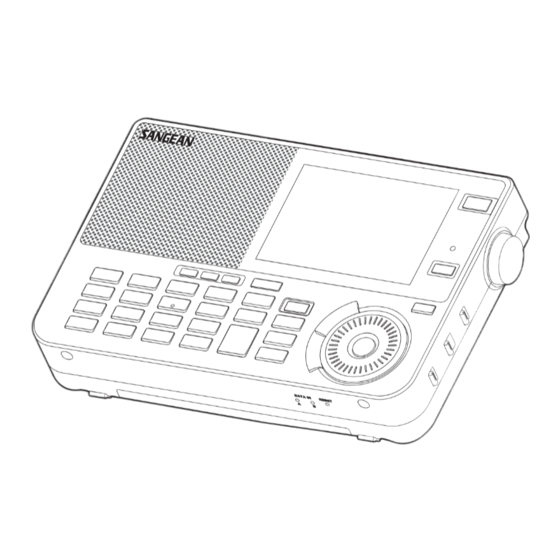











Need help?
Do you have a question about the ATS-909X2J and is the answer not in the manual?
Questions and answers