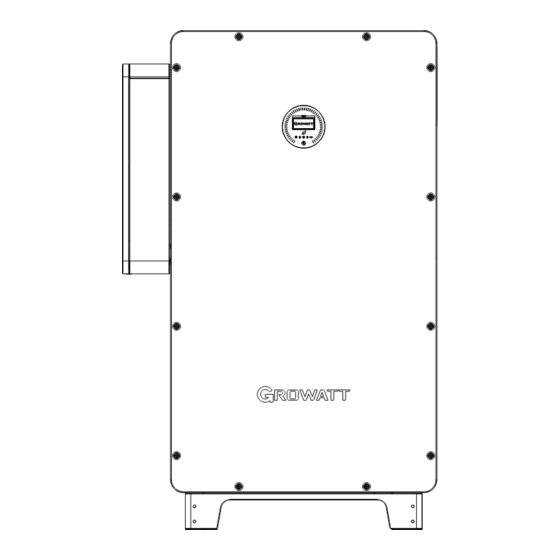
Table of Contents
Advertisement
Quick Links
1
.
Overview
Output Power
100.0
KW
2
3
4
5
1
(1) Front panel
(2) OLED display screen
(6) BMS communication port
(7) Parallel communication port (8) Monitor communication port
(10) Network communication port (11) Battery terminal
(14) Base
Note:
1. The content of this document is continually reviewed and amended, where necessary. Growatt reserves the right to make changes to the
material at any time and without notice. Unless otherwise agreed, this document is for quick installation guidance only. All information and
suggestions in this document do not constitute a warranty of any kind, express or implied. Growatt reserves all rights for final explanation.
2. This document is for quick installation guidance only. For details, please refer to the User Manual.
3. Machine damage caused by failure to follow the instructions is not covered under any warranty.
2
.
Installation
System overview
PCS
BAT
Phone
BAT
2.1
Installation requirements
40 in
40 in
40 in
22.62 in
WIT 50-100K-A-US Quick Guide
6 7 8
9
10
11 12
13
(3) Battery status indicator
(4) Push button
(9) Communication port
(12) BMS power supply port
(13) AC terminal
Grid
AC
AC
Breaker
T
Meter
Load
2.2
Floor-mounted installation
1
Unit: inch
2
14
(5) System indicator
Note:
1. When determining the installation position of the inverter, please consider the position of the batteries and the distribution panel.
2. For export limitation, you are advised to connect an energy meter and current transformers to the inverter.
3.
Connecting cables
Please prepare the cables listed below before electrical connections.
No.
Cable
1
Grounding cable
2
Grid cable
3
Battery power supply cable
4
BMS power supply cable
5
Other communication cable
3.1
Grounding
Unit: inch
Φ 0.47 in
Note:
Ensure that the ground point on
the enclosure base has been
reliably connected to the on-site
ground busbar.
3
Note:
When drilling holes,
avoid the water pipes
and power cables buried
under the ground.
Recommended
Type
specifications
A multiple-core copper cable (yellow and
1AWG
green)
A multi-core copper cable
2/0AWG-400kcmil
A single-core copper cable (red and black)
1AWG
A multi-core copper cable
20AWG-14AWG
RS485
/
3.2
GRID and LOAD side cable connection
1
2
4
Note:
Once the cable connections
are complete, check if the
cable feed-through pipes
and cables are secured in
place, and finally lock the
AC junction box cover.
Note:
1. If the diameter of the cable
does not match the terminal,
please contact our after-sales
personnel.
2. The current carrying capacity
of cables should comply with
locally applicable regulations.
3
5
Advertisement
Table of Contents

Subscribe to Our Youtube Channel
Summary of Contents for Growatt WIT 50-100K-A-US
- Page 1 1. When determining the installation position of the inverter, please consider the position of the batteries and the distribution panel. 1. The content of this document is continually reviewed and amended, where necessary. Growatt reserves the right to make changes to the 2.
- Page 2 Monitor communication port description 3.5.6 Communication module installation (COM1) Service and contact RS485_1A (IN) RS485_5A (OUT) Description Description Growatt USA, Inc RS485_1B (IN) 24 RS485_5B (OUT) PCS_RS485A_4 RS485B2 (OUT) 9227 Reseda Blvd, #435 Northridge, CA 91324, USA. PCS_RS485B_4 Res_RS4851B RS485_4A (IN) +1-866-686-0298 usaservice@ginverter.com...
















Need help?
Do you have a question about the WIT 50-100K-A-US and is the answer not in the manual?
Questions and answers