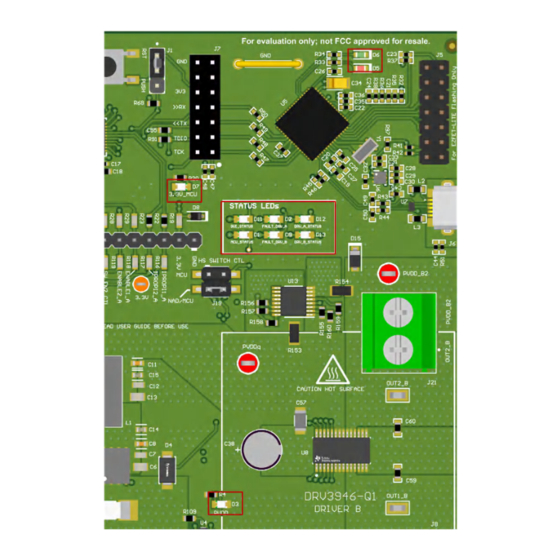
Table of Contents
Advertisement
Quick Links
www.ti.com
User's Guide
DRV3946-Q1EVM User's Guide
This document is the user's manual for the DRV3946-Q1 evaluation module (EVM) and the GUI to control the
EVM. The DRV3946-Q1 allows for easy control and evaluation of the DRV3946-Q1 which is a dual-channel
and fully integrated solenoid and contactor driver. This manual provides a detailed overview of the DRV3946-Q1
hardware features and instructions for using the included GUI to control the DRV3946-Q1EVM.
1
Introduction.............................................................................................................................................................................2
2 Hardware Overview................................................................................................................................................................
Points...............................................................................................................................................................5
Indicators....................................................................................................................................................................6
3 EVM GUI Control Application................................................................................................................................................
3.1 MSP430 FET Drivers.........................................................................................................................................................
3.2 Cloud-based GUI...............................................................................................................................................................
3.3 Local Installation................................................................................................................................................................
Operation...............................................................................................................................................................10
4.1 Hardware Setup...............................................................................................................................................................
4.2 Launching the DRV3946-Q1EVM GUI Application..........................................................................................................
5 GUI Overview........................................................................................................................................................................
EVM.....................................................................................................................................................15
6 Contactor Driver SPI Modes................................................................................................................................................
6.1 Standalone SPI................................................................................................................................................................
6.2 Addressable SPI..............................................................................................................................................................
7 Revision History...................................................................................................................................................................
Trademarks
Mac
®
is a registered trademark of Apple Inc.
Linux
®
is a registered trademark of Linus Torvalds.
®
Windows
is a registered trademark of Microsoft Corporation.
All trademarks are the property of their respective owners.
SLVUCC8 - OCTOBER 2021
Submit Document Feedback
ABSTRACT
Table of Contents
Headers.............................................................................................................................4
Configurations...................................................................................................................16
Copyright © 2023 Texas Instruments Incorporated
Table of Contents
DRV3946-Q1EVM User's Guide
3
8
8
8
9
10
10
13
17
17
17
19
1
Advertisement
Table of Contents

Summary of Contents for Texas Instruments DRV3946-Q1EVM
-
Page 1: Table Of Contents
EVM. The DRV3946-Q1 allows for easy control and evaluation of the DRV3946-Q1 which is a dual-channel and fully integrated solenoid and contactor driver. This manual provides a detailed overview of the DRV3946-Q1 hardware features and instructions for using the included GUI to control the DRV3946-Q1EVM. Table of Contents Introduction.....................................2... -
Page 2: Introduction
20 A. The DRV3946-Q1EVM includes two DRV3946-Q1 ICs, each able to drive two contactors in a low-side configuration. The DRV3946-Q1 is able to drive up to 9 A per channel for a total of 18 A if both output channels are driving at maximum capacity. -
Page 3: Hardware Overview
Both Figure Table 2-1 are referenced in the following sections. Figure 2-1. DRV3946-Q1EVM Hardware Components Table 2-1. DRV3946-Q1EVM Detailed Description of Components Component Description J16: NAD_nFAULT resitor for Driver A J17: NAD_nFAULT resitor for Driver B... -
Page 4: Connectors And Configuration Headers
Hardware Overview www.ti.com Table 2-1. DRV3946-Q1EVM Detailed Description of Components (continued) Component Description J7: Header for serial communication signals (RX, TX) and TDIO/TCK for programming main MCU (U3). Shunts are required for communication between the main MCU (U3) and the ezFET-LITE debugger. -
Page 5: Signal Test Points
Driver A nSCS_B nSCS signal for Driver B IPROPI1_B OUT1 IPROPI output for Diver B IPROPI2_B OUT2 IPROPI output for Diver B SLVUCC8 – OCTOBER 2021 DRV3946-Q1EVM User's Guide Submit Document Feedback Copyright © 2023 Texas Instruments Incorporated... -
Page 6: Led Indicators
Driver A fault indicator. Will turn ON when a fault is detected. Driver A fault indicator. Will turn ON when a fault is detected. Turn ON when Driver B is active DRV3946-Q1EVM User's Guide SLVUCC8 – OCTOBER 2021 Submit Document Feedback Copyright © 2023 Texas Instruments Incorporated... - Page 7 Hardware Overview Table 2-5. Description of LEDs (continued) Description Turn ON when Driver A is active SLVUCC8 – OCTOBER 2021 DRV3946-Q1EVM User's Guide Submit Document Feedback Copyright © 2023 Texas Instruments Incorporated...
-
Page 8: Evm Gui Control Application
3 EVM GUI Control Application The GUI application is written with Texas Instruments’ GUI Composer, and can be run directly from a Chrome- based web browser, or installed onto your computer. Because GUI Composer apps are written with a NodeJS back end, the GUI application is cross-platform compatible by design. -
Page 9: Local Installation
(Windows, Linux or Mac). Refer back to the previous section for a visual depiction of the Gallery page. 3. Decompress the .zip file. 4. From the decompressed archive, run the installer DRV3946-Q1EVM-GUI-x.y.z.setup-win.exe, refer to the GUI Application Archive Contents. The installer will install the GUI Composer Runtime, if it is has not been previously installed. -
Page 10: Evm Gui Operation
1. Launch the GUI application. 2. From the screen referenced in Figure 4-1, click on the icon to the right labeled "DRV3946-Q1EVM." DRV3946-Q1EVM User's Guide SLVUCC8 – OCTOBER 2021 Submit Document Feedback Copyright © 2023 Texas Instruments Incorporated... - Page 11 EVM GUI Operation Figure 4-1. DRV3946-Q1EVM GUI Main Start-up Page 3. After clicking the icon, the GUI application initiates communications with the EVM. Connection confirmation is displayed as shown below in Figure 4-2. The EVM should now be connected. The GUI_STATUS LED (D11) blinks to confirm that there is a successfull GUI connection.
- Page 12 Register Map page for reading and writeing access of the register bit fields • Contactor control page with configuration and diagnostic options • GUI Home page Figure 4-3. DRV3946-Q1EVM GUI Contactor Control Page Figure 4-4. DRV3946-Q1EVM GUI Register Map Page DRV3946-Q1EVM User's Guide SLVUCC8 – OCTOBER 2021 Submit Document Feedback...
-
Page 13: Gui Overview
4'b0000 to nFAULT_CONFIG bit field in the register CONFIG_A5 (address 0x15). Read the data sheet to learn about fault reporting the DRV3946-Q1. Figure 5-1. GUI Contactor Control Page Overview SLVUCC8 – OCTOBER 2021 DRV3946-Q1EVM User's Guide Submit Document Feedback Copyright © 2023 Texas Instruments Incorporated... - Page 14 GUI Overview www.ti.com Figure 5-2. GUI Contactor Control Page Overview Table 5-1. DRV3946-Q1EVM GUI Description Section Description Main GUI start-up page. Register map page. Device registers can be read/written to configure device. All of the configurations can be done in the register map if desired.
-
Page 15: Programming The Evm
4.1. 2. Open the GUI and click on the "DRV3946-Q1EVM" icon on the right side of the main start-up page. There is a chance for failure when the GUI attempts to connect to the EVM. Wait until the GUI says the EVM is either successfully or unsuccessfully connected. -
Page 16: Saving And Loading Register Configurations
5.2 Saving and Loading Register Configurations The DRV3946-Q1EVM GUI has a built-in feature to save the current register configurations as a .json file which loads to the GUI. The following steps outline the procedure for saving and loading register configurations. -
Page 17: Contactor Driver Spi Modes
To write to a specific driver, select the specific driver in the GUI. Figure 6-2. Addressable SPI Diagram SLVUCC8 – OCTOBER 2021 DRV3946-Q1EVM User's Guide Submit Document Feedback Copyright © 2023 Texas Instruments Incorporated... - Page 18 The nSCS_A and nSCS_B signals must be shorted in the EVM. Place a shunt across the nSCS_A and nSCS_B test points in J4 as shown in Figure 6-3. Figure 6-3. Shunt Placement Location for Addressable SPI DRV3946-Q1EVM User's Guide SLVUCC8 – OCTOBER 2021 Submit Document Feedback Copyright © 2023 Texas Instruments Incorporated...
-
Page 19: Revision History
7 Revision History NOTE: Page numbers for previous revisions may differ from page numbers in the current version. DATE REVISION NOTES October 2021 Initial Release SLVUCC8 – OCTOBER 2021 DRV3946-Q1EVM User's Guide Submit Document Feedback Copyright © 2023 Texas Instruments Incorporated... - Page 20 TI products. TI’s provision of these resources does not expand or otherwise alter TI’s applicable warranties or warranty disclaimers for TI products. TI objects to and rejects any additional or different terms you may have proposed. IMPORTANT NOTICE Mailing Address: Texas Instruments, Post Office Box 655303, Dallas, Texas 75265 Copyright © 2023, Texas Instruments Incorporated...










Need help?
Do you have a question about the DRV3946-Q1EVM and is the answer not in the manual?
Questions and answers