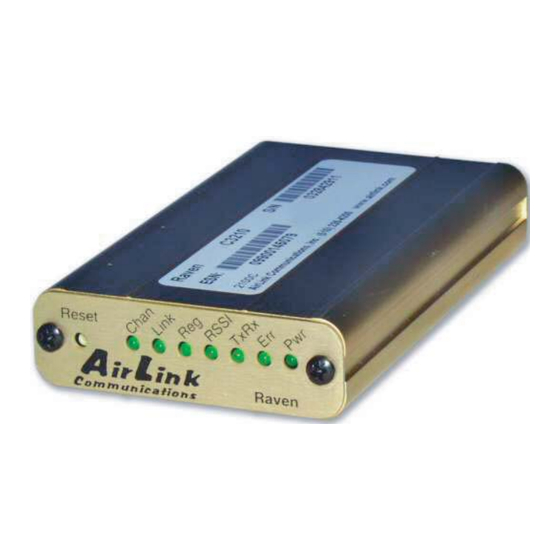
Subscribe to Our Youtube Channel
Summary of Contents for Campbell Airlink Raven
- Page 1 Raven EDGE/GPRS EDGE Airlink Cellular Modem March 2008 Copyright © 2008 Campbell Scientific (Canada)Corp.
- Page 2 WARRANTY AND ASSISTANCE This equipment is warranted by CAMPBELL SCIENTIFIC (CANADA) CORP. (“CSC”) to be free from defects in materials and workmanship under normal use and service for twelve (12) months from date of shipment unless specified otherwise. ***** Batteries are not warranted.
-
Page 3: Table Of Contents
Raven EDGE Table of Contents PDF viewers note: These page numbers refer to the printed version of this document. Use the Adobe Acrobat® bookmarks tab for links to specific sections. 1. General Description.............1 2. Establish Cellular Service...........1 2.1 Raven EDGE Cellular Coverage/Service Requirements ......1 3. - Page 4 Raven EDGE Table of Contents Figures 4.2-1. Modem Interface Options ..............4 4.2-2. Antennas for Use with the Raven Modems ......... 6 7-1. Wireless Ace status page showing communications with modem ..17 B-1. Modem Back ..................B-1 B-2. Modem Partially Slid from Case............B-1 B-3.
-
Page 5: General Description
Raven EDGE GPRS/EDGE AirLink Cellular Modem 1. General Description This manual provides information for interfacing the AirLink Raven EDGE cellular modem to Campbell Scientific dataloggers. An AirLink CD ships with the modem that includes AirLink manuals and software utilities. AirLink manuals referenced in this manual include: ACE Manager_UserGuide2.00.pdf... -
Page 6: Specifications
13 L cm (14.7 L cm w/connector) Weight: <1 lb (<0.5 kg) 4. Configuration 4.1 Base Station Requirements for Raven EDGE PC running Campbell Scientifics’ LoggerNet or PC400 software, with access to the internet. 4.2 Datalogger Site Equipment Raven modem with power cable (included with modem). - Page 7 Raven EDGE GPRS/EDGE AirLink Cellular Modem SC105 or SC932A Interface—connects the modem to any dataloggers’ CS I/O port. NOTE If you have a black SC12 cable that is not Rev 1 or newer (as indicated on cable), it is a CS I/O cable only and will not work for RS-232.
- Page 8 Raven EDGE GPRS/EDGE AirLink Cellular Modem SC105 interface connects the modem to a datalogger’s CS I/O port; recommended for dataloggers with the PakBus Operating System. SC932A interface connects the modem to the CS I/O port; recommended for dataloggers with the Mixed-Array Operating System. PN 18663 null modem cable connects the modem to a datalogger's RS-232 port (not compatible with the 21X, CR510, CR10X, or CR7 dataloggers).
- Page 9 9-pin female cable. Antenna—the following antennas are available from Campbell Scientific. Contact a Campbell Scientific Applications Technician for help in determining the best antenna for your application. The C2100 3 dBd omnidirectional antenna. This antenna is dual band, covering both the 800 MHz and 1.9 GHz bands, and is...
-
Page 10: Power Considerations
Raven EDGE GPRS/EDGE AirLink Cellular Modem PN C2100 3 dBd Omni Directional Antenna PN L14454 9dBd Directional Yaggi Antenna PN L14453 Half-Wave Dipole Whip Antenna FIGURE 4.2-2. Antennas for Use with the Raven Modems Power Supply (see power considerations). Environmental Enclosure— ENC 10/12, ENC 12/14, or ENC 16/18. 4.3 Power Considerations A power cable included with the modem connects to the datalogger's 12 V or switched 12 V terminal. -
Page 11: Using Ace Manager To Configure The Modem
115200 baud (e.g. CR1000), or “Raven GPRS/EDGE Template 9600” file for dataloggers that support a maximum baud rate of 9600 (e.g. CR10X). The template file configures the modem to be compatible with CSI dataloggers. The template files are available from Campbell Scientific’s Website: www.campbellsci.ca/download.html 5.1 Using ACE Manager to Configure the Modem... - Page 12 “ravengprs_115200.xml” for dataloggers that support 115200 baud (e.g. CR1000), or “ravengprs_9600.xml” for dataloggers that support a maximum baud rate of 9600 (e.g. CR10X). The template file configures the modem to be compatible with CSI dataloggers. Template files are available from Campbell Scientific’s Website: www.campbellsci.ca/download.html...
- Page 13 Raven EDGE GPRS/EDGE AirLink Cellular Modem NOTE Baud rate can be changed from 9600, to a higher baud rate supported by the datalogger (e.g., 115200 for a CR1000). Click on EDGE/HSDPA Group to get the following screen: A Rogers account with VPN.com is configured for an Access Point Name (APN) = “VPN.com”.
-
Page 14: Dynamic Ip Address
Raven EDGE GPRS/EDGE AirLink Cellular Modem After the template file has been loaded, and the APN entered, click the Write icon to save the changes in the modem Click the Reset icon to restart the modem. The other ways to reset the modem are by pressing the reset button on the front of the modem or removing the power from the modem. -
Page 15: Loggernet/Pc400W Software Setup
Raven EDGE GPRS/EDGE AirLink Cellular Modem Enter the 10-digit phone number that is associated with the account into the *MODEMNAME field as shown in the Dynamic IP menu as well as eairlink.com in the *DOMAIN and *IPMANAGER1 fields if they are already not filled in. - Page 16 Raven EDGE GPRS/EDGE AirLink Cellular Modem NOTE Preceding zeros are not entered in the Internet IP Address (e.g. 070.218.074.247 is entered as 70.218.74.247).
-
Page 17: Troubleshooting
Raven EDGE GPRS/EDGE AirLink Cellular Modem 7. Troubleshooting If LoggerNet/PC400W software is unable to establish a connection with the modem: 7.1 Check the Modem Configuration Check the EDGE cellular account information, and verify there is EDGE /GPRS coverage at the site. Dynamic IP accounts require a Dynamic Domain Name Server (DDNS) (Section 5). - Page 18 Raven EDGE GPRS/EDGE AirLink Cellular Modem The Device Port gets changed from the default 12345 to 6785 when the template file is loaded into the modem (Section 5). The Device Port number gets entered with the IP address in LoggerNet (Section 6).
- Page 19 Raven EDGE GPRS/EDGE AirLink Cellular Modem The “Raven GPRS/EDGE Template 9600” template file sets the baud rate to 9600, which is the maximum baud rate for the CR10X and older dataloggers. For newer dataloggers, the baud rate can be changed to the highest baud rate supported by the datalogger (e.g.
-
Page 20: Verify Connections At The Datalogger
Raven EDGE GPRS/EDGE AirLink Cellular Modem 7.2 Verify Connections at the Datalogger Verify the modem is connected to 12 V and the Pwr led is on (green). Check the Reg light on the modem. The Reg light should be solid green, which indicates the modem is registered with the cellular network. - Page 21 Raven EDGE GPRS/EDGE AirLink Cellular Modem If the values are the same, the modem is not attempting to make a connection with the datalogger. Check that the Raven EDGE template file has been loaded. If the “Host Serial Bytes Sent” increased, the modem attempted to connect to the datalogger, but the response from the datalogger did not make it back to the modem.
- Page 22 Raven EDGE GPRS/EDGE AirLink Cellular Modem This is a blank page.
-
Page 23: Ace Manager Setup Without Template File
Appendix A. ACE Manager Setup without Template File ACE Manager is used to program settings in the Raven EDGE modem to make the modem compatible with CSI dataloggers. Airlink EDGE template files to send the modems are available on our website (http://www.campbellsci.ca/download.html ). - Page 24 Appendix A. Wireless Ace Setup without Template File S23 – Configure Serial Port – The baud rate needs to be configured to match a valid datalogger baud rate. For a CR10X: 9600,8N1 and for a CR1000: 115200,8N1. \Q – Serial Port Flow Control – This should be set to None. V –...
- Page 25 Appendix A. Wireless Ace Setup without Template File S0 – TCP Auto Answer – Set to On TCPT – TCP Idle Timeout -- Set to a reasonable value like 2 min.
- Page 26 Appendix A. Wireless Ace Setup without Template File This is a blank page.
-
Page 27: Installation Of Sim Card In The Raven Edge
Appendix B. Installation of SIM Card in the Raven EDGE The Subscriber Identity Module (SIM) in the Raven is a smartcard securely storing the key identifying a mobile subscriber. Generally, you will only need to install the SIM once in the life of the modem. Installing the SIM To install the SIM, you will only need a small phillips head screw driver. - Page 28 Appendix B. Installation of SIM Card in the Raven110 FIGURE B-3. Tray Button 5. Slide the tray out of the slot. FIGURE B-4. Empty SIM Tray Inserting the SIM 6. Place the SIM into the tray and gently press to click it into place. FIGURE B-5.
-
Page 29: Configuring The Raven For Ppp
Appendix C. Configuring the Raven for The Raven template file configures the Raven to function as a serial server. As a serial server, the modem has an IP address, and port number (6785) for the Raven’s RS232 port. LoggerNet sends data via TCP/IP over the internet to the datalogger. The modem removes the data from the TCP packet and sends the data out the RS232 port to the datalogger. - Page 30 Appendix C. Configuring the Raven for PPP Use ACE Manager to configure the following PPP settings: HOSTPRIVMODE = 0 HOSTPRIVIP = 192.168.1.1 Use WirelessAce to configure the following UDP setting: MD = 02-PPP Use AceManager to configure the following Misc setting: DPort = 3000...
- Page 31 Appendix C. Configuring the Raven for PPP This will allow the data to be passed through the modem when connected to the modem via PPP. If this change is not made any information coming through will be trapped by the modem as it thinks the information is for itself. After the changes have been made, click the Write icon to save the changes in the modem Click the Reset icon to restart the modem.
- Page 32 Appendix C. Configuring the Raven for PPP Using the Device Configuration Utility, select the “Net Services” tab. The “PakBus/TCP Service Port” default is 6785. This is the “Port” number that will follow the “IP address” for LoggerNet to communicate with the datalogger.
- Page 33 Appendix C. Configuring the Raven for PPP LoggerNet Settings: Enter the IP address of the Raven, and the PakBus/TCP Service Port number of the datalogger (e.g. 6785 as explained above).
- Page 34 Appendix C. Configuring the Raven for PPP Example CR1000 Program The following example sends an email message when an alarm condition is True. Both the CR1000 and Raven modem must be configured as PPP as described above. CR1000 Program Example to Send Email Message 'Main program variables Public Batt, RefTemp, Temp 'declare Email parameter strings (as constants), Message String &...
- Page 35 Appendix C. Configuring the Raven for PPP This is a blank page.












Need help?
Do you have a question about the Airlink Raven and is the answer not in the manual?
Questions and answers