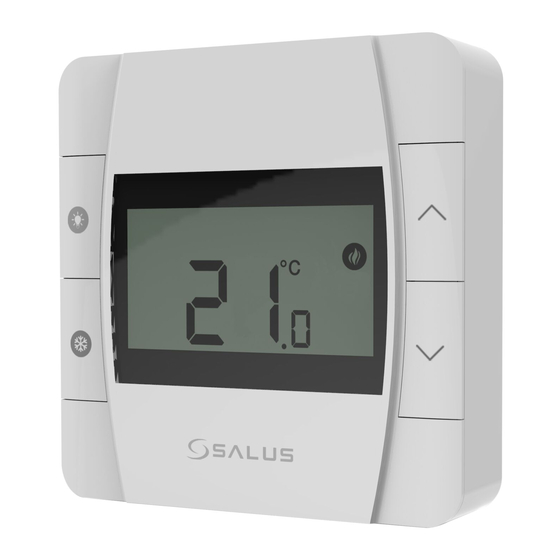
Advertisement
DT300, DT300RF
Quick Guide
SALUS Controls
Units 8-10, Northfield Business Park
Forge Way, Parkgate,
Rotherham, S60 1SD
www.salus-controls.com
Email: sales@salus-tech.com
SALUS Controls is a member of the Computime Group.
Maintaining a policy of continuous product development SALUS Controls plc reserve the right to change
specification, design and materials of products listed in this brochure without prior notice.
Issue Date: May 2022
V03
Advertisement
Table of Contents

Summary of Contents for Salus DT300
- Page 1 Email: sales@salus-tech.com SALUS Controls is a member of the Computime Group. Maintaining a policy of continuous product development SALUS Controls plc reserve the right to change specification, design and materials of products listed in this brochure without prior notice. Issue Date: May 2022...
-
Page 2: Product Compliance
Introduction DT300/DT300RF is a digital room thermosat used to control room temperature. Device launching heating system by shorting terminal blocks, simultaneously informing the action and showing this information on the LCD display. Before use please read this manual carefully. Use only AA 1. 5 V alkaline batteries in the thermostat. Place the batteries into the battery holder located on the side of thermostat (see the Battery Replacement chapter on the back). -
Page 3: Button Functions
Button functions DT300 / DT300RF Thermostat DTRX3 Receiver Turn on the LCD backlight When in manual mode, ON will turn the boiler on. Turn On/Off the Frost Mode When in manual mode, OFF will turn the boiler off. Increase button... - Page 4 AC 230V DT300 Thermostat Wiring Diagram AC 230V DT300 DT300 AC 230V AC 230V DT300 DT300 5(3)A 5(3)A AC 230V DT300RF Thermostat Wiring Diagram AC 230V DT300RF DT300RF DTRX3 DTRX3 AC 230V AC 230V DT300RF DT300RF DTRX3 16(5)A DTRX3 16(5)A...
-
Page 5: Frost Protection
Change the Setpoint temperature The thermostat displays Press measured room temperature. to set the temperature. After 2 seconds, the new temperature The thermostat will display the measured temperature setpoint will be overwritten. again. The heating mode icon will appear if the temperature setpoint is higher than the measured temperature. - Page 6 Pairing the DT300RF Thermostat with the DTRX3 Receiver Note: If you are using the DT300RF pack , the pairing between the thermostat and the receiveris already done. During the pairing process, please make sure the thermostat and the receiver are at least 1 meter from each other. Important note: The communication radius of the thermostat with the receiver is of maximum 100m, in open space.
-
Page 7: Installer Mode
2. Push the battery holder at the bottom of the thermostat 3. After adding or replacing the batteries, re-insert the battery holder. Reset of the DT300/DT300RF thermostat Press the RESET button under the back cover (you can use a paper clip), the thermostat will reset and restart automatically.













Need help?
Do you have a question about the DT300 and is the answer not in the manual?
Questions and answers