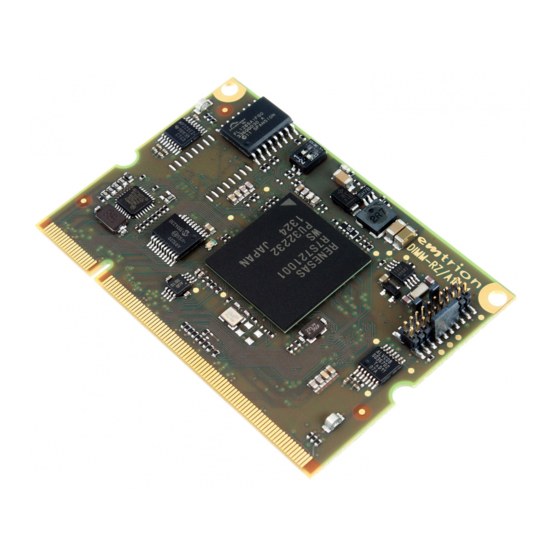
Renesas RZA1H Series User Manual
Hide thumbs
Also See for RZA1H Series:
- User manual (56 pages) ,
- Application note (22 pages) ,
- Manuallines (19 pages)
Table of Contents
Advertisement
Quick Links
RZ/A1H Group
32
32
RENESAS MCU
RZ Family / A1H Series
All information contained in these materials, including products and product specifications, represents
information on the product at the time of publication and is subject to change by Renesas Electronics
Corporation without notice. Please review the latest information published by Renesas Electronics
Corporation through various means, including the Renesas Electronics Corporation website
(http://www.renesas.com).
www.renesas.com
Renesas Starter Kit+ Tutorial Manual
For DS-5
Rev. 2.00 Mar 2014
Advertisement
Table of Contents

Summary of Contents for Renesas RZA1H Series
- Page 1 All information contained in these materials, including products and product specifications, represents information on the product at the time of publication and is subject to change by Renesas Electronics Corporation without notice. Please review the latest information published by Renesas Electronics Corporation through various means, including the Renesas Electronics Corporation website (http://www.renesas.com).
- Page 2 Electronics product for any application for which it is not intended. Renesas Electronics shall not be in any way liable for any damages or losses incurred by you or third parties arising from the use of any Renesas Electronics product for which the product is not intended by Renesas Electronics.
- Page 3 RSK. Renesas expressly disclaims all such warranties. Renesas or its affiliates shall in no event be liable for any loss of profit, loss of data, loss of contract, loss of business, damage to reputation or goodwill, any economic loss, any reprogramming or recall...
- Page 4 The following documents apply to the RZA1H Group. Make sure to refer to the latest versions of these documents. The newest versions of the documents listed may be obtained from the Renesas Electronics Web site. Document Type...
- Page 5 ARM Development Studio Integrated Debugging Environment Electromagnetic Compatibility Electrostatic Discharge J-LINK On-chip Debugger Liquid Crystal Display Light Emitting Diode Micro-controller Unit QSPI Quad Serial Programming Interface Renesas Starter Kit RSK+ Renesas Starter Kit + (denotes extra functionality over standard RSK)
-
Page 6: Table Of Contents
Table of Contents 1. Overview..........................7 Purpose..............................7 Features ..............................7 2. Introduction........................8 Note Regarding Source Code........................8 3. Tutorial Project Workspace ....................9 Introduction ..............................9 Jumper and Switch Configuration......................9 Starting DS-5 and Importing Sample Code....................9 ... -
Page 7: Overview
RENESAS STARTER KIT 21, 2014 1. Overview Purpose This RSK is an evaluation tool for Renesas microcontrollers. This manual describes how to get the RSK tutorial started, and basic debugging operations. Features This RSK provides an evaluation of the following features: ... -
Page 8: Introduction
RSK+RZA1H 2. Introduction 2. Introduction This manual is designed to answer, in tutorial form, the most common questions asked about using a Renesas Starter Kit (RSK). The tutorials help explain the following: How do I compile, link, download and run a simple program on the RSK? ... -
Page 9: Tutorial Project Workspace
DS-5 is an integrated development tool that allows the user to write, compile, program and debug a software project on the RZ family of Renesas microcontrollers. DS-5 will have been installed during the installation of the software support for the Renesas Starter Kit product. This manual will describe the stages required to create and debug the supplied tutorial code. - Page 10 RSK+RZA1H 3. Tutorial Project Workspace The DS-5 welcome splash screen will appear. Click the ‘Go to the workbench’ arrow button on the far right (circled in the screenshot opposite). Once the environment has initialised, right click in the ‘Project Explorer’ window and select ‘Import…’...
- Page 11 Projects into Workspace’, then click ‘Next’. The Import dialog box will allow you to specify a project to import. Click the ‘Browse’ button and locate the following directory: C:\Renesas\Workspace\RSK\RSK+RZA1_V02 Ensure that the ‘Copy projects into workspace’ option is ticked. ...
-
Page 12: Adding Gnu Toolchain Support For Ds-5
RSK+RZA1H 3. Tutorial Project Workspace Adding GNU Toolchain Support for DS-5 After initial installation of the RSK+RZA1H, it is necessary to import the GNU ARM-RZ Toolchain into DS-5. The steps required to import the toolchain are described in this section. Note that these steps only need to be performed once per Windows workstation. - Page 13 2\Renesas_ARM-RZ_Update.zip Click ‘OK’ . Back in the ‘Install’ dialog, ensure that the tick box next to ‘Renesas ARM-RZ Update’ is selected, then click ‘Next >’. The Install dialog will appear, click ‘Next’. Rev. Page 13 of 34 R20UT2845EG0200 2.00...
- Page 14 RSK+RZA1H 3. Tutorial Project Workspace The Review Licenses dialog will appear, click ‘Finish’. A security dialog will appear. Click ‘OK’. The toolchain software will be installed. After installation has completed it will be necessary to restart DS-5. Click ‘Restart Now’.
- Page 15 ‘Help’ menu, there will now be a new item ‘Integrate Toolchain’. Select this menu item. In the ‘Preferences’ dialog, under ‘C/C++ -> Renesas -> Renesas Toolchain Management’, ensure the tick-box is checked as shown opposite, then click ‘OK’. Rev.
-
Page 16: Build Configurations And Debug Sessions
RSK+RZA1H 3. Tutorial Project Workspace Build Configurations and Debug Sessions 3.5.1 Build Configuration The DS-5 workspace will be created with two build configurations: ‘Debug’ and ‘Release’. Debug This default build mode has all optimisation turned off, and provides full debug information. This is the best configuration to use whilst developing code as C code execution will be linear. - Page 17 In the ‘Connection’ tab, rename the configuration ‘Tutorial Debug’. In the ‘Select Target’ tree control, ensure that ‘Renesas -> RZ/A1H R7S721001 -> Bare Metal Debug -> Debug Cortex-A9 via DSTREAM/RVI’ is selected. In ‘Connections’, click the ‘Browse…’...
- Page 18 RSK+RZA1H 3. Tutorial Project Workspace ‘Files’ tab, under ‘Target Configuration -> Application on host to download’, click the ‘Workspace’ button. Browse ‘Tutorial -> Debug -> RZ_A1H_Tutorial_RSK.x’ and click OK. Click ‘Apply’ to save the changes, then select the ‘Debugger’ tab. Rev.
- Page 19 RSK+RZA1H 3. Tutorial Project Workspace In the ‘Debugger’ tab, under ‘Run control’, ensure that ‘Debug from symbol main’ is selected. Select the ‘Run target initialization debugger script (.ds/ py)’ tick box and click ‘Workspace’. In the ‘Open’ dialog, browse to ‘Tutorial - >...
-
Page 20: Running The Tutorial
RSK+RZA1H 3. Tutorial Project Workspace The ‘Open Perpsective’ dialog box will appear. Click on the desired perspective to select it then ‘OK’. Alternatively, click on the button within the top right corner of the screen, as shown opposite, and select the ‘C/C++’ perspective. -
Page 21: Running The Code From The Qspi Flash Rom
RSK+RZA1H 3. Tutorial Project Workspace Running the code from the QSPI Flash ROM 3.7.1 Debug Build – executing in RAM. It is possible to run the above code from QSPI on start-up. For this to function, the boot loader should be present in the QSPI. - Page 22 RSK+RZA1H 3. Tutorial Project Workspace 3.7.2 Release Build – executing from QSPI The release build code will run directly from QSPI instead of transferring into RAM. It is possible to run the above code from QSPI on start-up. For this to function, the boot loader should be present in the QSPI. The board is shipped with pre-installed boot loader, but if this is changed in anyway, then please re-install it using QSPI_LOADER sample.
-
Page 23: Reviewing The Tutorial Program
RSK+RZA1H 4. Reviewing the Tutorial Program 4. Reviewing the Tutorial Program This section will look at each section of the tutorial code and basic debugging functionality in DS-5. Main Functions This section will look at the program code called from with the main() function, and how it works. ... - Page 24 RSK+RZA1H 4. Reviewing the Tutorial Program Click the ‘Continue’ button to resume program execution. The program will now run the flashled() function. This function periodically polls the user switches and flashes the LEDs 200 times or until a user switch has been pressed. ...
- Page 25 RSK+RZA1H 4. Reviewing the Tutorial Program Press [F7] or ‘Step Out’ execute the static_test() function. Observe the string on the bottom line of the LCD change one character at a time from ‘STATIC’ to TESTTEST’ as the ‘static_test’ function is executed.
- Page 26 RSK+RZA1H 4. Reviewing the Tutorial Program Scroll to the bottom of main.c to the Sample_OSTM0_Interrupt() function. Set a breakpoint on the first line of code inside Sample_OSTM0_Interrupt() interrupt handler. Continue to execute the program by clicking the ‘Continue’ button. ...
-
Page 27: Qspi Boot Loader
RSK+RZA1H 5. QSPI Boot Loader 5. QSPI Boot Loader Loading Process When the configuration switch SW6 is set to OFF, ON, OFF, ON, ON, ON, the RZ/A1H processor configures the QSPI bus controller in external address space read mode to boot and execute from location 0x1800000 (QSPI channel 0 bus area). -
Page 28: Boot Loader Sections
RSK+RZA1H 5. QSPI Boot Loader Boot Loader Sections The boot loader code is arranged in four sections, separate from the user application code (Tutorial). The memory map from the previous page is explained below: Section 1: 0x18000000 to 0x180002FF This section contains the reset vectors and initialisation code. Section 2: 0x18000300 to 0x180007FF This section contains code to speed up the QSPI and set I/O ports (rza_io_regrw.c). -
Page 29: Generating A Binary File
RSK+RZA1H 5. QSPI Boot Loader Generating a Binary File Programming a user application requires the program file to be in binary format (.bin). By default the Debug build is configured to generate ELF files with extensions .x and .mot while the Release build is configured to generate an ELF file with extension .x and a binary file with extension .bin. -
Page 30: Additional Information
Copyright This document may be, wholly or partially, subject to change without notice. All rights reserved. Duplication of this document, either in whole or part is prohibited without the written permission of Renesas Electronics Europe Limited. © 2014 Renesas Electronics Europe Limited. All rights reserved. - Page 31 REVISION HISTORY RSK+RZA1H Tutorial Manual Rev. Date Description Page Summary 1.00 Nov 10, 2013 First Edition issued 2.00 Mar 21, 2014 Boot Loader section moved to the User Manual.
- Page 32 Renesas Starter Kit Manual: Tutorial Manual Publication Date: Rev. 2.00 Mar 21, 2014 Published by: Renesas Electronics Corporation...
- Page 33 SALES OFFICES Refer to "http://www.renesas.com/" for the latest and detailed information. California Eastern Laboratories, Inc. 4590 Patrick Henry Drive, Santa Clara, California 95054, U.S.A. Tel: +1-408-919-2500, Fax: +1-408-988-0279 Renesas Electronics Europe Limited Dukes Meadow, Millboard Road, Bourne End, Buckinghamshire, SL8 5FH, U.K...
- Page 34 RZA1H Group R20UT2845EG0200...






Need help?
Do you have a question about the RZA1H Series and is the answer not in the manual?
Questions and answers