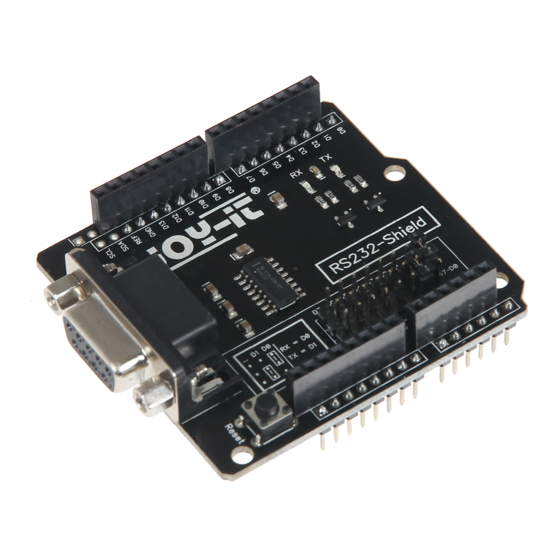
Summary of Contents for Joy-it RS232-SHIELD
- Page 1 RS232-SHIELD ARD-RS232 Joy-IT powered by SIMAC Electronics GmbH - Pascalstr. 8 - 47506 Neukirchen-Vluyn - www.joy-it.net...
- Page 2 RS232-SHIELD ARD-RS232 1. GENERAL INFORMATION Dear customer, thank you very much for choosing our product. In the following, we will introduce you to what to observe while starting up and using this product. Should you encounter any unexpected problems during use, please do...
- Page 3 2. PINOUT The jumpers on the board can be used to set the pins with which the board is used. By default these are set to RX -> D0 and TX -> D1. All other pins can be used normally via the pin headers. The pin assignment of the D-Sub connector can be seen in the diagram below.
- Page 4 3. USE WITH THE ARDUINO To use the module, simply plug the RS232 shield onto your Arduino UNO, or Arduino UNO compatible microcontroller and connect the module to your RS232 port. Since communication with the module works via the Arduino's serial port, data can be easily sent via the function and read Serial.print()
- Page 5 Possibility of return in your area: We will send you a parcel stamp with which you can return the device to us free of charge. Please contact us by email at Service@joy-it.net or by 5. SUPPORT If there are still any issues pending or problems arising after your purcha- se, we will support you by e-mail, telephone and with our ticket support system.

















Need help?
Do you have a question about the RS232-SHIELD and is the answer not in the manual?
Questions and answers