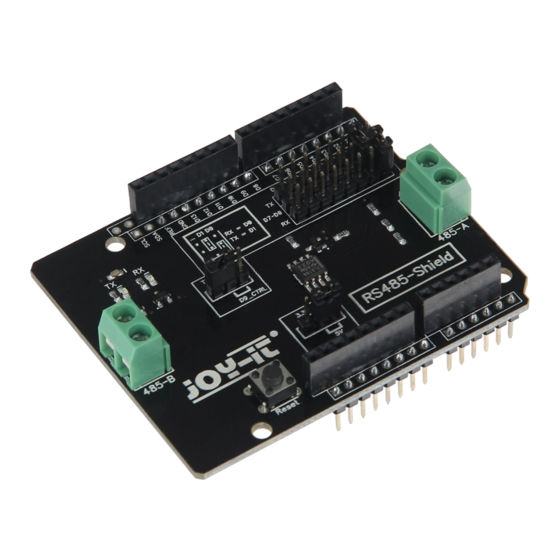
Advertisement
RS485-EXTENSION FOR ARDUINO
ARD-RS485
1. GENERAL INFORMATION
Dear costumer,
thank you very much for choosing our product.
In following, we will introduce you to what to observe while starting up
and using this product.
Should you encounter any unexpected problems during use, please do
not hesitate to contact us.
www.joy-it.net
Pascalstr. 8 47506 Neukirchen-Vluyn
Advertisement
Table of Contents

Summary of Contents for Joy-it RS485-EXTENSION
- Page 1 RS485-EXTENSION FOR ARDUINO ARD-RS485 1. GENERAL INFORMATION Dear costumer, thank you very much for choosing our product. In following, we will introduce you to what to observe while starting up and using this product. Should you encounter any unexpected problems during use, please do not hesitate to contact us.
- Page 2 This jumper must remain set to 5V for normal operation. These connectors are used to send and receive the RS-485 signal. Both connectors are connected to each other and transmit the same signal. This button is used to restart the Arduino. www.joy-it.net Pascalstr. 8 47506 Neukirchen-Vluyn...
- Page 3 // turn on Serial Port void loop() { Serial.println("Please enter Test-String: "); //Prompt User for input while (Serial.available()==0) { //Wait for user input testString=Serial.readString(); //Read user input Serial.print("The Test-String received is: "); Serial.println(testString); //Prompt User for input Serial.println("----------------------------------------------"); delay(2000); www.joy-it.net Pascalstr. 8 47506 Neukirchen-Vluyn...
- Page 4 Simac GmbH, Pascalstr. 8, D-47506 Neukirchen-Vluyn, Germany Possibility of return in your area: We will send you a parcel stamp with which you can return the device to us free of charge. Please contact us by e-mail at Service@joy-it.net or by telephone. Information on packaging: If you do not have suitable packaging material or do not wish to use your own, please contact us and we will send you suitable packaging.
















Need help?
Do you have a question about the RS485-EXTENSION and is the answer not in the manual?
Questions and answers