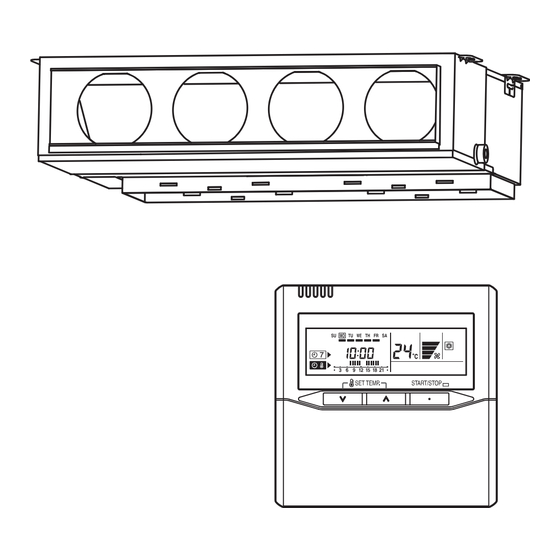
Summary of Contents for Fujitsu ARTG24LMLC
- Page 1 OPERATION MANUAL AIR CONDITIONER Duct Type Indoor Unit ARTG24LMLC KEEP THIS MANUAL FOR FUTURE REFERENCE PART No. 9381857159-01...
-
Page 2: Table Of Contents
CONTENTS SAFETY PRECAUTIONS ........2 TEMPERATURE SET BACK TIMER ......11 FEATURES AND FUNCTIONS ....... 3 ECONOMY OPERATION ........12 NAME OF PARTS ........... 4 CLEANING AND CARE ......... 12 PREPARATORY OPERATION ........ 5 TROUBLESHOOTING .......... 13 OPERATION ............6 OPERATING TIPS ..........14 TIMER FUNCTIONS .......... -
Page 3: Safety Precautions
SAFETY PRECAUTIONS ● Operate only with air fi lters installed. CAUTION ● Do not block or cover the intake grille and outlet port. ● Ensure that any electronic equipment is at least 1m away from either the indoor or outdoor units. -
Page 4: Name Of Parts
NAME OF PARTS Remote controller Operation lamp START/STOP button SET TEMP. (temperature) button Timer and Clock indicator Operation mode indicator MODE button FAN button Fan speed indicator Operation lock indicator ECONOMY button TIMER MODE (CLOCK AD- Temperature indicator Function indicator JUST) button DAY (DAY OFF) button Defrost indicator... -
Page 5: Preparatory Operation
PREPARATORY OPERATION Set the current day and time Press the DAY button and select the current day. appears around the selected day. Press the TIMER MODE (CLOCK ADJUST) button for 2 seconds or more. The time indicator on the remote controller will blink. Press the SET TIME (<... - Page 6 OPERATION To start/stop operation Press the START/STOP button. Operation lamp Air conditioner ON: Lit brightly Air conditioner OFF: Not lit To set the operation mode ● Operation mode setting Press the MODE button to set the operation mode. If DRY is selected, the fan speed will be set to AUTO. AUTO COOL HEAT*...
- Page 7 OPERATION Room temperature sensor selection ● This function is locked at the factory. In order to detect the room temperature correctly, consult authorized ser- vice personnel when using this function. Indoor unit Press the ECONOMY button for more than 2 seconds to select whether the room temperature is detected at the indoor unit or the remote controller.
- Page 8 TIMER FUNCTIONS Off timer (See page 8.) Use this timer function to stop air conditioner operation. The timer operates and air conditioner operation stops after the set time has passed. The timer can be set up to 24 hours in advance. On timer (See page 8.) Use this timer function to start air conditioner operation.
- Page 9 WEEKLY TIMER Weekly timer setting Press the TIMER SET button for Press the TIMER MODE button to select the weekly timer. 2 seconds or more. ● Day of the week setting Press the DAY button to select the day of the week, and then press the TIMER SET button to confi...
- Page 10 WEEKLY TIMER Weekly timer operation ● To start ● To cancel When the weekly timer is selected, the ● Press the TIMER DELETE button to ex. Operating time 7:00-18:00 timer starts automatically. cancel the timer mode. ● The timer mode can also be The operating time for the current cancelled by changing the timer day is displayed.
- Page 11 TEMPERATURE SET BACK TIMER Temperature set back timer setting SET BACK If there is no existing Set back temperature setting, “- -” will be displayed for the tem- perature. Press the TIMER SET button Press the SET BACK button to change to the set back confi rma- tion display.
- Page 12 ECONOMY OPERATION Begin air conditioner operation before performing this procedure. To Use the ECONOMY Operation Press the ECONOMY button. The ECONOMY indicator will light. ECONOMY operation begins. To Stop the ECONOMY Operation Press the ECONOMY button again. The ECONOMY indicator will go out. Normal operation begins.
-
Page 13: Troubleshooting
TROUBLESHOOTING In the event of a malfunction (burning smell, etc.), immediately stop operation, turn off the electrical WARNING breaker, and consult authorized service personnel. Merely turning off the unit’s power switch will not completely disconnect the unit from the power source. - Page 14 OPERATING TIPS Heating Performance* Automatic Defrosting* ● This air conditioner operates on the heat pump principle, ● When using the heating mode under conditions of low out- absorbing heat from outdoor air and transferring that heat door temperature and high humidity, frost may form on the indoors.
-
Page 15: Operation
OPERATING TIPS Mode operation AUTO (in COOLING model): ● When AUTO (automatic changeover) operation fi rst selected, the fan will operate at very low speed for about a few minutes, during which time the indoor unit detects the room conditions and selects the proper mode. Cooling mode Room temperature is higher than the defi... -
Page 16: Self-Diagnosis
OPERATING TIPS AUTO Restart In Event of Power Interruption ● If the power supply to the air conditioner is interrupted by a ● Use of other electrical appliances (electric shaver, etc.) or nearby power failure, the air conditioner will restart automatically in use of a wireless radio transmitter may cause the air conditioner to the previously selected mode once the power is restored.
















Need help?
Do you have a question about the ARTG24LMLC and is the answer not in the manual?
Questions and answers
How to adjust the static pressure