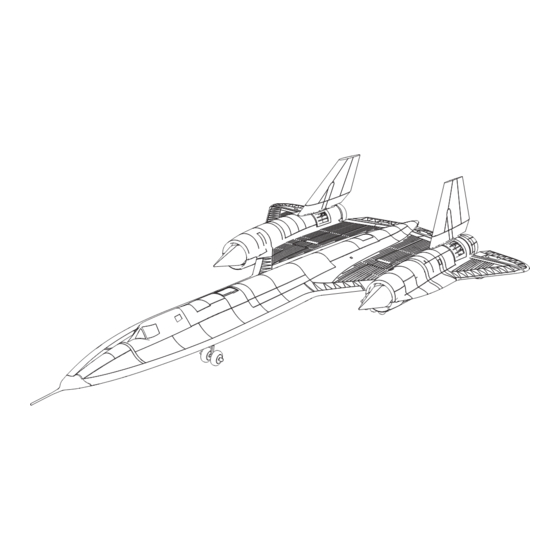
Table of Contents
Advertisement
Quick Links
SR-71 Blackbird®
Twin 40mm EDF
Scan the QR code and select the Manuals and Support quick links from the
product page for the most up-to-date manual information.
Scannen Sie den QR-Code und wählen Sie auf der Produktseite die Quicklinks
Handbücher und Unterstützung, um die aktuellsten Informationen zu Handbücher.
Scannez le code QR et sélectionnez les liens rapides Manuals and Support sur la
page du produit pour obtenir les informations les plus récentes sur le manuel.
Scannerizzare il codice QR e selezionare i Link veloci Manuali e Supporto dalla
pagina del prodotto per le informazioni manuali più aggiornate.
EFL02050
Instruction Manual
Bedienungsanleitung
Manuel d'utilisation
Manuale di Istruzioni
16536
Created 5/23
Advertisement
Table of Contents

Subscribe to Our Youtube Channel
Summary of Contents for Horizon Hobby SR-71 Blackbird Twin
- Page 1 SR-71 Blackbird® Twin 40mm EDF Scan the QR code and select the Manuals and Support quick links from the product page for the most up-to-date manual information. Scannen Sie den QR-Code und wählen Sie auf der Produktseite die Quicklinks Handbücher und Unterstützung, um die aktuellsten Informationen zu Handbücher. Scannez le code QR et sélectionnez les liens rapides Manuals and Support sur la page du produit pour obtenir les informations les plus récentes sur le manuel.
- Page 2 This product is not intended for use by children without direct adult supervision. Do not use with incompatible components or alter this product in any way outside of the instructions provided by Horizon Hobby, LLC. This manual contains instructions for safety, operation and maintenance.
-
Page 3: Table Of Contents
Registration Specifications Wingspan 19.88" (505mm) Register your product today to join our mailing list and keep Length 37.6" (955mm) up to date with product updates, offers and E-flite news. ® Without Battery: 21.4oz (606g) Weight With Recommended 4S 2200mAh Flight Battery: 29.4oz (834g) Included Equipment Receiver Spektrum... -
Page 4: Transmitter Setup
Transmitter Setup IMPORTANT: After you set up your model, always rebind the transmitter and DX Series Transmitter Setup receiver to set the desired failsafe positions. 1. Power ON your transmitter, click on scroll wheel, roll to System Setup and If your transmitter allows it, enable the throttle cut feature. Always engage throttle click the scroll wheel. -
Page 5: Aircraft Assembly
Aircraft Assembly Landing Gear Installation (Optional) 1. Identify the left and right main landing gear, as shown in the diagram. The landing gear struts should have the coil on the back side of the main gear struts, and should extend from the rear side of the mounting bracket. 2. -
Page 6: Battery Installation And Esc Arming
Nose Cone Installation Install the nose cone on the front of the fuselage. You may choose to remove this for transportation to prevent damage. Battery Installation and ESC Arming Battery Selection A 4S 2200mAh LiPo battery is required. The Spektrum 2200mAh 14.8V 4S 30C LiPo battery (SPMX22004S30) is recommended. -
Page 7: Failsafe
Failsafe If the receiver loses transmitter communication, the failsafe will activate. When activated, failsafe moves the throttle channel to its preset failsafe position (low throttle) that was set during binding. All other channels move collectively and actively to place the aircraft in a slow descending turn. Center of Gravity (CG) Measure the CG location with the recommended battery (SPMX22004S30) The CG location is... -
Page 8: Safe® Select Technology
SAFE® Select Technology When SAFE Select is activated, bank and pitch limitations keep you from over- CAUTION: Keep all body parts clear of the rotor, intake and exhaust tube controlling the aircraft. Additionally, by releasing the controls in the event you lose and keep the aircraft securely restrained in case of accidental throttle orientation, SAFE Select will keep the aircraft level. -
Page 9: Smart ™ Technology Telemetry
Smart Technology Telemetry ™ Smart Technology Electronic Speed Control (ESC) DX/NX screenshots shown below This aircraft is equipped with an exclusive Smart technology electronic speed control that can provide a variety of real-time power system related telemetry data while you fly, including motor RPM, current, battery voltage and more to compatible Spektrum AirWare ™... -
Page 10: Control Direction Test
Control Direction Test Switch on the transmitter and connect the battery. Use the transmitter to operate Transmitter command Control Surface Response the aileron, and elevator control. View the aircraft from the rear when checking the control directions. Elevator 1. Pull the elevator stick back. The elevators and elevons should move up, which will cause the aircraft to pitch up. -
Page 11: In Flight Trimming
Flying Tips and Repairs Consult local laws and ordinances before choosing a flying location. NOTICE: If a crash is imminent, reduce the throttle and trim fully. Failure to do so could result in extra damage to the airframe, as well as damage to the ESC Flying Field and motor. -
Page 12: Control Horn And Servo Arm Factory Settings
Control Horn and Servo Arm Factory Settings The table to the right shows the factory settings for the control horns and servo Factory Settings arms. Fly the aircraft at factory settings before making changes. Control Horns Servo The Z bend for the pushrod going to the Aileron servos goes through the center hole on the servo output. -
Page 13: Power System Service
Power System Service CAUTION: Always disconnect the flight battery before performing motor service. To access the power system for service, a fresh hobby knife is required to separate the parts holding the ducted fan in place. 1. Cut along the seam around the perimeter of the tail cone and remove the tail cone. -
Page 14: Troubleshooting Guide As3X
Troubleshooting Guide AS3X Problem Possible Cause Solution Damaged rotor or nose cone Replace rotor or nose cone Imbalanced rotor Balance the rotor Motor vibration Replace parts or correctly align fan unit or other parts and tighten fasteners as needed Oscillation Loose receiver Align and secure receiver in fuselage Loose aircraft controls... -
Page 15: Replacement Parts
Replacement Parts Recommended Parts Part # Description Part # Description EFL01459 Rotor Fan: 40mm EDF SPMR6775 NX6 6 Ch Transmitter Only EFL01460 Fan Unit w/Rotor: 40mm EDF SPMX22004S30 2200mAh 4S 14.8V Smart 30C; IC3 EFL02051 Fuselage: SR-71® Twin 40mm EDF SPMXC2050 Smart S155 G2 AC 1x55W Charger EFL02052... -
Page 16: Limited Warranty
Product, (iv) attempted service by anyone other Service Request submission process found on our website or call Horizon to obtain a than a Horizon Hobby authorized service center, (v) Product not purchased from an Return Merchandise Authorization (RMA) number. Pack the Product securely using a authorized Horizon dealer, (vi) Product not compliant with applicable technical regula- shipping carton. -
Page 17: Fcc Information
EU Manufacturer of Record: SR-71 Blackbird® Twin 40mm EDF BNF Basic (EFL02050): Horizon Hobby, LLC Hereby, Horizon Hobby, LLC declares that the device is in compliance 2904 Research Road with the following: EU Radio Equipment Directive 2014/53/EU; RoHS 2 Directive Champaign, IL 61822 USA 2011/65/EU, RoHS 3 Directive - Amending 2011/65/EU Annex II 2015/863. - Page 18 © 2023 Horizon Hobby, LLC. E-flite, AS3X, SAFE, the SAFE logo, DSM, DSM2, DSMX, the DSMX logo, Bind-N-Fly, the BNF logo, Plug-N-Play, Z-Foam, ModelMatch, IC3, and the Horizon Hobby logo are trademarks or registered trademarks of Horizon Hobby, LLC. The Spektrum trademark is used with permission of Bachmann Industries, Inc.













Need help?
Do you have a question about the SR-71 Blackbird Twin and is the answer not in the manual?
Questions and answers