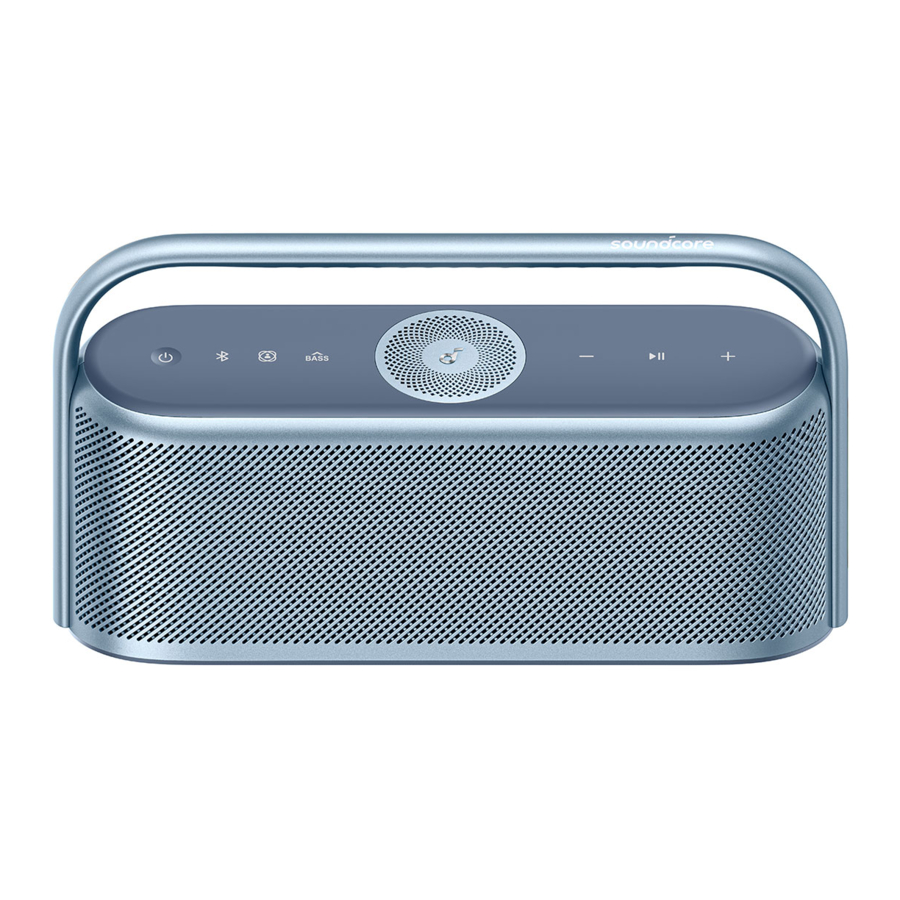
Soundcore Motion X600 - Portable Bluetooth Speaker Manual
- User manual (212 pages) ,
- Quick start manual (25 pages)
Advertisement
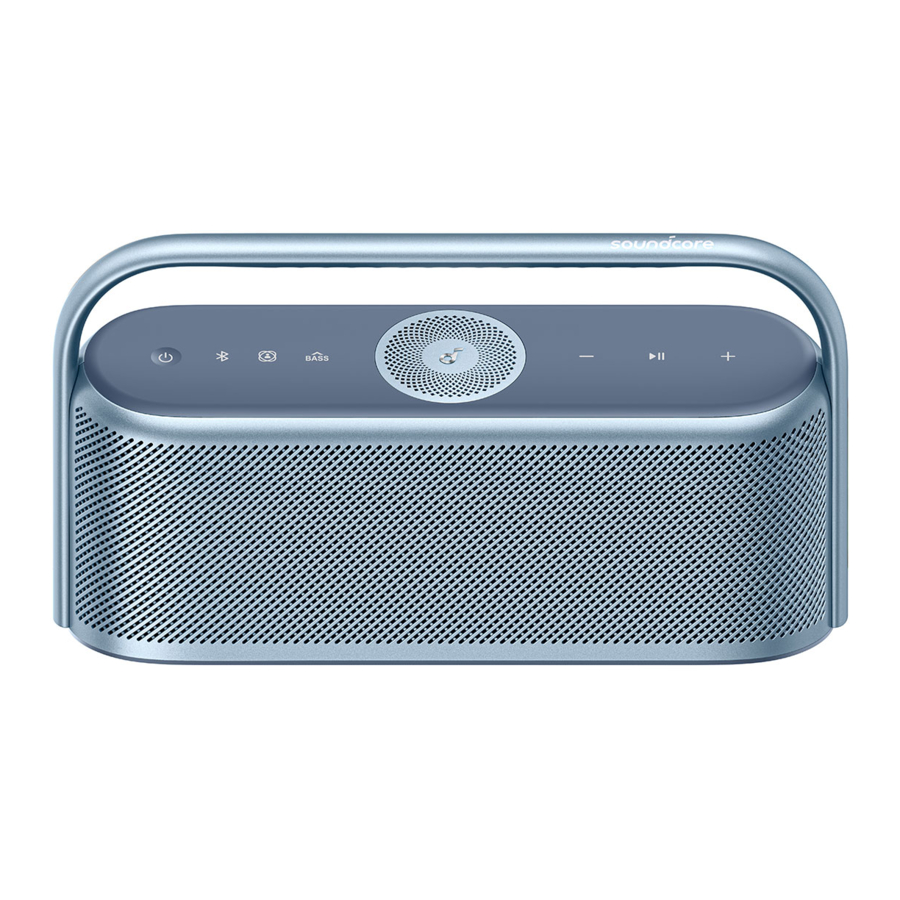
At a Glance

- Power
- Bluetooth
- Spatial Sound
- BassUp
- Volume Down
- Play / Pause
- Volume Up
- USB-C Charging Input
- AUX IN
Charging
Use a certified USB-C cable and charger to prevent any damage.
Fully charge this speaker before the first use to prolong the lifespan of the built-in battery.

 | Flashing red | Low battery |
 | Steady red | Charging |
 | Steady white | Fully charged |
Powering On / Off

 | Press once | Power on |
 | Steady white | |
 | Press and hold for at least 2 seconds | Power off |
 | Light off |
![]()
This speaker will power off automatically after 20 minutes if no device is connected.
Using Your Speaker
Bluetooth Mode
With this speaker, you can enjoy music through your Bluetooth-enabled devices.

 | Press once | Enter Bluetooth pairing mode |
 | Flashing blue | Bluetooth pairing |
 | Steady blue | Bluetooth connected |
![]()
- To re-enter Bluetooth pairing mode, press the Bluetooth button once.
- This speaker can only play music on one mobile device at a time. To play from another connected device, pause the device that's currently active first.
- Each time you power on your speaker, it will automatically connect to your last connected device if available within the Bluetooth range. If not, press the Bluetooth button to enter Bluetooth pairing mode.
TWS (True Wireless Stereo) Mode
Two identical Motion X600 speakers can pair with each other for stereo sound. Both speakers can play the same audio (one as the left channel and the other as the right channel).
- Connect either speaker with your Bluetooth device.
![Soundcore - Motion X600 - TWS Mode - Step 1 TWS Mode - Step 1]()
- On both speakers, press and hold the Bluetooth button for at least 2 seconds to enter TWS pairing mode.
![Soundcore - Motion X600 - TWS Mode - Step 2 TWS Mode - Step 2]()
 | Press and hold for at least 2 seconds | Enter TWS pairing mode |
 | Flashing white | TWS pairing |
 | Steady blue (Speaker 1) | TWS connected |
 | Steady white (Speaker 2) |
![]()
To exit TWS mode, press and hold the Bluetooth button for at least 2 seconds.
Spatial Sound
Spatial sound places sound all around you to create an immersive listening experience.

 | Press once | Turn spatial sound on / off |
 | Steady white | Spatial sound on |
 | Light off | Spatial sound off |
LDAC
Use devices powered by Android 8.0 or later to experience LDAC quality sound.

- Open the soundcore app.
- Go to the Settings icon on the home page.
- Click on "Sound Mode."
- Select "Preferred audio quality" to switch to LDAC codec.
![]()
- It takes about 10 seconds to switch audio codecs. You may be requested to update the speaker's firmware if available.
- LDAC provides higher quality sound, increases power consumption, and reduces playtime.
- Enable LDAC in a low-interference environment to ensure a stable Bluetooth connection.
AUX Mode
Insert a 3.5mm AUX cable (not included) to play audio on an external device.

![]()
When using AUX mode, control audio playback via the connected device.
Button Controls
 | Press once | Power on |
| Press and hold for at least 2 seconds | Power off | |
 | Press once | Enter Bluetooth pairing mode |
| Press and hold for at least 2 seconds | Enter / exit TWS pairing mode | |
 | Press once | Turn spatial sound on / off |
 | Press once | Turn BassUp on / off |
 | Press | Volume up / down |
 | Press once | Play / pause |
| Press twice | Next track | |
| Press three times | Previous track | |
| Press once | Answer / end a call | |
| Press and hold for at least 2 seconds | Reject a call | |
| Press and hold for at least 2 seconds | Activate voice assistant software |
Reset
Press and hold the Bluetooth button and volume up button simultaneously for at least 4 seconds to reset the speaker.


Documents / ResourcesDownload manual
Here you can download full pdf version of manual, it may contain additional safety instructions, warranty information, FCC rules, etc.
Download Soundcore Motion X600 - Portable Bluetooth Speaker Manual
Advertisement

















Need help?
Do you have a question about the Motion X600 and is the answer not in the manual?
Questions and answers