Table of Contents
Advertisement
Quick Links
www.ti.com
User's Guide
BQ79600-Q1 Evaluation Module
The BQ79600-Q1 Evaluation Module user's guide describes the general features, theory of operation, hardware
setup, and use of the BQ79600EVM. Throughout this user's guide, the abbreviations EVM, BQ79600EVM,
and the term evaluation module are synonymous with the BQ79600-Q1 Evaluation Module, unless otherwise
noted. This EVM is an evaluation board for the BQ79600-Q1 device used as a bridge IC to interface between
a microcontroller and the TI battery monitoring ICs (for example, BQ7961x-Q1 and BQ79606A-Q1). The device
translates between the daisy chain interface and SPI/UART interface.
Description................................................................................................................................................................3
Features......................................................................................................................................................................3
Parameters..................................................................................................................................................3
Operation................................................................................................................................................................4
2.1 Compatibility with Battery Monitoring Devices...................................................................................................................
3
Connectors..............................................................................................................................................................................6
4.1 Required Devices for Using the Example Code *Not Available Yet*................................................................................
4.2 Power Connections..........................................................................................................................................................
4.4 Connecting BQ79600EVM to BQ79616EVM...................................................................................................................
4.5 Connecting BQ79600EVM to BQ79606EVM...................................................................................................................
available*.............................................................................................................................................13
4.7
GUI...................................................................................................................................................................................13
Dimensions............................................................................................................................................................14
Dimensions............................................................................................................................................................14
Mounting................................................................................................................................................................14
6.1
Schematics.......................................................................................................................................................................15
6.2
Assembly..........................................................................................................................................................................16
6.3 Layout..............................................................................................................................................................................
6.4 Bill of Materials (BOM).....................................................................................................................................................
7 Revision History...................................................................................................................................................................
Figure 2-1. System Block Diagram..............................................................................................................................................
Figure 3-1. Keystone5010 (reference image only)......................................................................................................................
Figure 3-2. Samtec Inc. TSW-105-08-L-D-RA (reference image only)........................................................................................
Figure 3-3. Molex 0022124062 (reference image
Figure 3-4. Samtec SSQ-110-03-T-D (reference image
Setup.....................................................................................................................................................11
Figure 4-2. Connection Between BQ79600EVM and TMS570 LaunchPad..............................................................................
Figure 5-1. Board Dimensions...................................................................................................................................................
Figure 6-1. BQ79600EVM Schematic Part 1.............................................................................................................................
Figure 6-2. BQ79600EVM Schematic Part 2.............................................................................................................................
Figure 6-3. BQ79600EVM Assembly Top..................................................................................................................................
Figure 6-4. BQ79600EVM Assembly Bottom............................................................................................................................
Figure 6-5. BQ79600EVM Top Overlay.....................................................................................................................................
SLUUC57B - OCTOBER 2019 - REVISED AUGUST 2023
Submit Document Feedback
ABSTRACT
Table of Contents
Connectors................................................................................................................................6
Guide..........................................................................................................................................11
LaunchPad....................................................................................................11
List of Figures
only)...............................................................................................................8
only)......................................................................................................8
Overlay................................................................................................................................18
Copyright © 2023 Texas Instruments Incorporated
(BOM)............................................................................................15
Table of Contents
BQ79600-Q1 Evaluation Module
5
11
11
12
12
17
22
24
4
6
7
12
14
15
16
16
17
17
1
Advertisement
Table of Contents

Summary of Contents for Texas Instruments BQ79600-Q1
-
Page 1: Table Of Contents
BQ79600-Q1 Evaluation Module, unless otherwise noted. This EVM is an evaluation board for the BQ79600-Q1 device used as a bridge IC to interface between a microcontroller and the TI battery monitoring ICs (for example, BQ7961x-Q1 and BQ79606A-Q1). The device translates between the daisy chain interface and SPI/UART interface. - Page 2 ™ LaunchPad and Code Composer Studio are trademarks of Texas Instruments. All trademarks are the property of their respective owners. BQ79600-Q1 Evaluation Module SLUUC57B – OCTOBER 2019 – REVISED AUGUST 2023 Submit Document Feedback Copyright © 2023 Texas Instruments Incorporated...
-
Page 3: General Description
State of Charge (SOC) and State of Health (SOH) estimation. The EVM is equipped with an UART/SPI to enable a host device to communicate to the BQ79600-Q1 device and an isolated differential daisy chain interface to enable communication to a stack of battery monitoring ICs. The BQ79600EVM acts as a communication bridge between the host and the battery modules. -
Page 4: Theory Of Operation
Power management IC (PMIC) • BQ79600-Q1 isolated communication bridge device - in this case a BQ79600EVM The BQ79600 device can be powered from the 12-V battery directly or from the PMIC. When powered from the 12-V battery, the reverse wake-up function on the BQ79600 can be used in a ring architecture to wake up the PMIC and the microcontroller with an unmasked fault is detected. -
Page 5: Compatibility With Battery Monitoring Devices
The BQ79600-Q1 is fully compatible with the BQ7961x-Q1 family, supporting automatic host wake up through the INH pin when an unmasked fault is detected in the high voltage battery pack. The BQ79600-Q1 is also compatible with BQ79606A-Q1 devices without the fault interface. -
Page 6: Connectors
12-V test point. If the EVM is powered up through a PMIC, configure jumpers J1 and J3 in the "5V" configuration and connect the PMIC 5-V output to the 5-V test point. Figure 3-1. Keystone5010 (reference image only) BQ79600-Q1 Evaluation Module SLUUC57B – OCTOBER 2019 – REVISED AUGUST 2023 Submit Document Feedback Copyright © 2023 Texas Instruments Incorporated... -
Page 7: Figure 3-2. Samtec Inc. Tsw-105-08-L-D-Ra (Reference Image Only)
BoosterPack connector. The 10-pin J4 - serial connector is used to connect the BQ79600EVM to a PC running the GUI or to a host controller. Texas Instruments recommends using the USB2ANY interface adaptor which includes the proper 10-pin cable. -
Page 8: Figure 3-3. Molex 0022124062
Connectors www.ti.com Table 3-4. Pin Description (continued) Name USB2ANY SCLK (SCLK of BQ79600-Q1) nFAULT signal from BQ79600-Q1 USB2ANY 3.3 V USB2ANY TX (MOSI_RX of BQ79600-Q1) USB2ANY RX (MISO_TX of BQ79600-Q1) USB2ANY CS (nCS of BQ79600-Q1) The 6-pin J2 - serial connector is used to connect the BQ79600EVM to a PC running the GUI or to a host controller through a TTL-232R-5V FTTI cable. -
Page 9: Table 3-8. Pin Description - J9
MCU SCLK (SCLK of BQ79600-Q1) Table 3-8. Pin Description - J9 Name MCU CS (nCS of BQ79600-Q1) MCU SPI3SIMO ( MOSI_RX of BQ79600-Q1 ) MCU SPI3SOMI ( MISO_TX of BQ79600-Q1 ) nUART/SPI (SPI_RDY) signal from BQ79600-Q1 nFAULT signal from BQ79600-Q1 SLUUC57B –... -
Page 10: Table 3-9. Connector Information
Unused Unused Table 3-11. Pin Description - J11 Name Comments Unused Unused COMH_P COM highside positive COMH_N COM highside negative BQ79600-Q1 Evaluation Module SLUUC57B – OCTOBER 2019 – REVISED AUGUST 2023 Submit Document Feedback Copyright © 2023 Texas Instruments Incorporated... -
Page 11: Bq79600Evm Quick Start Guide
To use 3.3 V, make sure that JP2 on the microcontroller LaunchPad is connected and set jumper J6 in SLUUC57B – OCTOBER 2019 – REVISED AUGUST 2023 BQ79600-Q1 Evaluation Module Submit Document Feedback Copyright © 2023 Texas Instruments Incorporated... -
Page 12: Connecting Bq79600Evm To Bq79616Evm
BQ79606EVM. If several BQ79606EVMs are stacked, connect them as indicated in the EVM user's guide for the device. If using ring architecture, connect J6 of the top most BQ79606EVM to J14 on the BQ79600EVM. BQ79600-Q1 Evaluation Module SLUUC57B – OCTOBER 2019 – REVISED AUGUST 2023 Submit Document Feedback Copyright © 2023 Texas Instruments Incorporated... -
Page 13: Software *Not Yet Available
J6 pin 3 4.6 Software *Not yet available* The example code only provides a control interface to the BQ79600-Q1 and BQ79616-Q1 and does not provide any other communications interface to the outside world. The customer is expected to develop their own communication implementation. -
Page 14: Physical Dimensions
Bottom - Tallest component (transformers) is 0.41 in. (10.5 mm) above PCB. 5.2 Board Mounting Figure 5-1 illustrates the EVM board dimensions. Figure 5-1. Board Dimensions BQ79600-Q1 Evaluation Module SLUUC57B – OCTOBER 2019 – REVISED AUGUST 2023 Submit Document Feedback Copyright © 2023 Texas Instruments Incorporated... -
Page 15: Schematics, Assembly, Layout, And Bill Of Materials (Bom)
17: MCU GIOA1 to BQ79600 nUART_SPIRDY nFAULT nFAULT_P 19: MCU GIOA0 to BQ79600 nFAULT_P SSQ-110-03-T-D Figure 6-1. BQ79600EVM Schematic Part 1 SLUUC57B – OCTOBER 2019 – REVISED AUGUST 2023 BQ79600-Q1 Evaluation Module Submit Document Feedback Copyright © 2023 Texas Instruments Incorporated... -
Page 16: Assembly
470uH ISO_COMLP COMLP_OPT COMHP_OPT ISO_COMHP 2200pF 2200pF Figure 6-2. BQ79600EVM Schematic Part 2 6.2 Assembly Figure 6-3. BQ79600EVM Assembly Top BQ79600-Q1 Evaluation Module SLUUC57B – OCTOBER 2019 – REVISED AUGUST 2023 Submit Document Feedback Copyright © 2023 Texas Instruments Incorporated... -
Page 17: Layout
Schematics, Assembly, Layout, and Bill of Materials (BOM) Figure 6-4. BQ79600EVM Assembly Bottom 6.3 Layout Figure 6-5. BQ79600EVM Top Overlay SLUUC57B – OCTOBER 2019 – REVISED AUGUST 2023 BQ79600-Q1 Evaluation Module Submit Document Feedback Copyright © 2023 Texas Instruments Incorporated... -
Page 18: Figure 6-6. Bq79600Evm Bottom Overlay
Schematics, Assembly, Layout, and Bill of Materials (BOM) www.ti.com Figure 6-6. BQ79600EVM Bottom Overlay Figure 6-7. BQ79600EVM Top Solder BQ79600-Q1 Evaluation Module SLUUC57B – OCTOBER 2019 – REVISED AUGUST 2023 Submit Document Feedback Copyright © 2023 Texas Instruments Incorporated... -
Page 19: Figure 6-8. Bq79600Evm Top Layer
Schematics, Assembly, Layout, and Bill of Materials (BOM) Figure 6-8. BQ79600EVM Top Layer Figure 6-9. BQ79600EVM Internal Signal Layer 1 - GND Plane SLUUC57B – OCTOBER 2019 – REVISED AUGUST 2023 BQ79600-Q1 Evaluation Module Submit Document Feedback Copyright © 2023 Texas Instruments Incorporated... -
Page 20: Figure 6-10. Bq79600Evm Internal Signal Layer 2 - Gnd Plane
Schematics, Assembly, Layout, and Bill of Materials (BOM) www.ti.com Figure 6-10. BQ79600EVM Internal Signal Layer 2 - GND Plane Figure 6-11. BQ79600EVM Bottom Layer BQ79600-Q1 Evaluation Module SLUUC57B – OCTOBER 2019 – REVISED AUGUST 2023 Submit Document Feedback Copyright © 2023 Texas Instruments Incorporated... -
Page 21: Figure 6-12. Bq79600Evm Bottom Solder
Schematics, Assembly, Layout, and Bill of Materials (BOM) Figure 6-12. BQ79600EVM Bottom Solder Figure 6-13. BQ79600EVM Drill Drawing SLUUC57B – OCTOBER 2019 – REVISED AUGUST 2023 BQ79600-Q1 Evaluation Module Submit Document Feedback Copyright © 2023 Texas Instruments Incorporated... -
Page 22: Bill Of Materials (Bom)
Grade 0, 0603 R7, R9, R37, RES, 0, 5%, 0.1 W, 0603 0603 RC0603JR-070RL Yageo R38, R39, R40, R41, R42, R43, BQ79600-Q1 Evaluation Module SLUUC57B – OCTOBER 2019 – REVISED AUGUST 2023 Submit Document Feedback Copyright © 2023 Texas Instruments Incorporated... - Page 23 Grade 0, 0805 T1, T2 BMS TRANSFORMER SMT_TRANSFO HMU1228NL Pulse RMER_8MM89_ 10MM09 TP14 Test Point, Multipurpose, White, White 5012 Keystone Multipurpose Testpoint SLUUC57B – OCTOBER 2019 – REVISED AUGUST 2023 BQ79600-Q1 Evaluation Module Submit Document Feedback Copyright © 2023 Texas Instruments Incorporated...
-
Page 24: Revision History
Changes from Revision * (October 2019) to Revision A (June 2020) Page • Changed from Advance Information to Production Data release............... BQ79600-Q1 Evaluation Module SLUUC57B – OCTOBER 2019 – REVISED AUGUST 2023 Submit Document Feedback Copyright © 2023 Texas Instruments Incorporated... - Page 25 STANDARD TERMS FOR EVALUATION MODULES Delivery: TI delivers TI evaluation boards, kits, or modules, including any accompanying demonstration software, components, and/or documentation which may be provided together or separately (collectively, an “EVM” or “EVMs”) to the User (“User”) in accordance with the terms set forth herein.
- Page 26 www.ti.com Regulatory Notices: 3.1 United States 3.1.1 Notice applicable to EVMs not FCC-Approved: FCC NOTICE: This kit is designed to allow product developers to evaluate electronic components, circuitry, or software associated with the kit to determine whether to incorporate such items in a finished product and software developers to write software applications for use with the end product.
- Page 27 www.ti.com Concernant les EVMs avec antennes détachables Conformément à la réglementation d'Industrie Canada, le présent émetteur radio peut fonctionner avec une antenne d'un type et d'un gain maximal (ou inférieur) approuvé pour l'émetteur par Industrie Canada. Dans le but de réduire les risques de brouillage radioélectrique à...
- Page 28 www.ti.com EVM Use Restrictions and Warnings: 4.1 EVMS ARE NOT FOR USE IN FUNCTIONAL SAFETY AND/OR SAFETY CRITICAL EVALUATIONS, INCLUDING BUT NOT LIMITED TO EVALUATIONS OF LIFE SUPPORT APPLICATIONS. 4.2 User must read and apply the user guide and other available documentation provided by TI regarding the EVM prior to handling or using the EVM, including without limitation any warning or restriction notices.
- Page 29 Notwithstanding the foregoing, any judgment may be enforced in any United States or foreign court, and TI may seek injunctive relief in any United States or foreign court. Mailing Address: Texas Instruments, Post Office Box 655303, Dallas, Texas 75265 Copyright © 2023, Texas Instruments Incorporated...
- Page 30 TI products. TI’s provision of these resources does not expand or otherwise alter TI’s applicable warranties or warranty disclaimers for TI products. TI objects to and rejects any additional or different terms you may have proposed. IMPORTANT NOTICE Mailing Address: Texas Instruments, Post Office Box 655303, Dallas, Texas 75265 Copyright © 2023, Texas Instruments Incorporated...
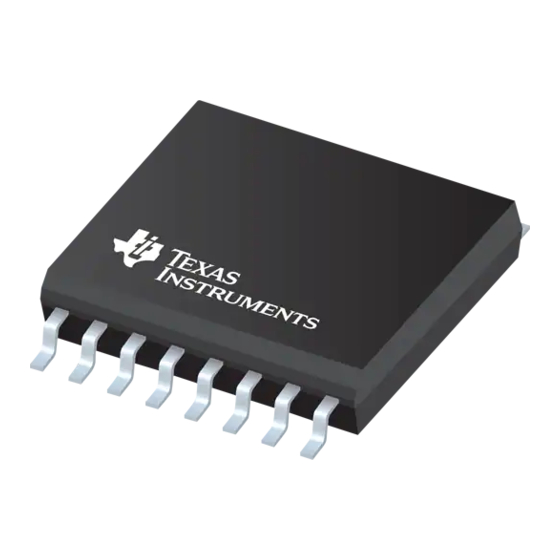








Need help?
Do you have a question about the BQ79600-Q1 and is the answer not in the manual?
Questions and answers