Table of Contents
Advertisement
Quick Links
The BQ79600-Q1 Evaluation Module user's guide describes the general features, theory of operation,
hardware setup, and use of the BQ79600EVM. Throughout this user's guide, the abbreviations EVM,
BQ79600EVM, and the term evaluation module are synonymous with the BQ79600-Q1 Evaluation
Module, unless otherwise noted. This EVM is an evaluation board for the BQ79600-Q1 device used as a
bridge IC to interface between a microcontroller and the TI battery monitoring ICs, for example BQ7961x-
Q1 family of devices. It translates between the daisy chain interface and SPI/UART interface.
1
2
...................................................................................................................
3
4
5
6
1
2
3
4
5
6
7
8
9
10
11
12
13
14
15
16
17
18
19
20
21
22
1
2
3
SLUUC57A - October 2019 - Revised June 2020
Submit Documentation Feedback
BQ79600-Q1 Evaluation Module
.........................................................................................................
.........................................................................................................
........................................................................................
.......................................................................................................
......................................................................................................
....................................................................................
..............................................................................
...........................................................................................................
..........................................................................................................
.........................................................................................
.........................................................................................
........................................................................................
............................................................................................
.........................................................................................
...............................................................................................
...........................................................................................
................................................................................................
.................................................................................................
..............................................................................................
............................................................................................
..............................................................................................
..................................................................................................
.........................................................................................................
...............................................................................................................
Copyright © 2019-2020, Texas Instruments Incorporated
SLUUC57A - October 2019 - Revised June 2020
Contents
.........................................................
List of Figures
.............................................................
.......................................................................
......................................................
..................................................................
..................................................................
List of Tables
User's Guide
BQ79600-Q1 Evaluation Module
2
3
4
10
13
13
3
5
6
7
7
10
11
13
14
14
15
16
16
17
17
18
18
19
19
20
20
21
3
4
6
1
Advertisement
Table of Contents

Subscribe to Our Youtube Channel
Summary of Contents for Texas Instruments BQ79600-Q1
-
Page 1: Table Of Contents
BQ79600EVM, and the term evaluation module are synonymous with the BQ79600-Q1 Evaluation Module, unless otherwise noted. This EVM is an evaluation board for the BQ79600-Q1 device used as a bridge IC to interface between a microcontroller and the TI battery monitoring ICs, for example BQ7961x- Q1 family of devices. -
Page 2: General Description
State of Charge (SOC) and State of Health (SOH) estimation. The EVM is equipped with an UART/SPI interface to enable a host device to communicate to the BQ79600-Q1 device and an isolated differential daisy chain interface to enable communication to a stack of battery monitoring ICs. The BQ79600EVM acts as a communication bridge between the host and the battery modules. -
Page 3: Theory Of Operation
The typical BMS system consists of a Battery Management Unit (BMU) and one or more stacked Cell Monitoring Units (CMU). The BMU should be isolated from the CMU using transformers to keep the high voltage of the stacked battery modules isolated from the BQ79600-Q1 bridge device and the microcontroller. -
Page 4: Connectors
7. The host can then decide to repeat the process (back to step 4) or return later. When using the BQ79616-Q1 in a ring architecture, the host can enable the sniffer detector on the BQ79600-Q1 and the FAULT tones in the BQ97616-Q1, then send the stacked devices to SLEEP and the bridge and itself to shutdown. -
Page 5: Keystone5010 (Reference Image Only)
J1 and J3 in the "5V" configuration and connect the PMIC/regulator 5-V output to the 5- V test point. Figure 2. Keystone5010 (reference image only) SLUUC57A – October 2019 – Revised June 2020 BQ79600-Q1 Evaluation Module Submit Documentation Feedback Copyright © 2019–2020, Texas Instruments Incorporated... -
Page 6: Samtec Inc. Tsw-105-08-L-D-Ra (Reference Image Only)
TMS57012 microcontroller BoosterPack connector. The 10-pin J4 - serial connector is used to connect the BQ79600EVM to a PC running the GUI or to a host controller. Texas Instruments recommends using the USB2ANY interface adaptor which includes the proper 10-pin cable. -
Page 7: Molex 0022124062 (Reference Image Only)
USB2ANY SCLK (SCLK of BQ79600-Q1) nFAULT signal from BQ79600-Q1 USB2ANY 3.3 V USB2ANY TX ( MOSI_RX of BQ79600-Q1 ) USB2ANY RX ( MISO_TX of BQ79600-Q1 ) USB2ANY CS (nCS of BQ79600-Q1) The 6-pin J2 - serial connector is used to connect the BQ79600EVM to a PC running the GUI or to a host controller through a TTL-232R-5V FTTI cable. -
Page 8: Connector Information
Table 8. Pin Description - J7 Name MCU 3.3 V TMS570LS12x LaunchPad™ 5 V MCU RX ( MISO_TX of BQ79600-Q1 ) MCU TX ( MOSI_RX of BQ79600-Q1 ) MCU SCLK (SCLK of BQ79600-Q1) Table 9. Pin Description - J9 Name... -
Page 9: Connector Information
Unused Unused Table 12. Pin Description - J15 Name Comments Unused Unused COMH_P COM highside positive COMH_N COM highside negative SLUUC57A – October 2019 – Revised June 2020 BQ79600-Q1 Evaluation Module Submit Documentation Feedback Copyright © 2019–2020, Texas Instruments Incorporated... -
Page 10: Bq79600Evm Quick Start Guide
"GND" testpoint provided on the board, or any "GND" standoff provided. BQ79600-Q1 Evaluation Module SLUUC57A – October 2019 – Revised June 2020 Submit Documentation Feedback Copyright © 2019–2020, Texas Instruments Incorporated... -
Page 11: Connection Between Bq79600Evm And Tms570 Launchpad
Ensure that J6 jumper on BQ79600EVM is connected in position 1-2 (default) to connect 3.3-V supply from the LaunchPad to BQ79600-Q1 VIO pin. TMS5701224 microcontroller does not support 5-V option, therefore avoid powering VIO pin with 5 V when connecting to the LaunchPad. -
Page 12: Connections Between Bq79600Evm High Side And Bq79616Evm Low Side
The software provides a command API and drivers that are capable of implementing the examples provided in the BQ79600-Q1 Software Design Reference document. The example code only provides a control interface to the BQ79600-Q1 and BQ79616-Q1 and does not provide any other communications interface to the outside world. The customer is expected to develop their own communication implementation. -
Page 13: Physical Dimensions
Schematics, Assembly, Layout, and Bill of Materials (BOM) The BQ79600EVM schematics, assembly, layout, and BOM are provided in their respective sections. SLUUC57A – October 2019 – Revised June 2020 BQ79600-Q1 Evaluation Module Submit Documentation Feedback Copyright © 2019–2020, Texas Instruments Incorporated... -
Page 14: Bq79600Evm Schematic Part 1
Schematics, Assembly, Layout, and Bill of Materials (BOM) www.ti.com Schematics Figure 9. BQ79600EVM Schematic Part 1 Figure 10. BQ79600EVM Schematic Part 2 BQ79600-Q1 Evaluation Module SLUUC57A – October 2019 – Revised June 2020 Submit Documentation Feedback Copyright © 2019–2020, Texas Instruments Incorporated... -
Page 15: Bq79600Evm Schematic Part 3
Schematics, Assembly, Layout, and Bill of Materials (BOM) www.ti.com Figure 11. BQ79600EVM Schematic Part 3 SLUUC57A – October 2019 – Revised June 2020 BQ79600-Q1 Evaluation Module Submit Documentation Feedback Copyright © 2019–2020, Texas Instruments Incorporated... -
Page 16: Bq79600Evm Assembly Top
Schematics, Assembly, Layout, and Bill of Materials (BOM) www.ti.com Assembly Figure 12. BQ79600EVM Assembly Top Figure 13. BQ79600EVM Assembly Bottom BQ79600-Q1 Evaluation Module SLUUC57A – October 2019 – Revised June 2020 Submit Documentation Feedback Copyright © 2019–2020, Texas Instruments Incorporated... -
Page 17: Bq79600Evm Top Overlay
Schematics, Assembly, Layout, and Bill of Materials (BOM) www.ti.com Layout Figure 14. BQ79600EVM Top Overlay Figure 15. BQ79600EVM Bottom Overlay SLUUC57A – October 2019 – Revised June 2020 BQ79600-Q1 Evaluation Module Submit Documentation Feedback Copyright © 2019–2020, Texas Instruments Incorporated... -
Page 18: Bq79600Evm Top Solder
Schematics, Assembly, Layout, and Bill of Materials (BOM) www.ti.com Figure 16. BQ79600EVM Top Solder Figure 17. BQ79600EVM Top Layer BQ79600-Q1 Evaluation Module SLUUC57A – October 2019 – Revised June 2020 Submit Documentation Feedback Copyright © 2019–2020, Texas Instruments Incorporated... -
Page 19: Bq79600Evm Internal Signal Layer 1 - Gnd Plane
Figure 18. BQ79600EVM Internal Signal Layer 1 - GND Plane Figure 19. BQ79600EVM Internal Signal Layer 2 - GND Plane SLUUC57A – October 2019 – Revised June 2020 BQ79600-Q1 Evaluation Module Submit Documentation Feedback Copyright © 2019–2020, Texas Instruments Incorporated... -
Page 20: Bq79600Evm Bottom Layer
Schematics, Assembly, Layout, and Bill of Materials (BOM) www.ti.com Figure 20. BQ79600EVM Bottom Layer Figure 21. BQ79600EVM Bottom Solder BQ79600-Q1 Evaluation Module SLUUC57A – October 2019 – Revised June 2020 Submit Documentation Feedback Copyright © 2019–2020, Texas Instruments Incorporated... -
Page 21: Bq79600Evm Drill Drawing
Schematics, Assembly, Layout, and Bill of Materials (BOM) www.ti.com Figure 22. BQ79600EVM Drill Drawing SLUUC57A – October 2019 – Revised June 2020 BQ79600-Q1 Evaluation Module Submit Documentation Feedback Copyright © 2019–2020, Texas Instruments Incorporated... - Page 22 SC-89 RE1C002UNTC Rohm 0.2 A, AEC-Q101, SC- RES, 10, 5%, 0.1 W, 0603 CRCW060310R Vishay-Dale AEC-Q200 Grade 0, 0JNEA 0603 BQ79600-Q1 Evaluation Module SLUUC57A – October 2019 – Revised June 2020 Submit Documentation Feedback Copyright © 2019–2020, Texas Instruments Incorporated...
- Page 23 RES, 0, 5%, 0.1 W, 0603 RC0603JR- Yageo 0603 070RL TP14 Test Point, White Multipurpose 5012 Keystone Multipurpose, White, TH Testpoint SLUUC57A – October 2019 – Revised June 2020 BQ79600-Q1 Evaluation Module Submit Documentation Feedback Copyright © 2019–2020, Texas Instruments Incorporated...
- Page 24 NOTE: Page numbers for previous revisions may differ from page numbers in the current version. Changes from Original (October 2019) to A Revision ....................Page ..............• Changed from Advance Information to Production Data release Revision History SLUUC57A – October 2019 – Revised June 2020 Submit Documentation Feedback Copyright © 2019–2020, Texas Instruments Incorporated...
- Page 25 TI products. TI’s provision of these resources does not expand or otherwise alter TI’s applicable warranties or warranty disclaimers for TI products. Mailing Address: Texas Instruments, Post Office Box 655303, Dallas, Texas 75265 Copyright © 2020, Texas Instruments Incorporated...
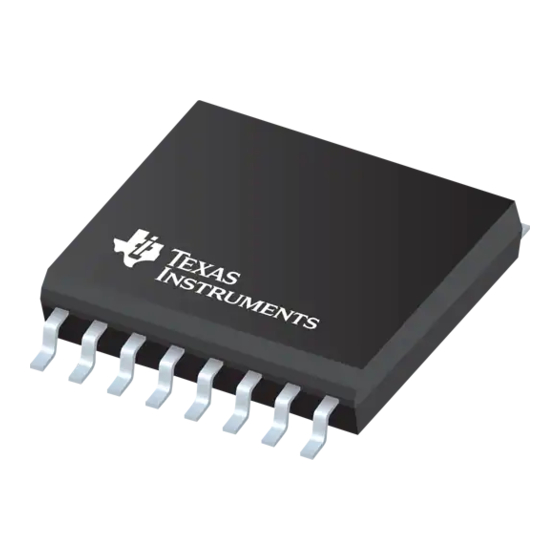










Need help?
Do you have a question about the BQ79600-Q1 and is the answer not in the manual?
Questions and answers