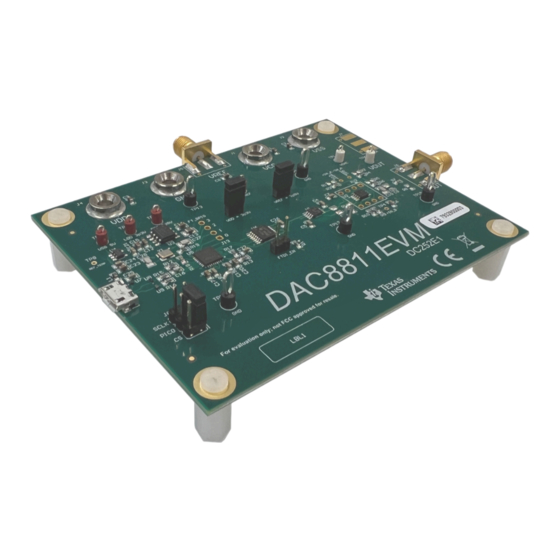
Table of Contents
Advertisement
Quick Links
www.ti.com
EVM User's Guide: DAC8811EVM
DAC8811 Evaluation Module
Description
The
DAC8811
16-bit multiplying digital-to-analog
converter (DAC) is an accurate, low-power, easy-to-
use device with a precise, unbuffered, current output.
The DAC8811EVM showcases the DAC8811 and a
configurable operation amplifier (op amp) circuit. By
default, the EVM uses the
V output configuration, but supports the addition of a
DIP connection for other op amps.
SLAU151B – MAY 2023 – REVISED JUNE 2023
Submit Document Feedback
OPA2828
in a bipolar ±10-
Copyright © 2023 Texas Instruments Incorporated
Get Started
1. Order the EVM.
2. Configure EVM jumpers.
3. Install DAC8811EVM GUI on ti.com.
4. Connect USB and external power supplies.
5. Launch DAC8811EVM GUI.
Features
•
Configurable circuit to evaluate DAC with
operational amplifiers
•
Onboard VDD and VREF support
•
FT4222 used to easily write to DAC using
DAC8811EVM GUI
•
External SPI connections available
Description
DAC8811 Evaluation Module
1
Advertisement
Table of Contents

Summary of Contents for Texas Instruments DAC8811
- Page 1 2. Configure EVM jumpers. use device with a precise, unbuffered, current output. 3. Install DAC8811EVM GUI on ti.com. The DAC8811EVM showcases the DAC8811 and a 4. Connect USB and external power supplies. configurable operation amplifier (op amp) circuit. By 5. Launch DAC8811EVM GUI.
-
Page 2: Kit Contents
The OPA2828 is powered by external banana jack connectors at J1 and J2, for VCC and VSS respectively. The first amplifier converts the current output of the DAC8811 to a voltage, then the second amplifier gains the output to be a bipolar ±10-V output. The OPA2828 circuit can be configured to support other gain or shift values, and also other operational amplifiers. - Page 3 Evaluation Module Overview the Texas Instruments Literature Response Center at (800) 477-8924 or the Product Information Center at (972) 644-5580. When ordering, identify the document by both title and literature number. Table 1-2. Related Device Documentation Document Literature Number...
-
Page 4: Jumper Information
3.3-V and 2.5-V supplies used for VDD and VREF respectively. There are jumper options available to disconnect the supplies if external supplies are desired to power or regulate the DAC8811. VCC and VSS must be provided externally for proper operation of the OPA2828 or any other op amp used. As the default configuration is for a ±10 V output, TI recommends to provide between 11 V and 18 V to VCC and between –11... - Page 5 The below equation can be used to calculate new resistor values if desired. V REF × Code × − × V 2 BITS SLAU151B – MAY 2023 – REVISED JUNE 2023 DAC8811 Evaluation Module Submit Document Feedback Copyright © 2023 Texas Instruments Incorporated...
-
Page 6: Header Information
DAC8811 chip select input 2, 4, 6 Ground The pins on J8 can be used to externally control the DAC8811 with SPI messages if the FTDI controller is disconnected from the DAC, by shunting the J11 jumper. 2.5 Test Points The DAC8811EVM has a variety of test points available for measuring and debugging purposes. - Page 7 If left unchanged, Figure 3-1 shows that the software location defaults to C:\Program Files (x86)\Texas Instruments\DAC8811EVM. Figure 3-1. Software Installation Path SLAU151B – MAY 2023 – REVISED JUNE 2023 DAC8811 Evaluation Module Submit Document Feedback Copyright © 2023 Texas Instruments Incorporated...
-
Page 8: Software Description
DAC8811EVM software installation is complete. Figure 3-2. FTDI USB Drivers 3.2 Software Description To launch the software, locate the Texas Instruments folder in the Start Menu, and select the DAC8811EVM icon. Figure 3-3. DAC8811EVM Software Installation in Start Menu DAC8811 Evaluation Module SLAU151B –... - Page 9 Figure 3-4. DAC8811EVM GUI Connection Detection Figure 3-5 shows the DAC8811 Register page of the DAC8811EVM GUI. This page allows direct access to the data register of the DAC8811. The GUI handles page address management, allowing seamless access to the register.
- Page 10 4 Hardware Design Files 4.1 Schematics The DAC8811EVM schematic is shown in Figure 4-1 Figure 4-2. Figure 4-1. DAC8811EVM Schematic: FTDI Controller DAC8811 Evaluation Module SLAU151B – MAY 2023 – REVISED JUNE 2023 Submit Document Feedback Copyright © 2023 Texas Instruments Incorporated...
- Page 11 Hardware Design Files Figure 4-2. DAC8811EVM Schematic: DAC8811 and OPA2828 Bipolar Output SLAU151B – MAY 2023 – REVISED JUNE 2023 DAC8811 Evaluation Module Submit Document Feedback Copyright © 2023 Texas Instruments Incorporated...
-
Page 12: Pcb Layouts
DAC8811EVM. Figure 4-3. DAC8811EVM PCB Top Layer Layout Figure 4-4. DAC8811EVM PCB Mid Layer 1 Layout DAC8811 Evaluation Module SLAU151B – MAY 2023 – REVISED JUNE 2023 Submit Document Feedback Copyright © 2023 Texas Instruments Incorporated... - Page 13 Hardware Design Files Figure 4-5. DAC8811EVM PCB Mid Layer 2 Layout Figure 4-6. DAC8811EVM PCB Bottom Layer Layout SLAU151B – MAY 2023 – REVISED JUNE 2023 DAC8811 Evaluation Module Submit Document Feedback Copyright © 2023 Texas Instruments Incorporated...
-
Page 14: Bill Of Materials (Bom)
RES, 1.00 M, 1%, 0.1 W, AEC- 0603 RMCF0603FG1M00 Stackpole Q200 Grade 0, 0603 Electronics Inc SH-J1, SH-J2 Shunt, 100mil, Gold plated, Black Shunt SNT-100-BK-G Samtec DAC8811 Evaluation Module SLAU151B – MAY 2023 – REVISED JUNE 2023 Submit Document Feedback Copyright © 2023 Texas Instruments Incorporated... -
Page 15: Related Documentation
The DAC8811EVM and this user's guide have been completely redesigned. This user's guide cannot be used for previous board versions..........................SLAU151B – MAY 2023 – REVISED JUNE 2023 DAC8811 Evaluation Module Submit Document Feedback Copyright © 2023 Texas Instruments Incorporated... - Page 16 TI products. TI’s provision of these resources does not expand or otherwise alter TI’s applicable warranties or warranty disclaimers for TI products. TI objects to and rejects any additional or different terms you may have proposed. IMPORTANT NOTICE Mailing Address: Texas Instruments, Post Office Box 655303, Dallas, Texas 75265 Copyright © 2023, Texas Instruments Incorporated...







Need help?
Do you have a question about the DAC8811 and is the answer not in the manual?
Questions and answers