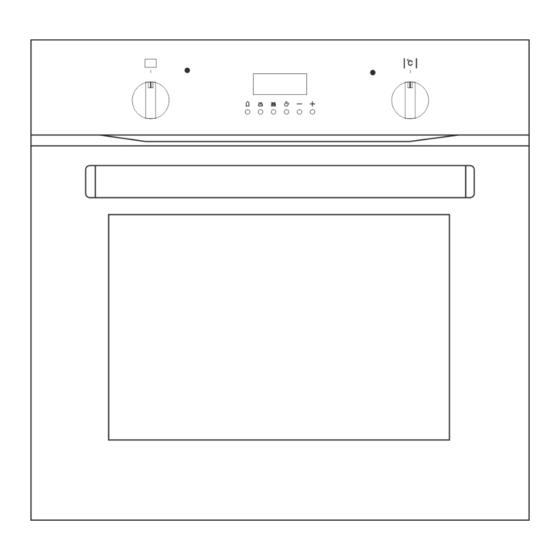
Table of Contents
Advertisement
User Manual for your
UBEMF606BK
NOTE
: This User Instruction Manual contains important
information, including safety & installation points, which will
enable you to get the most out of your appliance. Please keep it
in a safe place so that it is easily available for future reference; for
you or any person not familiar with the operation of the appliance.
Advertisement
Table of Contents

Subscribe to Our Youtube Channel
Summary of Contents for Culina UBEMF606BK
- Page 1 User Manual for your UBEMF606BK NOTE : This User Instruction Manual contains important information, including safety & installation points, which will enable you to get the most out of your appliance. Please keep it in a safe place so that it is easily available for future reference; for...
- Page 2 Warning 1、WARNING: The appliance and its accessible parts become hot during use. Care should be taken to avoid touching heating elements. 2、Children less than 8 years of age shall be kept away unless continuously supervised. 3、the appliance must not be installed behind a decorative door in order to avoid overheating.
- Page 3 2、Copiii mai mici de 8 ani pot sta în preajma plitei doar dacă sunt permanent supravegheați. 3、Dispozitivul nu trebuie instalat în spatele unei uși decorative, pentru a evita supraîncălzirea. 1、ADVERTENCIA: El aparato y las piezas accesibles se calientan durante el uso.
-
Page 4: Table Of Contents
Contents Environmental note Important safety information 4 - 6 Specifications 7 - 9 Product and aperture dimensions Product specifications Standard accessories Electrical details Cooling fan Control panel Oven programmer/timer display Setting and using the oven programmer/timer 10-14 Selecting manual operation mode Setting clock (the time of day) The oven timer Before first use... -
Page 5: Environmental Note
Environmental note o The packaging materials that the manufacturer uses are environmentally friendly and can be recycled. o Please discard all packaging material with due regard for the environment. -
Page 6: Important Safety Information
IMPORTANT SAFETY INFORMATION Your safety is of the utmost importance to us. Please make sure that you read this instruction booklet before attempting to install or use the appliance. If you are unsure of any of the information contained in this booklet, please contact the Customer Care Department. - Page 7 Warning and safety instructions o This appliance complies with all current European safety legislation. The manufacturer does wish to emphasise that this compliance does not remove the fact that the appliance surfaces will become hot during use and retain heat after operation. o This appliance is not intended for use by persons (including children) with reduced physical, sensory or mental capabilities, or lack of experience and knowledge, unless they have been...
- Page 8 o Do not attempt to lift or move cooking appliances by using the oven door or handle, as this may cause damage to the appliance or result in injury to the person lifting the appliance. Cleaning o Cleaning of the oven should be carried out on a regular basis. o Great care should be taken whilst using this appliance and when following the cleaning procedure.
- Page 9 Declaration of conformity This appliance complies with the following European Directives: - 2014/35/EU regarding “low voltage” - 2014/30/EU regarding “electromagnetic disturbances” - Regulation (EC) N° 1935/2004 regarding “materials in contact with food” o The above directives comply with 93/68/EEC regarding CE marking. o The manufacturer declares that the oven is built using certified materials and requires the appliance to be installed in accordance with the standards currently in force.
-
Page 10: Specifications
Specifications Product Dimensions Aperture Dimensions Height: 595 mm 600 mm Width: 595 mm 560 mm Depth: 530 mm 560 mm (min) Product specifications o 9 oven functions o Energy efficiency class: A o Oven net/gross capacity: 58/65 liters o LED fully programmable timer o Cooling fan o Thermostatically controlled grill o Double-glazed removable door... -
Page 11: Standard Accessories
Standard accessories Accessory Name Picture Quantity Baking tray Grill Each 1 Handle Screws(ST4x35) Electrical details Rated Voltage: 220-240 Vac, 50/60 Hz Supply Connection: Rated max power : 2.90 kW Mains Supply Lead: 3 x 1.5mm² Oven Light Bulb: 25 W/300°C screw type pygmy Cooling fan o A tangential cooling fan is fitted inside of this appliance, to make the internal temperature of the oven stable and the external... -
Page 12: Control Panel
Control Panel UBEMF606BK 1) Oven function selector knob 2) Thermostat control knob 3) Minute minder button 4) Duration button 5) End cook button 6) Manual operation button 7) Minus button 8) Plus button 9) LED display A) Power indicator light... -
Page 13: Setting And Using The Oven Programmer/Timer
Setting and using the oven programmer/timer Selecting manual operation mode After your appliance is connected to your mains supply for the first time, the numbers on the timer display will flash. Before you can select a cooking function or set a temperature,you must set the appliance into manual operation mode. -
Page 14: Setting The Minute Minder Function
o It is advisable for you not to remain in the room whilst the burning off process is taking place. o You should leave the oven on maximum setting for 30 – 40 minutes. o After the oven cavity has cooled, it should then be cleaned with warm soapy water, using either a sponge or soft cloth. -
Page 15: Setting The Duration Function
Setting the duration function This function will allow you to set a countdown time similar to the minute minder function. However the oven will no longer continue to heat, once the countdown period has elapsed. o Use the thermostat control knob (2) to set the temperature that you require. -
Page 16: Setting The End Cook Function
Setting the end cook function This function is similar to the duration function, however instead of selecting a period of time that you wish the oven to switch off after. You select the time of day that you wish the oven to switch off at. o Use the thermostat control knob (2) to set the temperature that you require. -
Page 17: Setting The Start And End Time Function
Setting the start and end time function This function will allow you to set a time in the future that the oven switches on at and a time that the oven will switch off at. o Use the thermostat control knob (2) to set the temperature that you require. -
Page 18: Selecting A Cooking Function And Temperature
Selecting a cooking function and temperature IMPORTANT: Make sure that you have sent your oven into manual operation mode before selecting an oven function and temperature. Selecting an oven function The oven function selector knob should be used to select the particular mode of cooking that you require. -
Page 19: Thermostat Control Knob
FAN OVEN: This method of cooking uses the circular element while the heat is distributed by the fan. This results in a faster and more economical cooking process. The fan oven allows food to be cooked simultaneously on different shelves, preventing the transmission of smells and tastes from one dish onto another. -
Page 20: Oven Operating Light
Oven operating light o This light will come on to indicate that oven’s heating elements operation. The light will turn off when the temperature set thermostat control knob has been reached. It will cycle on and off throughout the cooking time. You should not place food inside the cavity, until the correct cooking temperature has been reached. -
Page 21: Warnings
o If there is no guidance given on the food packaging specifically for cooking in fan oven mode, you can generally reduce the cooking time and temperature by 10% from the information given for conventional oven cooking. o Make sure that frozen foods are thoroughly thawed before cooking, unless the instructions on the food packaging advise that you can “cook from frozen”. -
Page 22: Shelf Positions
o Warning: Accessible parts may become hot during use. Young children should be kept well away from the oven when it is in use. Shelf positions Your oven will come supplied with the following oven furniture: (A) Oven shelf (B) Enamelled baking tray & trivet o The numbers 1 –... - Page 23 mains supply before commencing any cleaning or maintenance process. o The oven should be thoroughly cleaned before it is operated for the first time and after each use. This will avoid residual food stuffs becoming baked on the oven cavity. After residues have been baked on several times, they are far more difficult to remove.
-
Page 24: Replacing The Oven Bulb
o Your appliance must be disconnected from your mains supply before replacing the oven light bulb, to avoid the possibility of electric shock. Replacing the oven bulb IMPORTANT: The oven must be disconnected from your mains supply before you attempt to either remove or replace the oven bulb. - Page 25 To facilitate the cleaning of the inside of the oven and the outer frame of the oven, the door can be removed as follows: o The hinges (A) have two movable bolts on them (B). o If you raise both of the movable bolts (B), then the hinges (A) are released from the oven housing.
- Page 26 Remove the inner glass panel a. Glass door has two plastic fixed blocks. Use a slotted screwdriver to insert into the hole of the plastic fixed block and gently pry it. b. Remove the fixed block and the top ends of the plastic ventilation grid.
-
Page 27: Installation
c. Insert the heat sink into the upper left fixed block, d. Insert the upper right fixed block into the radiator panel. Fix the block into the iron frame and pay attention to the card position. INSTALLATION The installation must be carried out by a suitably qualified person, in accordance with the current version of the following. -
Page 28: Electrical Connection
o Electricity At Work Regulations. Electrical connection Before connecting the appliance, make sure that the supply voltage marked on the rating plate corresponds with your mains supply voltage. WARNING: THIS APPLIANCE MUST BE EARTHED. o This appliance should be wired into a 13A double pole switched fused spur outlet, having 3 mm contact separation and placed in an easily accessible position adjacent to the appliance. - Page 29 o Connect the wires as indicated in the image above, using the brass links provided where necessary. o The earthing (yellow/green) conductor must always be 10 mm longer than the line conductors. o Care must be taken to ensure that the temperature of the mains supply cable does not exceed 50°C.
-
Page 30: Installing The Oven Into The Kitchen Cabinet
Installing the oven into the kitchen cabinet Positioning the appliance o Ensure that the aperture that you will be fitting the oven into is of the size given in the above diagram. o The oven must be fitted into an oven housing with the ventilation cut-outs shown in the “Ventilation requirements”... -
Page 31: Ventilation Requirements
Ventilation requirements (Figure shows the ventilation and cut-out requirements for the installation of the appliance into a standard kitchen unit). (Figure shows the ventilation and cut-out requirements for the installation of the appliance into a tall housing unit). o Ensure that the oven has been securely fixed into the housing unit. -
Page 32: My Appliance Isn't Working Correctly
My appliance isn’t working correctly o The oven isn’t coming on. * Check that the oven is in manual operation mode. * Check that you have selected a cooking function and a cooking temperature. o There appears to be no power to the oven and grill. * Check that the appliance has been connected to the electrical mains supply correctly. - Page 33 o The oven light is not working * Refer to the “Replacing the oven bulb” section. o I am getting condensation in my oven * Steam and condensation is a natural by product of cooking any food with high water content, such as frozen food, chicken etc. * You may get condensation in the oven cavity and forming between the oven door glasses.
- Page 34 This includes situations where appliances have been tiled in, sealed in with sealant, have wooden obstructions placed in front of the appliance - like plinths, or any installation other than the one specified by the manufacturer has been completed. Please refer to the conditions of guarantee that appear on the warranty card that you receive with the appliance.















Need help?
Do you have a question about the UBEMF606BK and is the answer not in the manual?
Questions and answers