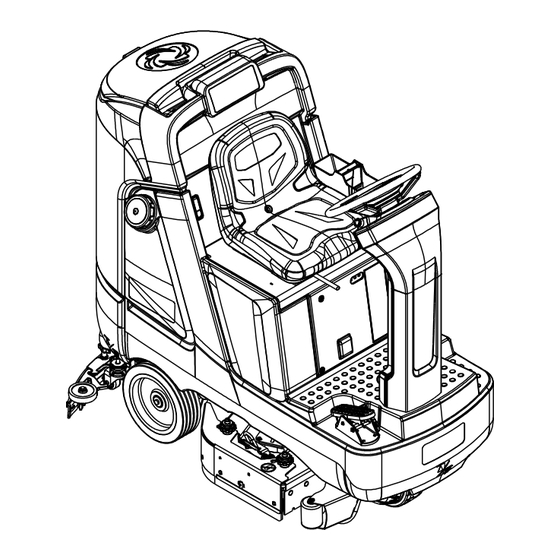
Nilfisk-Advance Advance SC4000 Instructions For Use Manual
Hide thumbs
Also See for Advance SC4000:
- Instructions for use manual (146 pages) ,
- Instructions for use manual (92 pages)
Summary of Contents for Nilfisk-Advance Advance SC4000
- Page 1 Instructions for Use Original Instructions Instrucciones de uso Mode d’ emploi A-English B-Español C-Français...
-
Page 2: Table Of Contents
General Machine Troubleshooting .......... 43 ......23 Fault Code Display ..............44 ..........24 Fault Code History ..............45 ................46 Accessories / Options .............. 46 Solution Flow Rates ..............46 ............47 A - 2 Advance SC4000 - 56091272 9/2022... -
Page 3: Introduction
This information is needed when ordering repair parts for the machine. Use the space below to note the Model Number and Serial Number of your machine for future reference. MODEL NO. ___________________________________________________________ SERIAL NO. ___________________________________________________________ 9/2022 56091272 - Advance SC4000 A - 3... -
Page 4: Uncrate The Machine
Locations” to secure the machine during transport. Using any other location of the machine to tie down the machine may cause damage or injury. • The machine’s electromagnetic brake is engaged (not manually overridden), see “Electromagnetic Brake” section if necessary. • The machine is turned off and the magnetic SmartKey™ is removed. A - 4 Advance SC4000 - 56091272 9/2022... -
Page 5: Cautions And Warnings
Observe the Gross Vehicle Weight, GVW, of the machine when loading, driving, lifting or supporting the machine. • Do not leave the machine unattended without being sure that it cannot move independently. 9/2022 56091272 - Advance SC4000 A - 5... - Page 6 Do not operate the machine on a grade outside that which is written on the nameplate. • Do not carry passengers on any part of the machine. • removed. • Machines left unattended shall be secured against unintentional movement. SAVE THESE INSTRUCTIONS A - 6 Advance SC4000 - 56091272 9/2022...
-
Page 7: Regulatory
Use of any other antenna is strictly prohibited for use with this product. This device complies with operated with a minimum distance of 20cm between the radiator and any part of the human body. 9/2022 56091272 - Advance SC4000 A - 7... -
Page 8: Know Your Machine
10 Circuit Breakers 20 Battery Compartment Latch Drive Controller 70 Amp (CB2) 21 Tie-Down Location (1 front) Control Board 5 Amp (CB1) 22 SmartKey™ Reader Control Board 5 Amp (CB3) 39 Magnetic SmartKey™ A - 8 Advance SC4000 - 56091272 9/2022... - Page 9 35 Scrub Deck 27 Debris Catch Tray 36 Solution Filter 28 Recovery Tank Drain Hose 37 Solution Shutoff Valve 29 Recovery Hose 38 Solution Solenoid Valve (on scrub deck) 30 Squeegee Tilt Adjust Knob 9/2022 56091272 - Advance SC4000 A - 9...
-
Page 10: Control Panel
M+ Scrub Pressure Increase Switch Solution Switch M- Scrub Pressure Decrease Switch F+ Solution Flow Increase Switch Burst of Power Paddle F- Solution Flow Decrease Switch Timed Solution Off Paddle Vacuum Switch Power Switch A - 10 Advance SC4000 - 56091272 9/2022... - Page 11 FIRST = Low NONE = Off SECOND = Medium C32 Floor Finish Removal Speed Indicator (Low) THIRD = High C33 Floor Finish Removal Speed Indicator (High) FOURTH = Extreme NONE = Off 9/2022 56091272 - Advance SC4000 A - 11...
- Page 12 C22 Key Read Error Indicator (see Troubleshooting) C23 Restricted User Key Indicator (see Troubleshooting) C24 Critical Fault Indicator C25 Fault Code (Critical) C26 Impact Lockout Indicator (see page 13) C27 Reverse Indicator A - 12 Advance SC4000 - 56091272 9/2022...
-
Page 13: Information Menu Display
Menu display language Portuguese Français Español Standard* Floor type Floor Smooth **polisher only available for 34D machines Polisher** Light Heavy Scrub Startup Scrub level at start Last Used* Light Heavy *Default setting 9/2022 56091272 - Advance SC4000 A - 13... - Page 14 MMC S/N Main controller (mmc) pcb serial number UI S/N User interface panel (ui) pcb serial number timestamp and user id (only if enabled) Impact Log *Default setting SERVICE NOTE: for more details. A - 14 Advance SC4000 - 56091272 9/2022...
-
Page 15: Magnetic Smartkey
• Work in a well-ventilated area • Do not allow tools to touch more than one battery terminal at a time • • ALWAYS connect the negative cable last when installing batteries. 9/2022 56091272 - Advance SC4000 A - 15... - Page 16 Leave the protective caps supplied with the batteries in place or re-use to cover the terminal areas not protected by the terminal cover boots. settings to prevent battery damage. FIGURE 2-1 A - 16 Advance SC4000 - 56091272 9/2022...
-
Page 17: Install The Brushes (Disc System)
Press the Brush Install Switch (K) the display will show Brush Install Indicator (C18) Reinstall the side blade assemblies. NOTE: While scrubbing the brushes rotate as shown by arrows (FF). FIGURE 2-2 9/2022 56091272 - Advance SC4000 A - 17... -
Page 18: Install The Brushes (Cylindrical System)
(AC) make sure the tabs on the idler are inside of the weldment (as shown in inset of Figure 2-3). Secure with Latch (AB). Reinstall Blade Assemblies (BB) or close and latch both the Blade Assemblies (AA). FIGURE 2-3 2-3a 2-3b A - 18 Advance SC4000 - 56091272 9/2022... -
Page 19: Install The Pads (Rev™ System)
NOTE: Never attach a maroon SPP pad directly to the pad driver, damage to the pad driver will result requiring replacement. NOTE: Do not use the Automatic Brush Install Feature (Brush Install Switch (K)) in an attempt to install pads. FIGURE 2-4 9/2022 56091272 - Advance SC4000 A - 19... -
Page 20: Filling The Solution Tank
See Figure 2-6. The solution tank has three level sensors that correspond with three measurement points. The Solution Level Indicator (C4) displays the level (1-3) of the solution in the tank. Once the tank is empty the Solution Empty Indicator (C26) FIGURE 2-6 A - 20 Advance SC4000 - 56091272 9/2022... -
Page 21: Squeegee Installation
(AC). If necessary adjust the rear squeegee to the proper height and tilt by following the steps in the “Squeegee Adjustment” section. FIGURE 2-7 9/2022 56091272 - Advance SC4000 A - 21... -
Page 22: Fill The Detergent Cartridge
Install the Dry Break Cap (BB) and detergent hose as shown in Figure 2-8. The system should be purged of previous detergent when switching to a different detergent (see “To Purge When Changing Detergent”). FIGURE 2-8 A - 22 Advance SC4000 - 56091272 9/2022... - Page 23 To Purge Weekly (SCRUB AND SOLUTION SYSTEMS MUST BE OFF): Follow steps 2 and 3 from “To Purge When Changing Detergent”. SERVICE NOTE: FIGURE 2-9 Purge Press and hold (F) & (J) for 2 seconds to purge. 9/2022 56091272 - Advance SC4000 A - 23...
- Page 24 Once the desired level is displayed on the screen, stop and it will save the setting after 3 seconds. A - 24 Advance SC4000 - 56091272 9/2022...
- Page 25 INSTRUCTIONS FOR USE ENGLISH - A DETERGENT SYSTEM PREPARATION AND USE (ECOFLEX) FIGURE 2-10 Plain Water Cleaning Mode / Detergent Off Detergent Low Mode Burst of Power Cleaning Mode Detergent High Mode 9/2022 56091272 - Advance SC4000 A - 25...
- Page 26 A - ENGLISH INSTRUCTIONS FOR USE This page is intentionally blank A - 26 Advance SC4000 - 56091272 9/2022...
-
Page 27: Operating The Machine
To stop all machine functions immediately, press the Emergency Stop (A). • The display will show Emergency Stop Activated Indicator (C20). • To reset the machine functions, rotate the emergency stop clockwise. 9/2022 56091272 - Advance SC4000 A - 27... -
Page 28: Operating The Machine (Disc & Cylindrical)
The squeegee will raise up after a brief delay and the vacuum will stop after an additional delay. Transport the machine to a service area. Recharge the batteries according to the instructions in “Charging Wet Batteries” or “Charging Gel/AGM (VRLA) Batteries” sections of this manual. A - 28 Advance SC4000 - 56091272 9/2022... -
Page 29: Wet Vacuuming
NOTE: Pressing the Vacuum Switch (G) while seated on the machine will cause the squeegee to lower and the vacuum motor(s) to run while machine is moving forward. The Vacuum Indicator (C16) will be displayed. 9/2022 56091272 - Advance SC4000 A - 29... -
Page 30: Operating The Machine (Rev)
(33) and scrub deck blades (AA) are in the up position see Side Blade - Double Scrub Position. Press the Vacuum Switch (G) to raise the squeegee. lowered to pick up the accumulated solution The recovery tank has a Shutoff Float (25). off. A - 30 Advance SC4000 - 56091272 9/2022... -
Page 31: Wet Vacuuming
NOTE: Pressing the Vacuum Switch (G) while seated on the machine will cause the squeegee to lower and the vacuum motor(s) to run while machine is moving forward. The Vacuum Indicator (C16) will be displayed. 9/2022 56091272 - Advance SC4000 A - 31... -
Page 32: After Use
• Batteries will prematurely fail if stored in a discharged state. • Every day after use, the battery charger must be plugged in and the charger must be allowed to run through a full charging sequence to fully charge the batteries. A - 32 Advance SC4000 - 56091272 9/2022... -
Page 33: Maintenance
1200 recovery hours (replace motor(s) after 2000 recovery hours), scrub motors (disc & cylindrical) after 1200 scrub hours. NOTE: Refer to the Service Manual for more detail on maintenance and service repairs. 9/2022 56091272 - Advance SC4000 A - 33... -
Page 34: Cleaning Recovery Tank
(36). There will likely still be some solution in the line that will spill out. Reinstall the screen and cover, ensure the gasket is in place. Open the Solution Shutoff Valve (37). A - 34 Advance SC4000 - 56091272 9/2022... -
Page 35: Lubricating The Machine
Only push or pull the machine with batteries connected. If the machine is pushed or pulled with batteries disconnected - the drive motor can generate a charge that can damage the electrical system. 9/2022 56091272 - Advance SC4000 A - 35... -
Page 36: Charging Wet Lead-Acid Batteries
After charging, check the water level of the batteries at least once a week. CAUTION! Tighten the vent caps. Wash the tops of the batteries with a solution of baking soda and water (2 tablespoons of baking soda to 1 liter of water). A - 36 Advance SC4000 - 56091272 9/2022... -
Page 37: Charging Gel/Agm (Vrla) Batteries
Standard constant current or taper current chargers MUST NOT be used. A temperature-sensing charger is recommended, as manual adjustments are never accurate and will damage any VRLA battery. CHARGING OTHER TYPES OF BATTERIES See separate Instructions for Use document(s) regarding any battery type not mentioned in this document. 9/2022 56091272 - Advance SC4000 A - 37... -
Page 38: Squeegee Maintenance
The Tilt Adjust Knob (30) is used to adjust the tool tilt/angle for uniform contact from center to tips of blade. a. Loosen Tilt Stop Knob (AH). b. Turn Tilt Adjust Knob as required to adjust. c. Tighten Tilt Stop Knob (AH) against the squeegee mount to lock adjustment. A - 38 Advance SC4000 - 56091272 9/2022... - Page 39 INSTRUCTIONS FOR USE ENGLISH - A SQUEEGEE MAINTENANCE - CONTINUED FIGURE 4-5 9/2022 56091272 - Advance SC4000 A - 39...
-
Page 40: Side Blade Maintenance
Loosen the Down Stop (AE) and adjust (Up or Down) to where the blades just fold over enough when scrubbing that all waste is contained inside the scrub deck. unneeded blade wear. A - 40 Advance SC4000 - 56091272 9/2022... - Page 41 INSTRUCTIONS FOR USE ENGLISH - A SIDE BLADE MAINTENANCE - CONTINUED FIGURE 4-6 FIGURE 4-7 4-7a 4-7b 9/2022 56091272 - Advance SC4000 A - 41...
-
Page 42: Side Blade Pressure Adjustment - Cylindrical Adjustable Only
Lever (AJ) again and disengage the Latch (AK) and lower side blade back to its normal operating position. Left Side Blade Assembly shown raised in the double scrub position, inside view for clarity. A - 42 Advance SC4000 - 56091272 9/2022... -
Page 43: Troubleshooting
-Magnetic SmartKey present on the SmartKey Place a SmartKey that has been programmed to be used with Reader (22) is not programmed to be used with this this machine onto the SmartKey Reader. machine. 9/2022 56091272 - Advance SC4000 A - 43... -
Page 44: Fault Code Display
X = system number (1: main board, 2: power module, 3: drive controller) YYY = fault code number 1-101 would be solution solenoid valve – short. Active Fault Code C24 Critical Fault Indicator C25 Fault Code (Critical) FIGURE 5-1 A - 44 Advance SC4000 - 56091272 9/2022... -
Page 45: Fault Code History
Fault History [Fault History] __________________ Fault History (1/4) 1) 1-003 (3x) 0007.7 Fault Code Description K1 Contact Weld 2) 1-011 (2x) 0090.9 CAN Bus 1 ___________________________________________ Back Scroll Back [Back] Scroll [Scroll] 9/2022 56091272 - Advance SC4000 A - 45... -
Page 46: Accessories / Options
34 Disc 0.33 / 1.25 0.66 / 2.50 1.0 / 3.78 2.2 / 8.32 liters/minute GPM / 28 REV 0.1 / 0.37 0.2 / 0.75 0.4 / 1.50 2.2 / 8.32 liters/minute A - 46 Advance SC4000 - 56091272 9/2022... - Page 47 *Gross Vehicle Weight: Standard machine without options, full solution tank and empty recovery tank, with removable scrub brushes, batteries installed and 165 lb / 75 kg operator. **Transportation Weight: Standard machine without options, empty solution and recovery tanks, with batteries installed and no operator. 9/2022 56091272 - Advance SC4000 A - 47...
- Page 48 *Gross Vehicle Weight: Standard machine without options, full solution tank and empty recovery tank, with removable scrub brushes, batteries installed and 165 lb / 75 kg operator. **Transportation Weight: Standard machine without options, empty solution and recovery tanks, with batteries installed and no operator. A - 48 Advance SC4000 - 56091272 9/2022...
















Need help?
Do you have a question about the Advance SC4000 and is the answer not in the manual?
Questions and answers