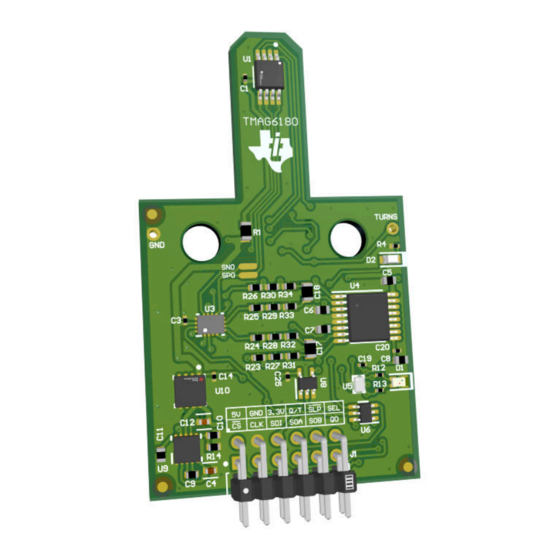
Table of Contents
Advertisement
Quick Links
www.ti.com
User's Guide
TMAG6180-6181 Evaluation Module
This user's guide describes the characteristics, operation, and use of the TMAG6180-6181 evaluation
module (EVM). This EVM is designed to evaluate the performance of both TMAG6180 and TMAG6181.
Throughout this document, the terms evaluation board, evaluation module, and EVM are synonymous with
the TMAG6180-6181EVM. This document includes a schematic, reference printed circuit board (PCB) layouts,
and a complete bill of materials (BOM).
SLYU065 – MARCH 2023
Submit Document Feedback
ABSTRACT
Figure 1-1. TMAG6180-6181EVM
Copyright © 2023 Texas Instruments Incorporated
TMAG6180-6181 Evaluation Module
1
Advertisement
Table of Contents

Summary of Contents for Texas Instruments TMAG6180-6181EVM
-
Page 1: Figure 1-1. Tmag6180-6181Evm
(EVM). This EVM is designed to evaluate the performance of both TMAG6180 and TMAG6181. Throughout this document, the terms evaluation board, evaluation module, and EVM are synonymous with the TMAG6180-6181EVM. This document includes a schematic, reference printed circuit board (PCB) layouts, and a complete bill of materials (BOM). -
Page 2: Table Of Contents
Figure 3-7. Test Points Used to Enter DFU Mode Manually......................Figure 3-8. GUI Composer Application Window.......................... Figure 3-9. TI Cloud Agent................................Figure 3-10. TMAG6180-6181EVM with Magnet Knob Attachment..................Figure 3-11. Hardware Connected Indicator..........................Figure 3-12. Change Serial Port..............................Figure 3-13. Plots Page Icon.............................. -
Page 3: Overview
Newer revisions are available from www.ti.com or the Texas Instruments' Literature Response Center at (800) 477-8924 or the Product Information Center at (972) 644-5580. When ordering, identify the document by both title and literature number. -
Page 4: Hardware
Differential sine and cosine analog outputs • 3D-printed Rotate & Push module • Easy USB measurements using the TI - Sensor Control Board (TI-SCB) TMAG6180-6181 Evaluation Module SLYU065 – MARCH 2023 Submit Document Feedback Copyright © 2023 Texas Instruments Incorporated... -
Page 5: Operation
3.2 EVM Operation To use the EVM with the TI-SCB, connect the EVM as shown in TMAG6180-6181EVM Connected to TI-SCB. Figure 3-1. TMAG6180-6181EVM Connected to TI-SCB SLYU065 – MARCH 2023 TMAG6180-6181 Evaluation Module Submit Document Feedback Copyright © 2023 Texas Instruments Incorporated... -
Page 6: Figure 3-2. Side Profile Of Evm
TI-SCB is provided over USB and is not used to directly power TMAG6180 or TMAG6181. U9 and U10 on 0.1uF 0.1uF TMAG6180-6181EVM accept this input and provide a low noise 5 V AVDD voltage for the ADS8354 (U4) and TXS0101DCKR TMUX1574RSVR sensors. -
Page 7: Figure 3-5. Test Pad Locations
Not in version control Assembly Variant: Shee warrant that this design will meet the specifications, will be suitable for your application or fit for any particular purpose, or will operate in an implementation. Texas Instruments and/or its Drawn By: File: SENS100.SchDoc... -
Page 8: Figure 3-7. Test Points Used To Enter Dfu Mode Manually
3.2.1.3 GUI Setup and Usage Access the GUI from the following link in either a Firefox or Google Chrome browser: • TMAG6180-6181EVM GUI: https://dev.ti.com/gallery/search/TMAG6180-6181 TMAG6180-6181 Evaluation Module SLYU065 – MARCH 2023 Submit Document Feedback Copyright © 2023 Texas Instruments Incorporated... -
Page 9: Figure 3-8. Gui Composer Application Window
Window). 3.2.1.3.2 GUI Operation To operate the GUI, follow these steps: 1. Connect the EVM to TI-SCB and mount the Roate & Push Module. SLYU065 – MARCH 2023 TMAG6180-6181 Evaluation Module Submit Document Feedback Copyright © 2023 Texas Instruments Incorporated... -
Page 10: Figure 3-10. Tmag6180-6181Evm With Magnet Knob Attachment
Operation www.ti.com Figure 3-10. TMAG6180-6181EVM with Magnet Knob Attachment 2. Connect to and launch the GUI as described in Initial Setup. 3. With the EVM connected to the GUI, close the README.md file page. The text near the bottom-left hand... -
Page 11: Figure 3-14. Device Select Drop-Down
Operation Figure 3-14. Device Select Drop-Down SLYU065 – MARCH 2023 TMAG6180-6181 Evaluation Module Submit Document Feedback Copyright © 2023 Texas Instruments Incorporated... -
Page 12: Figure 3-15. Data Collection Settings
TMAG6181-Q1: Turns count increments and decrements by 0.25 as each quadrant change occurs. The PWM output is captured and converted for position tracking. Figure 3-17. TMAG6181 Turns Indicator TMAG6180-6181 Evaluation Module SLYU065 – MARCH 2023 Submit Document Feedback Copyright © 2023 Texas Instruments Incorporated... -
Page 13: Figure 3-18. Turns Test Point Location
8. Click Stop Collect to stop data capture. Figure 3-19. Stop Data Collection 9. Click Save Plot or Save all Plots to store captured data locally. Figure 3-20. Save Button SLYU065 – MARCH 2023 TMAG6180-6181 Evaluation Module Submit Document Feedback Copyright © 2023 Texas Instruments Incorporated... -
Page 14: Schematics, Pcb Layout, And Bill Of Materials
Not in version control Assembly Variant: Sheet: warrant that this design will meet the specifications, will be suitable for your application or fit for any particular purpose, or will operate in an implementation. Texas Instruments and/or its Drawn By: File: SENS100.SchDoc... -
Page 15: Pcb Layout
Schematics, PCB Layout, and Bill of Materials 4.2 PCB Layout Top View through Bottom Layer show the PCB layers of the EVM. Figure 4-1. Top View Figure 4-2. Top Layer SLYU065 – MARCH 2023 TMAG6180-6181 Evaluation Module Submit Document Feedback Copyright © 2023 Texas Instruments Incorporated... -
Page 16: Figure 4-3. Bottom View
Schematics, PCB Layout, and Bill of Materials www.ti.com Figure 4-3. Bottom View Figure 4-4. Bottom Layer TMAG6180-6181 Evaluation Module SLYU065 – MARCH 2023 Submit Document Feedback Copyright © 2023 Texas Instruments Incorporated... -
Page 17: Bill Of Materials
RES, 10.0, 1%, 0.063 W, 0402 0402 RK73H1ETTP10R0F KOA Speer Hall Effect Magnetic Sensor VSSOP8 TMAG6180EDGKRQ1 Texas Instruments VSSOP8 Hall Effect Magnetic Sensor VSSOP8 TMAG6181EDGKRQ1 Texas Instruments VSSOP8 SLYU065 – MARCH 2023 TMAG6180-6181 Evaluation Module Submit Document Feedback Copyright © 2023 Texas Instruments Incorporated... - Page 18 Positive Fixed 1 Output 150 mA 8-SON (3x3) U11, U12 Low Power, High RUN0010A THS4561IRUNR Texas Instruments Supply Range, 70 MHz, Fully Differential Amplifier, RUN0010A (WQFN-10) TMAG6180-6181 Evaluation Module SLYU065 – MARCH 2023 Submit Document Feedback Copyright © 2023 Texas Instruments Incorporated...
- Page 19 STANDARD TERMS FOR EVALUATION MODULES Delivery: TI delivers TI evaluation boards, kits, or modules, including any accompanying demonstration software, components, and/or documentation which may be provided together or separately (collectively, an “EVM” or “EVMs”) to the User (“User”) in accordance with the terms set forth herein.
- Page 20 www.ti.com Regulatory Notices: 3.1 United States 3.1.1 Notice applicable to EVMs not FCC-Approved: FCC NOTICE: This kit is designed to allow product developers to evaluate electronic components, circuitry, or software associated with the kit to determine whether to incorporate such items in a finished product and software developers to write software applications for use with the end product.
- Page 21 www.ti.com Concernant les EVMs avec antennes détachables Conformément à la réglementation d'Industrie Canada, le présent émetteur radio peut fonctionner avec une antenne d'un type et d'un gain maximal (ou inférieur) approuvé pour l'émetteur par Industrie Canada. Dans le but de réduire les risques de brouillage radioélectrique à...
- Page 22 www.ti.com EVM Use Restrictions and Warnings: 4.1 EVMS ARE NOT FOR USE IN FUNCTIONAL SAFETY AND/OR SAFETY CRITICAL EVALUATIONS, INCLUDING BUT NOT LIMITED TO EVALUATIONS OF LIFE SUPPORT APPLICATIONS. 4.2 User must read and apply the user guide and other available documentation provided by TI regarding the EVM prior to handling or using the EVM, including without limitation any warning or restriction notices.
- Page 23 Notwithstanding the foregoing, any judgment may be enforced in any United States or foreign court, and TI may seek injunctive relief in any United States or foreign court. Mailing Address: Texas Instruments, Post Office Box 655303, Dallas, Texas 75265 Copyright © 2023, Texas Instruments Incorporated...
- Page 24 TI products. TI’s provision of these resources does not expand or otherwise alter TI’s applicable warranties or warranty disclaimers for TI products. TI objects to and rejects any additional or different terms you may have proposed. IMPORTANT NOTICE Mailing Address: Texas Instruments, Post Office Box 655303, Dallas, Texas 75265 Copyright © 2023, Texas Instruments Incorporated...










Need help?
Do you have a question about the TMAG6180-6181EVM and is the answer not in the manual?
Questions and answers