Table of Contents
Advertisement
Quick Links
Advertisement
Table of Contents

Summary of Contents for KaVo DIAGNOdent 2191
- Page 1 Instructions for use DIAGNOdent display 2191...
- Page 2 Distributed by: Manufacturer: KaVo Dental Technologies, LLC KaVo Dental GmbH Bismarckring 39 11727 Fruehauf Drive Charlotte, NC 28273 USA 88400 Biberach Phone: 847 550 6800 Germany Fax: 847 550 6825 www.kavo.com...
-
Page 3: Table Of Contents
Instructions for use DIAGNOdent display 2191 Table of contents Table of contents 1 User instructions ....................... 2 Safety..........................2.1 Infection hazard ......................6 2.2 Explosion hazard ......................6 2.3 Technical condition ......................6 2.4 Electromagnetic fields ....................7 2.5 Accessories and combination with other equipment............7 2.6 Qualification of personnel .................... -
Page 4: User Instructions
Email: techservice@kavo.com Please refer to the serial number of the product in all inquiries. KaVo Repair Service For repairs, please contact the KaVo Repair Service. For scheduling or if you have any questions, please contact: KaVo Dental Technologies, LLC 11727 Fruehauf Drive... - Page 5 Instructions for use DIAGNOdent display 2191 1 User instructions Hazard levels The warning and safety notes in this document must be observed to prevent personal injury and property damage. The warning notes are designated as shown below: HAZARD In cases which – if not prevented – directly lead to death or severe injury. WARNING In cases which –...
-
Page 6: Safety
Instructions for use DIAGNOdent display 2191 2 Safety | 2.1 Infection hazard 2 Safety NOTE All serious events occurring in relation to the product must be reported to the manufacturer and the competent authority of the member state, in which the user and/or patient resides. -
Page 7: Electromagnetic Fields
4 Comply with national and regional regulations. 2.7 Service and repair The following persons are authorized to repair and service the KaVo product: ▪ Service technicians of KaVo branches after the appropriate product training ▪ Service technicians of KaVo authorized dealers after the appropriate product... -
Page 8: Disposal
Law. The services encompass all the test tasks required in accordance with § 6 of the operator ordinance ("MPBetreiberV"). As a result of the use of NON-KaVo original spare parts during the repair, parts such as covers may become undone and injure the patient, user or third par- ties. -
Page 9: Product Description
Instructions for use DIAGNOdent display 2191 3 Product description | 3.1 DIAGNOdent display 2191 3 Product description 3.1 DIAGNOdent display 2191 ① Infrared receiver ④ Volume button ② ON/OFF button ⑤ Display brightness key ③ Table holder for DIAGNOdent pen 2190 9 / 32... -
Page 10: Intended Use
KaVo product for the indications for use are to be applied and complied with. This KaVo product is intended for use in dental medicine only. Any other type of use is not permitted. -
Page 11: Symbols On Product, Packaging And Rating Plate
Manipulations of the unit modifying it from its original condition are not permis- sible. The use of this KaVo product is not permitted in areas subject to an explosion hazard. The functional safety and proper condition of the device must be checked be- fore each use of the device. - Page 12 Instructions for use DIAGNOdent display 2191 3 Product description | 3.3 Symbols on product, packaging and rating plate Accompanying documents Attention: Please consult the accompanying documents Follow instructions for use Follow the electronic instructions for use HIBC Code Certification CE mark (European Community). A product bearing this mark meets the requirements of the applicable EC directive.
-
Page 13: Technical Specifications
Instructions for use DIAGNOdent display 2191 3 Product description | 3.4 Technical Specifications Transportation and storage conditions (air pressure) Transportation and storage conditions (humidity) Protect from moisture Protect from impact Permissible stacking load 3.4 Technical Specifications Length approx. 17.5 cm Width approx. -
Page 14: Damage In Transit
Freight Forwarders' Terms and Conditions, Art. 28). Outside Germany NOTE KaVo shall not be held liable for damage arising from transportation. The shipment must be checked on arrival. If the packaging is visibly damaged on delivery, please proceed as follows: 1. -
Page 15: Startup
Instructions for use DIAGNOdent display 2191 4 Startup | 4.1 Inserting the batteries 4 Startup WARNING Hazard from contaminated products. Infection hazard for dentist and patient. 4 Prior to initial startup and after each use, process the product and acces- sories. - Page 16 Instructions for use DIAGNOdent display 2191 4 Startup | 4.1 Inserting the batteries 4 Insert the DIAGNOdent display 2191 from the side in the table holder ①. Push DIAGNOdent display 2191 forwards in the direction of the arrow ②. 16 / 32...
- Page 17 Instructions for use DIAGNOdent display 2191 4 Startup | 4.1 Inserting the batteries 17 / 32...
-
Page 18: Operation
Instructions for use DIAGNOdent display 2191 5 Operation | 5.1 Switching the device on 5 Operation CAUTION Risks from electromagnetic fields. Electromagnetic fields might interfere with the functions of implanted systems (such as cardiac pacemakers). 4 Do not use the device in patients who have implanted systems. 5.1 Switching the device on 4 Briefly press the ON-OFF button ①. -
Page 19: Switching The Device Off
Instructions for use DIAGNOdent display 2191 5 Operation | 5.2 Switching the device off 5.2 Switching the device off 4 Press the ON-OFF button ① for 5 seconds. ð If no data is received within 90 seconds, the DIAGNOdent display 2191 switches off automatically. - Page 20 Instructions for use DIAGNOdent display 2191 5 Operation | 5.2 Switching the device off 20 / 32...
-
Page 21: Display Brightness
Instructions for use DIAGNOdent display 2191 5 Operation | 5.3 Display brightness 5.3 Display brightness 4 Press the brightness button with a pin (diameter < 2 mm) ①. ð The basic display brightness can be set at 3 brightness levels. ð If no infrared signals are received, the display goes dark to save energy. ð... -
Page 22: Battery Charge Display
Instructions for use DIAGNOdent display 2191 5 Operation | 5.5 Battery charge display 5.5 Battery charge display Battery charge is good Battery charge is just sufficient Replace batteries The DIAGNOdent display 2191 shuts-off automatically if the battery charge is too low. Replace batteries 5.6 Reception quality Optimum infrared connection between... -
Page 23: Bar Display Of Moment And Peak Values
Instructions for use DIAGNOdent display 2191 5 Operation | 5.7 Bar display of MOMENT and PEAK values 5.7 Bar display of MOMENT and PEAK values The MOMENT and PEAK values are displayed as a bar in addition to the numeric display. -
Page 24: Maintenance
KaVo spare parts comply with the specification. NOTE If a repair is done with NON-KaVo original spare parts, this may constitute a product modification that leads to the loss of CE conformity. In the event of damage, the responsibility is with the service company or the operator. -
Page 25: Reprocessing Steps In Accordance With Iso 17664-1 / Iso 17664-2
Never process the device in an ultrasonic cleaner. Malfunction and material damage. KaVo recommends the following products based on the compatibility of the ma- terials. The microbiological efficacy must be ensured by the disinfectant manu- facturer and proven by an expert opinion. -
Page 26: Manual Internal Disinfection
Instructions for use DIAGNOdent display 2191 7 Reprocessing steps in accordance with ISO 17664-1 / ISO 17664-2 | 7.3 Automated preprocessing 7.2.4 Manual internal disinfection This product is not designed for manual internal disinfection. 7.2.5 Manual drying This product is not designed for manual drying. 7.3 Automated preprocessing This product is not designed for automated processing. -
Page 27: Troubleshooting
No display content. Display is defective. 4 Send the device to KaVo for repair. Long beep after start beep. 4 If this error recurs, send the unit to KaVo Display shows: Data transmission to the Oled: error display is flawed. -
Page 28: Disposal
Dispose of the packaging properly in accordance with the current packaging law using disposal companies/recycling firms. Comply with the comprehensive re- turn system. KaVo has had its packaging licensed for this purpose. Please com- ply with the regional public waste-disposal system. -
Page 29: 10Information On Electromagnetic Compatibility
Instructions for use DIAGNOdent display 2191 10 Information on electromagnetic compatibility | 10.1 Operating environment and EMC warning notes 10 Information on electromagnetic compatibility 10.1 Operating environment and EMC warning notes This product is neither life-sustaining nor coupled to the patient. It is suitable, in terms of EMC, for operation both in domestic healthcare and in facilities used for medical purposes except in the vicinity of active facilities of HF surgery de- vices or in rooms/areas, in which EMC interference of high-intensity may occur. - Page 30 Instructions for use DIAGNOdent display 2191 10 Information on electromagnetic compatibility | 10.2 Results of the electromagnetic tests Requirement Class / test level DIN EN 61000-4-2 VDE 0847-4-2 / 12.2009 Discharge of static electricity (ESD) Atmospheric discharge ± 2/4/8/15 kV Contact discharge ±...
-
Page 31: 11Terms And Conditions Of Warranty
KaVo shall not be liable for defects and their consequences that have arisen or may arise from natural wear, improper handling, cleaning, maintenance or ser-...
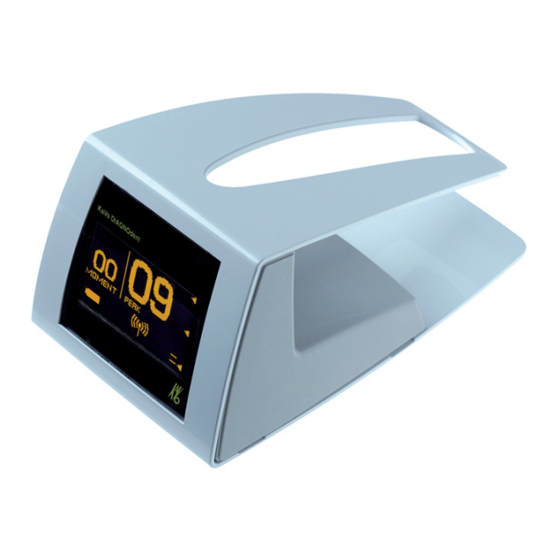











Need help?
Do you have a question about the DIAGNOdent 2191 and is the answer not in the manual?
Questions and answers