Table of Contents
Advertisement
Quick Links
Ultralow Jitter, 4.5GHz Clock Distributor with 11 Outputs
DESCRIPTION
Demonstration circuit 2610A features the LTC6953, an
Ultralow Jitter, 4.5GHz Clock Distributor with 11 Outputs
and JESD204B Support.
By default, the DC2610A is powered from a single 3.3V
supply. An option is provided to power to the DC2610A
from dual supplies, allowing for the LTC6953's output
supply pins to connect to an LTC Silent Switcher
LTC6953 input supply pin to connect to a low noise LDO.
All differential inputs and seven of the differential outputs
are populated with 0.5" spaced SMA connectors. These
outputs are AC-coupled with 50Ω transmission lines mak-
ing them suitable to drive 50Ω impedance instruments.
The remaining four differential outputs are terminated
with 100Ω.
SINGLE SUPPLY
3.3V INPUT,
BANANA JACKS
J30 & J31
STAT LED, D1
OUT10, CML
AC-COUPLED
OUTPUTS, SMA
OUT9, CML
AC-COUPLED
OUTPUTS, SMA
OUT8, CML
AC-COUPLED
OUTPUTS, SMA
OUT5, CML
AC-COUPLED
OUTPUTS, SMA
and the
®
LTC6953
DEMO CIRCUIT 2610A
Figure 1. DC2610A Connections
DEMO MANUAL DC2610A
and JESD204B Support
The LTC6953's EZSync™ and SYSREF request func-
tions are made available via the LTC6953 SPI interface
or the EZS_SRQ SMA/turret connectors. The DC2609A,
DC2610A, and DC2611A SMA placement was designed
for ease of connection for all multi-part synchronization
and SYSREF request modes.
A calibration path is provided to aid in accurate LTC6953
propagation delay measurements.
A DC2026 USB serial controller board is used for SPI
communication with the LTC6953, controlled by the sup-
plied LTC6952Wizard™ software.
Design files for this circuit board are available at
http://www.linear.com/demo/DC2610A
L, LT, LTC, LTM, Linear Technology, Silent Switcher and the Linear logo are registered
trademarks and LTC6952 Wizard, QuickEval and EZSync are trademarks of Analog Devices, Inc.
All other trademarks are the property of their respective owners.
RIBBON CABLE CONNECTION
TO DC590 OR DC2026
LTC6953
EZS_SRQ INPUT,
SMA & TURRET
IN INPUT,
SMA & TURRET
OUT0, CML
AC-COUPLED
OUTPUTS, SMA
OUT1, CML
AC-COUPLED
OUTPUTS, SMA
VIN33 OPTION,
REFER TO DC2610
RECONFIGURATION
OUT4, CML
AC-COUPLED
OUTPUTS, SMA
dc2610af
1
Advertisement
Table of Contents

Summary of Contents for Analog Devices Linear Technology LTC6953
- Page 1 100Ω. L, LT, LTC, LTM, Linear Technology, Silent Switcher and the Linear logo are registered trademarks and LTC6952 Wizard, QuickEval and EZSync are trademarks of Analog Devices, Inc. All other trademarks are the property of their respective owners. SINGLE SUPPLY...
- Page 2 DEMO MANUAL DC2610A QUICK START PROCEDURE The DC2610A is easy to set up to evaluate the perfor- LTC6952WIZARD INSTALLATION mance of the LTC6953. Follow the procedure below. The LTC6952Wizard software is used to communi- The LTC6952Wizard and the DC2026 are required to con- cate with the LTC6953.
-
Page 3: Quick Start Procedure
DEMO MANUAL DC2610A QUICK START PROCEDURE Download the LTC6952Wizard setup file at www.linear. 4. Run the LTC6952Wizard application. com/LTC6952Wizard. 5. In LTC6952Wizard, click File → Load Settings and Run the LTC6952Wizard setup file and follow the instruc- select file “LTC6953 EZSync StandAlone.6952set”. tions given on the screen. -
Page 4: Troubleshooting Guide
DEMO MANUAL DC2610A TROUBLESHOOTING GUIDE If the red LED (D1) does not illuminate: If QuickEval does not find a DC590B, reload the DC590 Linduino sketch. To use the LTSketchbook refer to the Lin- – 1. Ensure LTC6953 input signal is at the LTC6953 IN pin. - Page 5 DEMO MANUAL DC2610A DC2610A RECONFIGURATION The following covers the hardware reconfiguration of the LTC6953 6952SET FILES DC2610A. Refer to LTC6952Wizard and the LTC6953 data The LTC6952Wizard provides a 6952set file for all sheet to better understand how to change programmed LTC6953 data sheet application examples and typical parameters on the DC2610A.
-
Page 6: Frequently Asked Questions
DEMO MANUAL DC2610A DC2610A RECONFIGURATION Table 3. LTC6953 Sync Mode Programming Options Board Modifications (DNI = Do Not Install) SYNC/SYSREF EZS_SRQ Pins R27 (Ω) R24 (Ω) R25 (Ω) R28 (Ω) R23 (Ω) R39 (Ω) R38 (Ω) Method State EZS_SRQ Pin Differential, CML or LVPECL Differential LVDS... -
Page 7: Assembly Options
DEMO MANUAL DC2610A TYPICAL DC2610A REQUIREMENTS AND CHARACTERISTICS PARAMETER INPUT OR OUTPUT PHYSICAL LOCATION DETAILS 3.3V Power Supply Input J30 and J31 BNC Banana Jacks If R4 Populated, Default Option, Single Supply: 3.3V Low-noise and spur-free supply, 1.5A; If R4 Depopulated, Dual Supply Option, allows for experiments with more efficient power supply evaluation (LTC Silent Switcher). -
Page 8: Parts List
DEMO MANUAL DC2610A PARTS LIST ITEM REFERENCE PART DESCRIPTION MANUFACTURER/PART NUMBER Required Circuit Components C1-C12, C17-C20, C51-C59, C61 CAP ., X7R, 0.1µF, 10V, 10%, 0402 MURATA, GRM155R71A104KA01D C7, C8, C13-C16, C21, C22, C60 CAP ., 0402 C24-C36 CAP ., X7R, 0.01µF, 6.3V, 10%, 0201 MURATA, GRM033R70J103KA01D CAP ., X5R, 0.1µF, 16V, 10%, 0201 MURATA, GRM033R61C104KE14D... -
Page 9: Schematic Diagram
DEMO MANUAL DC2610A SCHEMATIC DIAGRAM dc2610af... - Page 10 DEMO MANUAL DC2610A SCHEMATIC DIAGRAM dc2610af...
-
Page 11: Layout Top Layer
DEMO MANUAL DC2610A LAYOUT TOP LAYER dc2610af Information furnished by Linear Technology Corporation is believed to be accurate and reliable. However, no responsibility is assumed for its use. Linear Technology Corporation makes no representa- tion that the interconnection of its circuits as described herein will not infringe on existing patent rights. - Page 12 DEMO MANUAL DC2610A DEMONSTRATION BOARD IMPORTANT NOTICE Linear Technology Corporation (LTC) provides the enclosed product(s) under the following AS IS conditions: This demonstration board (DEMO BOARD) kit being sold or provided by Linear Technology is intended for use for ENGINEERING DEVELOPMENT OR EVALUATION PURPOSES ONLY and is not provided by LTC for commercial use.
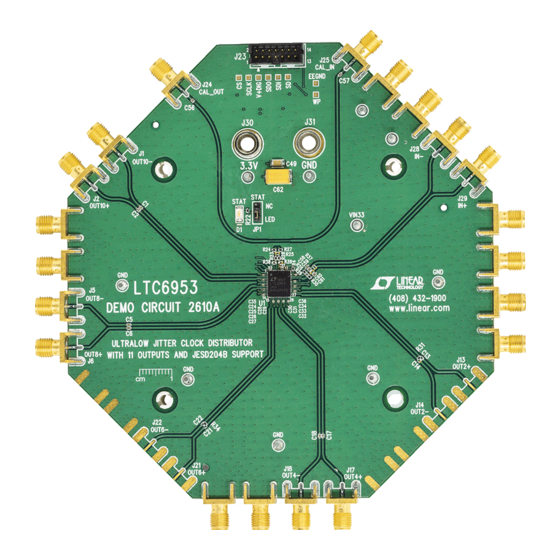








Need help?
Do you have a question about the Linear Technology LTC6953 and is the answer not in the manual?
Questions and answers