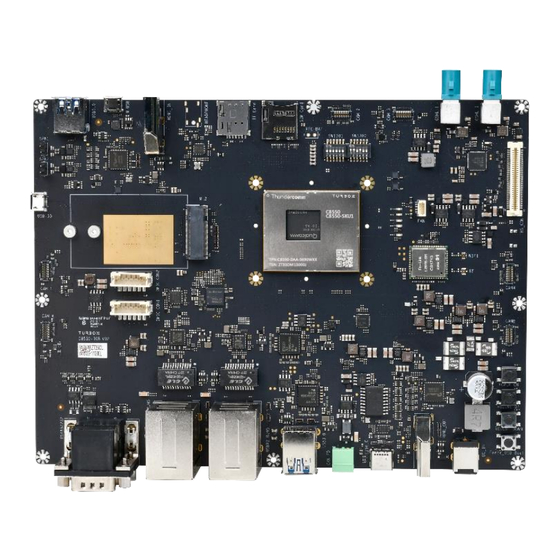
Summary of Contents for Thundercomm TurboX C8550
- Page 1 Thundercomm TurboX C8550 Development Kit Quick Start Guide Rev. V1.0 tc-P-2110...
-
Page 2: Package List
Package List C8550 Development Kit USB 3.0 cable A to C Power Adapter OV9282 Camera Camera Module Speaker (x 2) Wi-Fi/BT Antenna (x 2) Copyright© 2023 Thundercomm Technology Co., Ltd. All rights reserved. -
Page 3: Interface List
34. HDMI IN connector 11. CAN connector 23. Wi-Fi antenna connector 35. Micro USB connector for UART debug 12. USB 3.1 Type-C connector 24. Fan connector 36. USB 3.0 Type A connector Copyright© 2023 Thundercomm Technology Co., Ltd. All rights reserved. -
Page 4: Let's Get Started
4. Set the DIP switch (connector 30). SW1301: Toggle all bits to OFF. SW1300: Bit 1~2: ON Bit 3 ~6: OFF 5. Press Power on button (connector 18) to boot up the device. Copyright© 2023 Thundercomm Technology Co., Ltd. All rights reserved. - Page 5 The products described in this document are not intended for use in implantation or other life support applications failure to claim or delay in claiming such rights shall not be deemed to be a waiver of such rights by Thundercomm.
















Need help?
Do you have a question about the TurboX C8550 and is the answer not in the manual?
Questions and answers