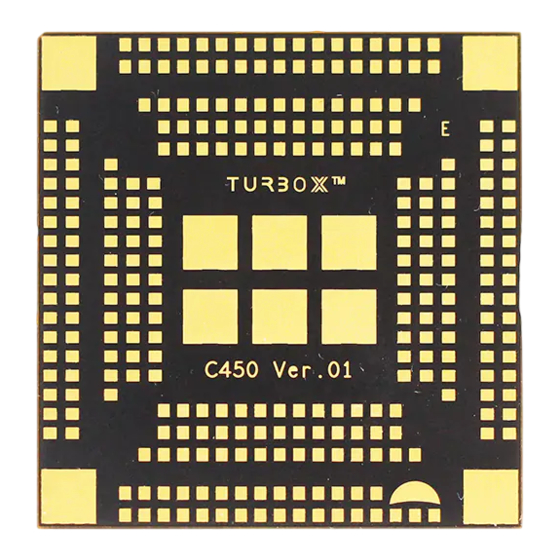
Subscribe to Our Youtube Channel
Summary of Contents for Thundercomm TurboX C450
- Page 1 Empowering Every IoT Device with Our Technology ™ Thundercomm TurboX Development Kit Quick Start Guide Machine Type: C450, CM450, CM625, and C626 Rev. V1.0 Feb 23, 2021 DN: TC_4&6_510...
- Page 2 Thundercomm TurboX™ Development Kit Quick Start Guide Revision History Revision Date Description Feb 23, 2021 Initial release Copyright© 2021 Thundercomm Technology Co., Ltd. All rights reserved.
- Page 3 Thundercomm TurboX™ Development Kit Quick Start Guide Table List Table 2-1: Equipment required to install and run the LA SDK (Software Development Kit) Table 3-1: Top view specifications Table 3-2: Bottom view specifications Copyright© 2021 Thundercomm Technology Co., Ltd. All rights reserved.
-
Page 4: Table Of Contents
Thundercomm TurboX™ Development Kit Quick Start Guide Contents Chapter 1. Introduction ....................- 2 - Chapter 2. Equipment Requirements ............... - 3 - Chapter 3. Board Overview ..................- 4 - Front view .......................... - 4 - Back view ........................... - 6 - Chapter 4. -
Page 5: Chapter 1. Introduction
Thundercomm TurboX™ Development Kit Quick Start Guide Chapter 1. Introduction This quick start guide provides detailed information on equipment requirements, board overview, startup, and system images programming. This document shall take CM450 SOM (System on Module) as an example. Conventions: ... -
Page 6: Chapter 2. Equipment Requirements
Thundercomm TurboX™ Development Kit Quick Start Guide Chapter 2. Equipment Requirements Table 2-1: Equipment required to install and run the LA SDK (Software Development Kit) Equipment Description ® Turbox 450-626 Platform Based on the Qualcomm SDA450/SDM450/SDM625/SDA626 processor Power adapter 12 V ... -
Page 7: Chapter 3. Board Overview
Thundercomm TurboX™ Development Kit Quick Start Guide Chapter 3. Board Overview 1. Top view Figure 1: Top View Table 3-1: Top view specifications 1. RJ45 Gigabit Ethernet Connector 2. Type-C USB Connector 3. USB 3.0 Connector x 2 4. USB 3.0 Connector x 2 5. - Page 8 Thundercomm TurboX™ Development Kit Quick Start Guide 7. RS232 Pin 8. DC Power Connector 9. RTC Battery 10. A+G Sensor 11. Battery Port 12. PM8953 Speaker Pin 13. PM8953 Headset Port 14. Button 15. UART Jumper Pin 16. WCD9335 Headset Port 17.
- Page 9 Thundercomm TurboX™ Development Kit Quick Start Guide 2. Bottom view Figure 2: Bottom View Table 3-2: Bottom view specifications 1. PM8953 MIC1 2. Distance+ Ambient Light Sensor 3. Atmospheric Pressure Sensor 4. Magnetometer 5. WCD9335 MIC3 6. SIM2 7. SIM1 8.
- Page 10 Thundercomm TurboX™ Development Kit Quick Start Guide 13. Flash LED 14. WCD9335 MIC2 15. TF Card Port 16. WCD9335 MIC1 - 7 -...
-
Page 11: Chapter 4. Quick Start
Thundercomm TurboX™ Development Kit Quick Start Guide Chapter 4. Quick Start 1. Power on with power key Connect the 12V power adapter, press power key, then the LED on board will blink quickly. 2. Power on with USB Step 1. Connect the 12V power adapter. -
Page 12: Reset
Thundercomm TurboX™ Development Kit Quick Start Guide 3. Reset In Terminal window of Linux, input , and press enter, the system will reboot. adb reboot - 9 -... -
Page 13: Chapter 5. System Image Flashing
Thundercomm TurboX™ Development Kit Quick Start Guide Chapter 5. System Image Flashing Refer to [TC_4&6_110]_Thundercomm TurboX C450,CM450,CM625,C626 Development Kit_Release Notes_V1.0.pdf. - 10 -... -
Page 14: Chapter 6. Service
Thundercomm TurboX™ Development Kit Quick Start Guide Chapter 6. Service If you have any problem, please propose a request in the Thundercomm TurboX 450-626 Platform forum: https://www.thundercomm.com/forum/category/2/thundercomm-turbox-som-platform. For business cooperation, please email us at: service@thundercomm.com. - 11 -... -
Page 15: Appendix 1. Intellectual Property Statement
This document itself and the proprietary technical information contained herein is the property of Thundercomm. Without prior written authority of Thundercomm, no one shall copy, modify, or reprint the whole or part of this document. Offenders are liable for all related damages, loss, and litigations. -
Page 16: Appendix 2. Trademarks
Thundercomm TurboX™ Development Kit Quick Start Guide Appendix 2. Trademarks Hexagon is a trademark of Qualcomm Technologies, Inc. and/or its affiliated companies. Arm is a registered trademark of Arm Limited (or its subsidiaries) in the US and/or elsewhere. All other trademarks are the property of their respective owners.
















Need help?
Do you have a question about the TurboX C450 and is the answer not in the manual?
Questions and answers